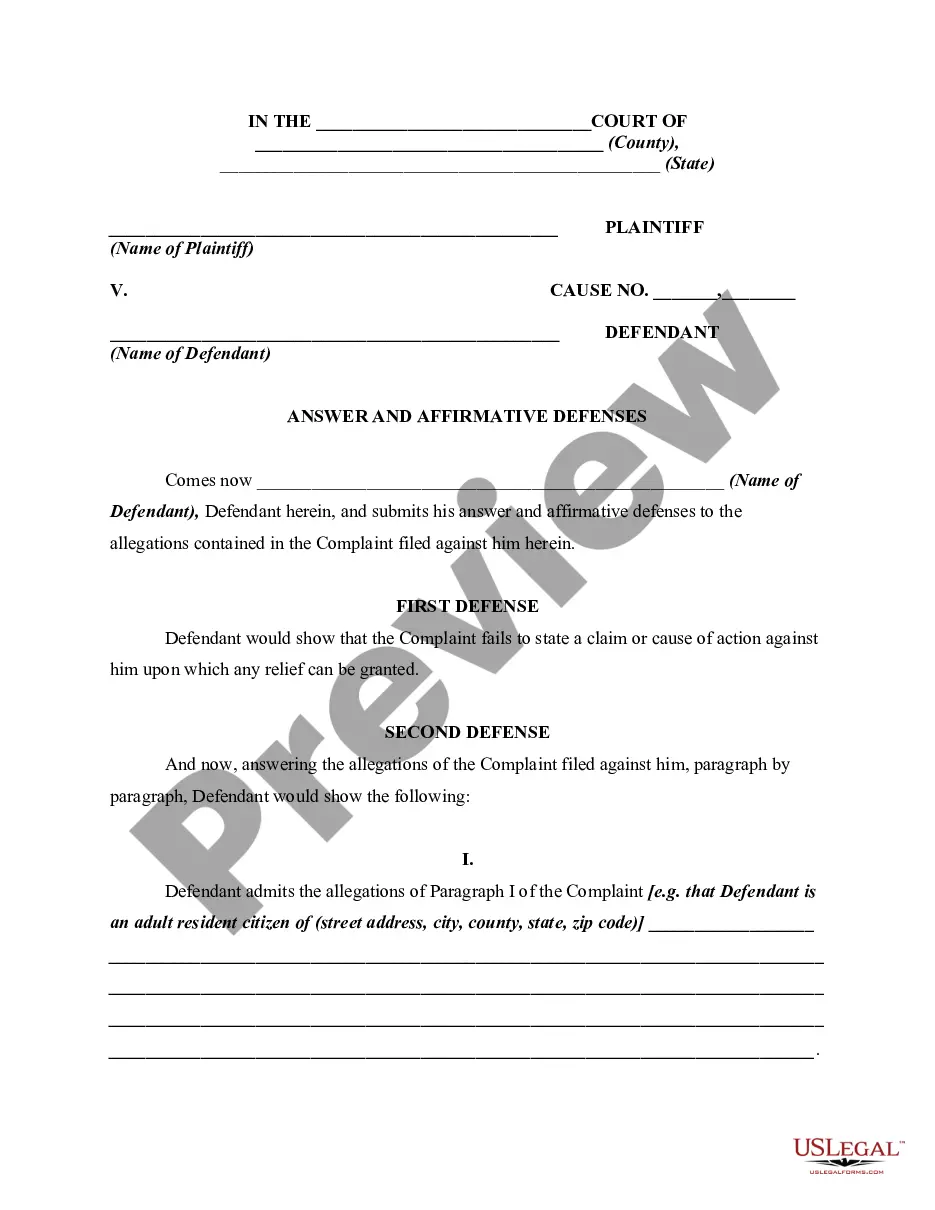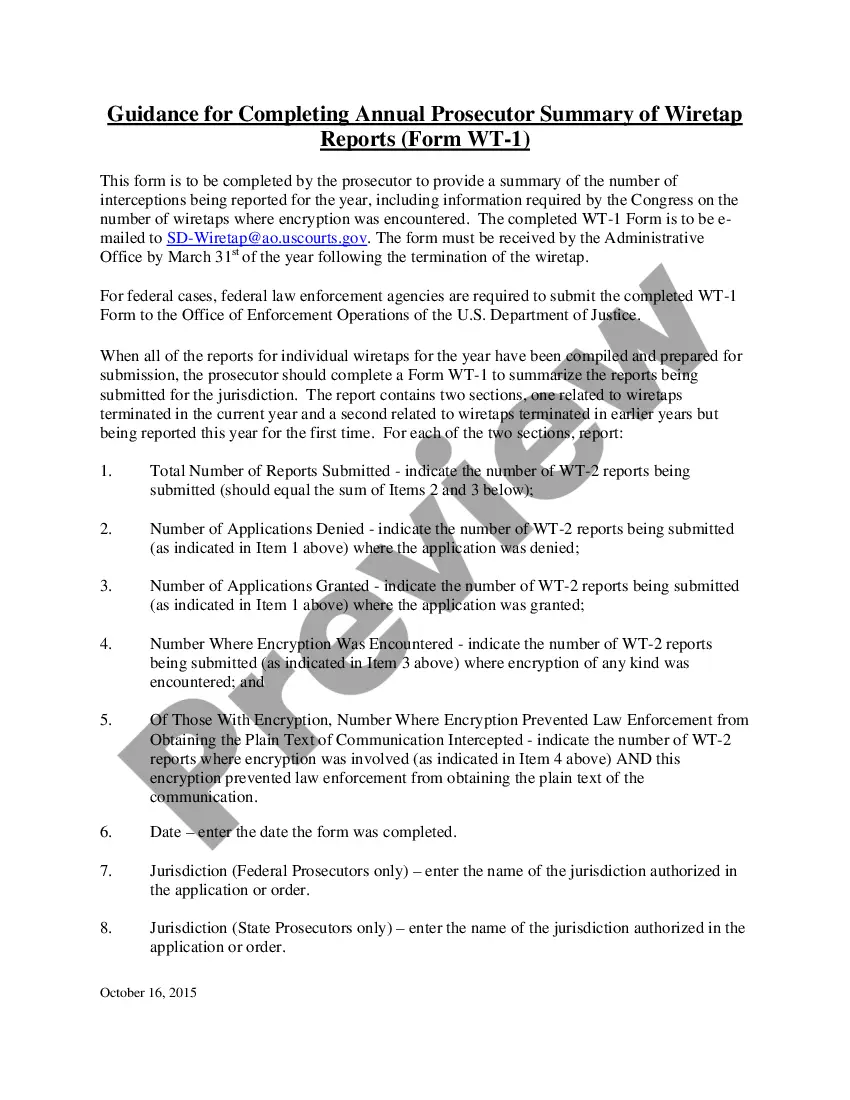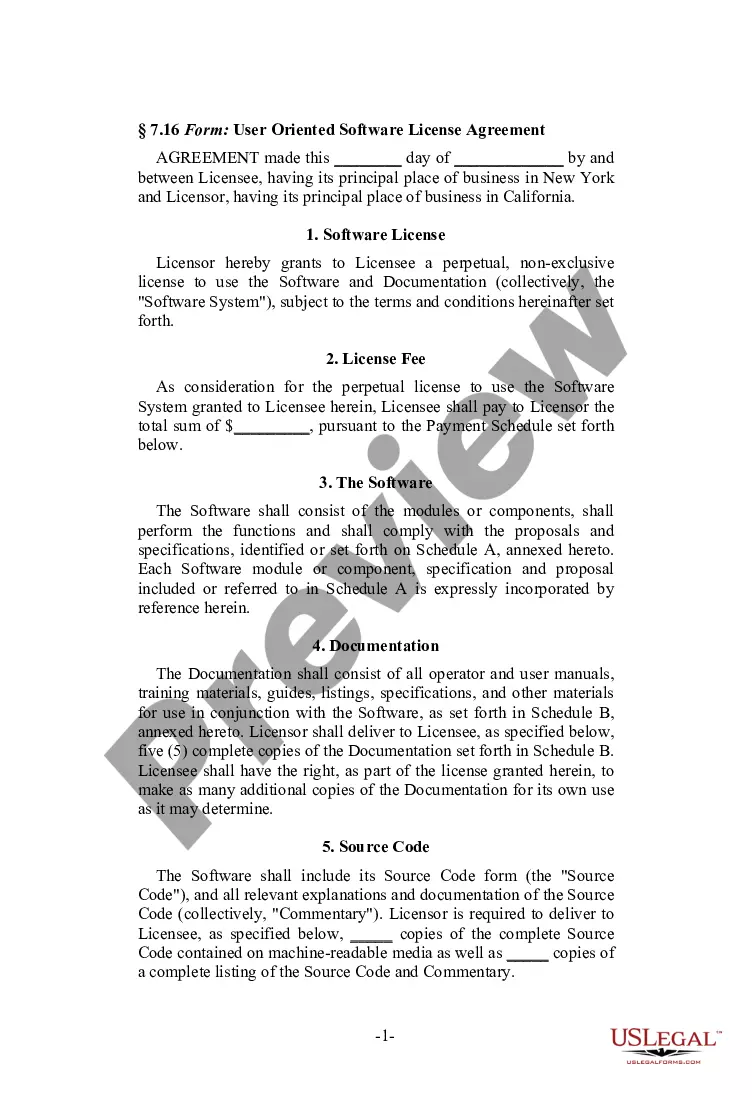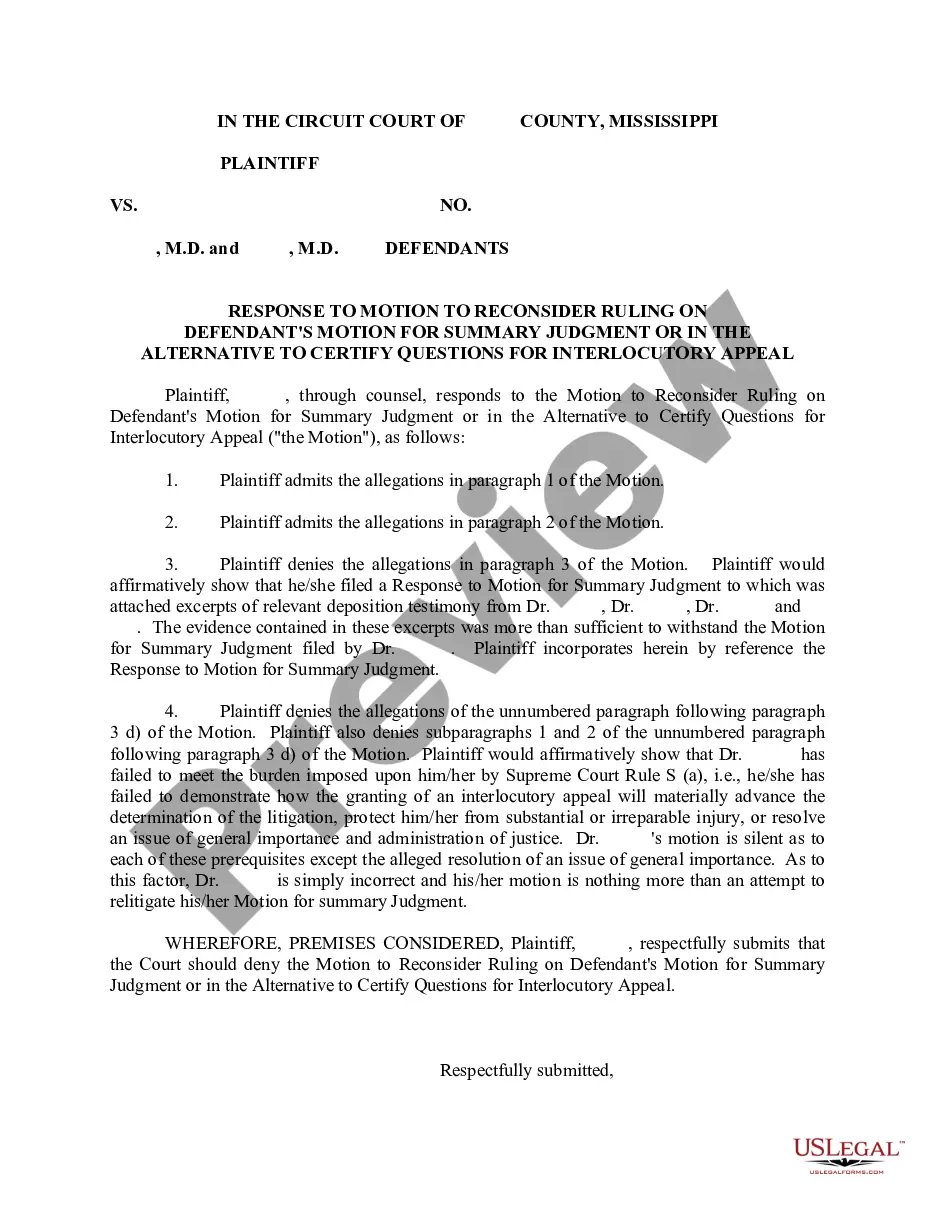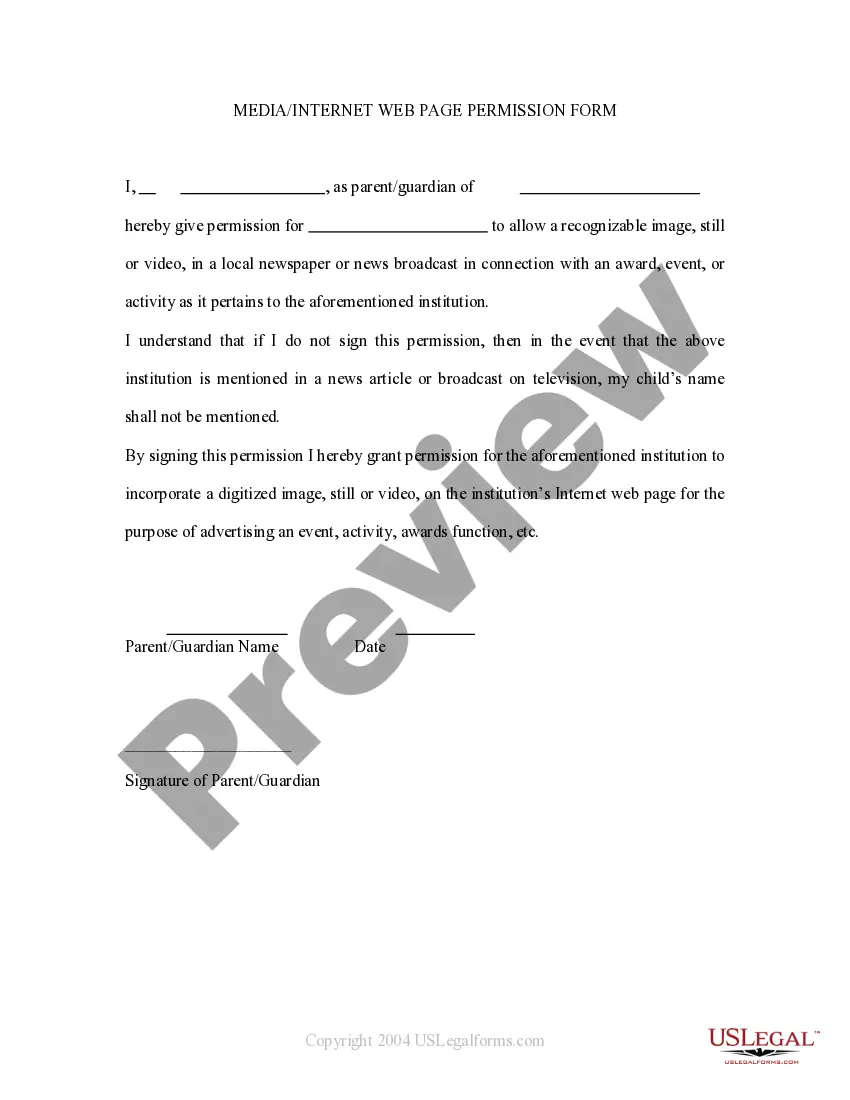Travis Texas Media — Internet Web Page Permission Form is a comprehensive document that allows individuals or organizations to seek permission to publish and use their content on internet web pages owned or operated by Travis Texas Media. This form acts as a legal agreement between Travis Texas Media and the content provider, outlining the terms and conditions of using and displaying the content. Travis Texas Media recognizes the importance of protecting the rights of content creators and respects intellectual property rights. By requesting permission through this form, content providers grant Travis Texas Media the non-exclusive right to reproduce, publish, distribute, display, and modify their content on their web pages. This ensures that both parties are legally protected and that the content provider's work is properly credited and used with their consent. The Travis Texas Media — Internet Web Page Permission Form typically includes several elements. First, it identifies the content provider by requesting their name, contact information, details about their content, and the date of submission. It also allows the content provider to specify the purpose and duration for which they are granting permission. Furthermore, the form includes provisions relating to copyright and intellectual property rights, stating that the content provider retains ownership of their work and that Travis Texas Media acknowledges this ownership and will provide proper attribution. The form may also contain clauses related to the liability and indemnification of both parties, ensuring that they are protected against any legal issues that may arise. Depending on the specific needs of Travis Texas Media, there may be different types of Internet Web Page Permission Forms available. These forms might cater to specific categories of content such as images, videos, written articles, or any other type of media format. Each form will be tailored to address the unique requirements and legal considerations associated with the specific content being used. In summary, the Travis Texas Media — Internet Web Page Permission Form is an essential tool for obtaining legal consent to use and display content on their web pages. By obtaining permission and adhering to the terms outlined in the form, Travis Texas Media ensures that they are respecting the rights of content creators, maintaining a fair and legal digital environment, and providing proper accreditation to the original content providers.
Travis Texas Media - Internet Web Page Permission Form
Description
How to fill out Travis Texas Media - Internet Web Page Permission Form?
Preparing documents for the business or personal demands is always a huge responsibility. When drawing up an agreement, a public service request, or a power of attorney, it's essential to consider all federal and state laws and regulations of the particular area. However, small counties and even cities also have legislative procedures that you need to consider. All these aspects make it burdensome and time-consuming to generate Travis Media - Internet Web Page Permission Form without expert help.
It's possible to avoid spending money on lawyers drafting your paperwork and create a legally valid Travis Media - Internet Web Page Permission Form on your own, using the US Legal Forms web library. It is the largest online collection of state-specific legal templates that are professionally verified, so you can be certain of their validity when picking a sample for your county. Previously subscribed users only need to log in to their accounts to download the required document.
If you still don't have a subscription, follow the step-by-step guideline below to obtain the Travis Media - Internet Web Page Permission Form:
- Examine the page you've opened and verify if it has the document you need.
- To accomplish this, use the form description and preview if these options are presented.
- To locate the one that suits your needs, use the search tab in the page header.
- Double-check that the template complies with juridical standards and click Buy Now.
- Opt for the subscription plan, then log in or register for an account with the US Legal Forms.
- Utilize your credit card or PayPal account to pay for your subscription.
- Download the chosen document in the preferred format, print it, or fill it out electronically.
The great thing about the US Legal Forms library is that all the paperwork you've ever acquired never gets lost - you can get it in your profile within the My Forms tab at any time. Join the platform and easily get verified legal forms for any use case with just a few clicks!
Form popularity
FAQ
Change settings for a site On your Android phone or tablet, open the Chrome app . Go to a website. To the left of the address bar, tap Lock. Permissions. Tap the permission you want to update. To change a setting, select it. To clear the site's settings, tap Reset permissions.
Change a site's camera & microphone permissions Open Chrome . At the top right, click More. Settings. Click Privacy and security Site settings. Camera or Microphone. Select the option you want as your default setting. Review your blocked and allowed sites.
Change permissions based on their type On your phone, open the Settings app. Tap Privacy. Permission manager. Tap a permission type. If you allowed or denied permission to any apps, you'll find them here. To change an app's permission, tap the app, then choose your permission settings.
Websites can be blocked at three levels: Computer level, Network level or the ISP/Governmental level. Some DNS services, such as Open DNS, too provide options to block certain types of websites for different users sharing the computer.
How to enable or disable Global Media Playback Control in Chrome Type chrome://flags in the address bar. Now, type Global Media Playback Control in the search bar. Once the option appears, click on the box placed right in front of it and choose Enable option.
The Access Denied error appears when your browser uses different proxy settings or VPN instead of what's really set on your Windows 10 PC. Thus, when a website detects that there is something wrong with your browser cookies or your network, it blocks you and this is why you can't open it.
Method 1: Unblock a website from the Restricted sites list Launch Google Chrome, click the three dots button in the upper right corner, then click Settings. Scroll down to the bottom and click Advanced. Under System, click Open proxy settings. In the Security tab, select Restricted sites then click Sites.
To access it, click menu > More Tools > Extensions. Click the Details button for the extension you want to control. To the right of Allow this extension to read and change all data on the websites you visit, choose On specific sites.
Chrome Browser In a new tab, type in "chrome://settings/content". This will take you to the Site settings. Scroll down to the Permissions section and click either Camera or Microphone. Set to "Ask before accessing (recommended)".
Chrome Browser In a new tab, type in "chrome://settings/content". This will take you to the Site settings. Scroll down to the Permissions section and click either Camera or Microphone. Set to "Ask before accessing (recommended)".