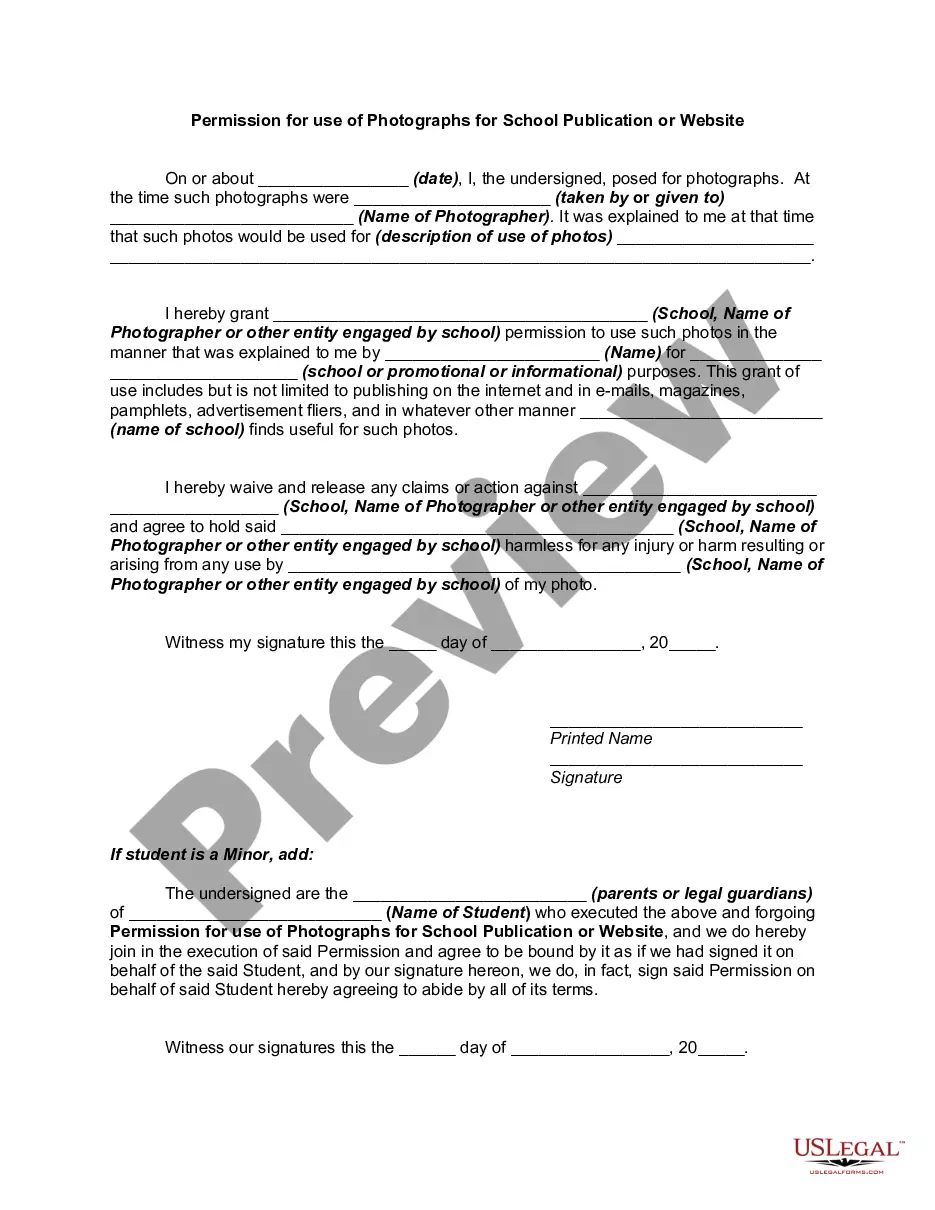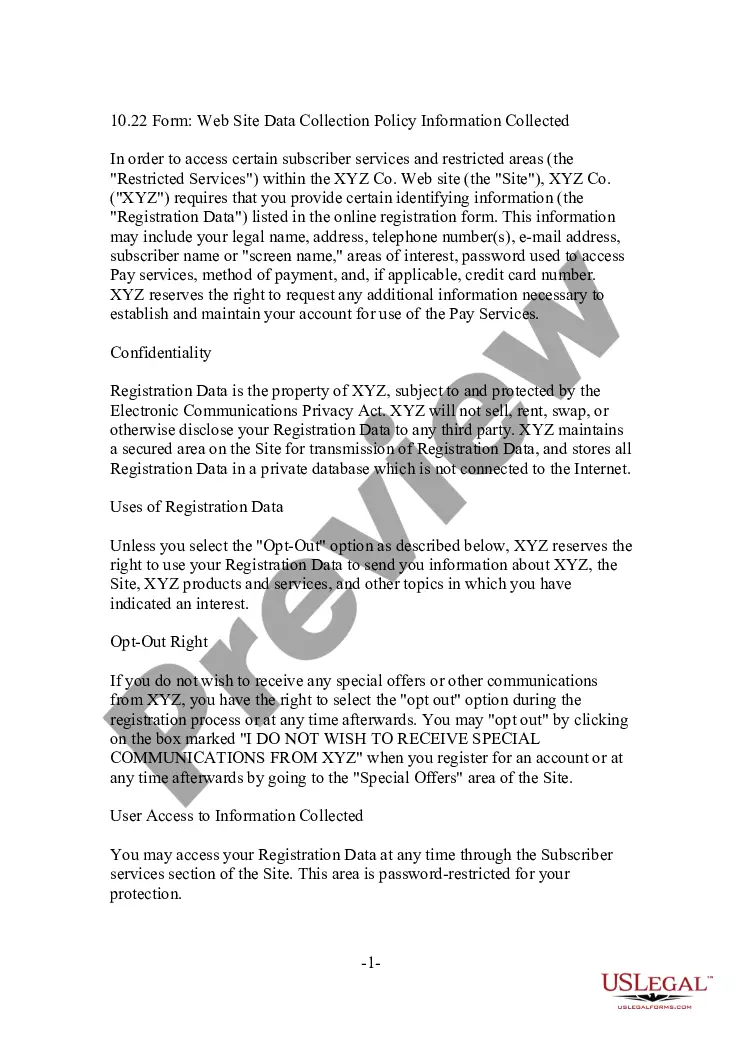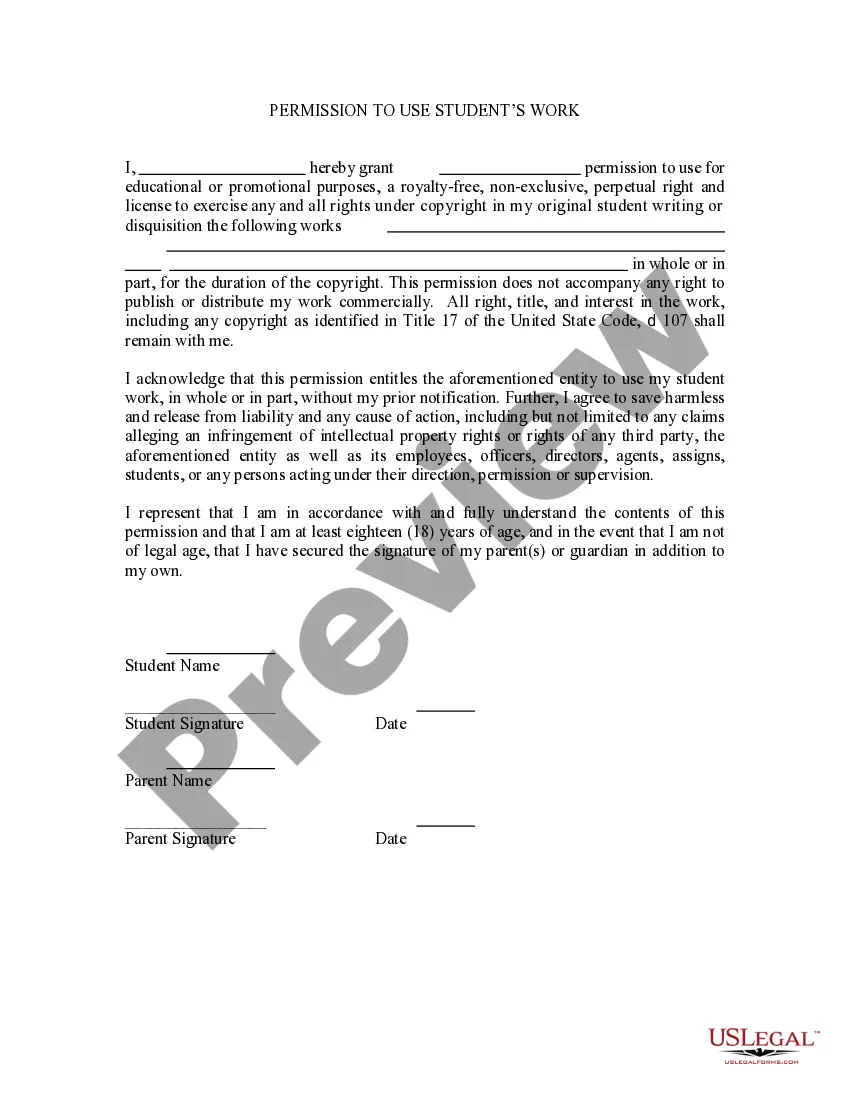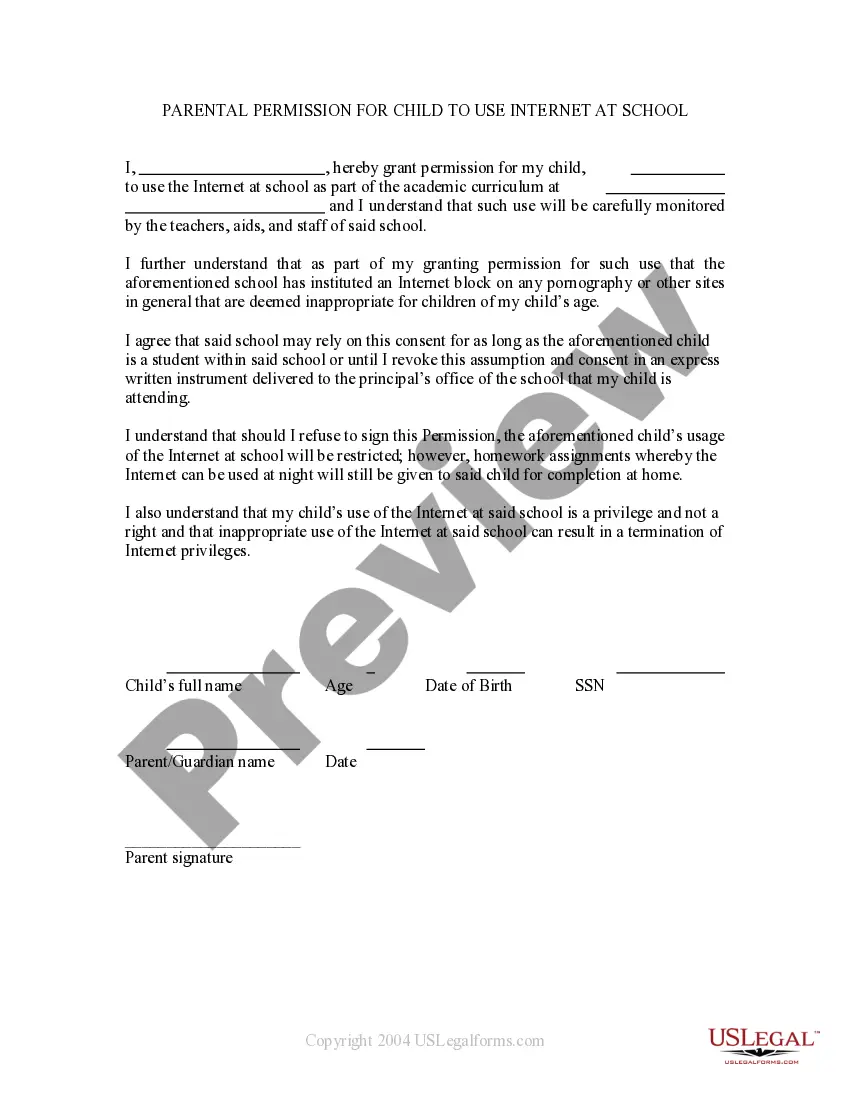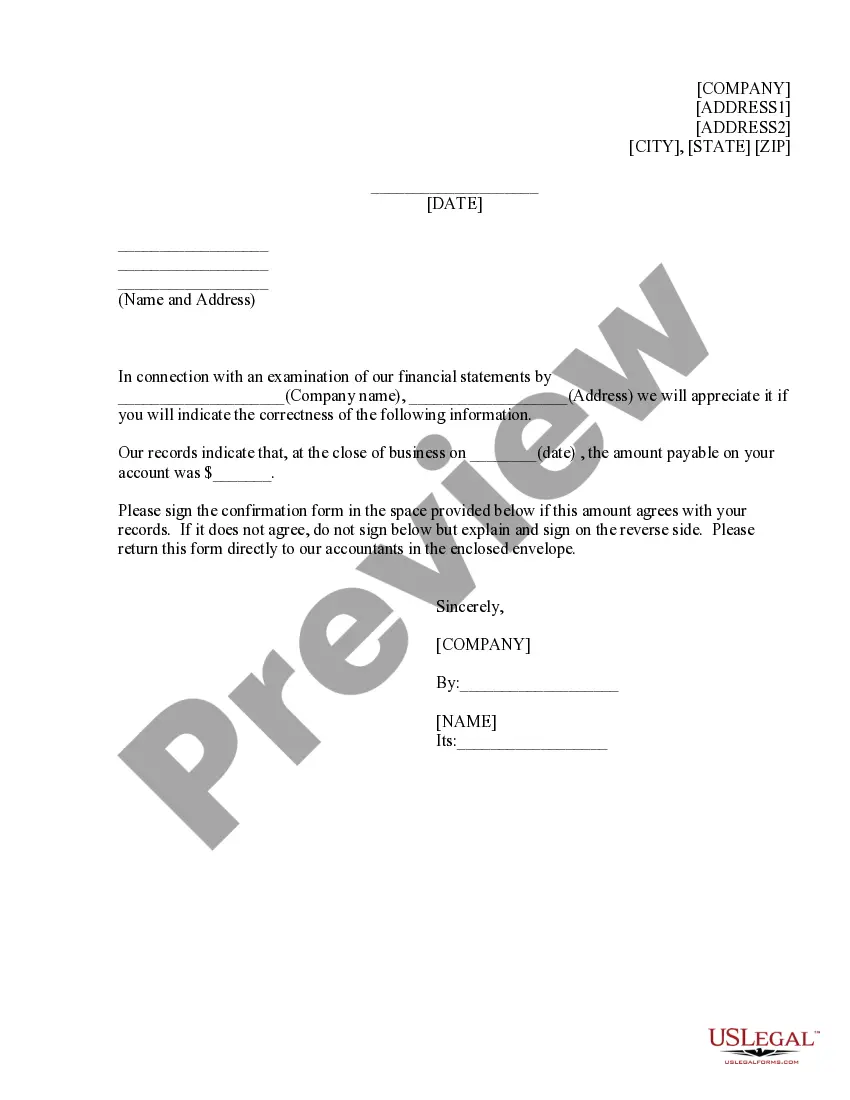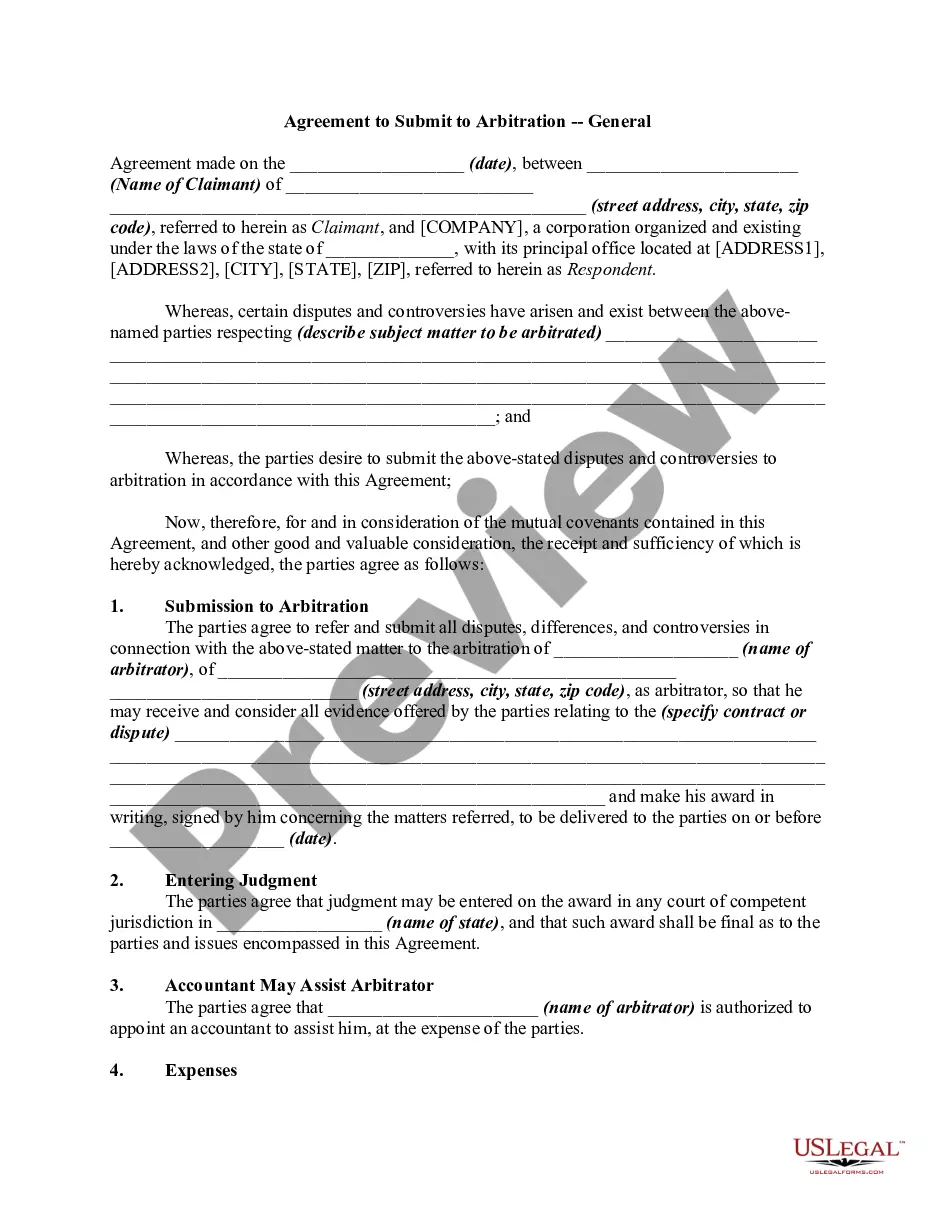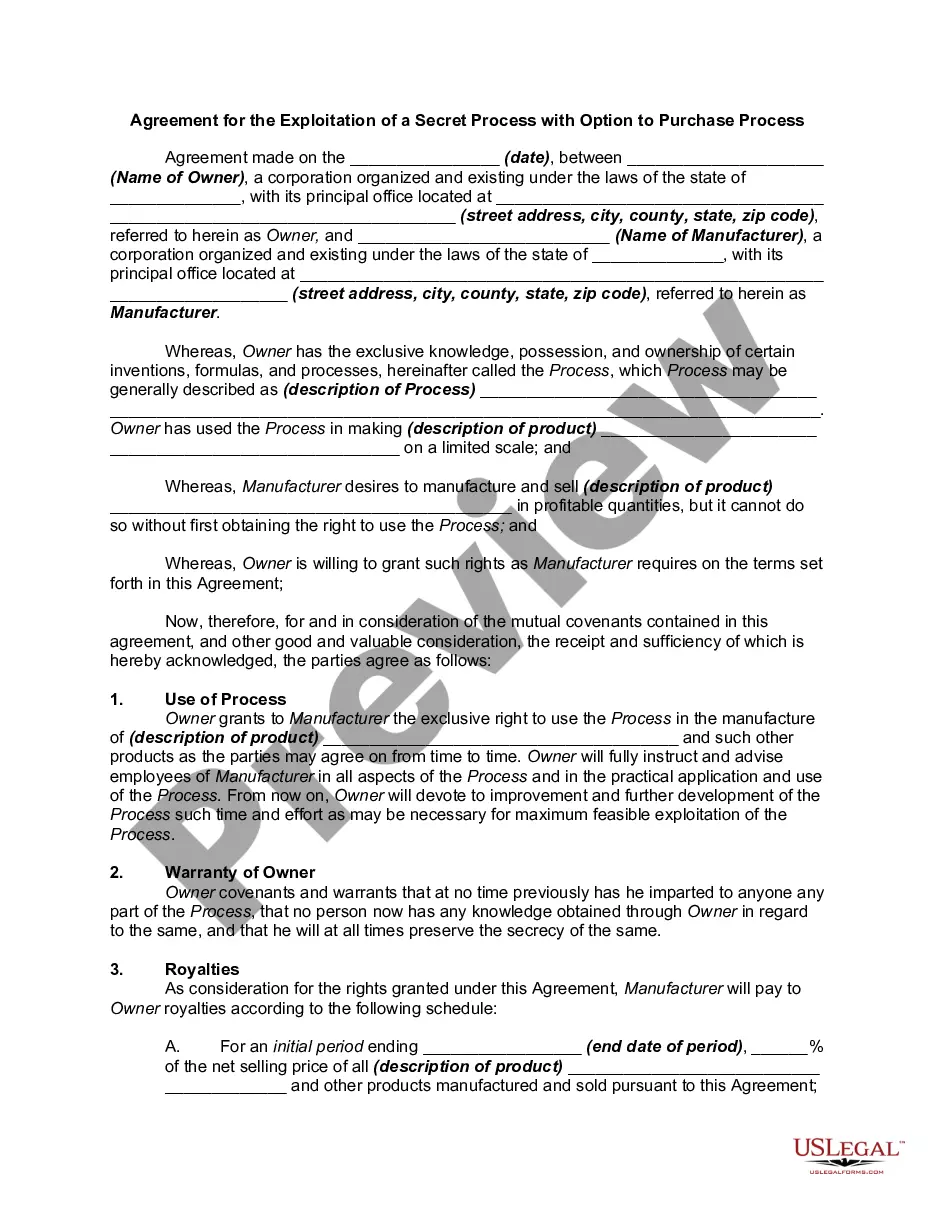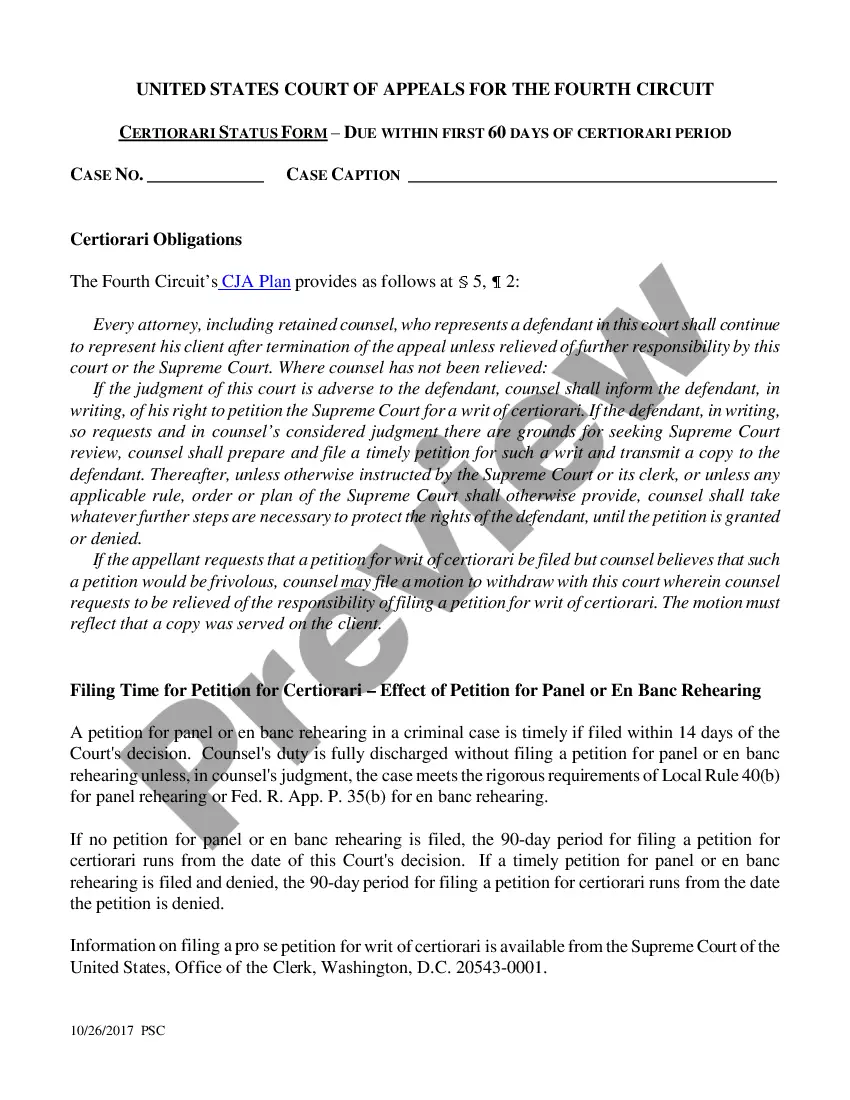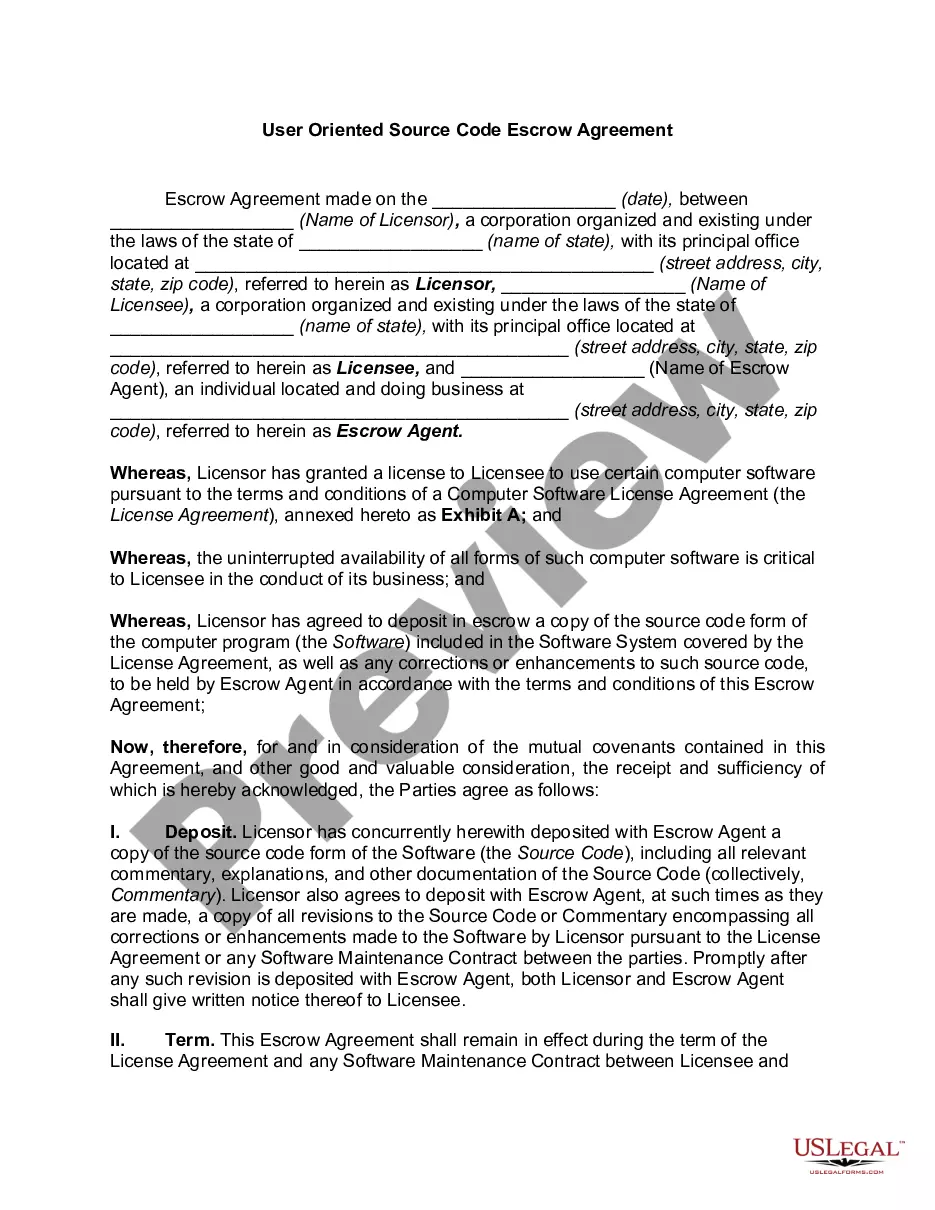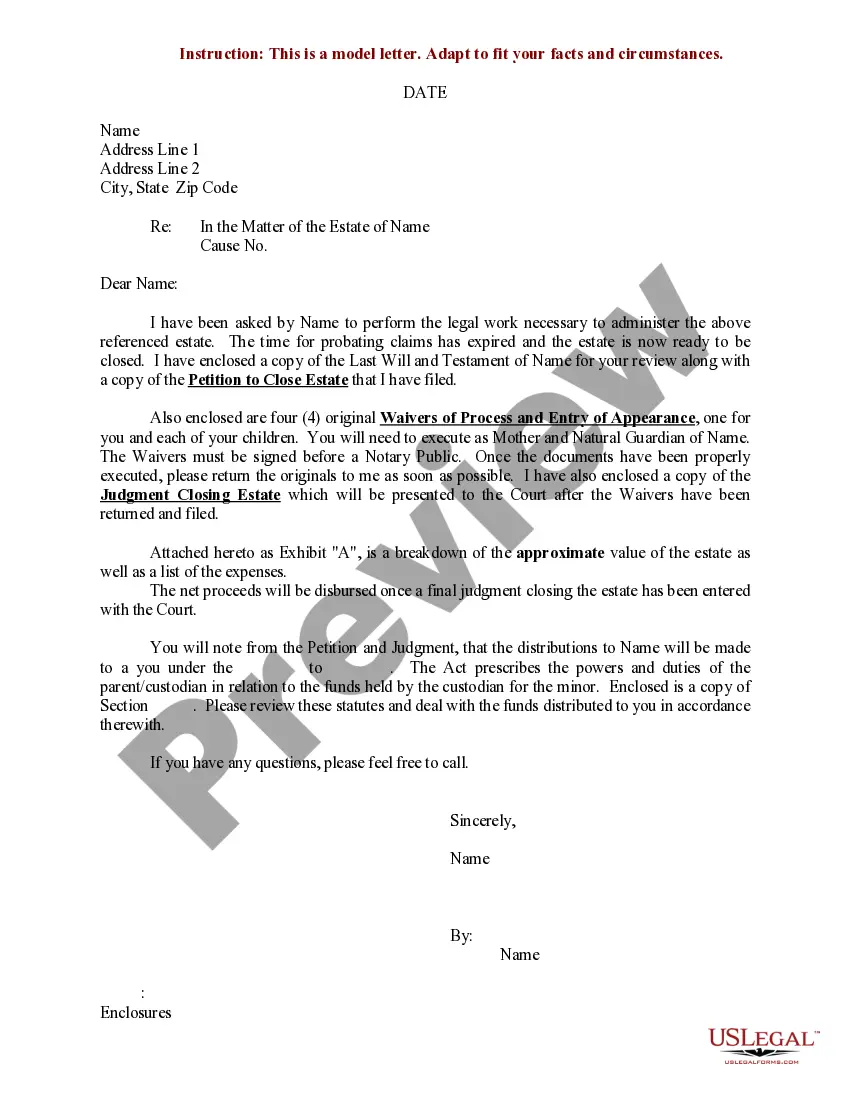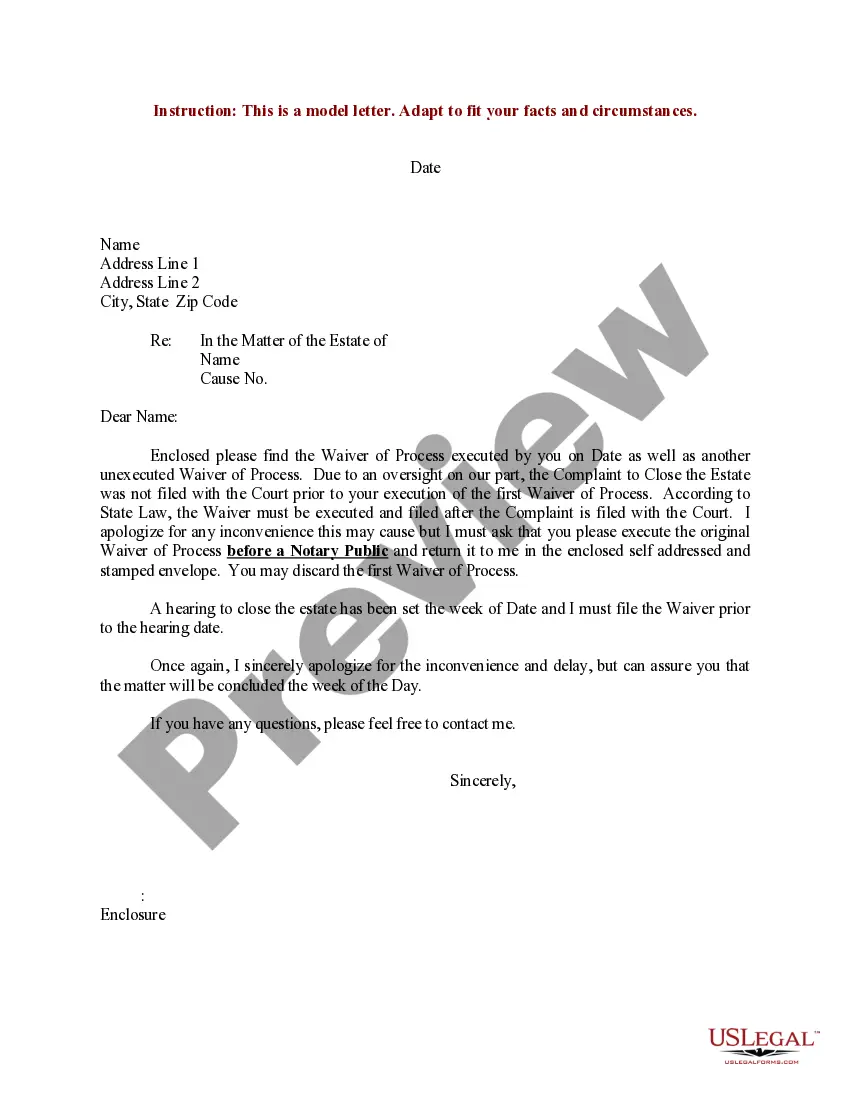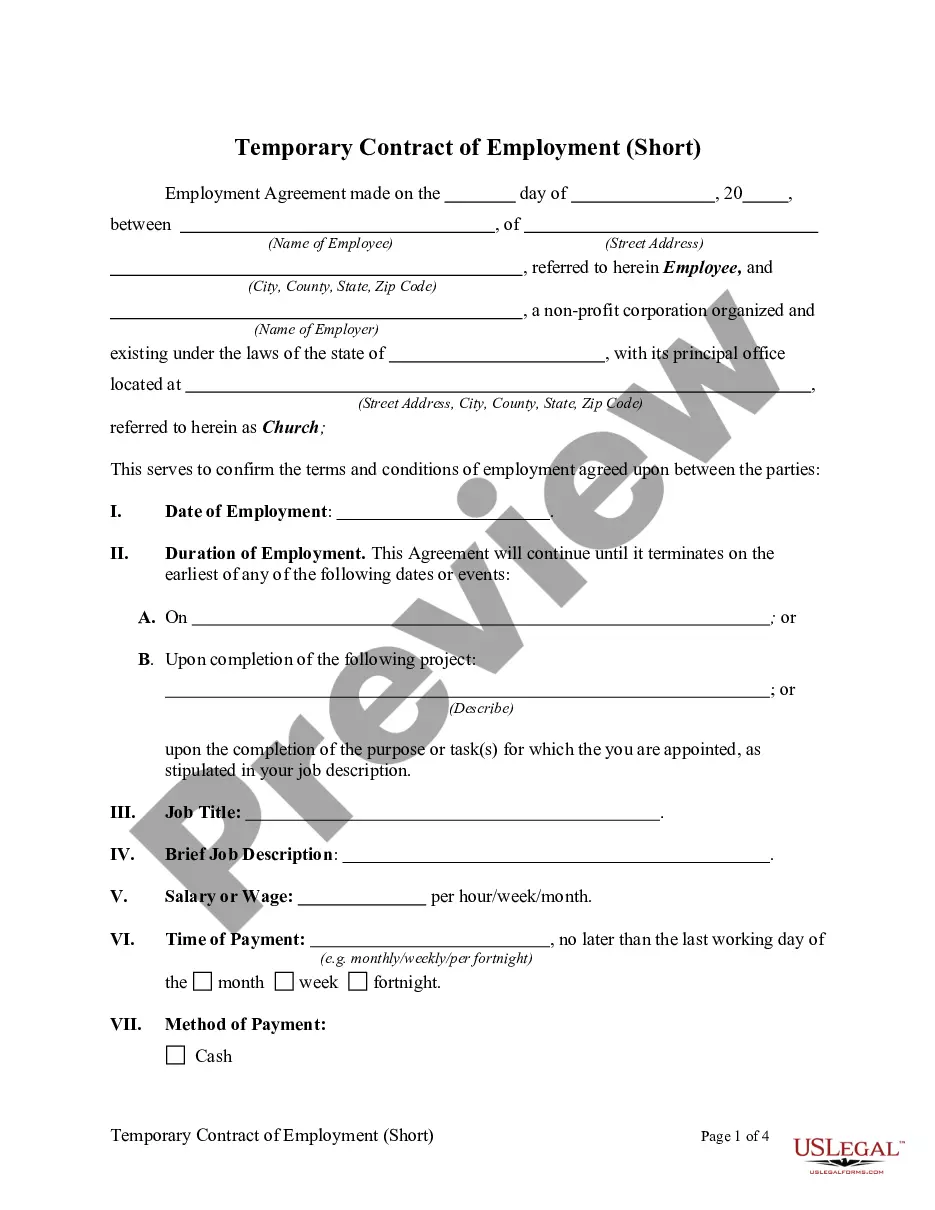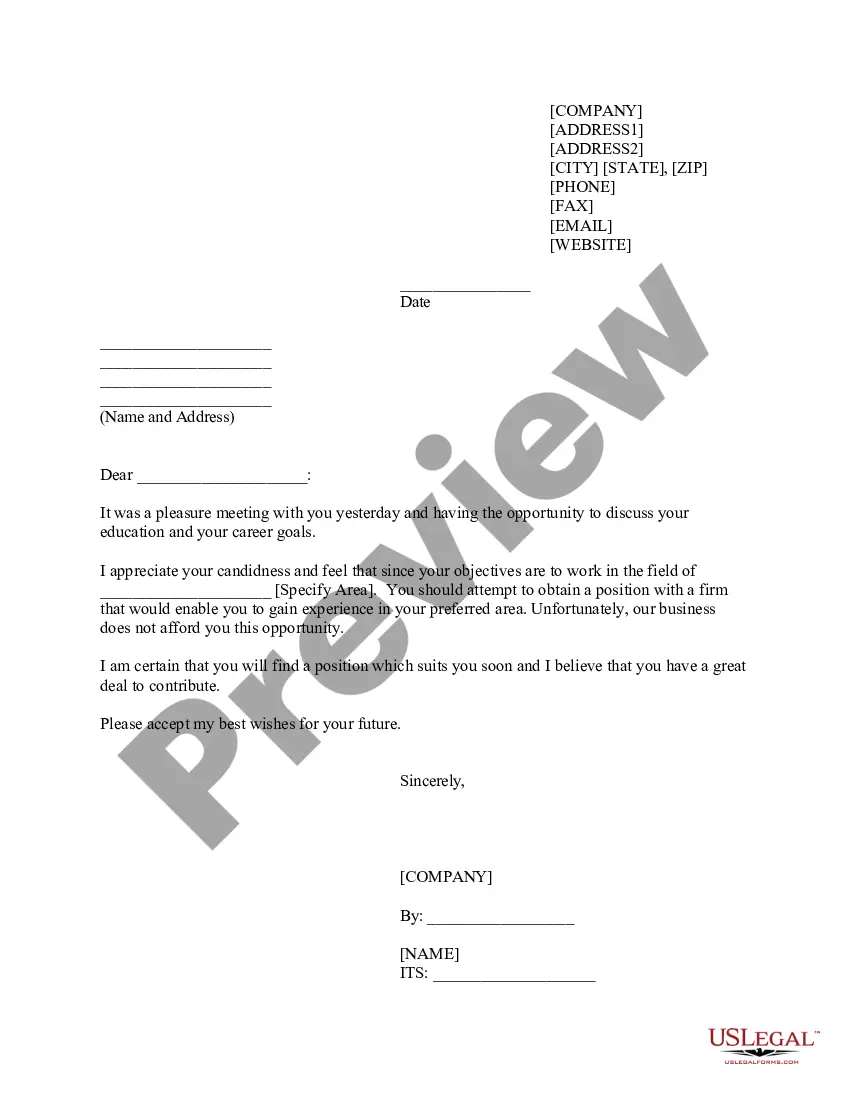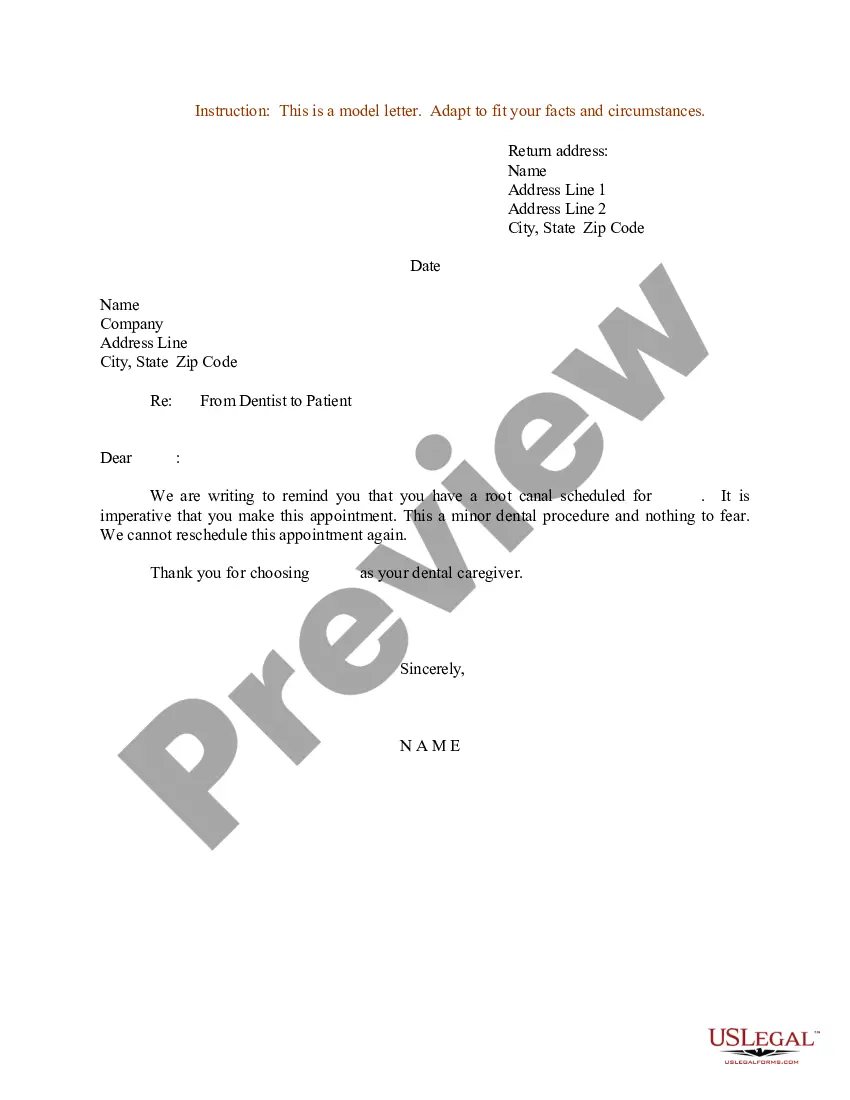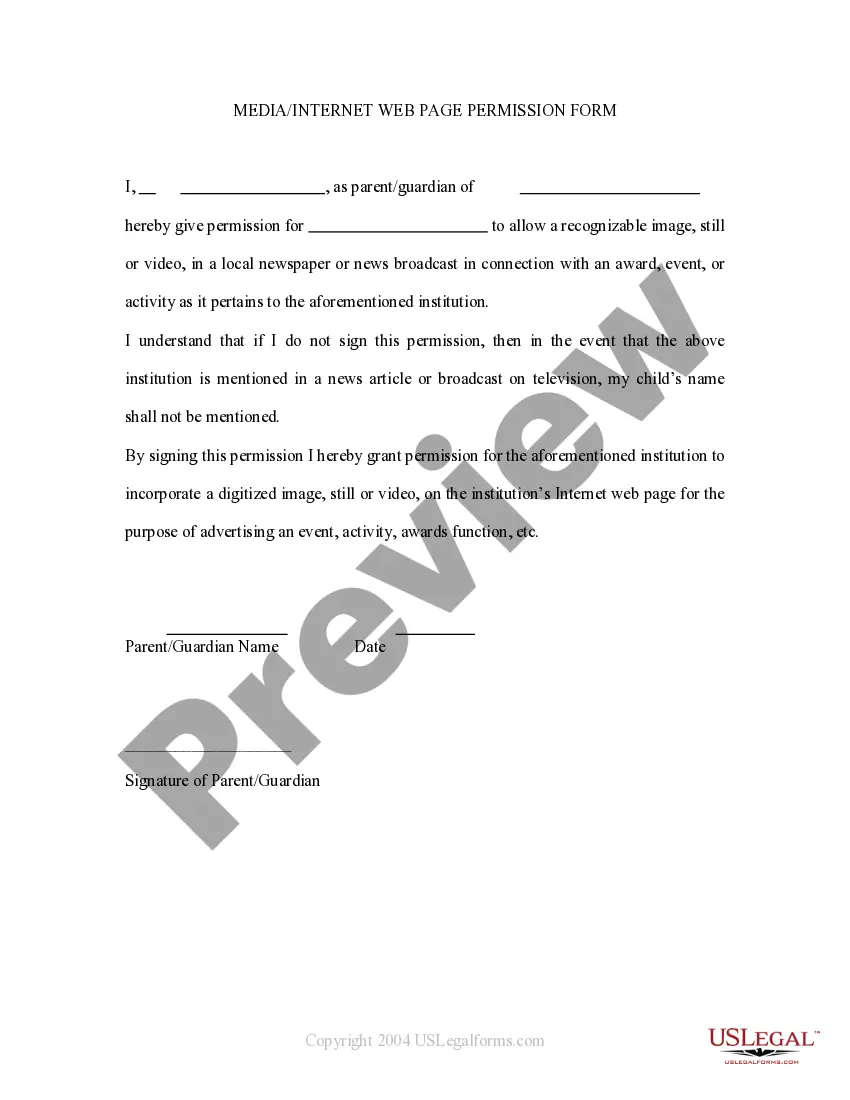Franklin Ohio Media - Internet Web Page Permission Form
Description
How to fill out Media - Internet Web Page Permission Form?
A paperwork process consistently accompanies any legal engagement you undertake.
Launching a company, seeking or accepting a job offer, transferring ownership, and numerous other life circumstances necessitate you to prepare formal documentation that varies across the nation. Hence, having everything gathered in one location is incredibly advantageous.
US Legal Forms is the largest online resource of current federal and state-specific legal documents. Here, you can effortlessly find and obtain a document for any personal or business need relevant to your area, including the Franklin Media - Internet Web Page Permission Form.
Finding templates on the site is exceptionally simple. If you already hold a subscription to our library, Log In to your account, search for the template using the search field, and click Download to store it on your device. Following this, the Franklin Media - Internet Web Page Permission Form will be accessible for additional use in the My documents section of your profile.
Utilize it as needed: print it or complete it electronically, sign it, and send it where required. This is the simplest and most dependable method to acquire legal documents. All samples provided by our library are expertly drafted and validated for compliance with local laws and regulations. Organize your paperwork and manage your legal matters effectively with US Legal Forms!
- Ensure you are on the correct page with your local form.
- Utilize the Preview feature (if available) and scroll through the document.
- Examine the description (if present) to confirm the template meets your needs.
- Search for another document via the search feature if the sample does not suit you.
- Select Buy Now once you identify the desired template.
- Choose the appropriate subscription plan, then sign in or create an account.
- Pick the preferred payment option (with credit card or PayPal) to continue.
- Select the file format and download the Franklin Media - Internet Web Page Permission Form to your device.