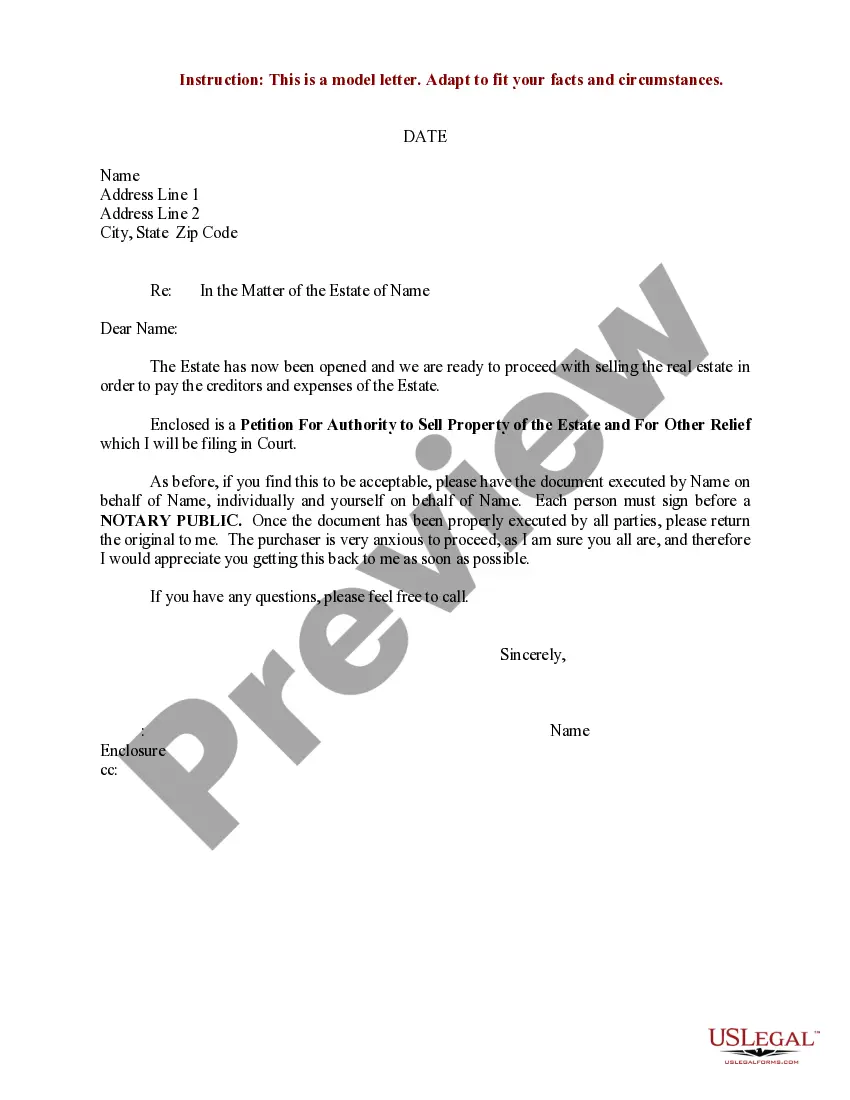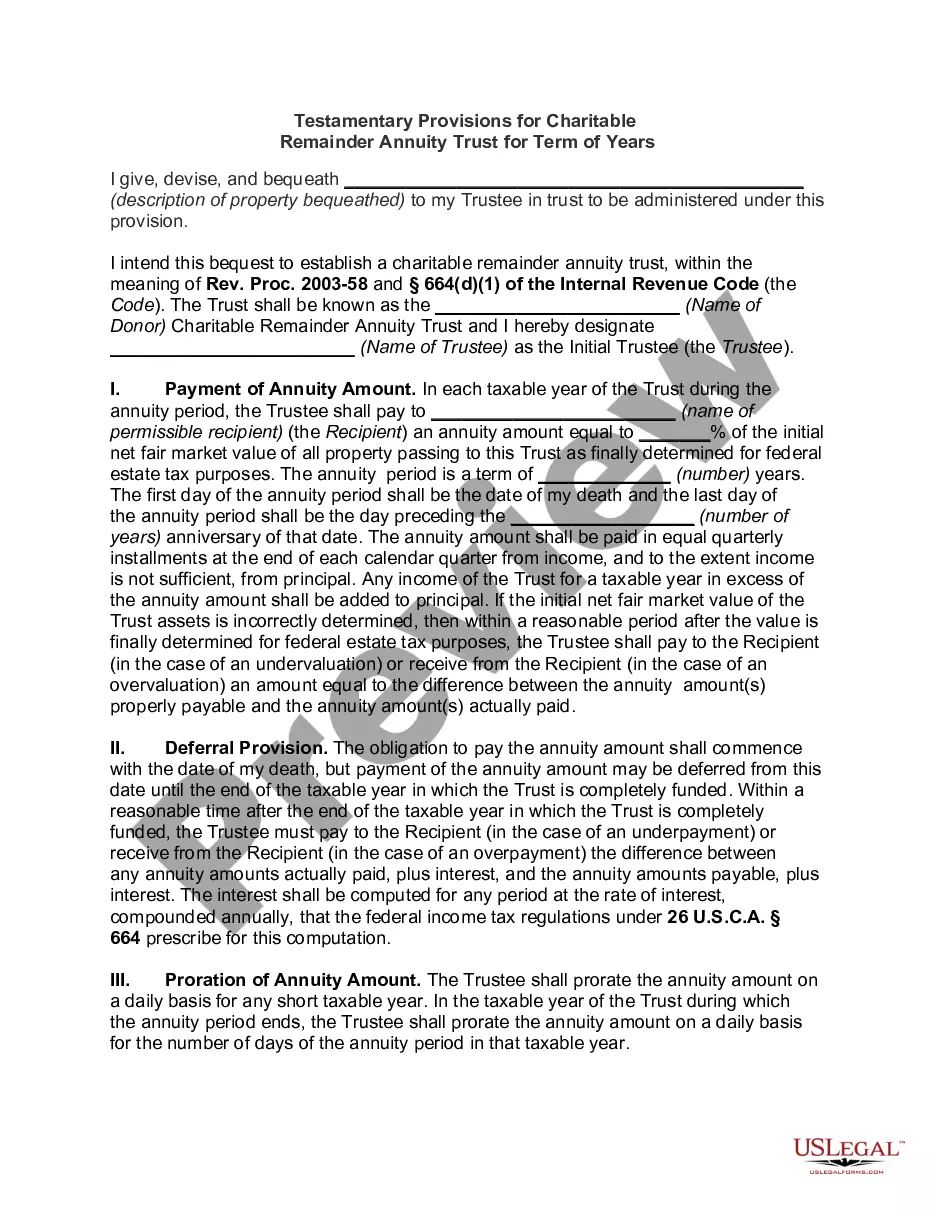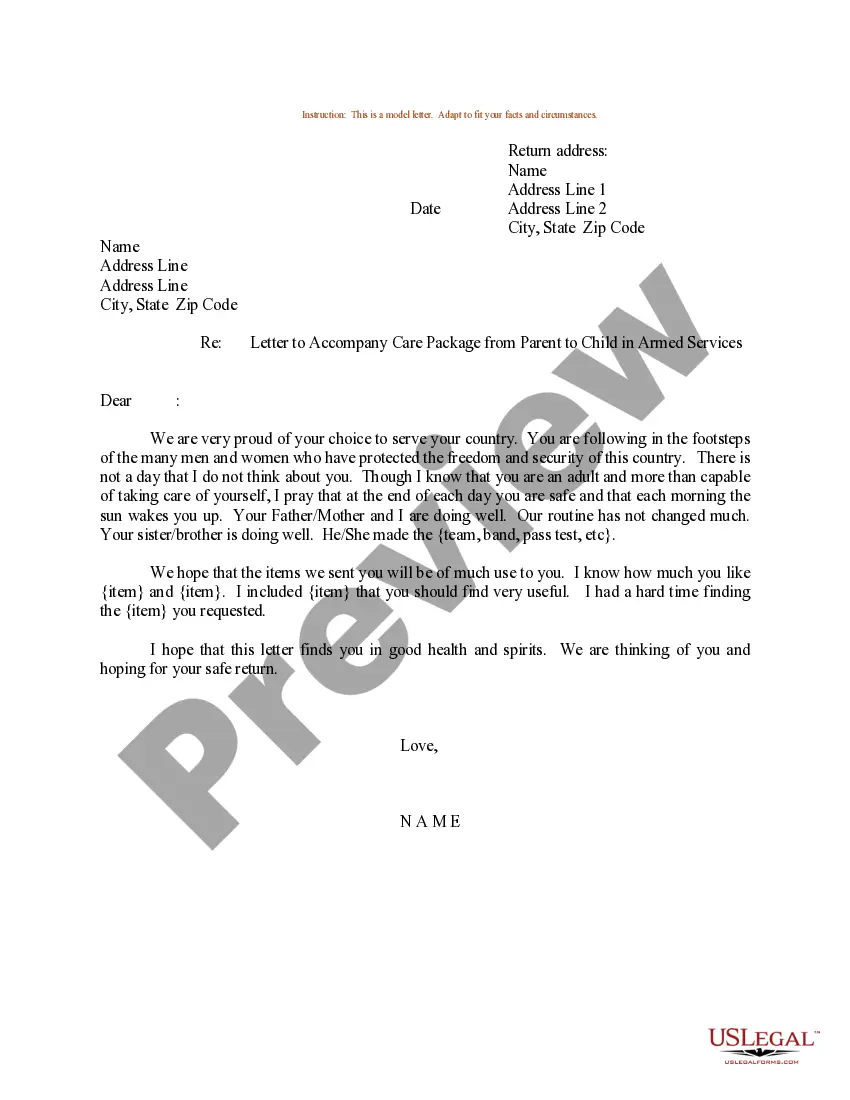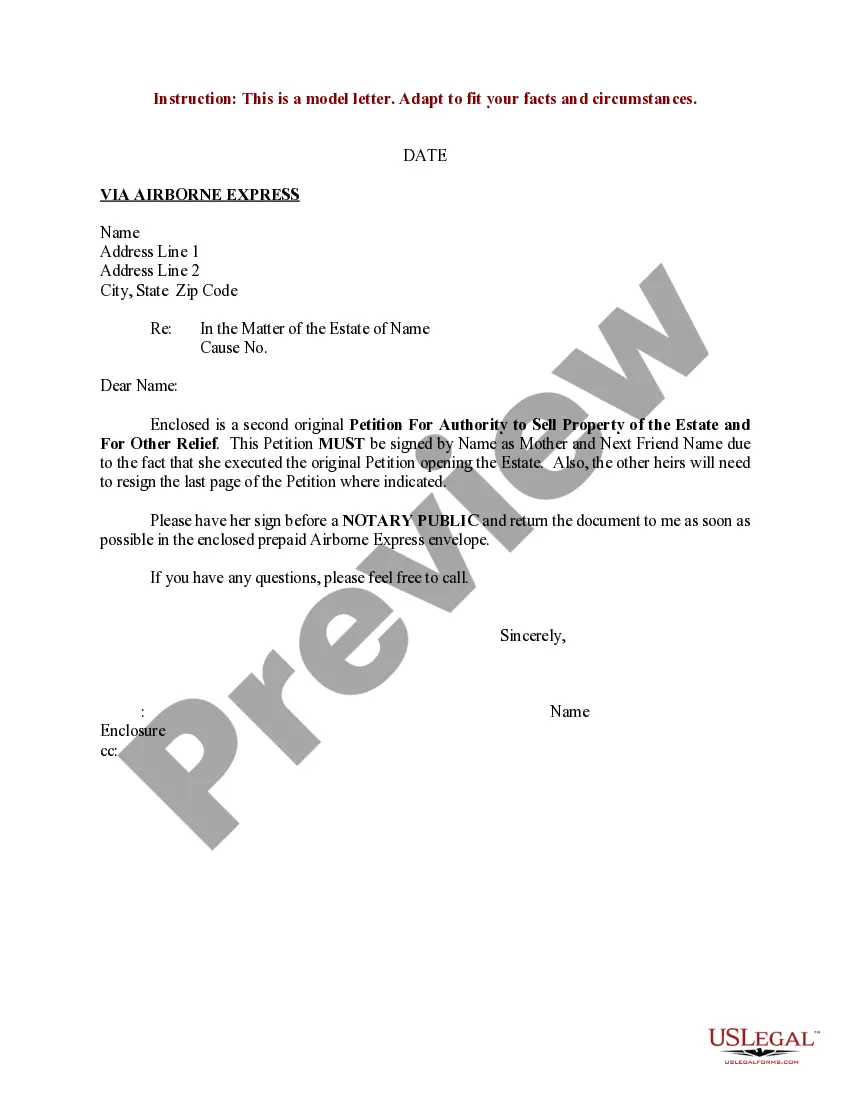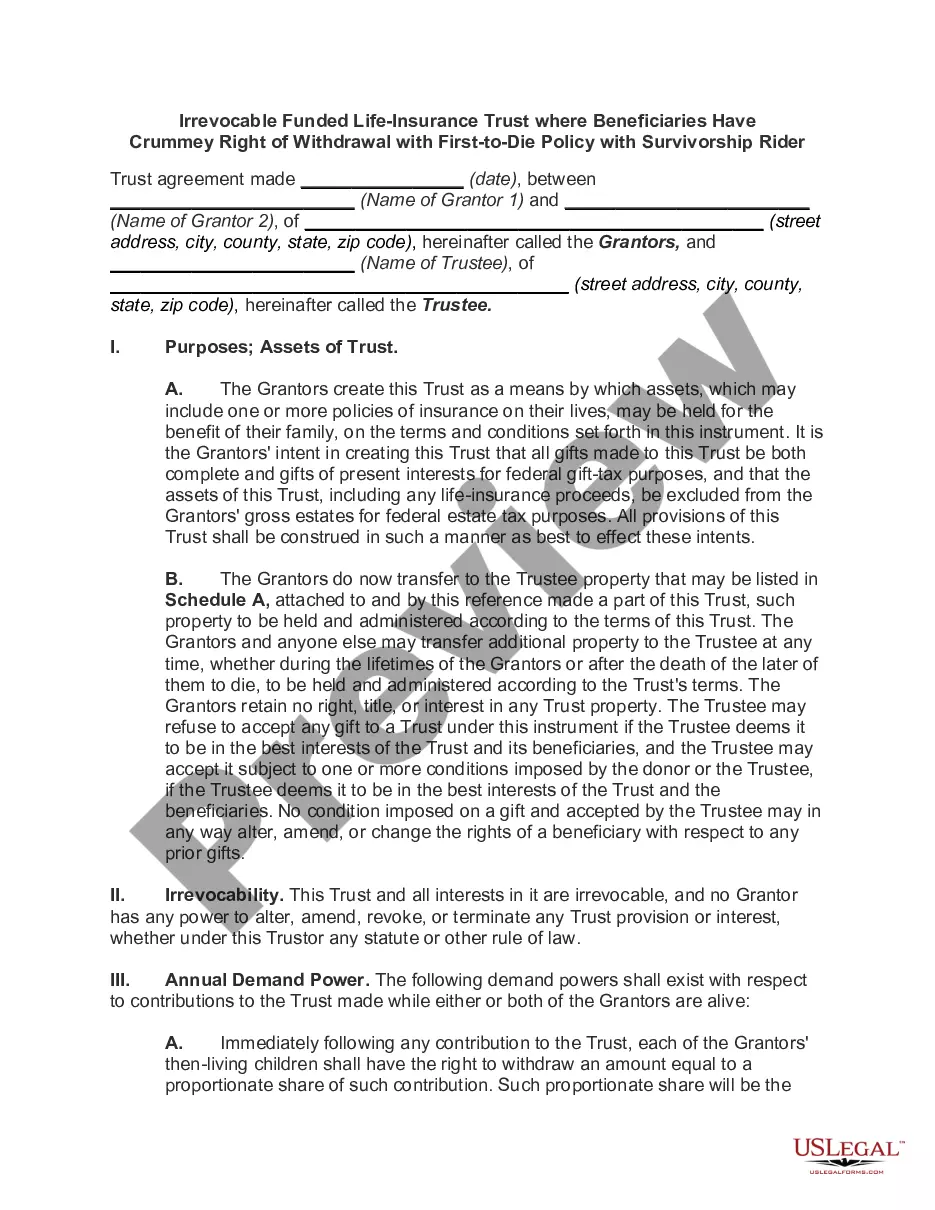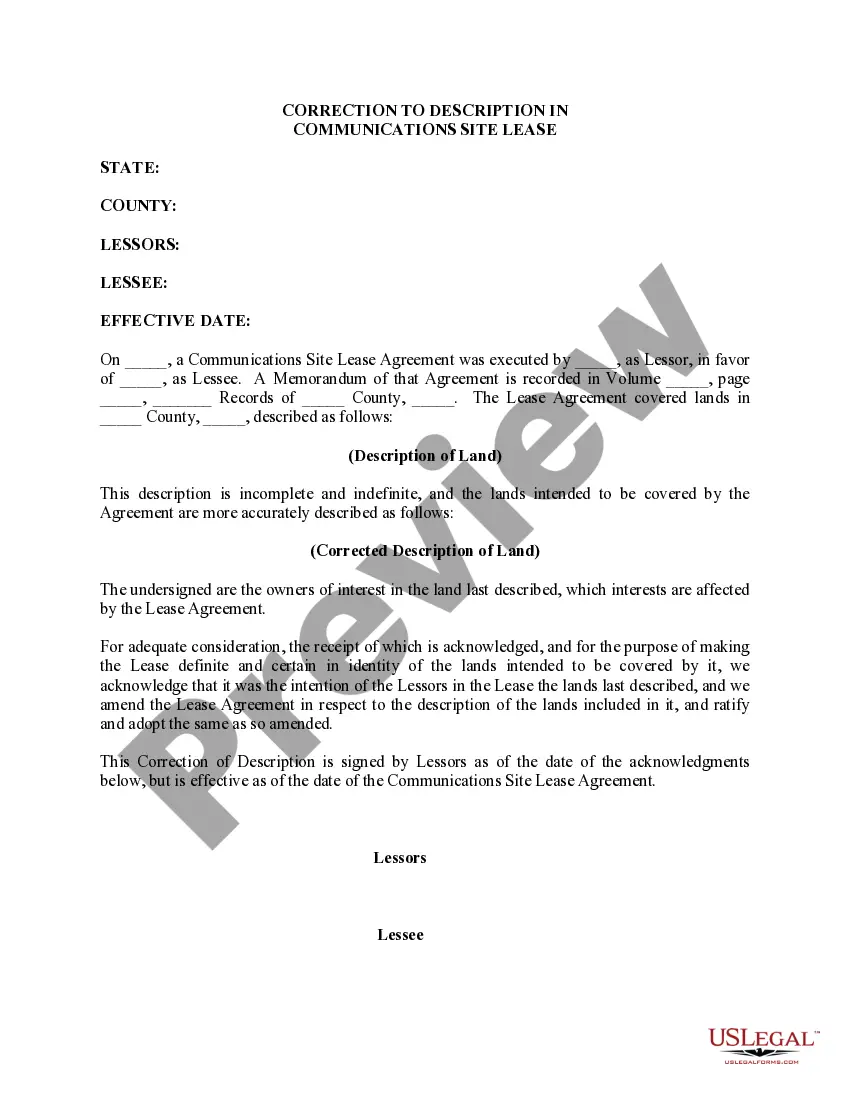King Washington Correction to Description in Communications Site Lease
Description
How to fill out King Washington Correction To Description In Communications Site Lease?
Preparing legal paperwork can be difficult. Besides, if you decide to ask a lawyer to write a commercial contract, documents for proprietorship transfer, pre-marital agreement, divorce papers, or the King Correction to Description in Communications Site Lease, it may cost you a fortune. So what is the best way to save time and money and draft legitimate forms in total compliance with your state and local regulations? US Legal Forms is a great solution, whether you're searching for templates for your individual or business needs.
US Legal Forms is the most extensive online collection of state-specific legal documents, providing users with the up-to-date and professionally verified templates for any scenario accumulated all in one place. Consequently, if you need the current version of the King Correction to Description in Communications Site Lease, you can easily find it on our platform. Obtaining the papers takes a minimum of time. Those who already have an account should check their subscription to be valid, log in, and pick the sample with the Download button. If you haven't subscribed yet, here's how you can get the King Correction to Description in Communications Site Lease:
- Look through the page and verify there is a sample for your region.
- Examine the form description and use the Preview option, if available, to ensure it's the sample you need.
- Don't worry if the form doesn't satisfy your requirements - search for the right one in the header.
- Click Buy Now when you find the required sample and choose the best suitable subscription.
- Log in or register for an account to purchase your subscription.
- Make a transaction with a credit card or via PayPal.
- Choose the document format for your King Correction to Description in Communications Site Lease and download it.
When done, you can print it out and complete it on paper or upload the samples to an online editor for a faster and more convenient fill-out. US Legal Forms enables you to use all the paperwork ever obtained many times - you can find your templates in the My Forms tab in your profile. Give it a try now!
Form popularity
FAQ
By default, members of the SharePoint Online site can edit any page, including the Home page.
When you first start building a Communication Site, you will be asked to choose between one of three default site designs. These default designs are Topic, Showcase, and Blank (we'll talk more about these in a bit). These come with a default set of web parts that make it easy for you to plug in content and get started.
Steps to create a communication site Sign in to Microsoft 365.In the top left corner of the page, select the app launcher icon.At the top of the SharePoint home page, click + Create site and choose the Communication site option.
Body Language. One of the most important factors in communicating with others is our nonverbal communication. We are aware and in control of the words that we speak, but often the nonverbal cues we send may go unnoticed.
A Communication Site is a great way to broadcast information to a wide audience. Unlike a Team Site, Communication Sites are typically used by small groups of users to build content for consumption by others. Don't build a Communication Site if you're looking for a collaboration tool - that's what a Team Site is for.
Most often, a communication site has a small number of people with permission to author content and many people who only have permission to read content. Team sites use Microsoft 365 Groups for permissions. Communication sites use SharePoint groups. As an example, consider your Human Resources (HR) department.
On the permissions page for the list, on the Edit tab, click Grant Permissions. Type the name of the group or the individual you want to grant access to in the Users/Groups box. Choose the level of permissions you want the group or individuals to have. Click OK.
A SharePoint communication site is a great place to broadcast information to others. Share news, reports, status updates, and more in a visually appealing format. Use communication sites to engage and inform broad audiences. If you need a site for collaborating with your team, use a team site instead.
By default, any regular member of the site can add/edit/delete pages on a SharePoint site in SharePoint Online. This is good news if you are building some sort of Wiki/Knowledge Base and want your users to edit/add content easily.
By default, they can only be edited and viewed by the owner of the library. You can select who can edit individual files by sharing to people or groups with edit permissions. For more on sharing, see Share files or folders in Microsoft 365.