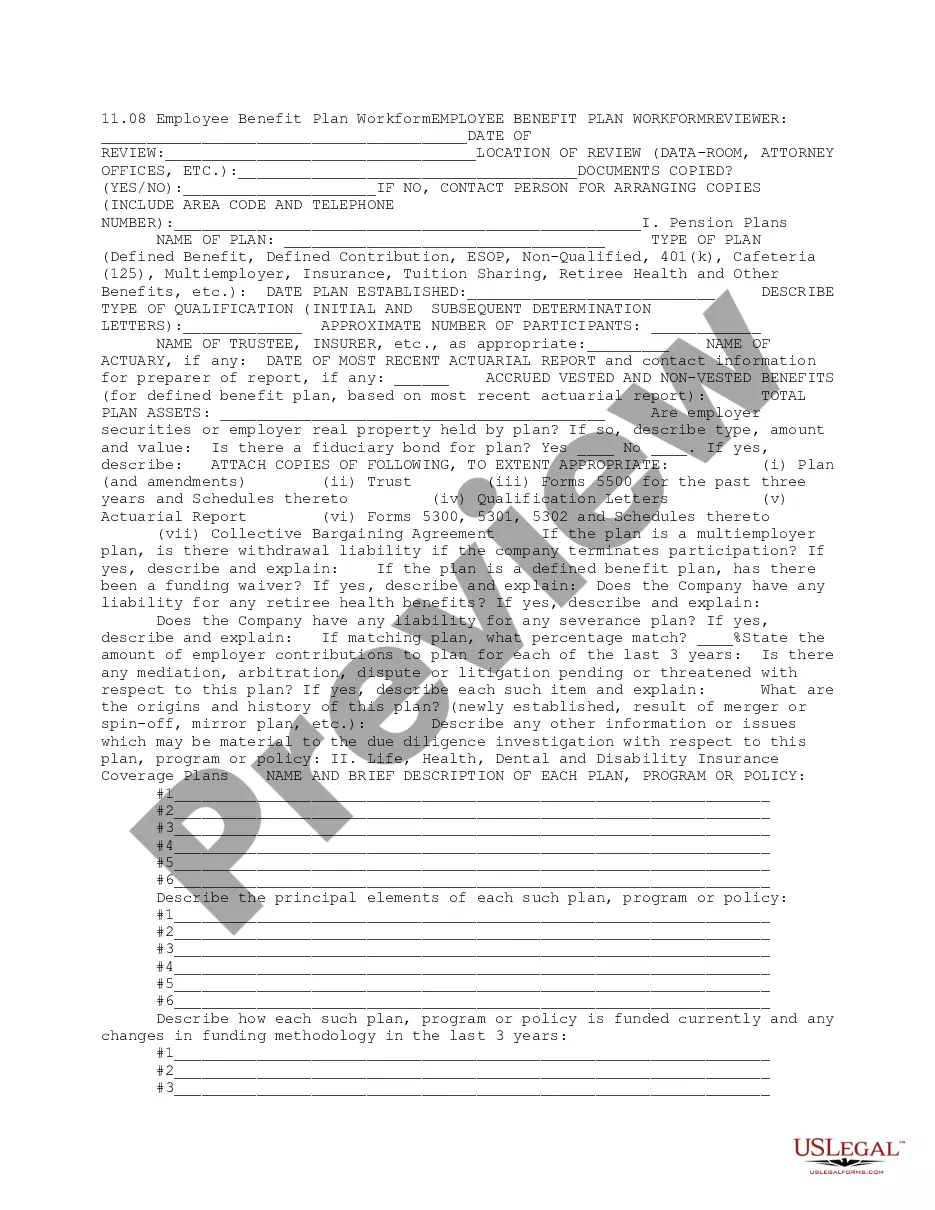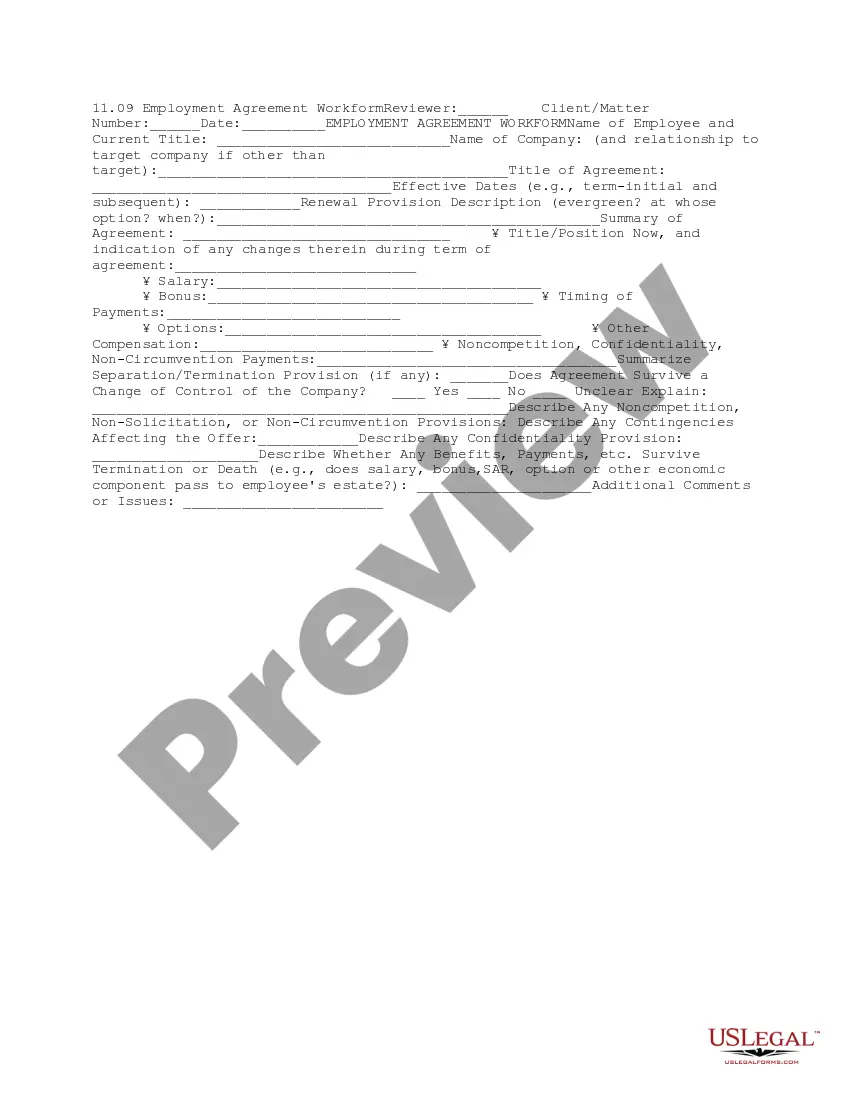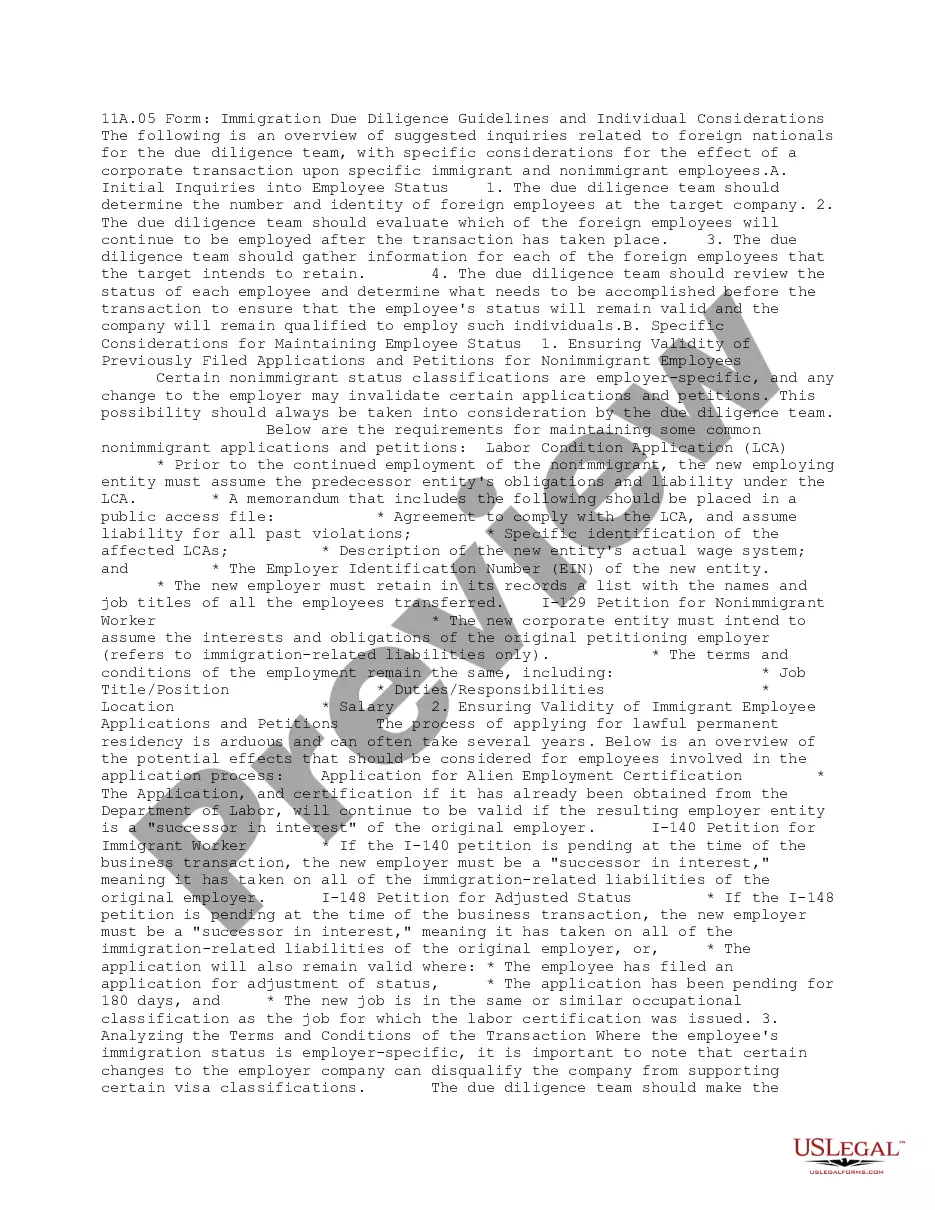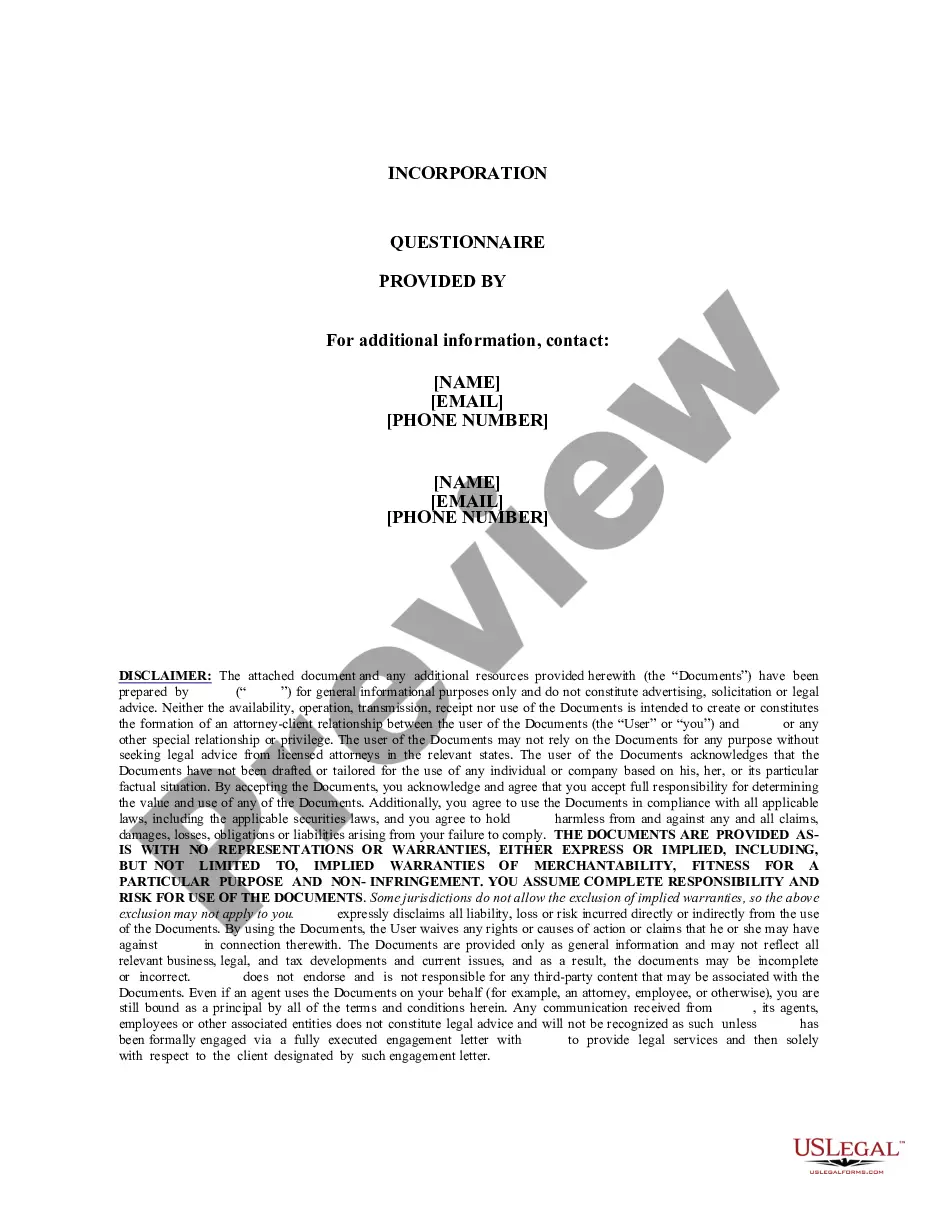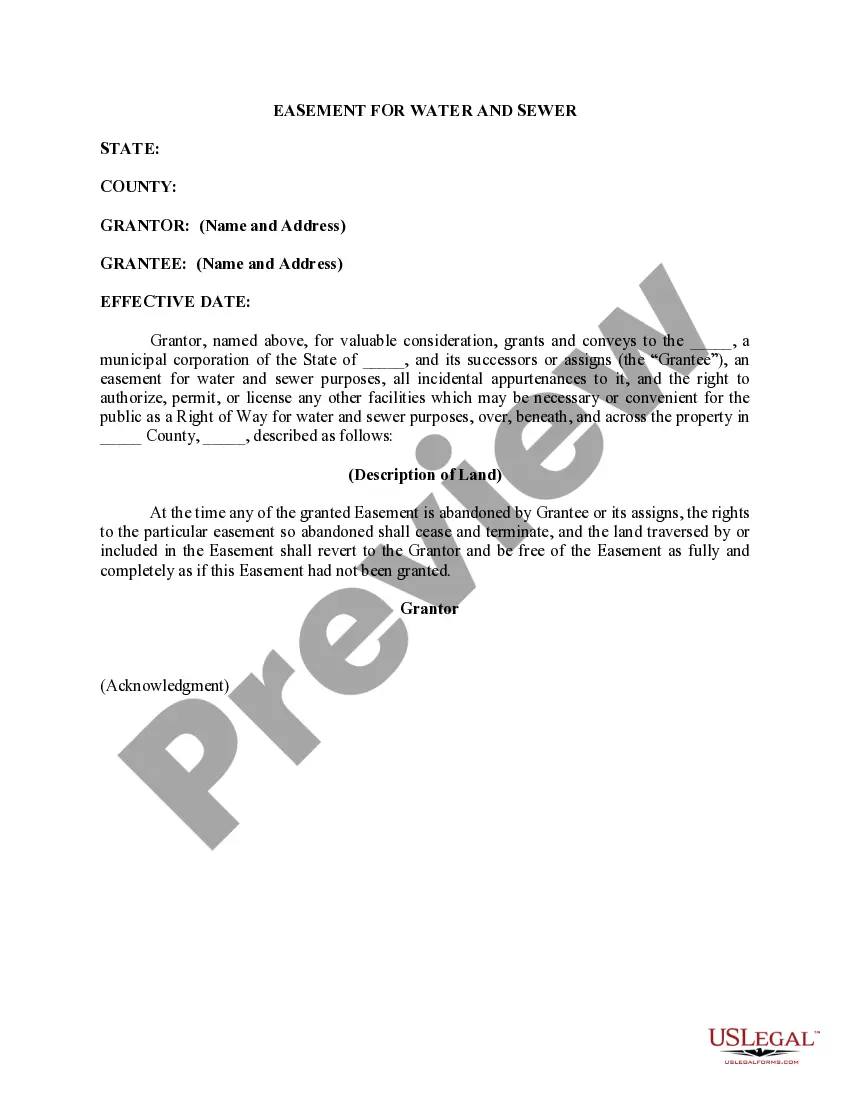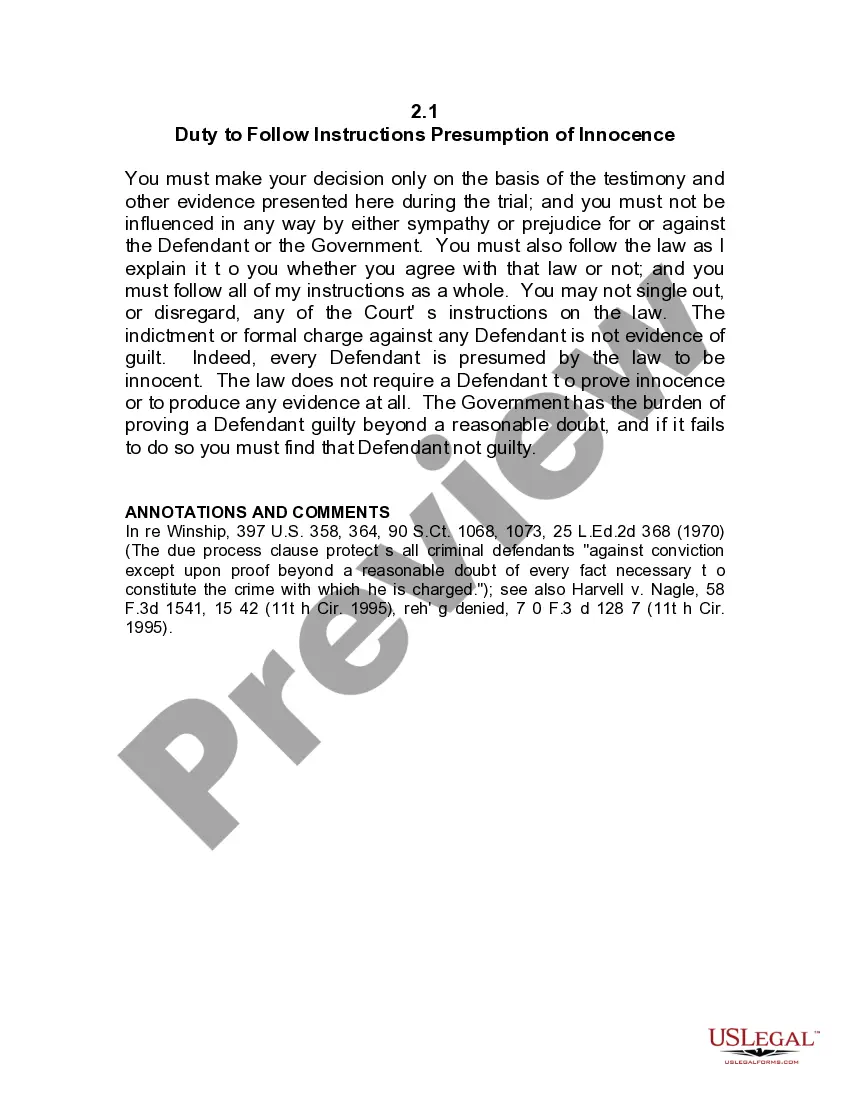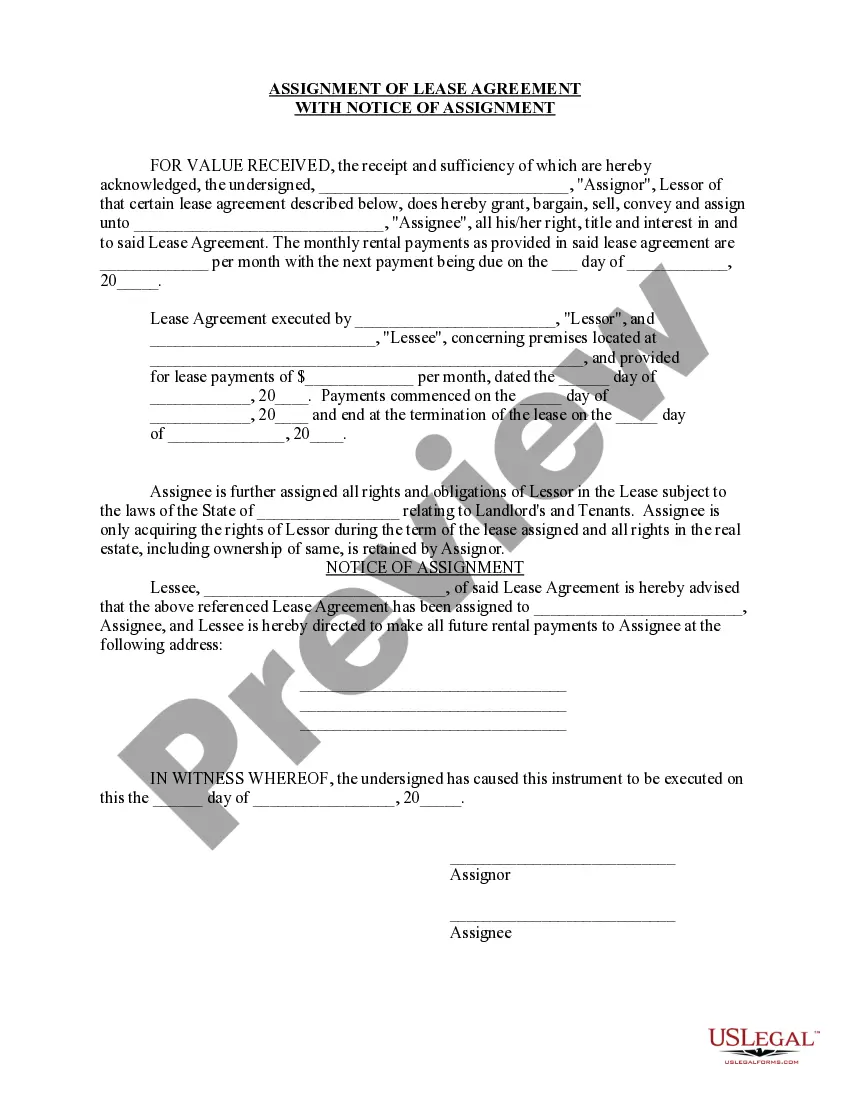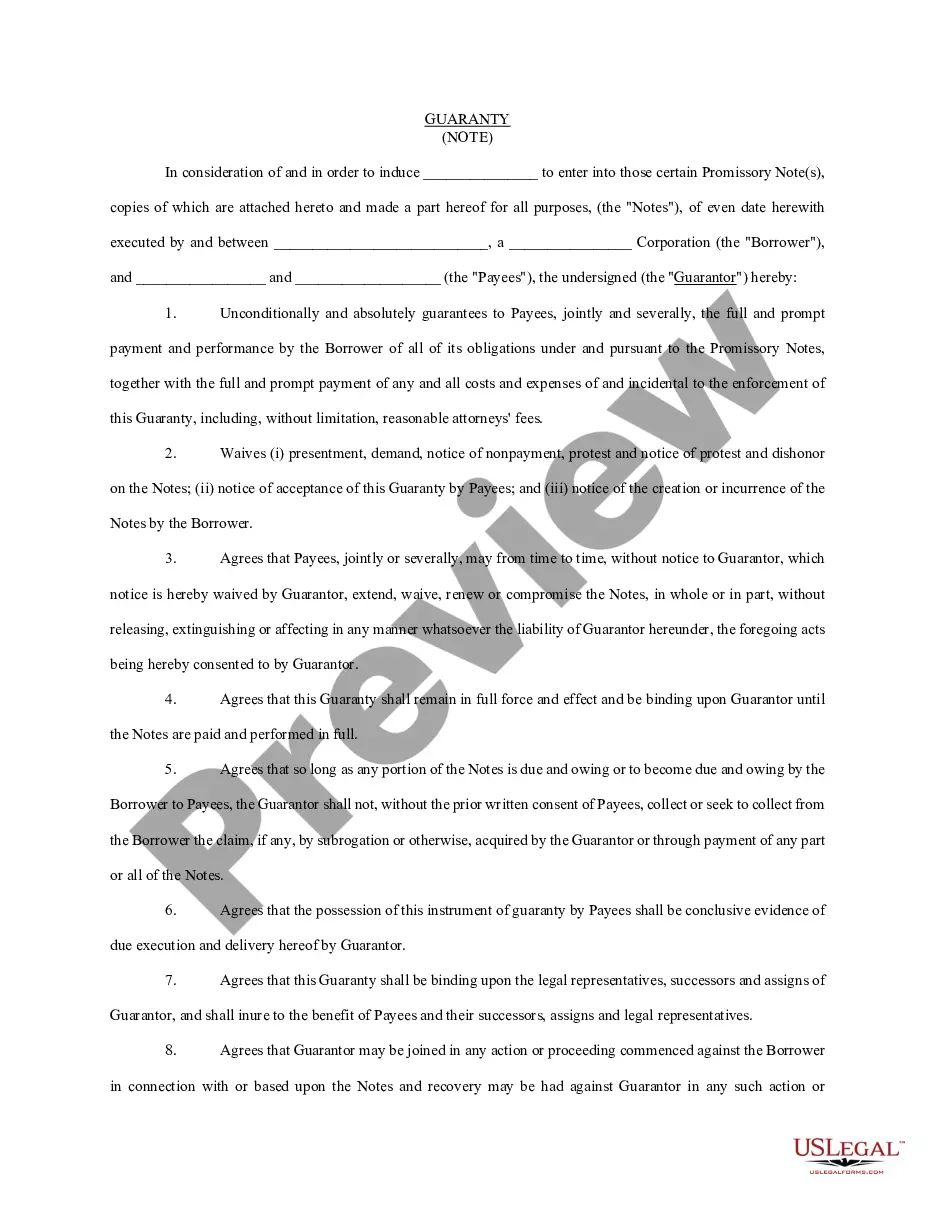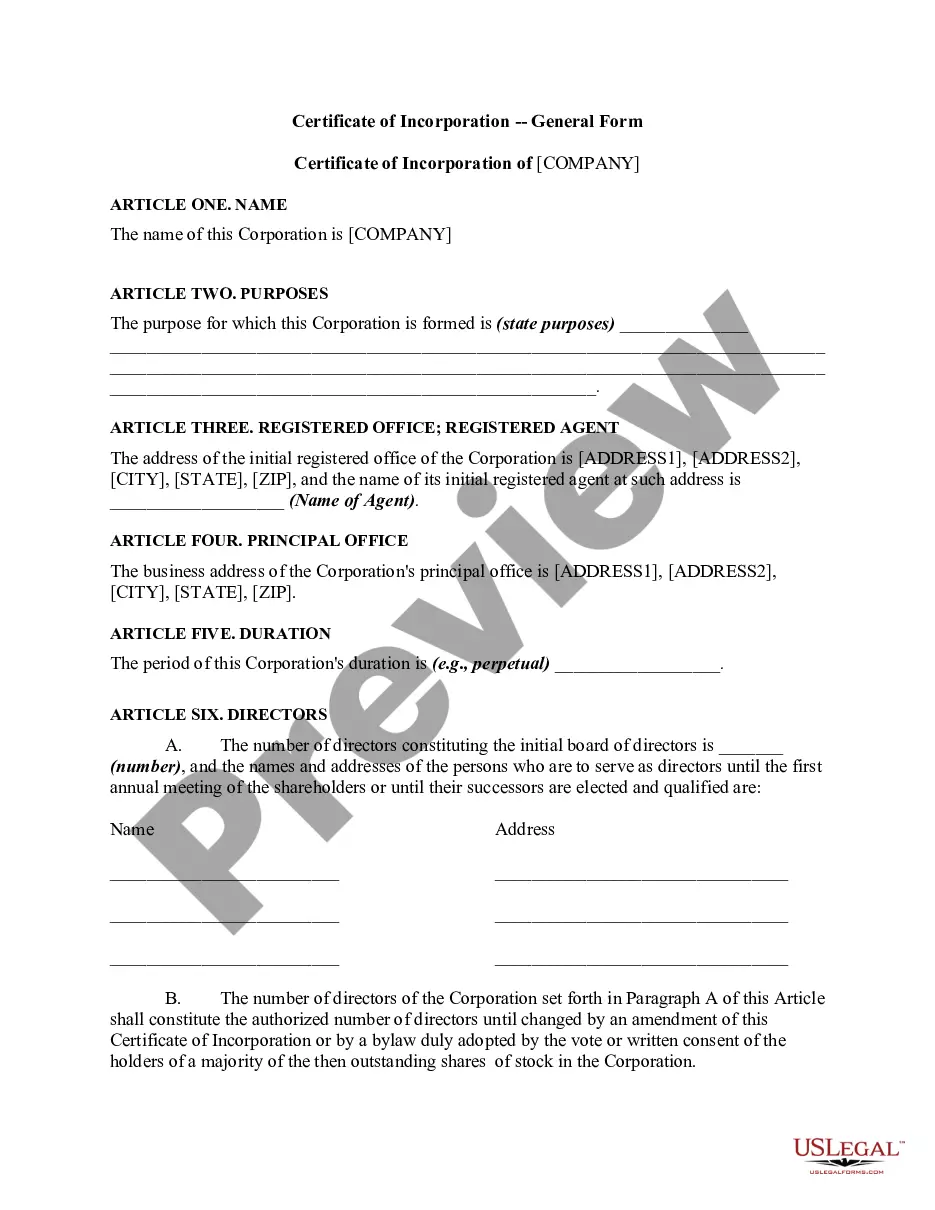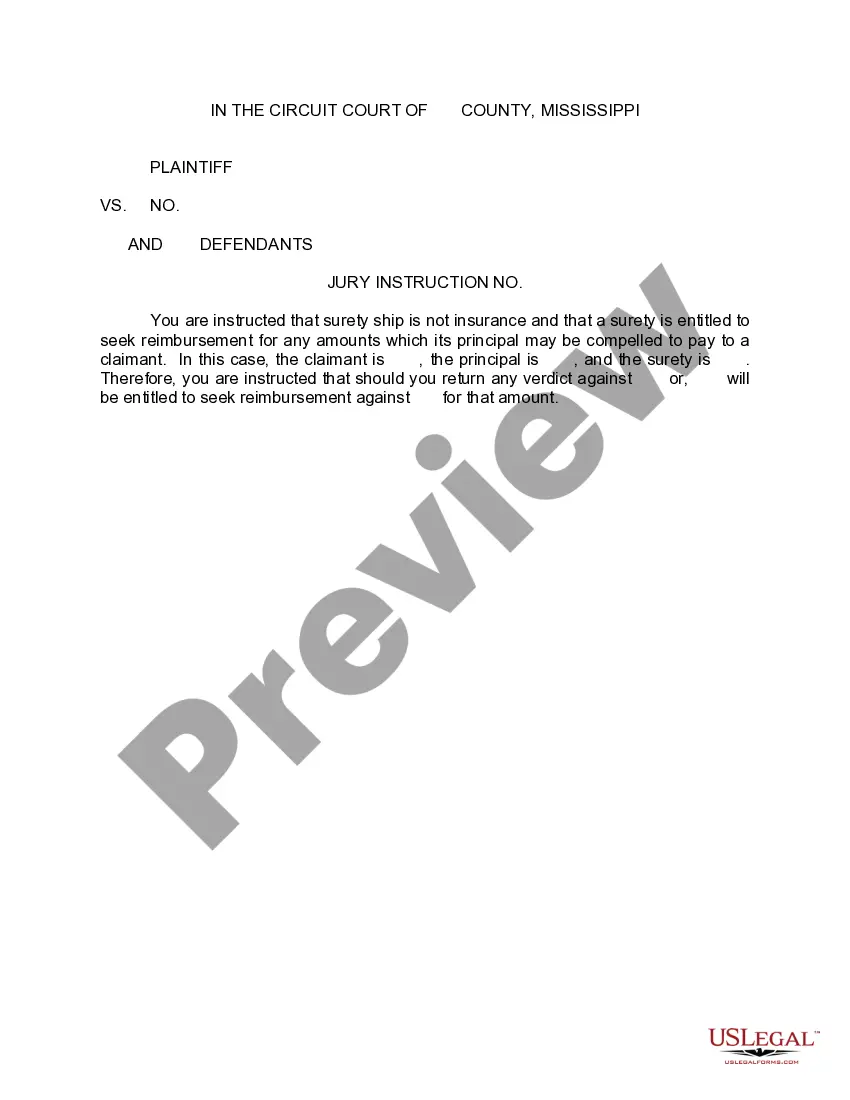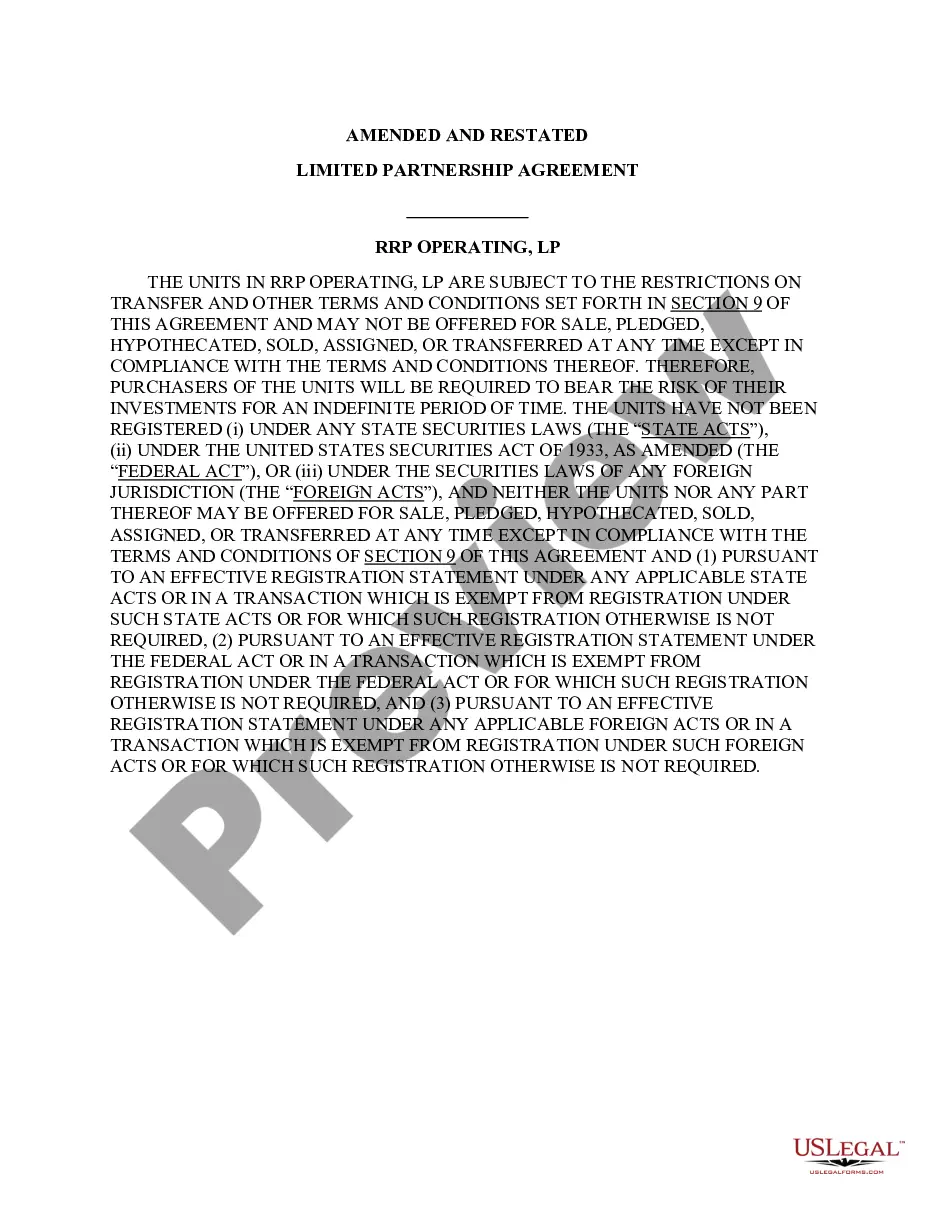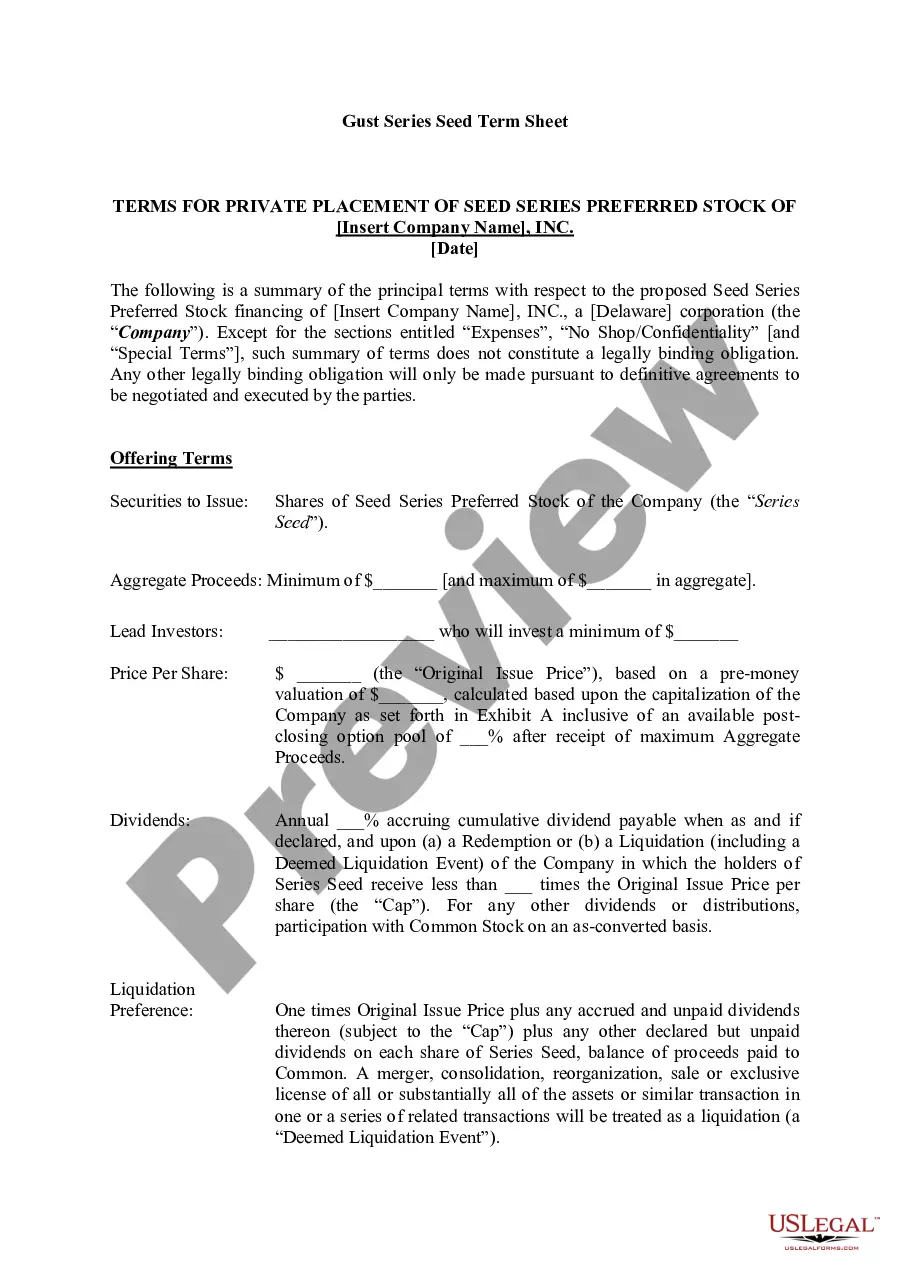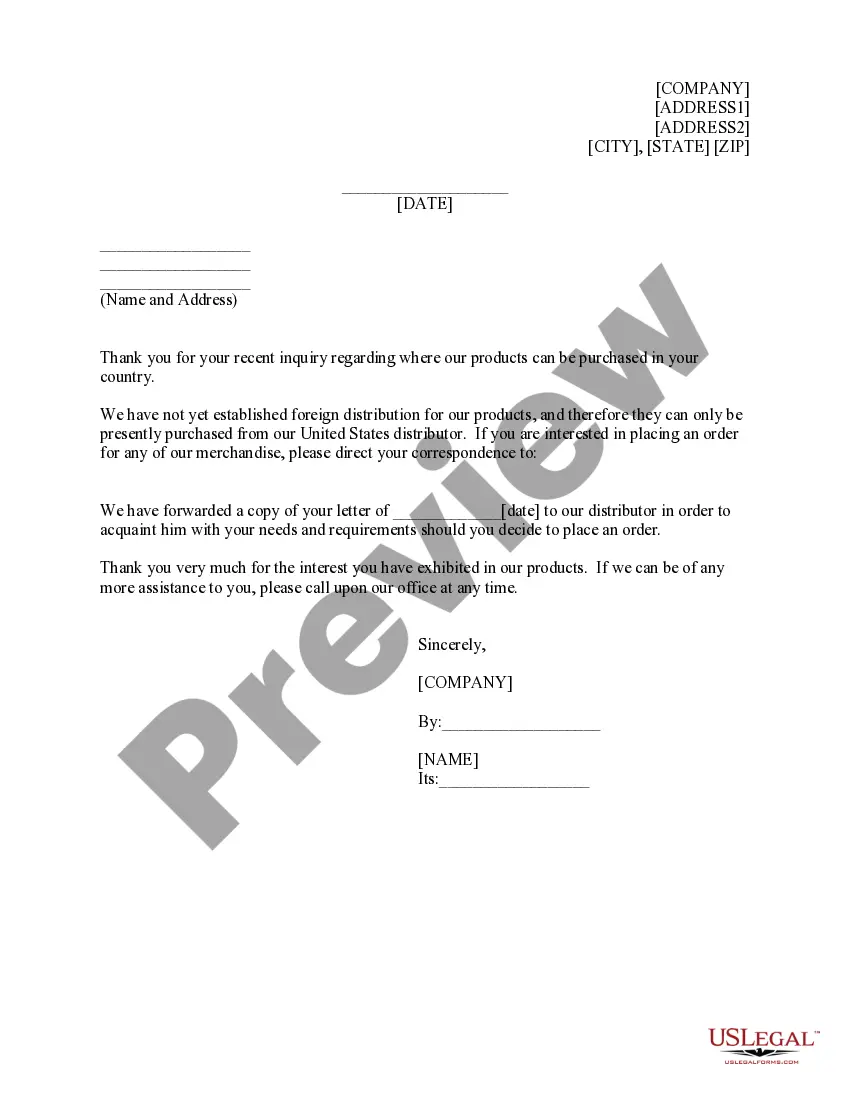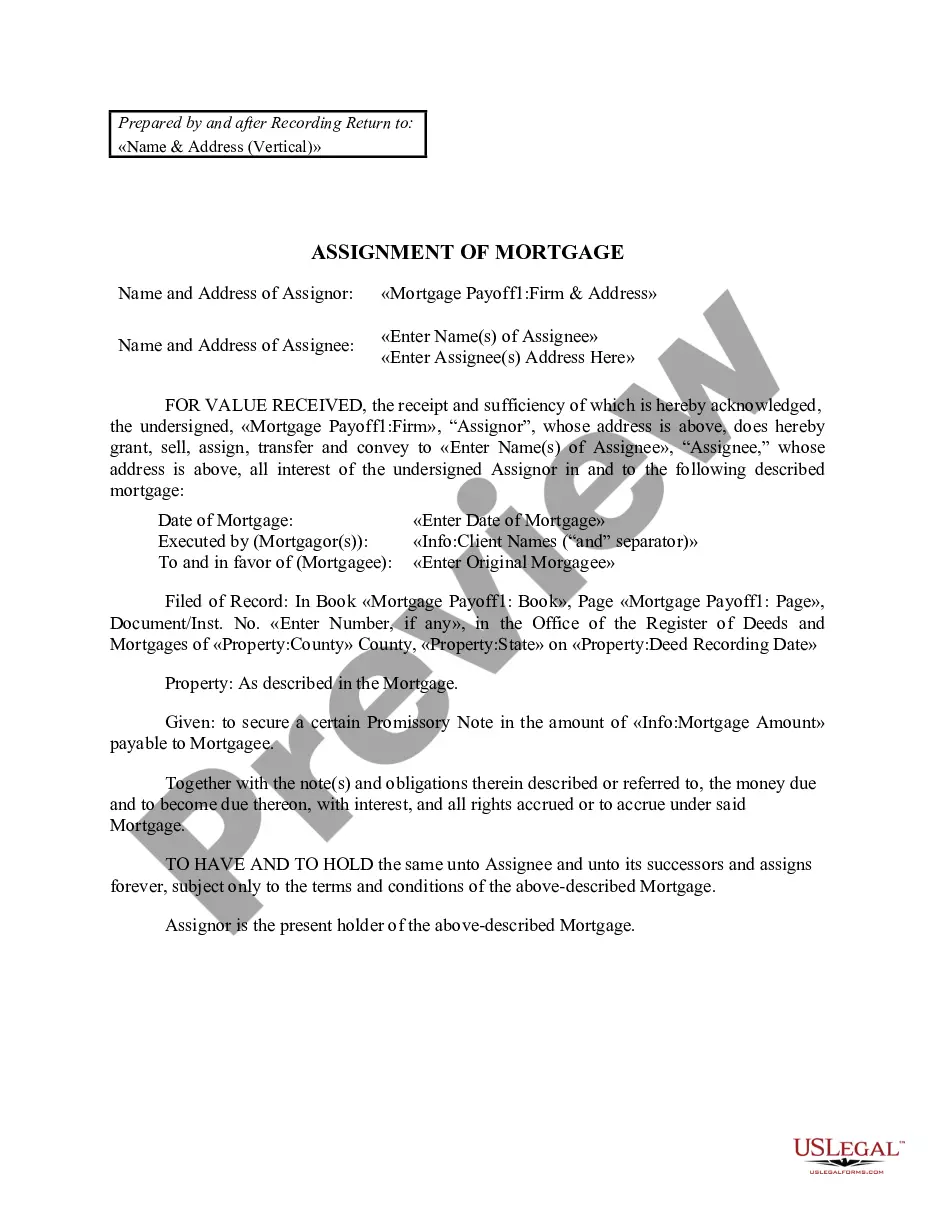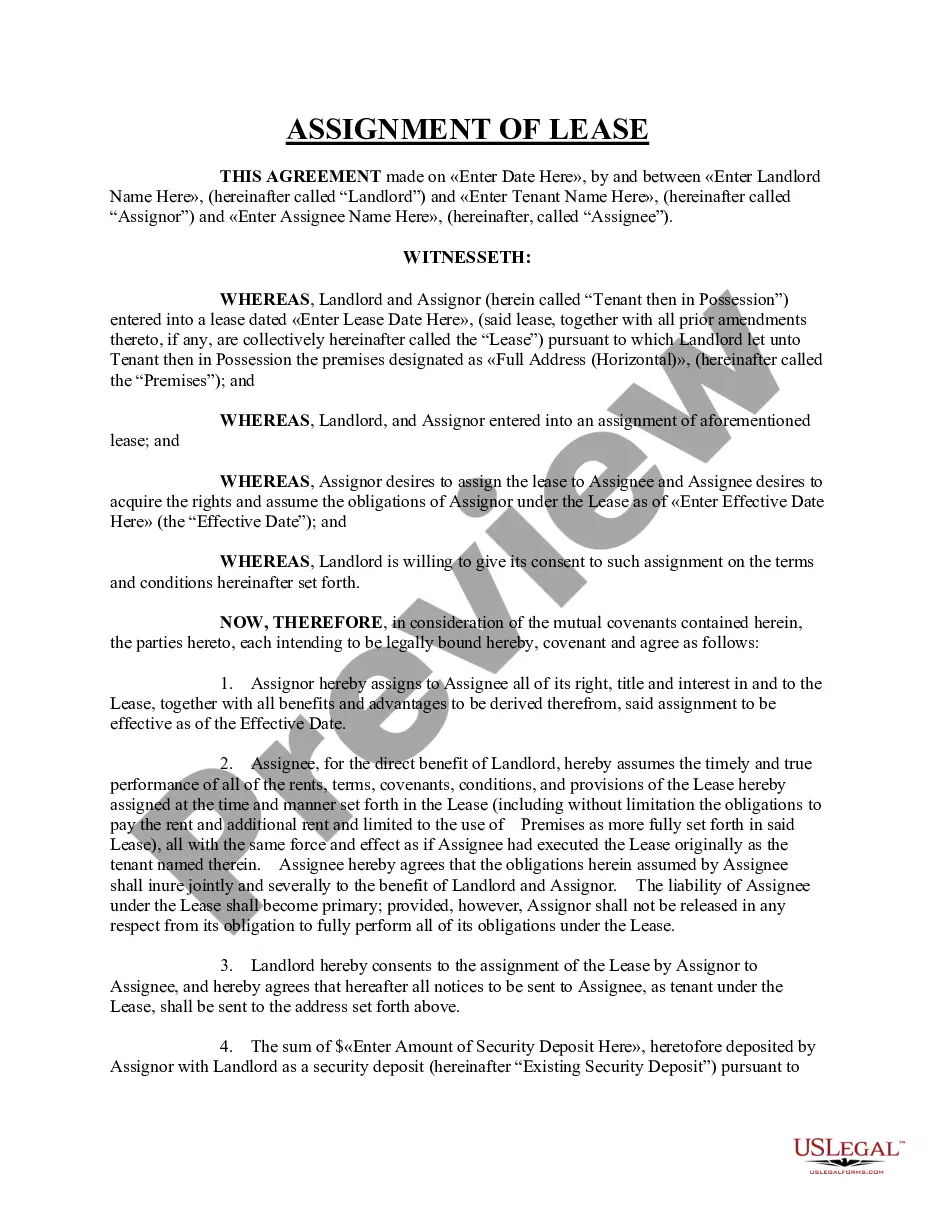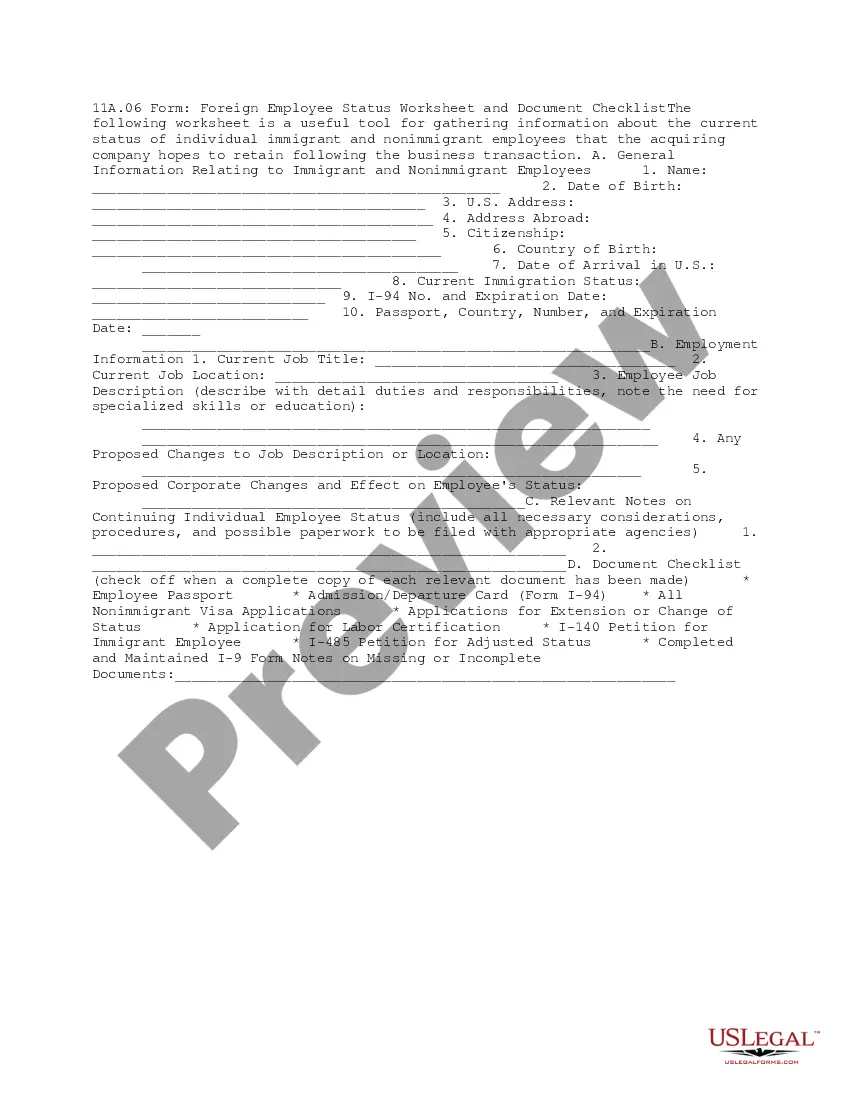This due diligence form is a worksheet and checklist that is used for gathering in formation about the current status of individual immigrant and nonimmigrant employees that the acquiring company hopes to retain following the business transactions.
Salt Lake Utah Foreign Employee Status Worksheet and Document Checklist
Description
How to fill out Foreign Employee Status Worksheet And Document Checklist?
If you are looking to discover a reliable legal form supplier to acquire the Salt Lake Foreign Employee Status Worksheet and Document Checklist, think about US Legal Forms. Whether you intend to initiate your LLC business or manage your asset distribution, we've got you covered.
US Legal Forms is a dependable service providing legal forms to millions of clients since 1997.
Just type to search for or browse the Salt Lake Foreign Employee Status Worksheet and Document Checklist, either by a keyword or by the intended state/county of the form.
After locating the required template, you can Log In and download it or save it in the My documents section.
Don't have an account? It's easy to get started! Just find the Salt Lake Foreign Employee Status Worksheet and Document Checklist template and review the form's preview and description (if available). If you are confident about the template’s legal terminology, go ahead and click Buy now. Create an account and select a subscription plan. The template will be instantly accessible for download once the payment is completed. Now you can execute the form.
- You do not need to be an expert in law to find and download the required template.
- You can explore over 85,000 forms categorized by state/county and circumstance.
- The user-friendly interface, extensive supporting resources, and committed support team make it easy to obtain and execute various documents.
Form popularity
FAQ
Open CSV Files in Microsoft Excel the Right Way Open a New Excel Document, or open a new worksheet in your existing Excel workbook. Navigate to the Data tab. Click on the From Text button. Navigate to the folder holding the .Click Import. The Text Import Wizard will open.Click Next.
You can import data from a text file into an existing worksheet. On the Data tab, in the Get & Transform Data group, click From Text/CSV. In the Import Data dialog box, locate and double-click the text file that you want to import, and click Import.
To format in Microsoft Excel, do the following: Open Microsoft Excel. Click File > New Workbook in Excel's top toolbar. Click From Text in the Data tab. Select the desired .Click Get Data. Select the radio button next to Delimited in the Text Import Wizard. Click Next. Select the appropriate Delimiters.
How to Insert a Checkbox in Excel (Quick and Easy) - YouTube YouTube Start of suggested clip End of suggested clip So if you can't see it right click anywhere on the ribbon. And go to customize the ribbon. You'llMoreSo if you can't see it right click anywhere on the ribbon. And go to customize the ribbon. You'll see a pop-up window where you simply tick the developer. Box and press ok once done click on the tab.
How To Generate A List Of Sheet Names From A Workbook Without VBA Go to the Formulas tab. Press the Define Name button. Enter SheetNames into the name field. Enter the following formula into the Refers to field. =REPLACE(GET.WORKBOOK(1),1,FIND("",GET.WORKBOOK(1)),"") Hit the OK button.
We can insert a checklist from the Insert option in the Developer tab. For example, you need to keep track of any activities, tasks, or processes. Again, a checklist in Excel is the best option. It can help you maintain a record in the spreadsheet as you complete the job or items.
Go to an item on your list and click the cell next to it where you want a checkbox. In the Controls section of the ribbon, click the Insert button. Pick the Checkbox option in the Form Controls area. You'll then see your cursor change to crosshairs (like a plus sign).
On the File menu, click Import. In the Import dialog box, click the option for the type of file that you want to import, and then click Import. In the Choose a File dialog box, locate and click the CSV, HTML, or text file that you want to use as an external data range, and then click Get Data.
Add the checkboxes and advanced formatting. Enable the Developer Tab. To create a checklist, you must enable the Developer tab on the ribbon.Enter the Checklist Items Into Your Spreadsheet. Enter your to-do list, one item per cell.Add the Checkboxes. Click in the cell into which you want to insert the checkbox.
A single page in a file prepared with an electronic spreadsheet tool such as Microsoft Excel or Google Sheets is referred to as a worksheet. An Excel file with one or more worksheets is referred to as a workbook.