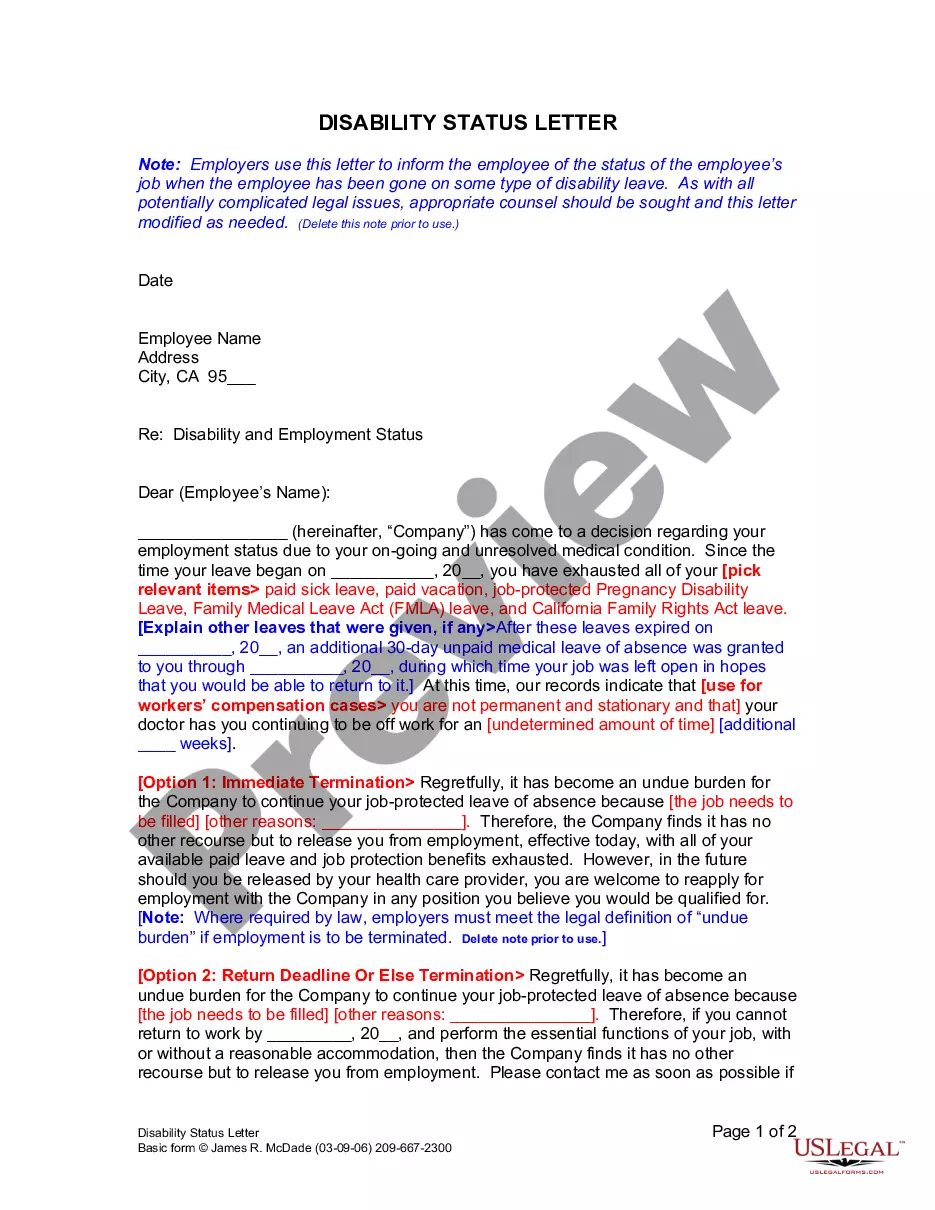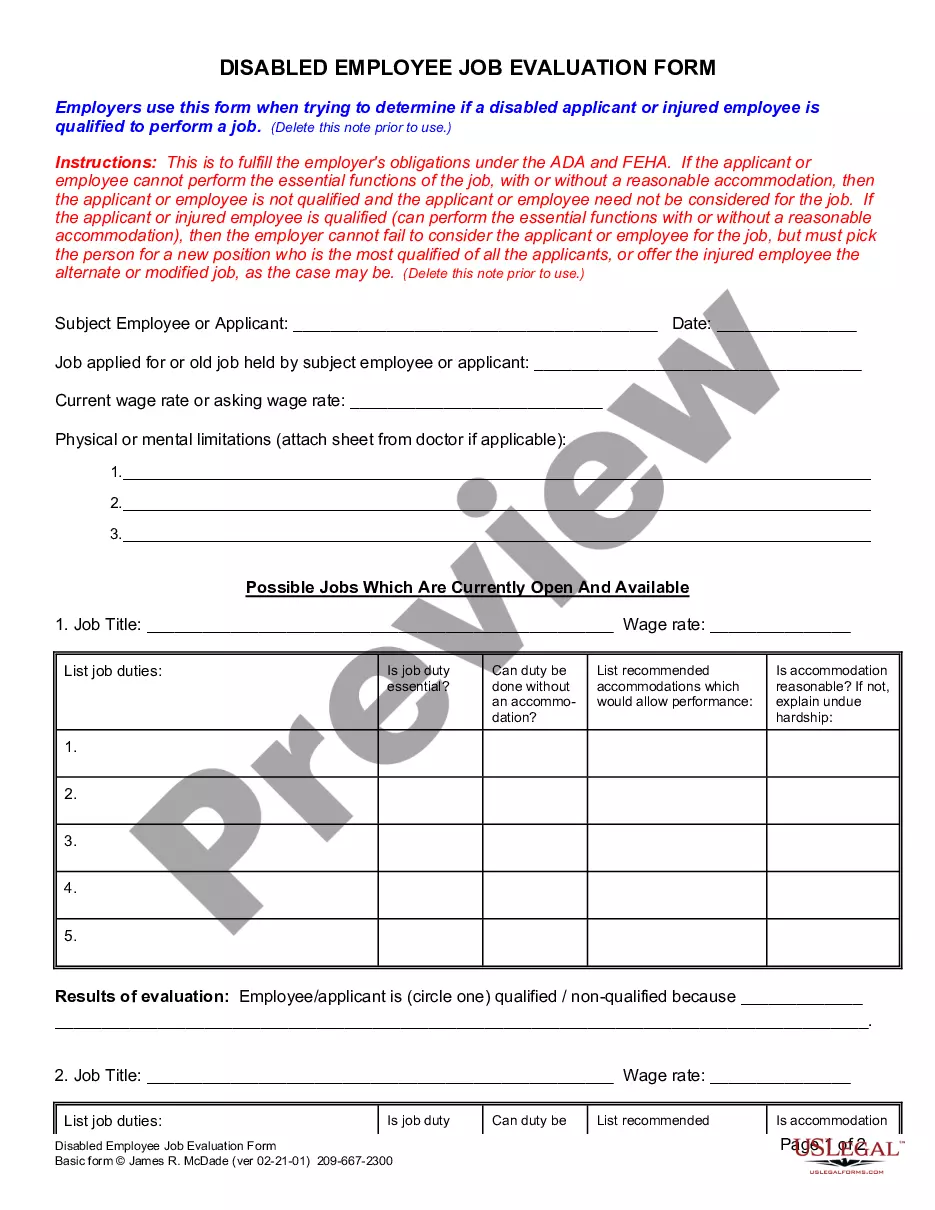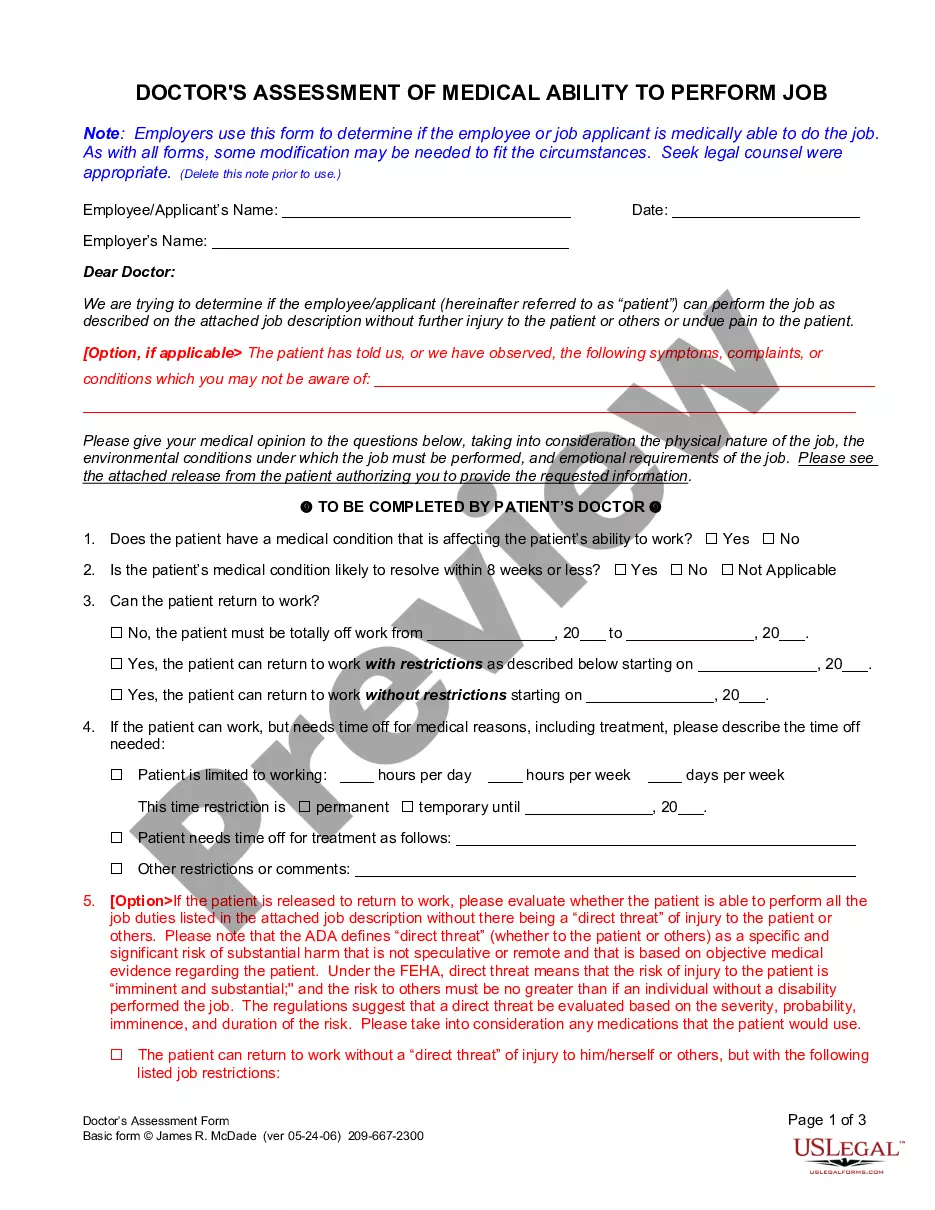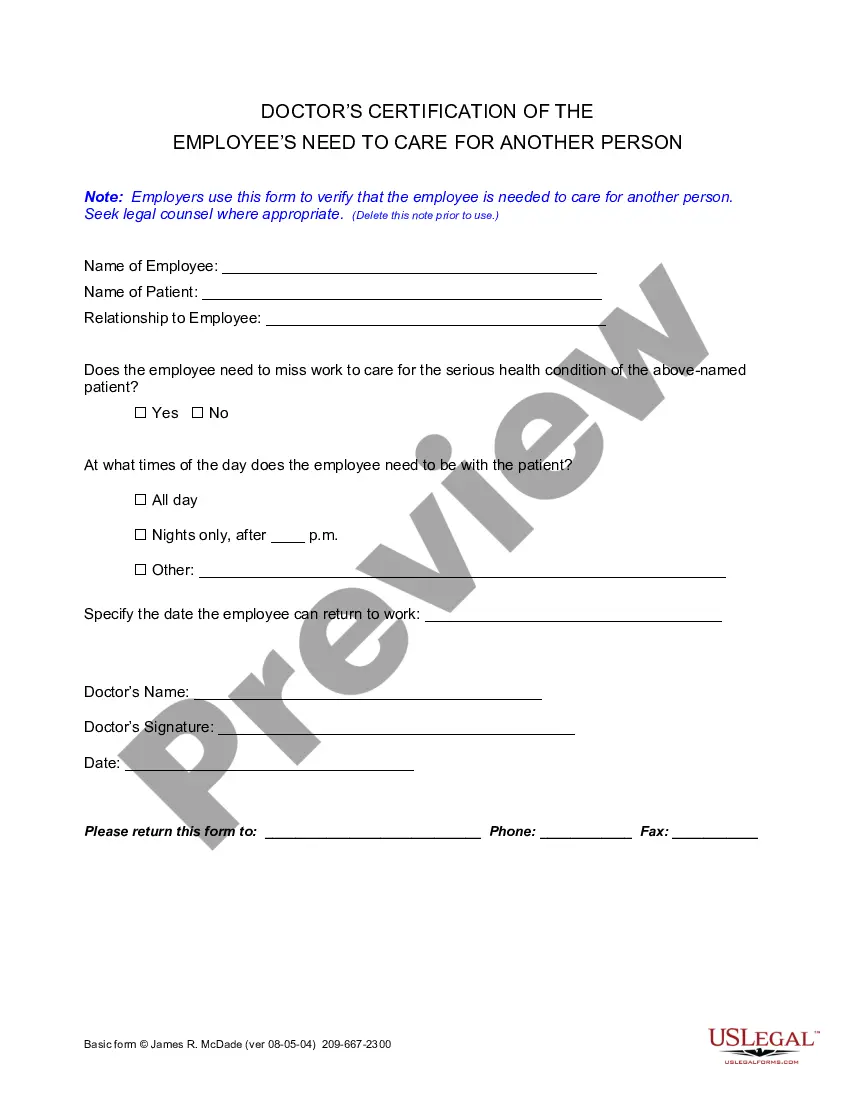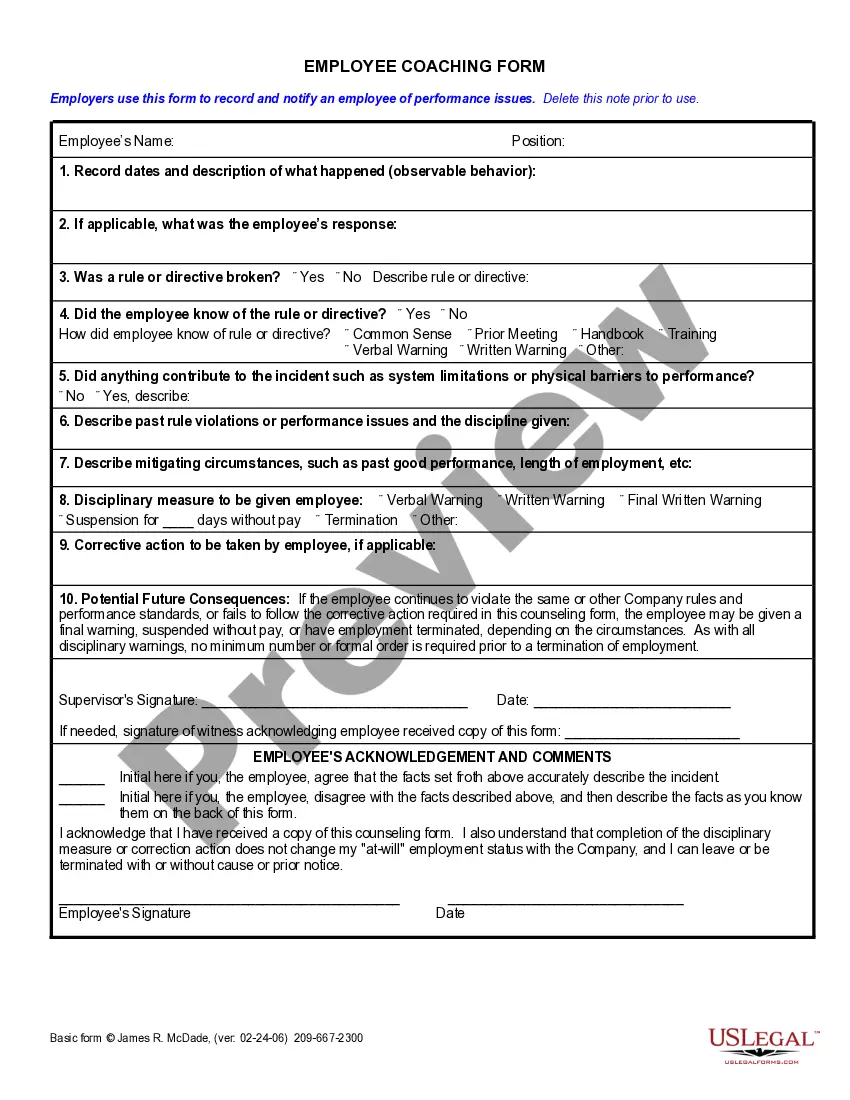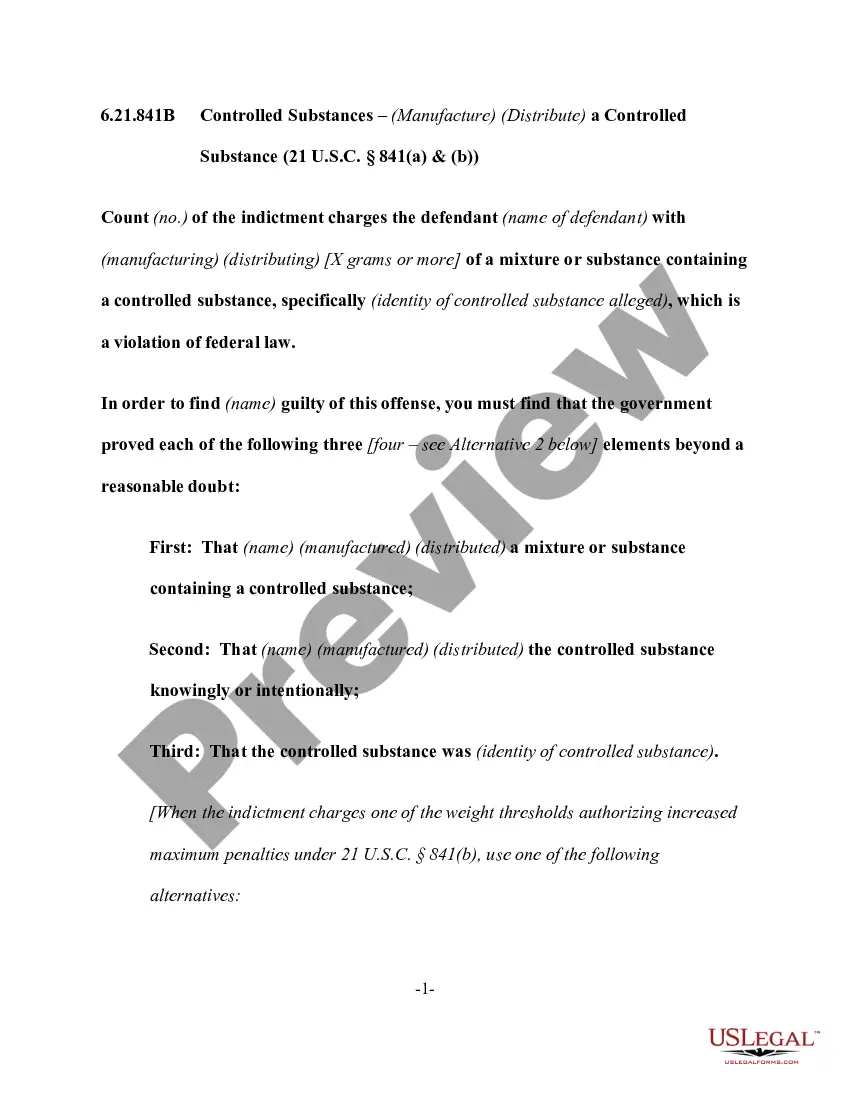Kings New York Statement of Social Security Number
Description
How to fill out Kings New York Statement Of Social Security Number?
Dealing with legal forms is a must in today's world. Nevertheless, you don't always need to seek professional help to create some of them from scratch, including Kings Statement of Social Security Number, with a platform like US Legal Forms.
US Legal Forms has over 85,000 forms to pick from in different categories ranging from living wills to real estate paperwork to divorce documents. All forms are arranged based on their valid state, making the searching experience less challenging. You can also find detailed resources and guides on the website to make any tasks related to paperwork execution straightforward.
Here's how to locate and download Kings Statement of Social Security Number.
- Go over the document's preview and outline (if available) to get a basic idea of what you’ll get after downloading the form.
- Ensure that the document of your choosing is specific to your state/county/area since state regulations can impact the legality of some documents.
- Examine the similar document templates or start the search over to locate the appropriate file.
- Hit Buy now and create your account. If you already have an existing one, choose to log in.
- Choose the option, then a suitable payment gateway, and purchase Kings Statement of Social Security Number.
- Select to save the form template in any offered format.
- Go to the My Forms tab to re-download the file.
If you're already subscribed to US Legal Forms, you can locate the needed Kings Statement of Social Security Number, log in to your account, and download it. Of course, our website can’t replace an attorney entirely. If you have to cope with an extremely complicated situation, we advise using the services of a lawyer to check your document before signing and submitting it.
With more than 25 years on the market, US Legal Forms proved to be a go-to provider for many different legal forms for millions of customers. Become one of them today and purchase your state-specific documents with ease!
Form popularity
FAQ
In most cases, you can take or mail this signed application with your documents to any Social Security office. Any documents you mail to us will be returned to you.
To see your own, personalized Statement PDF, create or log in to your personal my Social Security account. There, you can print, save, or download your own Statement PDF to check your earnings record and personalized benefit estimates.
NOTE: There are now two options to submit evidence. You can upload documents by using the Send Response for Individual Case link on the Electronic Records Express Home page. The upload function is also available while accessing a claimant's electronic folder through the Access Claimant's Electronic Folder link.
To see your own, personalized Statement PDF, create or log in to your personal my Social Security account. There, you can print, save, or download your own Statement PDF to check your earnings record and personalized benefit estimates.
. Step 1: Select Upload New File Once inside an electronic folder, upload new documents by selecting the Upload New File button. Step 2: Attach Files. You may submit up to 25 files.Step 3: Select Document Type.Step 4: Attach Additional Files.Step 5: Submit Files.Step 6: Confirmation.
You can get your Social Security Statement (Statement) online by using your personal my Social Security account. If you don't yet have an account, you can easily create one.
. Step 1: Select Upload New File Once inside an electronic folder, upload new documents by selecting the Upload New File button. Step 2: Attach Files. You may submit up to 25 files.Step 3: Select Document Type.Step 4: Attach Additional Files.Step 5: Submit Files.Step 6: Confirmation.
You can easily fax health or school records to Social Security or the state DDS by programming the toll-free fax number shown on the health or school records request letter into your fax machine and then sending the information quickly and safely.
You can get your Social Security Statement (Statement) online by using your personal my Social Security account. If you don't yet have an account, you can easily create one.