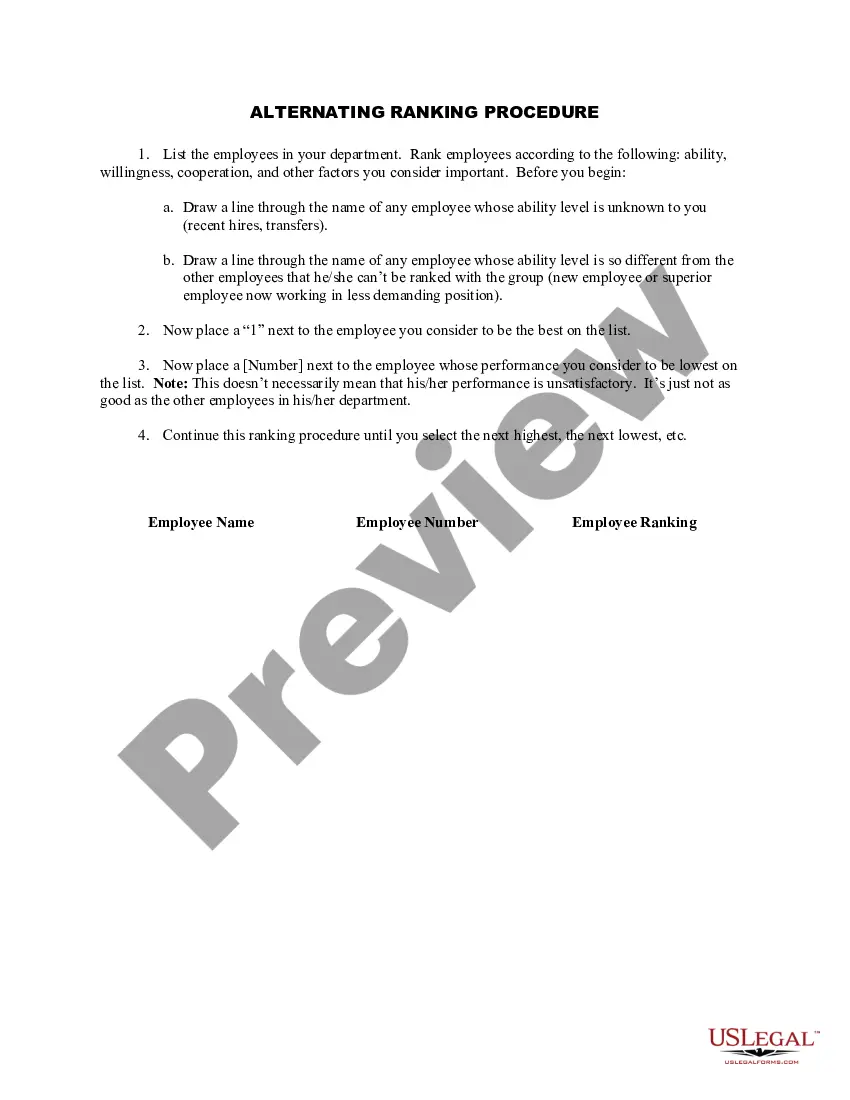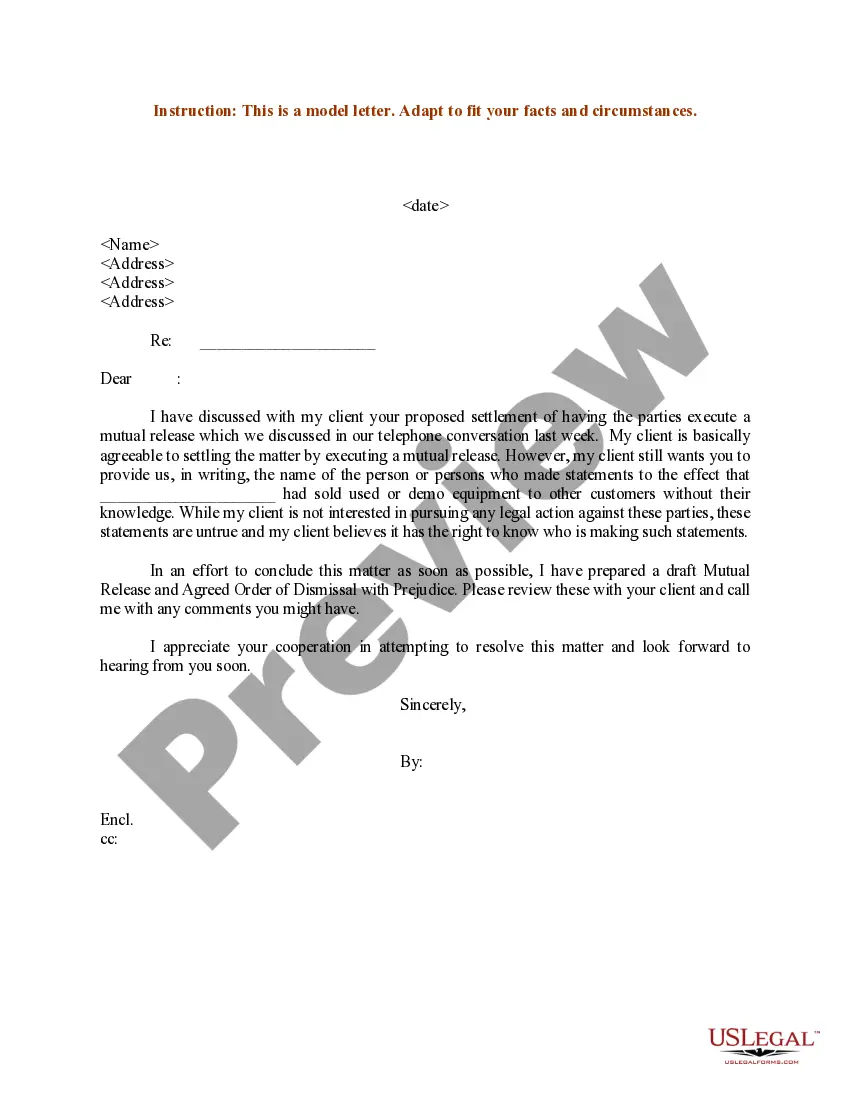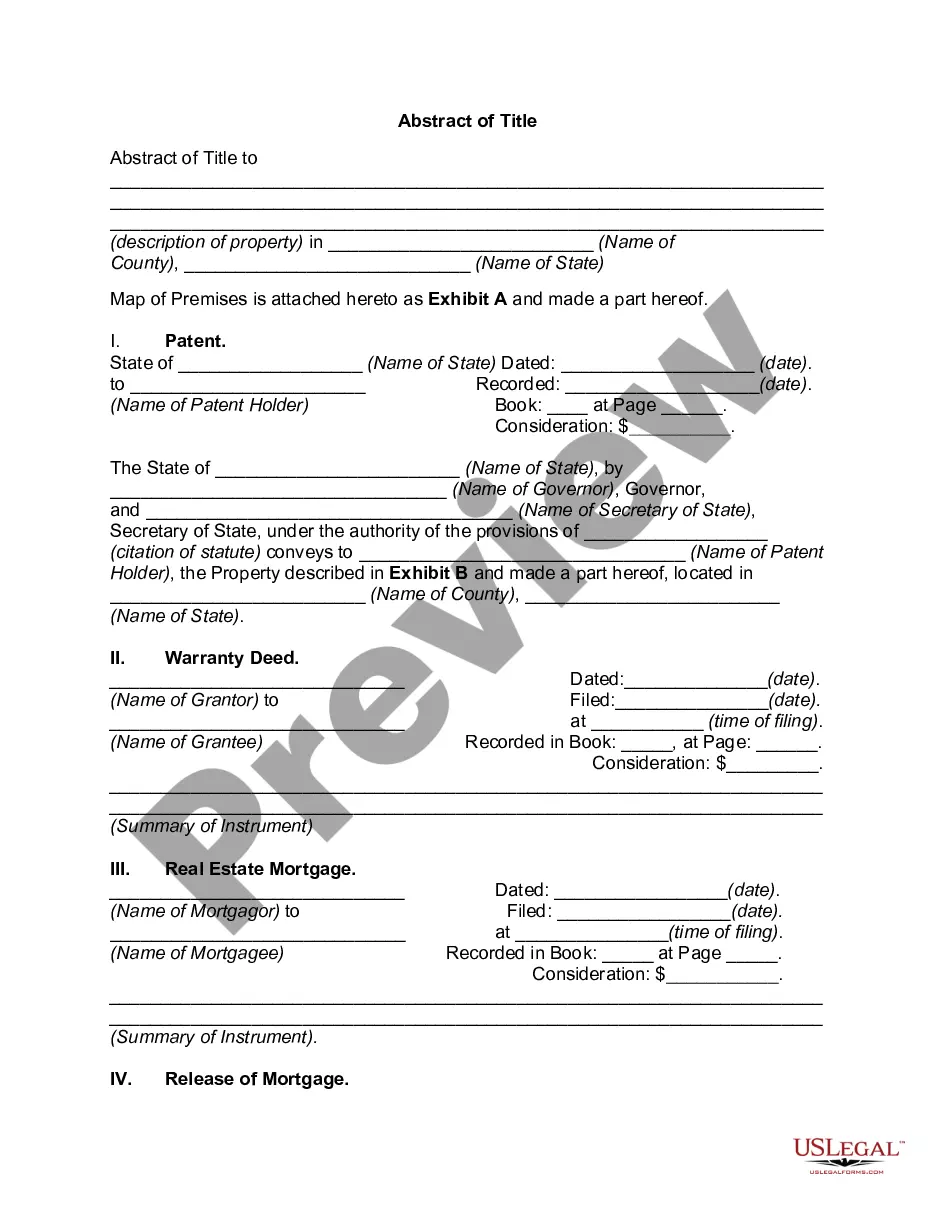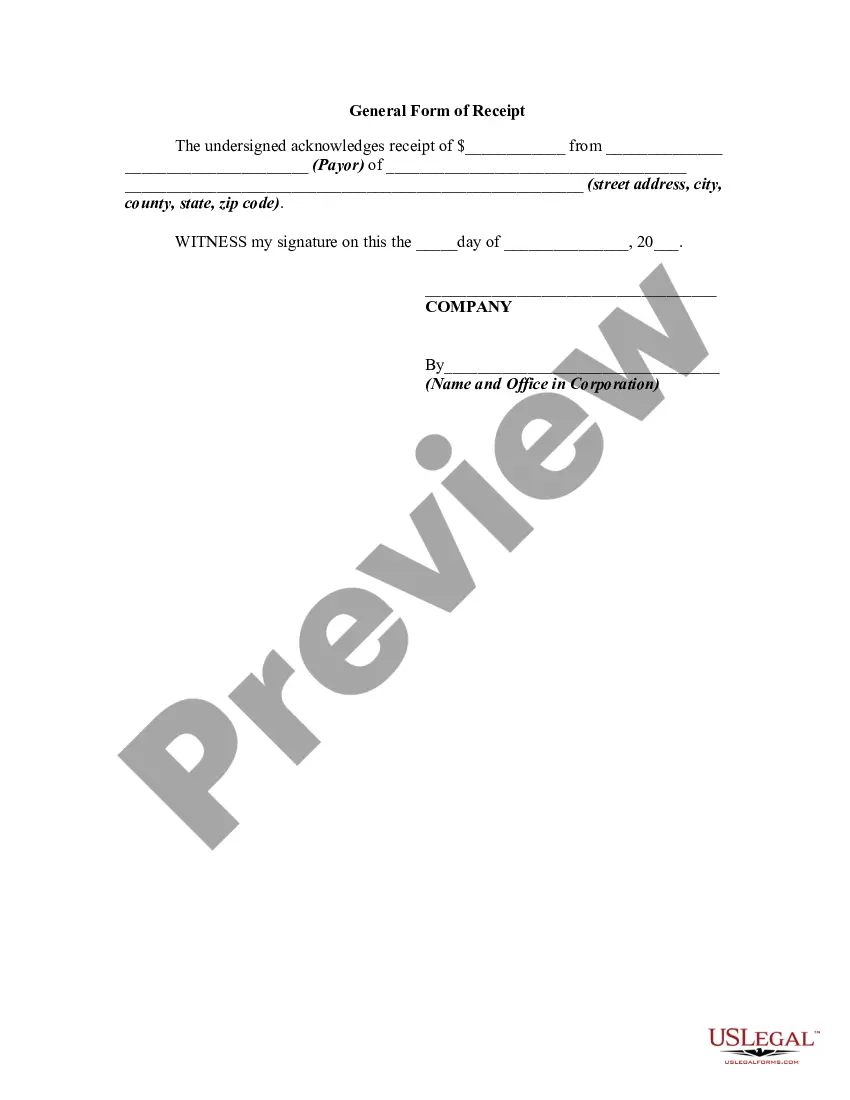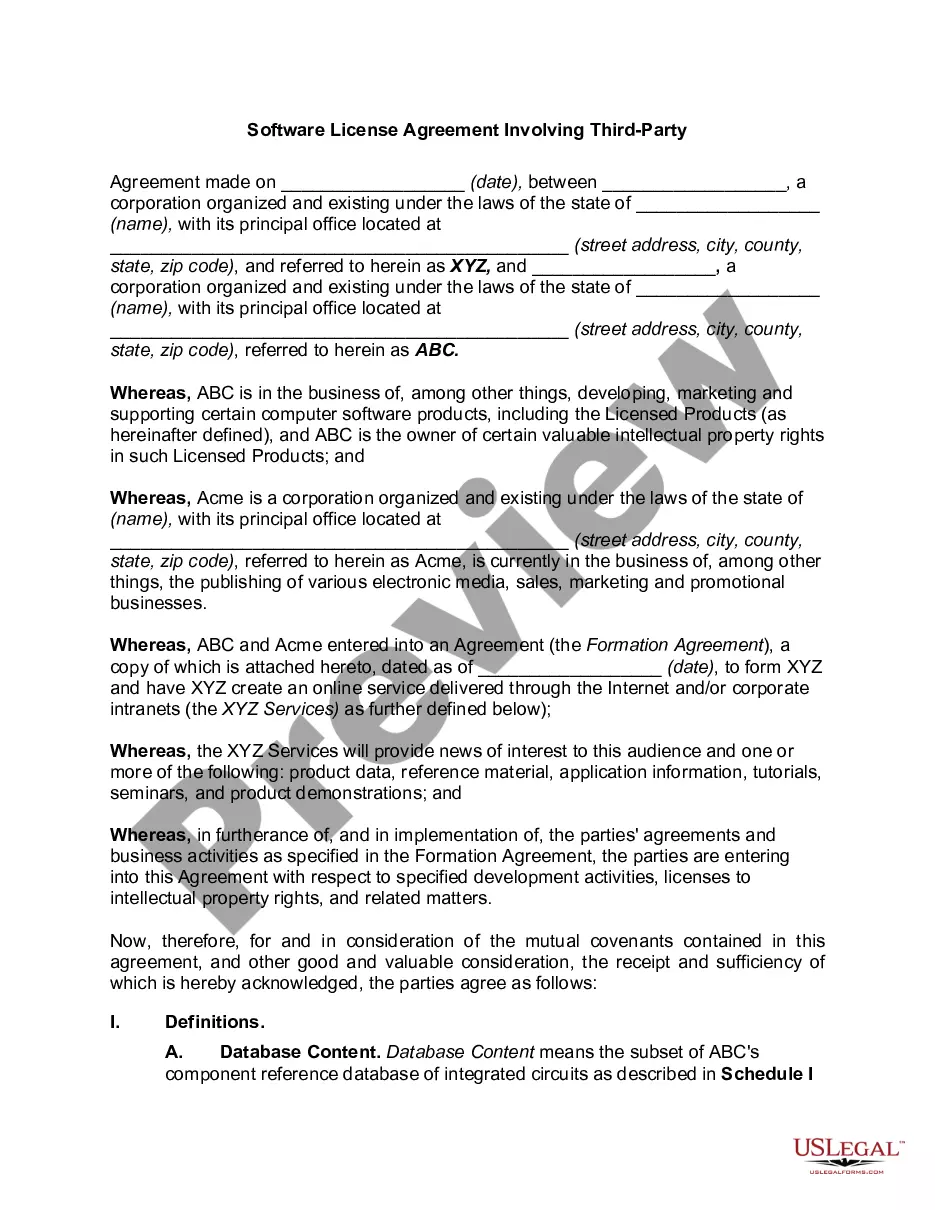Pima Arizona Invoice Template for Postman
Description
How to fill out Invoice Template For Postman?
How long does it typically take you to prepare a legal document.
Given that each state has its own laws and regulations for every situation, locating a Pima Invoice Template for Postman that meets all local requirements can be exhausting, and obtaining it through a professional attorney is usually expensive.
Numerous online platforms provide the most sought-after state-specific documents for download, but utilizing the US Legal Forms library is the most beneficial.
Decide on the subscription plan that best fits your needs. Register for an account on the platform or Log In to continue to the payment options. Make a payment via PayPal or with your credit card. Change the file format if required. Click Download to save the Pima Invoice Template for Postman. Print the document or use any preferred online editor to fill it out digitally. Regardless of how many times you need to use the acquired document, you can find all the files you’ve ever downloaded in your profile by accessing the My documents tab. Give it a try!
- US Legal Forms is the most comprehensive online repository of templates, organized by states and fields of use.
- In addition to the Pima Invoice Template for Postman, you can find any specific form needed to conduct your business or personal tasks, adhering to your county's regulations.
- Experts validate all samples for their accuracy, so you can be confident in preparing your documentation correctly.
- Using the service is quite straightforward.
- If you already possess an account on the platform and your subscription is active, you merely need to Log In, select the necessary sample, and download it.
- You can access the document in your profile at any time in the future.
- However, if you are a newcomer to the website, there will be some additional steps to follow before you acquire your Pima Invoice Template for Postman.
- Inspect the content of the page you are currently on.
- Read the description of the template or Preview it (if available).
- Search for another form using the related option in the header.
- Click Buy Now when you are certain about your chosen document.
Form popularity
FAQ
How to Create a Simple Invoice Download the basic Simple Invoice Template in PDF, Word or Excel format. Open the new invoice doc in Word or Excel. Add your business information and branding, including your business name and logo. Customize the fields in the template to create your invoice.Name your invoice.Save
Customize free invoice templates from Canva and impress clients with a beautiful, on-brand invoice. Our invoice templates are not only free but also editable to suit just about any business you have.
How to Create a Trucking Invoice Download the free trucking invoice template. Add your business name and contact information. Insert business logo and branding. Include client's name or business and contact details. Create and include a unique invoice number on the template. Add the issue date and due date.
Download Invoice Templates Invoice With FreshBooks. Create My Free Invoice. Microsoft Word. Download as: word. Microsoft Excel. Download as: excel. Adobe PDF. Download as: pdf. Invoice with FreshBooks. Create My Free Invoice. Google Sheets. Download as: gsheet. Microsoft Word. Download as: word. Google Docs. Download as: gdoc.
Create your own simple invoice by following these easy steps: Include Contact Information.Add the Invoice Date.Establish a Simple Invoice Numbering System.List Your Services.Add Your Payment Terms.Include the Amount Due and the Payment Due Date.How do I make a simple invoice?What is the best free invoice template?
How to Make an Invoice FREE Invoice Template - YouTube YouTube Start of suggested clip End of suggested clip I would start with all my details my business name number the company address the invoice date andMoreI would start with all my details my business name number the company address the invoice date and the invoice. Number the invoice number is a unique identifier that helps everyone file and find
Dispatch Programs Quick Invoice - YouTube YouTube Start of suggested clip End of suggested clip You will need to go into dispatch load manager once you've created the load. You will be able toMoreYou will need to go into dispatch load manager once you've created the load. You will be able to create a quickly invoice as long as the status is anything except completed and invoiced.
There are a variety of free, premade invoice templates for Microsoft Word you can find online and download to your computer. FreshBooks offers a range of invoice templates available in Word, Excel and PDF format that are customized to different industries.
Here are the steps to create an invoice number automatically in excel: Create Your Invoice in Excel. Note the Cell Where Your Invoice Number Is. Select ALT + F11. Double-Click This Workbook Revise, Copy and Paste This Code. Adjust Your Macro Settings. Save Document as Macro-Enabled. Restart Your Computer.
When creating your own manual invoices from scratch, always include: The name of your service, company or business. Business contact number. Invoice number. Terms of payment. Payment due date. Bill to (payer contact information) Product or service details. Sales tax.