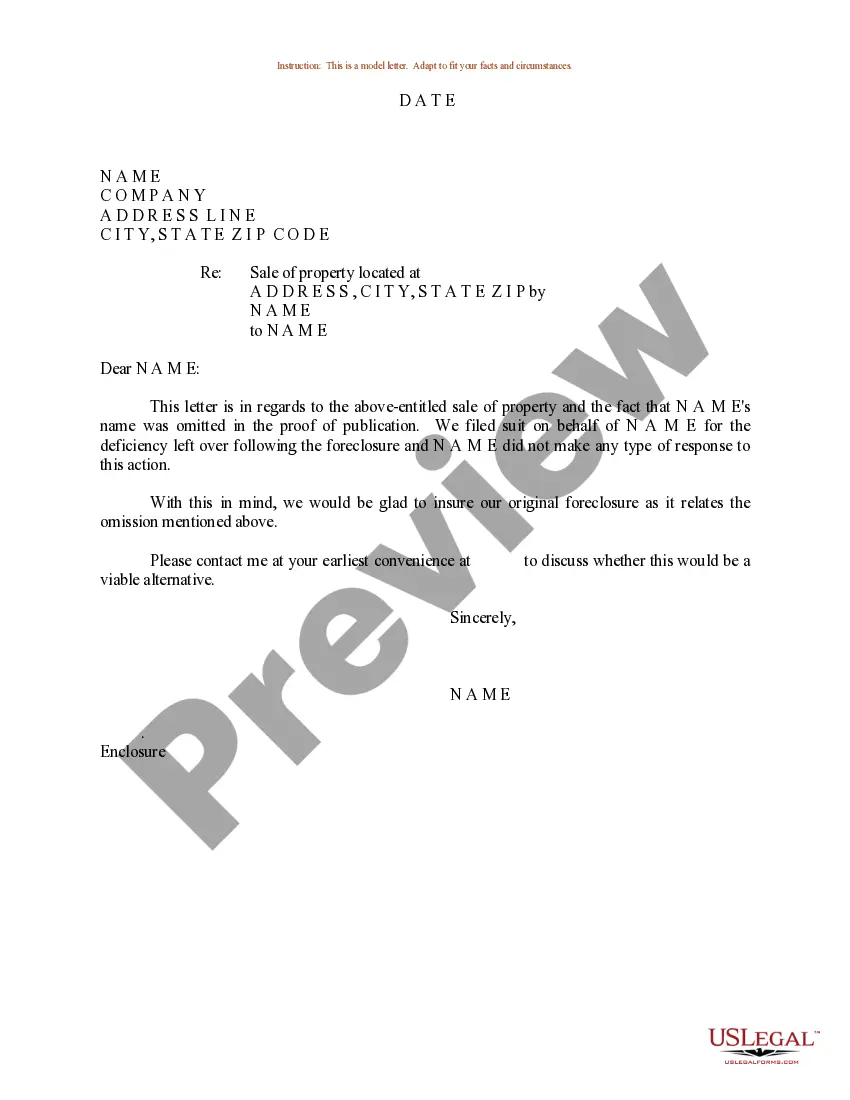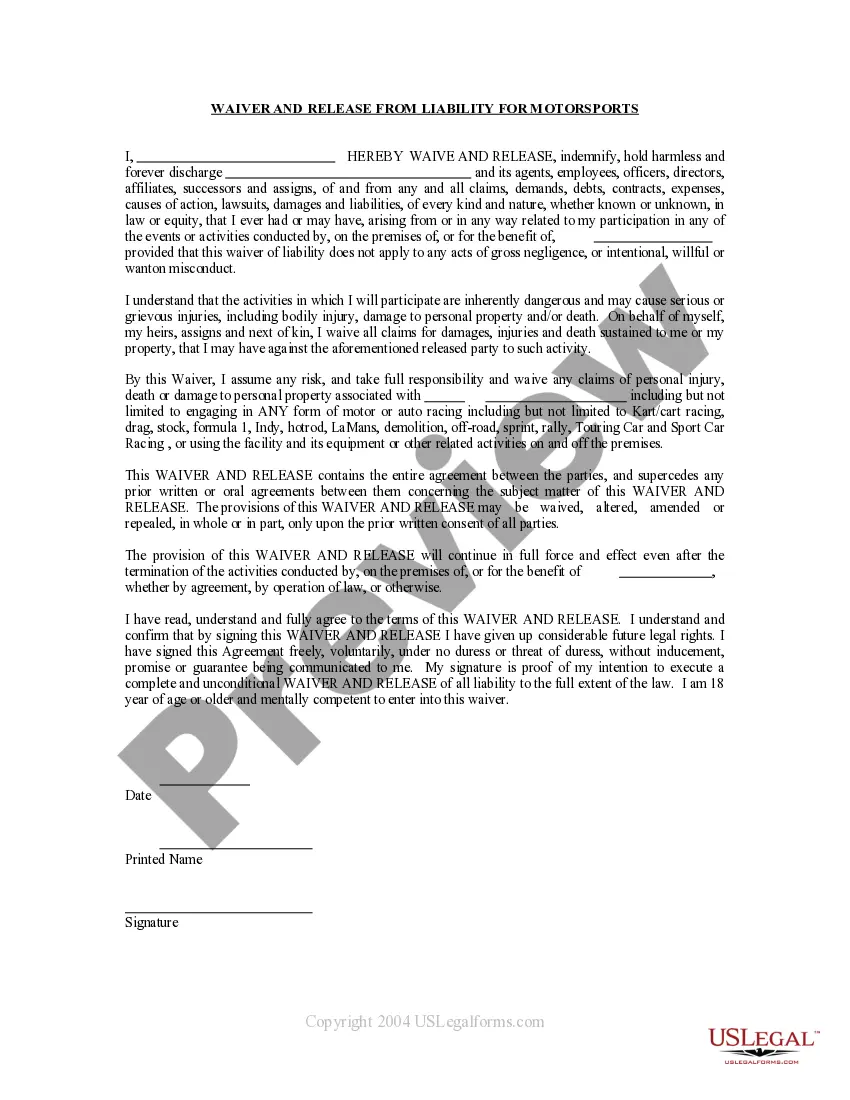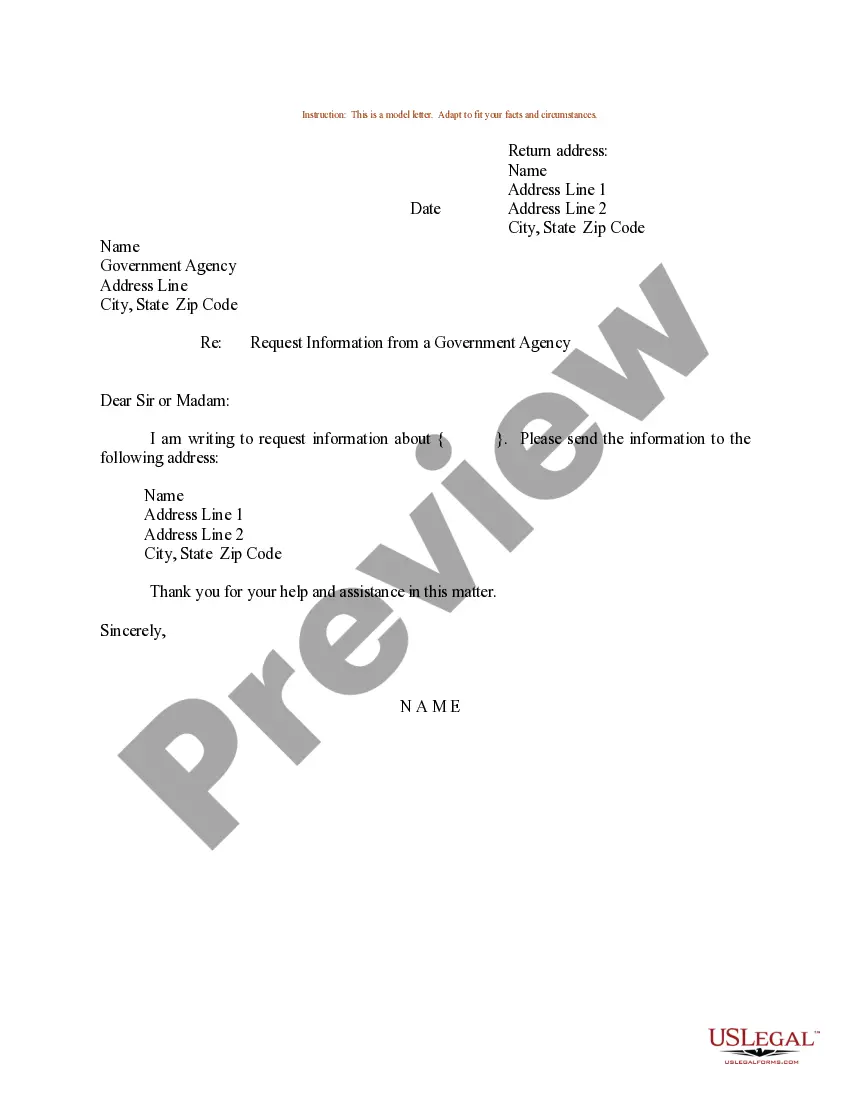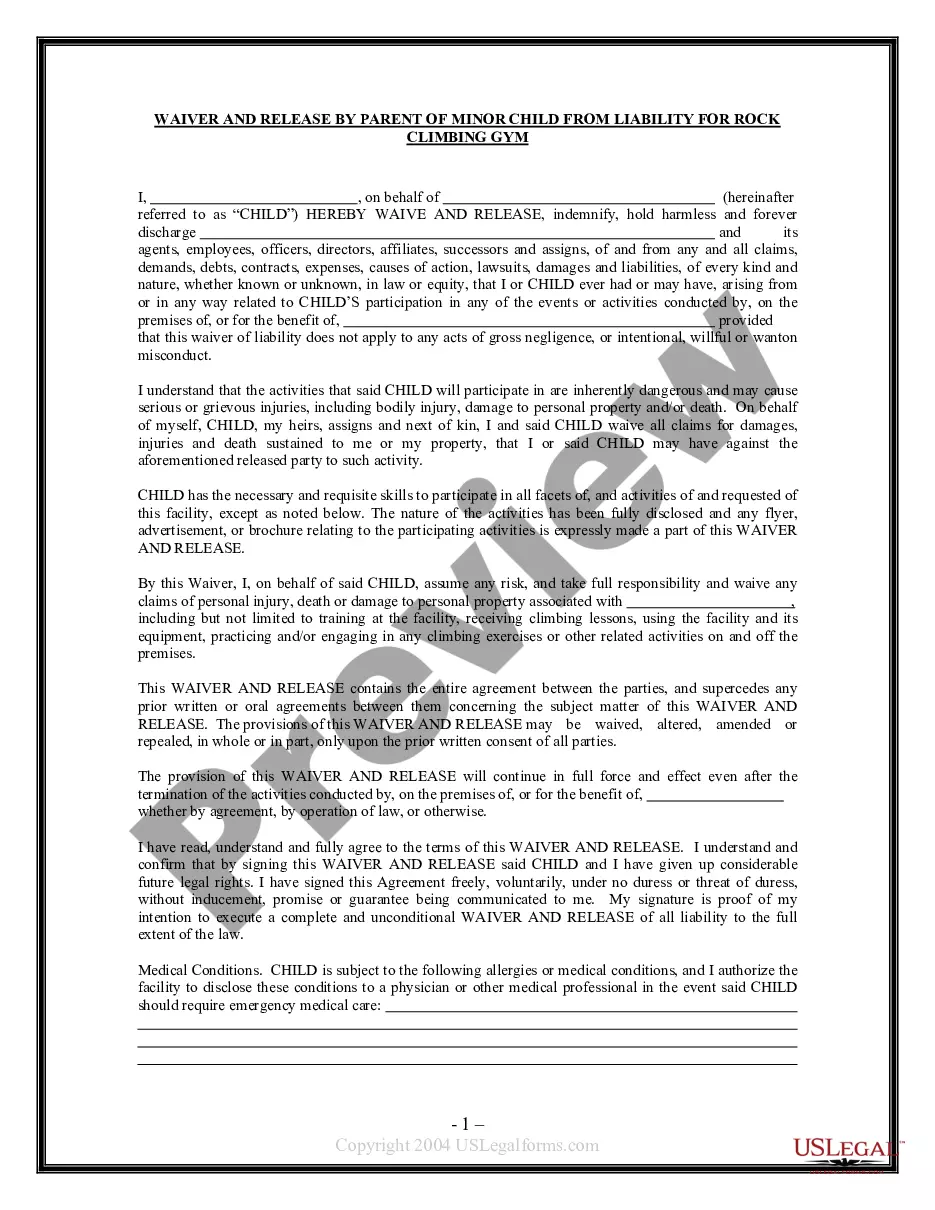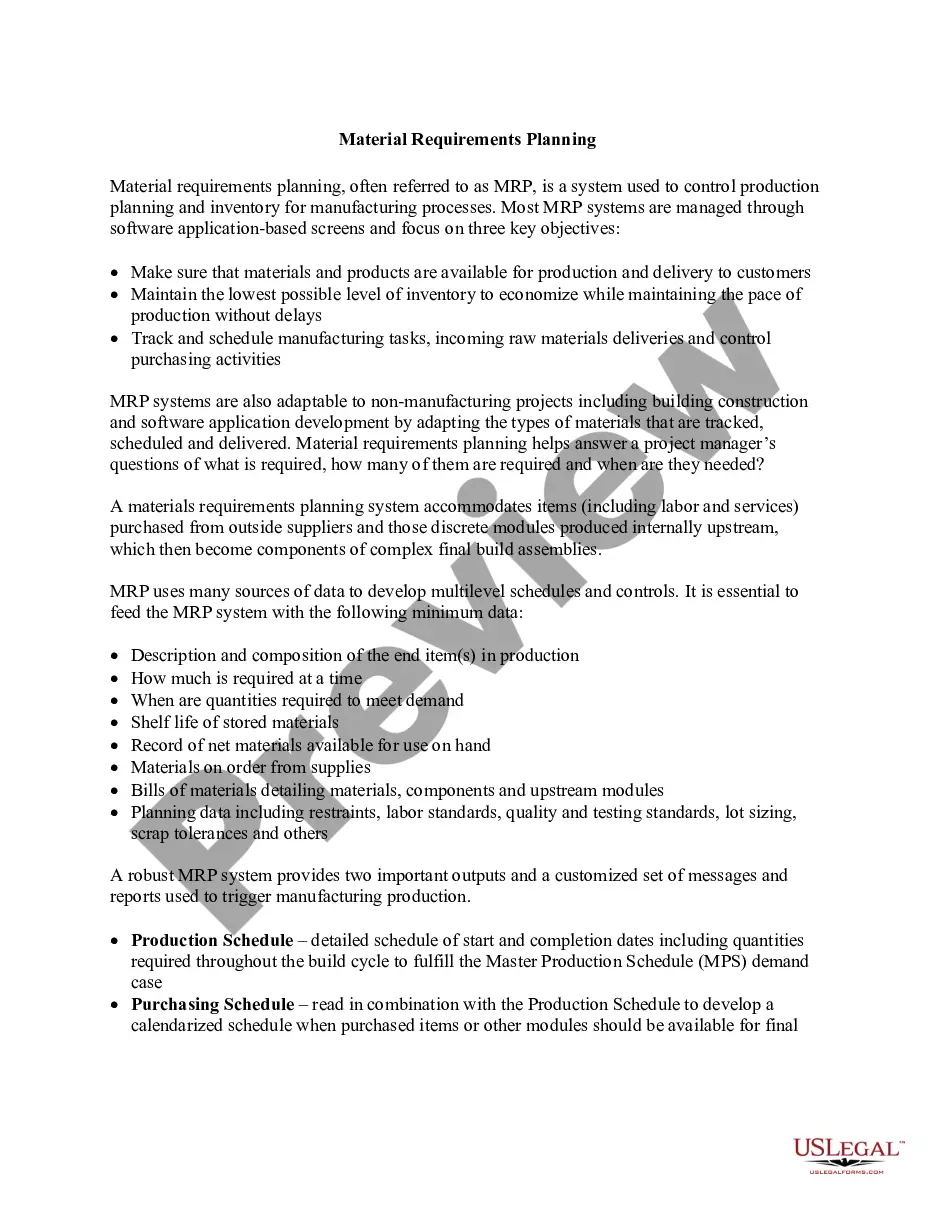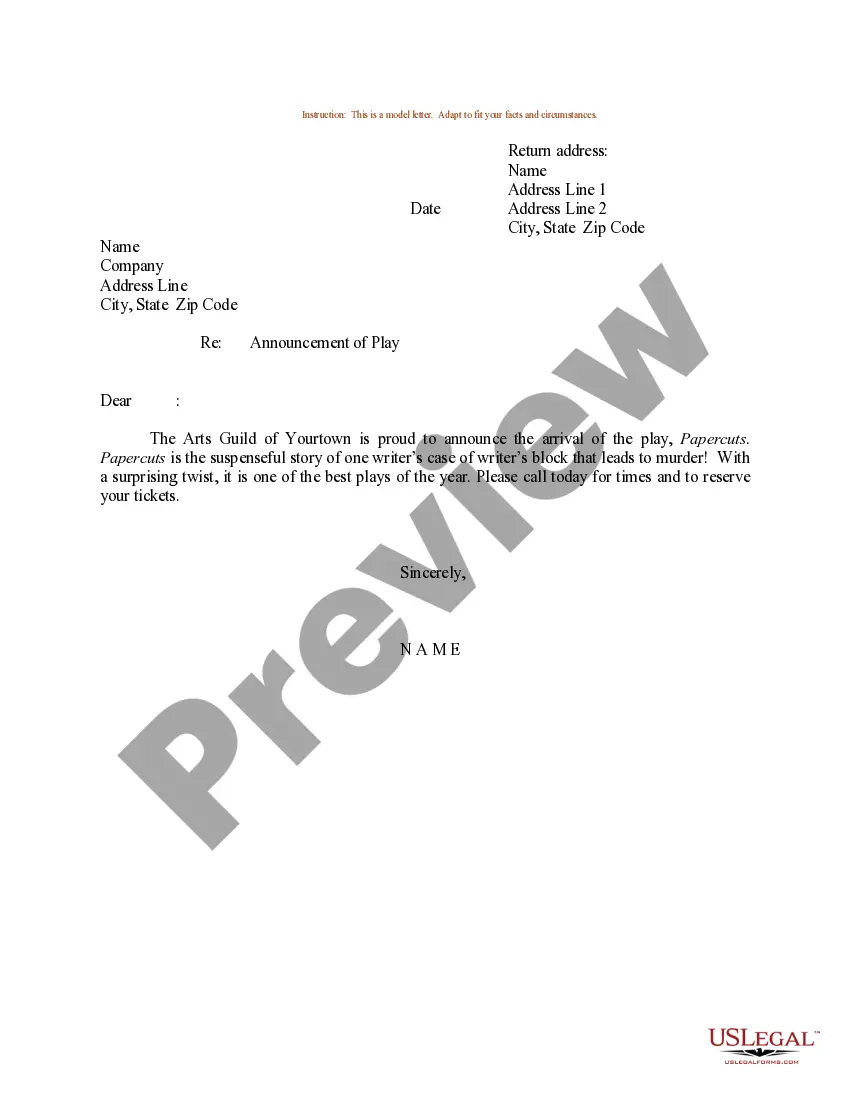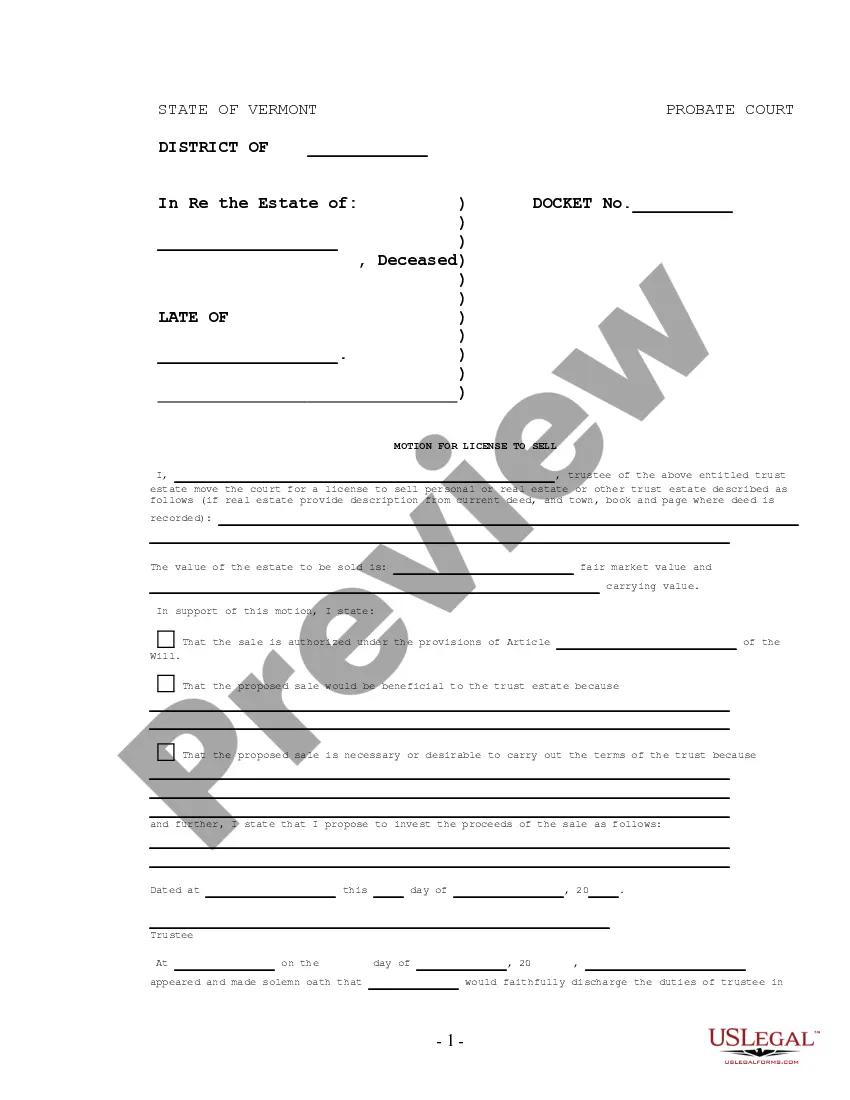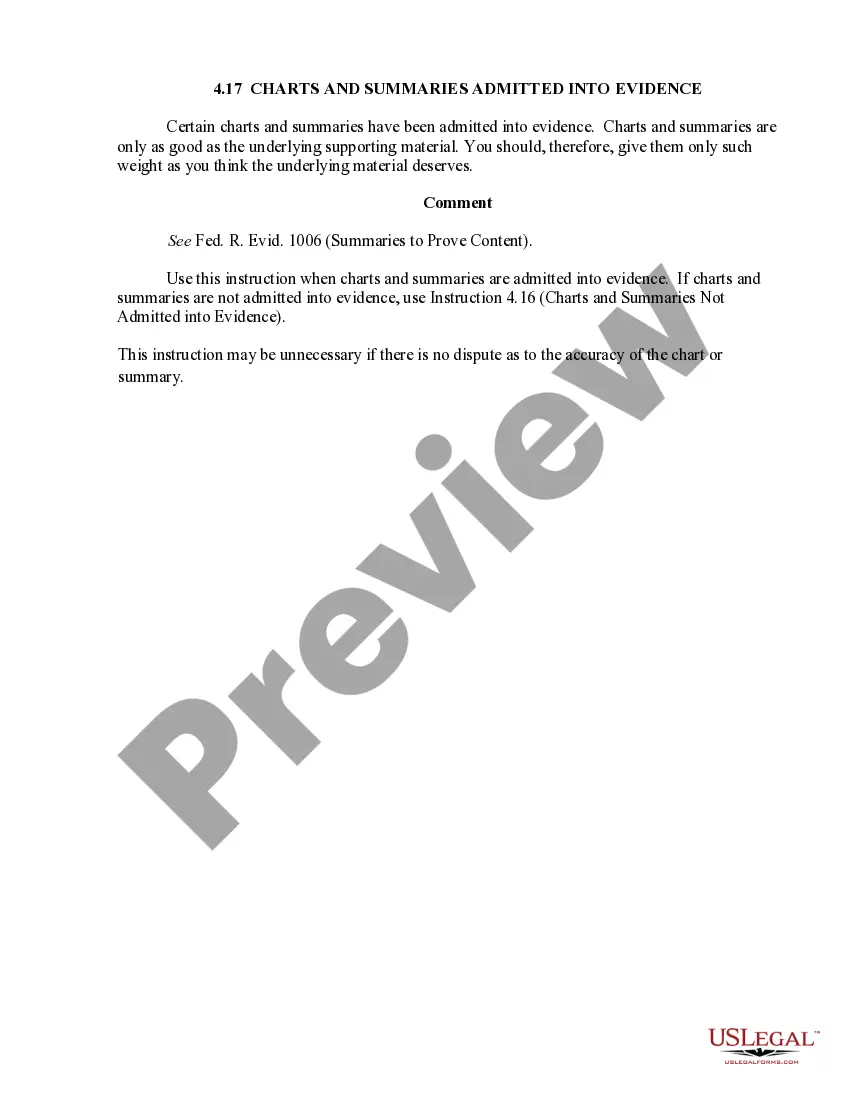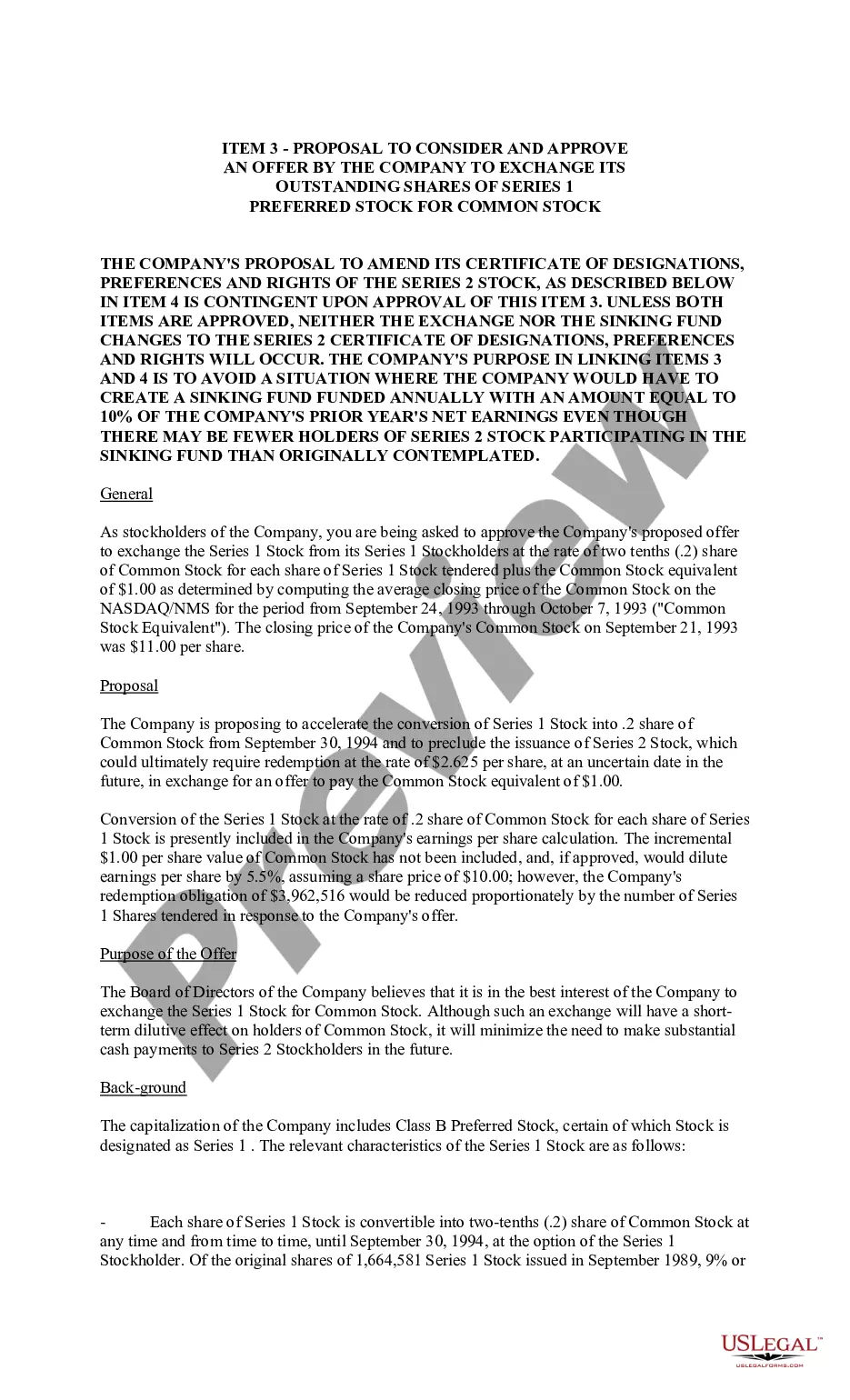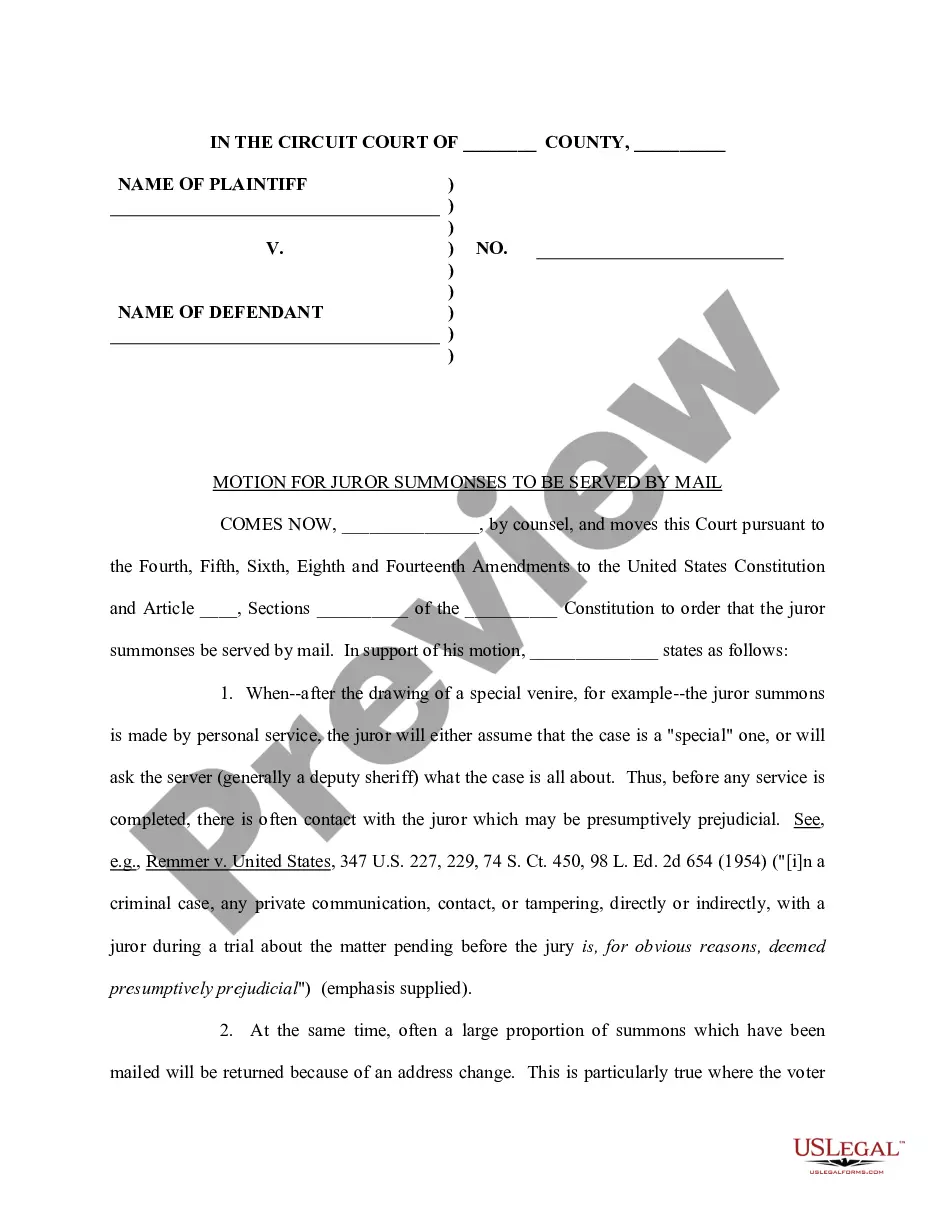Fulton Georgia Invoice Template for Cook
Description
How to fill out Invoice Template For Cook?
How long does it typically take you to create a legal document.
Given that each state has its laws and regulations for every aspect of life, locating a Fulton Invoice Template for Cook that satisfies all local standards can be daunting, and acquiring it from a professional lawyer is frequently costly.
Numerous online platforms provide the most sought-after state-specific templates for download, but utilizing the US Legal Forms library is the most advantageous.
Create an account on the platform or Log In to continue to payment options. Make a payment via PayPal or with your credit card. Alter the file format if needed. Click Download to save the Fulton Invoice Template for Cook. Print the document or use any preferred online editor to complete it electronically. Regardless of how many times you need to utilize the acquired document, you can access all the templates you’ve ever saved in your profile by selecting the My documents tab. Give it a try!
- US Legal Forms is the most extensive online collection of templates, organized by state and area of application.
- Besides the Fulton Invoice Template for Cook, here you can find any particular document needed to operate your business or personal affairs while adhering to your county's regulations.
- Experts verify all samples for their relevance, ensuring that you can prepare your documents accurately.
- Utilizing the service is quite straightforward.
- If you already possess an account on the platform and your subscription remains valid, all you need to do is Log In, select the necessary template, and download it.
- You can retrieve the file in your profile at any time in the future.
- On the other hand, if you are new to the platform, certain additional steps will be required before obtaining your Fulton Invoice Template for Cook.
- Examine the content of the page you’re visiting.
- Review the description of the template or Preview it (if accessible).
- Search for a different document using the relevant option in the header.
- Click Buy Now once you are certain of your selected file.
- Select the subscription plan that best meets your needs.
Form popularity
FAQ
How to Properly Fill Out an Invoice Company name, address, phone number, and email address. Customer name, address, phone number, and email address. Unique invoice number. Invoice date. The due date for payment by the customer. Line item type (service/hours/days/product/discount) Line item description. Unit price.
How to create an invoice: step-by-step Make your invoice look professional. The first step is to put your invoice together.Clearly mark your invoice.Add company name and information.Write a description of the goods or services you're charging for.Don't forget the dates.Add up the money owed.Mention payment terms.
Creating invoices from timesheets - YouTube YouTube Start of suggested clip End of suggested clip If you click Next you will see that our invoice line is actually invoice of all now and we canMoreIf you click Next you will see that our invoice line is actually invoice of all now and we can create it into an invoice.
How to create an invoice: step-by-step Make your invoice look professional. The first step is to put your invoice together.Clearly mark your invoice.Add company name and information.Write a description of the goods or services you're charging for.Don't forget the dates.Add up the money owed.Mention payment terms.
Here's a checklist of the information that you should include in an hourly invoice: Label as an invoice. Your name and contact information. Invoice number. Date of the invoice. Billing period. Client name and address. A breakdown of services rendered. Hourly rates.
How to Properly Fill Out an Invoice Company name, address, phone number, and email address. Customer name, address, phone number, and email address. Unique invoice number. Invoice date. The due date for payment by the customer. Line item type (service/hours/days/product/discount) Line item description. Unit price.
Multiply your hourly rate by the duration of time you worked. You must convert a fraction of time into a decimal number. For example, 3 1/2 hours worked equals 3.5 hours worked. If your hourly rate is$10.00, you would multiply $10.00 by 3.5 hours, which equals $35.00.
What Does a Professional Invoice Look Like? The business's name and contact details with a logo, if applicable. The client's name and contact details. An invoice number. A payment due date. A detailed list of services provided with descriptions, quantities, rates and subtotals. The total amount due on the invoice.
What Should My Catering Invoice Include? Company Information. At the top of the invoice, you should include your company's name, address, phone number, fax, email, and website.Client Information.Invoice Number.Invoice Date.Service Information.Food & Services Ordered.Order Details.Personalized Note.