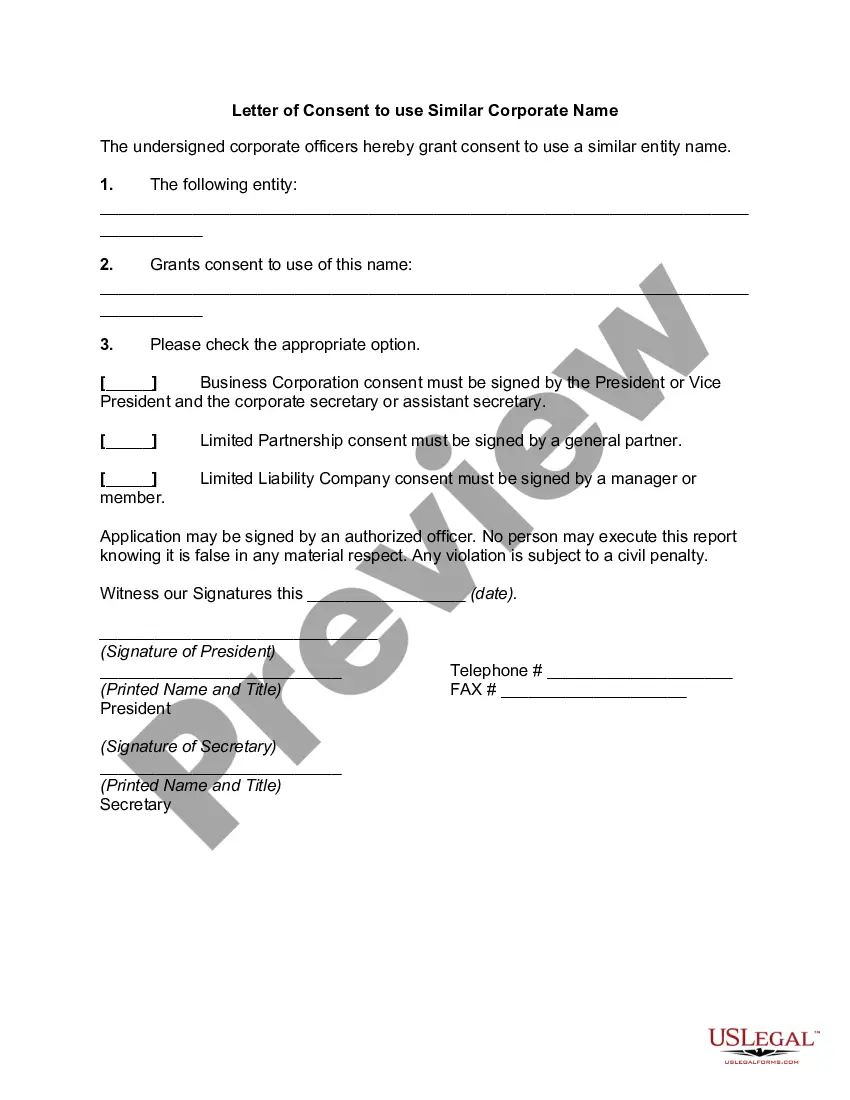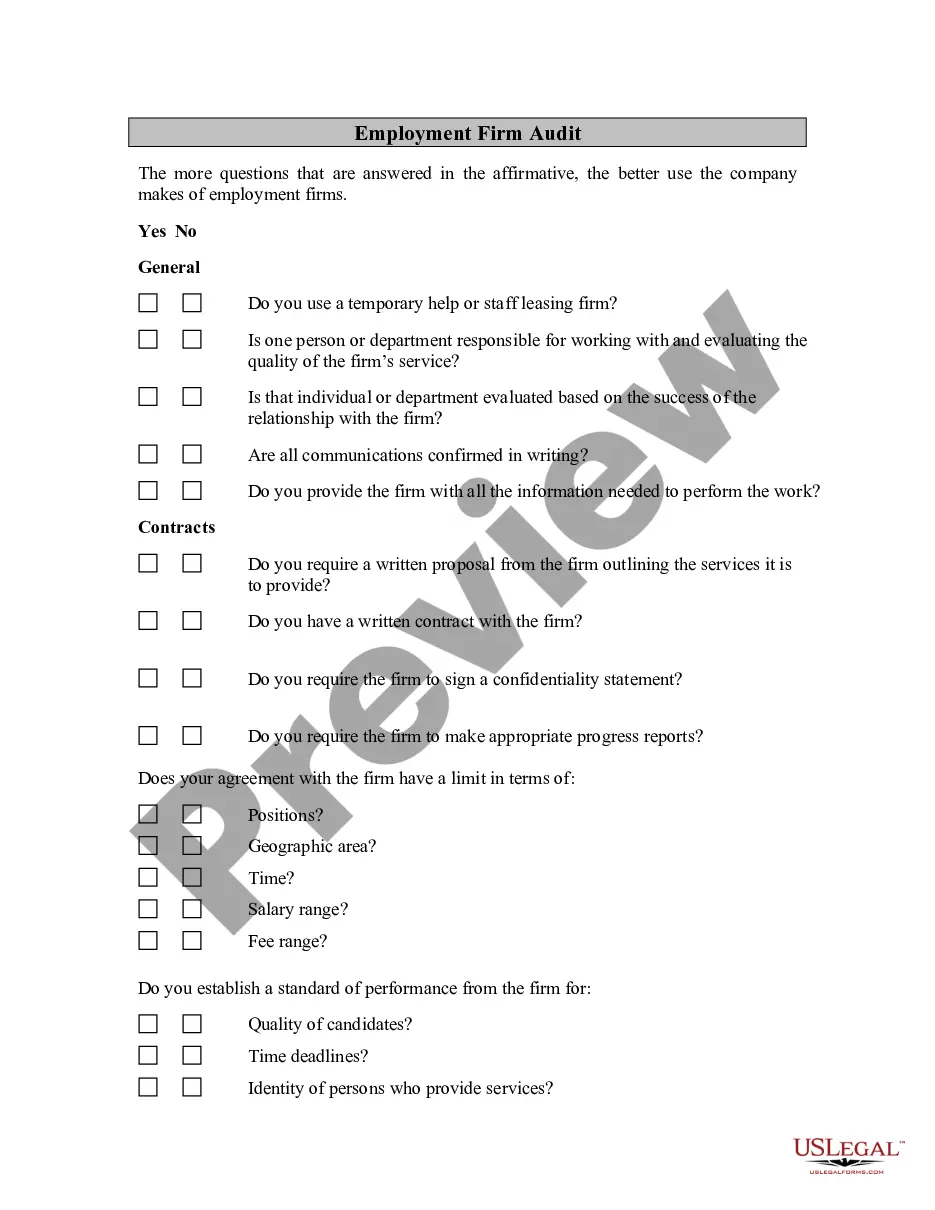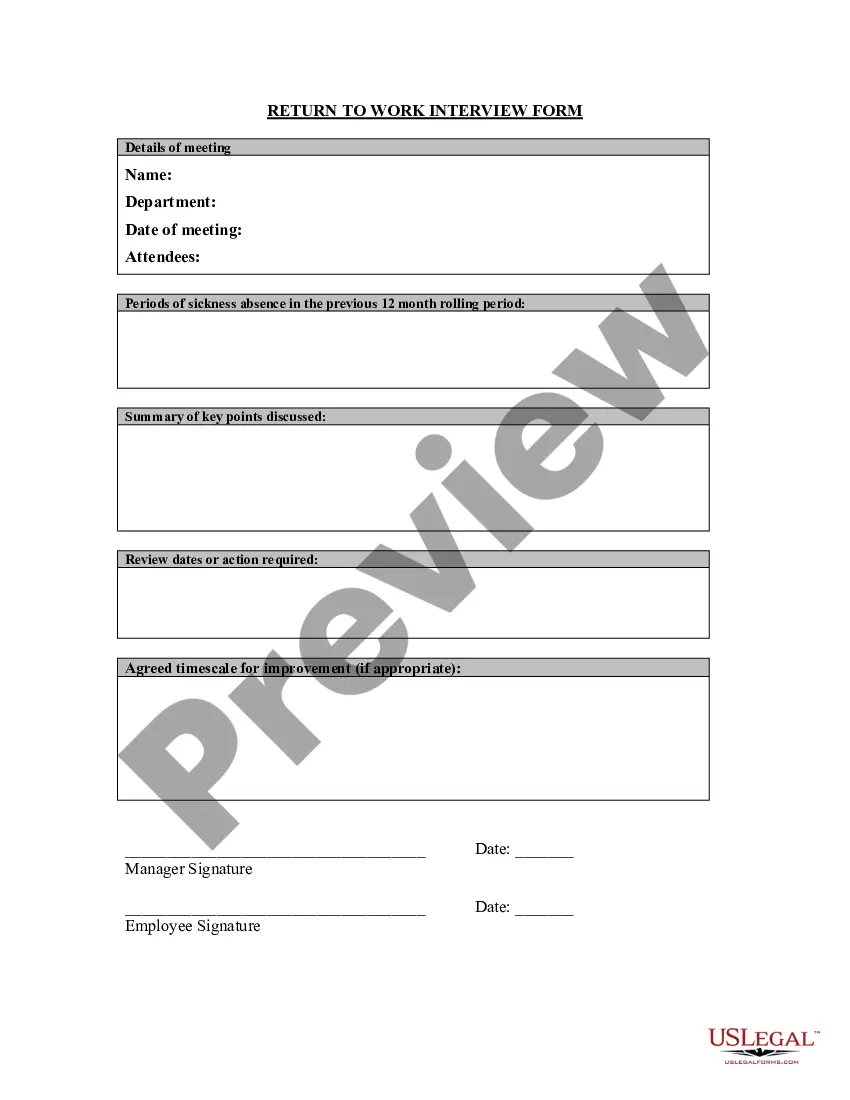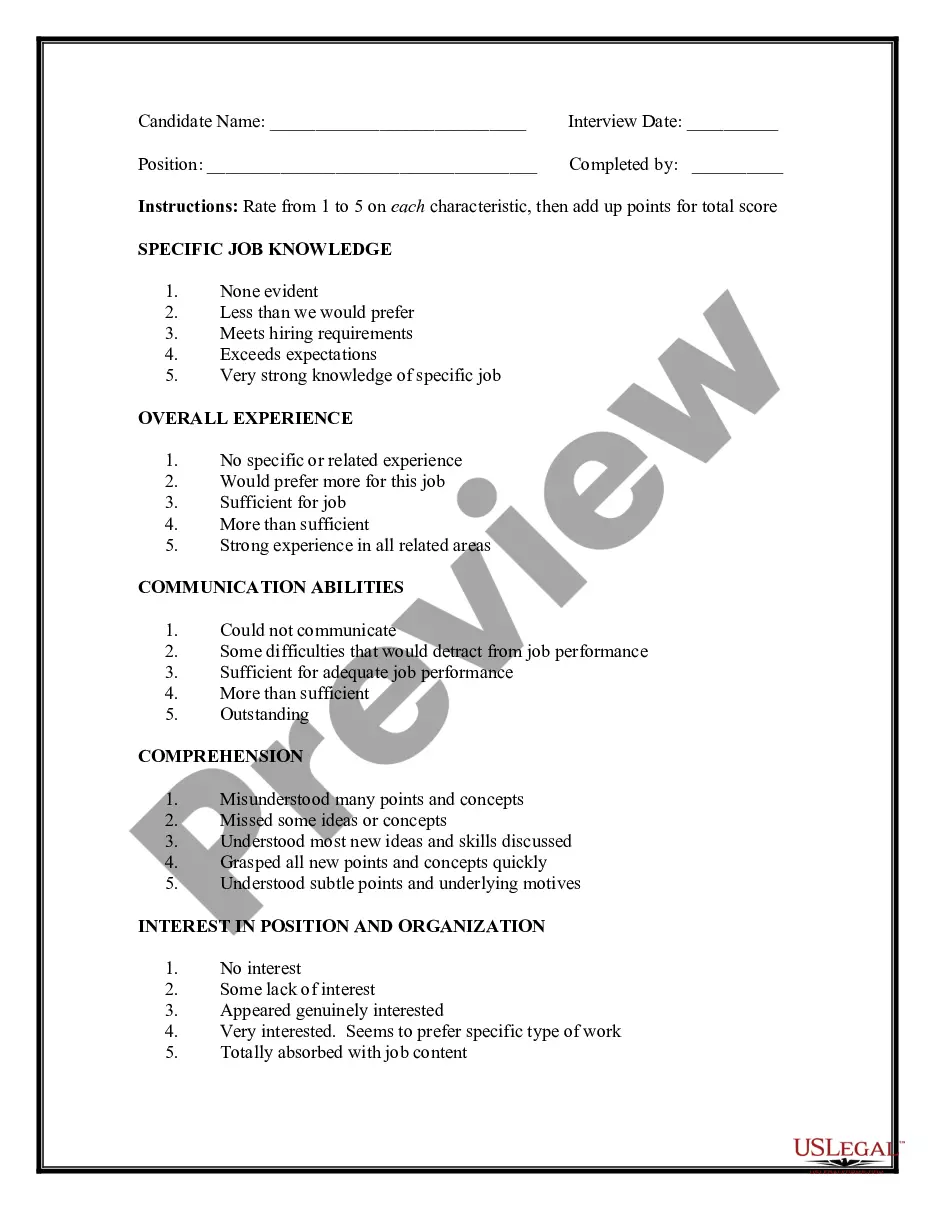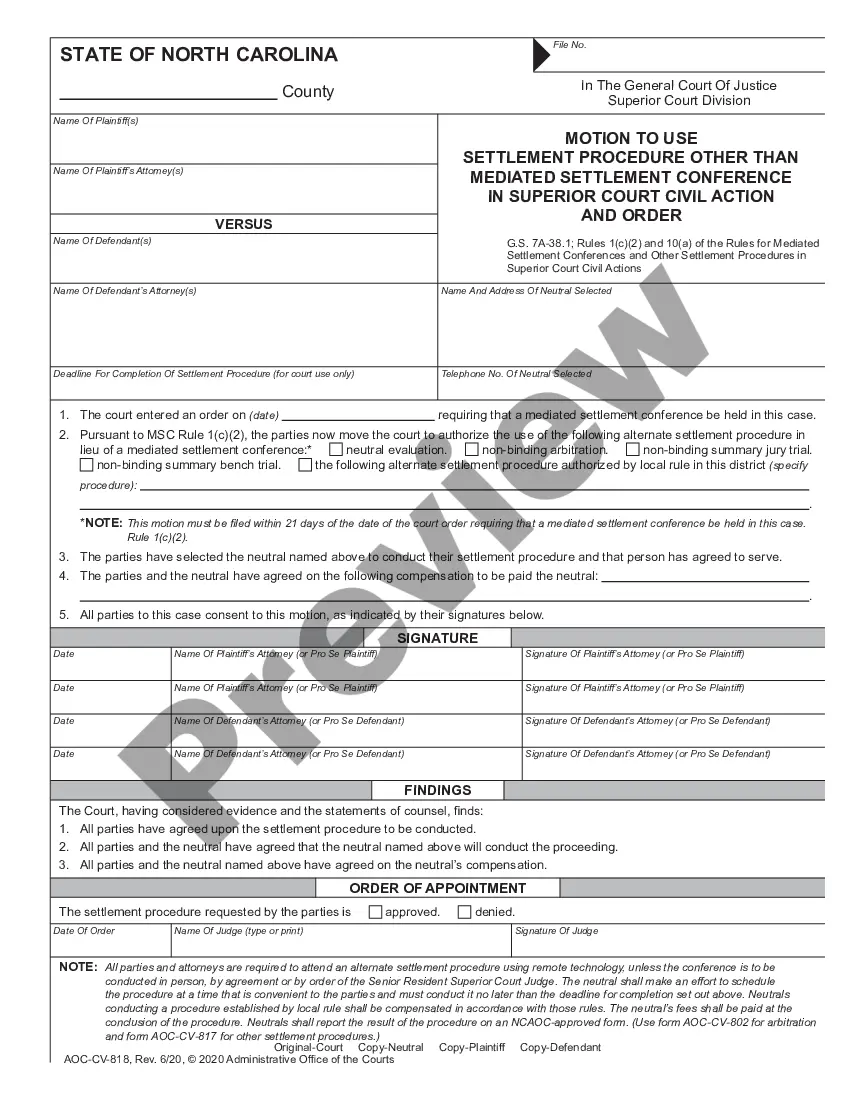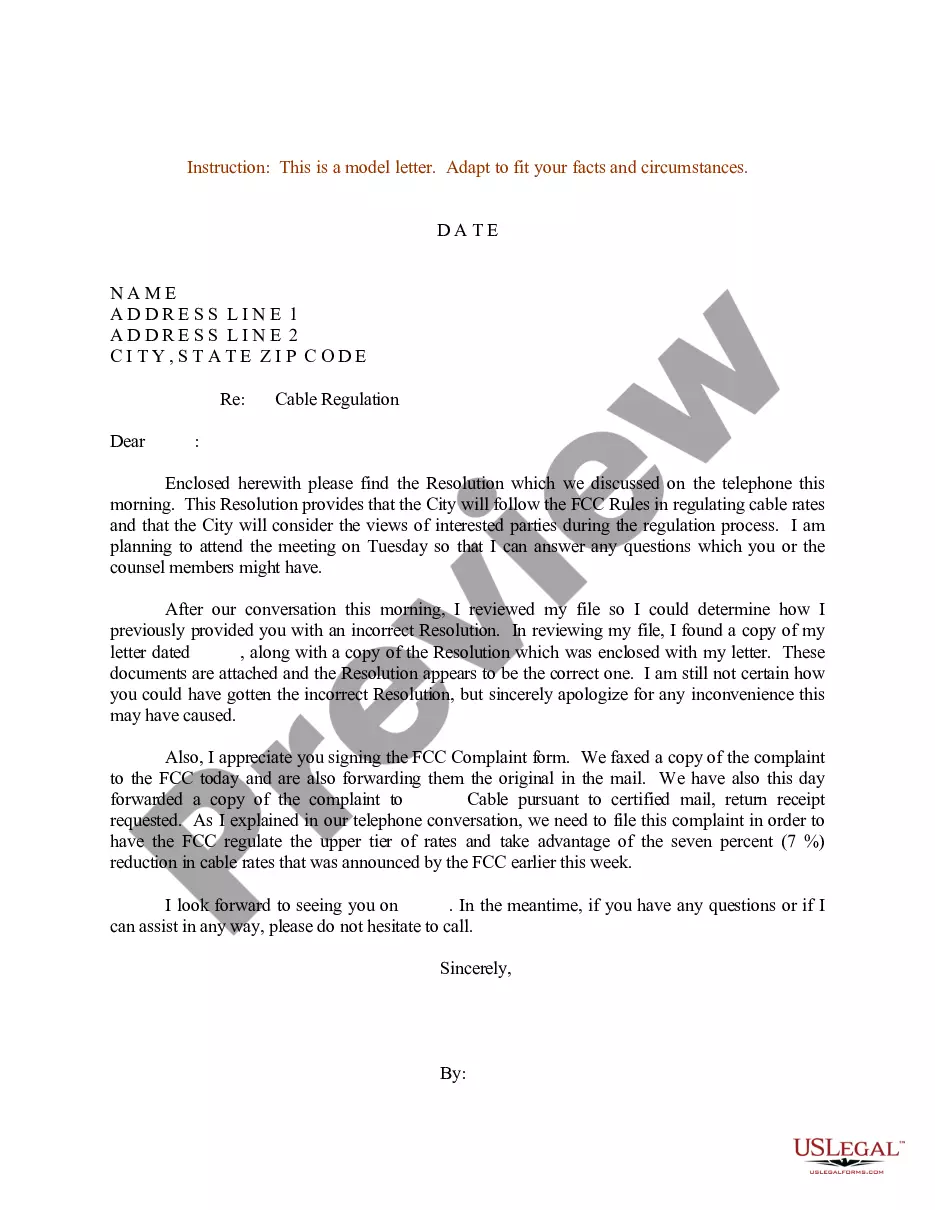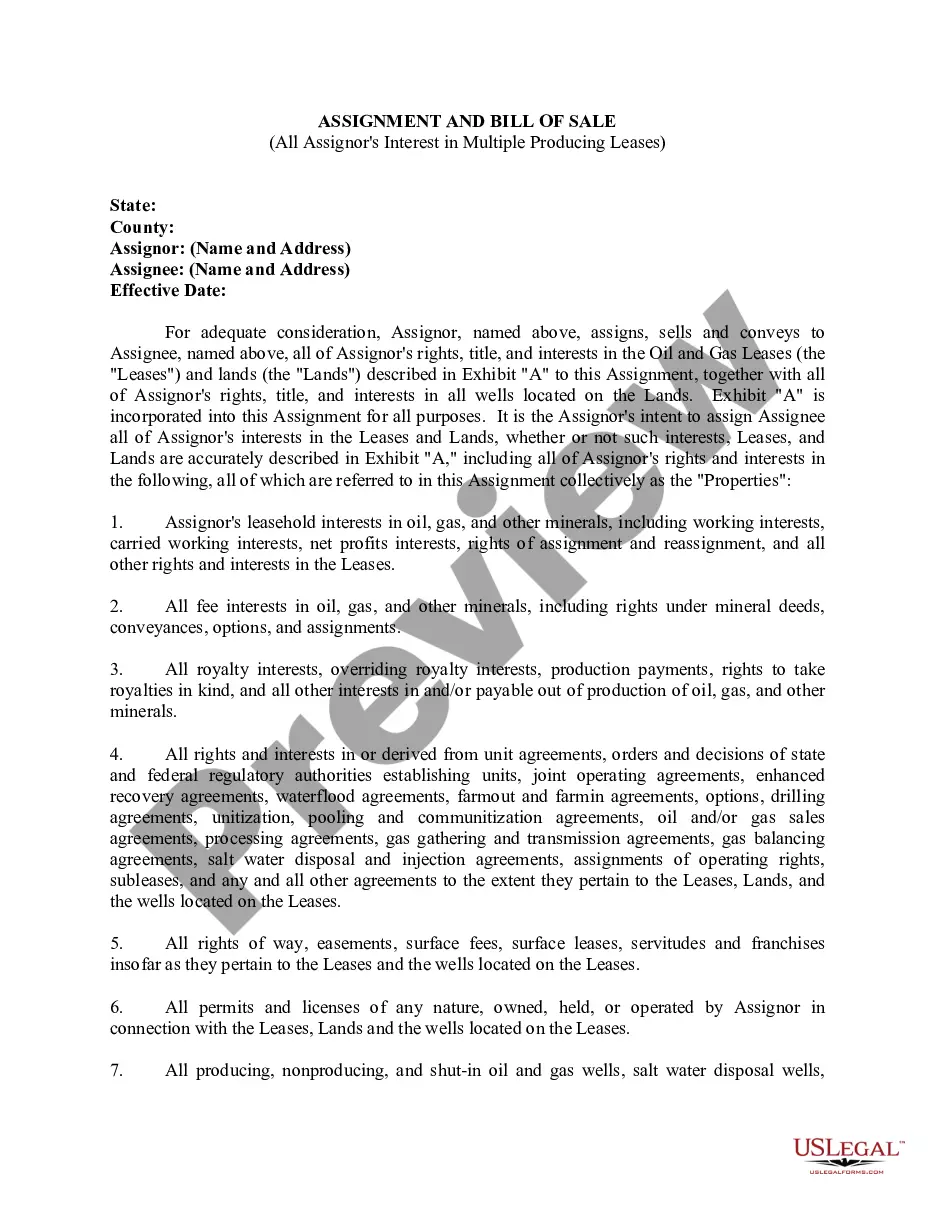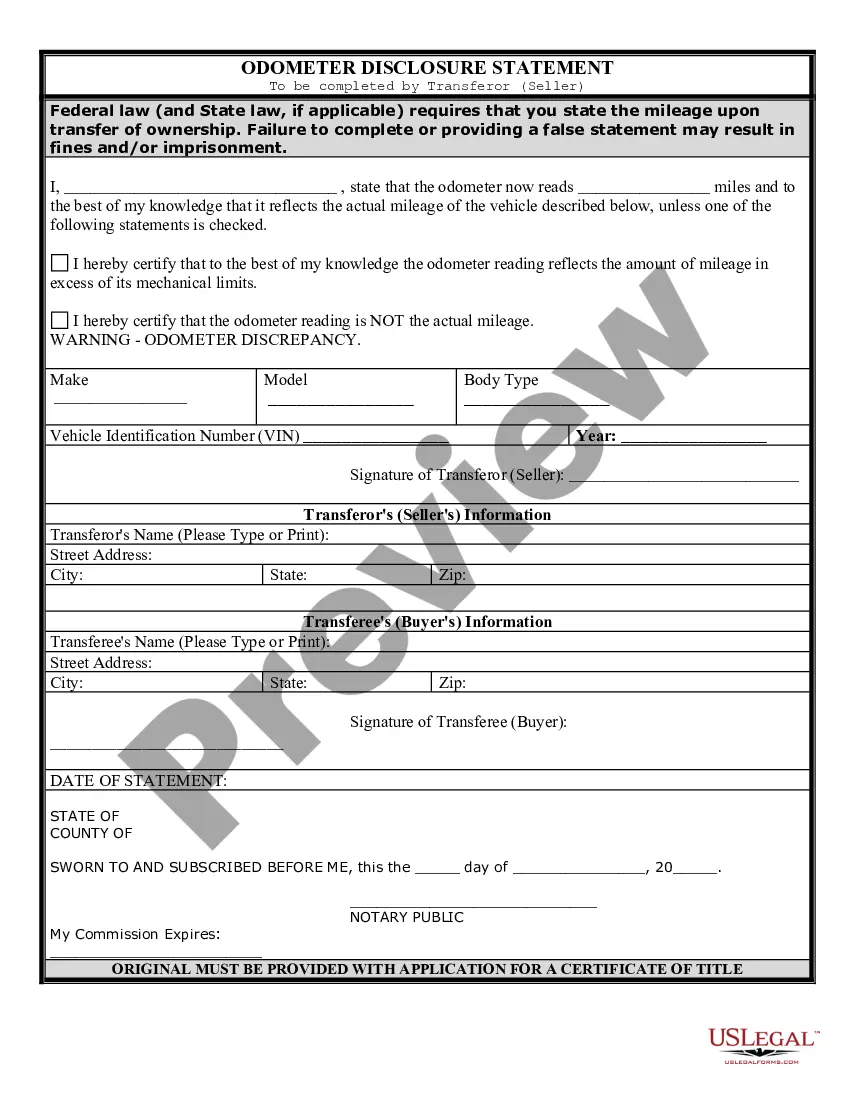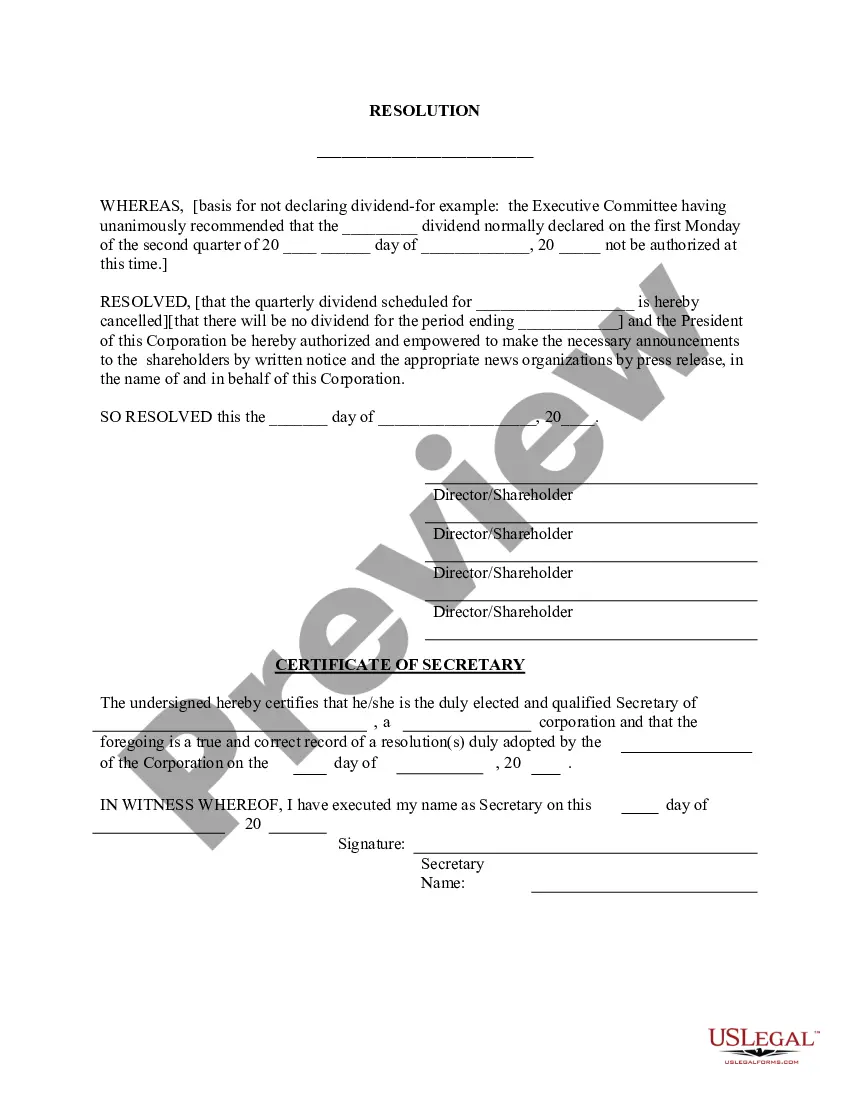Suffolk New York Declare None - Resolution Form - Corporate Resolutions
Description
How to fill out Suffolk New York Declare None - Resolution Form - Corporate Resolutions?
Laws and regulations in every area differ from state to state. If you're not a lawyer, it's easy to get lost in countless norms when it comes to drafting legal paperwork. To avoid pricey legal assistance when preparing the Suffolk Declare None - Resolution Form - Corporate Resolutions, you need a verified template legitimate for your county. That's when using the US Legal Forms platform is so advantageous.
US Legal Forms is a trusted by millions online catalog of more than 85,000 state-specific legal templates. It's a great solution for specialists and individuals searching for do-it-yourself templates for various life and business occasions. All the documents can be used many times: once you pick a sample, it remains available in your profile for subsequent use. Thus, when you have an account with a valid subscription, you can just log in and re-download the Suffolk Declare None - Resolution Form - Corporate Resolutions from the My Forms tab.
For new users, it's necessary to make a couple of more steps to get the Suffolk Declare None - Resolution Form - Corporate Resolutions:
- Examine the page content to make sure you found the correct sample.
- Utilize the Preview option or read the form description if available.
- Look for another doc if there are inconsistencies with any of your requirements.
- Click on the Buy Now button to obtain the template once you find the proper one.
- Choose one of the subscription plans and log in or sign up for an account.
- Select how you prefer to pay for your subscription (with a credit card or PayPal).
- Pick the format you want to save the file in and click Download.
- Fill out and sign the template in writing after printing it or do it all electronically.
That's the easiest and most cost-effective way to get up-to-date templates for any legal purposes. Locate them all in clicks and keep your paperwork in order with the US Legal Forms!
Form popularity
FAQ
All Resolved clauses within a resolution should use the objective form of the verb (for example, Resolved, that the American Library Association (ALA), on behalf of its members: (1) supports...; (2) provides...; and last resolved urges....") rather than the subjunctive form of the verb (for example, Resolved,
Like every legal document, resolutions need to be signed and dated by the members of the board as they would do with minutes of meetings.
How To Write a Corporate Resolution Step by StepStep 1: Write the Company's Name.Step 2: Include Further Legal Identification.Step 3: Include Location, Date and Time.Step 4: List the Board Resolutions.Step 5: Sign and Date the Document.
Any LLC member can propose a resolution, but all members must vote on it. Typically a majority of the members is needed to pass the resolution, but each LLC may have different voting rights. Some LLCs give a different value to each member's vote based on their percentage of interest in the company.
Types of Corporate Resolutions A resolution might outline the officers that are authorized to act (trade, assign, transfer or hedge securities and other assets) on behalf of the corporation. The resolution would outline who is authorized to open a bank account, withdraw money, and write checks.
Corporate resolutions are required whenever the board of directors makes a major decision. The resolution acts as a written record of the decision and is stored with other business documents. These board resolutions are binding on the company.
Corporate resolution (also known as a board resolution) is a written legal document, issued by the board of directors of a corporation, documenting a binding decision made on behalf of the corporation.
Who needs to sign a board resolution? The board members need to sign the board resolution. The President and Secretary only need to sign when the resolution is certified. But they can sign an uncertified board resolution as well, but it is not required.
Signatures of officers designated to sign corporate resolutionsusually the board chairperson or the corporate secretary. Title the document with its purpose. For example, "Resolution to Accept Bank Depository." A phrase stating that the resolution has the consent and agreement of the board members.