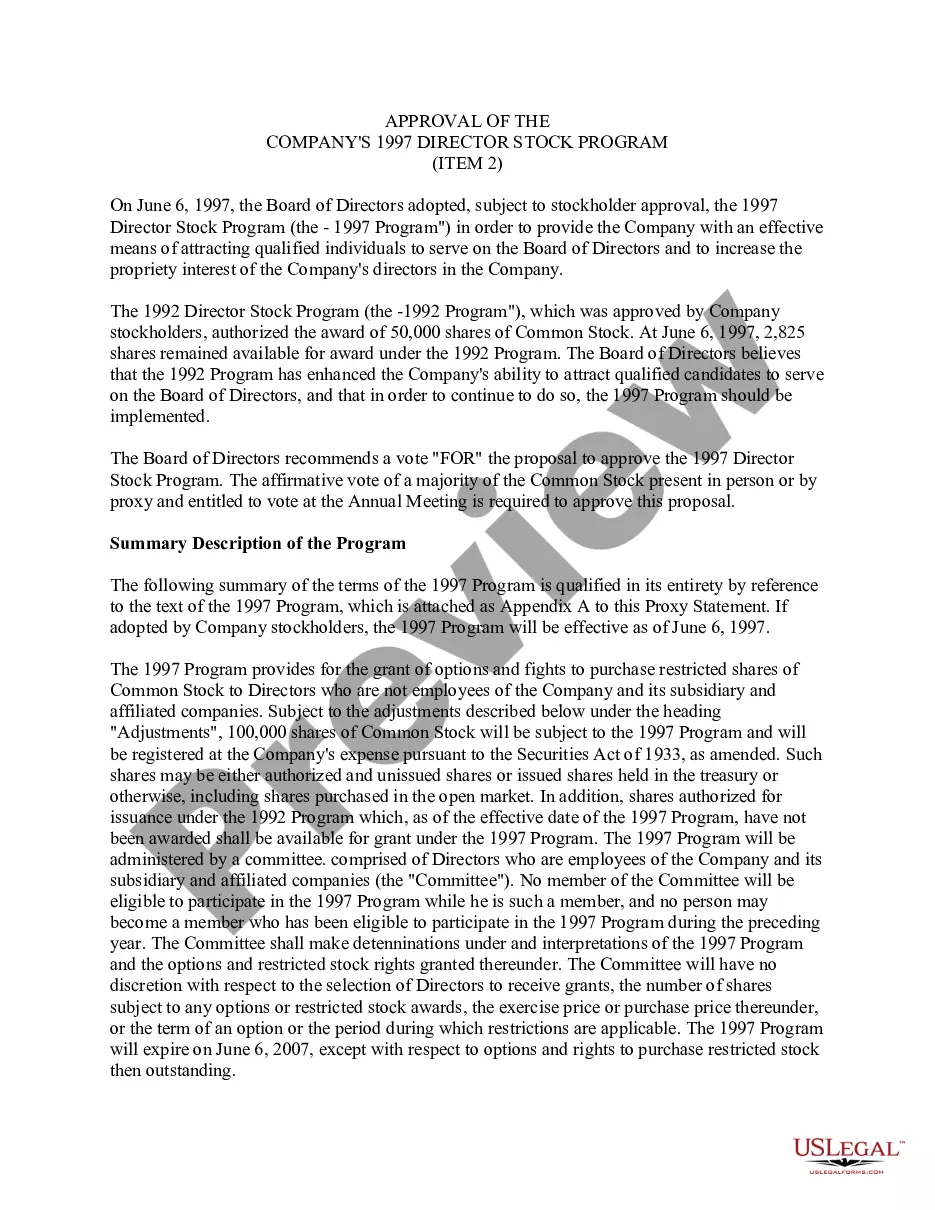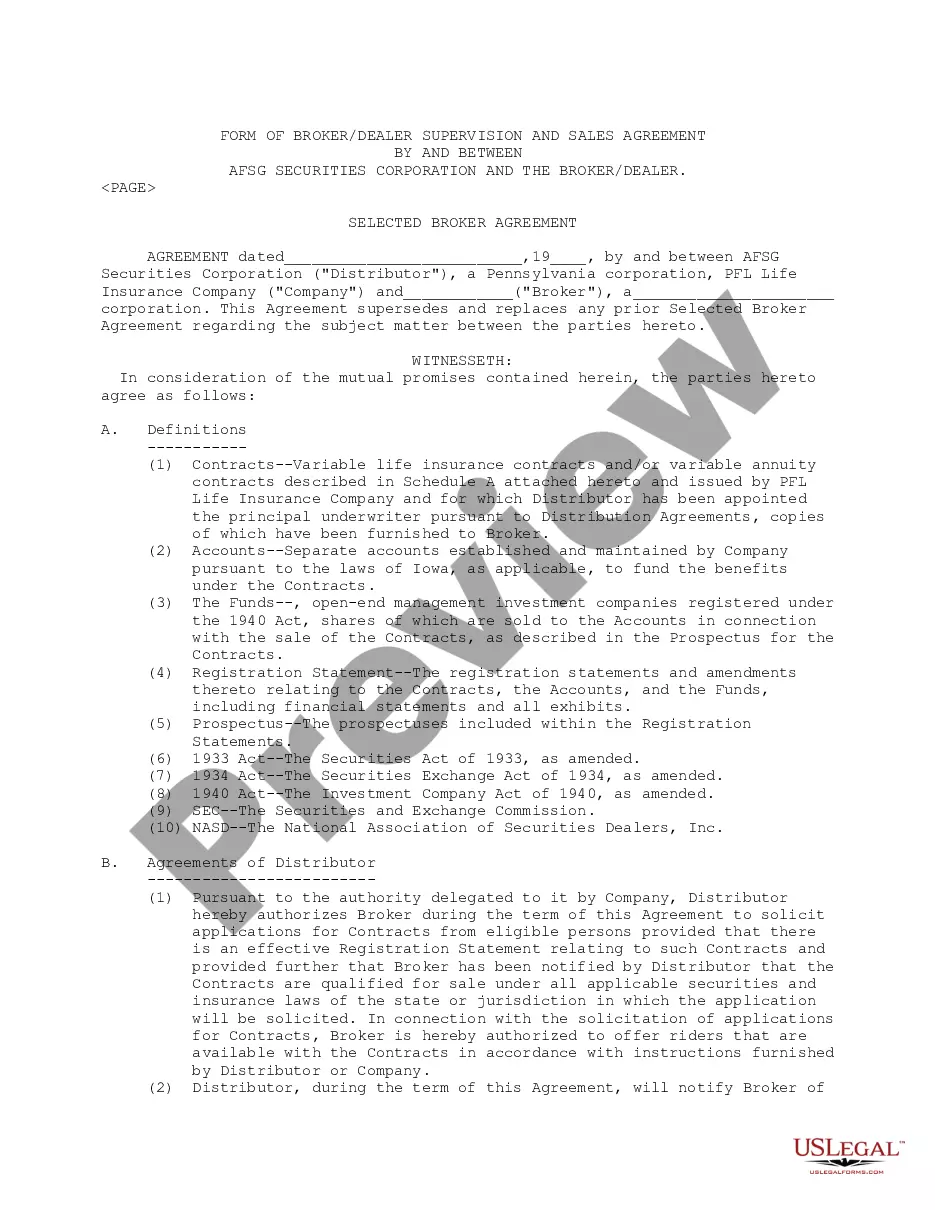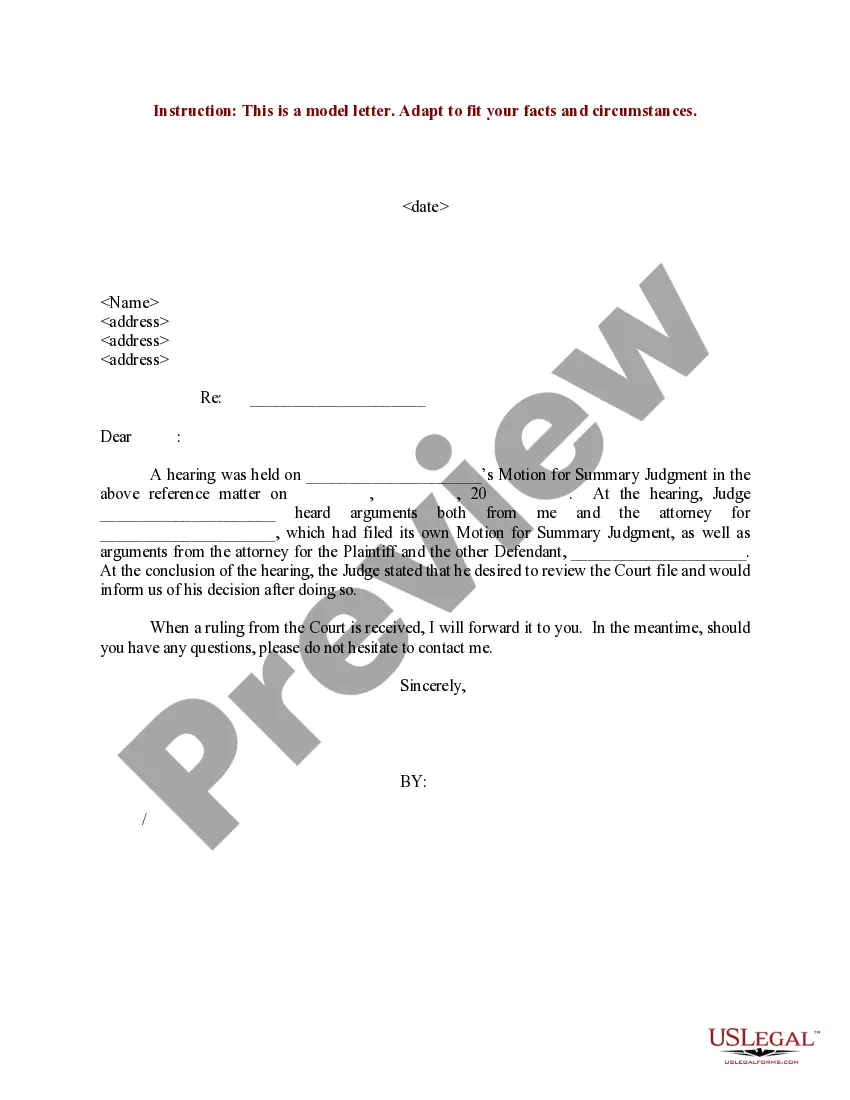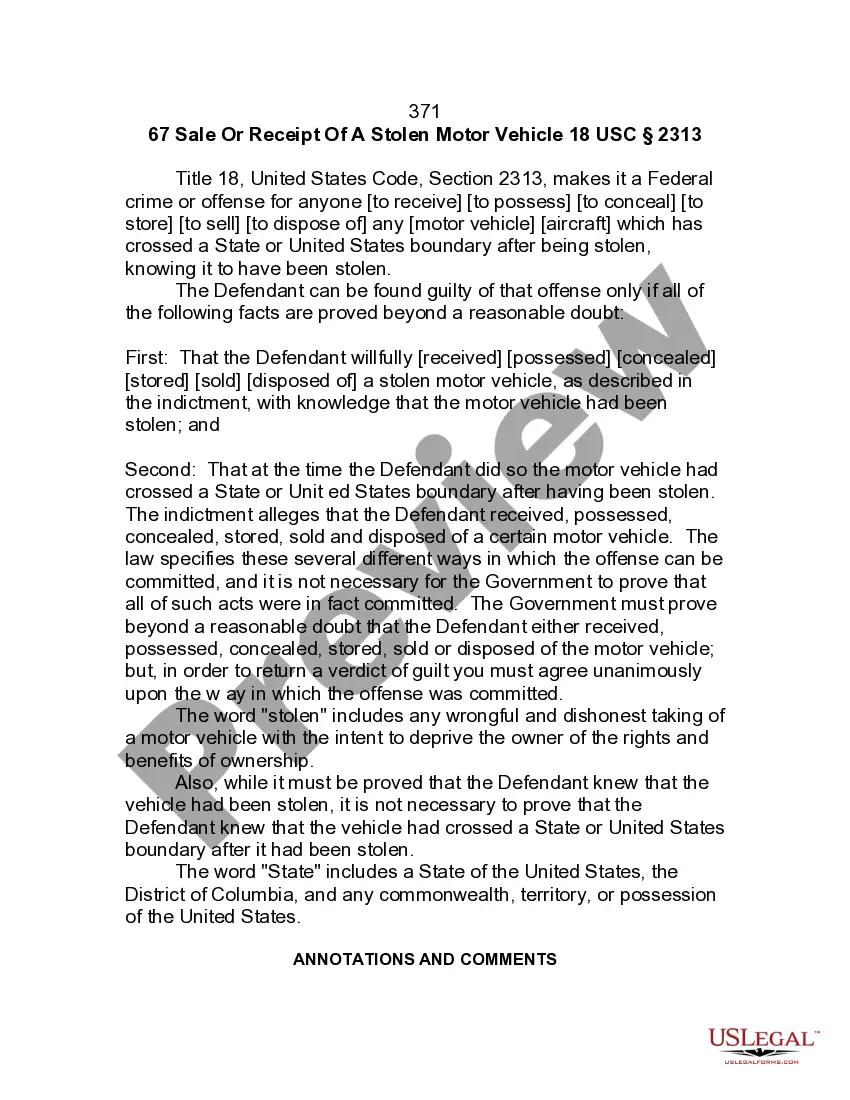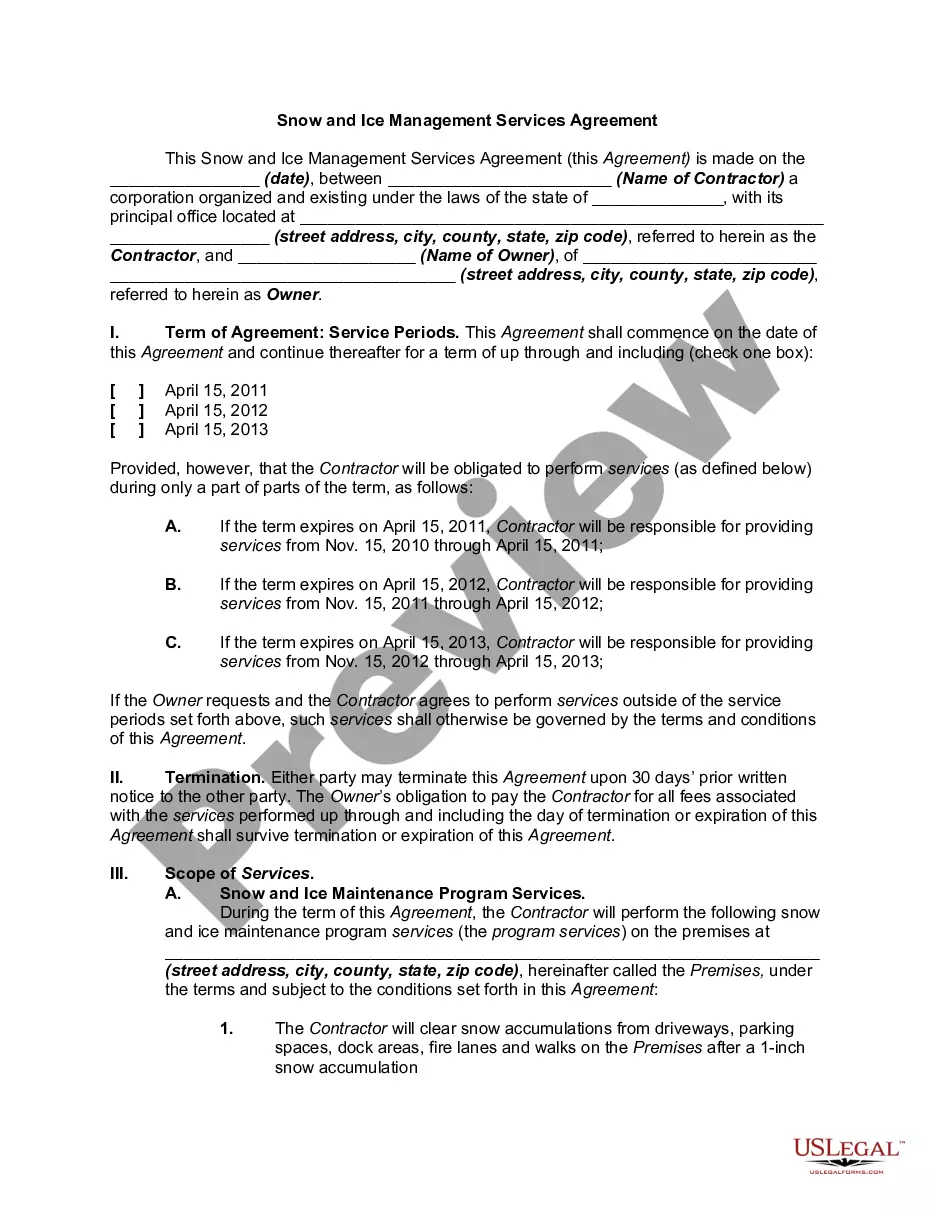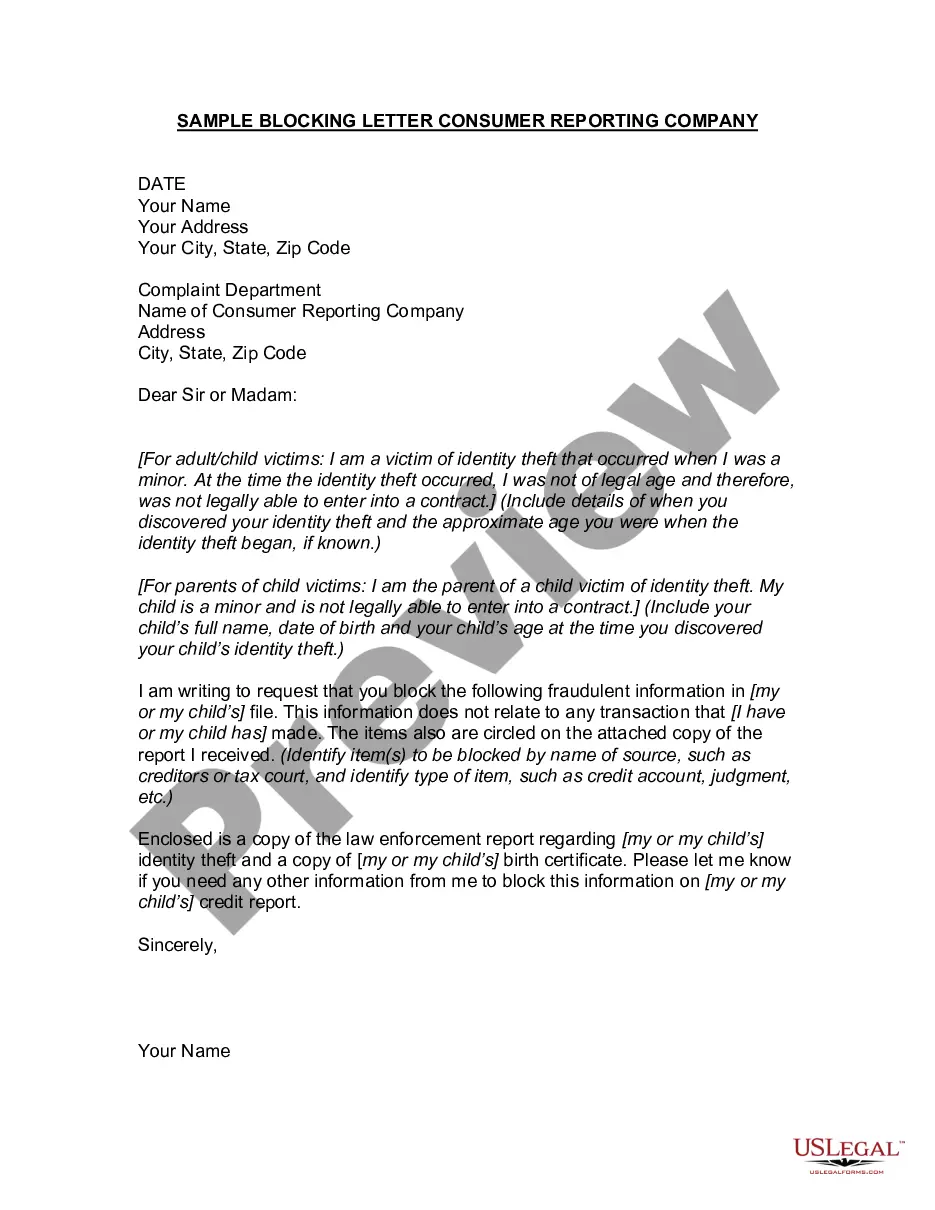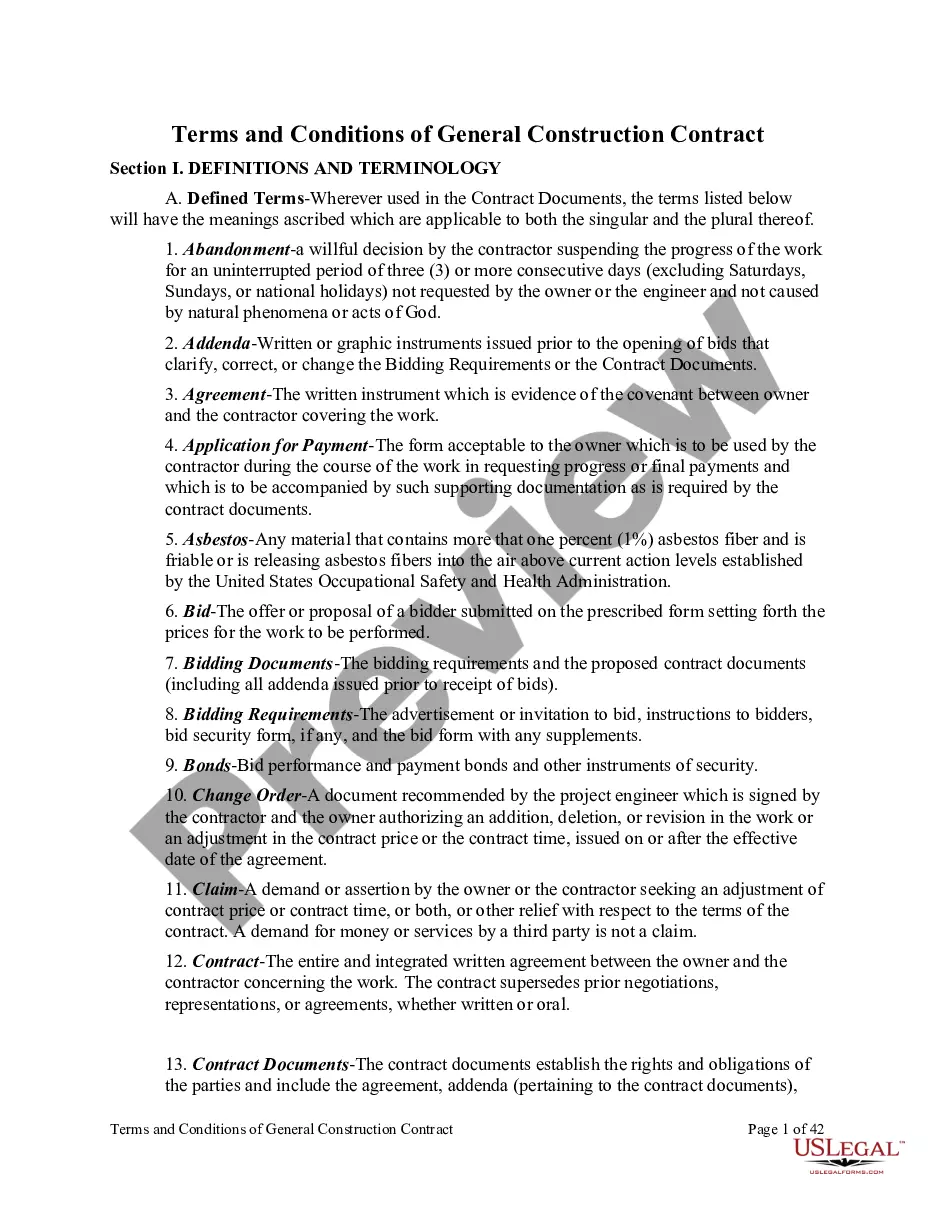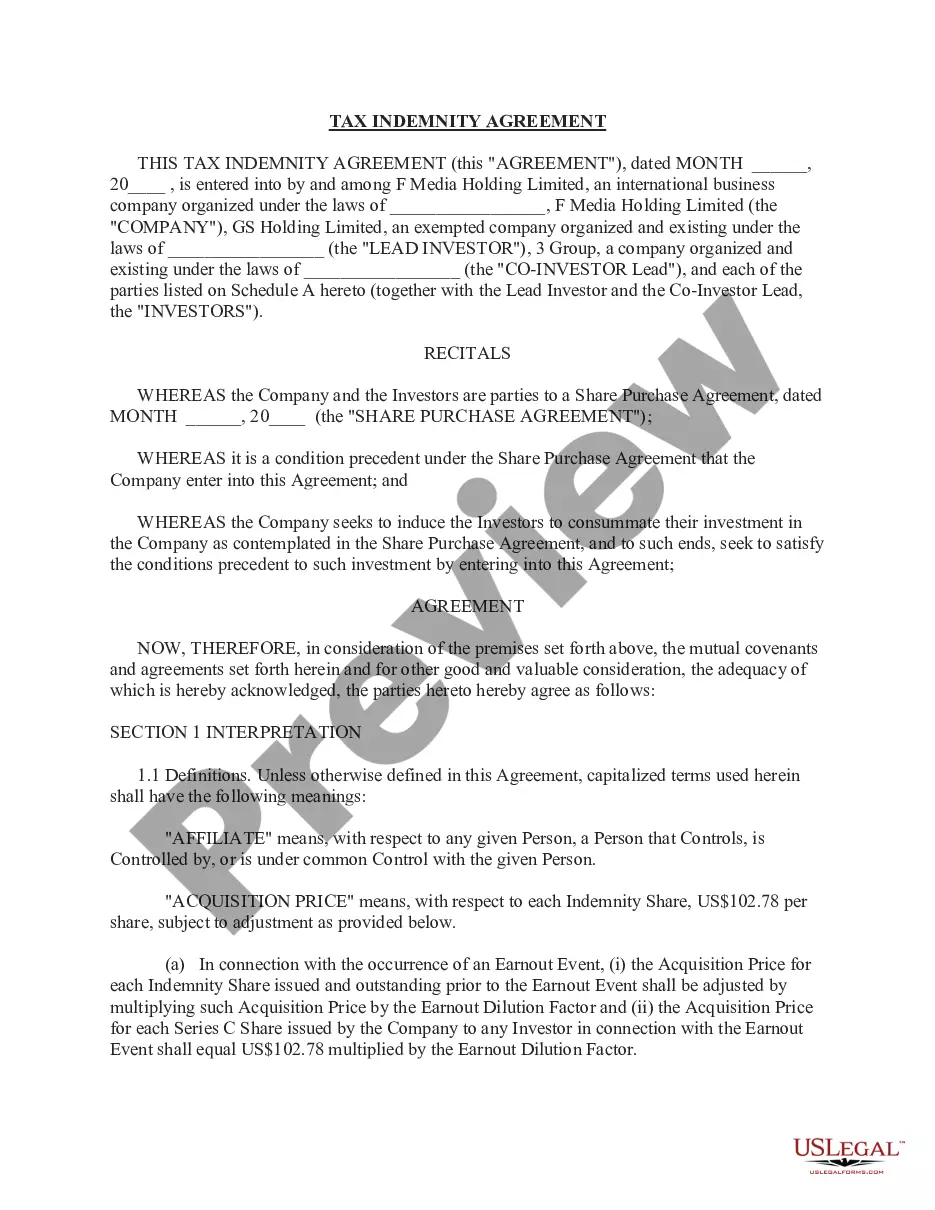Employers use this form to keep track of an employee’s time worked. It has space to record hours worked, lunch breaks and overtime. It does not provide a space to record breaks taken by the employee.
Fontana California Simple Time Sheet with Breaks Unrecorded
Description
How to fill out California Simple Time Sheet With Breaks Unrecorded?
Do you require a trustworthy and cost-effective legal documents provider to obtain the Fontana California Simple Time Sheet with Breaks Unrecorded? US Legal Forms is your preferred option.
Whether you need a straightforward agreement to establish rules for cohabitation with your partner or a collection of paperwork to facilitate your divorce proceedings, we have you covered. Our platform offers over 85,000 current legal document templates for personal and business use. All templates that we provide are not generic and are tailored to meet the demands of specific states and counties.
To acquire the form, you must Log In to your account, find the required template, and click the Download button beside it. Please note that you can retrieve your previously purchased document templates at any time from the My documents section.
Are you unfamiliar with our website? No problem. You can effortlessly create an account, but first, ensure you do the following.
Now you can set up your account. Then choose the subscription plan and proceed to the payment process. Once payment is finalized, you can download the Fontana California Simple Time Sheet with Breaks Unrecorded in any available format. You can revisit the website whenever necessary and redownload the form at no additional cost.
Finding current legal documents has never been simpler. Try US Legal Forms today, and say goodbye to spending countless hours researching legal forms online for good.
- Verify if the Fontana California Simple Time Sheet with Breaks Unrecorded adheres to the regulations of your state and local jurisdiction.
- Review the form’s specifics (if available) to determine who and what the form is designed for.
- Restart the search if the template does not suit your particular situation.
Form popularity
FAQ
Creating a time period in Excel involves entering the start date and end date in separate cells. You can then use functions like NETWORKDAYS to calculate the total working days within that period. When managing employee hours, consider using the Fontana California Simple Time Sheet with Breaks Unrecorded for clear documentation.
Making a timesheet spreadsheet involves outlining columns for relevant information, such as employee details, dates, hours worked, and breaks. You can use software like Excel or Google Sheets for this task. Platforms like USLegalForms offer templates like the Fontana California Simple Time Sheet with Breaks Unrecorded, which make the creation process easier.
To calculate a timesheet in Excel with a lunch break, first enter your start and end times. Subtract the total break time from your total hours worked. Integrating this approach with the Fontana California Simple Time Sheet with Breaks Unrecorded ensures a comprehensive calculation for both you and your employer.
The formula for a simple timesheet in Excel typically involves subtracting start time from end time. You can use the formula =End_Time - Start_Time to find the total hours worked. For incorporating breaks, consider adjusting your formula, which can easily be achieved using the Fontana California Simple Time Sheet with Breaks Unrecorded.
Filling out a time sheet requires careful entry of the hours you worked each day. Begin by noting your arrival and departure times, along with any breaks taken. Use the Fontana California Simple Time Sheet with Breaks Unrecorded format as a guide to ensure you're accurately documenting your time at work.
Using Excel as a time clock involves entering start and end times in designated columns. Then, you can subtract the start time from the end time to find total hours worked. For those in Fontana looking for a straightforward solution, the Fontana California Simple Time Sheet with Breaks Unrecorded can help you maintain accurate time records.
Creating a timesheet spreadsheet involves setting up the key components: employee name, date, hours worked, and breaks. Use rows for each work period and ensure you calculate total hours at the bottom. Consider using templates available on platforms like USLegalForms to expedite this task, especially if you need to manage breaks effectively.
To create a simple timesheet in Google Sheets, start by opening a new spreadsheet. You can create columns for dates, hours worked, and breaks. Ensure you label each column clearly to track hours accurately. Utilizing the Fontana California Simple Time Sheet with Breaks Unrecorded format can simplify this process.