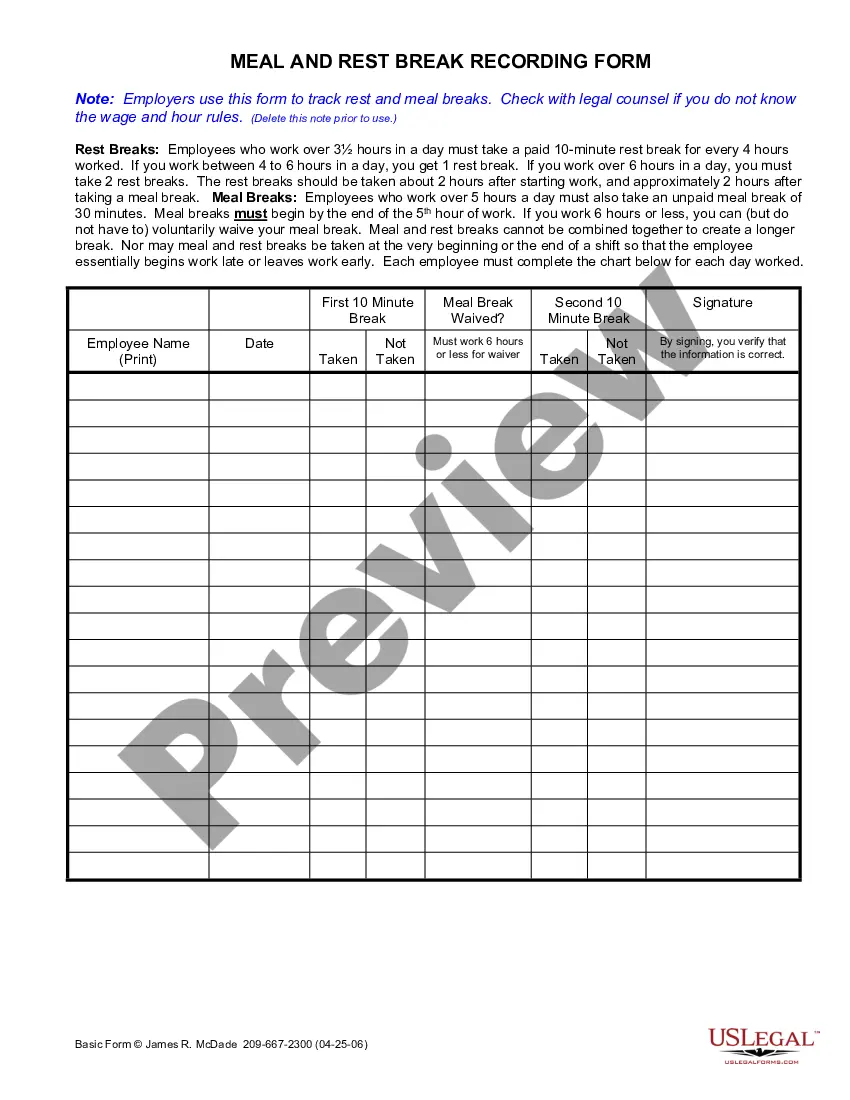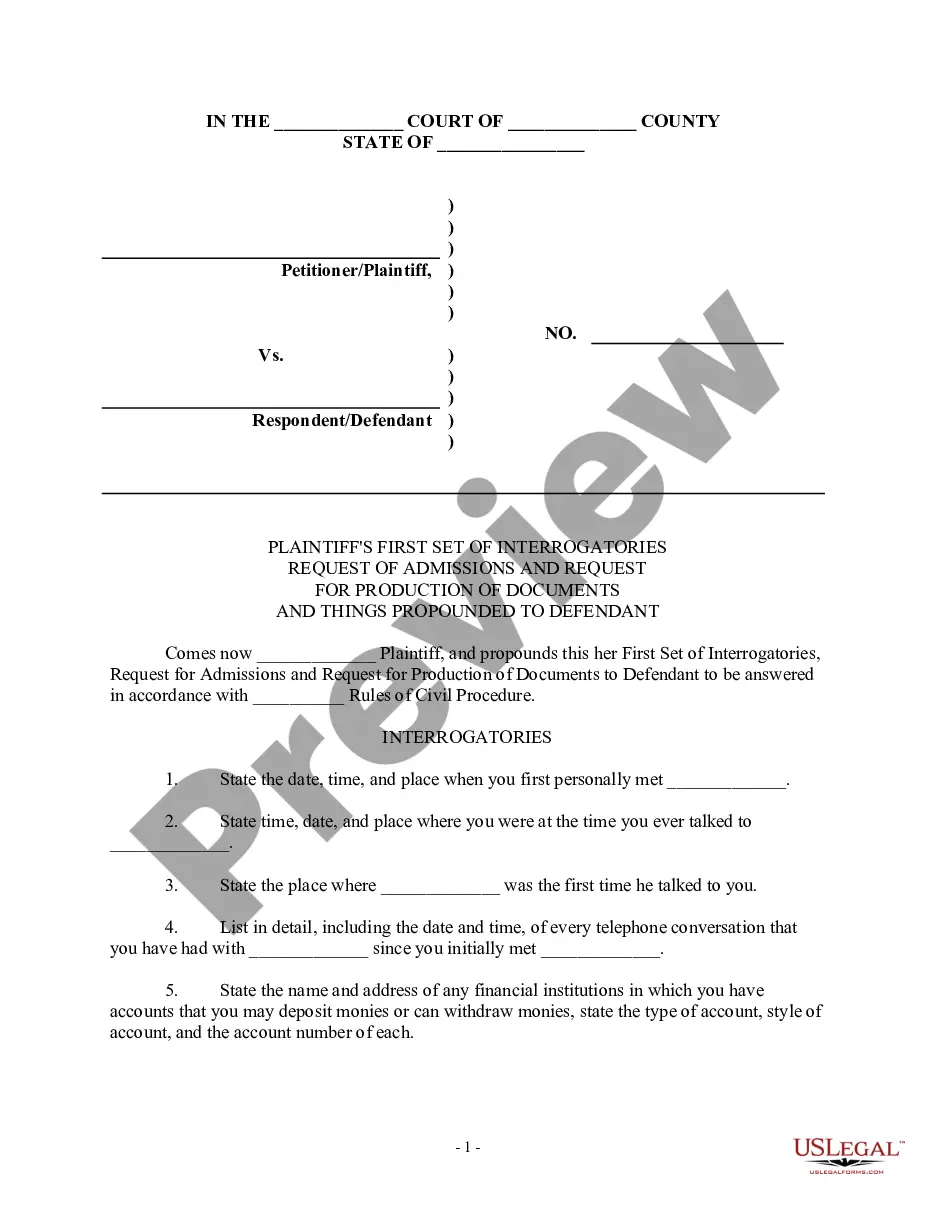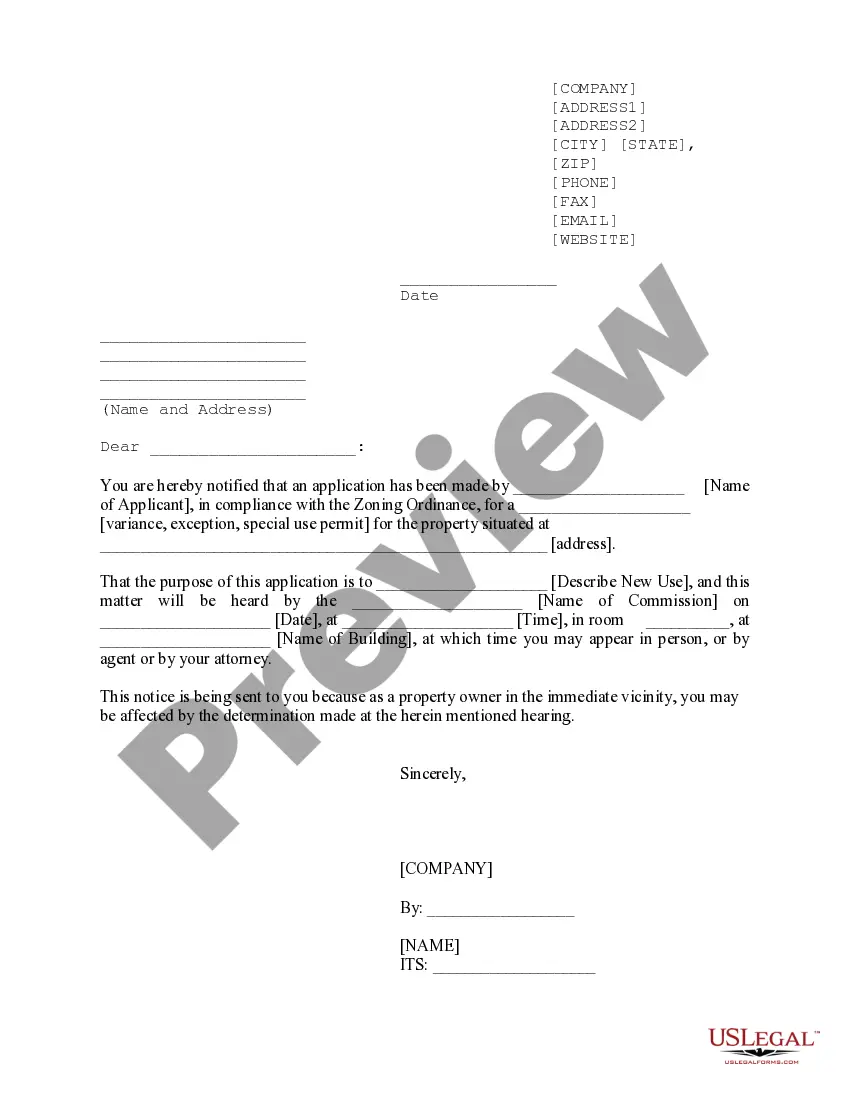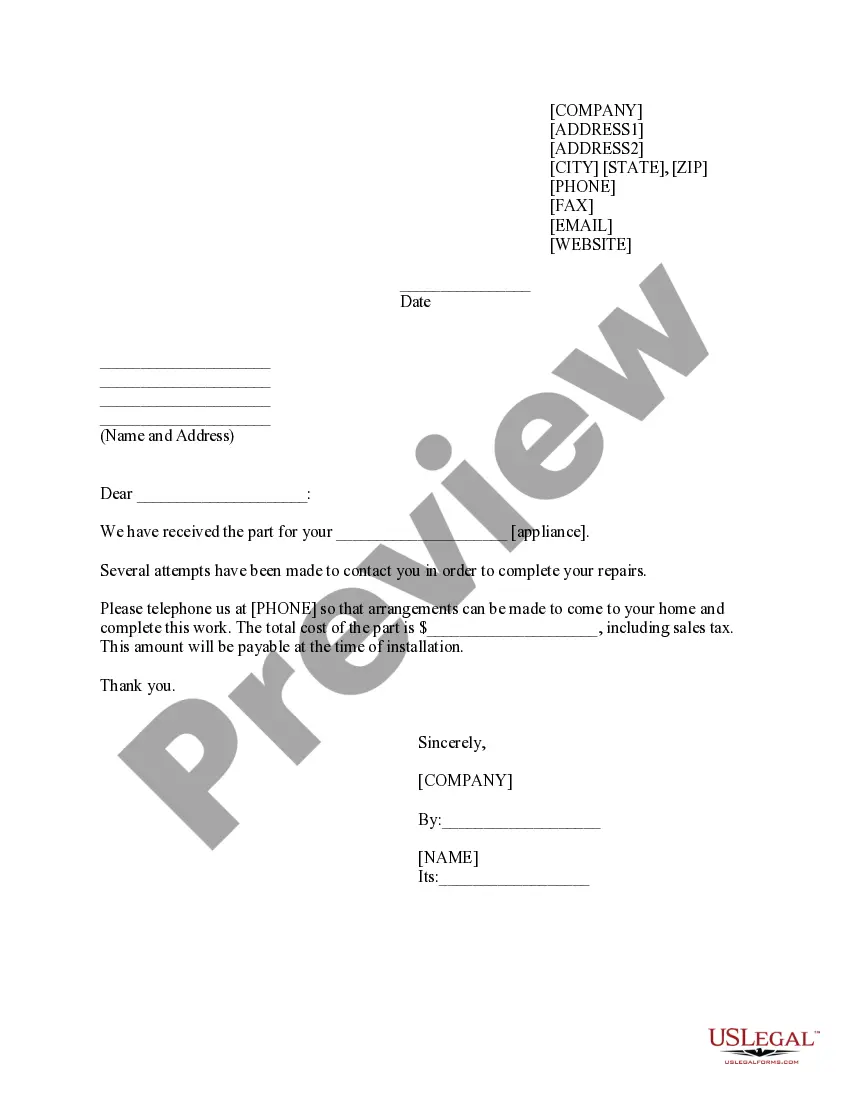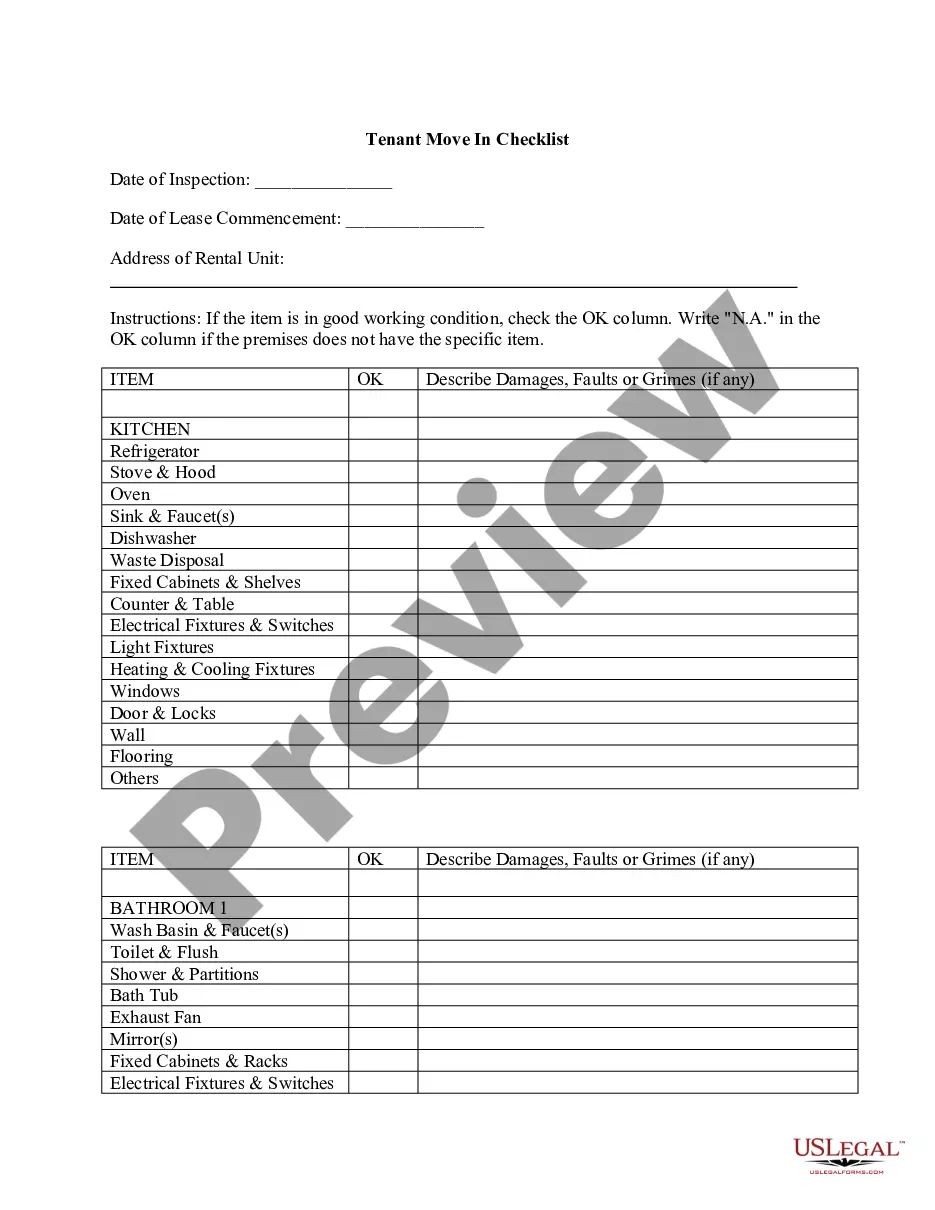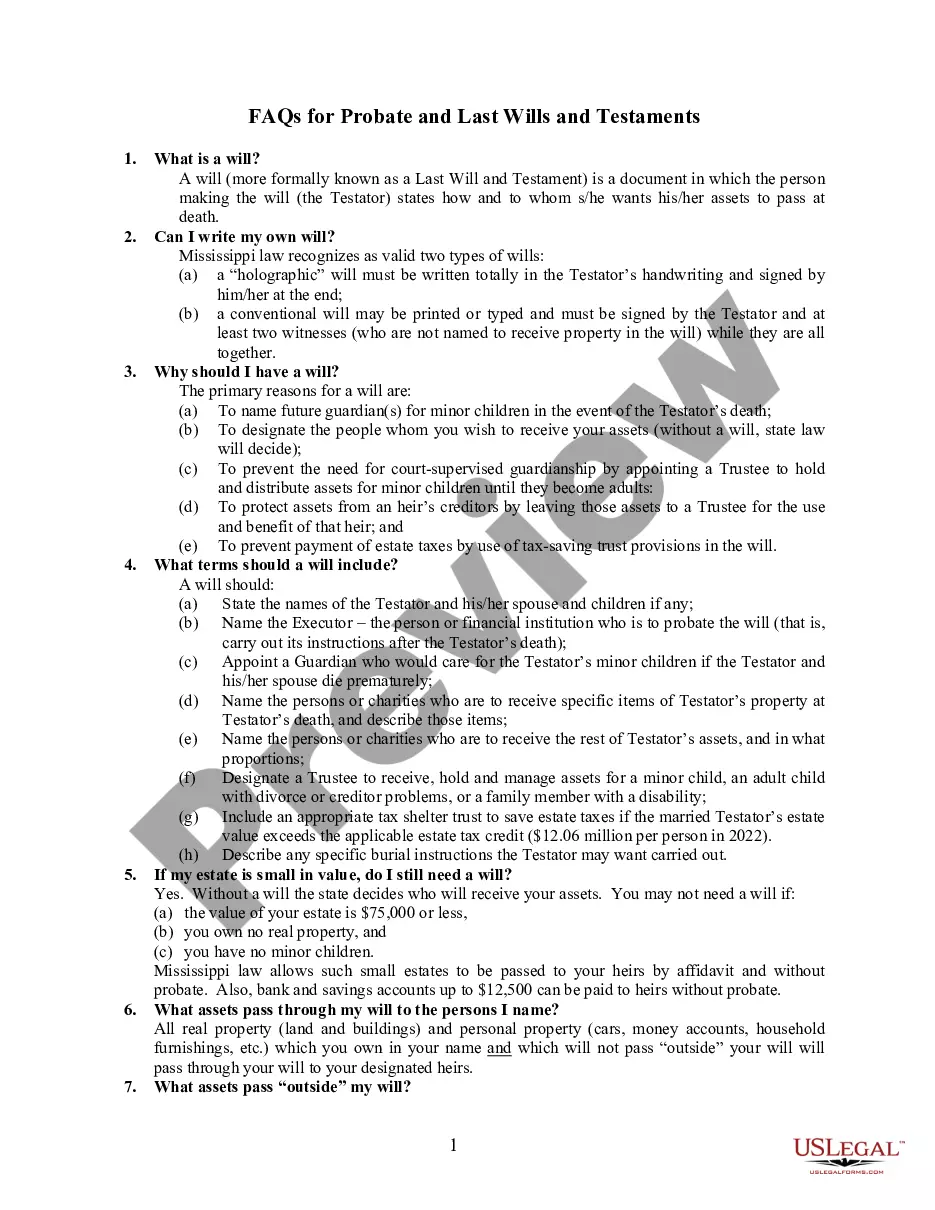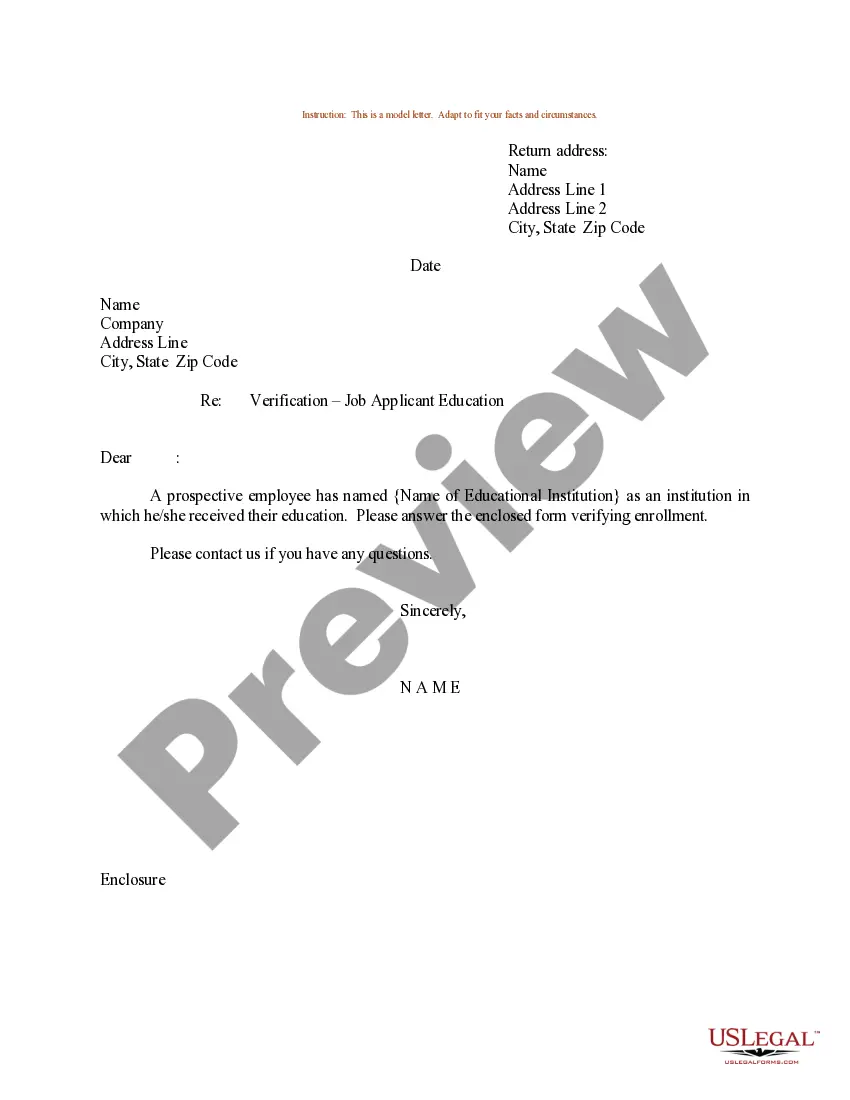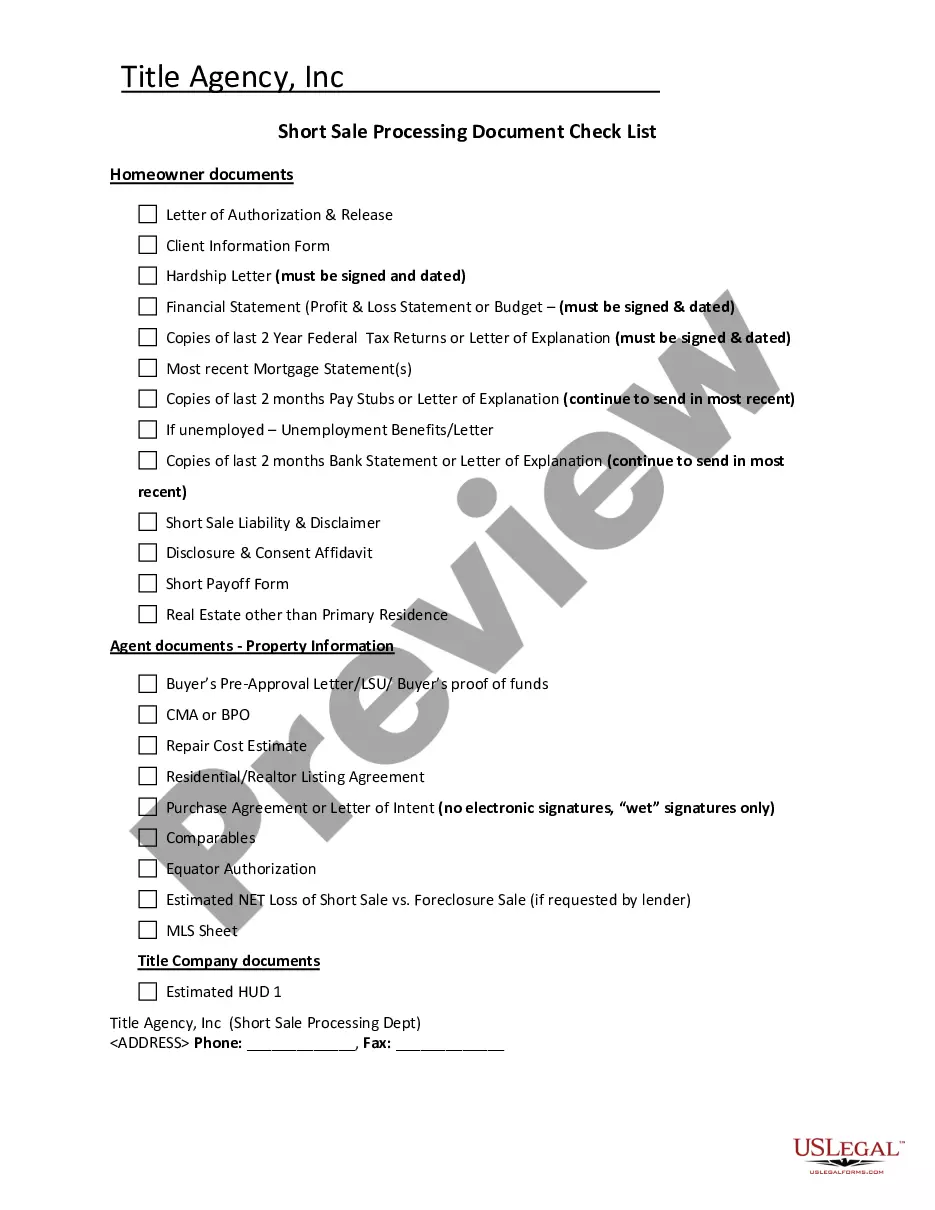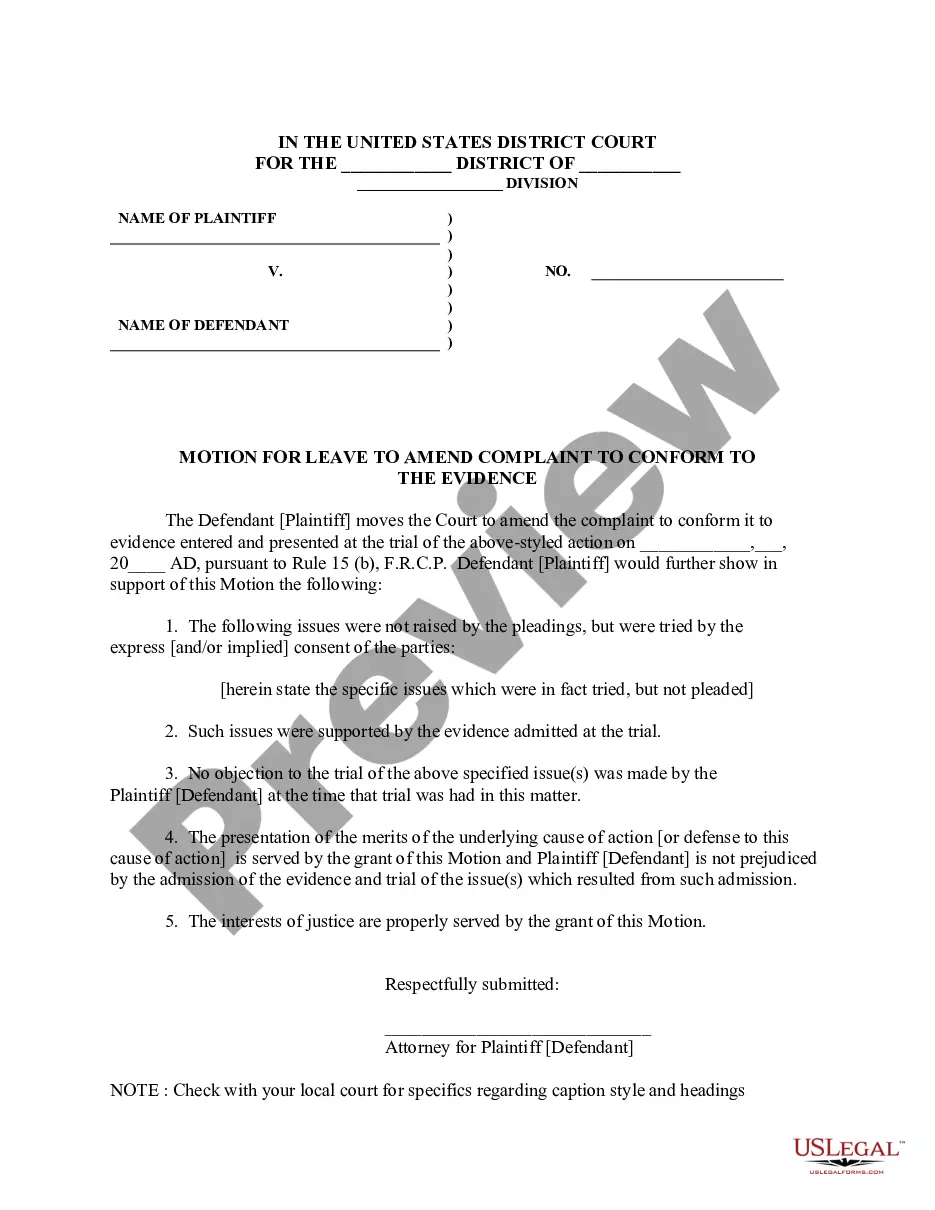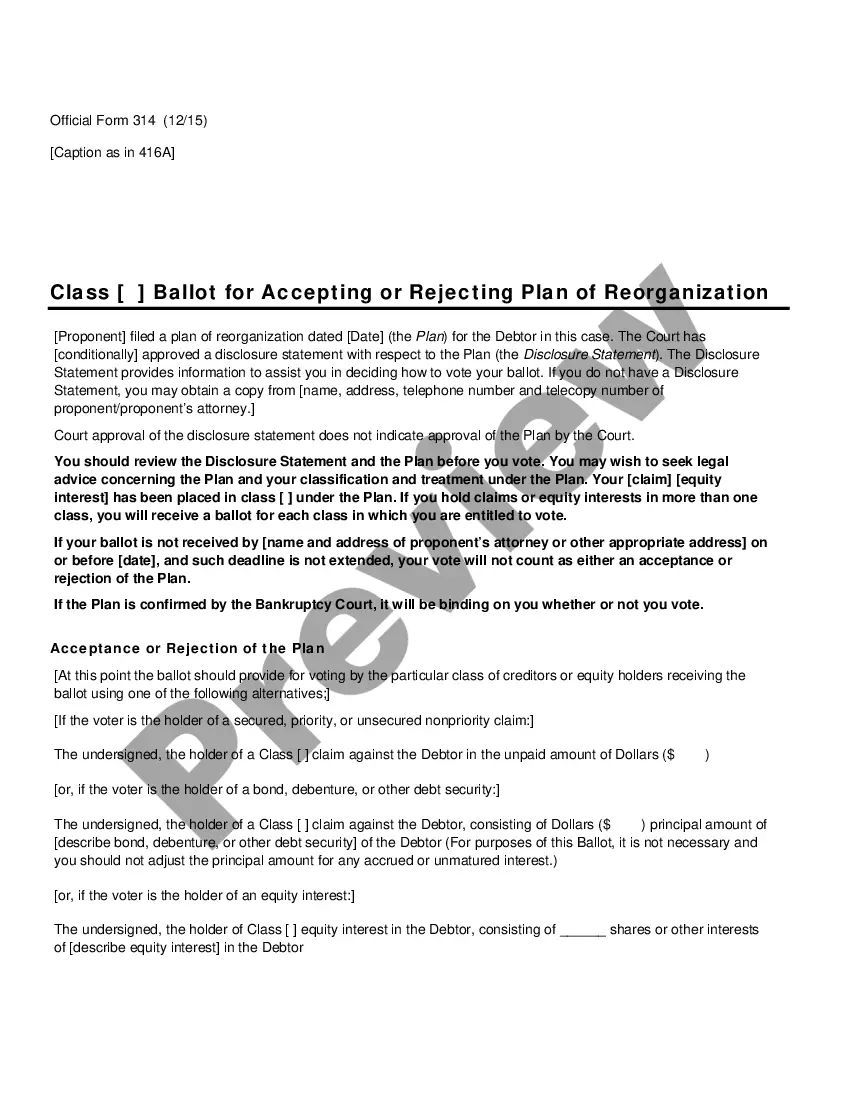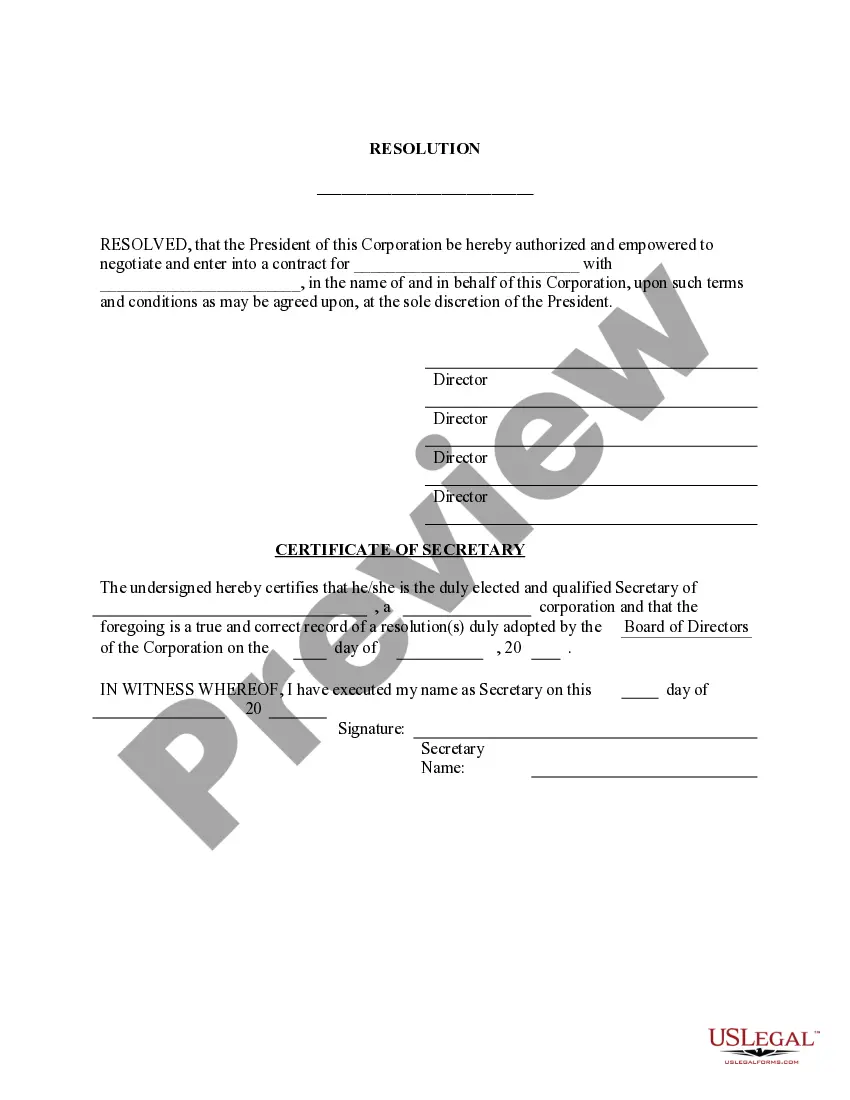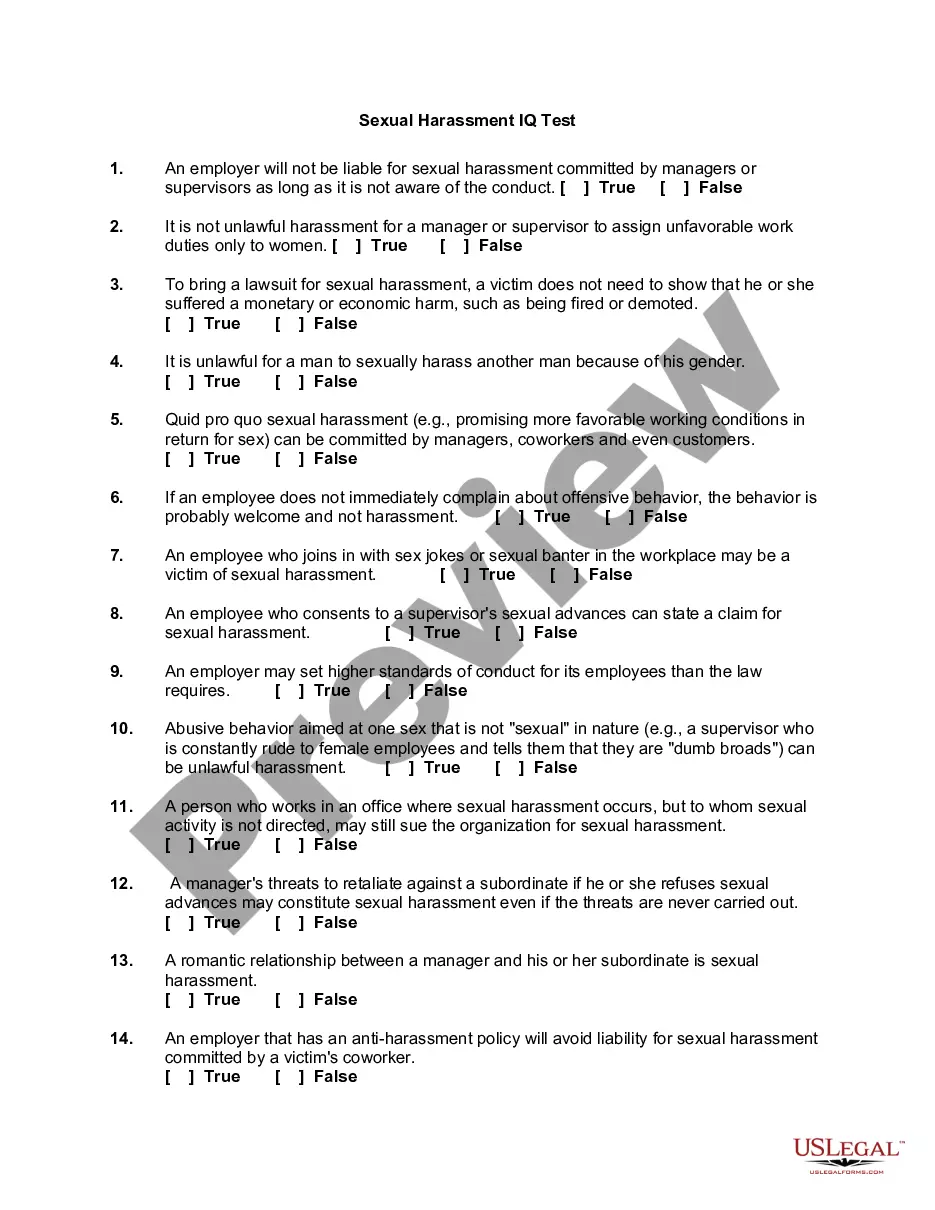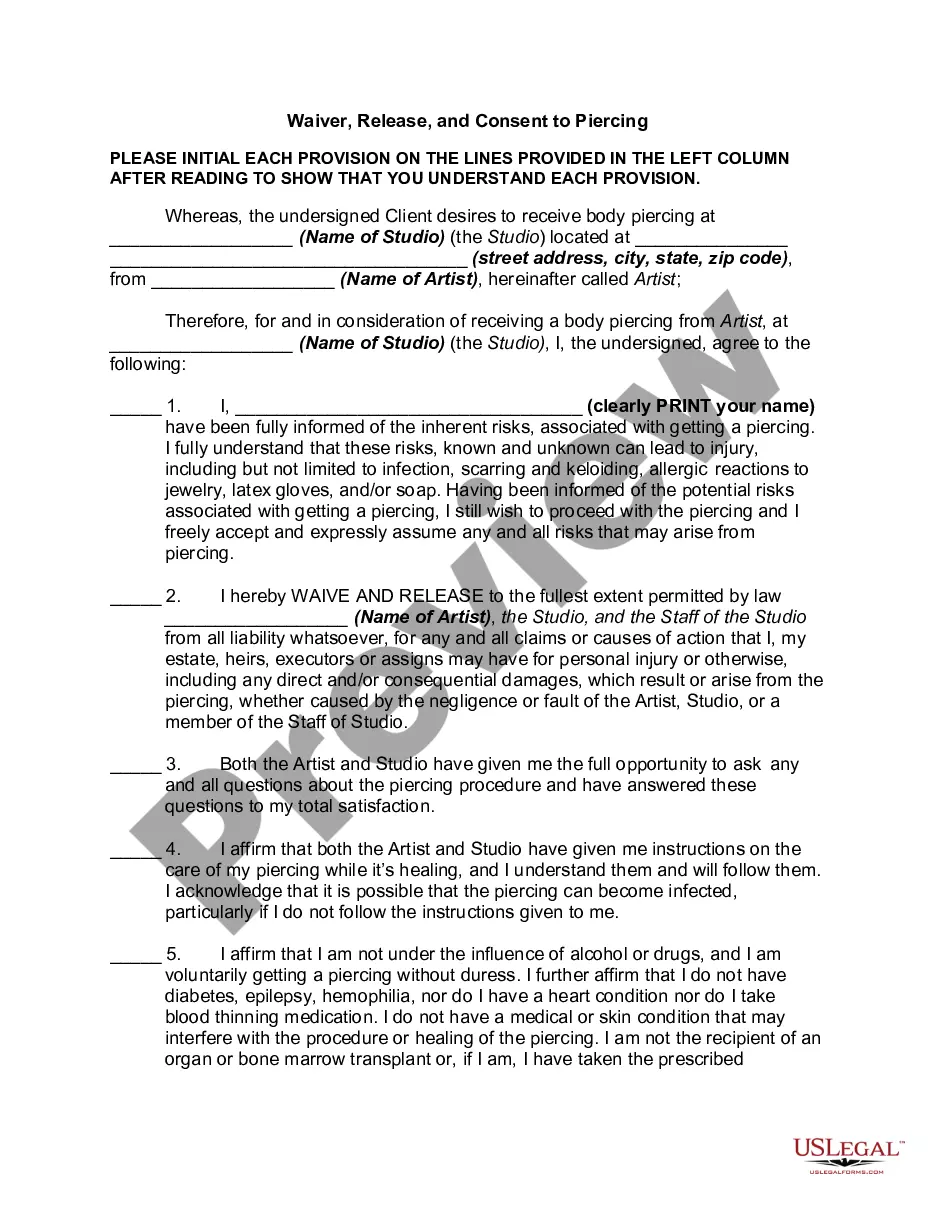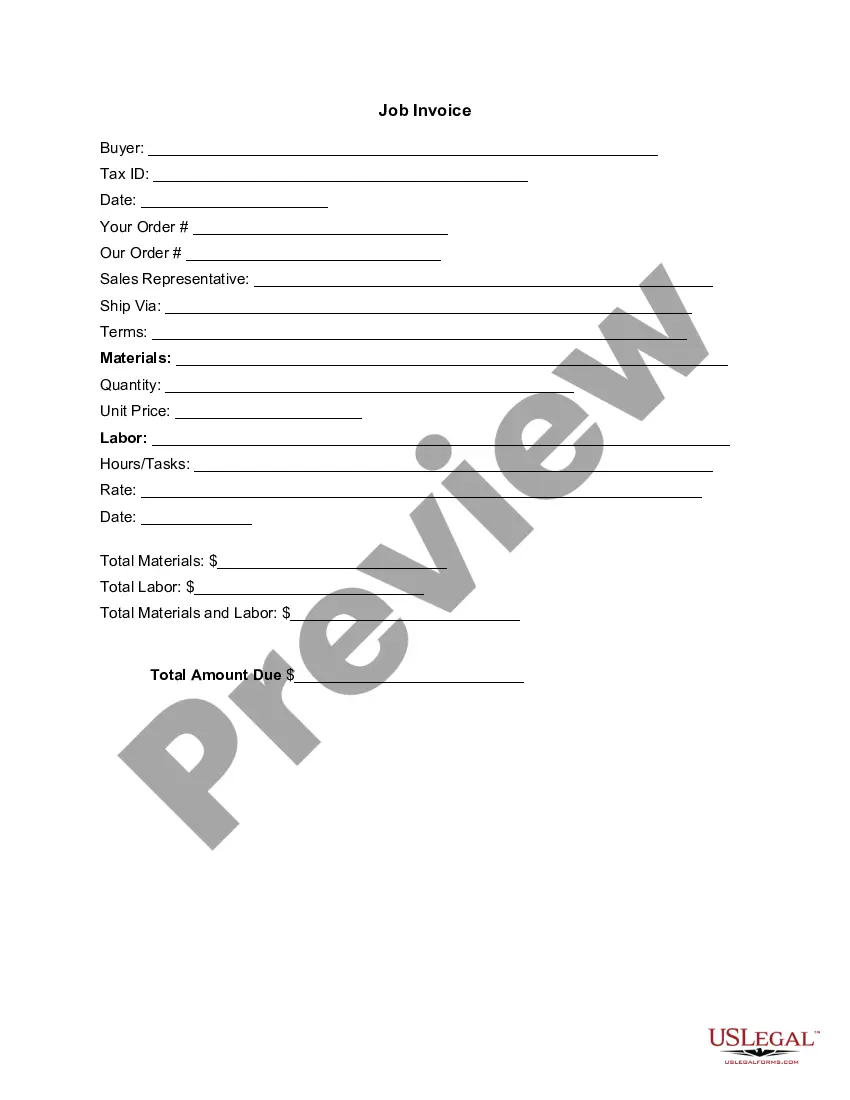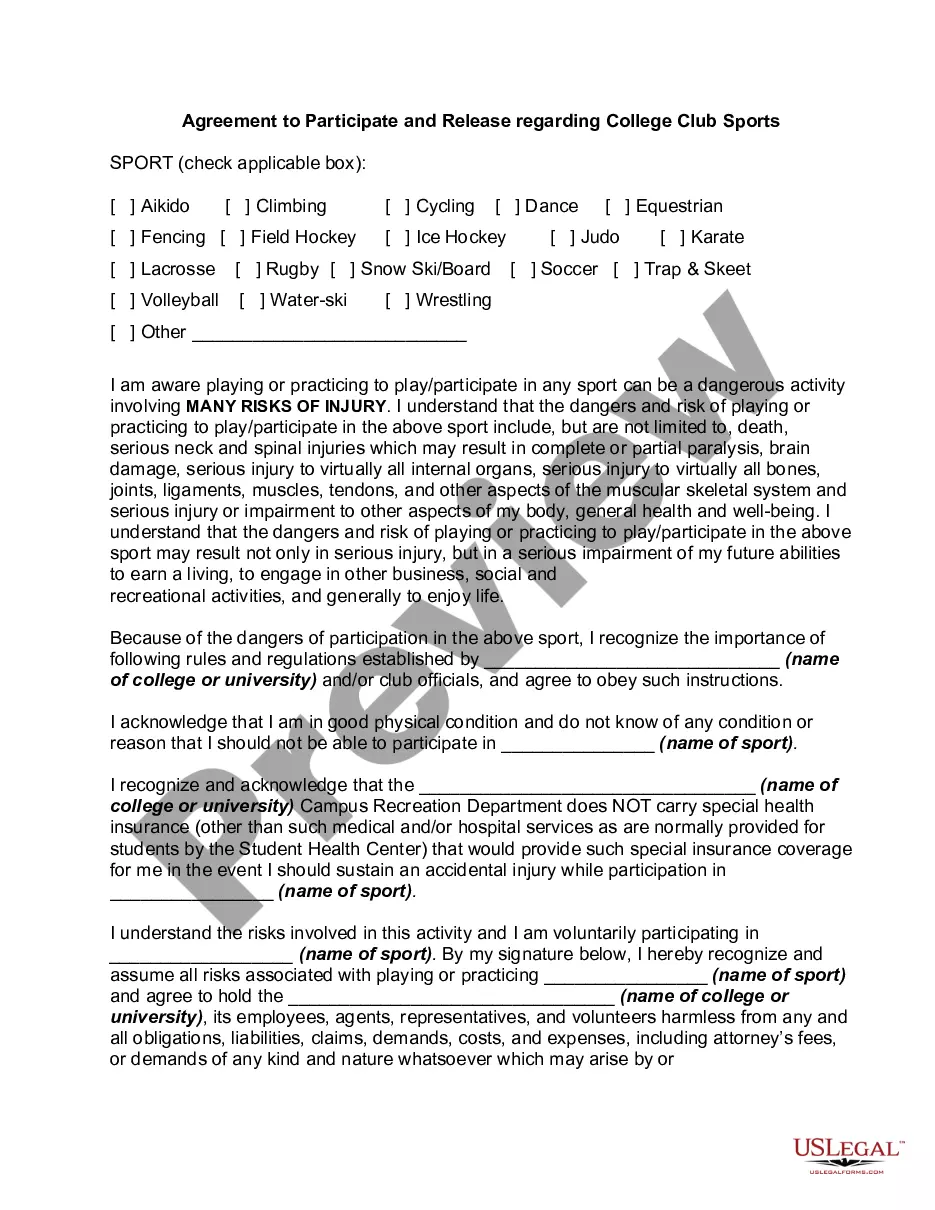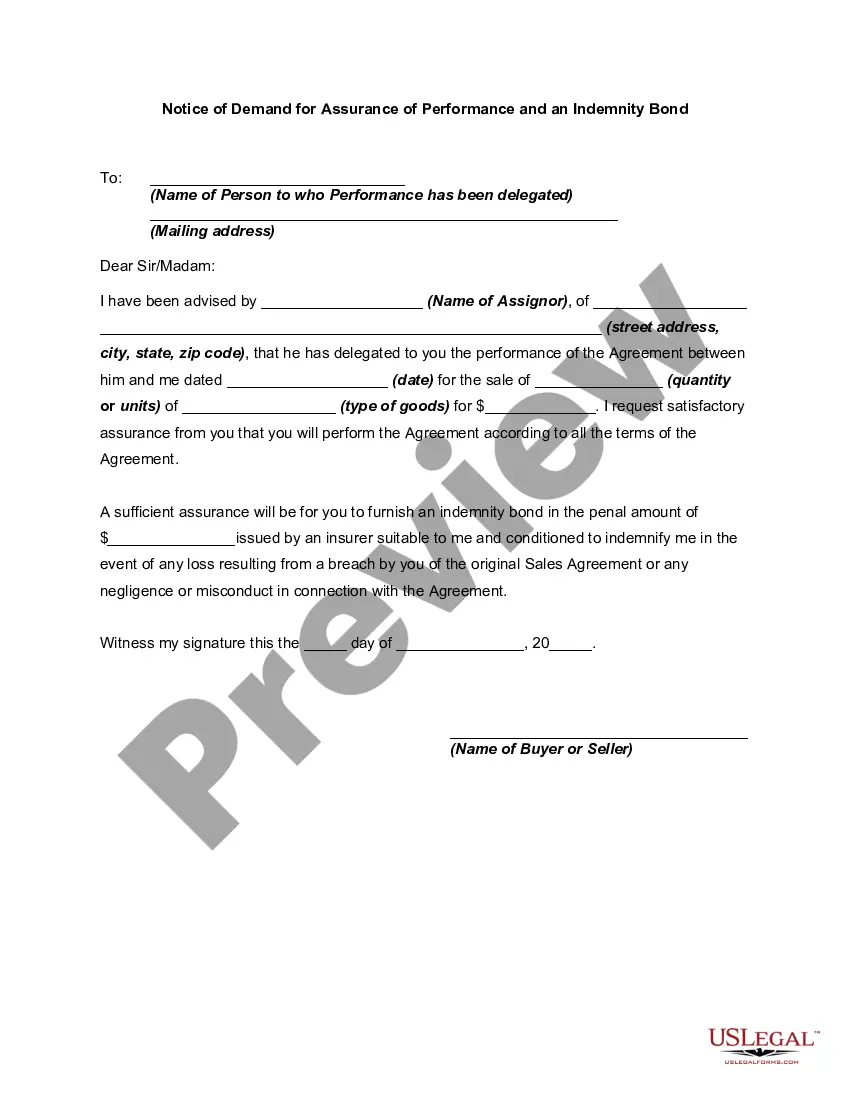Employers use this form to keep track of an employee’s time worked. It has space to record hours worked, lunch breaks and overtime. It does not provide a space to record breaks taken by the employee.
Carlsbad California Simple Time Sheet with Breaks Unrecorded
Description
How to fill out California Simple Time Sheet With Breaks Unrecorded?
Utilize the US Legal Forms and gain immediate access to any form template you need.
Our valuable platform, featuring a vast array of templates, simplifies the process of locating and acquiring nearly any document sample you require.
You can store, fill out, and sign the Carlsbad California Simple Time Sheet with Breaks Unrecorded in just a few minutes rather than spending hours online searching for an appropriate template.
Leveraging our library is an excellent method to enhance the security of your record management.
Locate the template you need. Ensure that it is the correct template you are looking for: verify its title and description, and utilize the Preview option when available. Otherwise, use the Search field to find the required one.
Initiate the saving process. Click Buy Now and select the pricing option that suits you. Then, register for an account and complete your order using a credit card or PayPal.
- Our experienced legal experts regularly review all the documents to ensure that the forms meet the specific state's requirements and are compliant with recent laws and regulations.
- How can you acquire the Carlsbad California Simple Time Sheet with Breaks Unrecorded? If you have a subscription, simply sign in to your account.
- The Download button will be visible on all the samples you examine.
- Additionally, you can locate all previously saved documents in the My documents section.
- If you haven't created an account yet, follow the instructions below.
Form popularity
FAQ
To fill a time log sheet, list all tasks performed during the workday along with corresponding time intervals. It’s crucial to be as detailed as possible to enhance accuracy. Using a structured format like the Carlsbad California Simple Time Sheet with Breaks Unrecorded can streamline this task effectively.
You can fill out a daily timesheet by recording your work hours for each task you complete throughout the day. Include the start and end times, as well as any breaks you take during work. The Carlsbad California Simple Time Sheet with Breaks Unrecorded is a robust option that simplifies this process.
To calculate break time, subtract the total working hours from the total duration of your shift. For example, if your shift lasts eight hours but you took a one-hour break, your actual working hours are seven. Tools such as the Carlsbad California Simple Time Sheet with Breaks Unrecorded can assist you in managing this easily.
A timesheet records the time worked by an employee for a specific period. For instance, it could include days worked, hours for each day, and breaks taken. A practical tool like the Carlsbad California Simple Time Sheet with Breaks Unrecorded exemplifies this, helping you maintain accurate records.
To complete a time management sheet, outline your daily tasks along with the time allocated for each. Record the actual time spent on each task, and adjust your estimates for future planning. Utilize the Carlsbad California Simple Time Sheet with Breaks Unrecorded to track breaks as well, ensuring that all time is accounted for.
Filling out a time sheet involves recording your work hours and any breaks taken throughout the day. Begin with the essential details, like your name and the date. Then, document your work hours, adding any unrecorded break time, which is easily tracked using the Carlsbad California Simple Time Sheet with Breaks Unrecorded.
To fill out a timesheet, start by entering the date for each work period. Next, note the hours worked, including start and end times. Make sure to calculate any break times accurately. For an efficient process, consider using the Carlsbad California Simple Time Sheet with Breaks Unrecorded.
To document hours worked, it is ideal to use a time sheet that records time spent on each task, including breaks. A Simple Time Sheet with Breaks Unrecorded can effectively capture all necessary details in an organized manner. Using tools from platforms like UsLegalForms can assist in creating a reliable method for documenting your hours, ensuring accuracy for payroll and compliance.
Excel does offer time card templates that can be adjusted to fit specific tracking needs. You can customize these templates to create a Simple Time Sheet with Breaks Unrecorded, allowing you to format how you want to log your hours. These templates help in organizing data efficiently, making it simpler to analyze time spent on different tasks.
Numerous programs can help you keep track of employee hours. A popular option is to use a Simple Time Sheet with Breaks Unrecorded that can be easily filled out and monitored. Many businesses in Carlsbad, California utilize platforms like UsLegalForms to streamline their labor tracking processes.