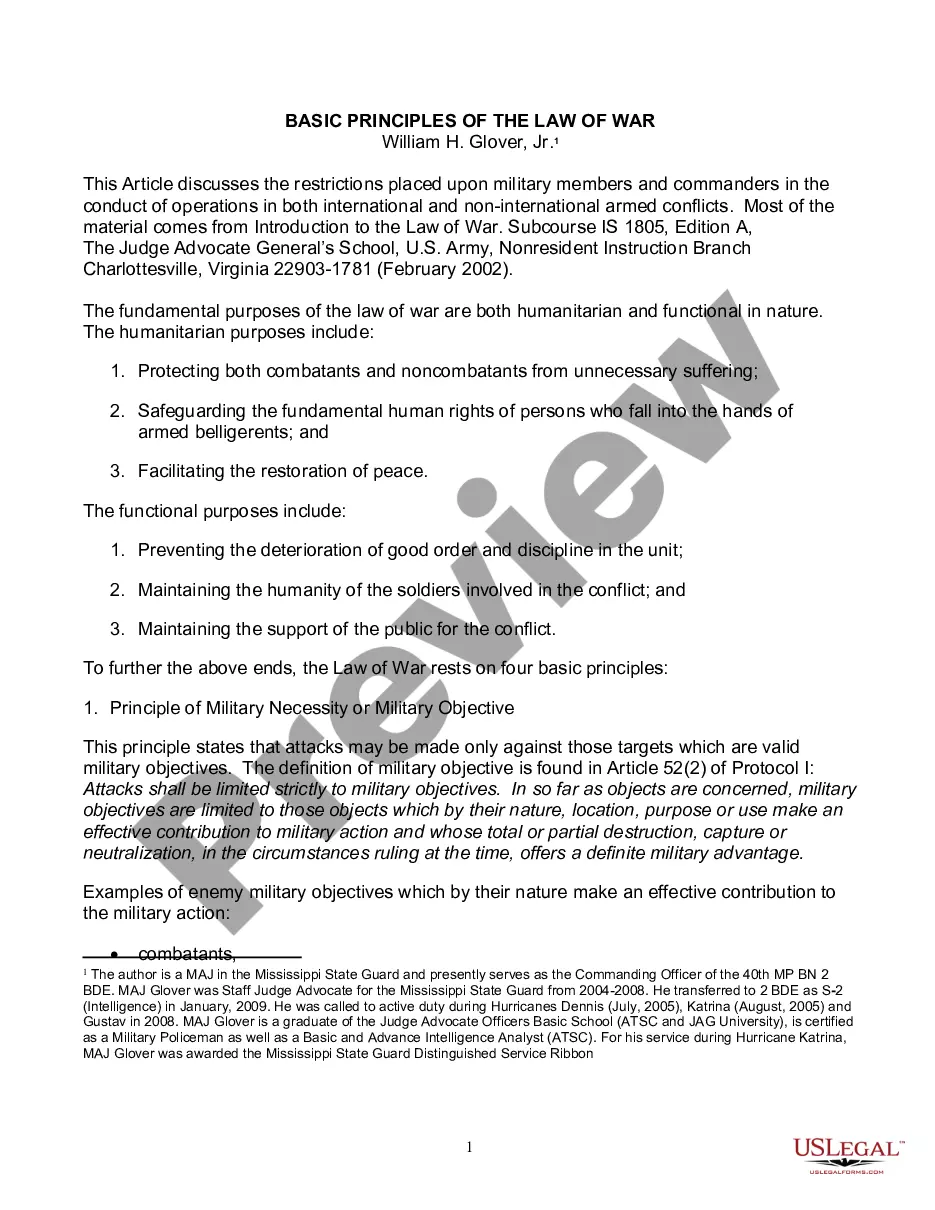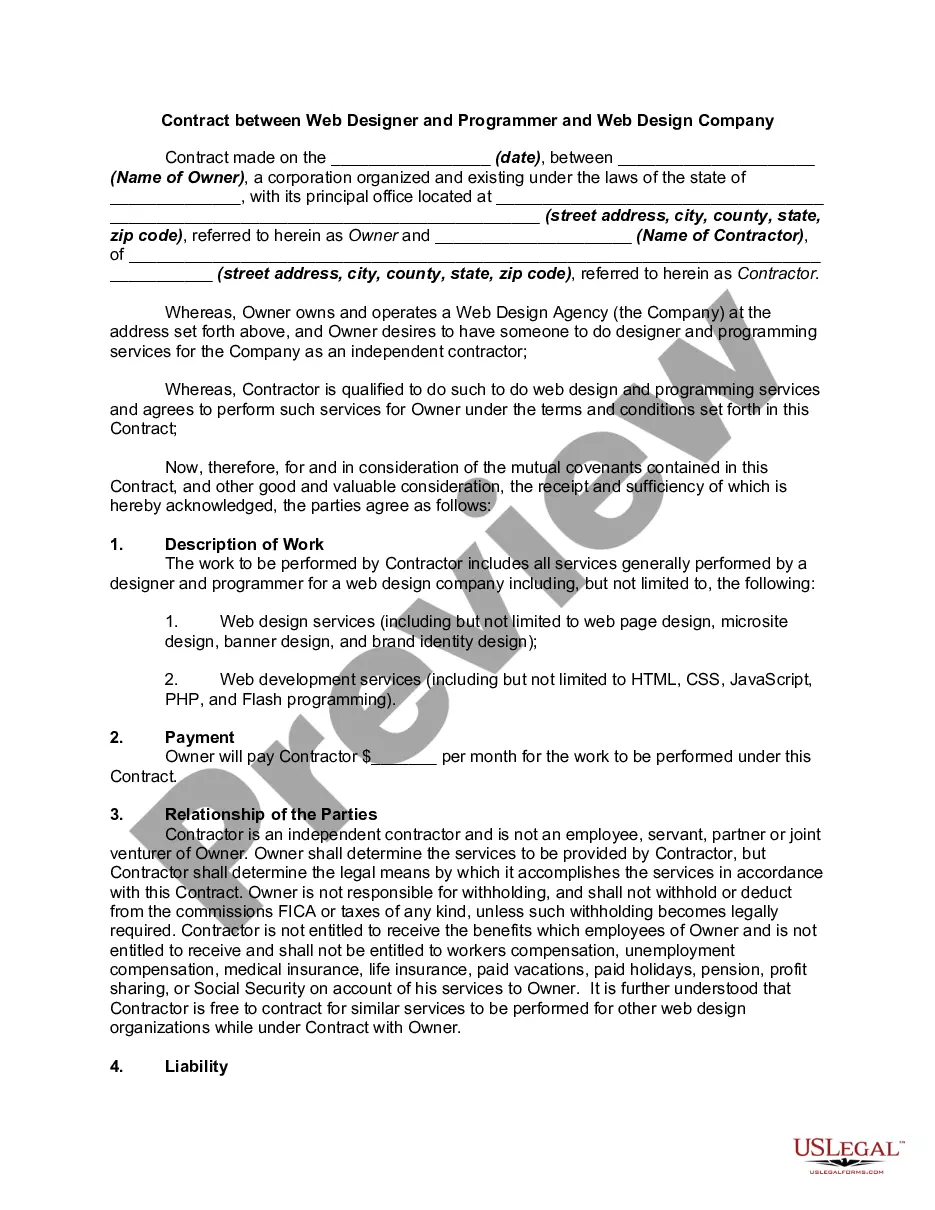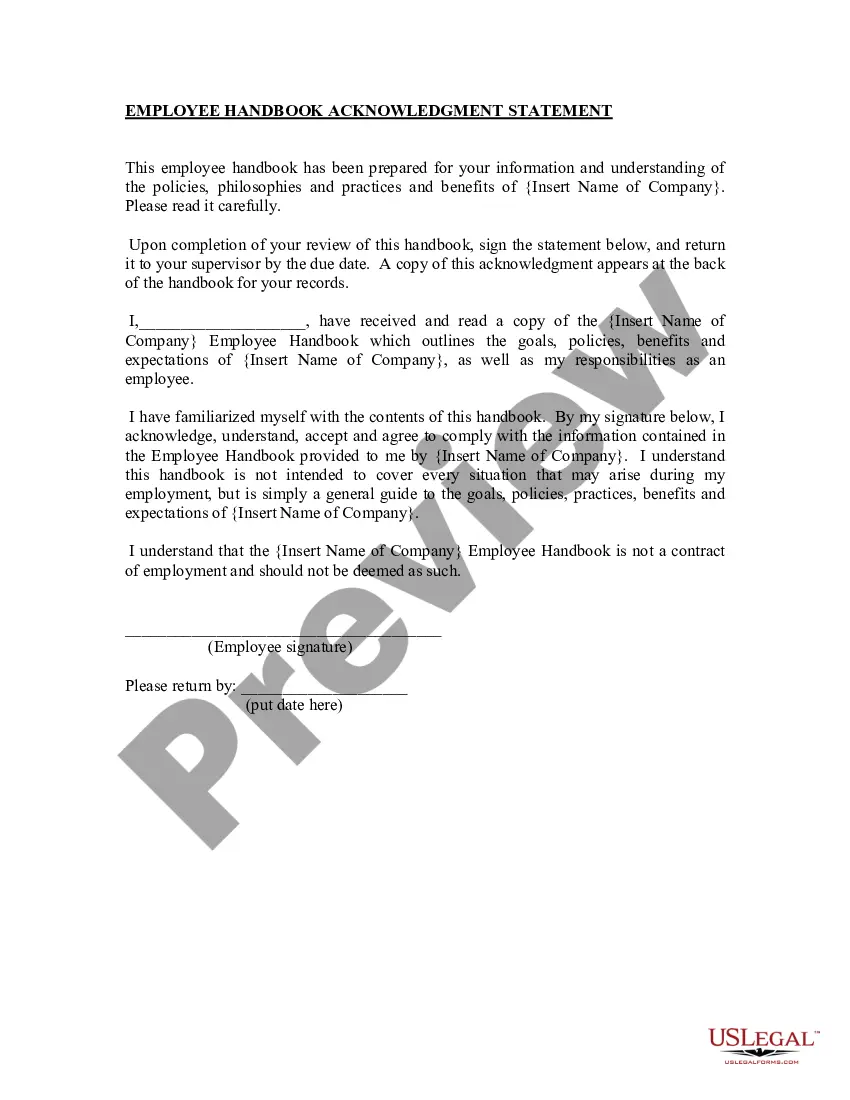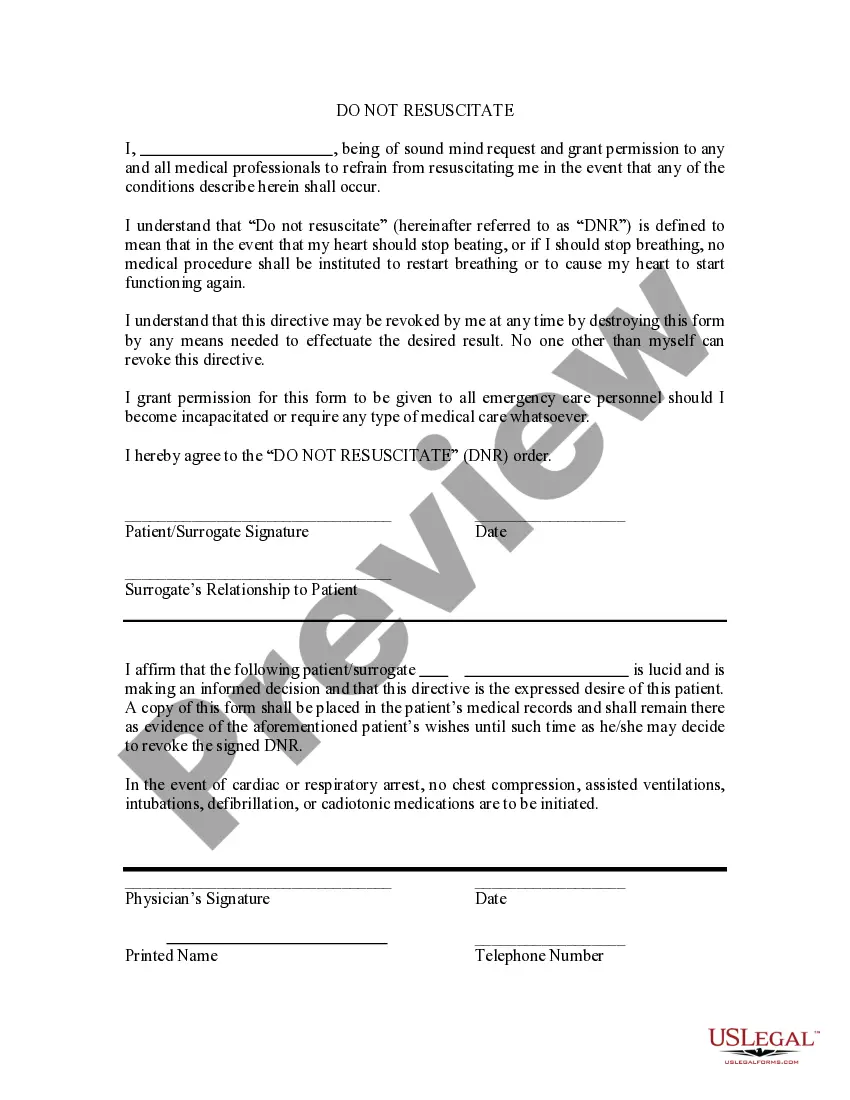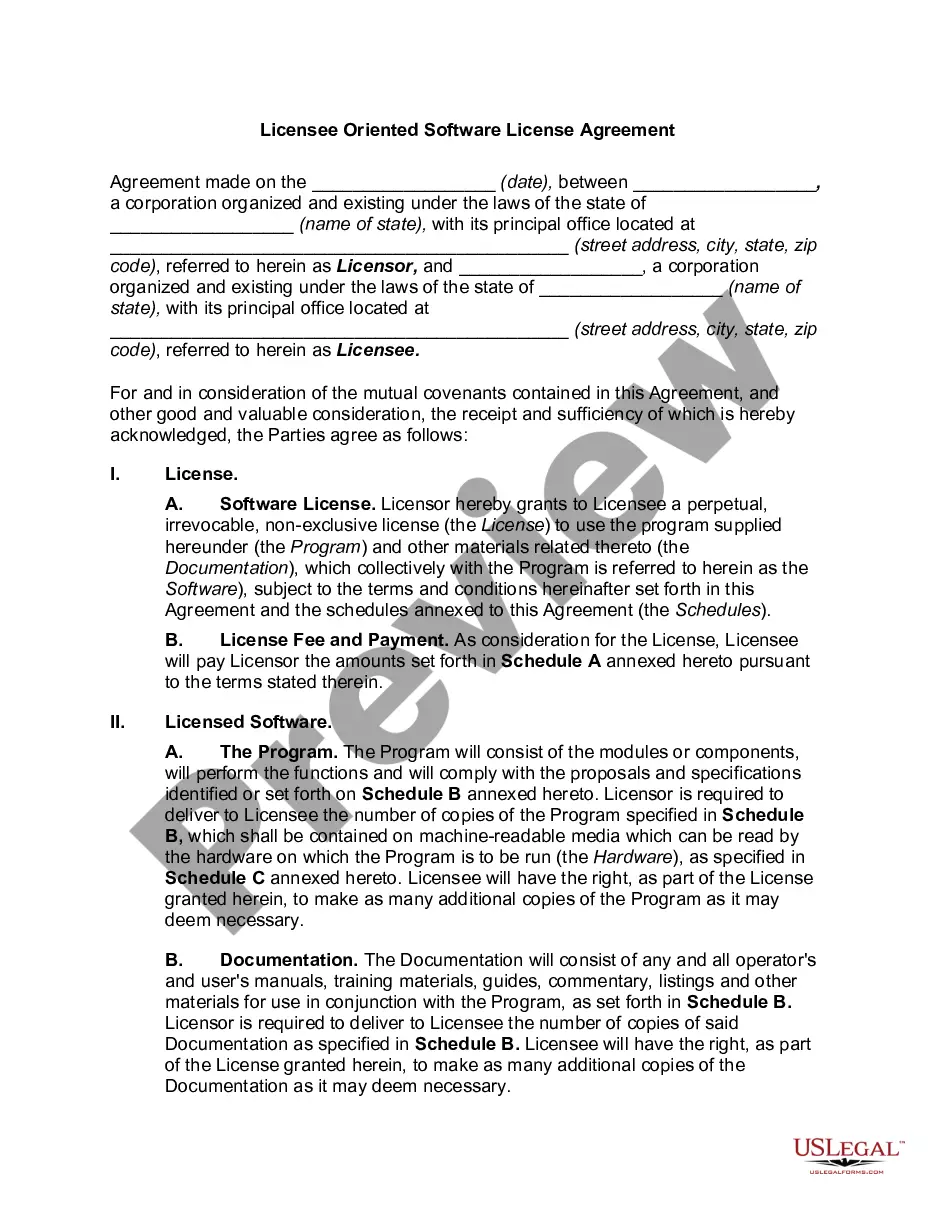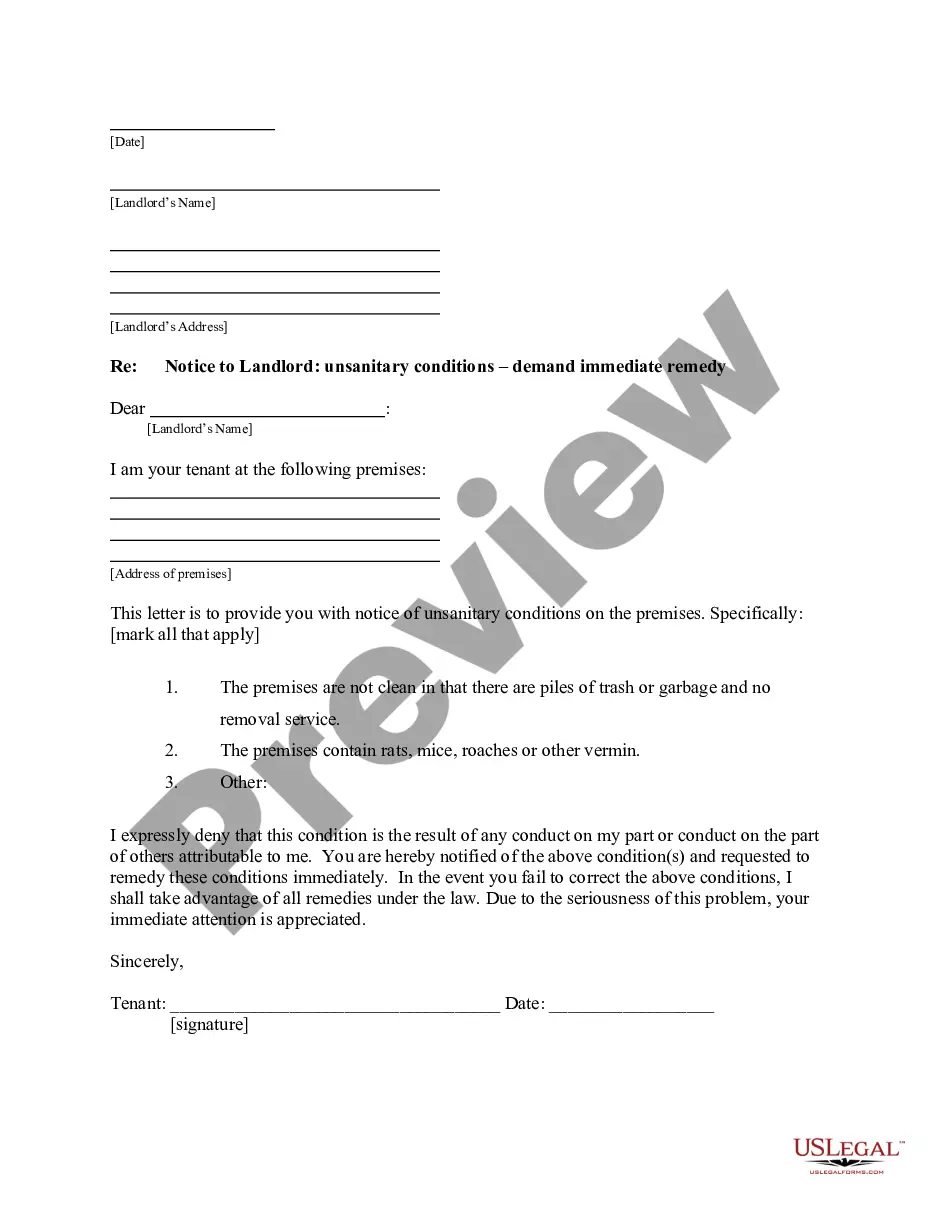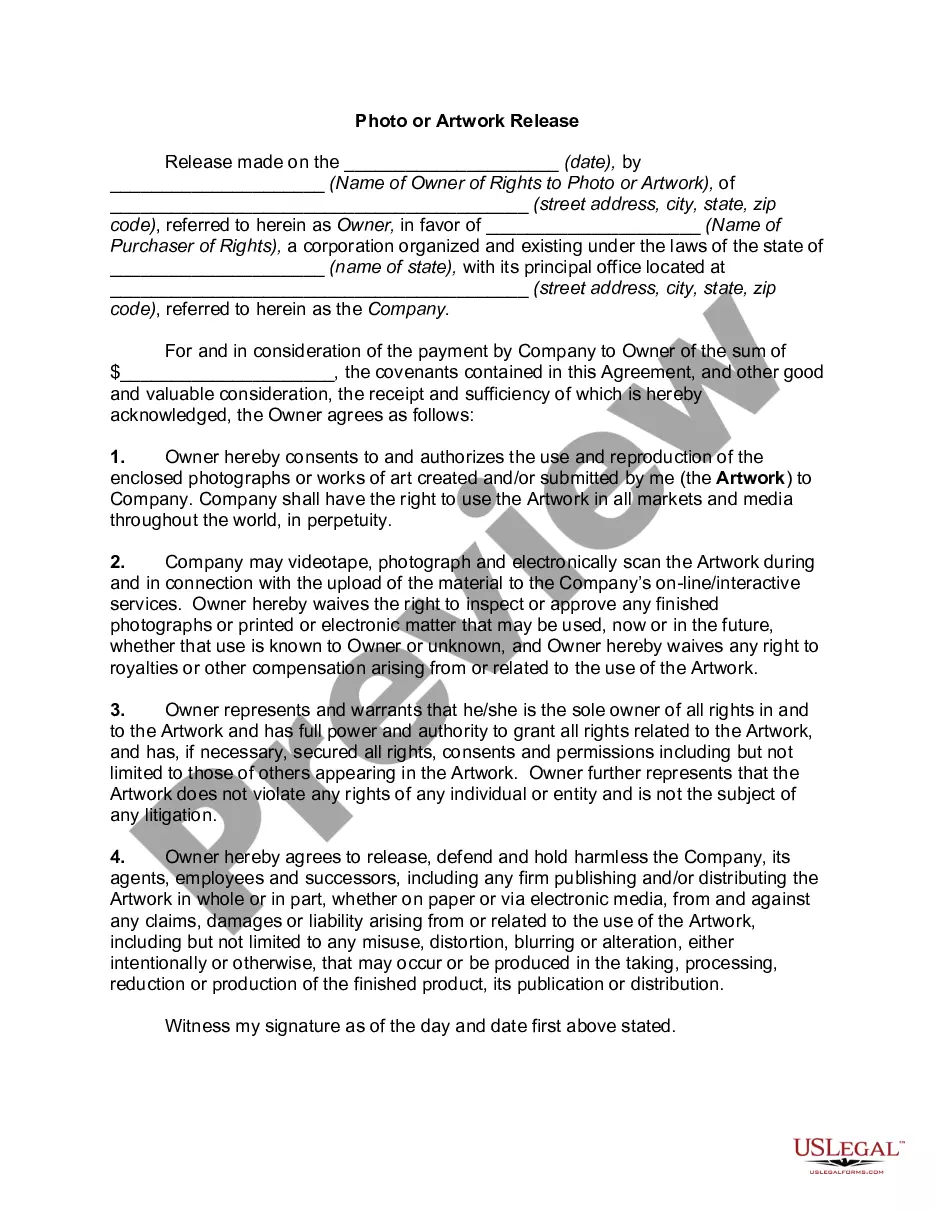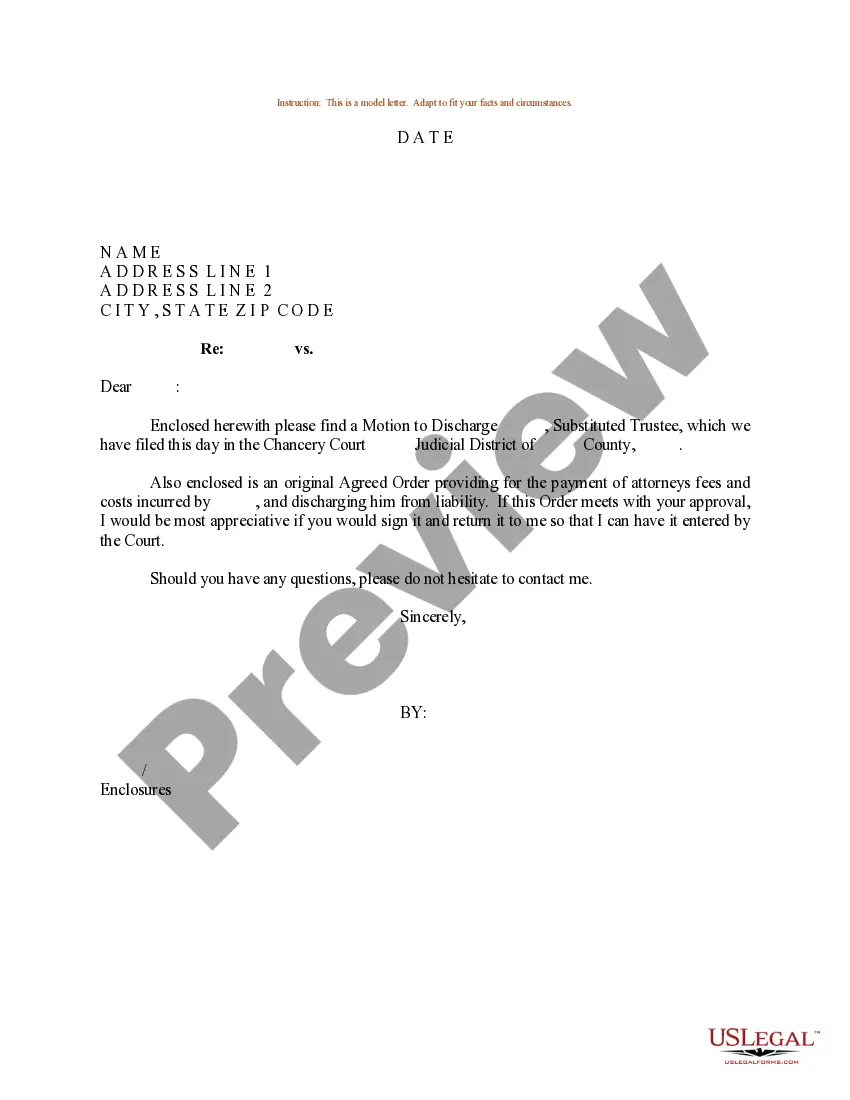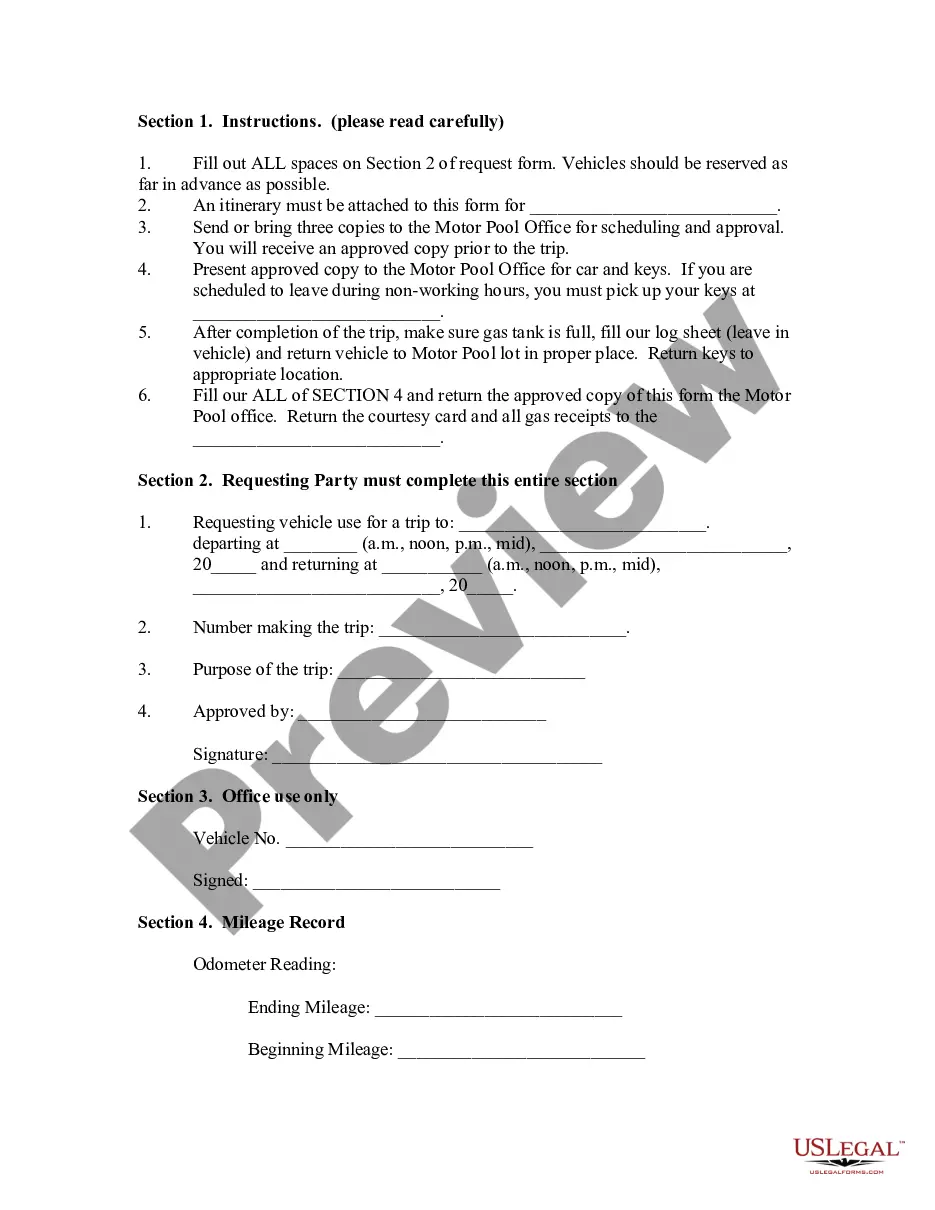Wyoming Invoice Template for Postman
Description
How to fill out Invoice Template For Postman?
Are you in the situation where you will require documents for potential business or personal reasons nearly every day.
There are numerous legal document formats accessible online, but finding templates you can trust isn't simple.
US Legal Forms offers thousands of document templates, including the Wyoming Invoice Template for Postman, which can be designed to comply with state and federal regulations.
Utilize US Legal Forms, the most extensive collection of legal templates, to save time and prevent errors.
The service offers expertly crafted legal document templates that can be utilized for a variety of purposes. Create an account on US Legal Forms and begin simplifying your life.
- If you are already acquainted with the US Legal Forms website and have an account, simply Log In.
- After that, you can download the Wyoming Invoice Template for Postman template.
- If you do not have an account and wish to start using US Legal Forms, follow these steps.
- Obtain the form you need and ensure it is for the correct state/region.
- Utilize the Preview feature to review the document.
- Check the description to confirm that you have selected the right form.
- If the form isn't what you're looking for, use the Search field to find the form that meets your needs and requirements.
- Once you acquire the correct form, click Purchase now.
- Select the payment plan you prefer, enter the necessary information to create your account, and pay for an order using your PayPal or credit card.
- Choose a convenient document format and download your copy.
- Find all of the document templates you have acquired in the My documents menu. You can obtain an additional copy of the Wyoming Invoice Template for Postman at any time, if needed. Just select the required form to download or print the document template.
Form popularity
FAQ
To fill out a US customs invoice correctly, the Wyoming Invoice Template for Postman can assist you. Start by mentioning the sender and receiver's details. Clearly describe the goods being shipped, including their value and customs classification. Lastly, ensure your invoice complies with all customs requirements to prevent delays in shipping.
Filling out an invoice can be easily managed using the Wyoming Invoice Template for Postman. Begin with your name and contact details, followed by the client's information. List the products or services along with quantities, prices, and taxes. Finally, make sure to state the total amount due and payment methods for customer convenience.
When completing a contractor's invoice, the Wyoming Invoice Template for Postman offers a user-friendly format. Start by providing your business information and that of the client. List each service performed, including rates and hours worked, to ensure transparency. Conclude with clear payment terms to avoid any potential payment delays.
To invoice someone for a service, utilize the Wyoming Invoice Template for Postman for ease. Start by detailing the specific service offered, along with a description and the amount charged. It’s important to include your business and client information for clarity. Don’t forget to specify the payment terms to ensure timely payment.
Filling in a tax invoice statement is straightforward with the Wyoming Invoice Template for Postman. Begin by listing your business identification number along with the date. Clearly outline all taxable items, their prices, and the tax amount applied. Ensure you indicate the total amount due at the bottom of the invoice to avoid confusion.
To fill out an invoice template using the Wyoming Invoice Template for Postman, start by including your business name and contact information at the top. Then, add the client's details, including their name and address. Specify the services or products you provided, along with prices and any applicable taxes. Finally, include payment terms and your preferred payment methods.
To cancel your Postman plan, log into your account and navigate to the billing settings. There, you will find options to terminate your subscription. If you have been using the Wyoming Invoice Template for Postman, consider if you still need those invoicing capabilities before proceeding. Cancelling your plan is easy, but make sure to download any important data before you do.
Changing your Postman version is straightforward. You can visit the official Postman website to download the latest version or revert to a previous one if needed. Incorporating a Wyoming Invoice Template for Postman can enhance your invoicing capability when working with different versions. Keeping your Postman updated also helps maintain compatibility with your templates and integrations.
To change your Postman plan, go to the billing section of your account settings. There, you will see options to upgrade or downgrade your plan based on your needs. If you decide to use a Wyoming Invoice Template for Postman, selecting the right plan can enhance your efficiency in managing invoices. Ensure you choose a plan that aligns with your invoicing and project requirements.
You can check your Postman plan by visiting the billing section in your account settings. This section provides clear details about your current plan and its features. If you are using a Wyoming Invoice Template for Postman, reviewing your plan can help you understand what integrations and capabilities are included. Knowing your plan helps you utilize Postman to its fullest potential.