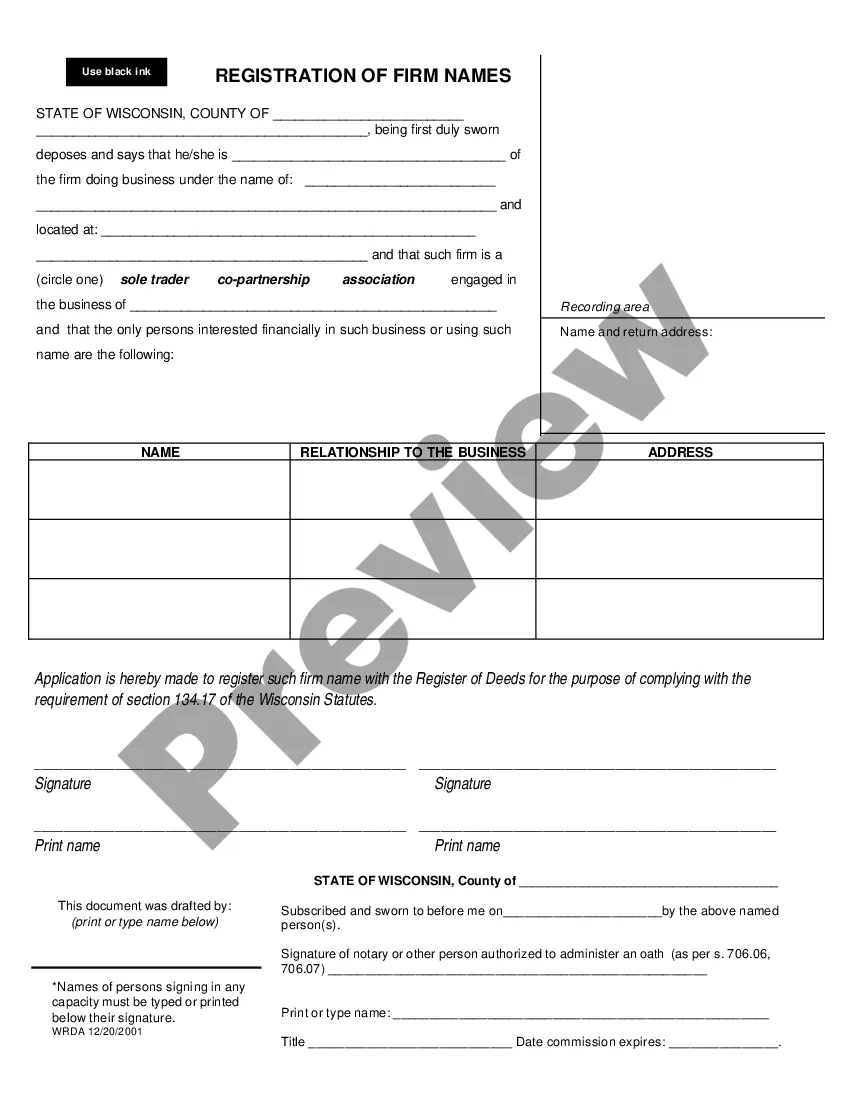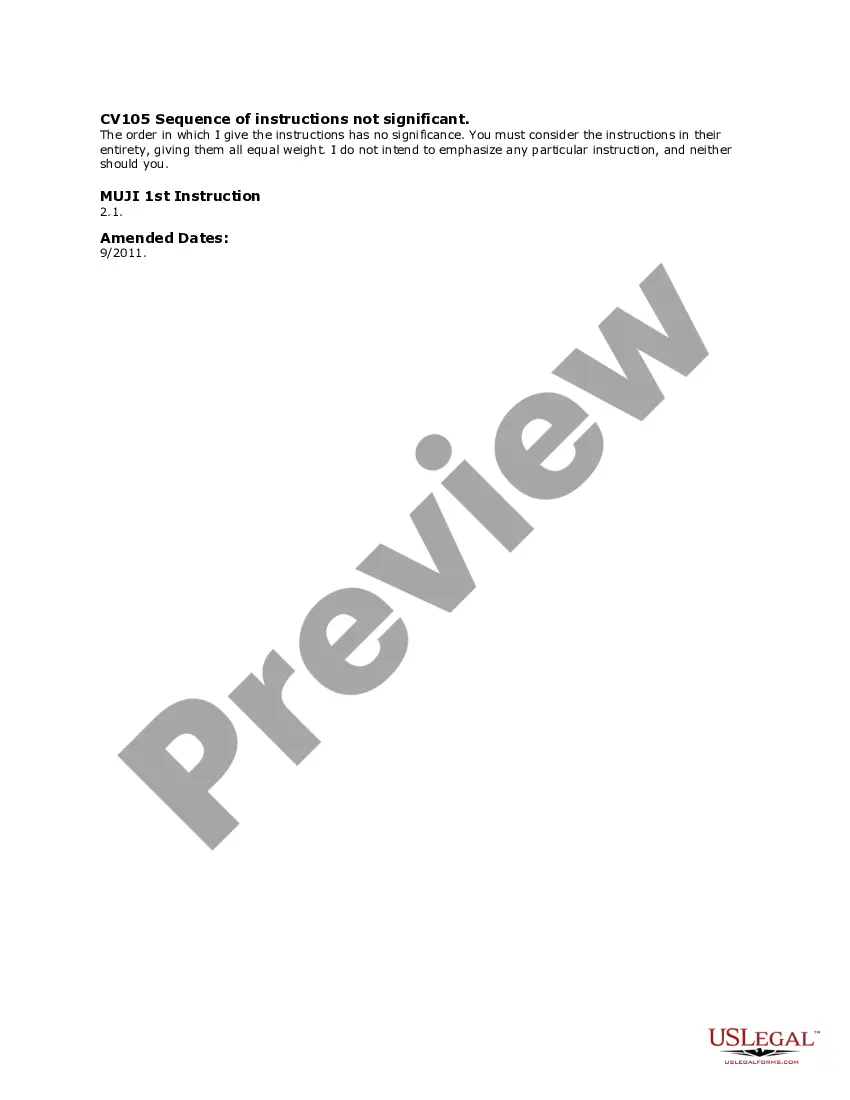Wyoming EC VSR 1. List of Forms — Respondent is a document that provides a comprehensive list of forms needed for a respondent to use when responding to a complaint filed with the Wyoming Equal Employment and Civil Rights Division. This list includes forms that are required to be filled out and sent to the Division upon receipt of a complaint. The forms include: 1. Response to Complaint Form 2. Affidavit of Compliance 3. Request for Accommodations Form 4. Witness Statement Form 5. Exhibits Form 6. Request for Hearing Form 7. Request for Dismissal Form 8. Request for Default Judgment Form 9. Request for Rehearing Form 10. Request for Reconsideration Form 11. Request for Mediation Form 12. Request for Attorney’s Fees Form 13. Request for Reinstatement Form 14. Request for Payment of Lost Wages Form 15. Request for Injunctive Relief Form 16. Request for Findings of Fact and Conclusions of Law Form 17. Request for Final Order Form 18. Request for Appellate Review Form.
Wyoming ECVSR 1. List of Forms - Respondent
Description
How to fill out Wyoming ECVSR 1. List Of Forms - Respondent?
US Legal Forms is the most straightforward and cost-effective way to find suitable formal templates. It’s the most extensive web-based library of business and personal legal paperwork drafted and checked by attorneys. Here, you can find printable and fillable blanks that comply with national and local laws - just like your Wyoming ECVSR 1. List of Forms - Respondent.
Obtaining your template requires just a few simple steps. Users that already have an account with a valid subscription only need to log in to the website and download the form on their device. Afterwards, they can find it in their profile in the My Forms tab.
And here’s how you can obtain a professionally drafted Wyoming ECVSR 1. List of Forms - Respondent if you are using US Legal Forms for the first time:
- Read the form description or preview the document to ensure you’ve found the one meeting your requirements, or find another one utilizing the search tab above.
- Click Buy now when you’re certain about its compatibility with all the requirements, and judge the subscription plan you prefer most.
- Register for an account with our service, log in, and purchase your subscription using PayPal or you credit card.
- Decide on the preferred file format for your Wyoming ECVSR 1. List of Forms - Respondent and save it on your device with the appropriate button.
After you save a template, you can reaccess it anytime - simply find it in your profile, re-download it for printing and manual fill-out or upload it to an online editor to fill it out and sign more proficiently.
Benefit from US Legal Forms, your trustworthy assistant in obtaining the corresponding official paperwork. Try it out!