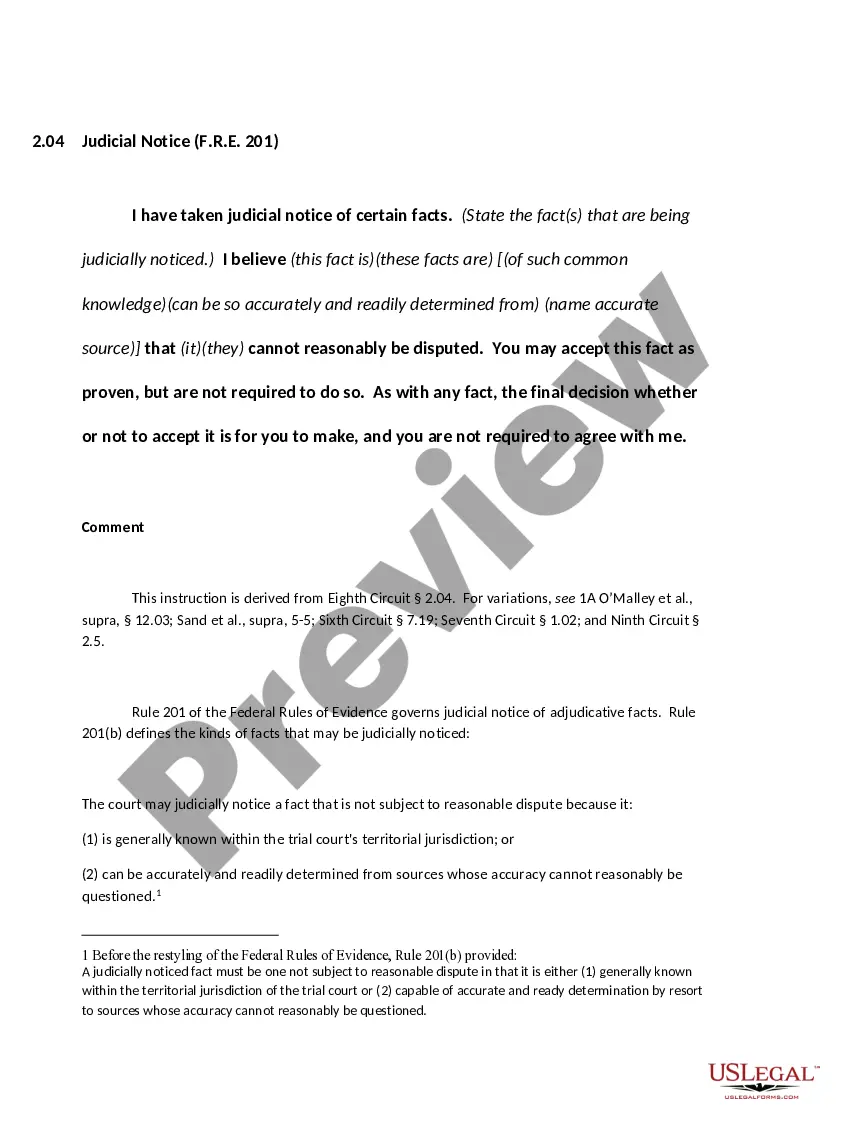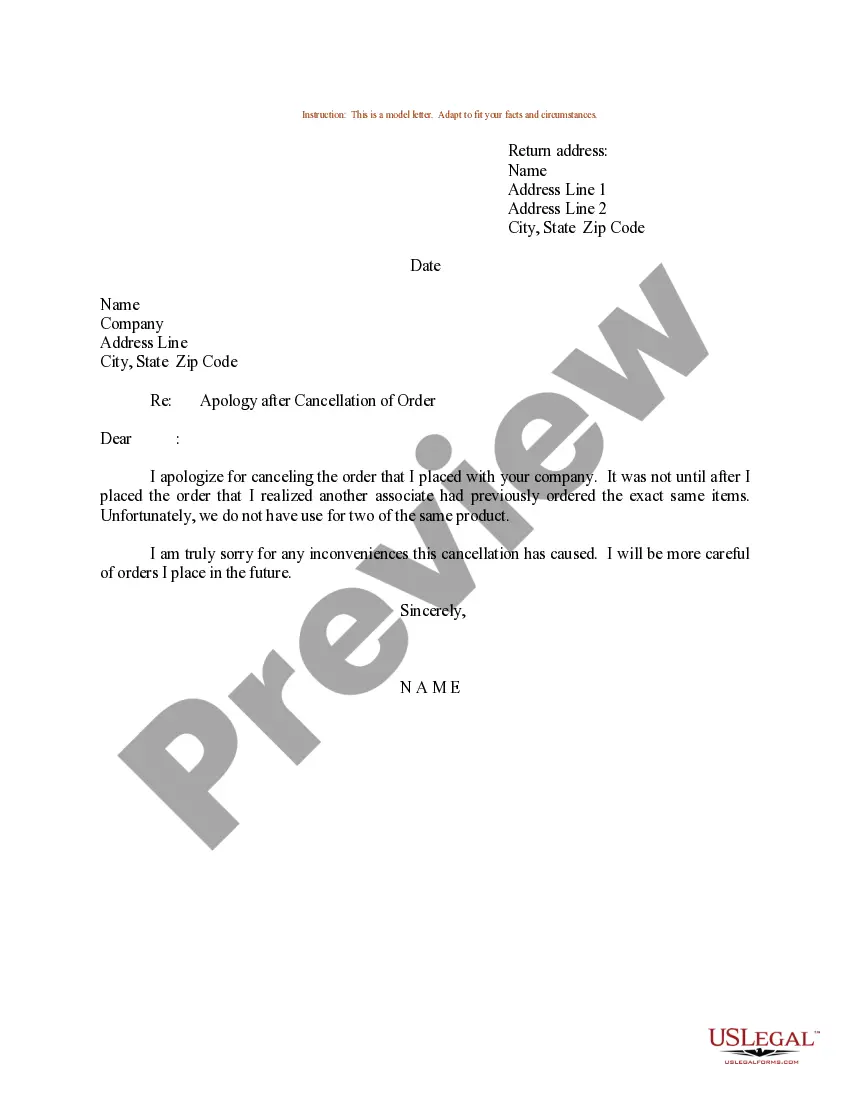West Virginia Invoice Template for Doctor
Description
How to fill out Invoice Template For Doctor?
Finding the proper legal document template can be challenging.
Clearly, there are numerous templates accessible online, but how can you secure the legal form you require.
Utilize the US Legal Forms website. The service provides thousands of templates, including the West Virginia Invoice Template for Doctor, that can be utilized for business and personal purposes.
First, ensure you have selected the right form for your city/area. You can view the form using the Preview button and read the form description to confirm it is suitable for you. If the form does not meet your criteria, use the Search field to locate the correct form. Once you are certain that the form is appropriate, click the Buy now button to purchase the form. Choose the payment option you wish and enter the required information. Create your account and complete the transaction using your PayPal account or Visa or Mastercard. Select the file format and download the legal document template to your device. Finally, edit, print, and sign the downloaded West Virginia Invoice Template for Doctor. US Legal Forms is the largest library of legal forms where you can find numerous document templates. Leverage the service to acquire professionally crafted documents that adhere to state standards.
- All the documents are reviewed by experts and comply with state and federal regulations.
- If you are already registered, sign in to your account and click the Download button to get the West Virginia Invoice Template for Doctor.
- Use your account to review the legal forms you have purchased previously.
- Go to the My documents section of your account and retrieve another copy of the document you need.
- If you are a new user of US Legal Forms, here are simple steps to follow.
Form popularity
FAQ
Yes, you can definitely make a receipt yourself by utilizing resources like a West Virginia Invoice Template for Doctor. This template simplifies the creation process by providing a ready-made structure that you can fill in with your specific information. Making your own receipt not only empowers you to maintain control over your documentation but also fits your particular needs.
To make a doctor receipt, start by selecting a suitable West Virginia Invoice Template for Doctor that fits your medical practice. Include essential elements such as the patient's name, date of service, and any treatments provided. Customizing the template to reflect your practice helps ensure that the receipt remains professional and informative for your patients.
Writing a physical receipt involves using a clear and simple layout to outline the transaction details. With a West Virginia Invoice Template for Doctor, you can create a physical receipt that includes pertinent information such as the service rendered, total amount charged, and payment method. Ensure you keep a copy for your records and provide one to your client.
Making a professional invoice requires using a structured format that includes your name, contact information, and the client's details. Incorporate a West Virginia Invoice Template for Doctor to ensure you include important sections like itemized services, payment terms, and due dates. Keeping your invoice organized and clear will enhance your professionalism and streamline payment processing.
To create a receipt format, start by selecting a West Virginia Invoice Template for Doctor that suits your specific needs. This template should clearly display essential details such as the date, services provided, and payment amount. Personalize your format by adding your practice name and logo to ensure it reflects your professional identity.
To find a West Virginia Invoice Template for Doctor in Google Docs, start by opening Google Docs and accessing the template gallery. You can search for invoice templates using the search bar at the top of the gallery. Once you locate a suitable template, you can customize it with your practice details. If you need a more specific template, consider visiting uslegalforms for tailored options.
Yes, Microsoft Word offers various templates, including a West Virginia Invoice Template for Doctor. You can find these by searching through Word's template library or online. After selecting a template, customize it with your specific details to fit your practice needs. This ensures you have a professional invoice ready for your billing purposes.
To fill out a service invoice sample effectively, use a West Virginia Invoice Template for Doctor to guide you. Begin by entering your practice information at the top, followed by the client’s details. Next, list all provided services with clear descriptions and prices. Finally, ensure you calculate the total accurately and provide necessary payment options to streamline the billing process.
Creating a PDF invoice template is simple when you start with a West Virginia Invoice Template for Doctor. First, fill in all necessary fields using a word processor or invoice software. Once your document is complete, use the 'Save as PDF' option to convert it to a professional-looking file. This format makes it easy to share with clients while keeping the layout intact.
To create an invoice format, begin by using a West Virginia Invoice Template for Doctor, which provides a structured layout for your bill. Include essential information such as your practice name, logo, and contact information at the top. After that, list the services rendered, along with corresponding costs, ensuring everything is clear and concise for your clients. Lastly, remember to provide a total amount due and payment instructions.