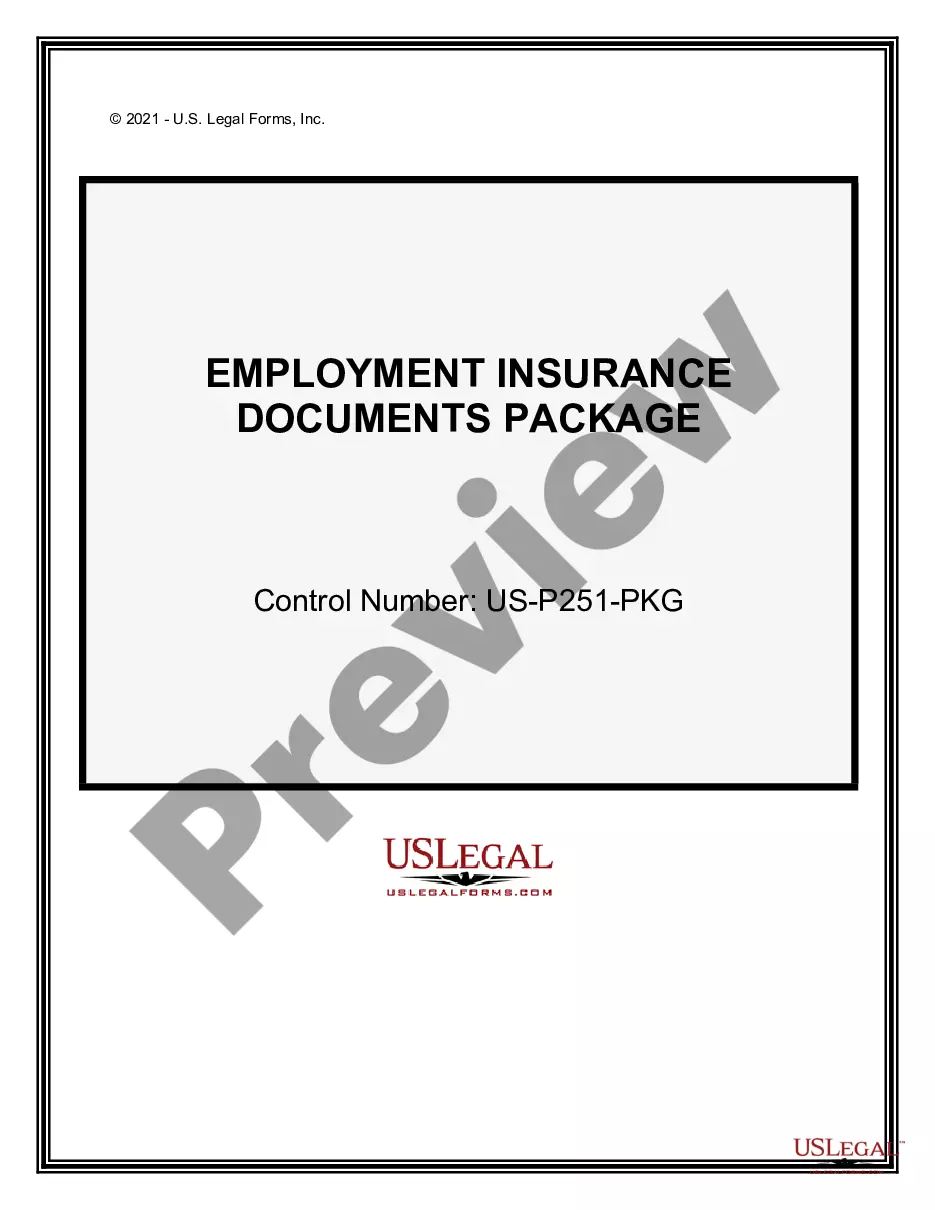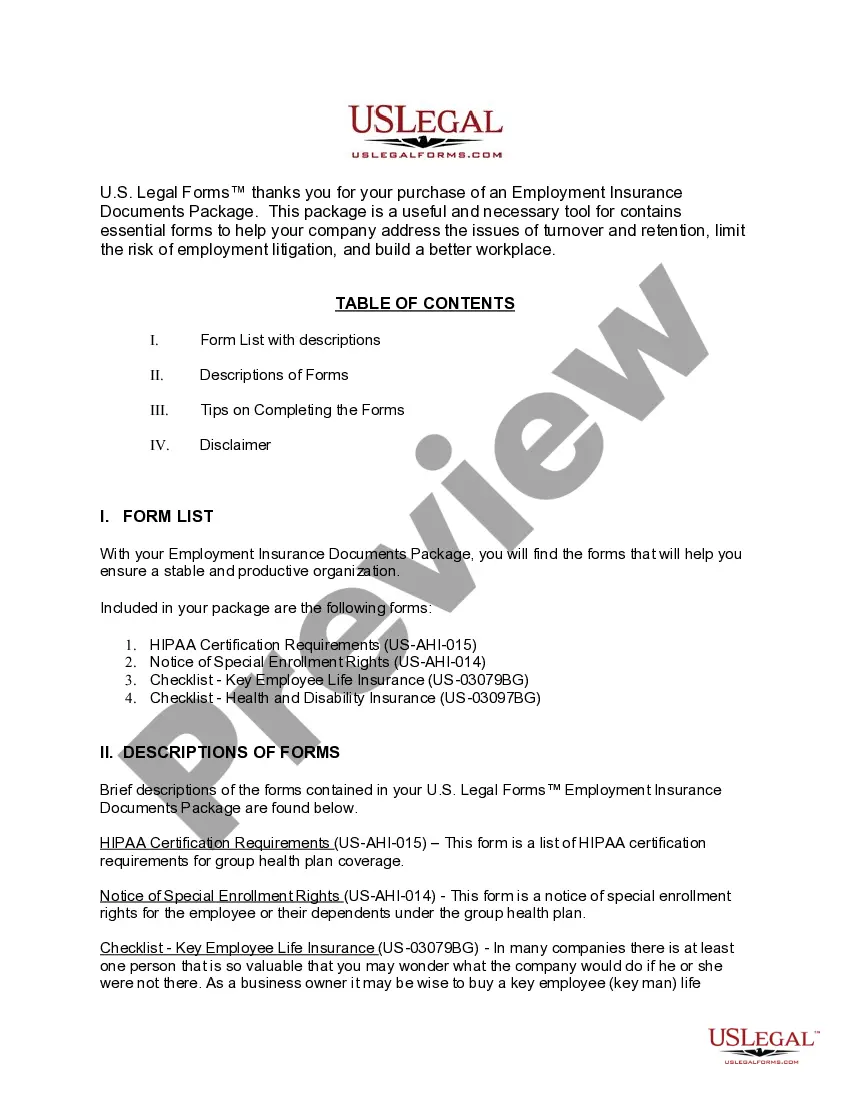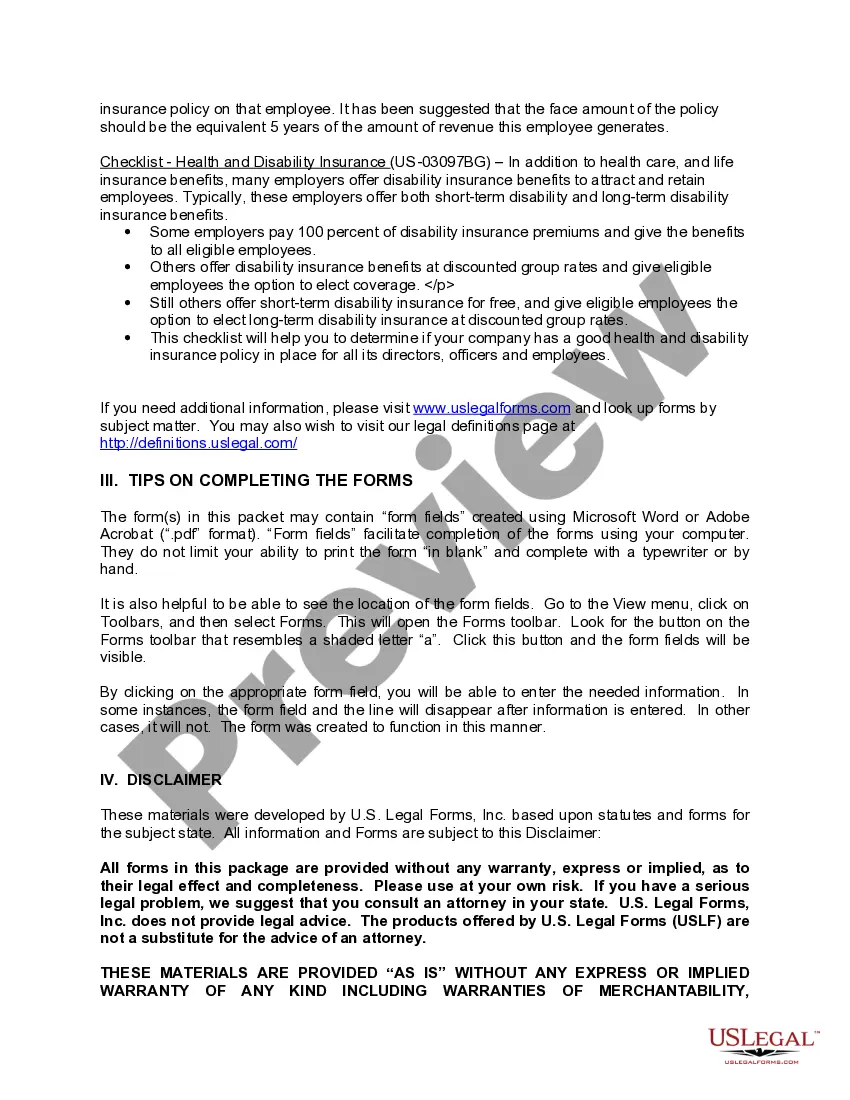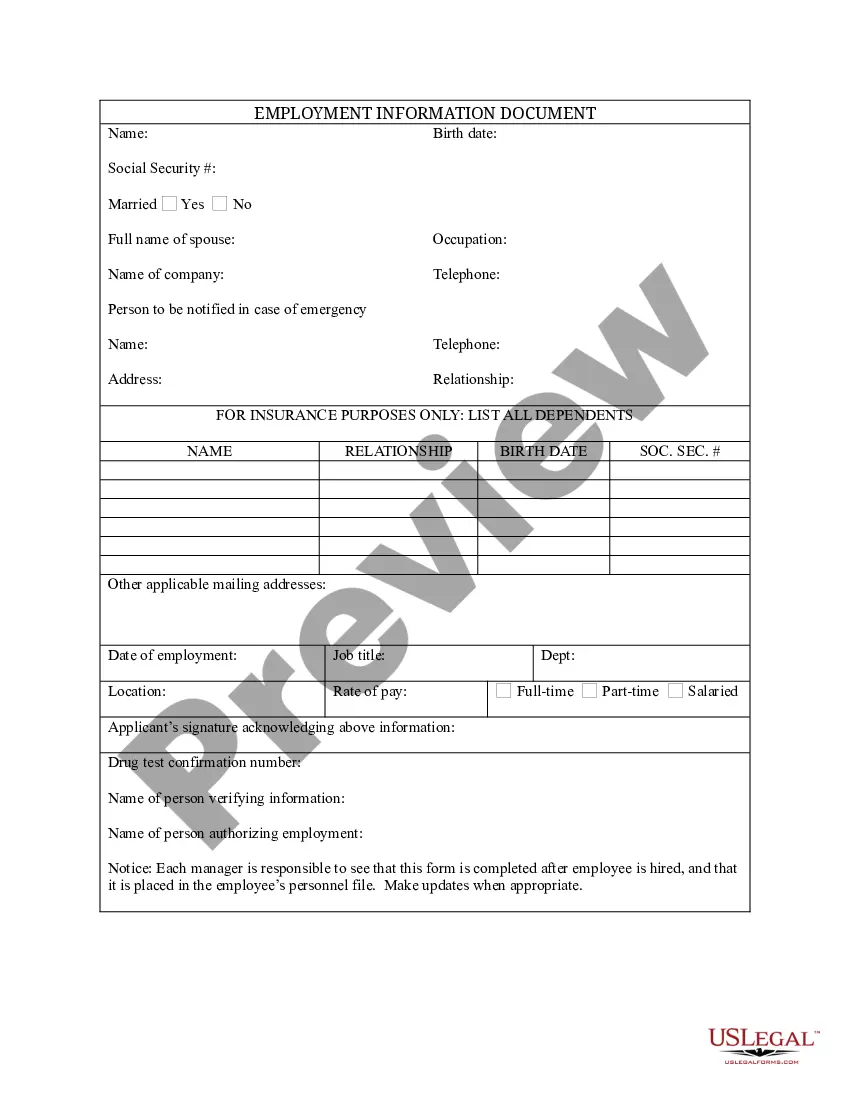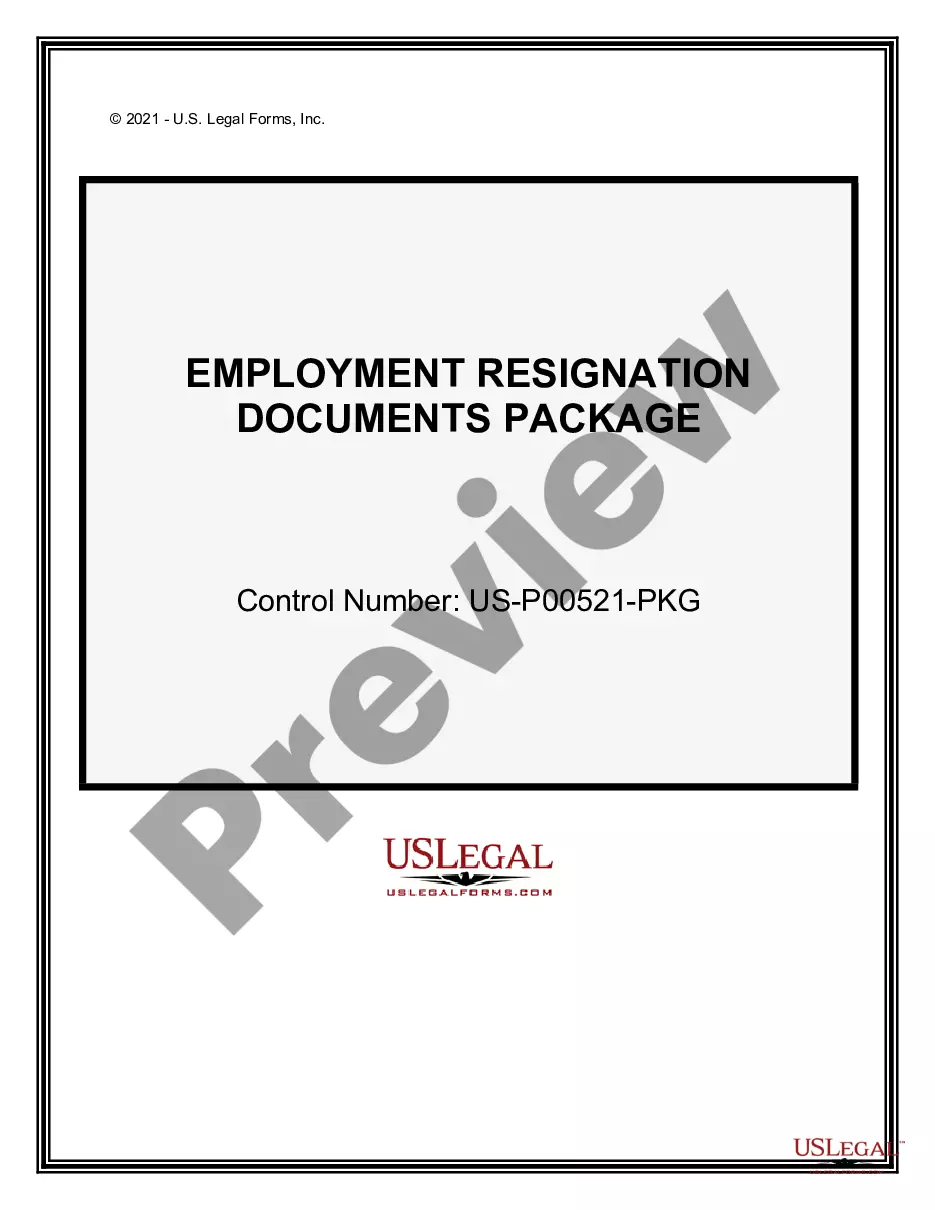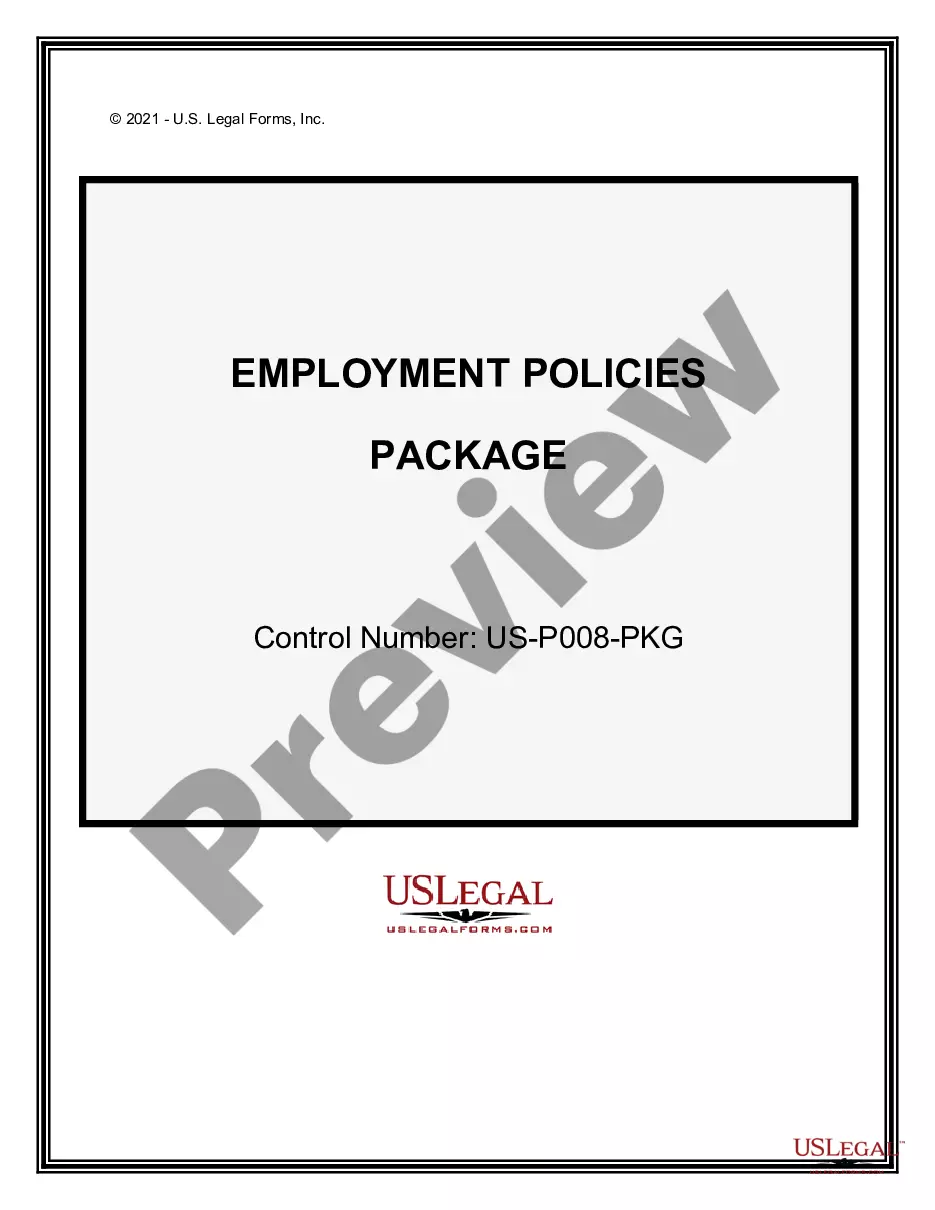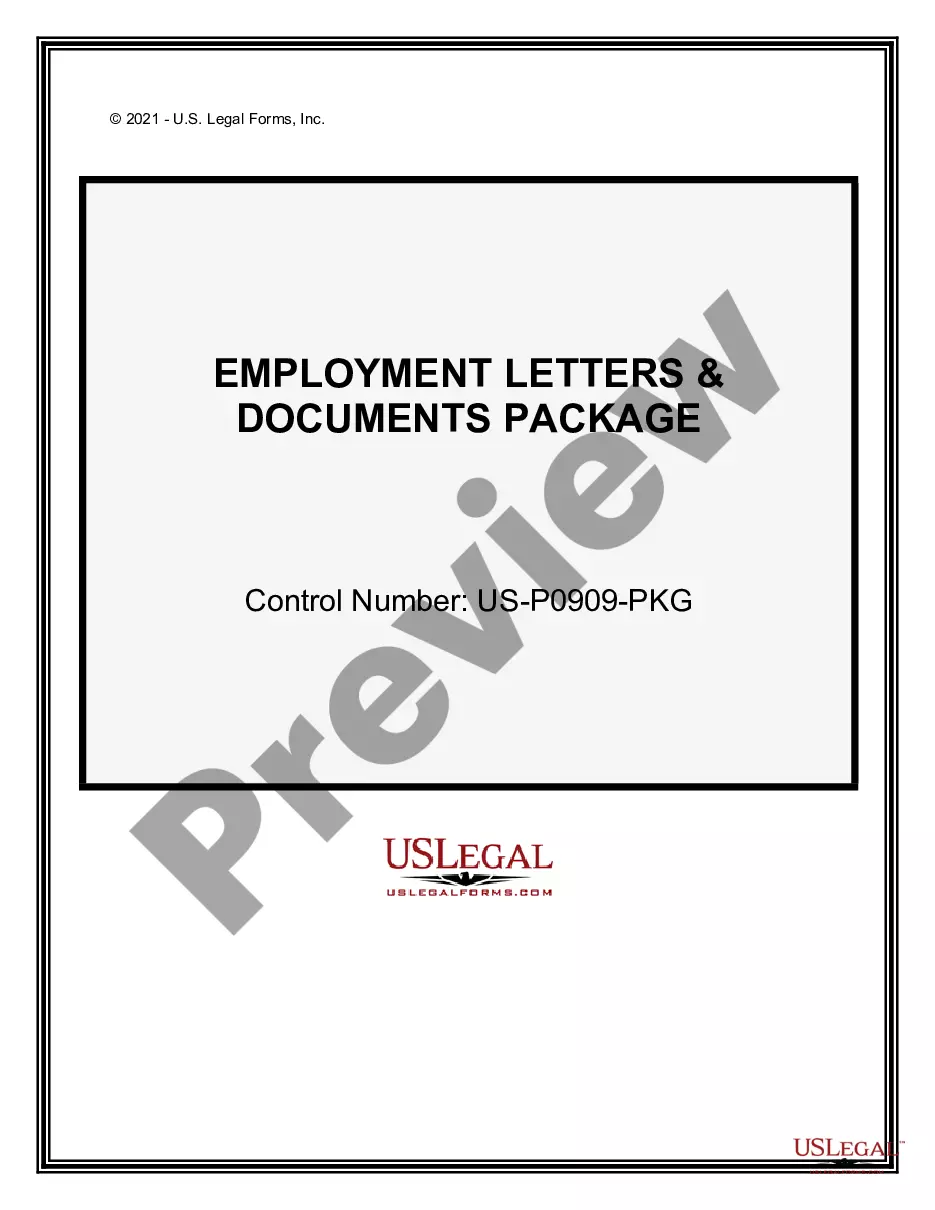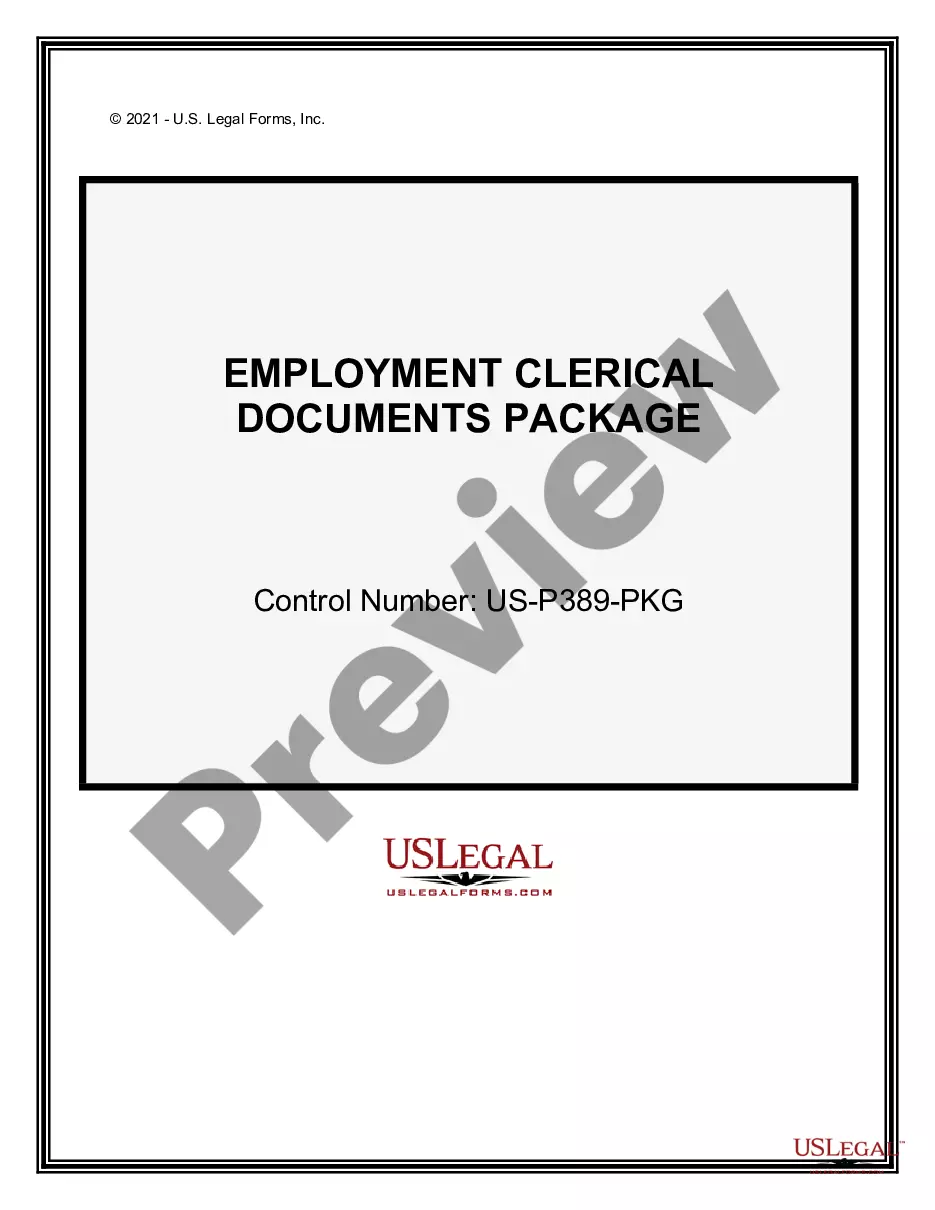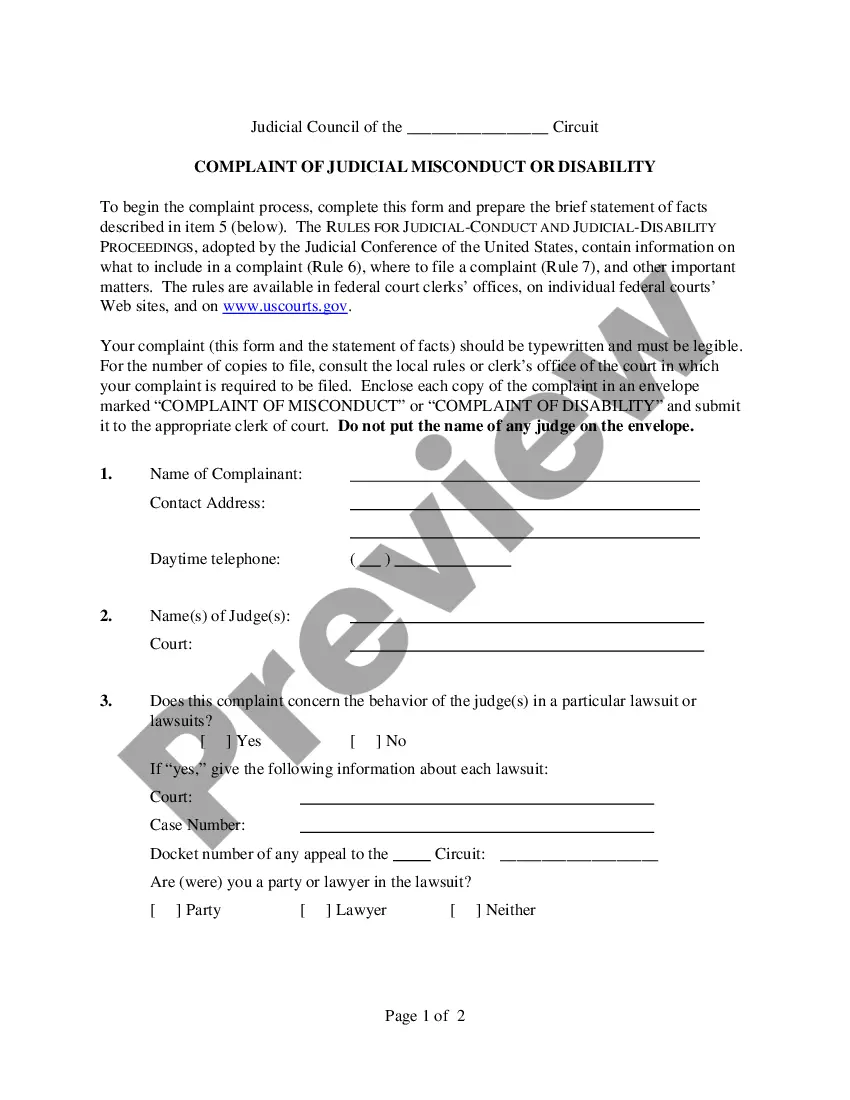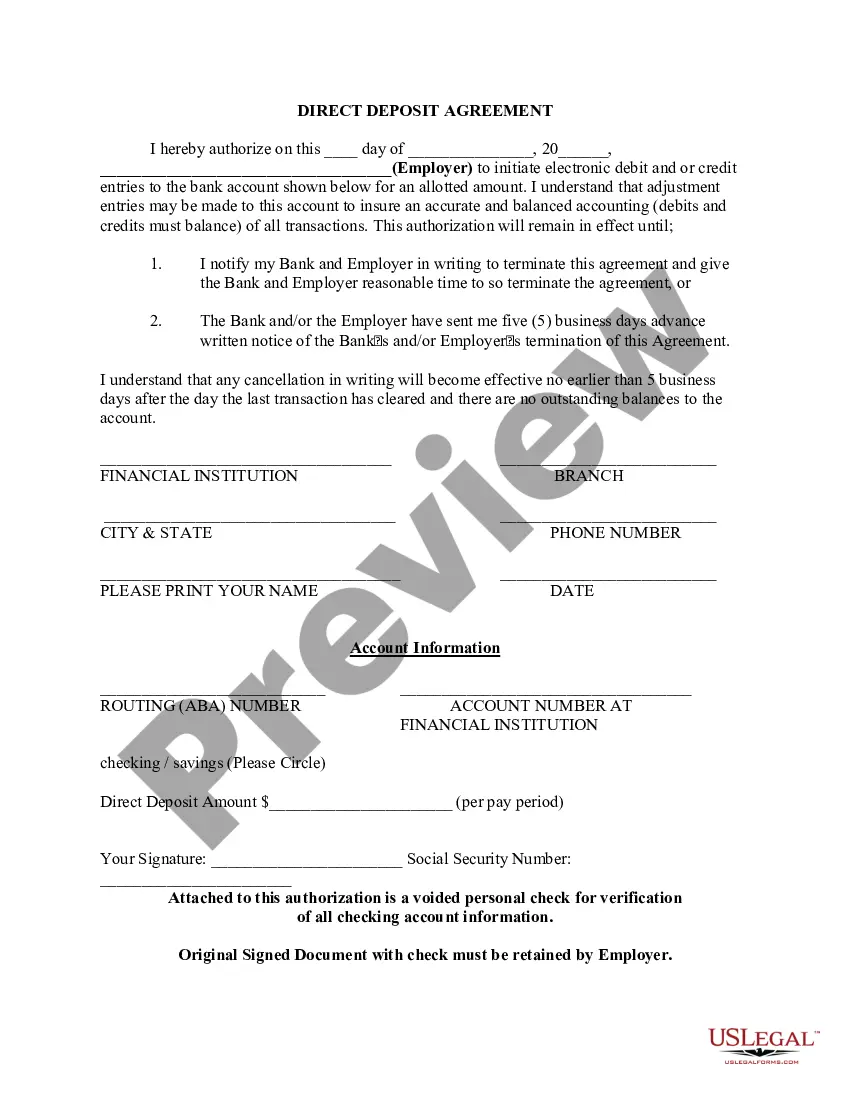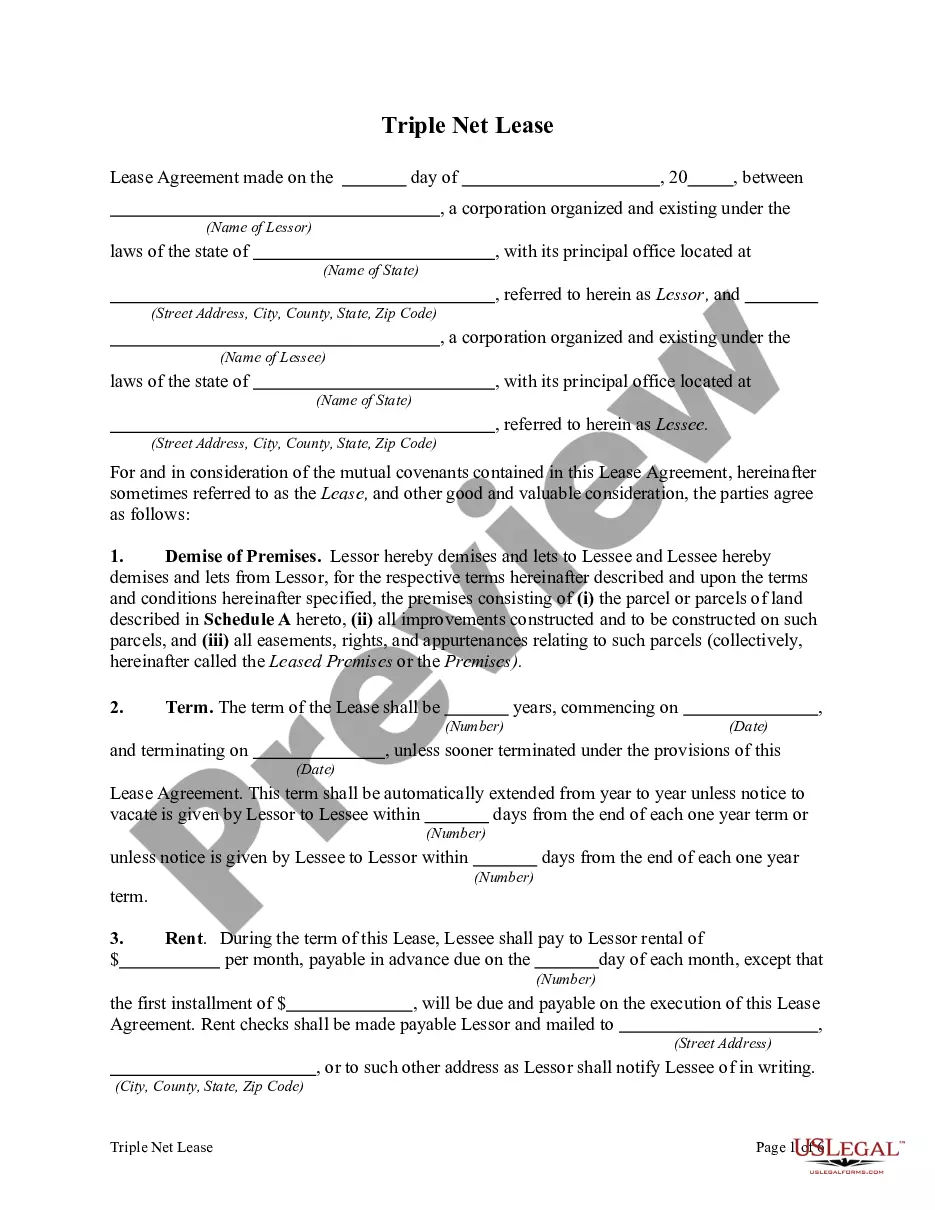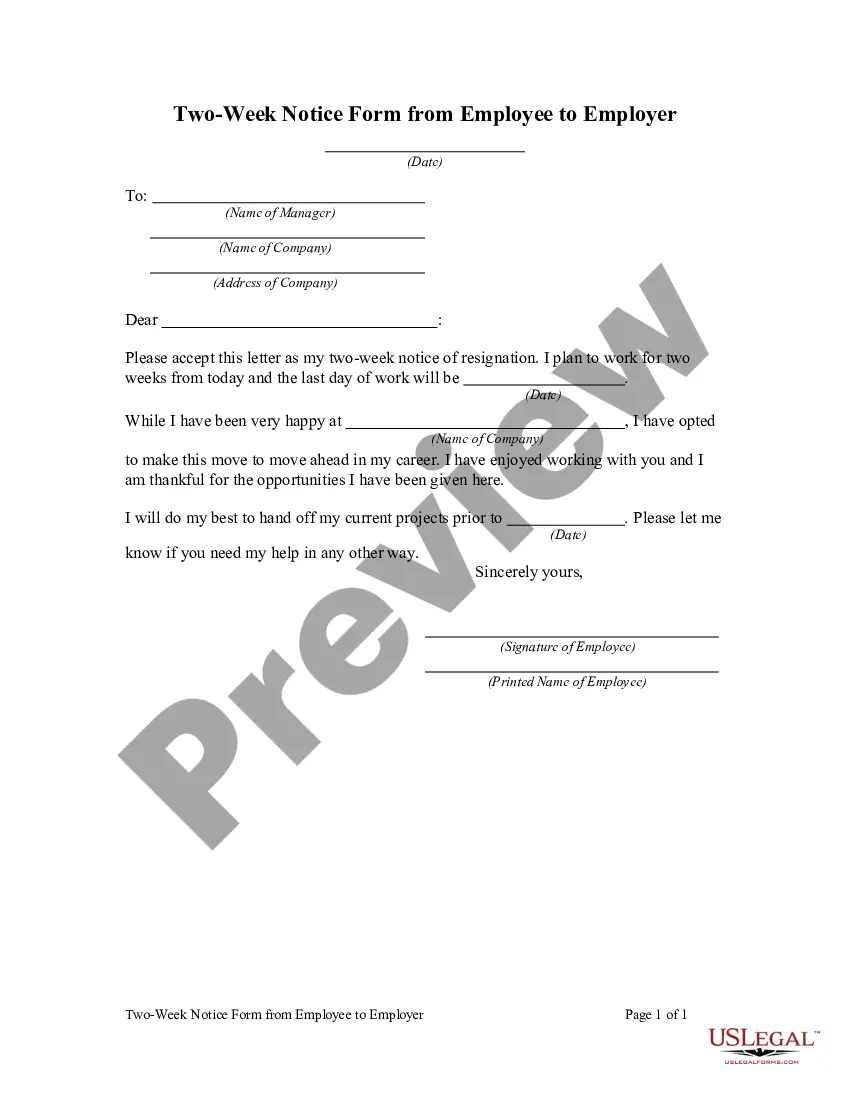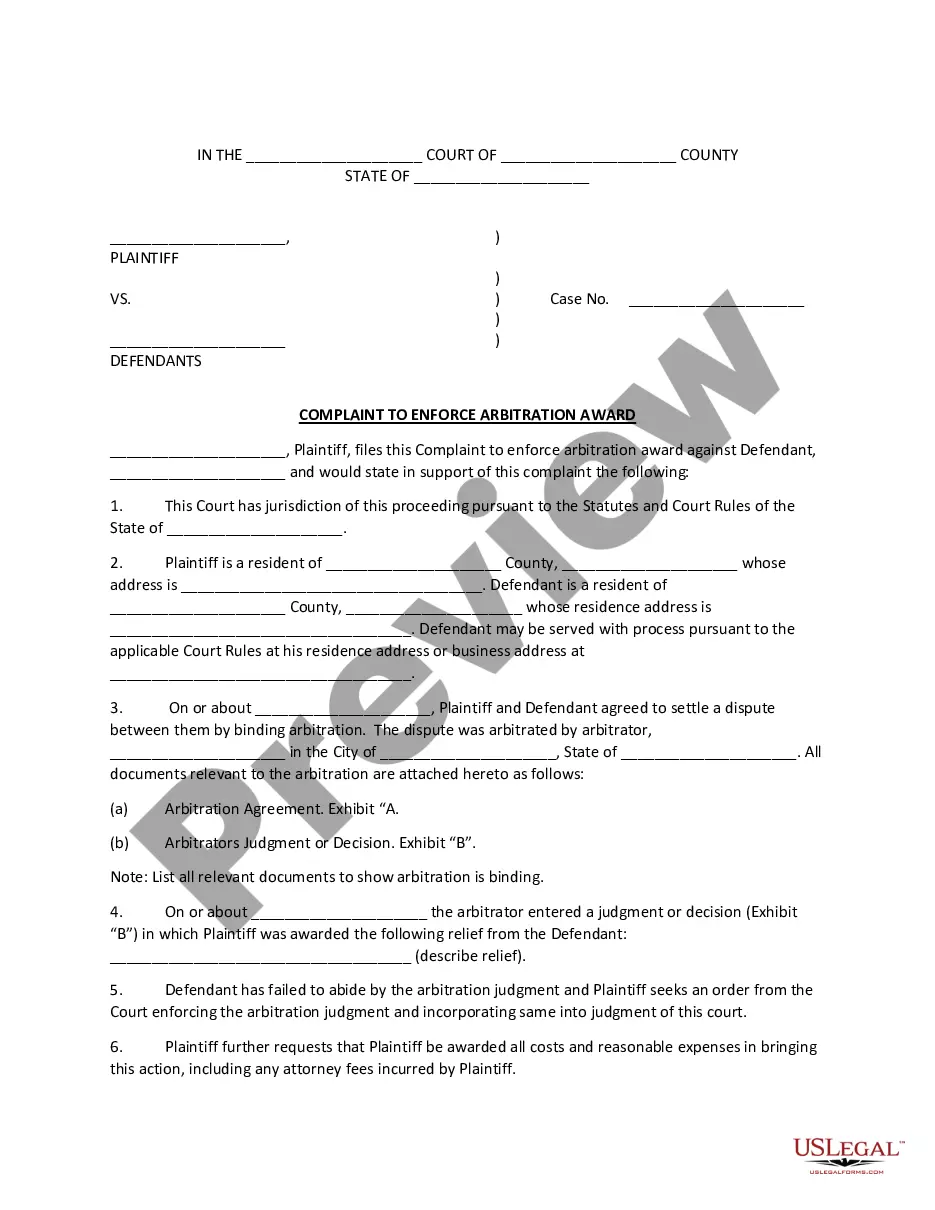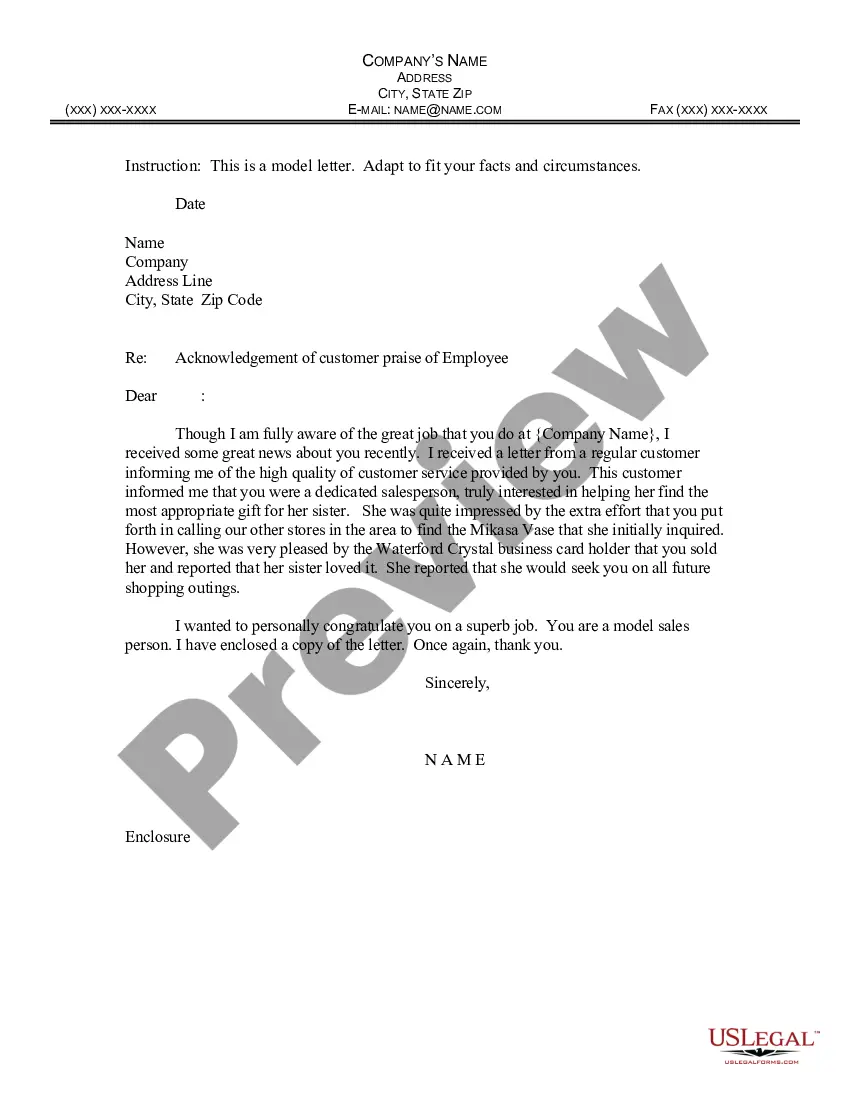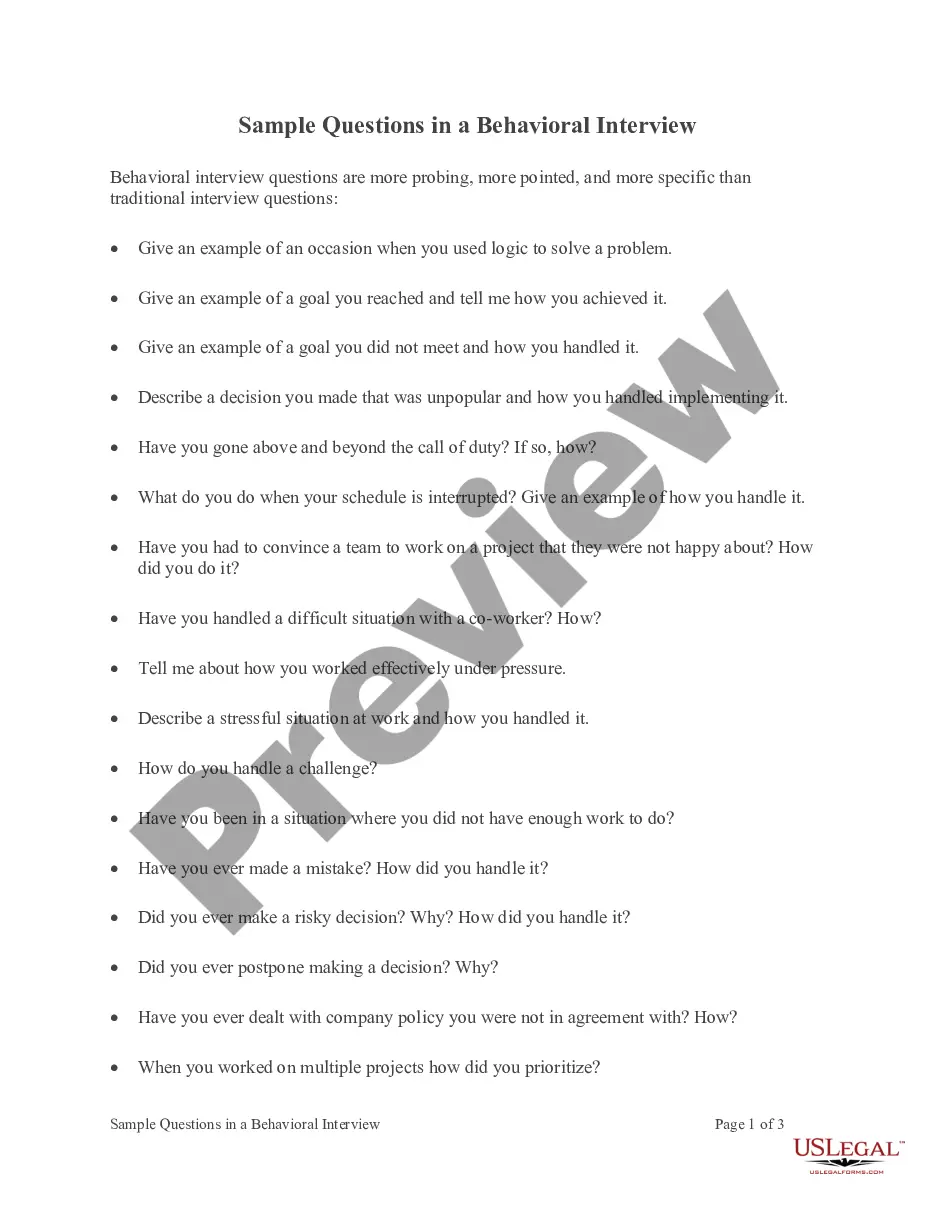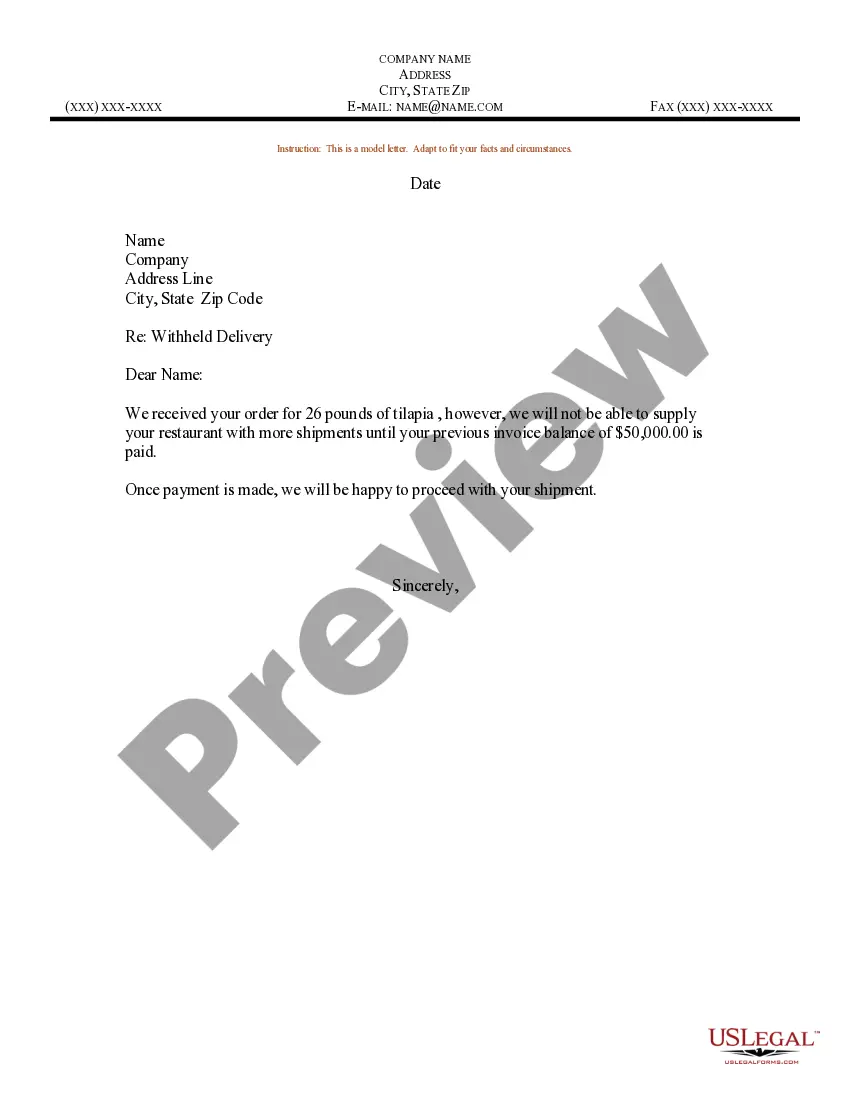Wisconsin Employment Insurance Documents Package
Description
How to fill out Employment Insurance Documents Package?
If you have to total, down load, or print out legitimate record templates, use US Legal Forms, the largest collection of legitimate forms, that can be found on the web. Utilize the site`s basic and hassle-free lookup to get the files you will need. Various templates for organization and individual functions are sorted by categories and suggests, or search phrases. Use US Legal Forms to get the Wisconsin Employment Insurance Documents Package in a number of click throughs.
If you are previously a US Legal Forms customer, log in to your profile and then click the Acquire option to obtain the Wisconsin Employment Insurance Documents Package. You may also accessibility forms you previously saved within the My Forms tab of your respective profile.
Should you use US Legal Forms the very first time, follow the instructions under:
- Step 1. Be sure you have selected the form for your proper town/land.
- Step 2. Use the Review method to examine the form`s articles. Don`t forget about to learn the description.
- Step 3. If you are not satisfied using the type, make use of the Look for field at the top of the screen to discover other models in the legitimate type web template.
- Step 4. After you have located the form you will need, go through the Purchase now option. Select the prices prepare you prefer and put your credentials to sign up for the profile.
- Step 5. Procedure the purchase. You may use your charge card or PayPal profile to complete the purchase.
- Step 6. Select the formatting in the legitimate type and down load it on your gadget.
- Step 7. Complete, modify and print out or indication the Wisconsin Employment Insurance Documents Package.
Each legitimate record web template you get is the one you have forever. You might have acces to every single type you saved within your acccount. Click on the My Forms section and select a type to print out or down load once more.
Remain competitive and down load, and print out the Wisconsin Employment Insurance Documents Package with US Legal Forms. There are many specialist and condition-specific forms you may use for your personal organization or individual requirements.
Form popularity
FAQ
Click the login button and enter your User ID and Password to access the Employer Service Provider Home page. Under the File Tax and Wage Reports menu select the link that says Wage Report File Upload. A screen will appear which requires you to provide us with contact information before you can upload your file to us.
Weekly Benefit Rate (WBR): Your calculated weekly benefit rate is the maximum amount of UI that can be paid to you for any week that you are eligible for UI. Your WBR will be 4% of the wages you were paid during the highest-paid quarter of your benefit year.
No benefits are payable for the week if you work, miss work and/or receive or will receive holiday, vacation, severance or sick pay in a week for hours equal to 32 or more. No benefits are payable if you earn wages or have holiday, vacation, severance or sick pay alone or combined with wages of more than $500.
Your social security number, first name, last name, date of birth, gender, and address are required. If you have a Wisconsin driver license number need to provide that as well. You may have to answer a series of questions to verify your identity. The security questions are generated by LexisNexis.
We will generally determine your entitlement within 7 days of filing your initial claim. If benefits are payable, they are usually paid within 7 days of completing your weekly claim.
Click the login button and enter your User ID and Password to access the Employer Service Provider Home page. Under the File Tax and Wage Reports menu select the link that says Wage Report File Upload. A screen will appear which requires you to provide us with contact information before you can upload your file to us.
We will generally determine your entitlement within 7 days of filing your initial claim. If benefits are payable, they are usually paid within 7 days of completing your weekly claim.
What's the highest amount of unemployment benefits you can receive? The Wisconsin unemployment rate provides a maximum of $370 per week.