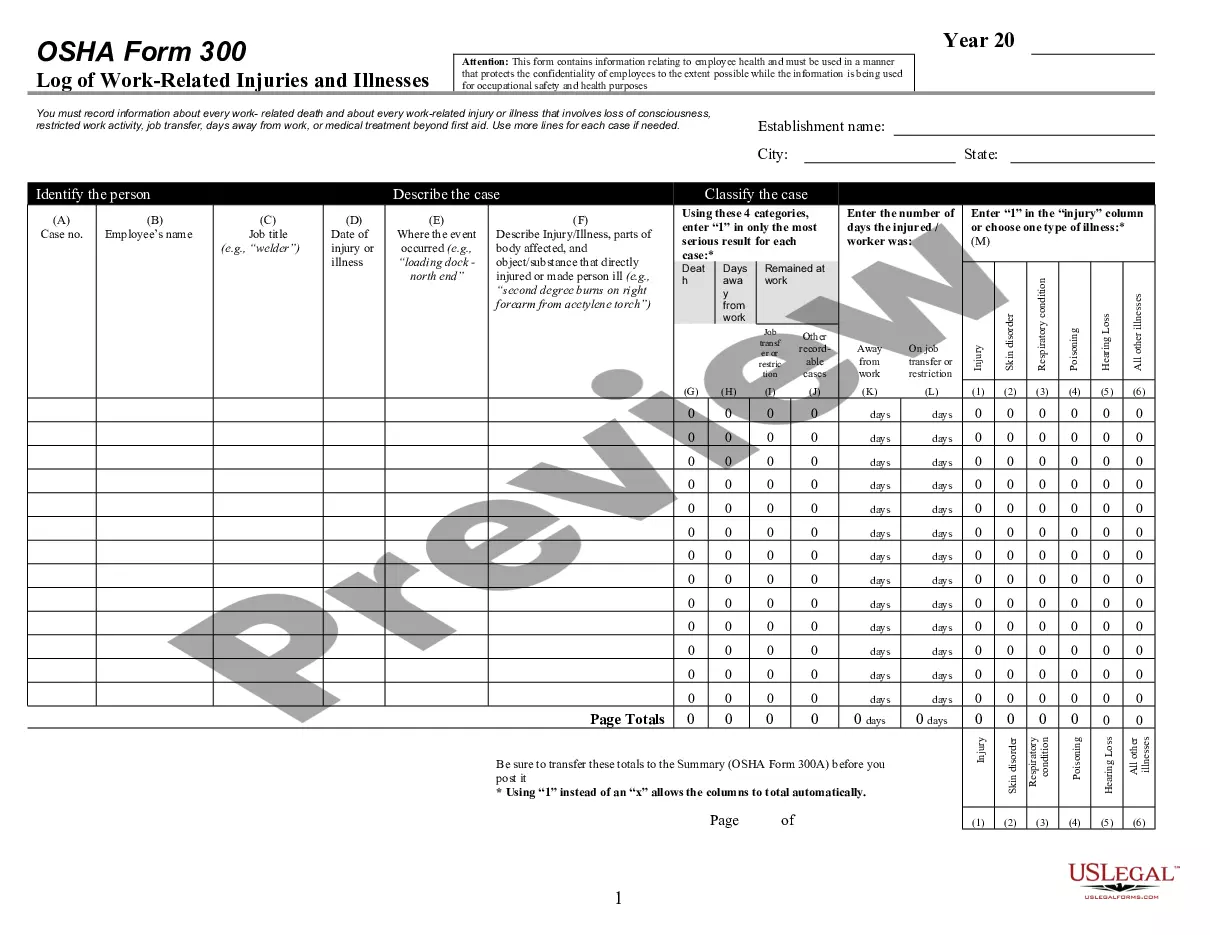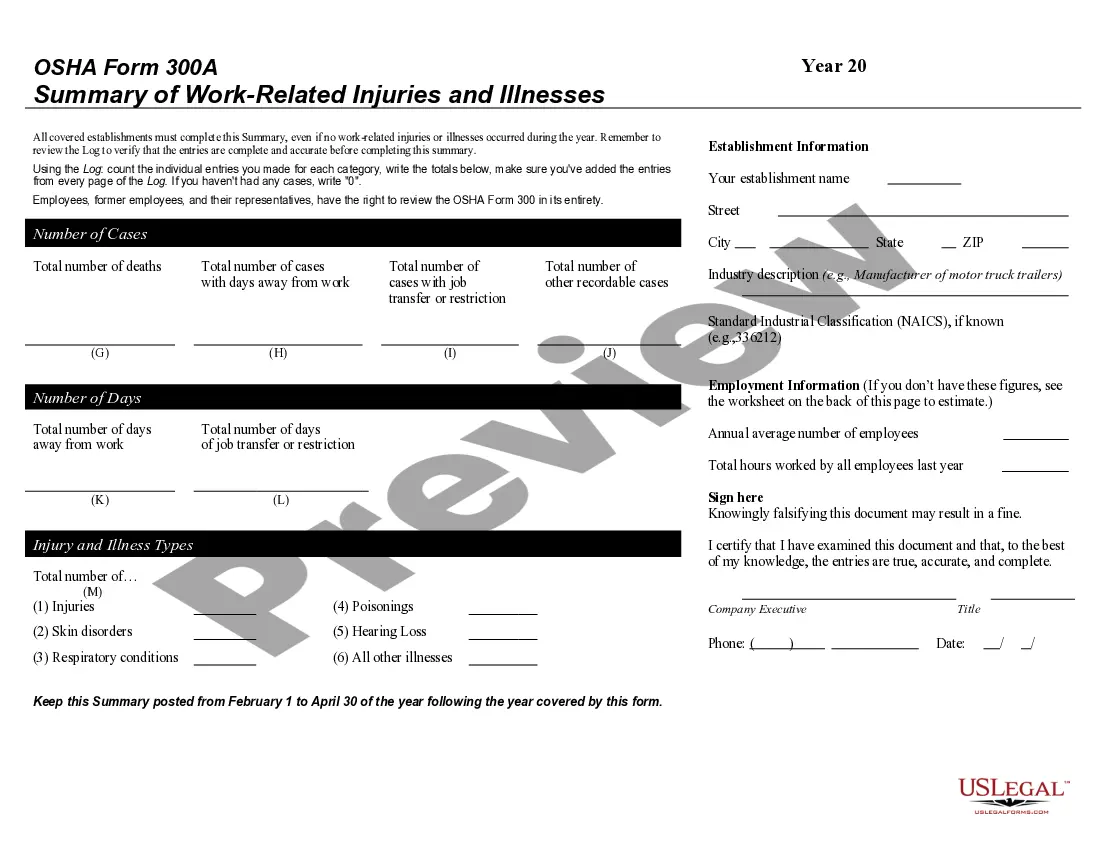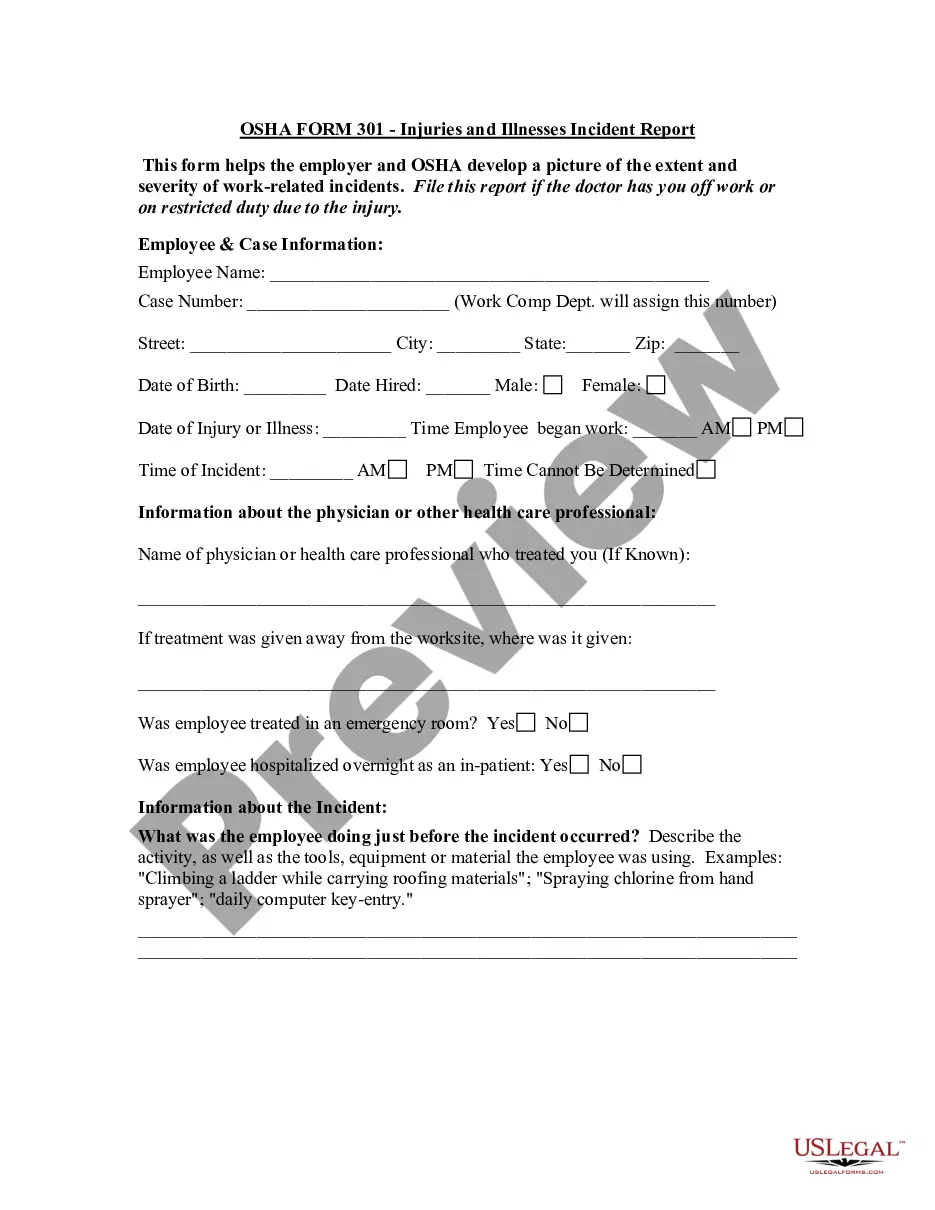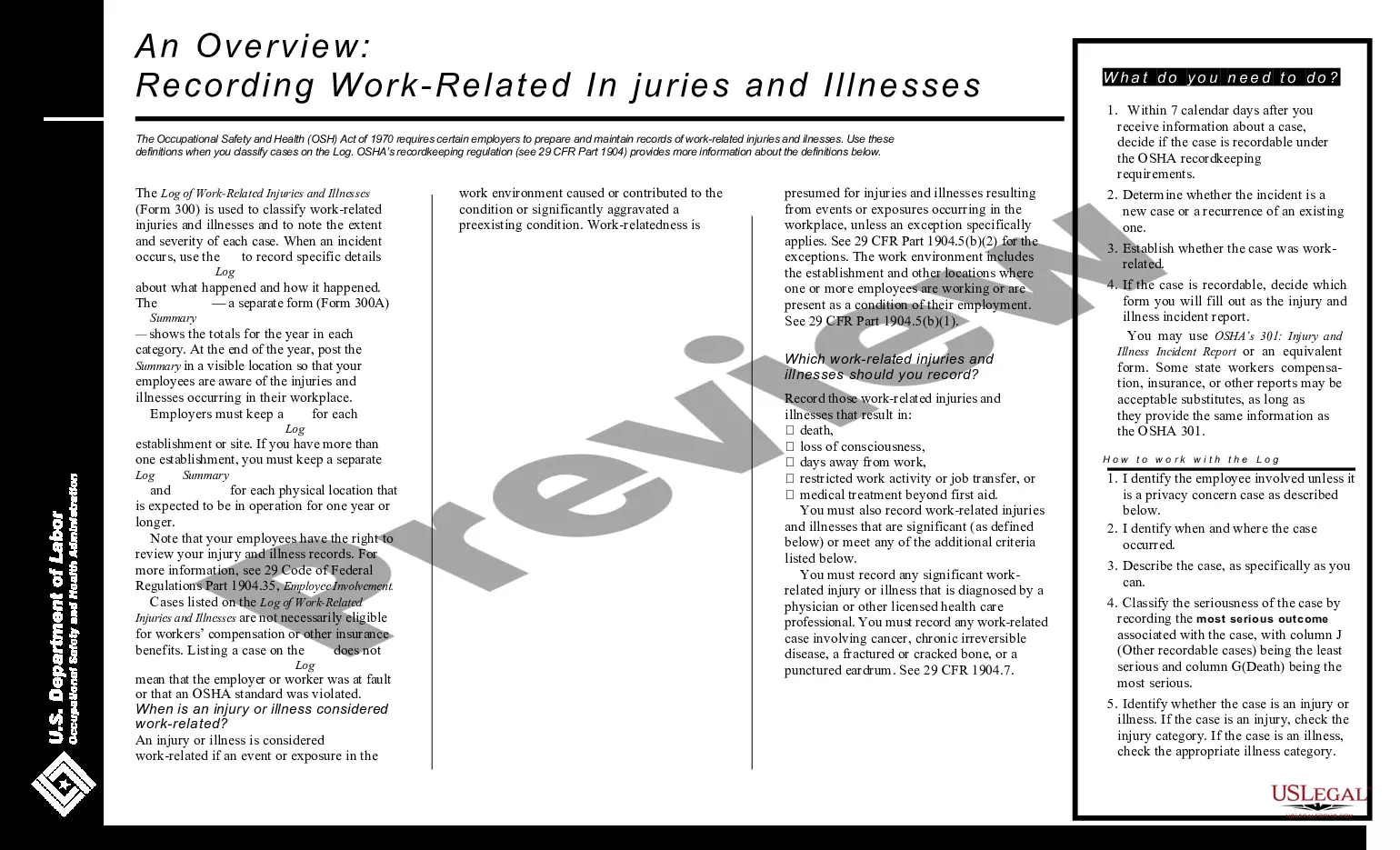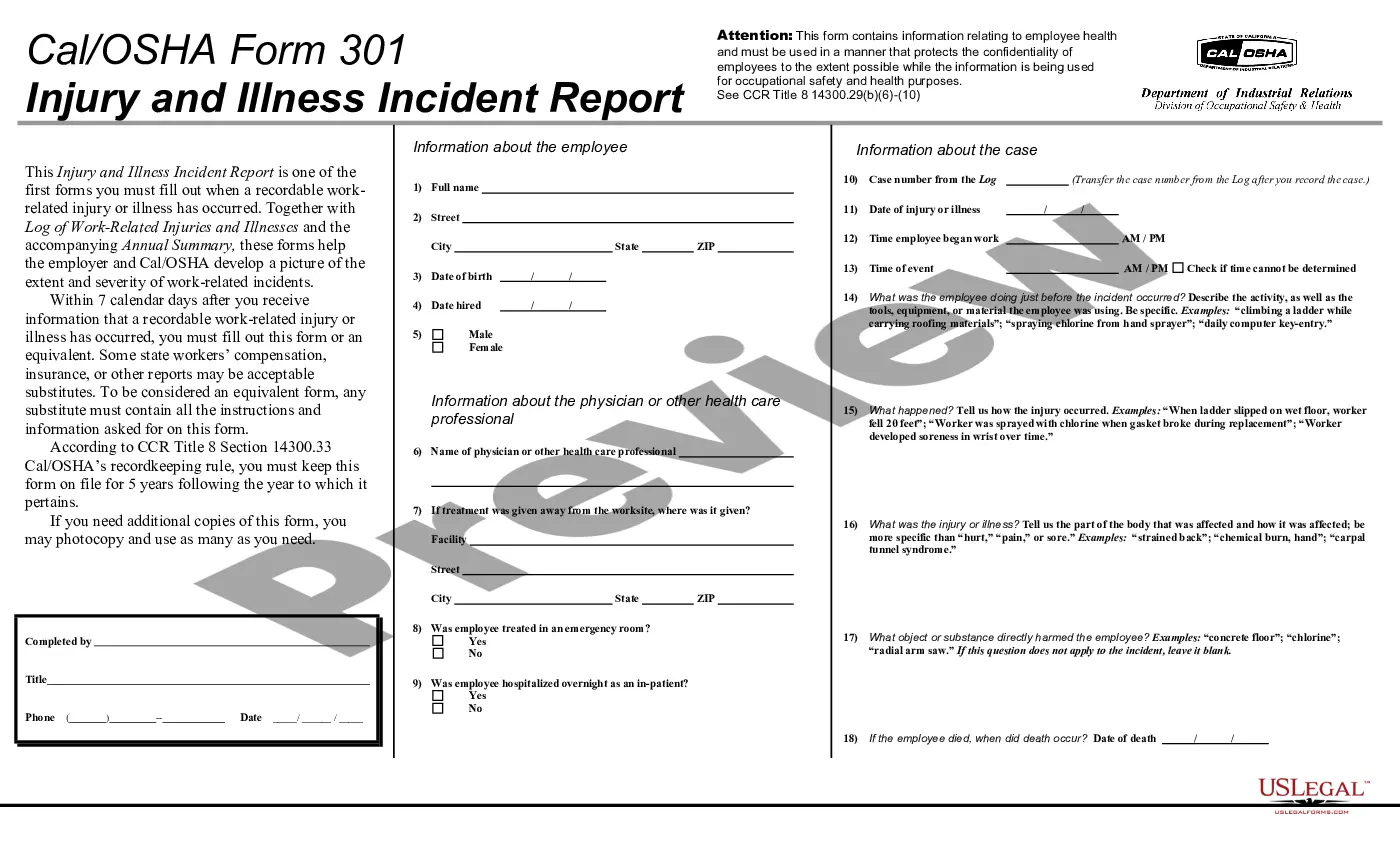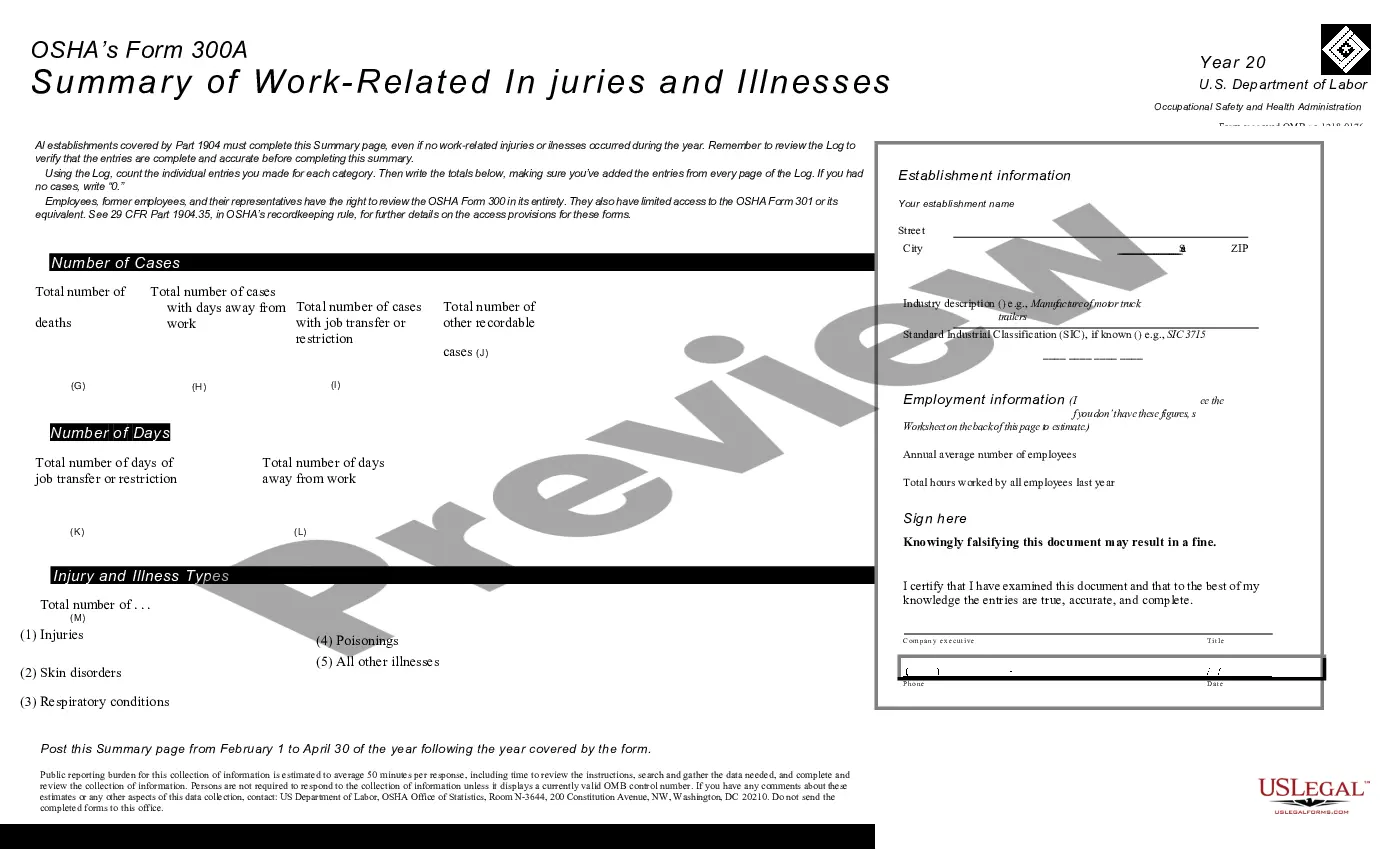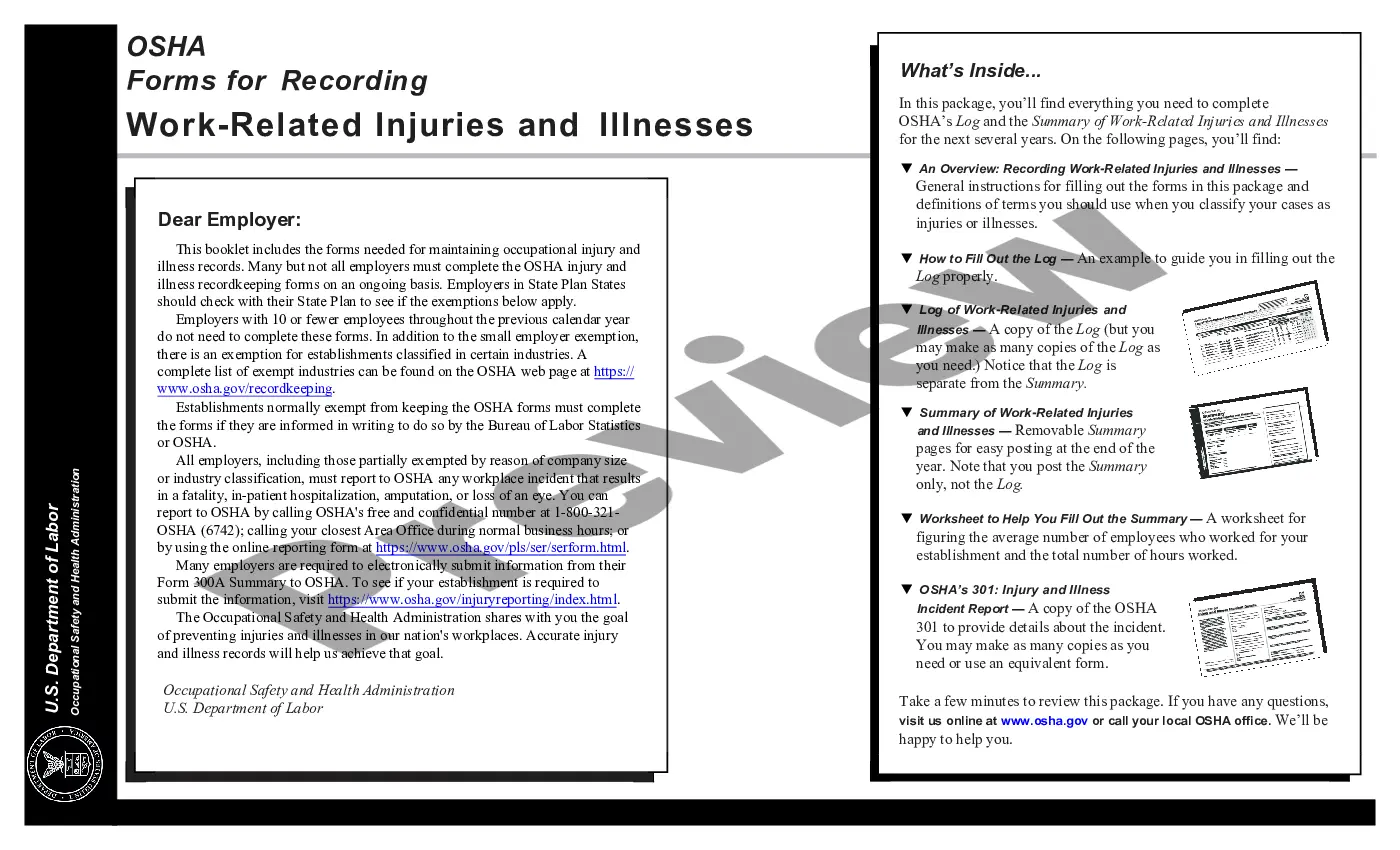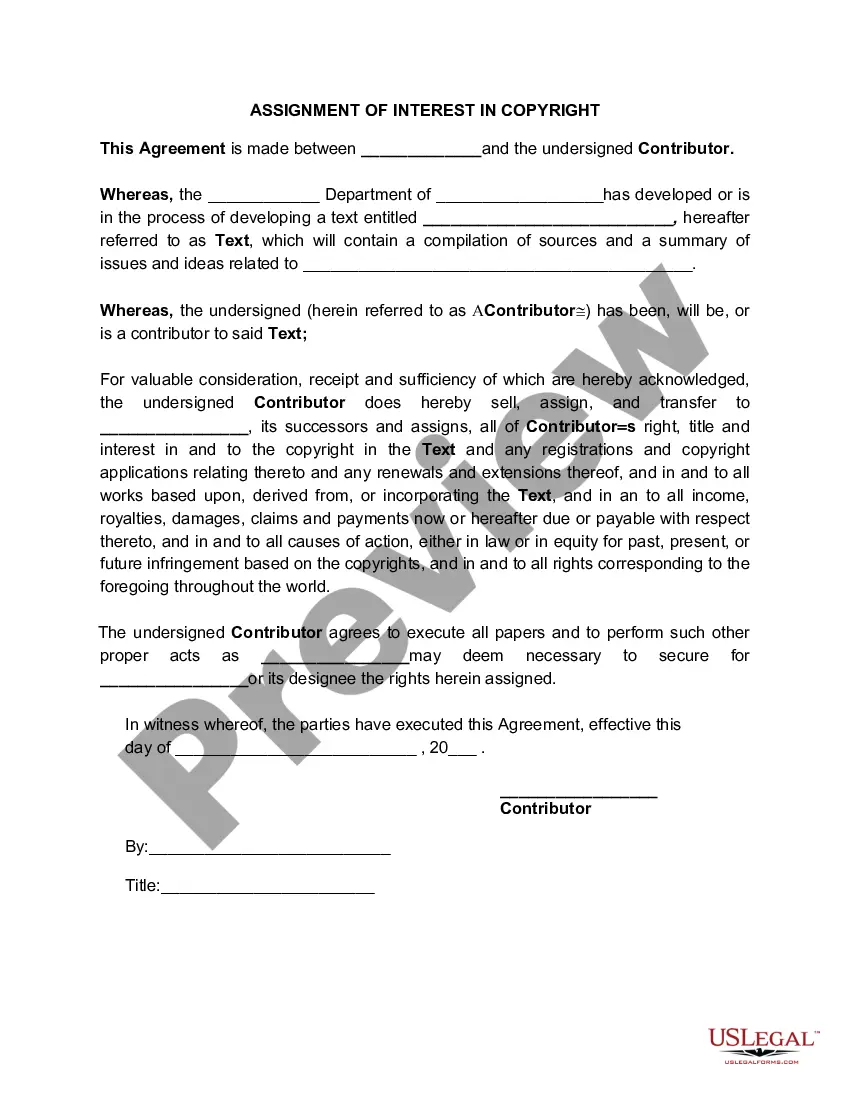Wisconsin Log Summary of Work Related Injuries and Illnesses - OSHA Form 300 + 300A
Description
How to fill out Log Summary Of Work Related Injuries And Illnesses - OSHA Form 300 + 300A?
If you want to complete, acquire, or print valid document templates, utilize US Legal Forms, the leading collection of legal forms, available online.
Take advantage of the site's user-friendly search to locate the documents you need.
Various templates for business and personal purposes are categorized by types and jurisdictions, or keywords.
Step 4. Once you have found the form you need, click the Buy now button. Choose the payment plan you prefer and enter your details to register for an account.
Step 5. Complete the transaction. You can use your Visa or MasterCard or PayPal account to finalize the purchase. Step 6. Select the format of the legal form and download it to your device.
- Utilize US Legal Forms to locate the Wisconsin Log Summary of Work Related Injuries and Illnesses - OSHA Form 300 + 300A in just a few clicks.
- If you are currently a US Legal Forms user, Log In to your account and click the Download button to receive the Wisconsin Log Summary of Work Related Injuries and Illnesses - OSHA Form 300 + 300A.
- You can also access forms you have previously downloaded in the My documents tab of your account.
- If this is your first time using US Legal Forms, follow the instructions below.
- Step 1. Confirm you have selected the form for the correct city/state.
- Step 2. Use the Preview option to browse the content of the form. Don't forget to read the description.
- Step 3. If you are unsatisfied with the form, utilize the Search box at the top of the screen to find other variations of the legal form type.
Form popularity
FAQ
On the OSHA 300 log, employers must detail basic information about each injury or illness, such as the employee's name, job title, date of the incident, and nature of the injury. It is also important to record the number of days worked lost due to the incident. Proper documentation in the Wisconsin Log Summary of Work Related Injuries and Illnesses - OSHA Form 300 + 300A helps ensure workplace safety compliance.
How to Complete the OSHA Form 300Step 1: Determine the Establishment Locations.Step 2: Identify Required Recordings.Step 3: Determine Work-Relatedness.Step 4: Complete the OSHA Form 300.Step 5: Complete and Post the OSHA 300A Annual Summary.Step 6: Submit Electronic Reports to OSHA.Step 7: Retain the Log and Summary.
The Log of Work-Related Injuries and Illnesses (OSHA Form 300), 2022 the Summary of Work-Related Injuries and Illnesses (OSHA Form 300A), and 2022 the Injury and Illness Incident Report (OSHA Form 301). Employers must fill out the Log and the Incident Report only if a recordable work-related injury or illness has occurred.
How to Complete the OSHA Form 300Step 1: Determine the Establishment Locations.Step 2: Identify Required Recordings.Step 3: Determine Work-Relatedness.Step 4: Complete the OSHA Form 300.Step 5: Complete and Post the OSHA 300A Annual Summary.Step 6: Submit Electronic Reports to OSHA.Step 7: Retain the Log and Summary.
The OSHA 300 log is part of a federal requirement concerning safety in the workplace. OSHA Form 300A is the second page of the OSHA Form 300. The first page (Form 300) contains a log for work-related injuries and illnesses designed by the Occupational Safety and Health Administration (OSHA).
Employees, employee representatives, and former employees have a right to obtain a copy of the log. The OSHA 300 Log must be maintained for five years. To obtain a copy of the OSHA 300 Log, please visit .
The OSHA 300A summary must be displayed in a common area wherever notices to employees are usually posted. A copy of the summary must be made available to employees who move from worksite to worksite, such as construction employees and employees who do not report to any fixed establishment on a regular basis.
The date by which certain employers are required to submit to OSHA the information from their completed Form 300A is March 2nd of the year after the calendar year covered by the form.
The OSHA 300 Log is the record maintained by the employer of recordable injuries and illnesses that occur on the job. The full log contains the department and job of the worker, a description of the injury or illness, and the number of lost days or restricted days that occurred as a result of the injury or illness.
If your establishment had 250 or more employees at any time during the previous calendar year, and this part requires your establishment to keep records, then you must electronically submit information from OSHA Form 300A Summary of Work-Related Injuries and Illnesses to OSHA or OSHA's designee.