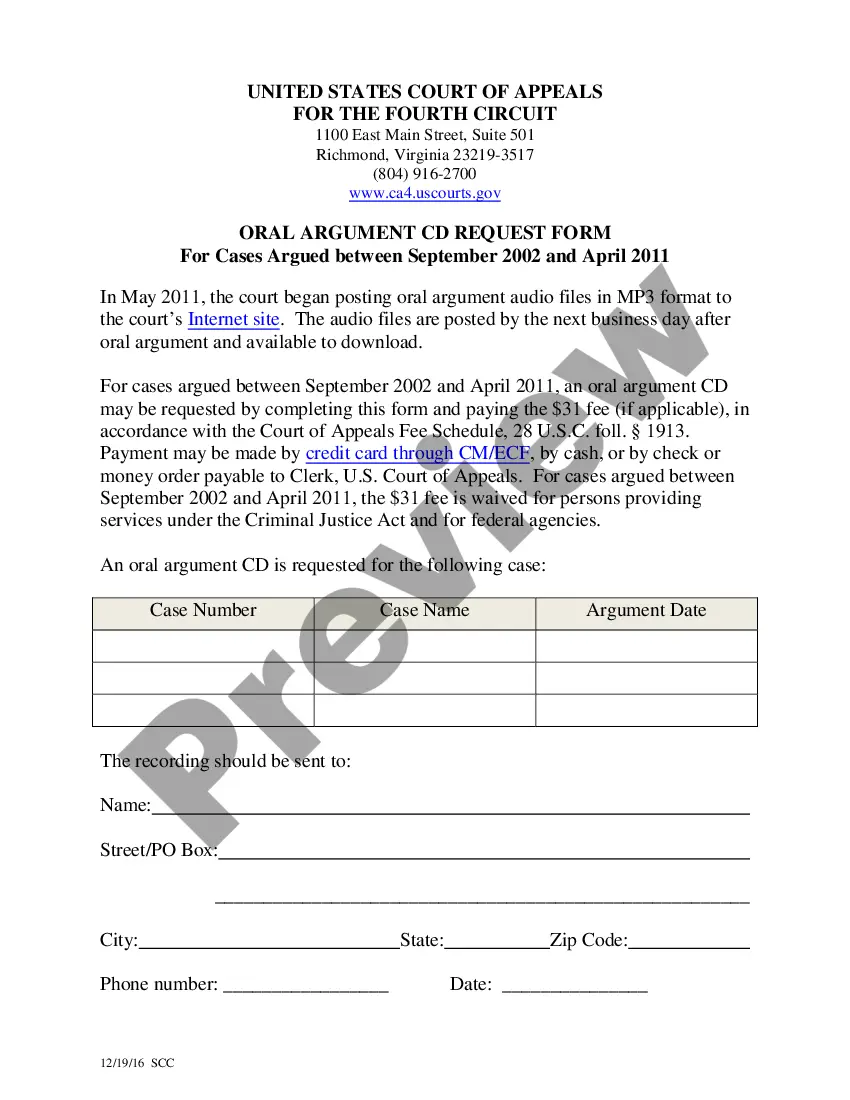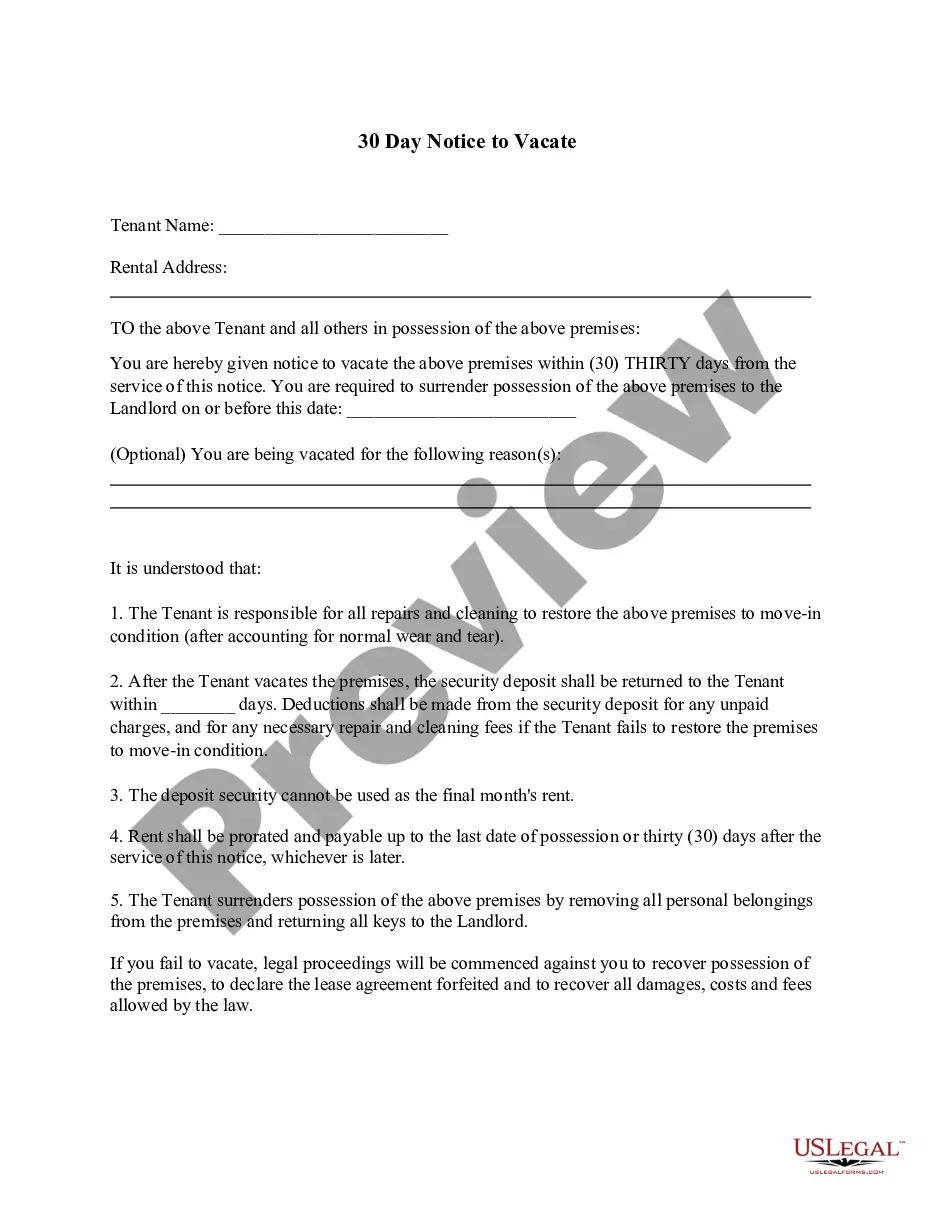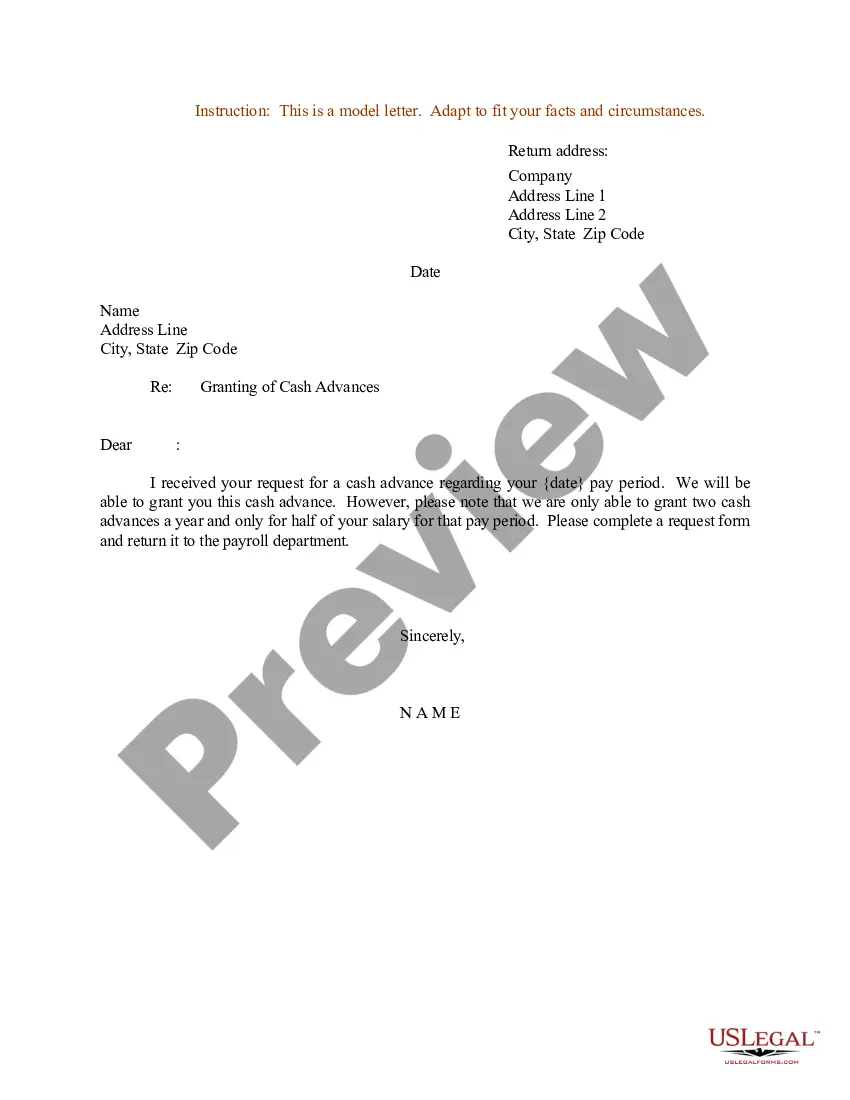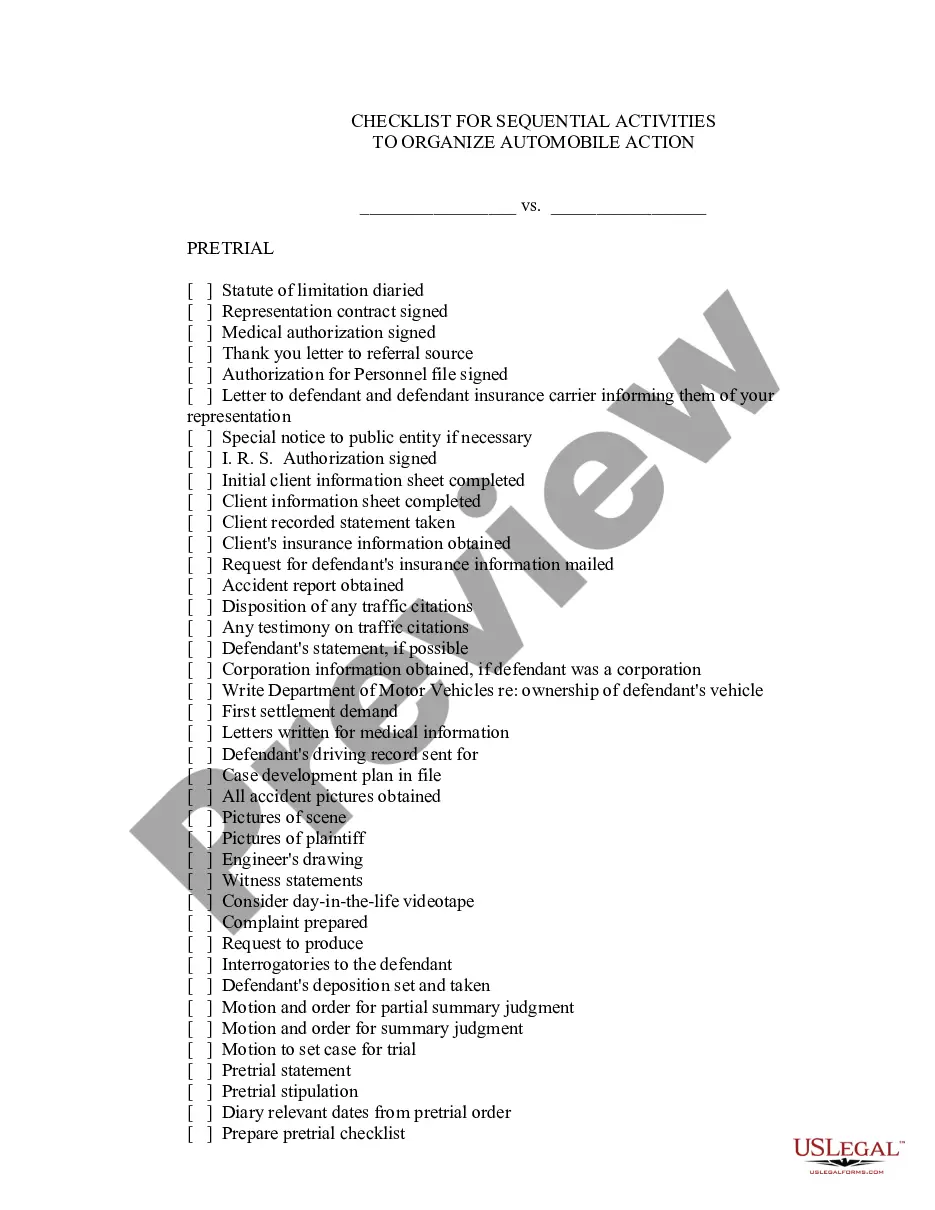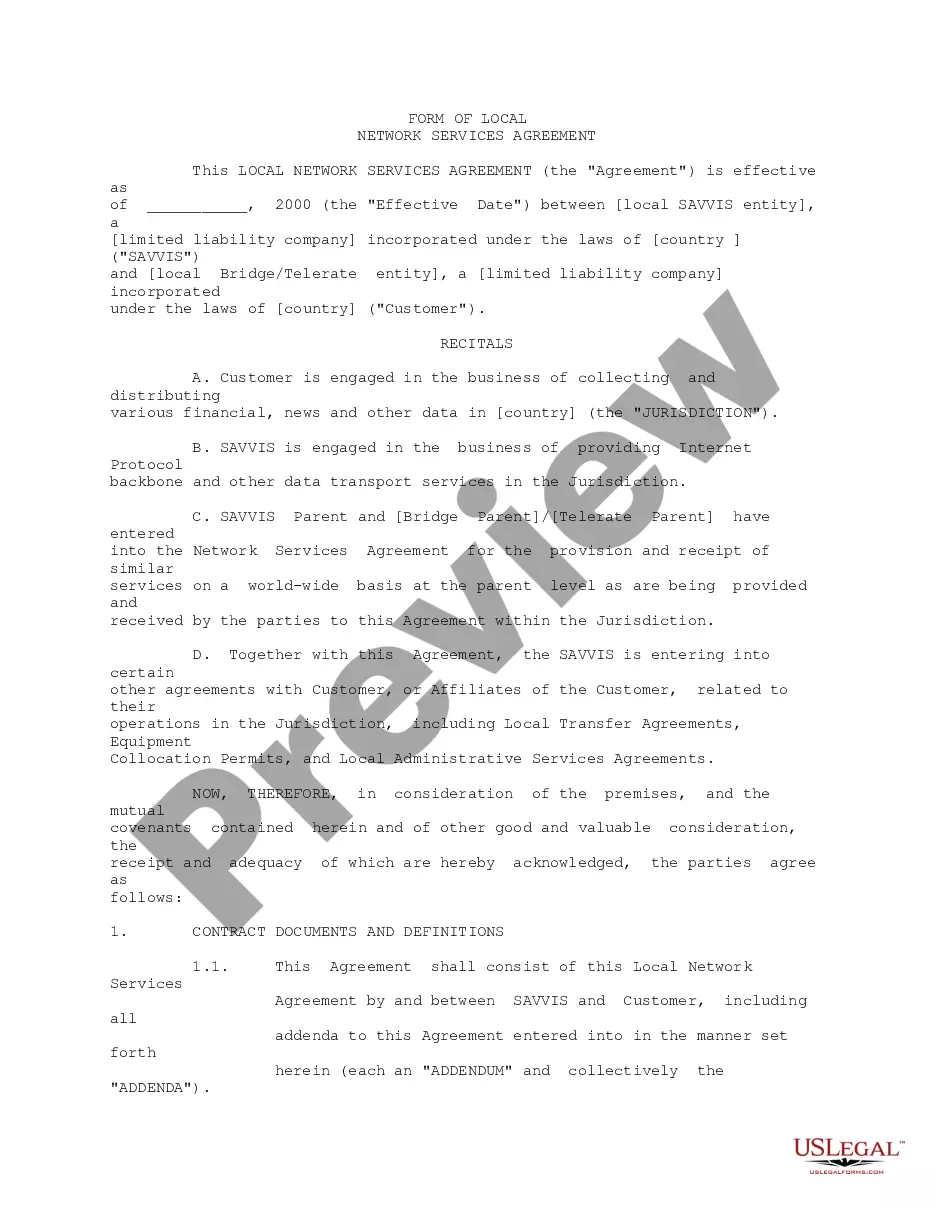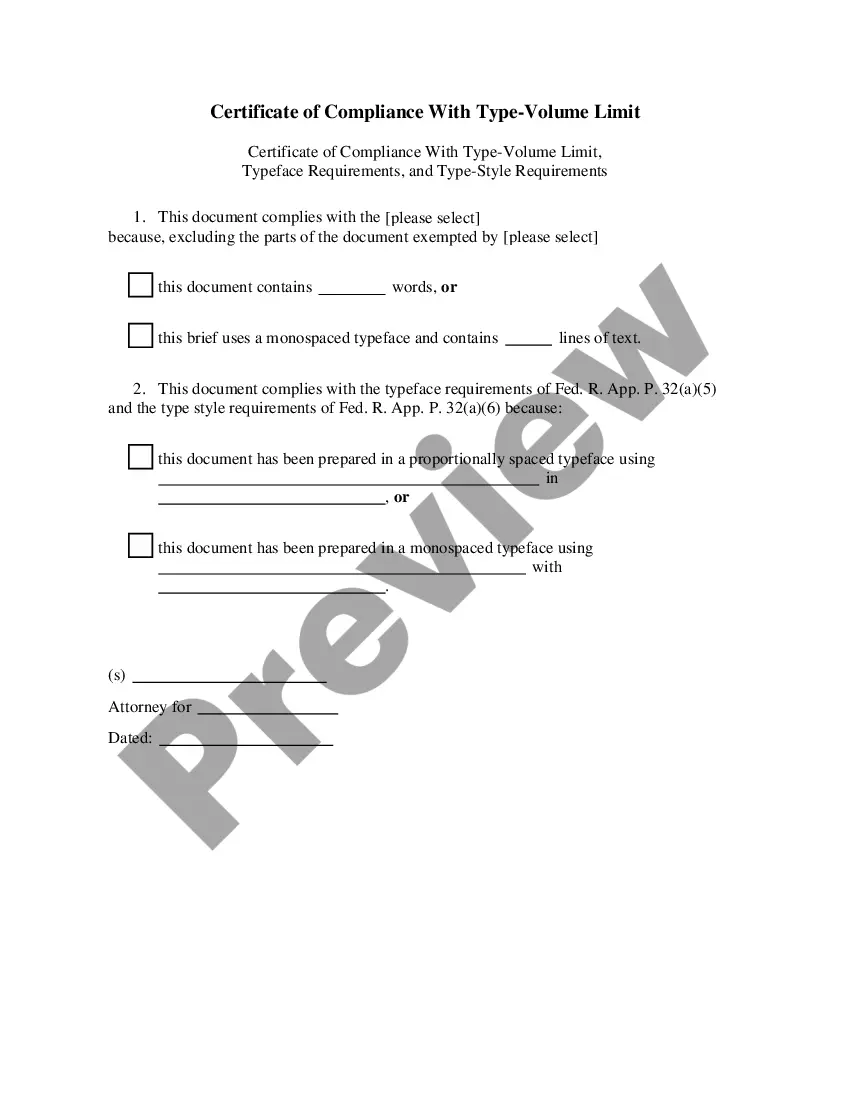Wisconsin Checklist - Ergonomics Issues for Office Workers
Description
How to fill out Checklist - Ergonomics Issues For Office Workers?
If you wish to finalize, obtain, or produce sanctioned document templates, utilize US Legal Forms, the finest assortment of legal forms available online.
Take advantage of the site’s straightforward and user-friendly search to find the documents you require.
Various templates for business and personal purposes are categorized by types and states, or keywords.
Step 4. Once you find the form you need, click the Get now button. Choose the payment plan you prefer and enter your details to register for the account.
Step 5. Complete the transaction. You can use your Visa or Mastercard or PayPal account to finalize the payment.
- Utilize US Legal Forms to locate the Wisconsin Checklist - Ergonomics Issues for Office Workers in just a few clicks.
- If you are already a US Legal Forms customer, Log In to your account and click the Download button to obtain the Wisconsin Checklist - Ergonomics Issues for Office Workers.
- You can also access forms you previously downloaded within the My documents section of your account.
- If this is your first time using US Legal Forms, follow the steps outlined below.
- Step 1. Ensure you have selected the correct form for your specific city/state.
- Step 2. Use the Preview feature to review the form’s content. Don’t forget to read the outline.
- Step 3. If you are not satisfied with the document, use the Search area at the top of the screen to find alternative variations of the legal document template.
Form popularity
FAQ
To request an ergonomic assessment, contact your workplace’s HR or safety officer with your specific concerns. Utilize the Wisconsin Checklist - Ergonomics Issues for Office Workers to highlight relevant issues. This proactive approach enables them to understand your needs better and arrange an assessment with a qualified ergonomist who can provide solutions.
Ergonomic assessments can be conducted by various professionals, including certified ergonomists, occupational health specialists, and workplace safety consultants. Their expertise ensures a detailed analysis based on the Wisconsin Checklist - Ergonomics Issues for Office Workers. By collaborating with these experts, you can create a safer and more efficient work environment.
Conducting an office ergonomic assessment involves several steps. Start by analyzing workstations using the Wisconsin Checklist - Ergonomics Issues for Office Workers. Assess chair height, desk arrangement, and monitor position to ensure they promote good posture. Follow up with feedback from employees to identify discomfort areas and make informed adjustments to enhance their work experience.
You can request an ergonomic assessment by reaching out to your organization’s health and safety department or HR team. Provide details about your concerns using the Wisconsin Checklist - Ergonomics Issues for Office Workers as a reference. They can then schedule an evaluation with a qualified professional who will address your specific needs and work environment.
Identifying ergonomic issues involves a careful observation of workstations and employee interactions with equipment. Start by reviewing the Wisconsin Checklist - Ergonomics Issues for Office Workers, which guides you through common risk factors. Look for signs of discomfort, repetitive motions, or awkward postures. Engaging employees in discussions about their experiences can offer valuable insights into potential issues.
A qualified professional performs ergonomic assessments. This typically includes certified ergonomists, occupational therapists, or safety specialists with relevant training. They analyze workstation setups and recommend improvements based on the Wisconsin Checklist - Ergonomics Issues for Office Workers. Choosing the right expert ensures you receive a thorough evaluation to enhance comfort and productivity.
An ergonomic assessment in an office setting reviews how workspace design affects employee comfort and productivity. This evaluation focuses on identifying areas for improvement to minimize strain and prevent injuries. By following a Wisconsin Checklist - Ergonomics Issues for Office Workers, companies can take actionable steps toward creating a safer and more efficient working environment.
An ergonomic checklist is a tool used to evaluate workplace settings and practices concerning ergonomics. It typically includes items related to workstation layout, tools, and even workplace policies to promote employee health. Utilizing a Wisconsin Checklist - Ergonomics Issues for Office Workers provides a structured approach to identify problems and suggest improvements, ultimately enhancing employee well-being.
Ergonomic risk factors for office workers include prolonged sitting, poor posture, repetitive motions, and inadequate workstation design. These factors can lead to discomfort, decreased productivity, and increased absenteeism due to work-related injuries. By understanding these risks, companies can employ a Wisconsin Checklist - Ergonomics Issues for Office Workers to create a healthier workspace.
To complete an ergonomic assessment, first observe the office workstation and gather information about how tasks are performed. Measurements of desk height, chair adjustments, and monitor positioning should be taken into account. Utilize a Wisconsin Checklist - Ergonomics Issues for Office Workers to ensure all relevant factors are covered, making it easier to spot areas that need improvement.