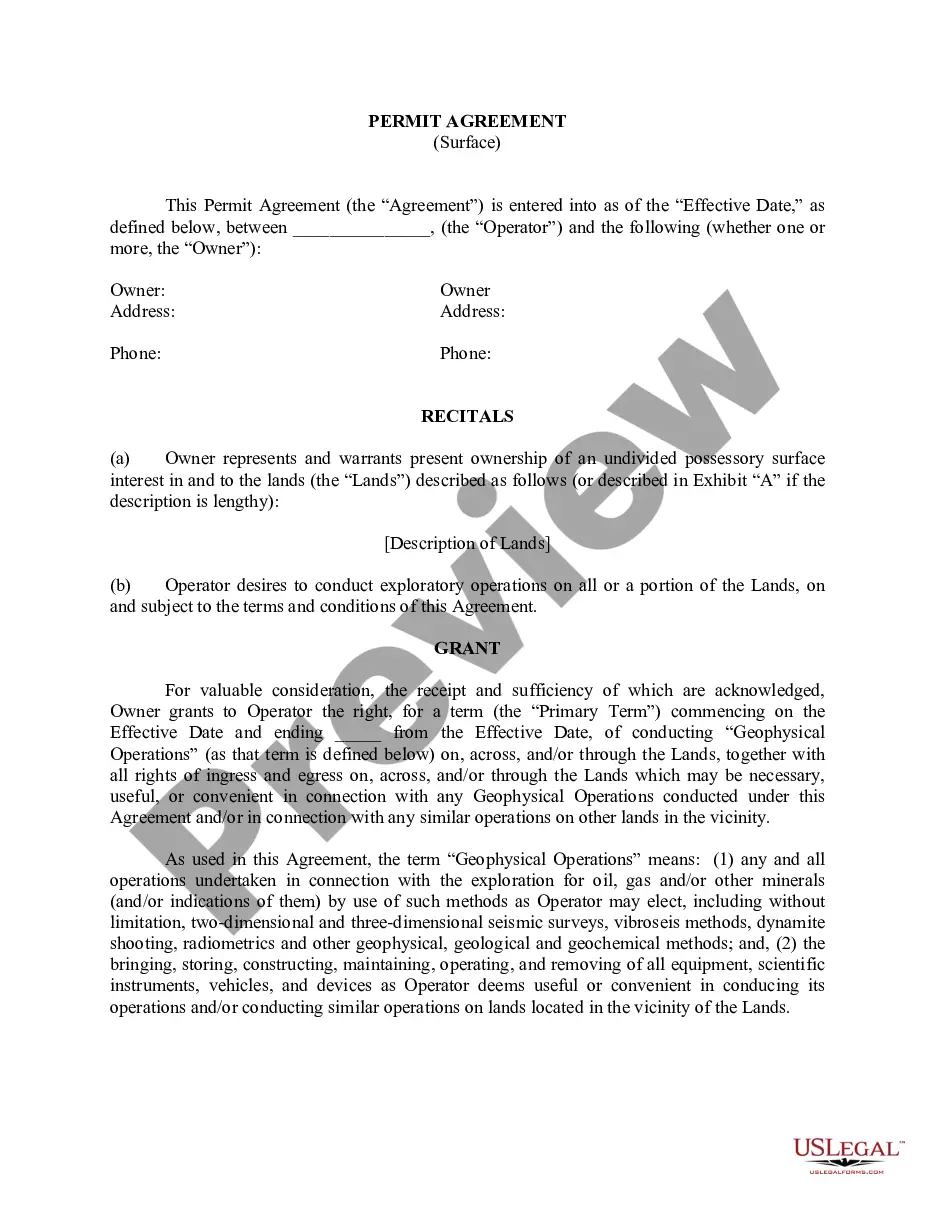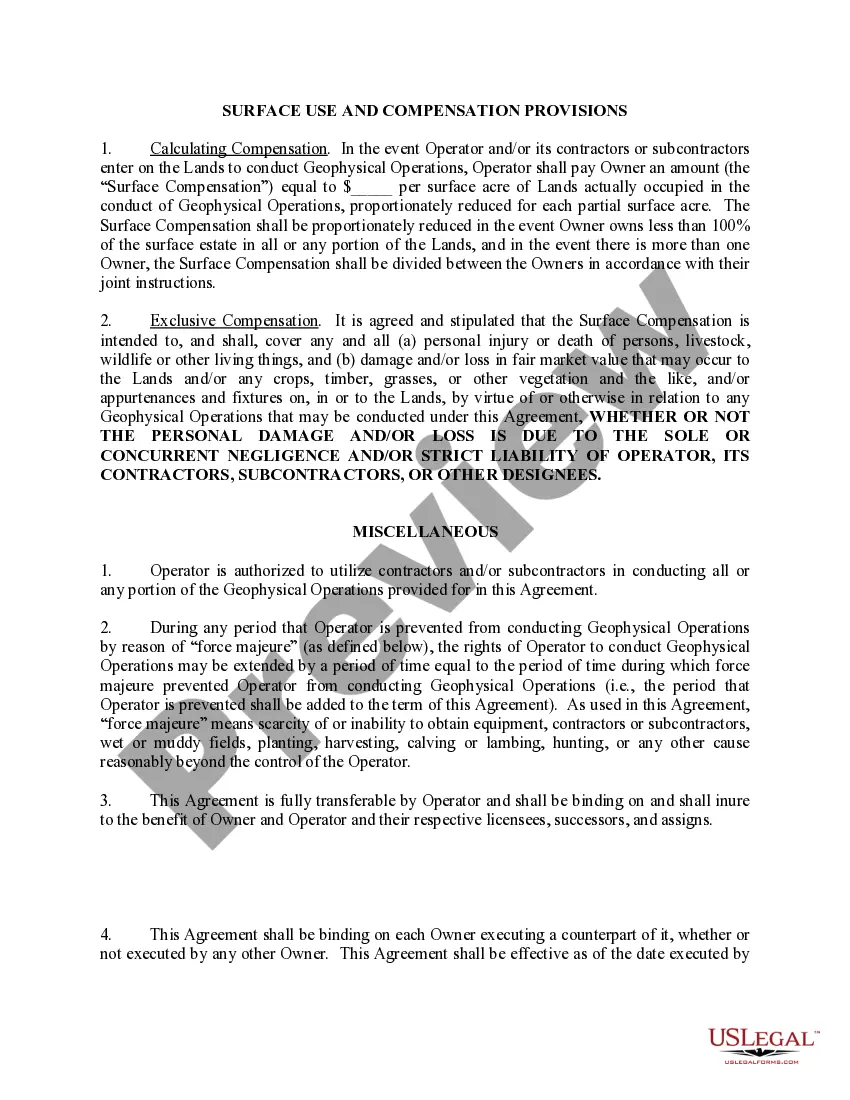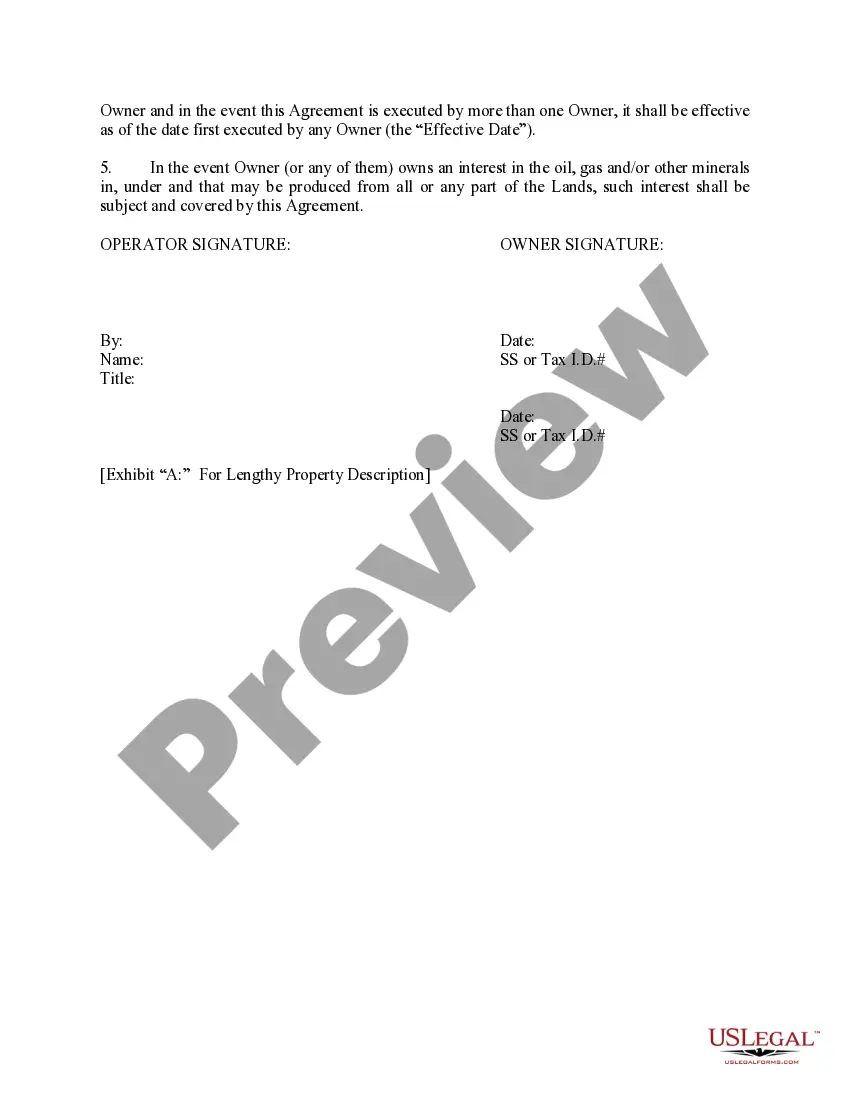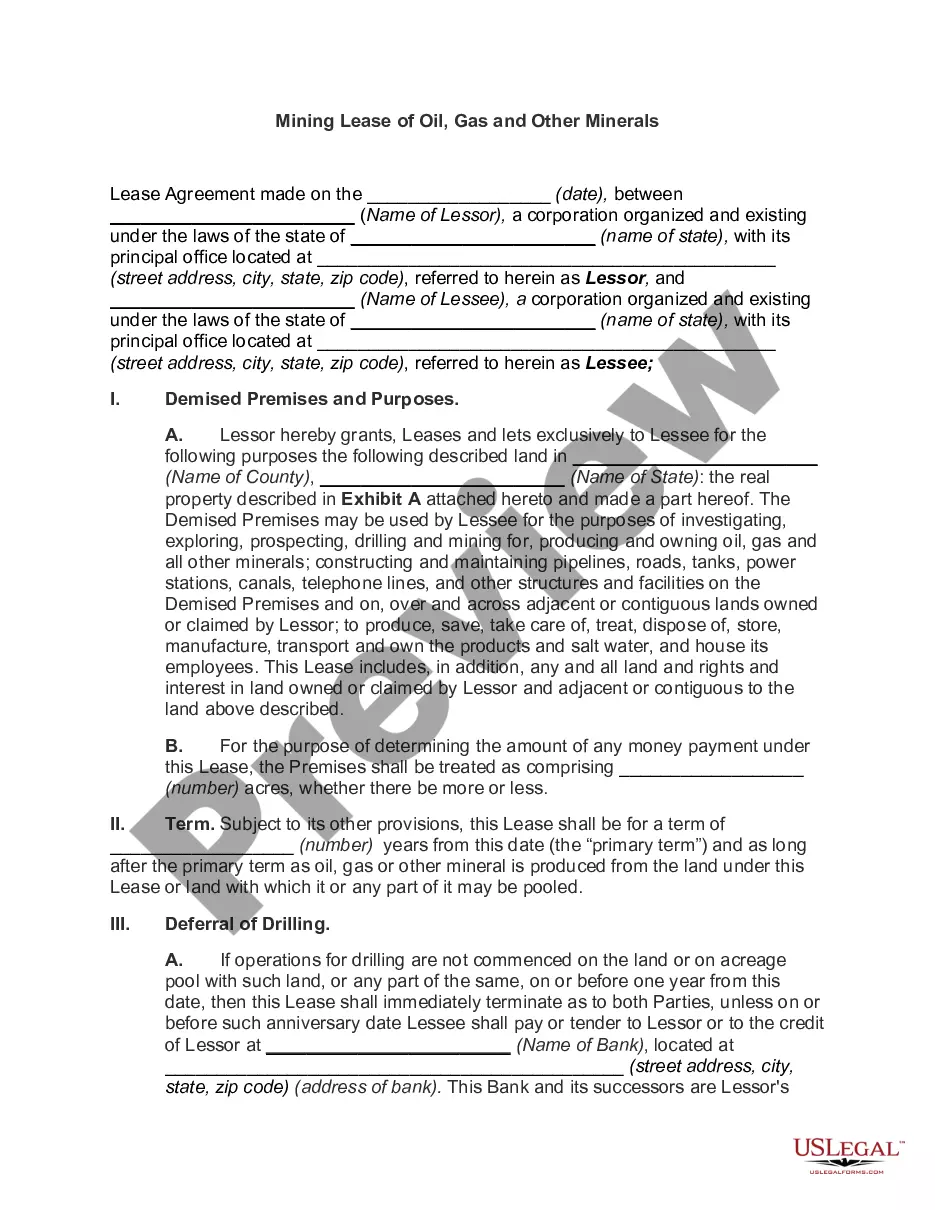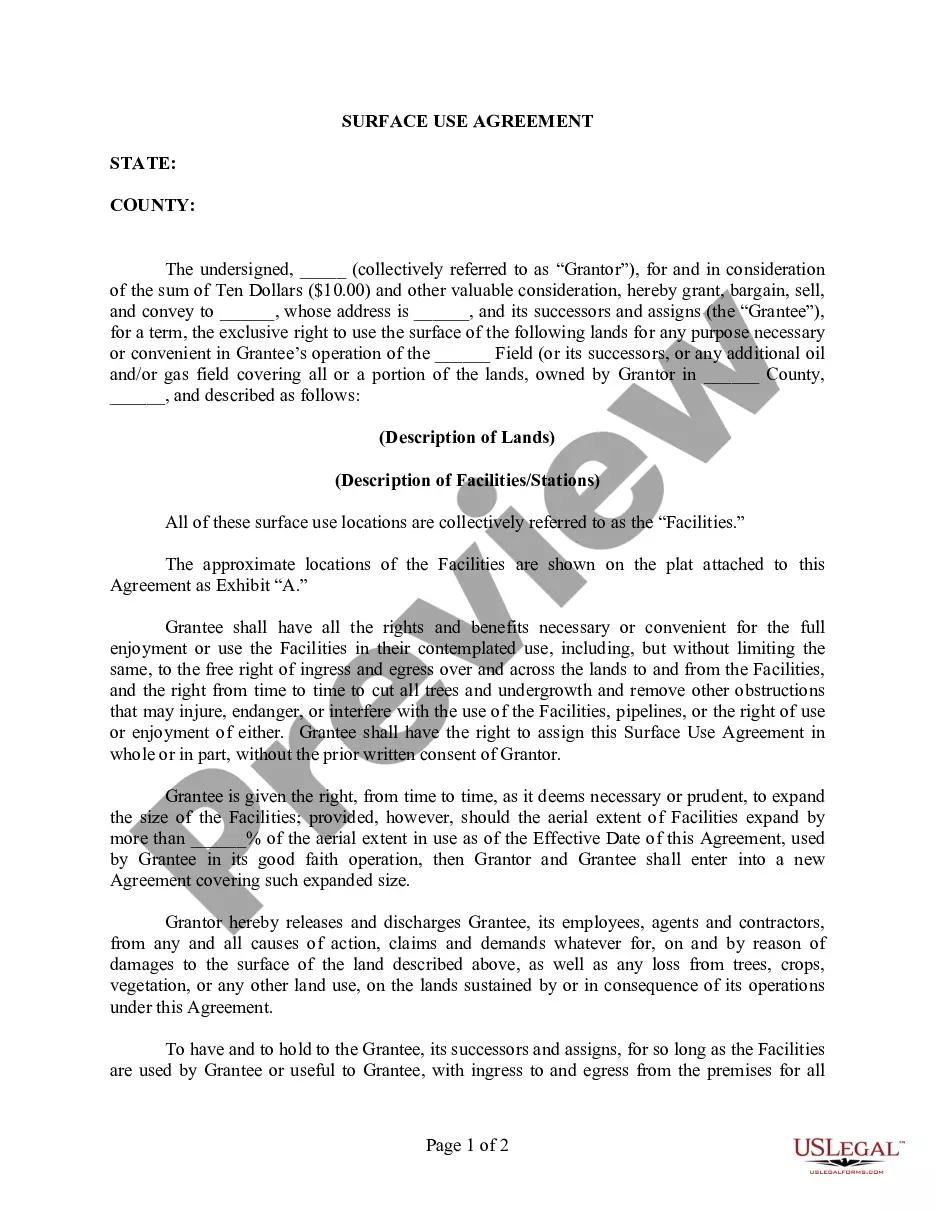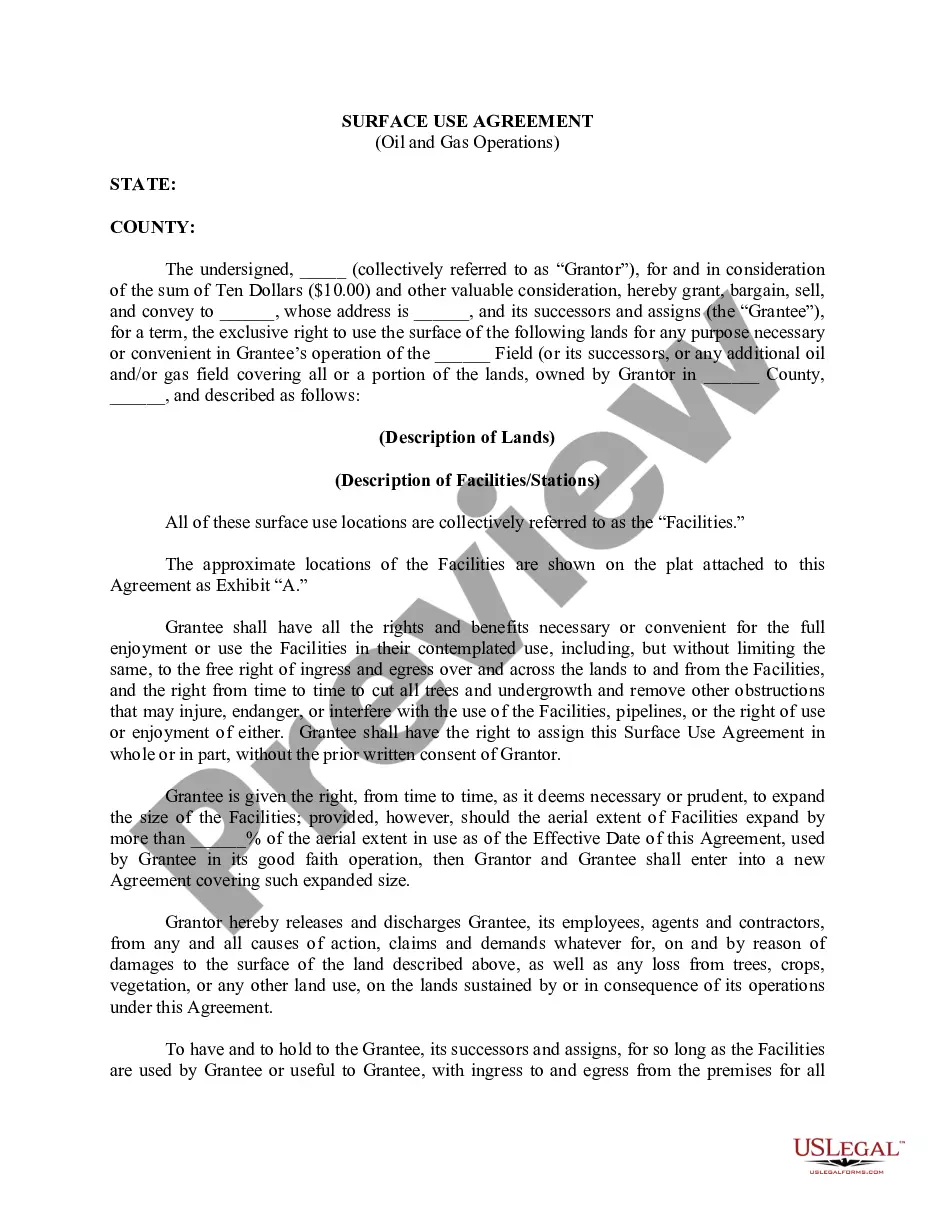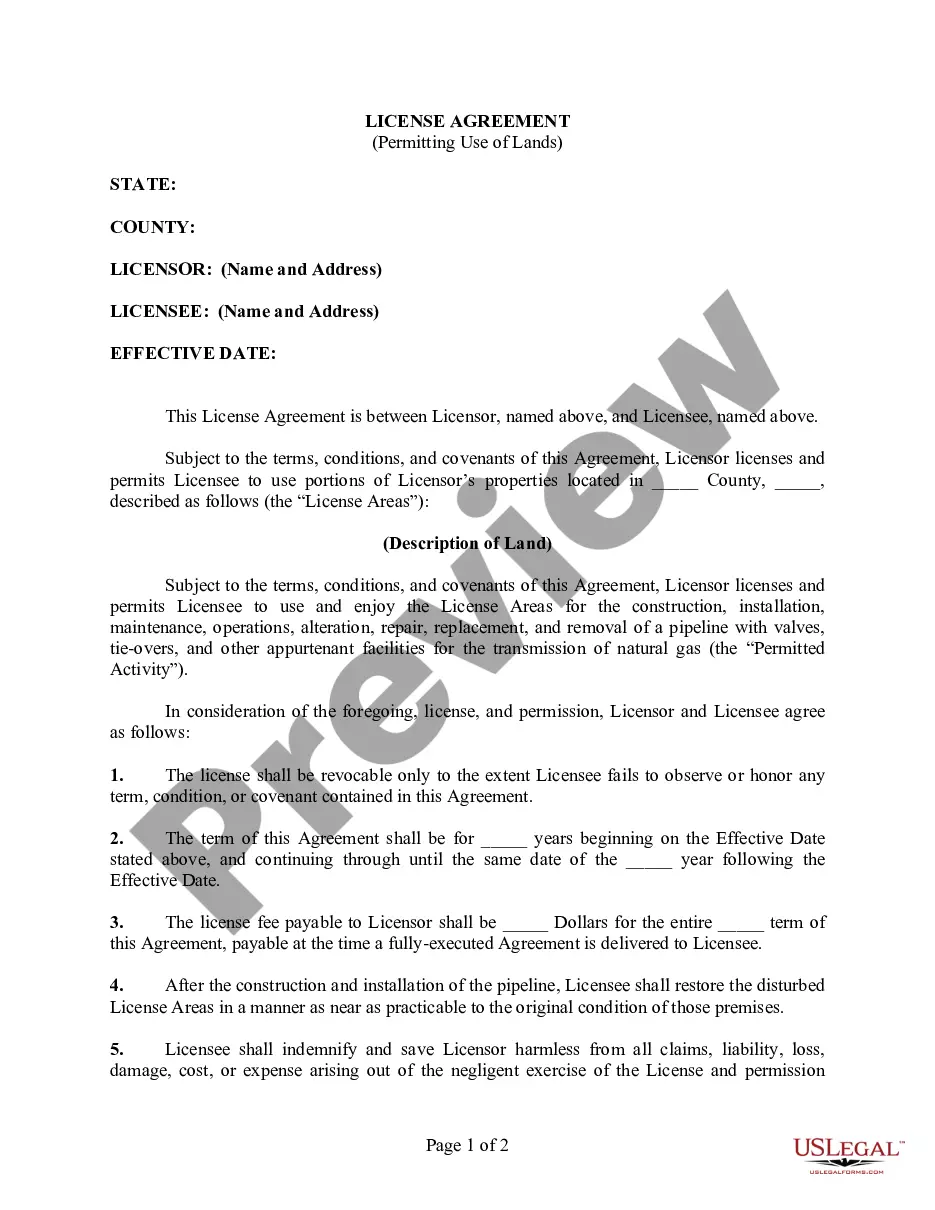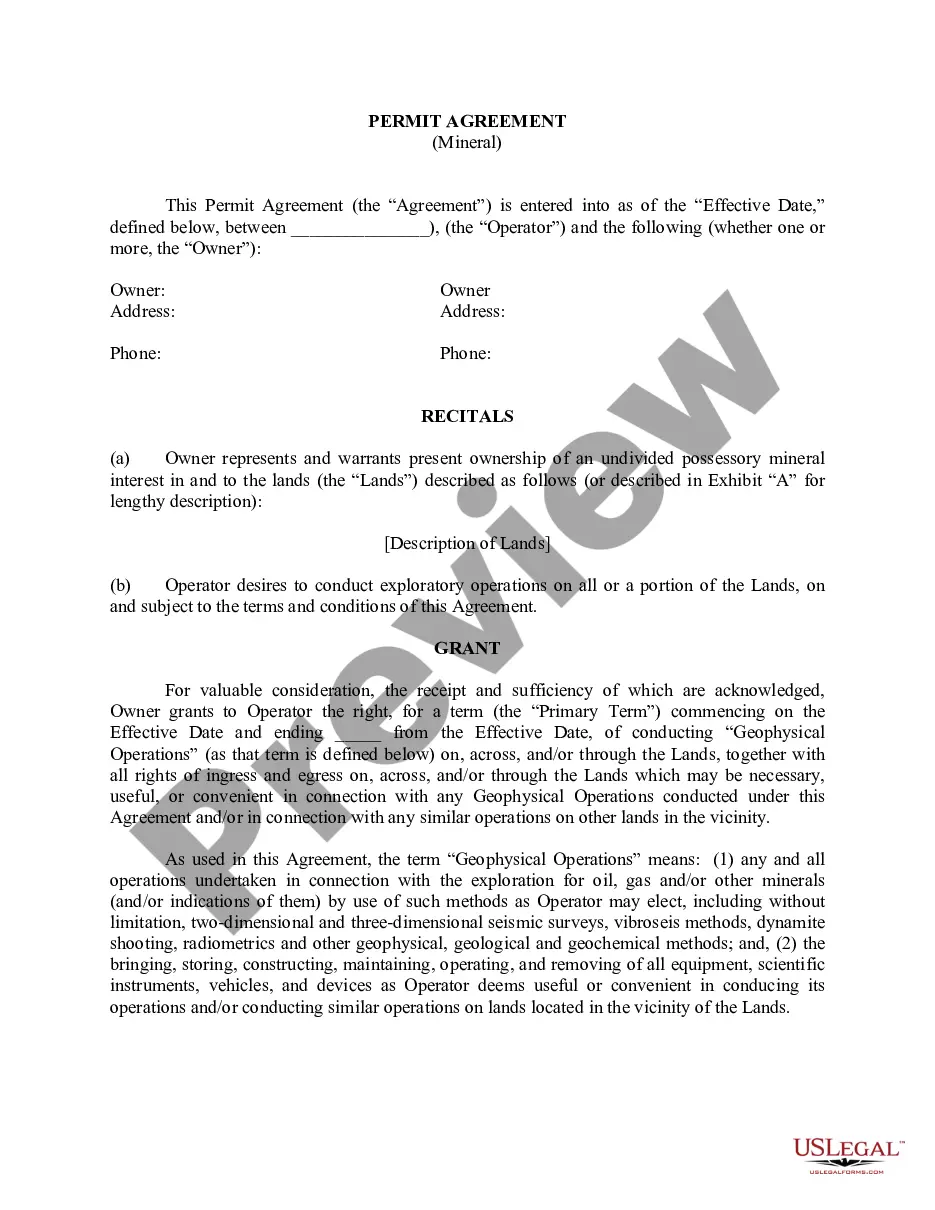This is an agreement where the Owner represents and warrants present ownership of an undivided possessory surface interest in and to the described lands. Owner grants to Operator the right, for a term, to conduct any and all operations undertaken in connection with the exploration for oil, gas and/or other minerals on, across, and/or through the described Lands.
Washington Permit Agreement for Surface
Description
How to fill out Permit Agreement For Surface?
If you want to complete, down load, or print legal document templates, use US Legal Forms, the greatest selection of legal varieties, which can be found on-line. Use the site`s easy and convenient search to find the files you want. Different templates for enterprise and specific reasons are categorized by categories and claims, or key phrases. Use US Legal Forms to find the Washington Permit Agreement for Surface with a couple of mouse clicks.
In case you are previously a US Legal Forms client, log in to the accounts and then click the Down load option to get the Washington Permit Agreement for Surface. Also you can entry varieties you earlier acquired within the My Forms tab of your respective accounts.
If you are using US Legal Forms initially, follow the instructions beneath:
- Step 1. Ensure you have chosen the form for that proper town/region.
- Step 2. Take advantage of the Preview solution to look through the form`s content material. Do not neglect to learn the description.
- Step 3. In case you are unhappy using the type, use the Look for area near the top of the monitor to locate other versions in the legal type format.
- Step 4. Upon having identified the form you want, select the Acquire now option. Pick the prices plan you prefer and put your qualifications to register for an accounts.
- Step 5. Procedure the financial transaction. You may use your bank card or PayPal accounts to perform the financial transaction.
- Step 6. Find the format in the legal type and down load it on the gadget.
- Step 7. Complete, edit and print or indicator the Washington Permit Agreement for Surface.
Each legal document format you get is your own property eternally. You may have acces to every type you acquired within your acccount. Click on the My Forms area and select a type to print or down load again.
Be competitive and down load, and print the Washington Permit Agreement for Surface with US Legal Forms. There are millions of expert and condition-certain varieties you can use to your enterprise or specific requirements.
Form popularity
FAQ
It is not necessary to file a change application to transfer ownership of a water right application or permit, unless there will also be a change to the place, purpose, or timing of the water use. Instead you should file an assignment form: Assign a water right application or permit to a new owner.
It is not necessary to file a change application to transfer ownership of a water right application or permit, unless there will also be a change to the place, purpose, or timing of the water use. Instead you should file an assignment form: Assign a water right application or permit to a new owner.