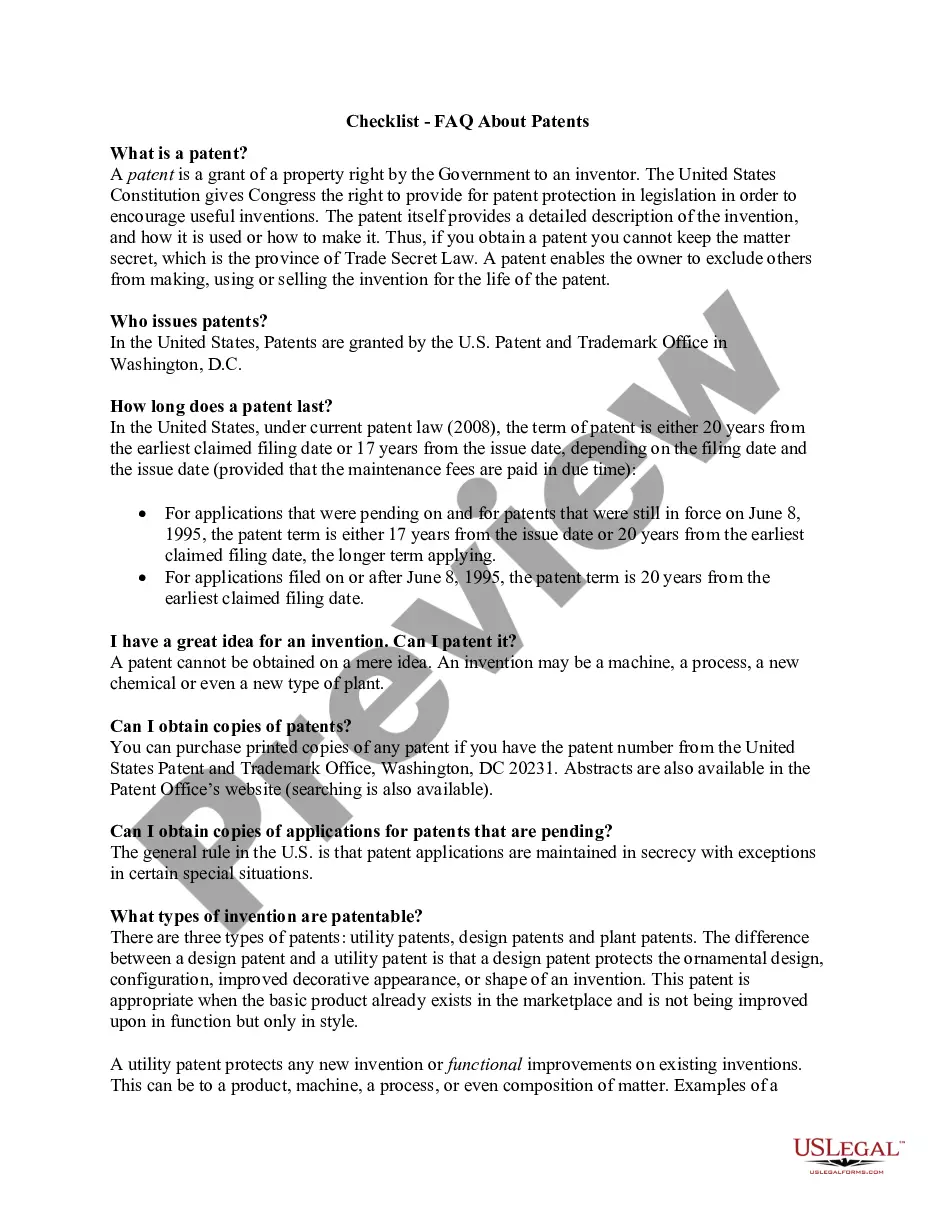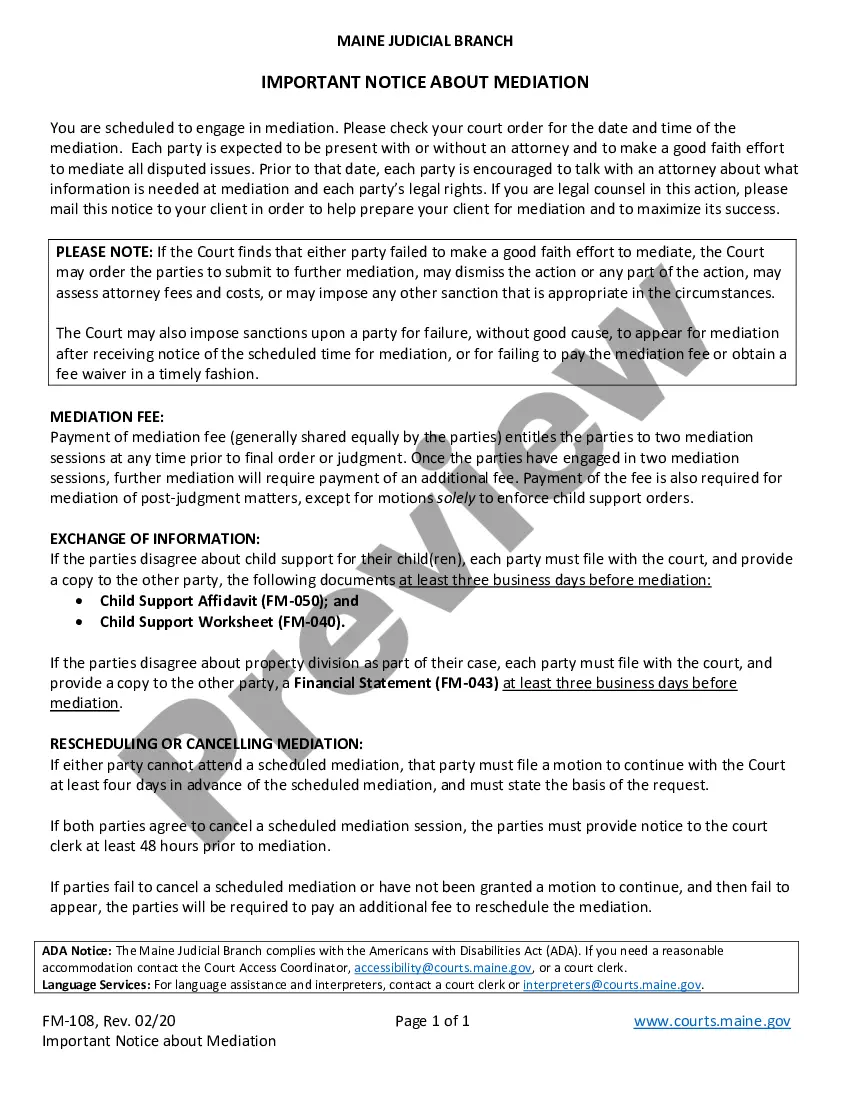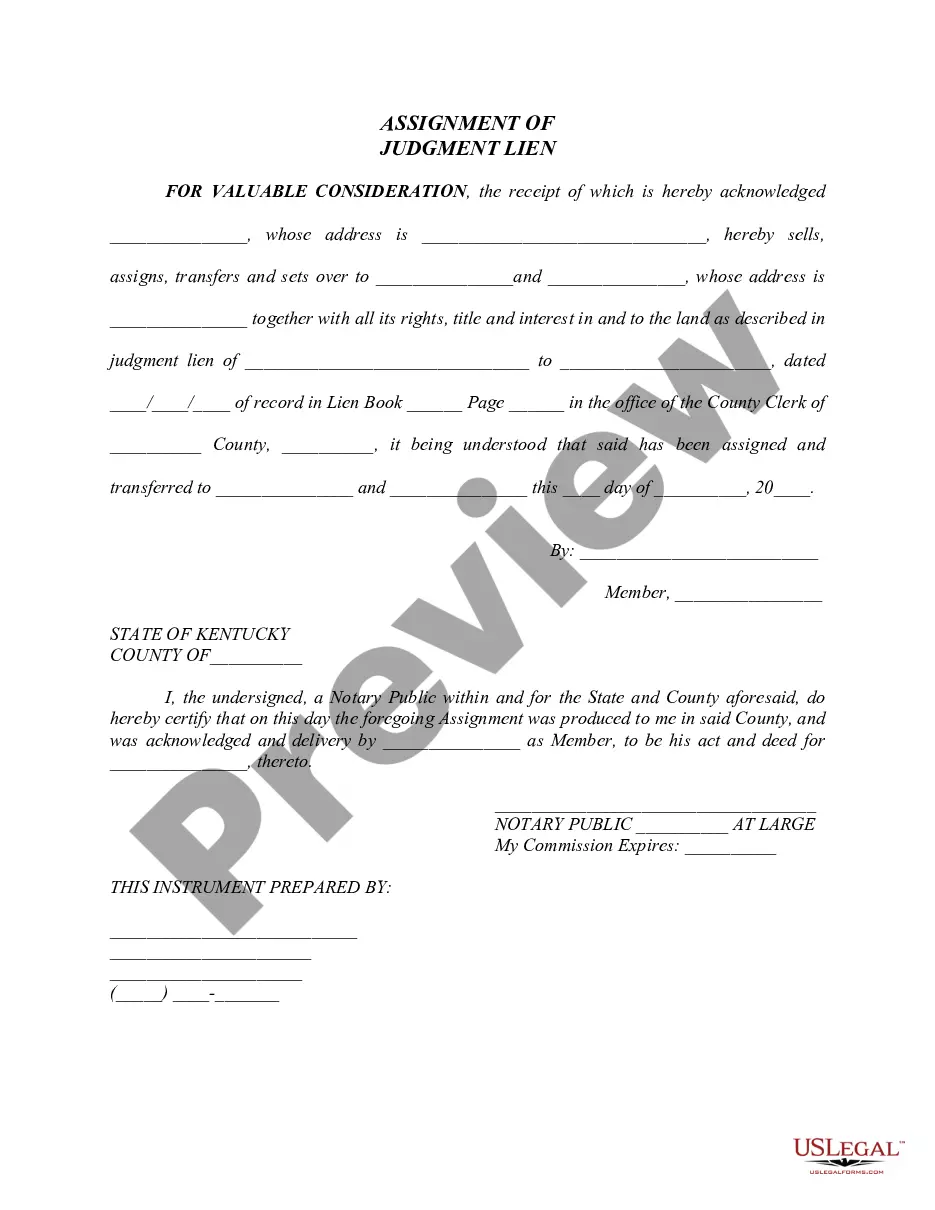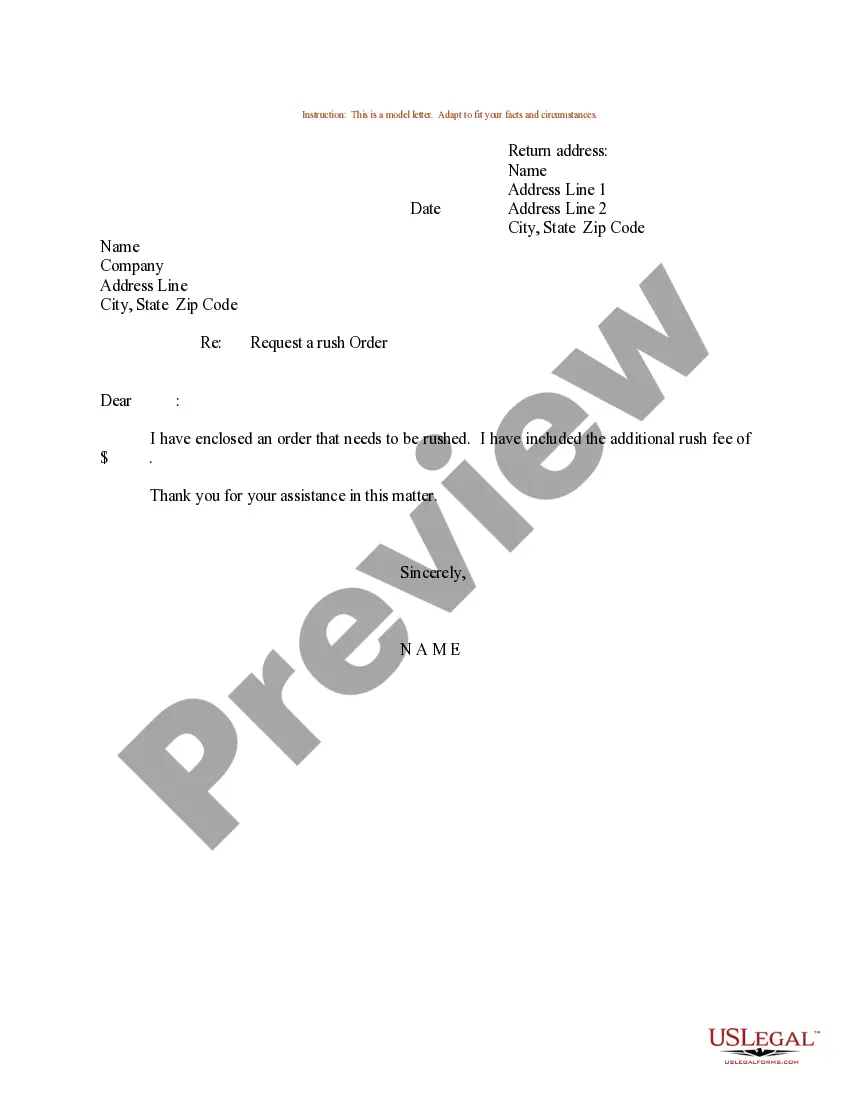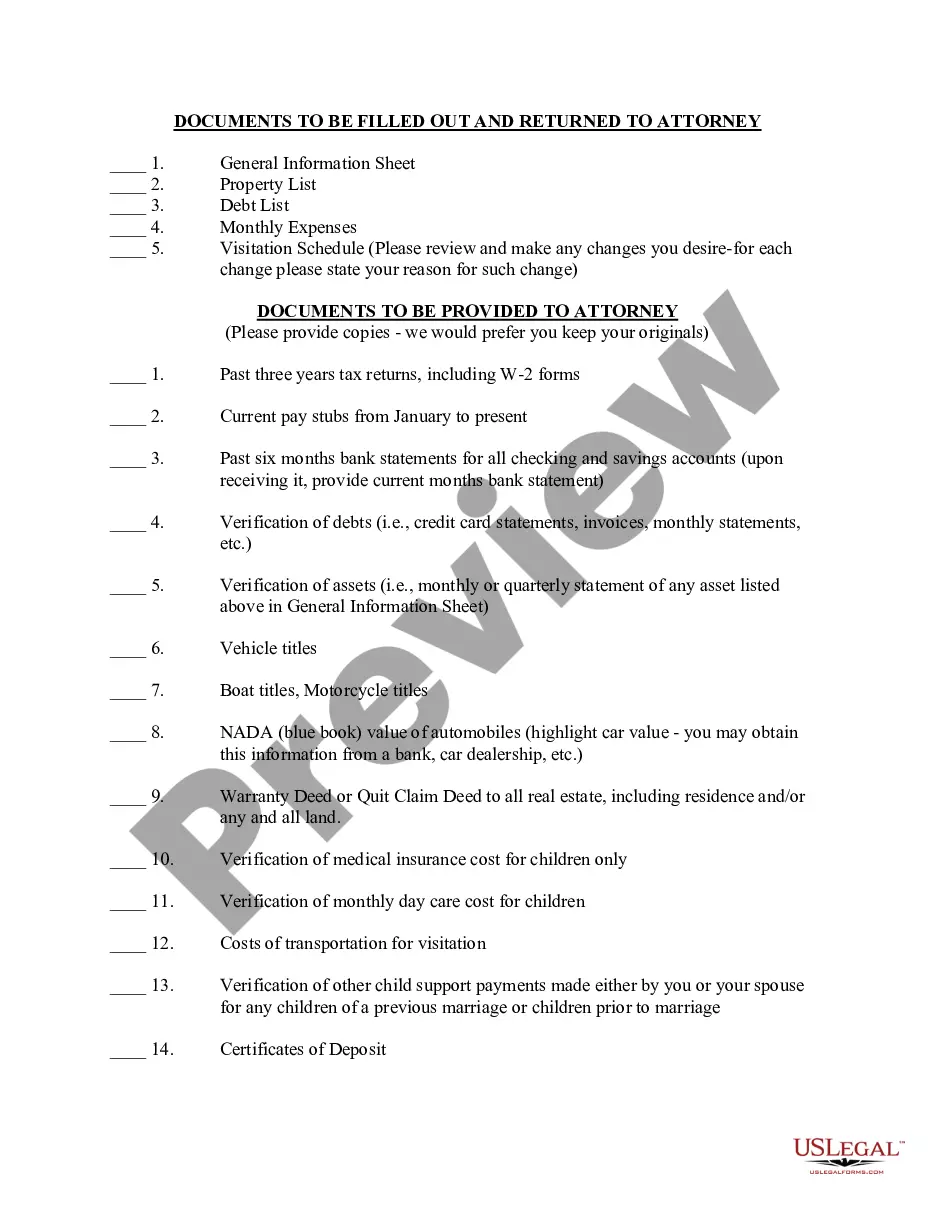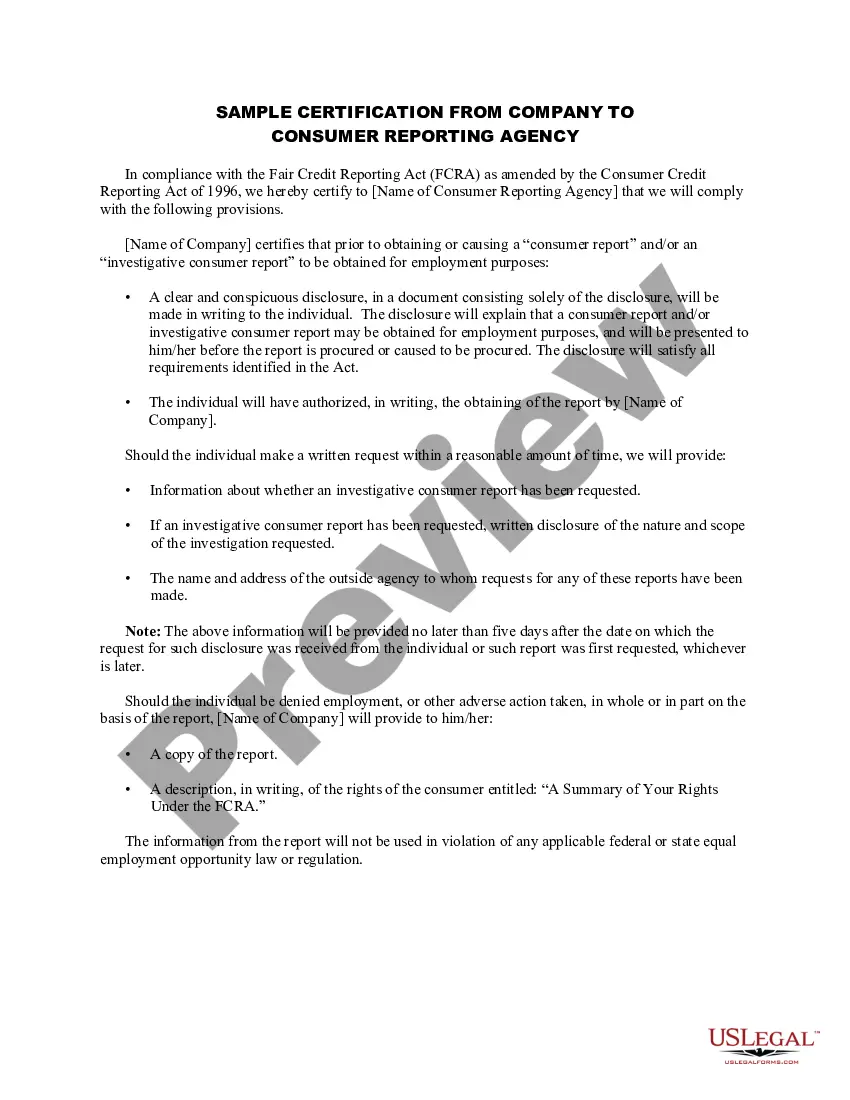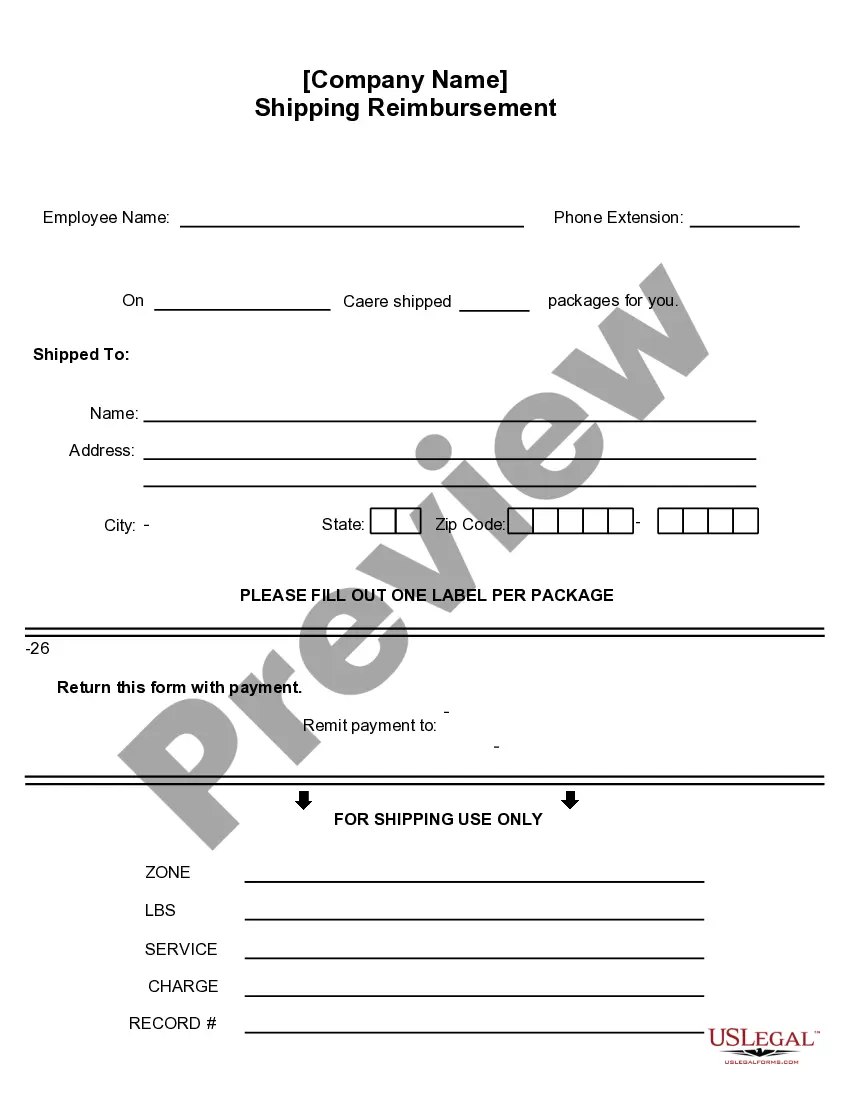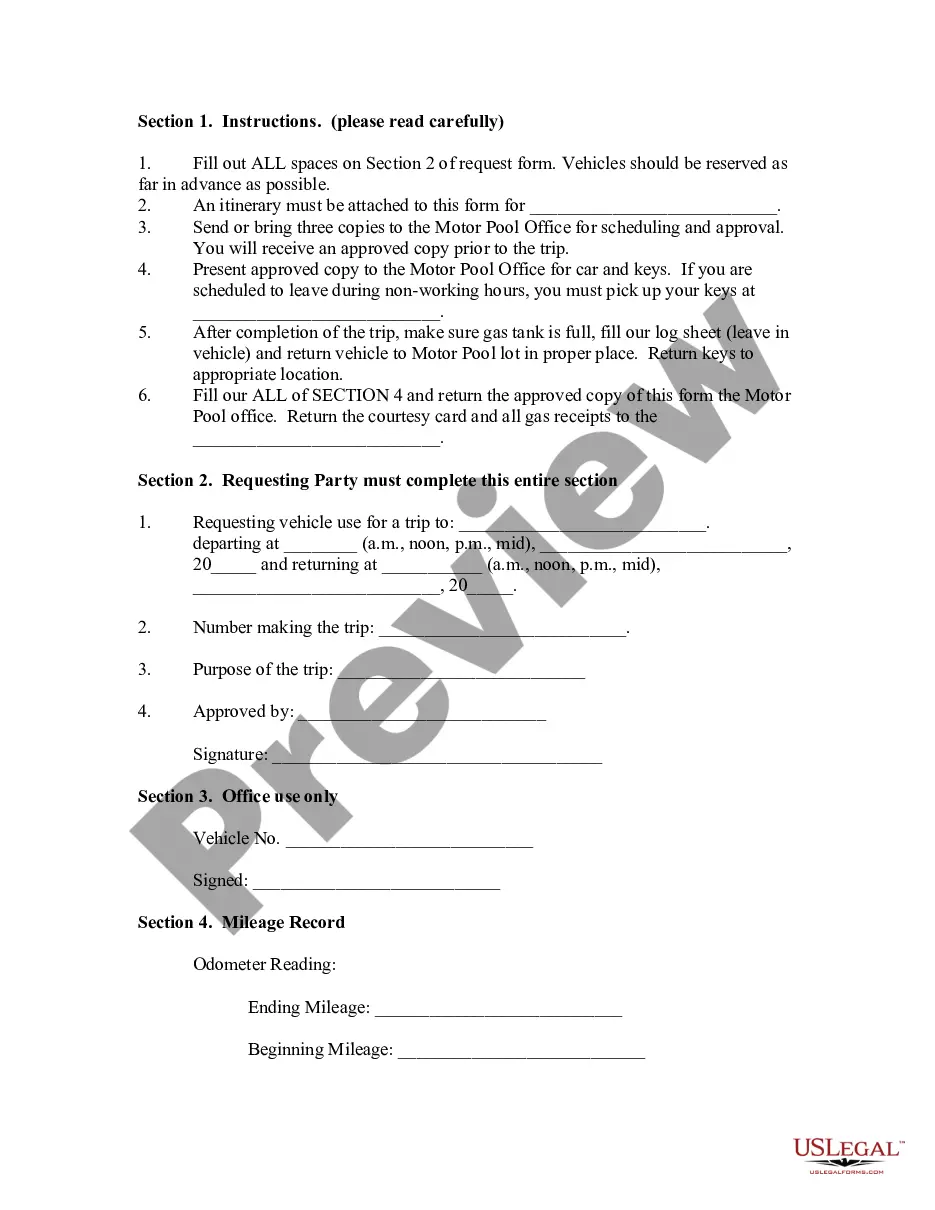Washington Invoice Template for Postman
Description
How to fill out Invoice Template For Postman?
US Legal Forms - one of the largest collections of legal documents in the United States - offers a variety of legal form templates that you can acquire or print.
While utilizing the website, you can access thousands of forms for business and personal purposes, sorted by categories, states, or keywords. You can obtain the latest versions of forms such as the Washington Invoice Template for Postman in just a few minutes.
If you already have a subscription, Log In to download the Washington Invoice Template for Postman from the US Legal Forms collection. The Download option will be visible on every form you view. You can access all previously acquired forms from the My documents tab in your profile.
Process the transaction. Use your credit card or PayPal account to complete the transaction.
Select the format and download the form to your device. Make modifications. Fill out, edit, print, and sign the downloaded Washington Invoice Template for Postman. Each design you add to your account has no expiration date and is yours permanently. Therefore, if you wish to obtain or print another copy, simply go to the My documents section and click on the form you need.
Access the Washington Invoice Template for Postman with US Legal Forms, the most extensive library of legal document templates. Utilize thousands of professional and region-specific templates that meet your business or personal needs and requirements.
- If you are using US Legal Forms for the first time, here are simple steps to help you get started.
- Confirm you have chosen the correct form for your city/county.
- Click on the Preview option to review the form's content.
- Check the form details to make sure you have selected the correct form.
- If the form does not meet your requirements, use the Search field at the top of the screen to find one that does.
- Once satisfied with the form, confirm your choice by clicking the Get now option.
- Then, select the payment plan you prefer and provide your details to sign up for an account.
Form popularity
FAQ
To send someone an invoice, first create it using a reliable template like the Washington Invoice Template for Postman. After you prepare the invoice, choose a delivery method that suits your client’s preferences, such as email or postal service. Ensure you include a brief message that summarizes the invoice details and payment instructions. This approach fosters professionalism and strengthens your client relationships.
Making an invoice template involves selecting a format that meets your business needs. The Washington Invoice Template for Postman is an excellent choice as it provides a clear structure with customizable fields. Begin by filling in your business information, payment terms, and itemized services or goods. Utilize the template's layout to save time and ensure consistency in your invoicing.
Creating an invoice format involves outlining the essential components, such as your business name, contact information, itemized billing, and payment terms. Utilize design tools available in many software programs to ensure clarity and professionalism. A Washington Invoice Template for Postman can provide a strong starting point for your invoice format, guaranteeing all the necessary elements are included.
Politely ask for an invoice payment by sending a friendly reminder that references the original invoice details. Make sure to thank the client for their business and gently mention the payment deadline. Using a Washington Invoice Template for Postman can enhance your professionalism in these communications.
To send an invoice template, first save your completed invoice in a commonly accepted format, such as PDF. Email it to your client, making sure to include a friendly note and any required payment instructions. Leveraging a Washington Invoice Template for Postman will ensure your invoice maintains a professional appearance and format.
To create an invoice template in Access, open a new project and build a table for your invoice details. Use the form design tool to layout your template, and ensure it captures all needed fields like invoice number and due date. A Washington Invoice Template for Postman can serve as a reference to help you design an effective and comprehensive template.
To create an invoice in Access, you begin by establishing a new database and defining the tables necessary for your invoice data. Next, create a form that includes all invoice fields, such as customer information and costs. Utilizing a Washington Invoice Template for Postman can streamline this process, ensuring you capture essential details.
To ask for a Washington Invoice Template for Postman, start by reaching out to your financial team or accounting department. Clearly state your need for an invoice payment template that aligns with your business processes. You may also check online platforms like USLegalForms, which offer various templates to simplify your request.
To check the API version in Postman, open the request you want to evaluate, then look for the version information in the headers or documentation tab. This data ensures that you are working with the correct version of the API, which is crucial for maintaining compatibility when using tools like the Washington Invoice Template for Postman.
The professional plan for Postman provides advanced features designed for teams and businesses. This plan includes collaboration tools, more robust testing capabilities, and premium support. By choosing the professional plan, you can streamline your workflow and manage documents like the Washington Invoice Template for Postman with greater efficiency.