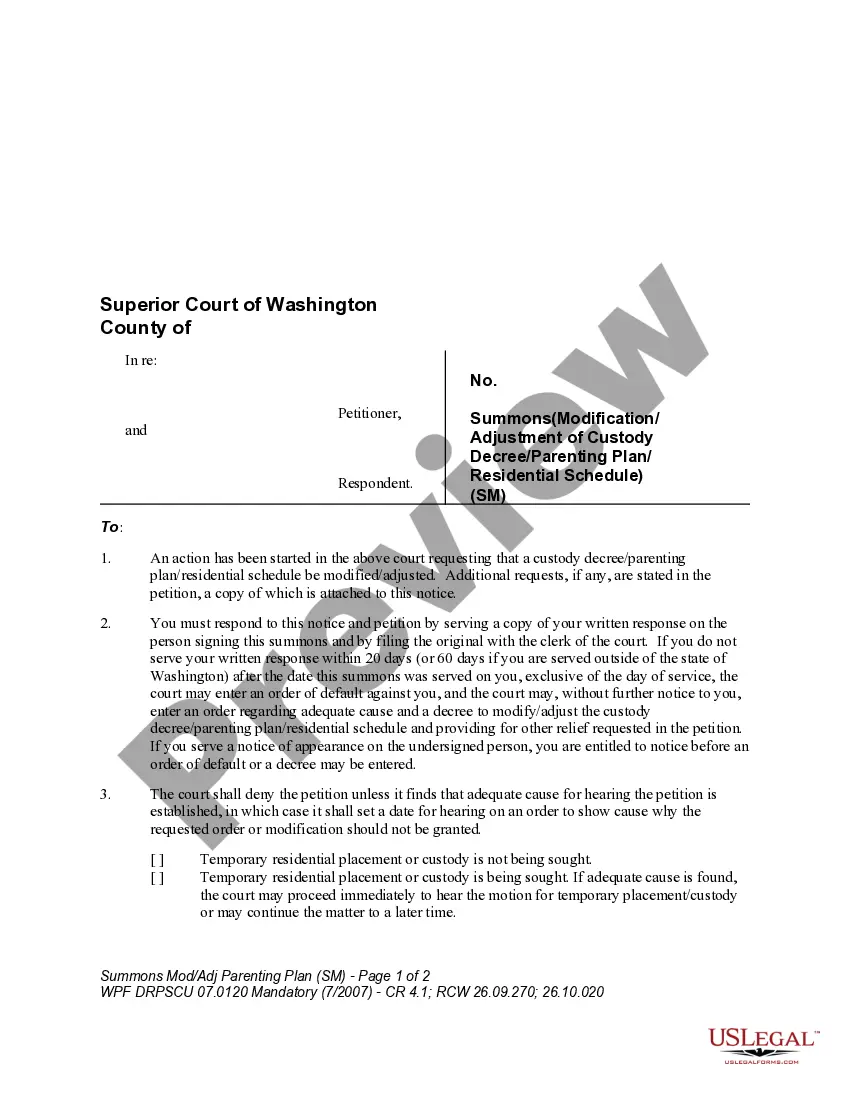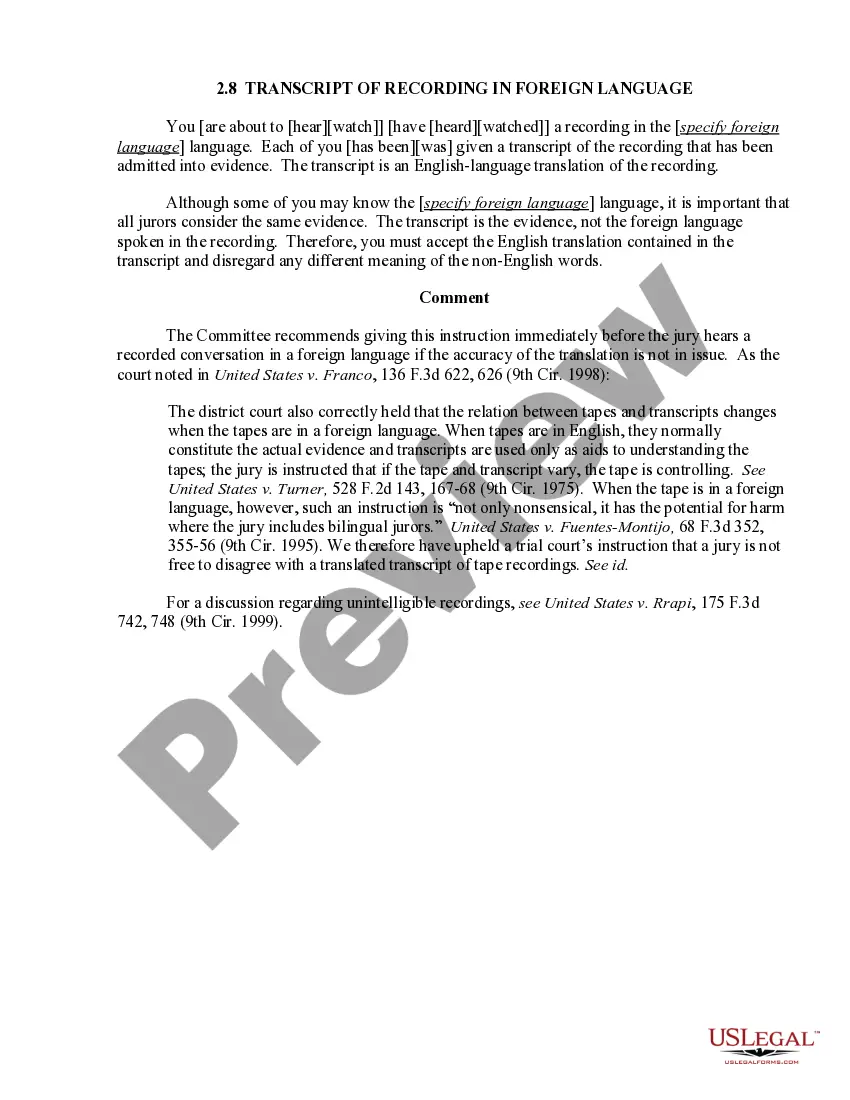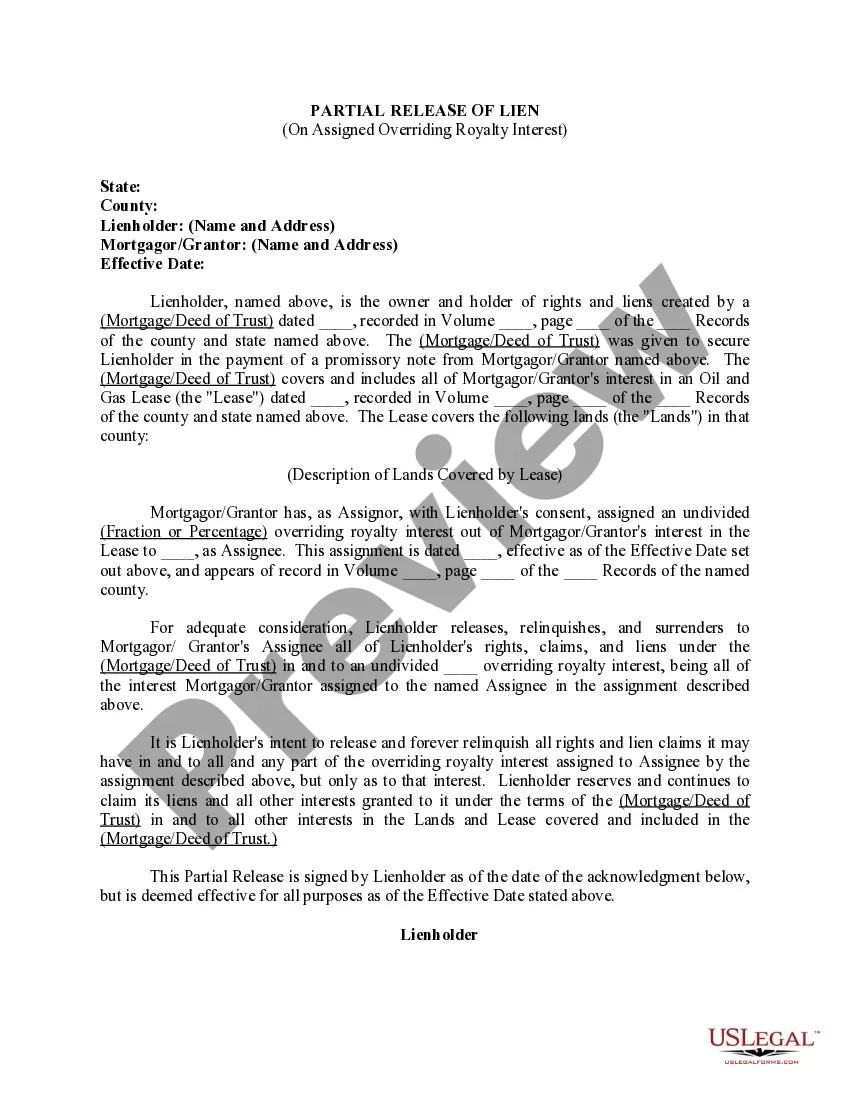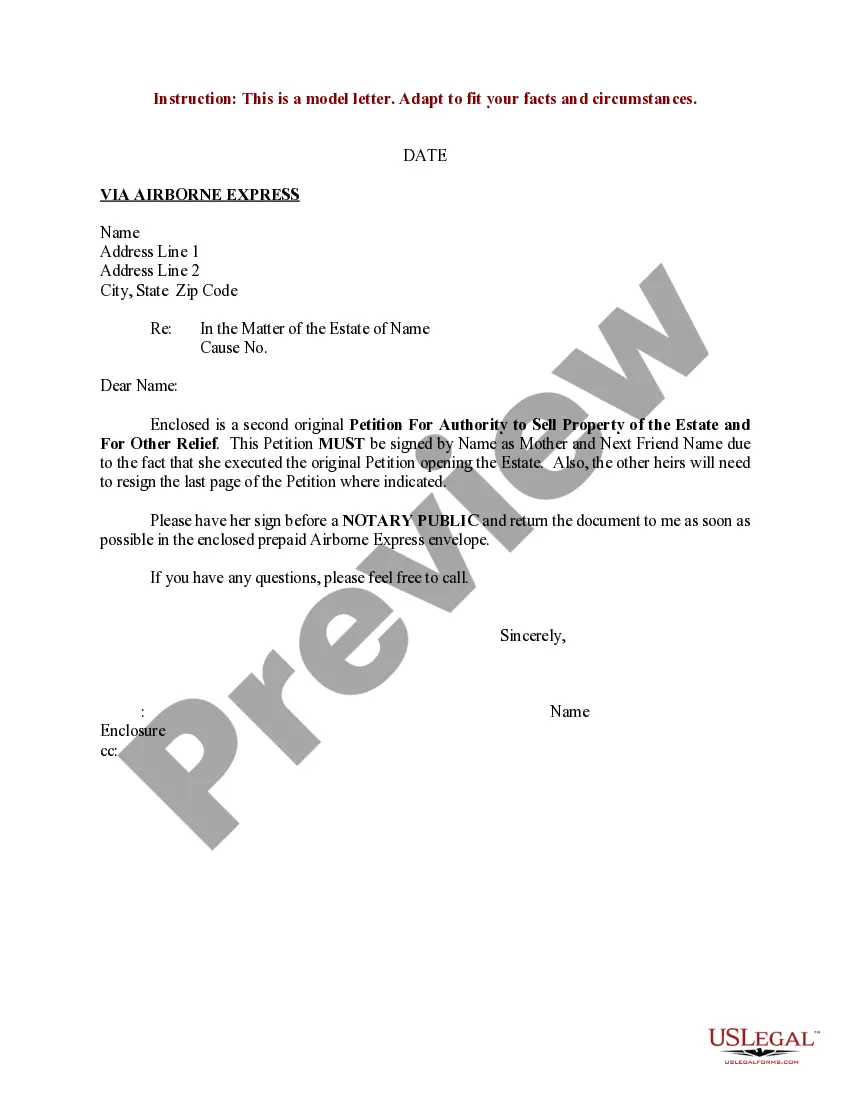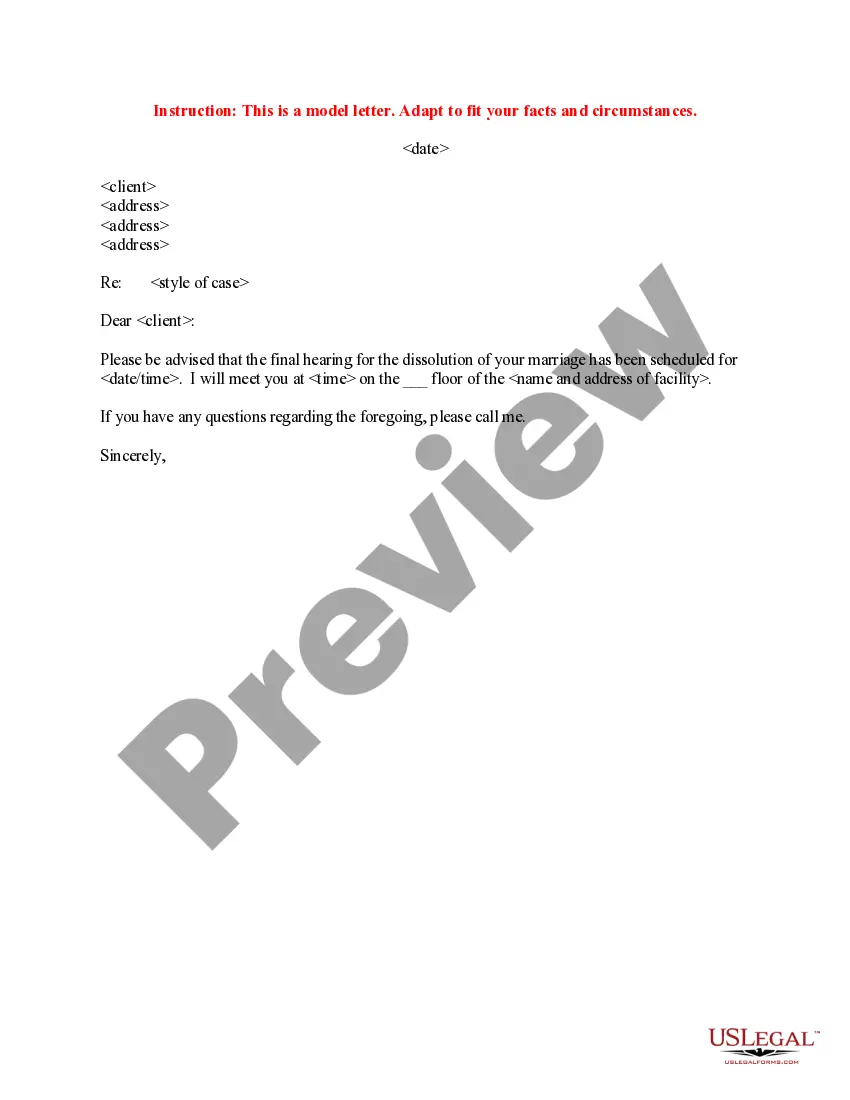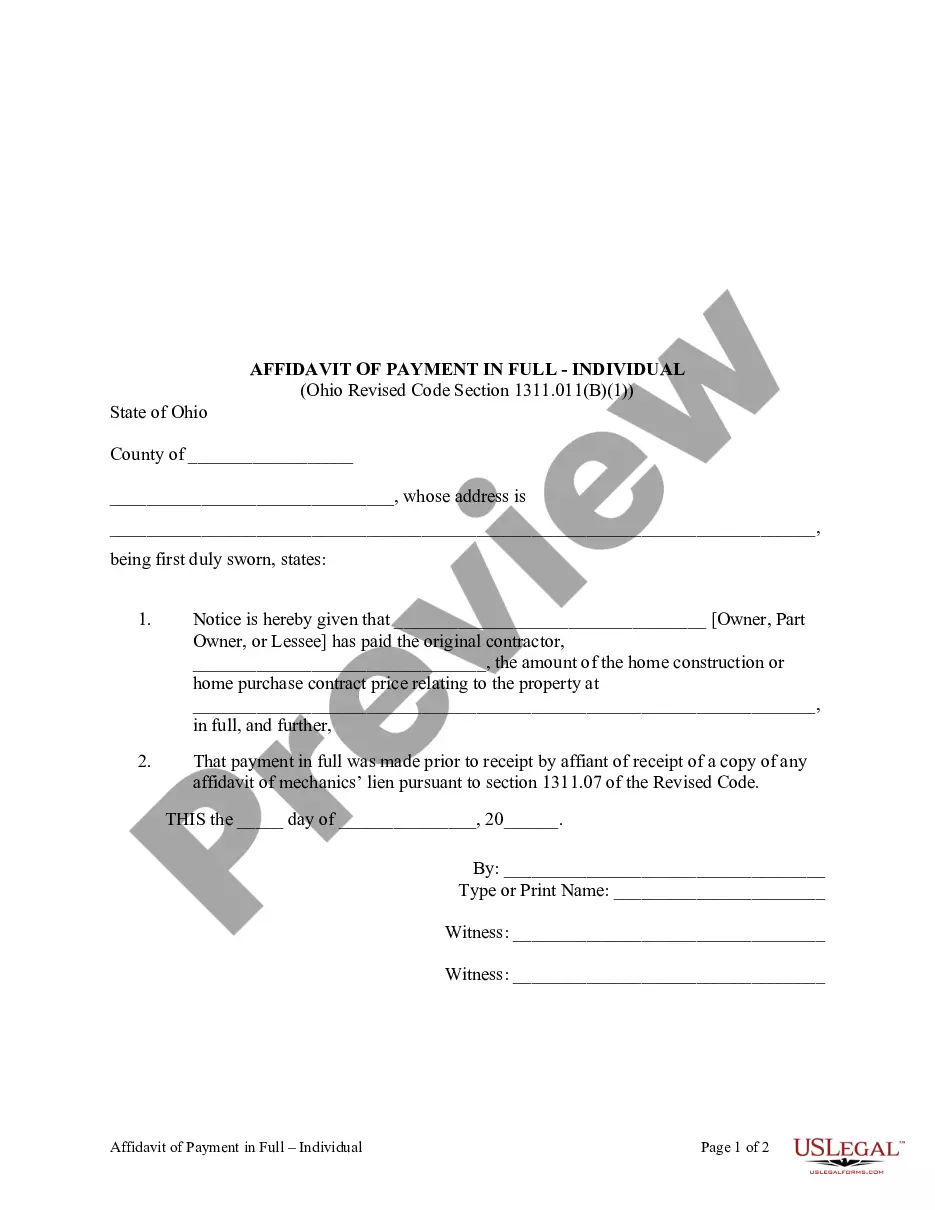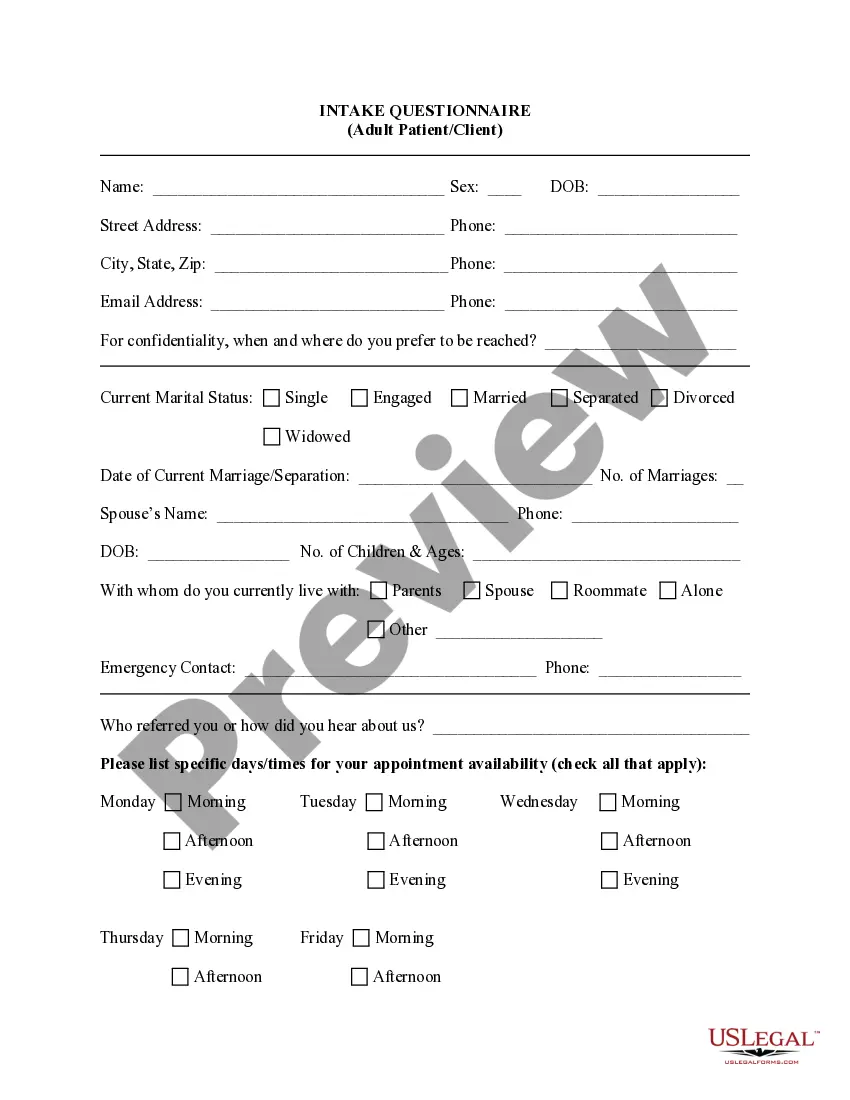Vermont Invoice Template for Branch Manager
Description
How to fill out Invoice Template For Branch Manager?
Are you presently in the situation where you require documents for either business or specific operations almost every time.
There are numerous authorized document templates accessible online, yet finding ones you can rely on is challenging.
US Legal Forms offers thousands of form templates, such as the Vermont Invoice Template for Branch Manager, designed to meet federal and state requirements.
Once you find the suitable form, click on Order now.
Select the pricing plan you want, complete the necessary information to create your account, and pay for the order using your PayPal or credit card.
- If you are already acquainted with the US Legal Forms website and have an account, simply Log In.
- After that, you can download the Vermont Invoice Template for Branch Manager template.
- If you don't have an account and wish to start using US Legal Forms, follow these steps.
- Locate the form you need and verify it is for your correct city/state.
- Utilize the Preview button to review the document.
- Read the description to ensure you have selected the correct form.
- If the form is not what you're looking for, use the Search box to find the form that meets your requirements.
Form popularity
FAQ
Excel is a popular choice for invoicing due to its versatility and ease of use. It allows you to create detailed invoices using the Vermont Invoice Template for Branch Manager, and you can make adjustments as needed. Plus, Excel provides tools for calculations, ensuring accuracy in your billing.
Excel indeed comes with built-in invoice templates that can be useful for various business needs. You can find the Vermont Invoice Template for Branch Manager within uslegalforms, which offers additional features tailored for more efficient invoicing. This helps you get started much faster than creating an invoice from scratch.
Yes, there are several invoice templates available in Excel. The Vermont Invoice Template for Branch Manager provides a professional layout that’s easy to customize for your specific needs. Using a pre-designed template helps ensure that you include all necessary information while saving you time.
Once you create your invoice using the Vermont Invoice Template for Branch Manager, the easiest way to send it to your manager is by email. Save your completed invoice as a PDF for better formatting, then attach it to your email. Make sure to include a brief message outlining the contents of the invoice and any relevant details.
Creating an invoice in Excel is straightforward. Start by opening a new spreadsheet, then set up the header with your business name and contact details. Next, add sections for the client’s information, services provided, itemized costs, and totals. You can use the Vermont Invoice Template for Branch Manager available on uslegalforms to simplify this process.
Filling out an invoice template is straightforward. Start with your business name and contact information, followed by the client's details. Add line items describing services or products, include their prices, and outline any payment conditions. A Vermont Invoice Template for Branch Manager can guide you through this process with its organized structure, making it simple to complete.
Choosing between Word and Excel for invoicing depends on your needs. Word provides more design flexibility if you want a visually appealing invoice, while Excel excels in calculations and data organization. Using a Vermont Invoice Template for Branch Manager in Excel can streamline your invoicing by automating calculations, making it an efficient choice.
Making an invoice step by step involves several key actions. Begin by opening the chosen template, like the Vermont Invoice Template for Branch Manager, and filling in your company's name and contact details. Then, add the client’s information, describe the services rendered, list the costs, and specify payment terms to finalize your invoice.
To create an invoice step by step, start by selecting a design or template that fits your business style. Next, enter your business and client information, followed by a detailed list of products or services with corresponding prices. Lastly, incorporate payment terms and any additional notes; using a Vermont Invoice Template for Branch Manager ensures you don't miss any critical details.
Yes, you can absolutely generate an invoice for yourself, especially if you work as a freelance professional. By using a Vermont Invoice Template for Branch Manager, you can create a personalized invoice that meets your business needs. This template allows you to add your branding and ensures you include all essential information.