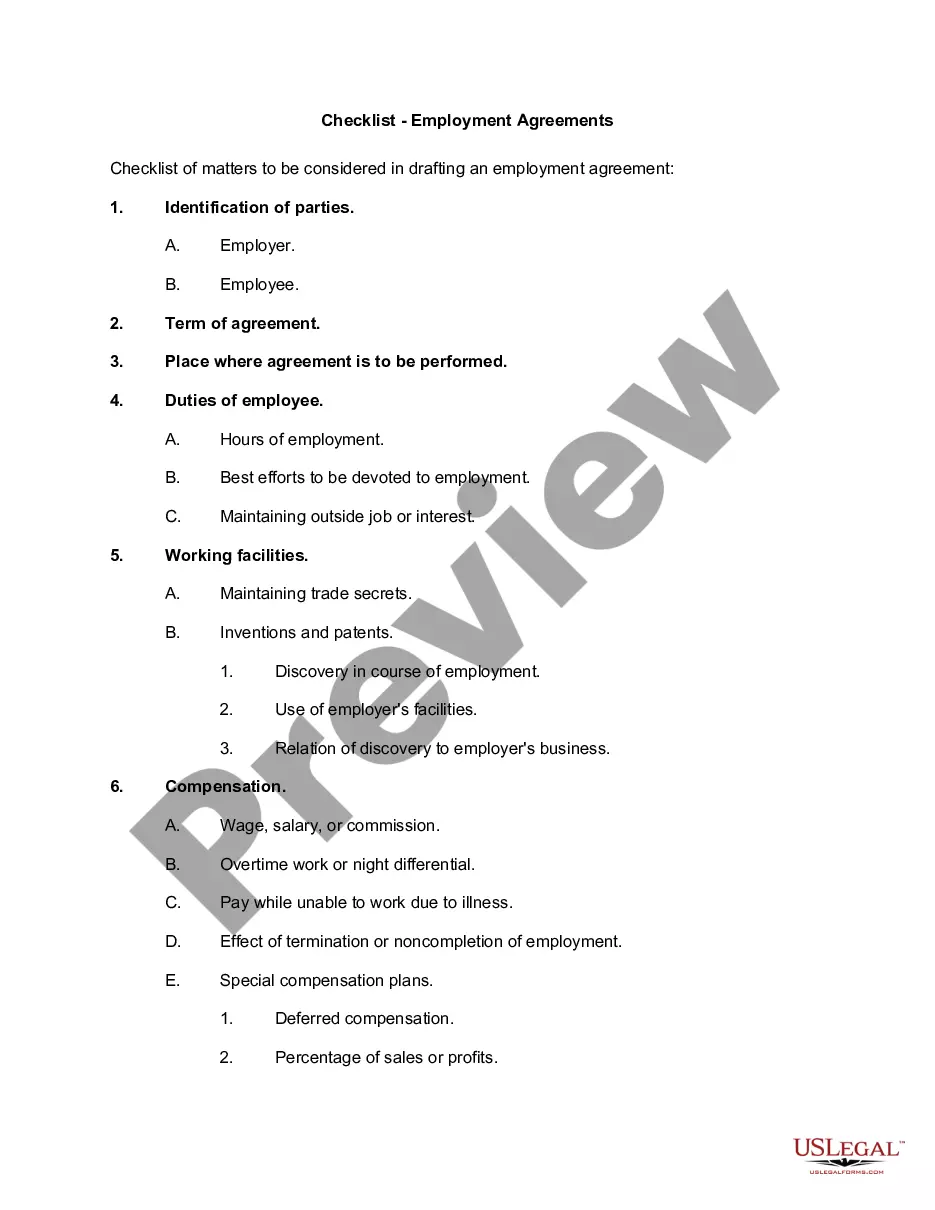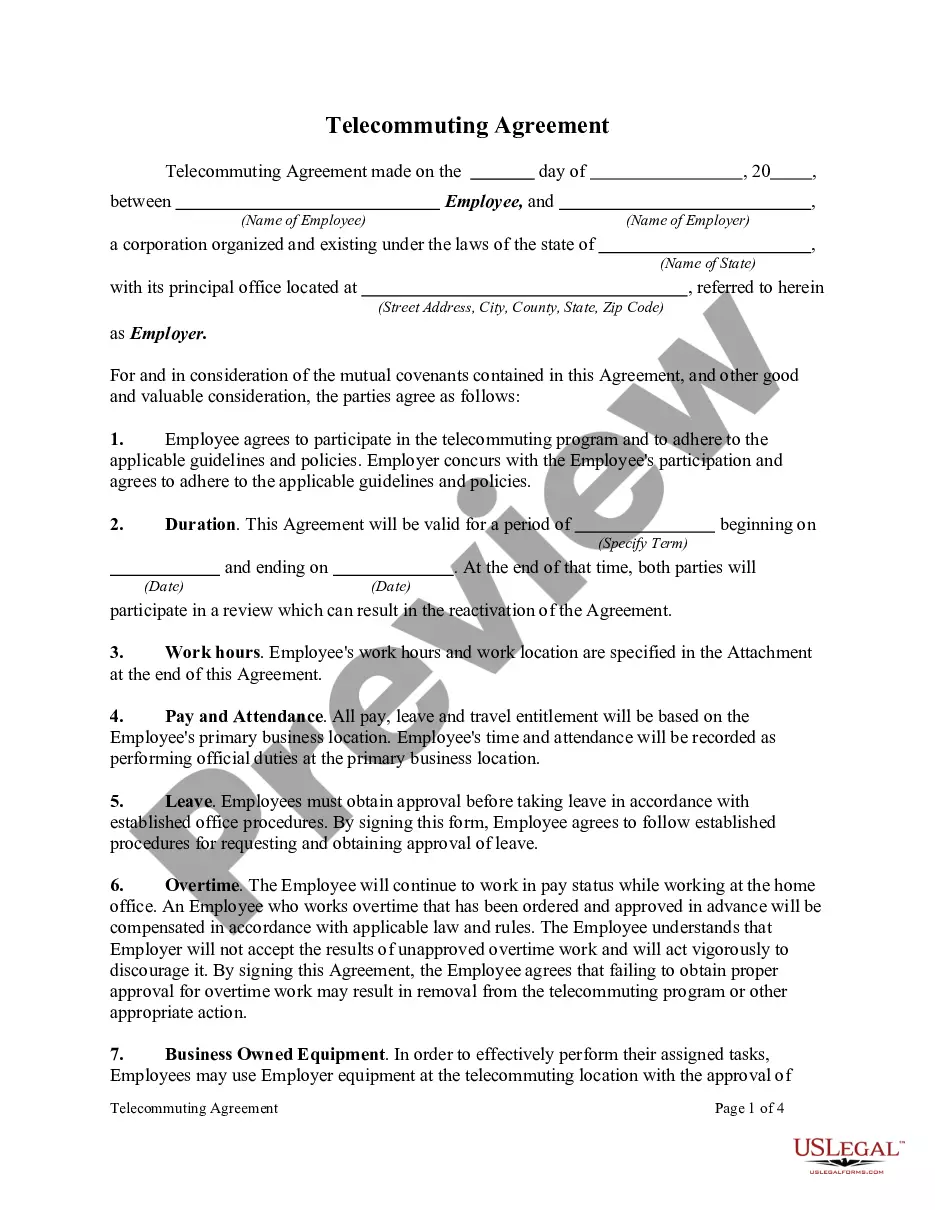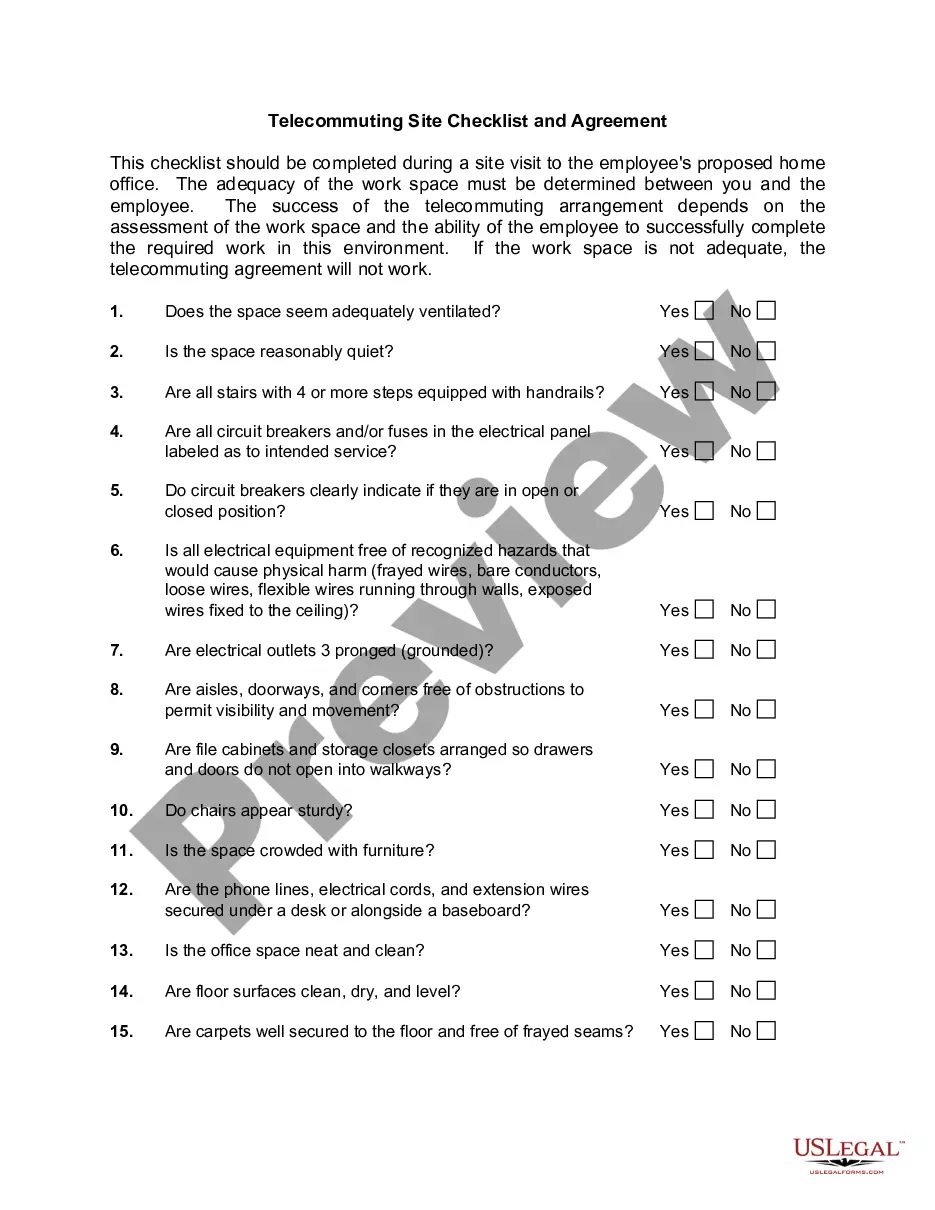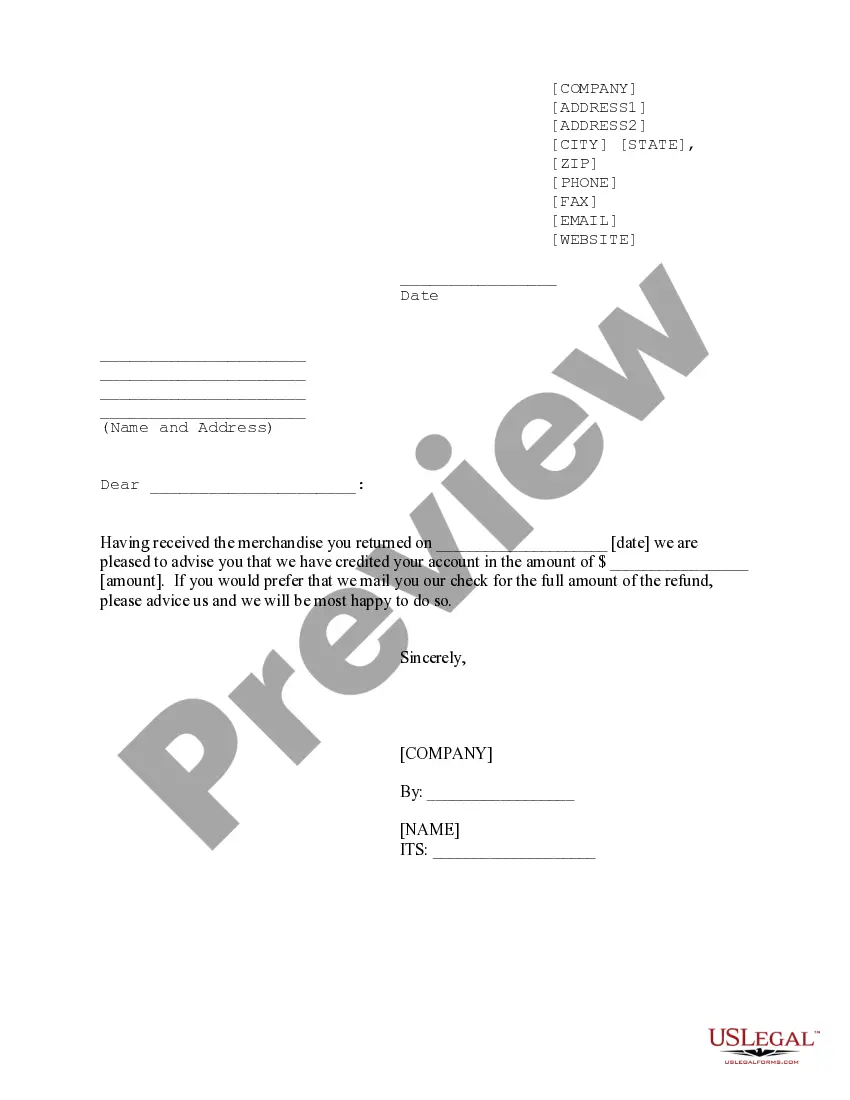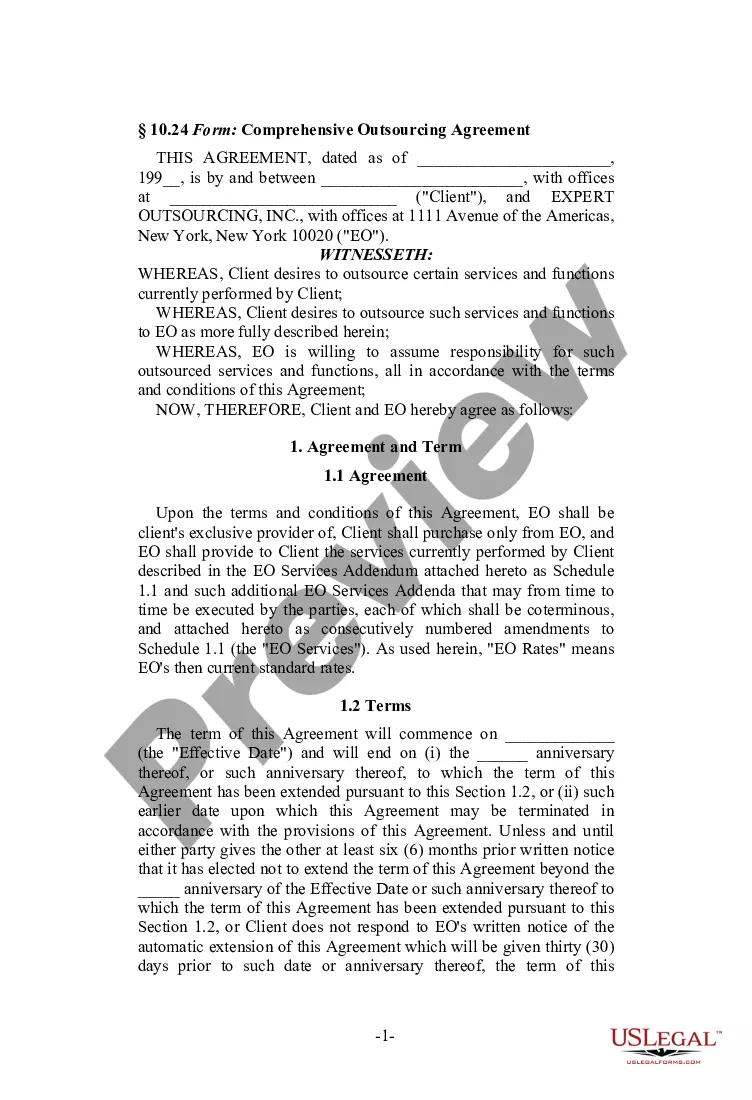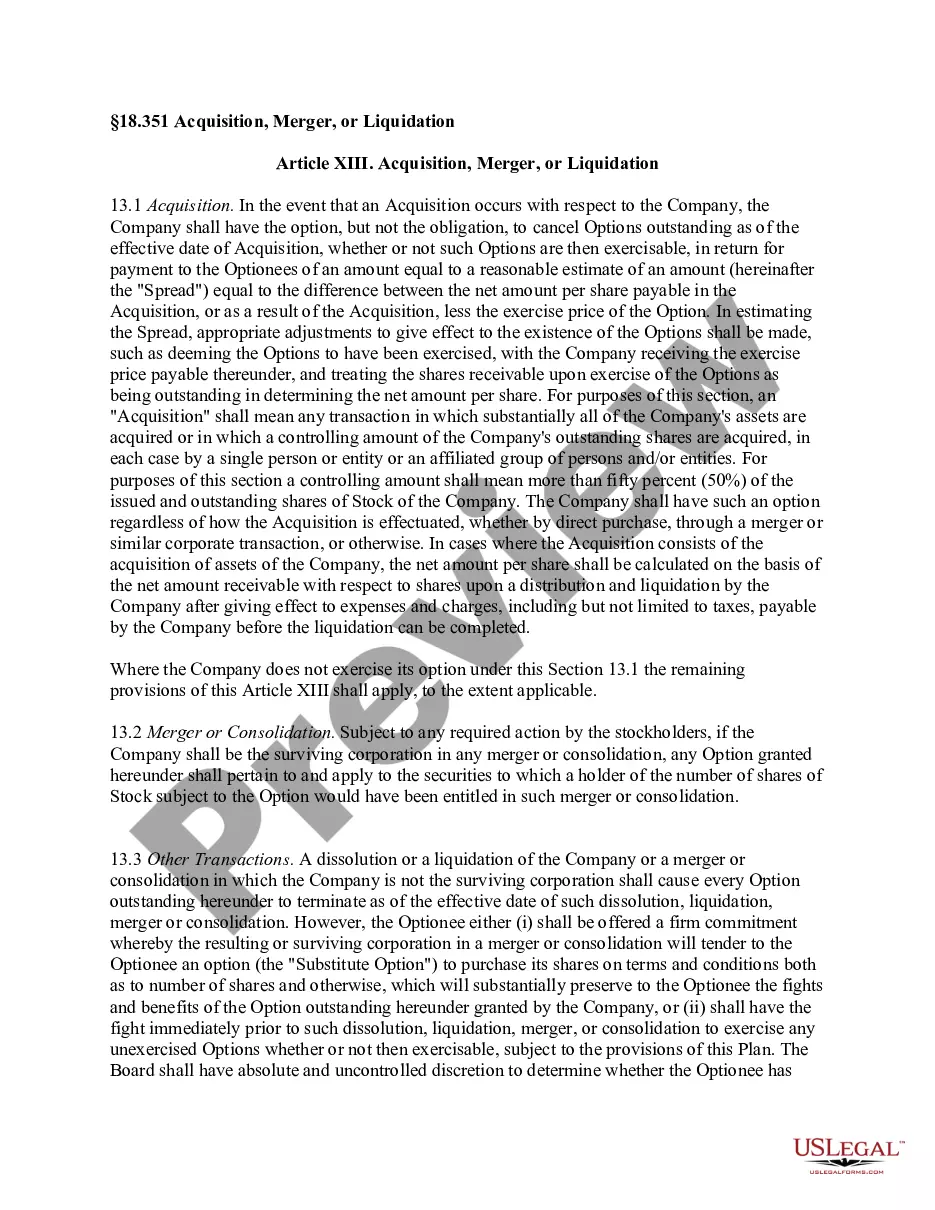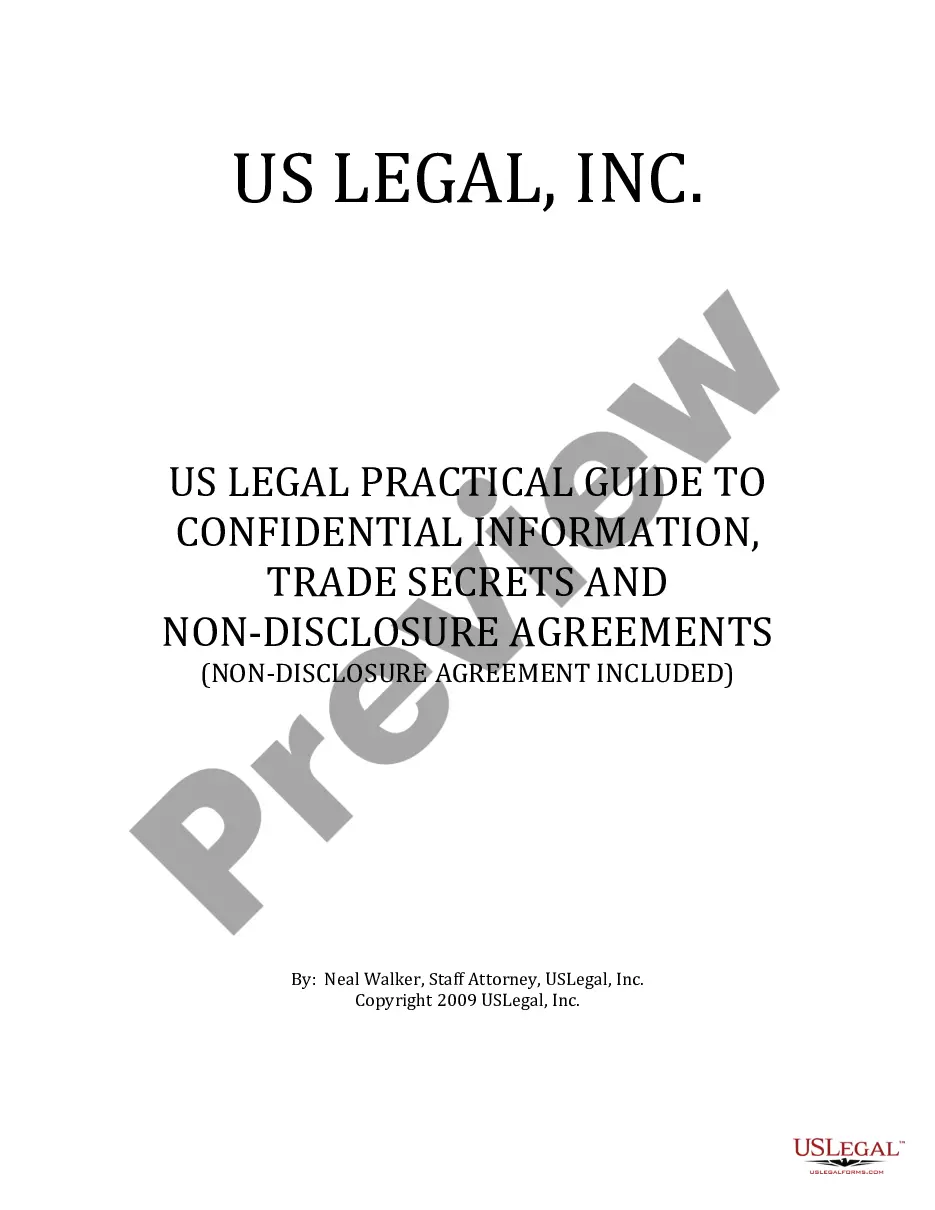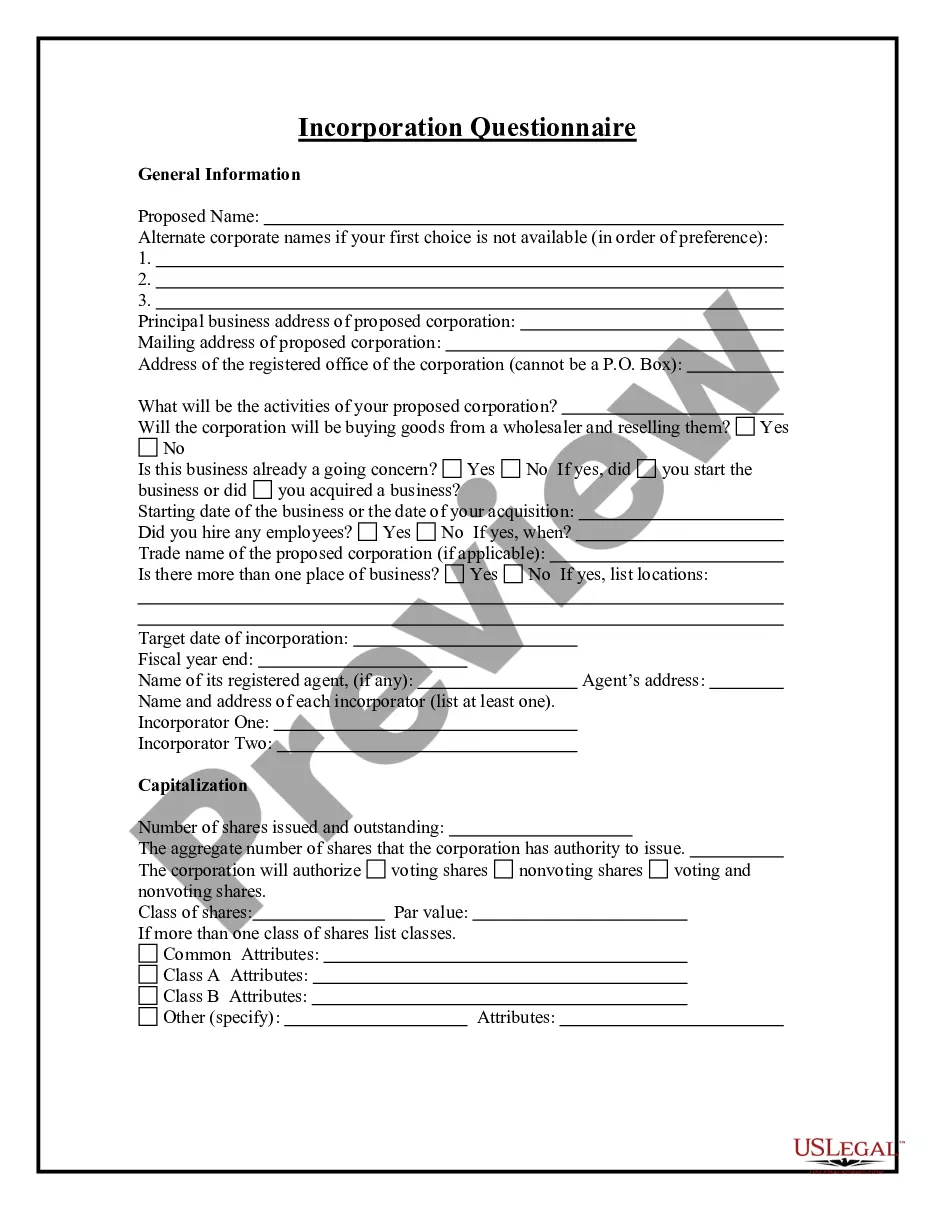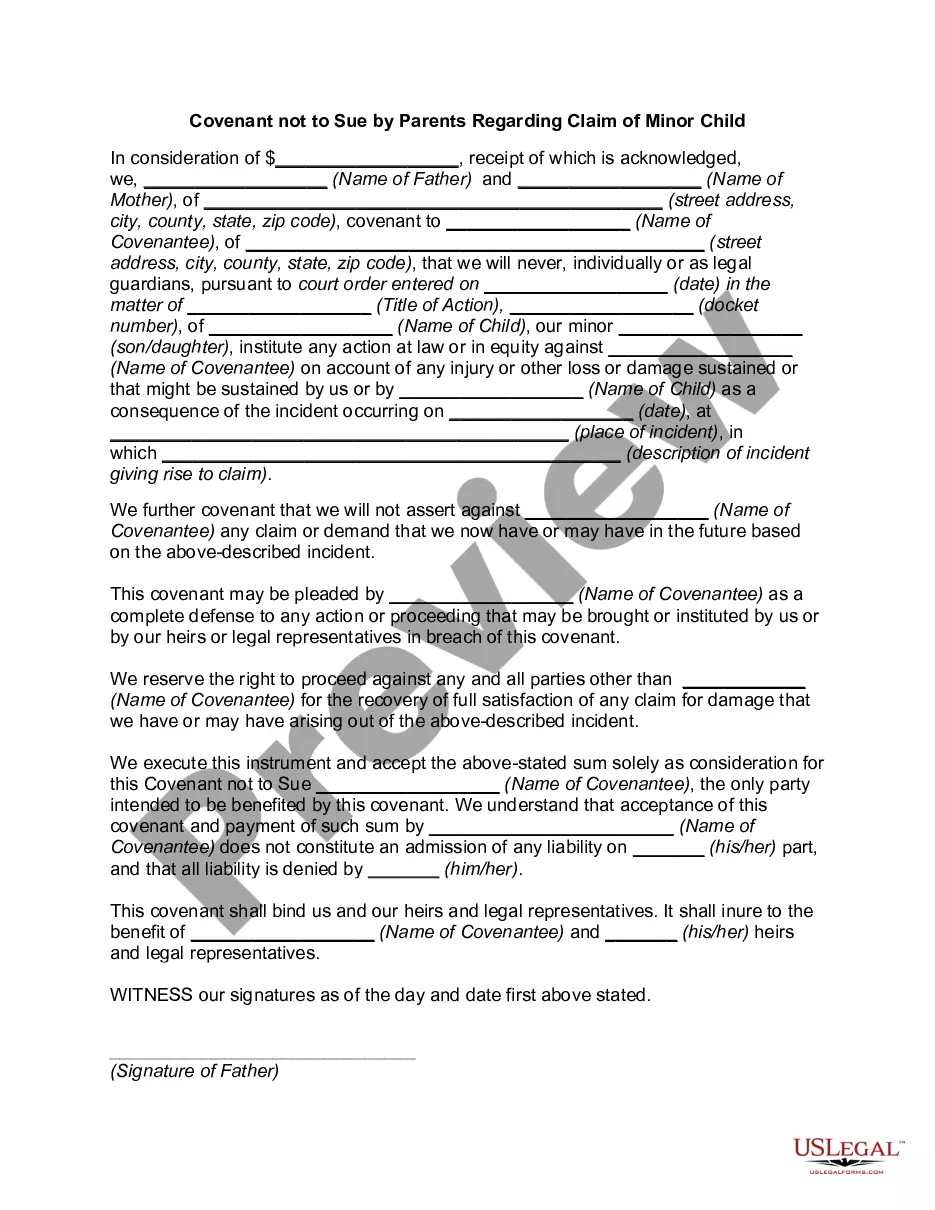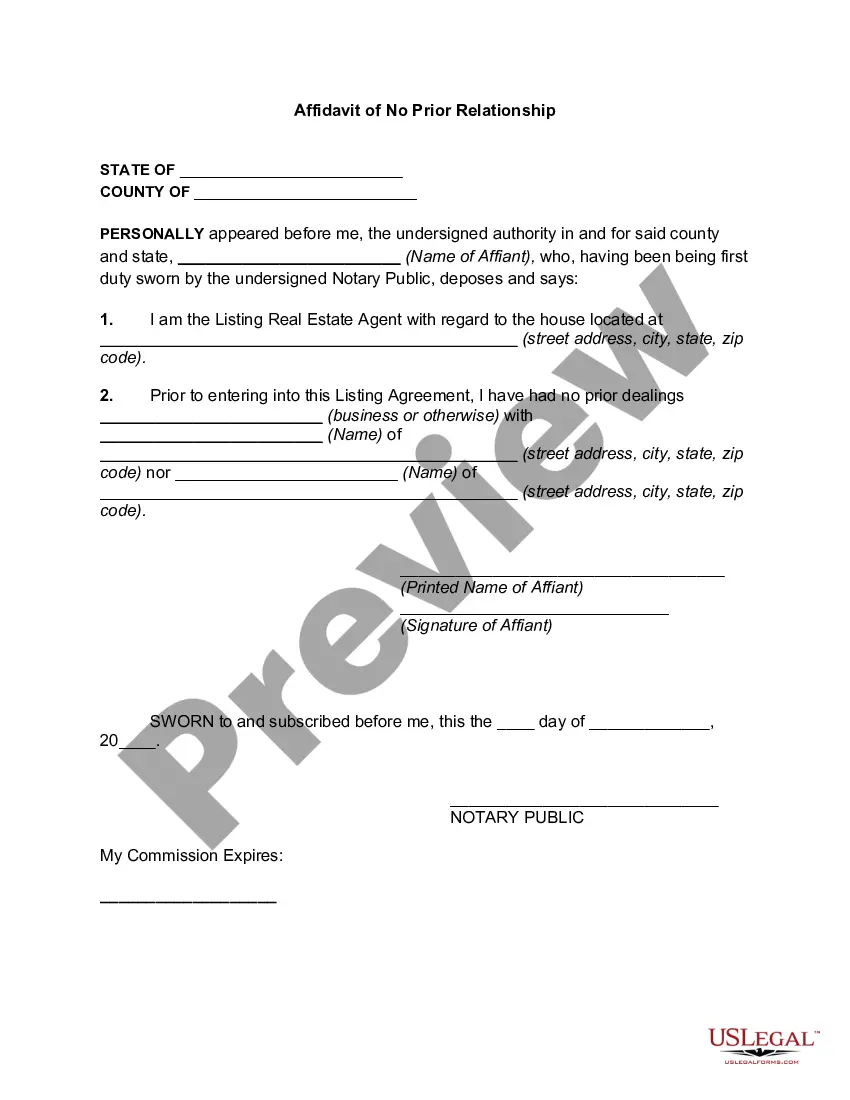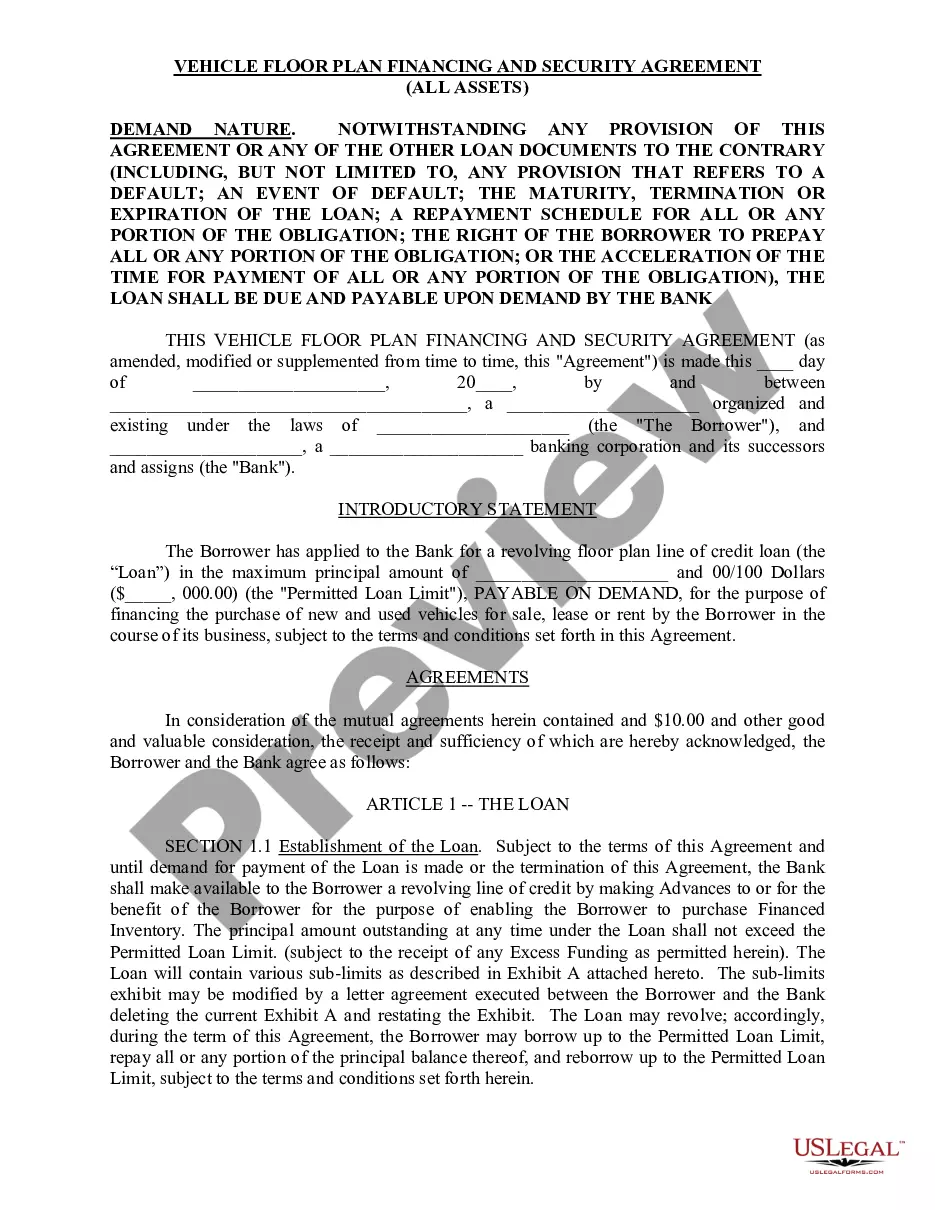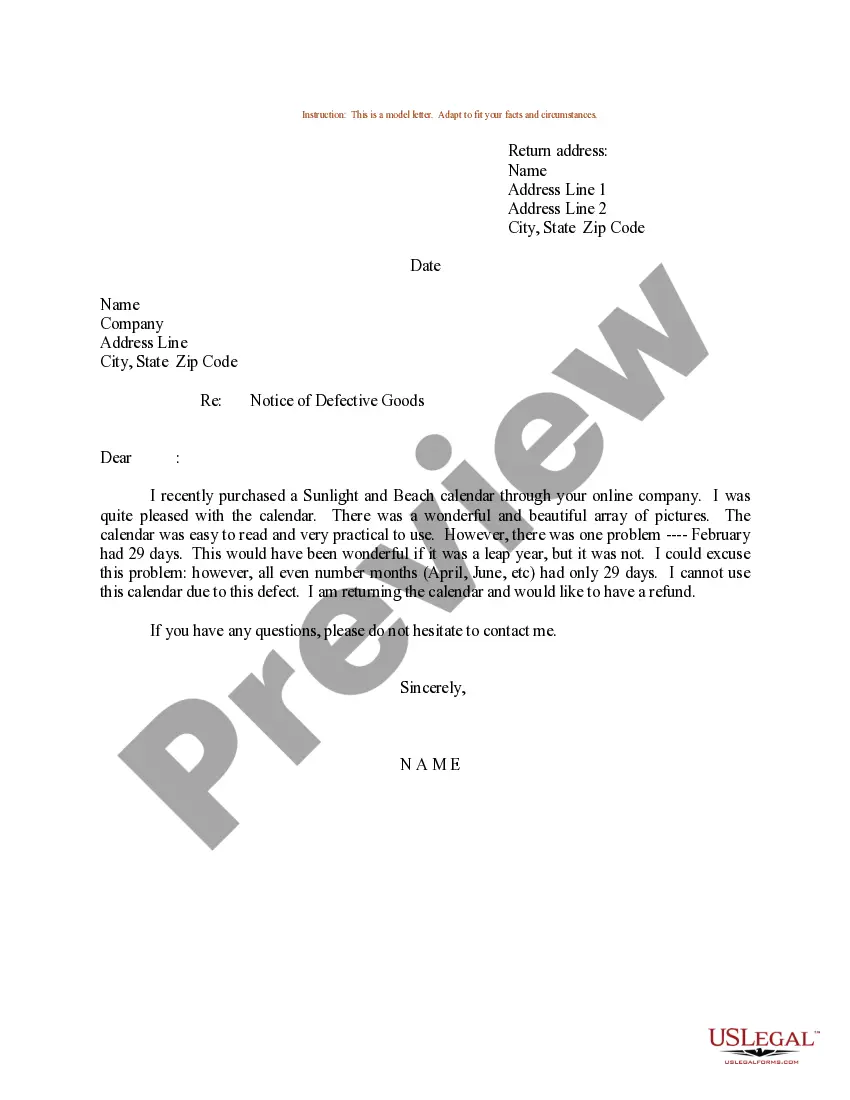Virgin Islands Checklist for Telecommuting Agreement
Description
How to fill out Checklist For Telecommuting Agreement?
It is feasible to spend hours online trying to locate the authentic document template that satisfies the federal and state requirements you have.
US Legal Forms offers thousands of authentic forms that are reviewed by experts.
You can download or print the Virgin Islands Checklist for Telecommuting Agreement from my service.
If available, utilize the Review option to examine the document template as well. To find an additional version of your form, use the Search area to identify the template that meets your requirements and needs. Once you find the template you desire, click Get now to proceed. Select the pricing plan you want, enter your details, and register for an account on US Legal Forms. Complete the payment. You can use your credit card or PayPal account to purchase the authentic form. Choose the format of your document and download it to your device. Make adjustments to the document if possible. You can complete, modify, sign, and print the Virgin Islands Checklist for Telecommuting Agreement. Download and print thousands of document templates using the US Legal Forms Website, which offers the largest collection of authentic forms. Utilize professional and state-specific templates to address your business or personal requirements.
- If you already possess a US Legal Forms account, you can Log In and click on the Download option.
- After that, you can complete, modify, print, or sign the Virgin Islands Checklist for Telecommuting Agreement.
- Each authentic document template you purchase is yours forever.
- To obtain an additional copy of a purchased form, navigate to the My documents tab and click on the relevant option.
- If you are using the US Legal Forms site for the first time, follow the simple instructions below.
- First, ensure that you have selected the correct document template for the region/area of your preference.
- Check the form description to confirm you have chosen the appropriate form.
Form popularity
FAQ
Telecommuting allows employees to work at home, on the road or in a satellite location for all or part of their workweek. Company Name considers telecommuting to be a viable, flexible work option when both the employee and the job are suited to such an arrangement.
What is a remote employee? A remote employee is someone who is employed by a company, but works outside of a traditional office environment. This could mean working from a local coworking space, from home, at a coffee shop, or in a city across the world.
The remote work policy outlines what's expected when working remotely. It should go into detail about all aspects of remote work. This includes expectations of working hours, legal rights, and cybersecurity requirements.
If you want to know if a job can be done remotely, use technology as a guide in determining if that job can be done virtually. A run through FlexJobs' list of 100 Top Companies with Remote Jobs can give you a sense of the broad landscape for jobs that can be done from home.
Teleworking staff must adhere to all departmental and institutional policies including, but not limited to policies regarding confidentiality of information, work schedules, work hours, use of equipment, ethics, performance, leave use and tracking of work hours.
How to Write a Work-From-Home Policy StatementEstablish a Clear Purpose.Define the Scope.Outline the Work-From-Home Request Process.Explain the Approval Process.Set Admissible Work-From-Home Days.List Acceptable Reasons to Work From Home.Designate specific Working Hours.More items...
5 Steps to Create a Remote Work PolicyStep 1: Decide Who Can Work Remotely. Is your company 100% remote (a.k.a. remote-first)?Step 2: Discuss Privacy Issues and Equipment Provided.Step 3: Set the Tone for Communication.Step 4: Discuss Performance Metrics.Step 5: Consider Legal Compliance.
Overall, work from home policies are a great way to offer extended work/life balance at no cost to the company. Here are some interesting statistics surrounding working from home and success. Fewer distractions (for the disciplined remote worker) can lead to higher efficiency, a report from ConnectSolutions concluded.
For instance, remote workers may need:Computer/laptop.Internet connection.Mobile device and service.Apps or software (particularly for timekeeping and scheduling).Printers (if documents cannot be utilized virtually for the position).Supplies (pens, paper, scanner).Transportation (to visit clients, etc.)
Positions that can be regularly performed remotely are those that: o Don't require a traditional office or clinical space to interact with internal and external customers. o Have access to required systems and software associated with the position responsibilities. o Have remote access to files. o Have supervisors who