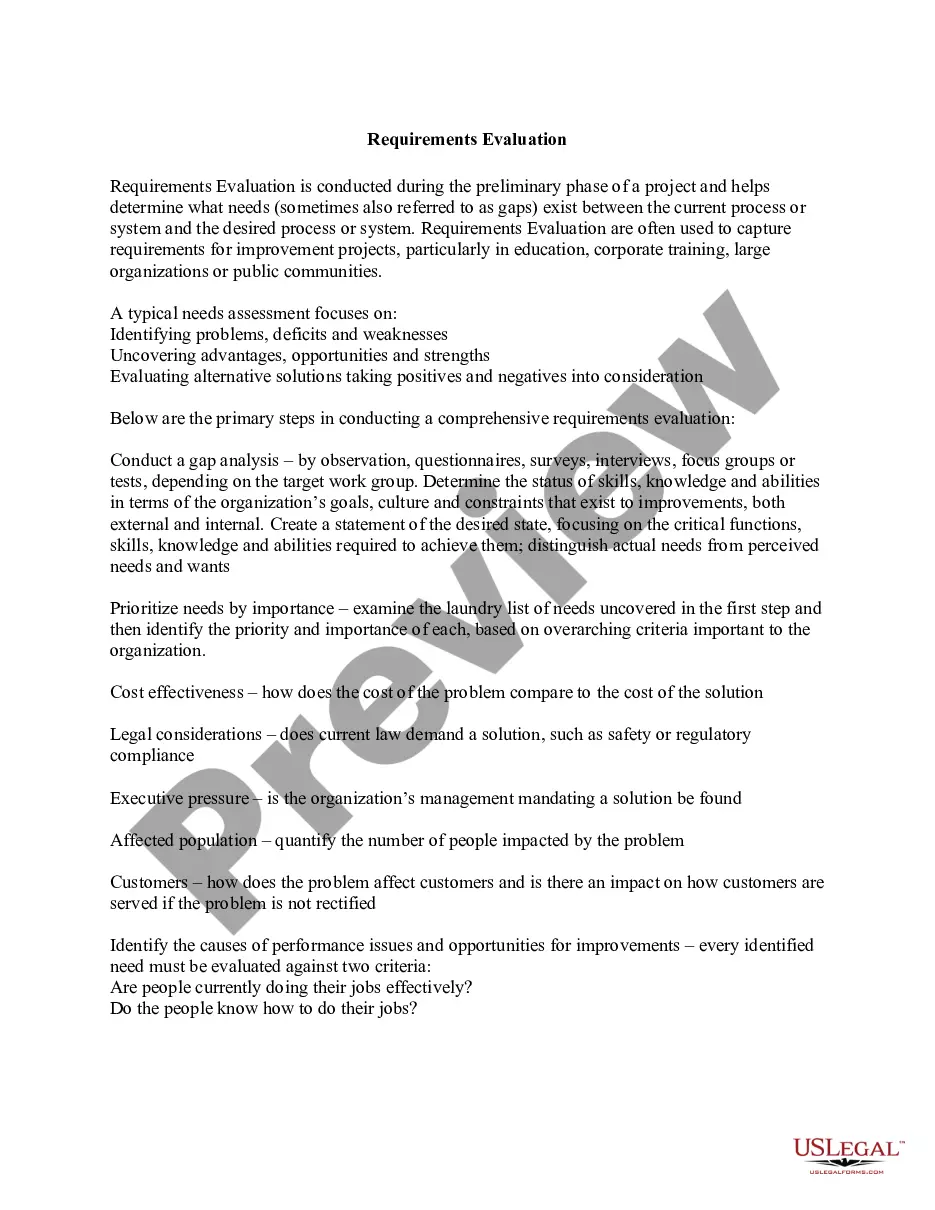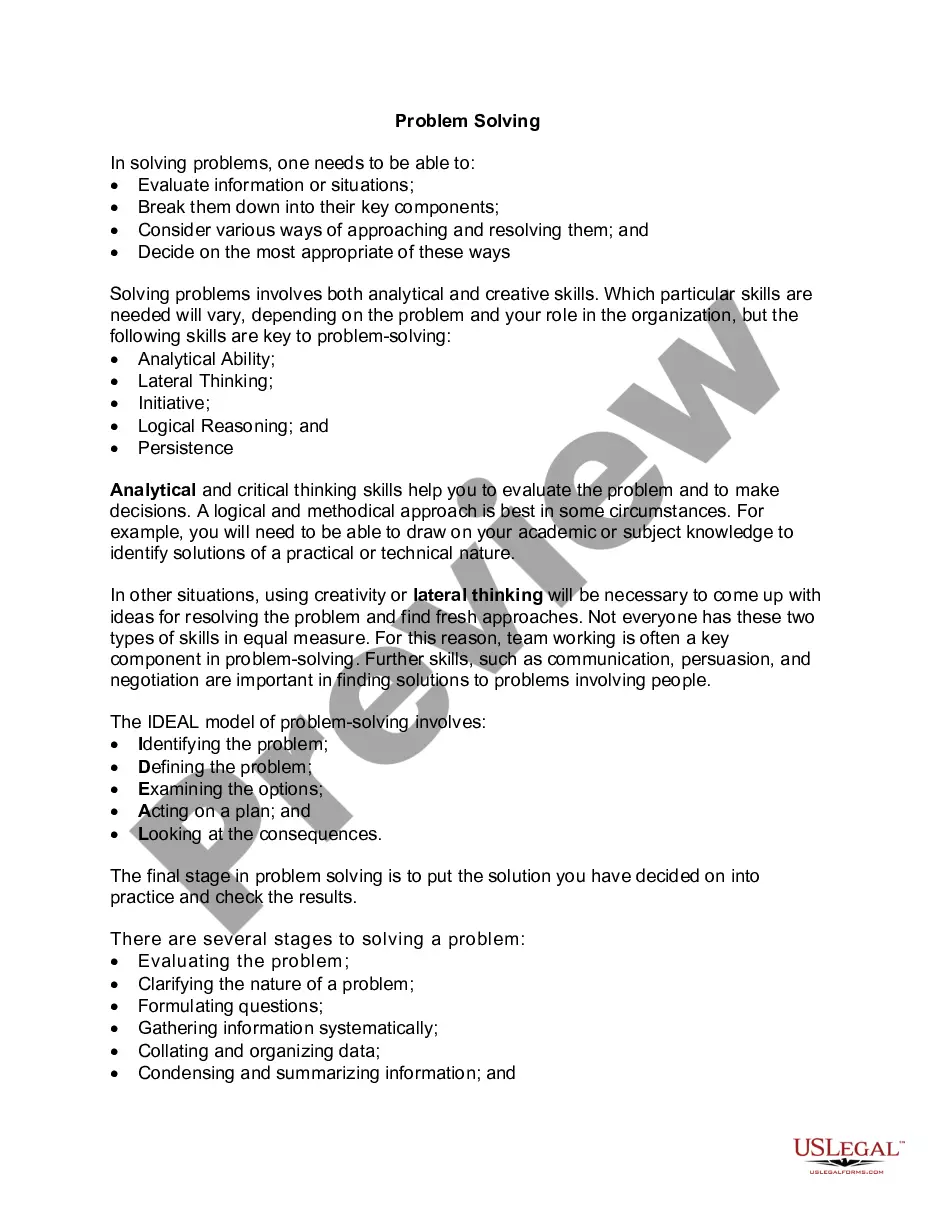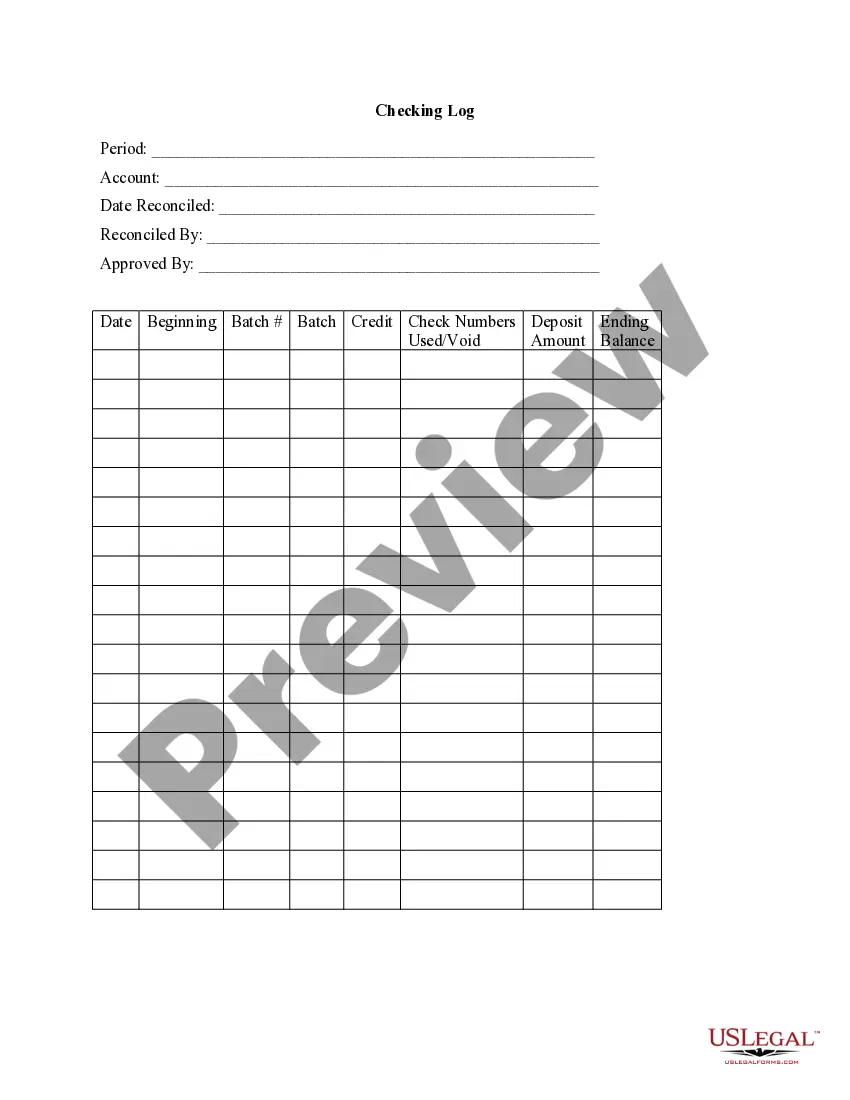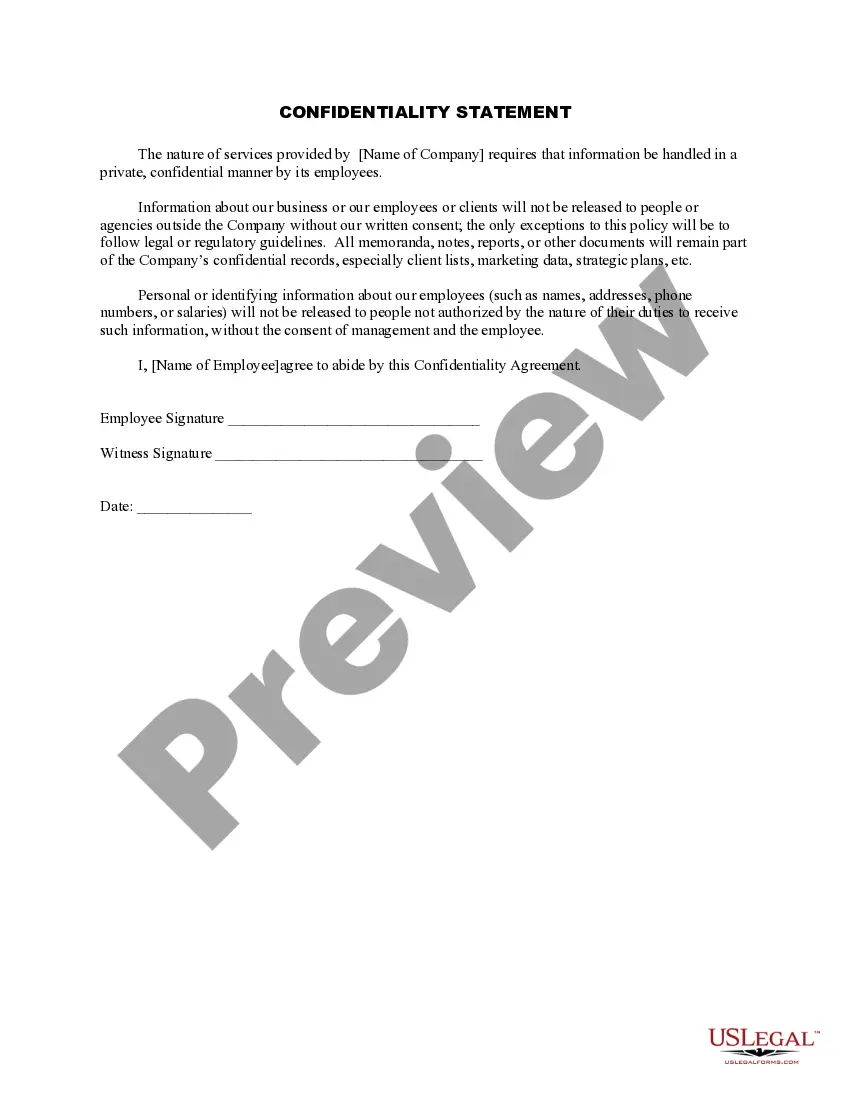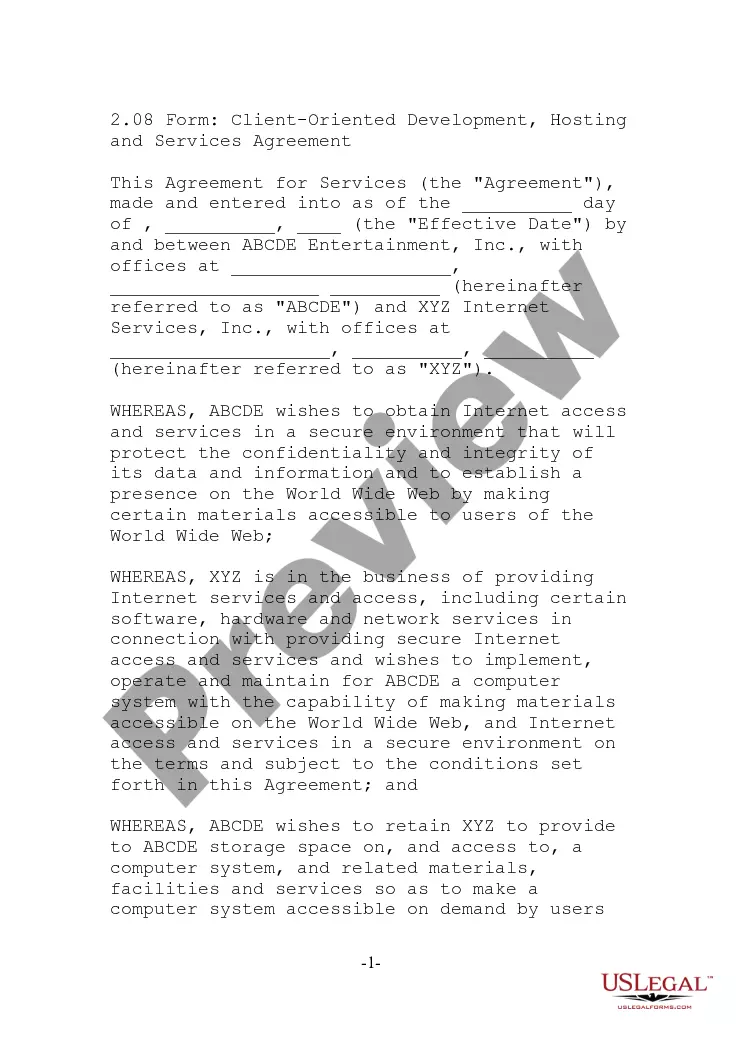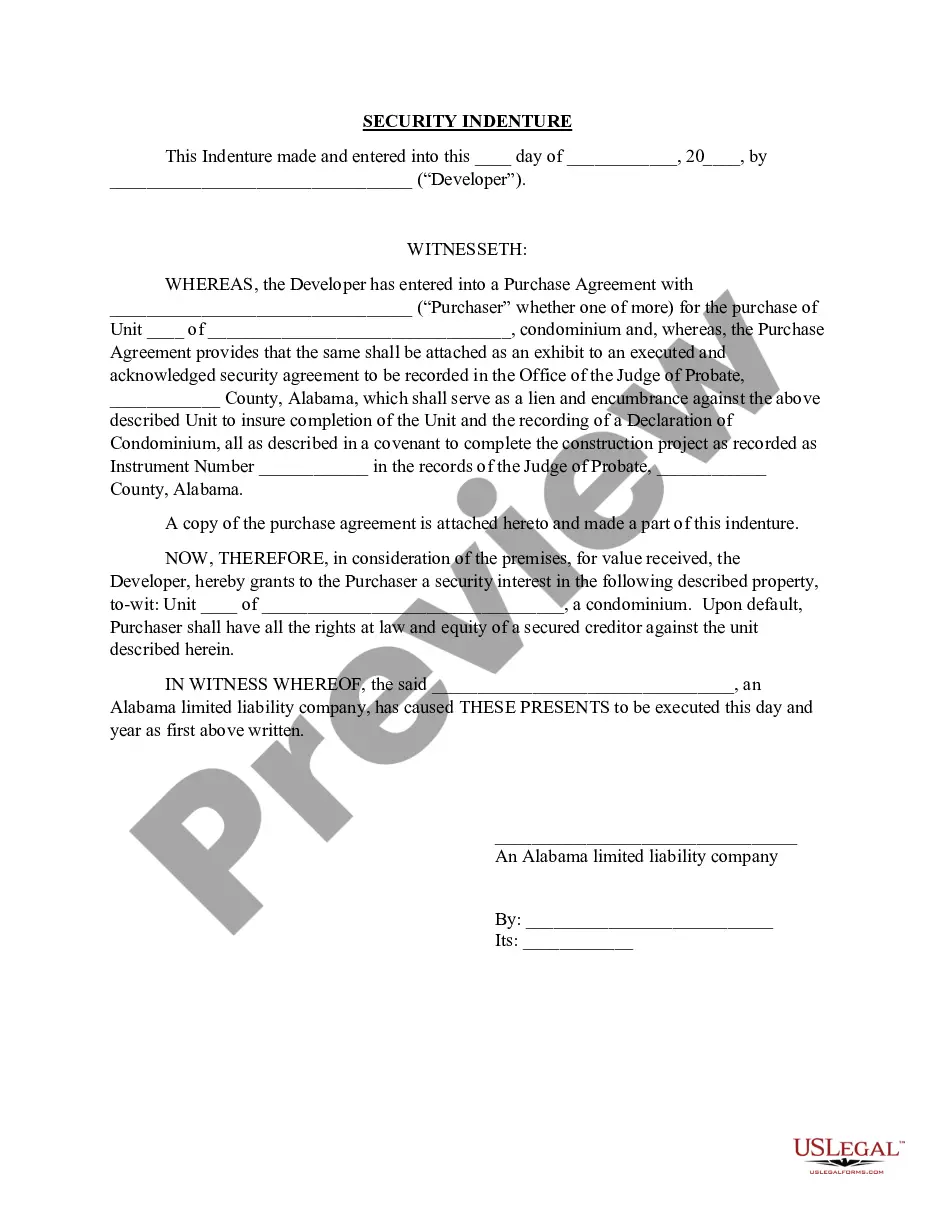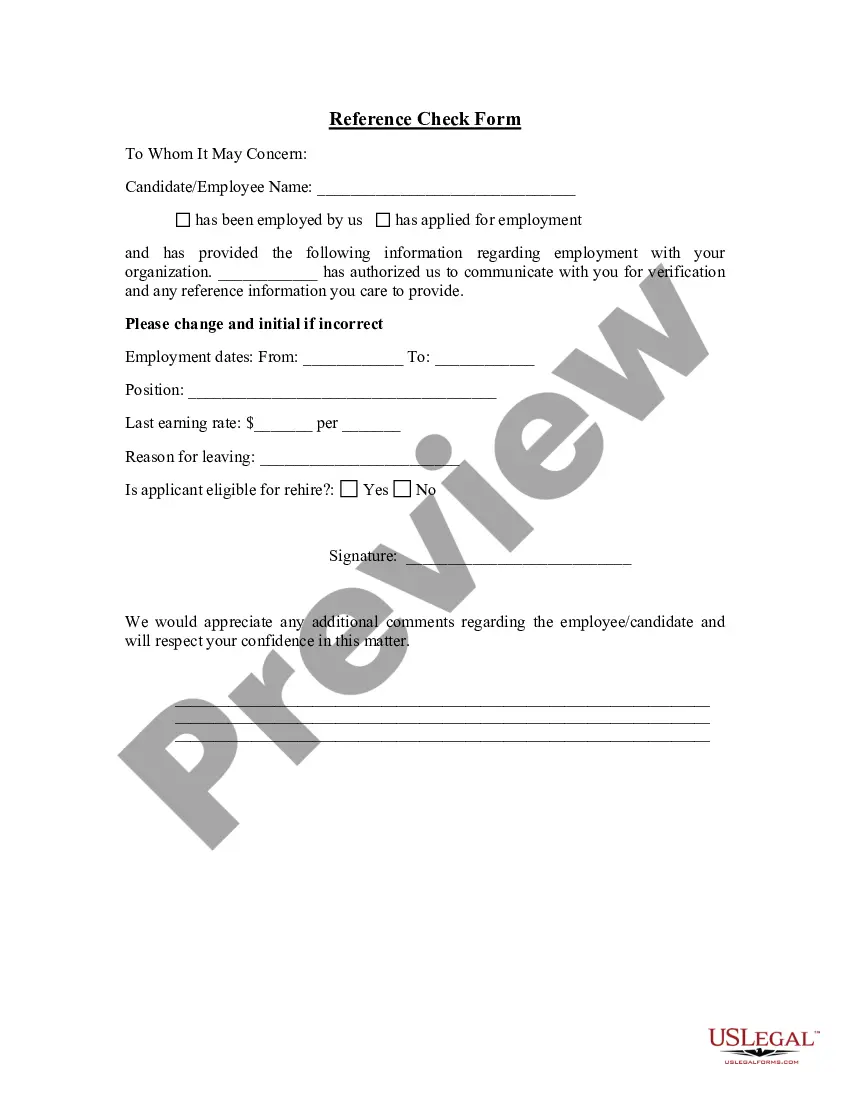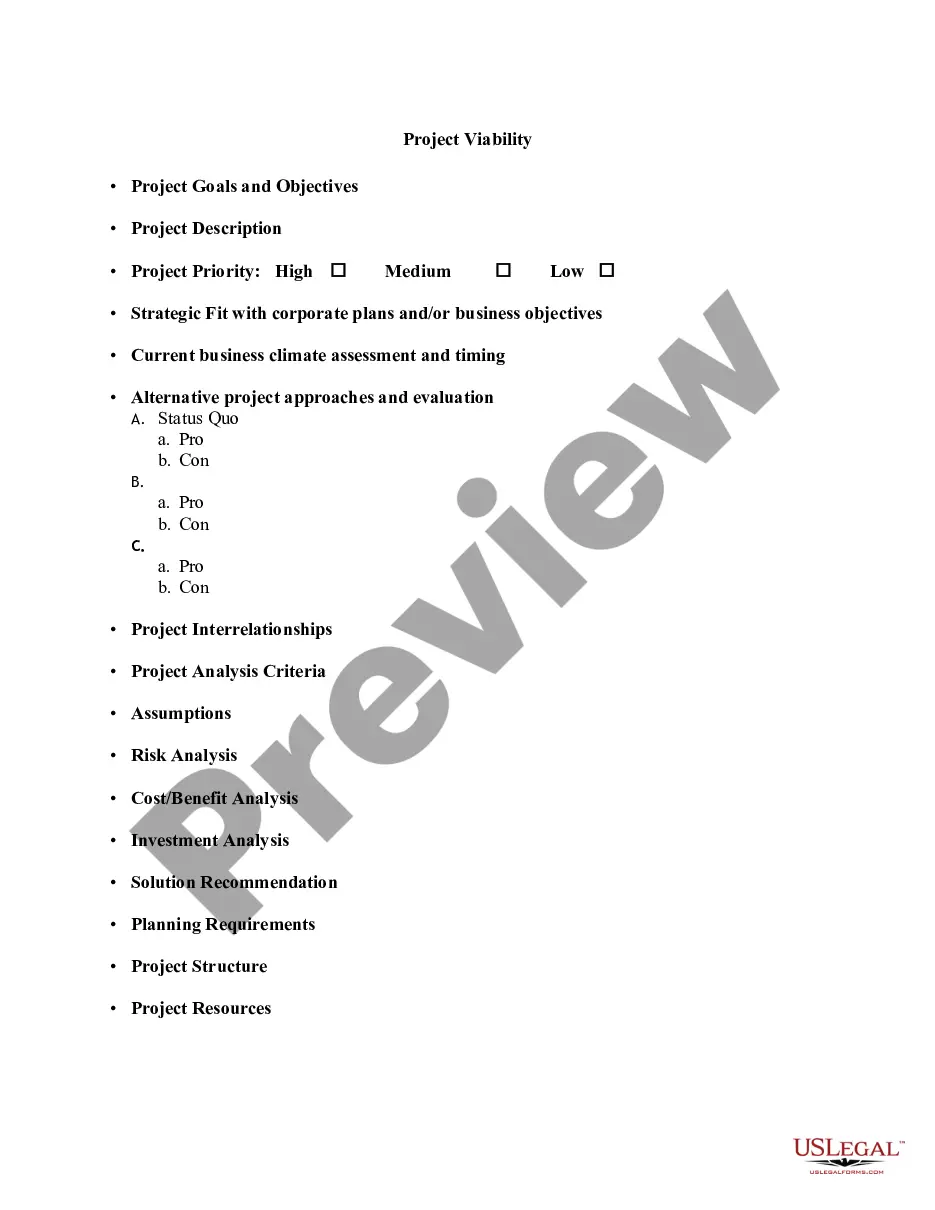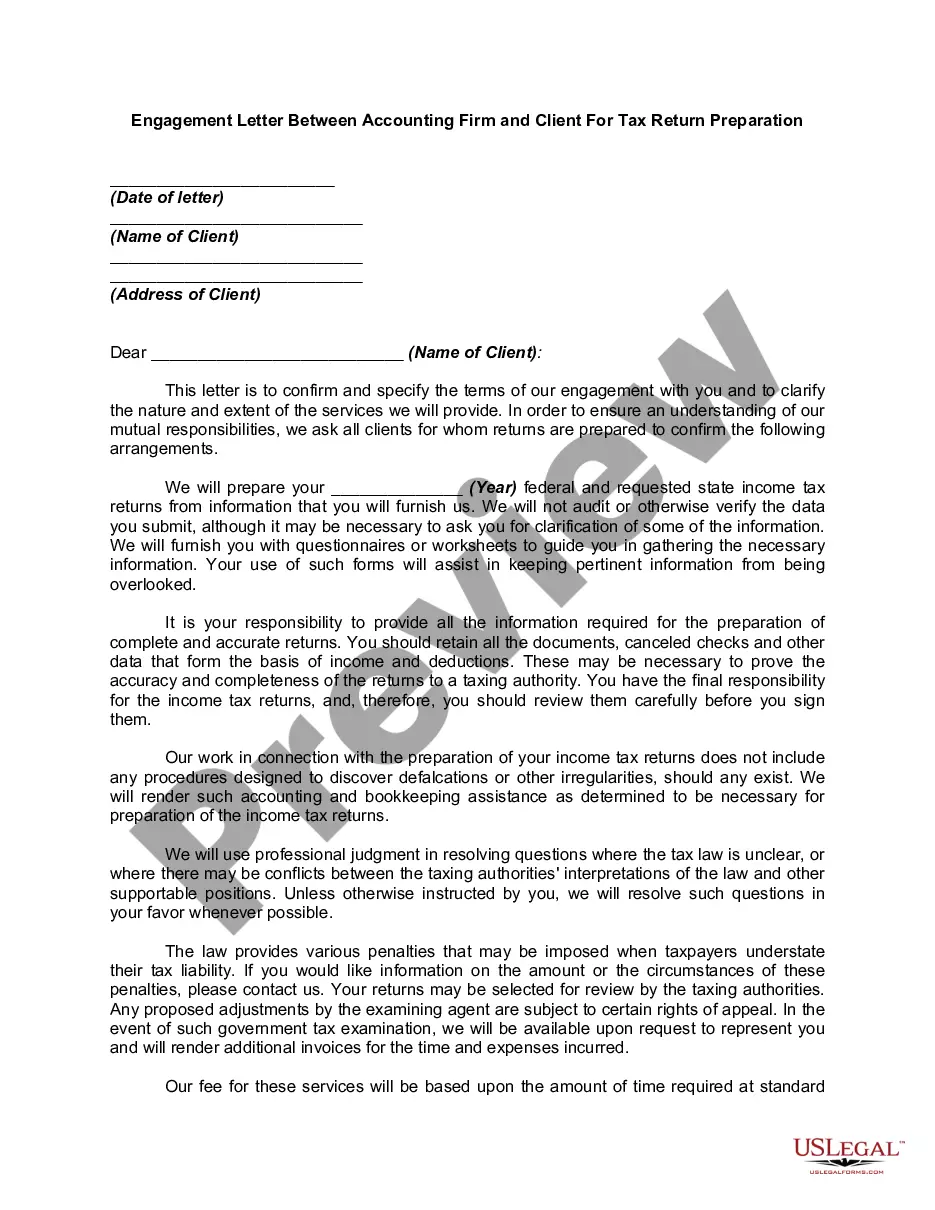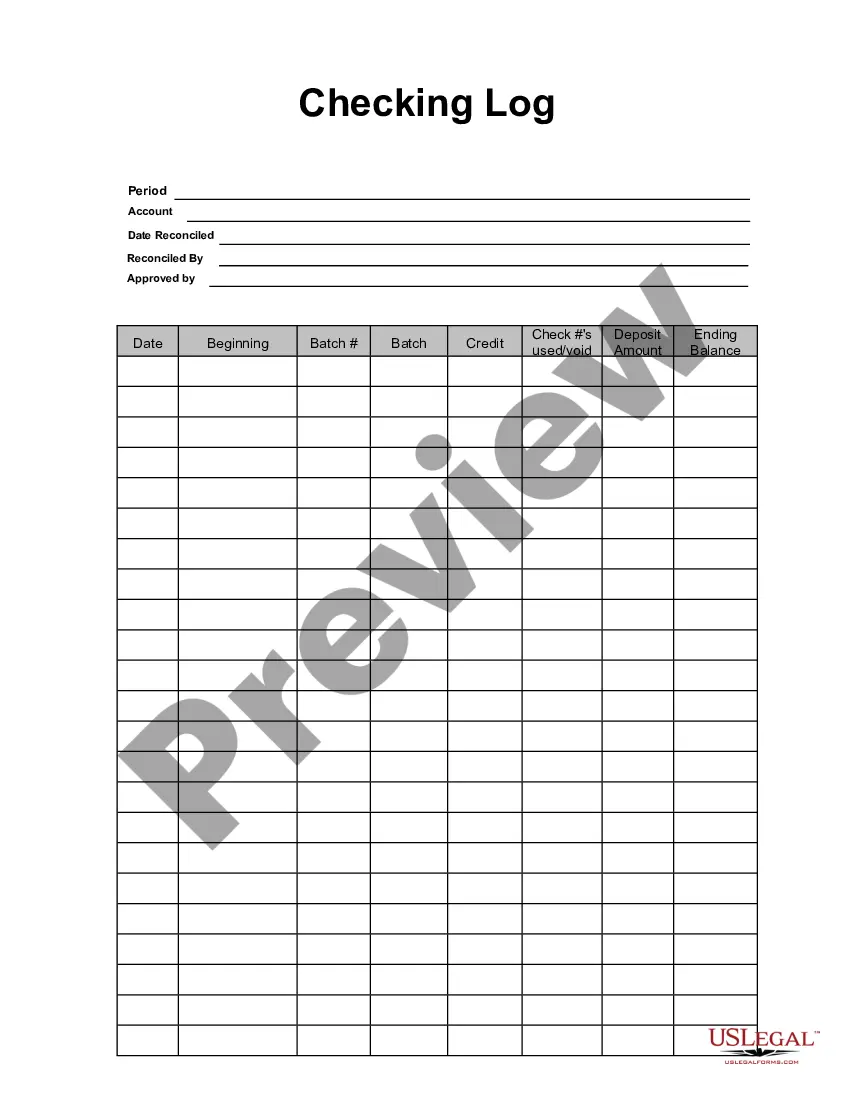Virgin Islands Checking Log
Description
How to fill out Checking Log?
You can spend hours online looking for the legal form layout that meets the federal and state requirements you need.
US Legal Forms provides a vast array of legal documents that have been reviewed by experts.
You can download or print the Virgin Islands Checking Log from the platform.
If available, utilize the Preview option to view the document format as well.
- If you already have a US Legal Forms account, you can sign in and click on the Download button.
- Next, you can fill out, modify, print, or sign the Virgin Islands Checking Log.
- Every legal form you purchase is yours indefinitely.
- To obtain another copy of any purchased document, navigate to the My documents section and select the appropriate option.
- If you're using the US Legal Forms website for the first time, follow the simple instructions below.
- First, ensure you have selected the correct document format for your chosen area/city.
- Review the form description to confirm you have chosen the right form.
Form popularity
FAQ
Taxes imposed on residents of the Virgin Islands include: Federal Income Tax (same as US mainland) Property Tax. Employers are required to remove social security, Medicare and income tax from employee pay.
The U.S. Virgin Islands uses a mirror system of taxation, also known as the Mirror Code, meaning that USVI taxpayers pay taxes to the Virgin Islands Bureau of Internal Revenue ("BIR") generally to the same extent as U.S. taxpayers would under the Code to the U.S. Internal Revenue Service.
The Commissioner underscored that there are no vaccination or testing requirements for travelers leaving the USVI and heading to the U.S. mainland.
USVI Travel Portal. You will be prompted to fill out a traveler information form and then upload your test results. Once the portal has been completed you will receive an email notifying you of your completed submission. Next, you will receive an ORANGE QR code via email notifying you that your results are in process.
You should pay any tax due to the Virgin Islands when you file your return with the Virgin Islands Bureau of Internal Revenue. You receive credit for taxes paid to the Virgin Islands by including the amount on Form 8689, line 32, in the total on Form 1040, line 65.
To take the credit, you must complete Form 8689 and attach it to your Form 1040 or 1040-SR. Add line 41 and line 46 of Form 8689 and include the amount in the total on Form 1040 or 1040-SR, Total payments line. On the dotted line next to it, enter Form 8689 and the amount paid.
The amount of tax paid to the Virgin Islands is reported on Line 46. This amount is then reported on Line 33 of your Form 1040 and taken as a credit.
The mailing address is 9601 Estate Thomas, St. Thomas, VI 00802.
A U.S. citizen or resident alien (other than a bona fide resident of the U.S. Virgin Islands (USVI)) with income from sources in the USVI or income effectively connected with the conduct of a trade or business in the USVI uses this form to figure the amount of U.S. tax allocable to the USVI.
There is no electronic filing in the Virgin Islands at this time. Taxpayers must drop off in person or mail the returns to the Bureau for processing. For more information about filing requirements for bona fide residents, please call the Office of Chief Counsel at 715-1040, ext. 2249.