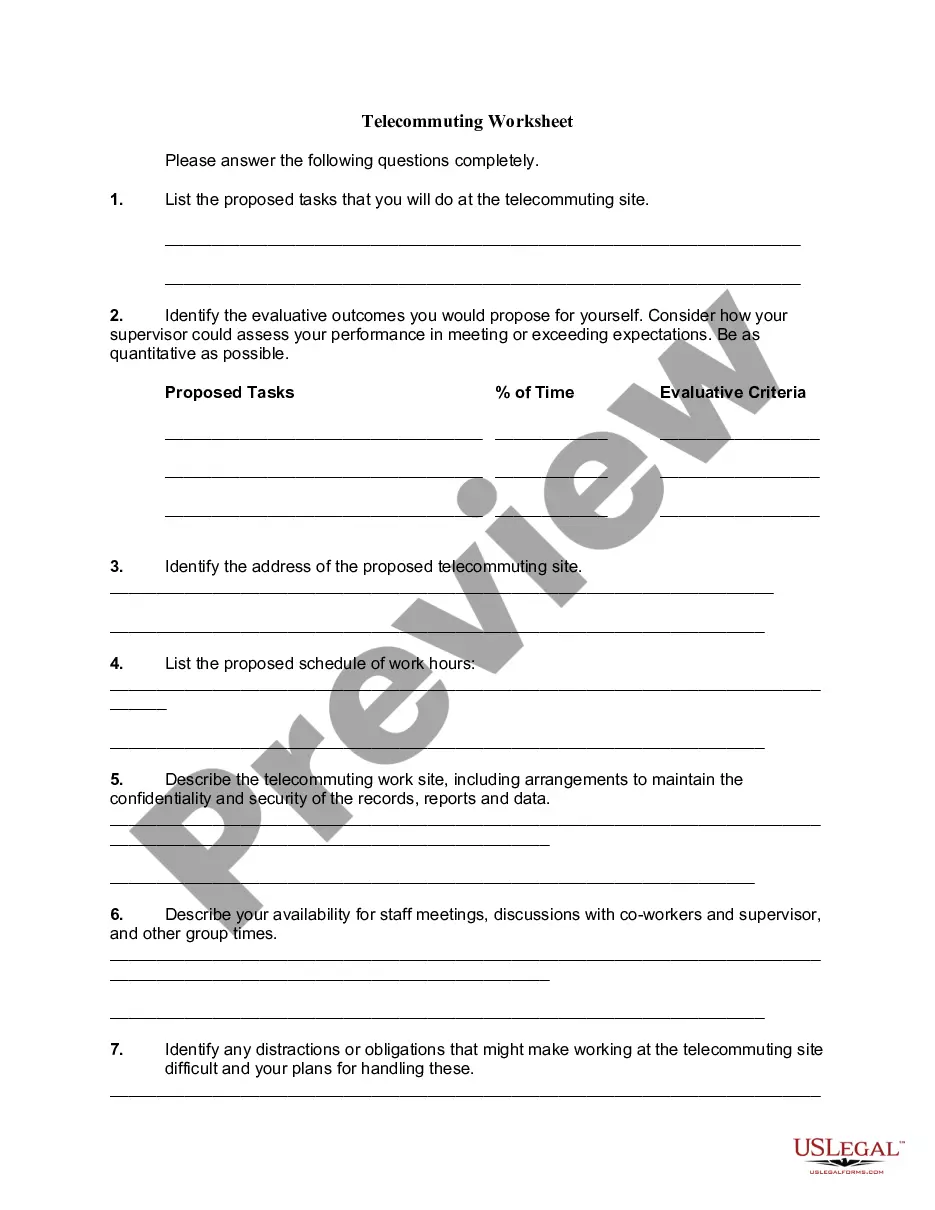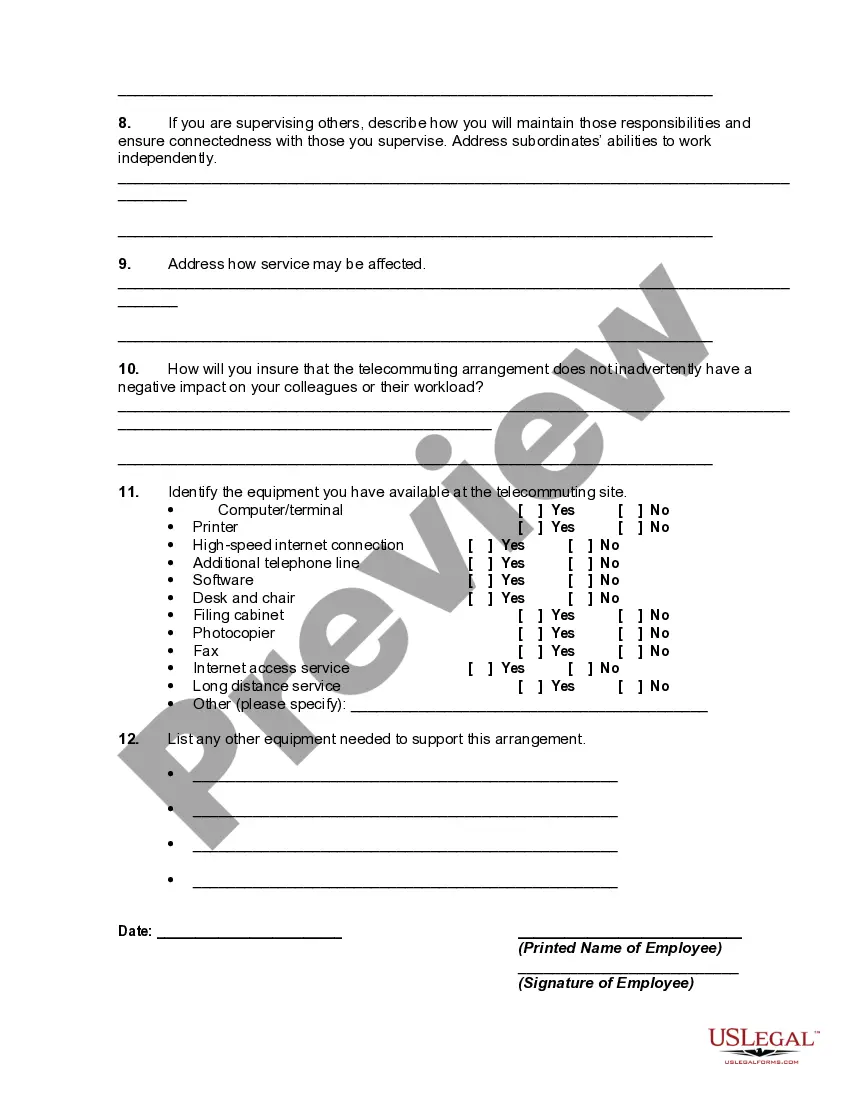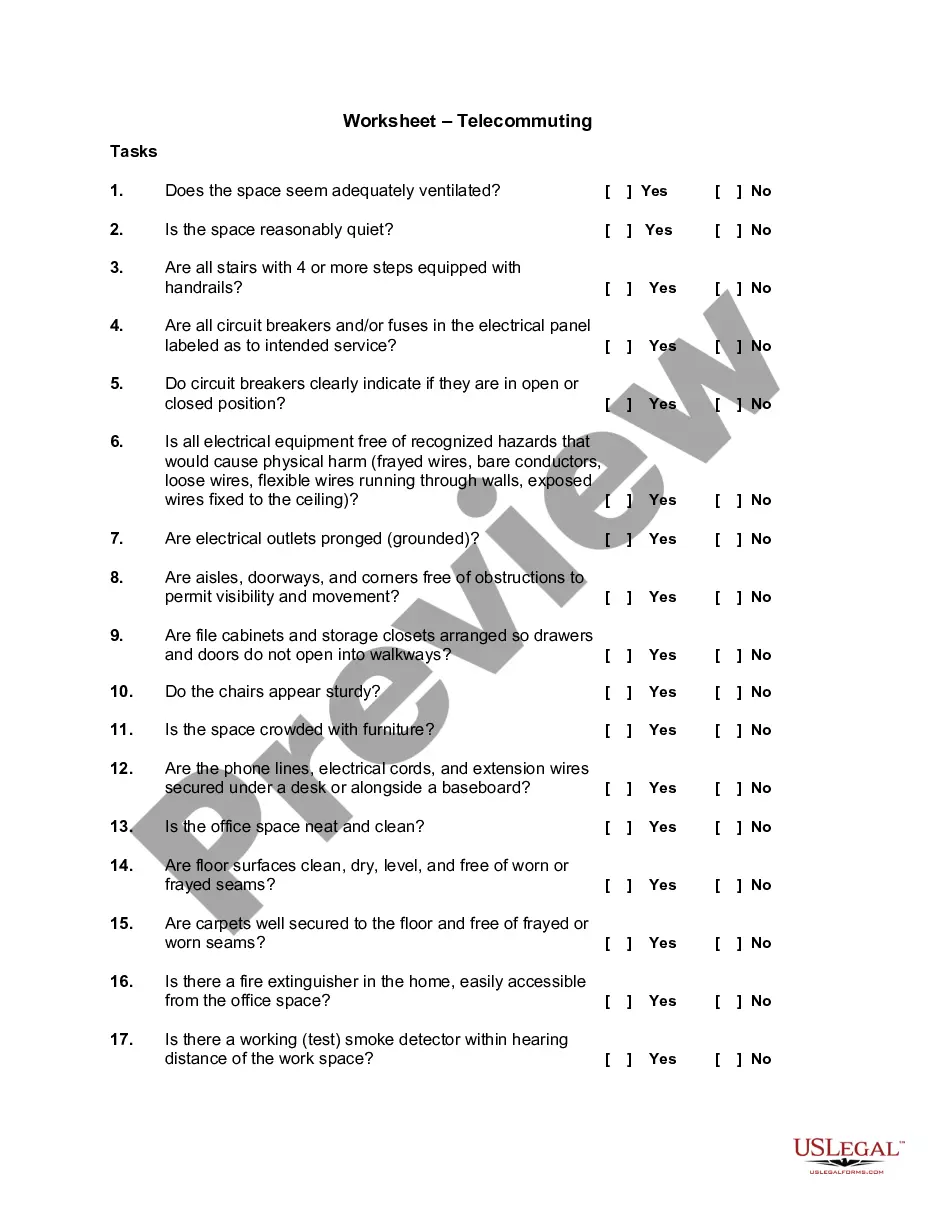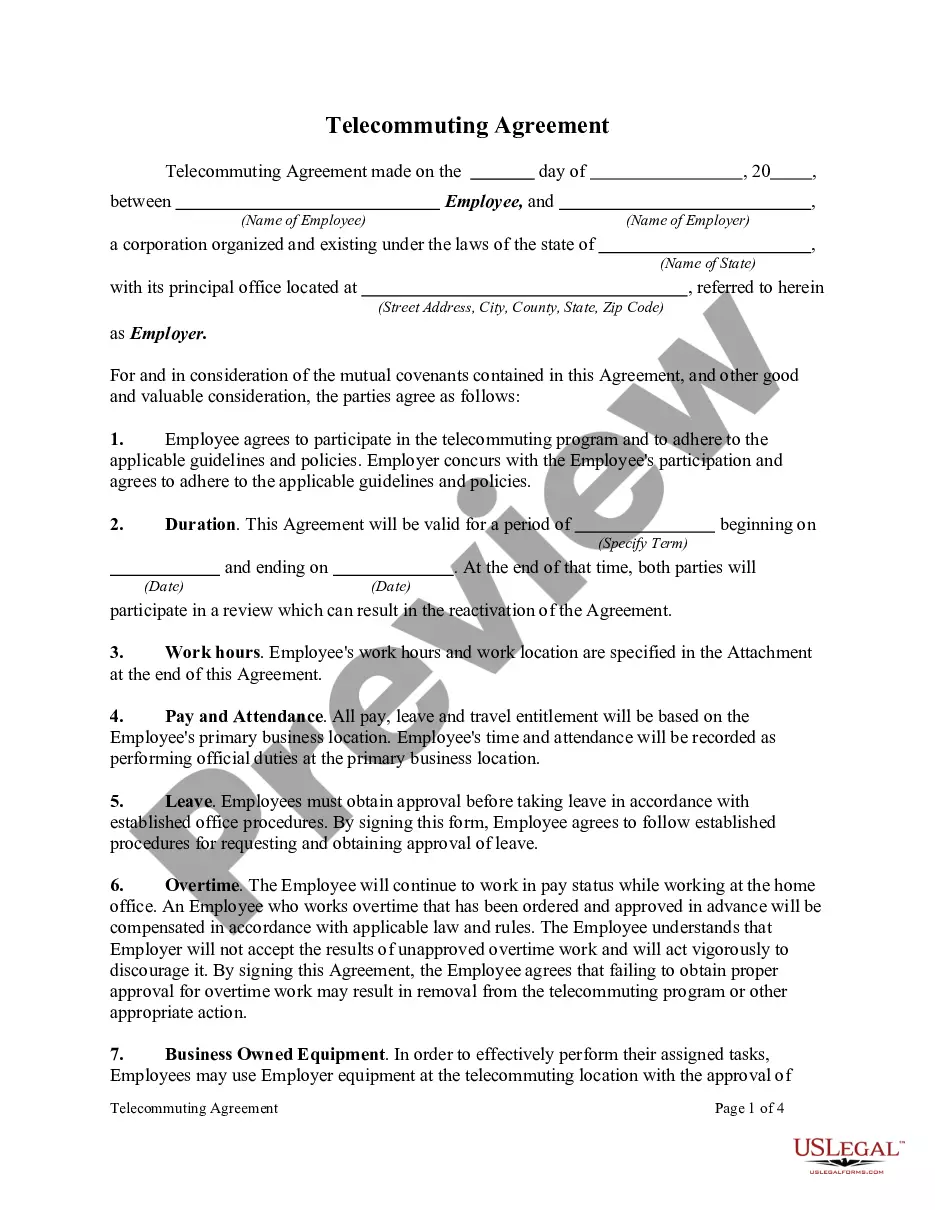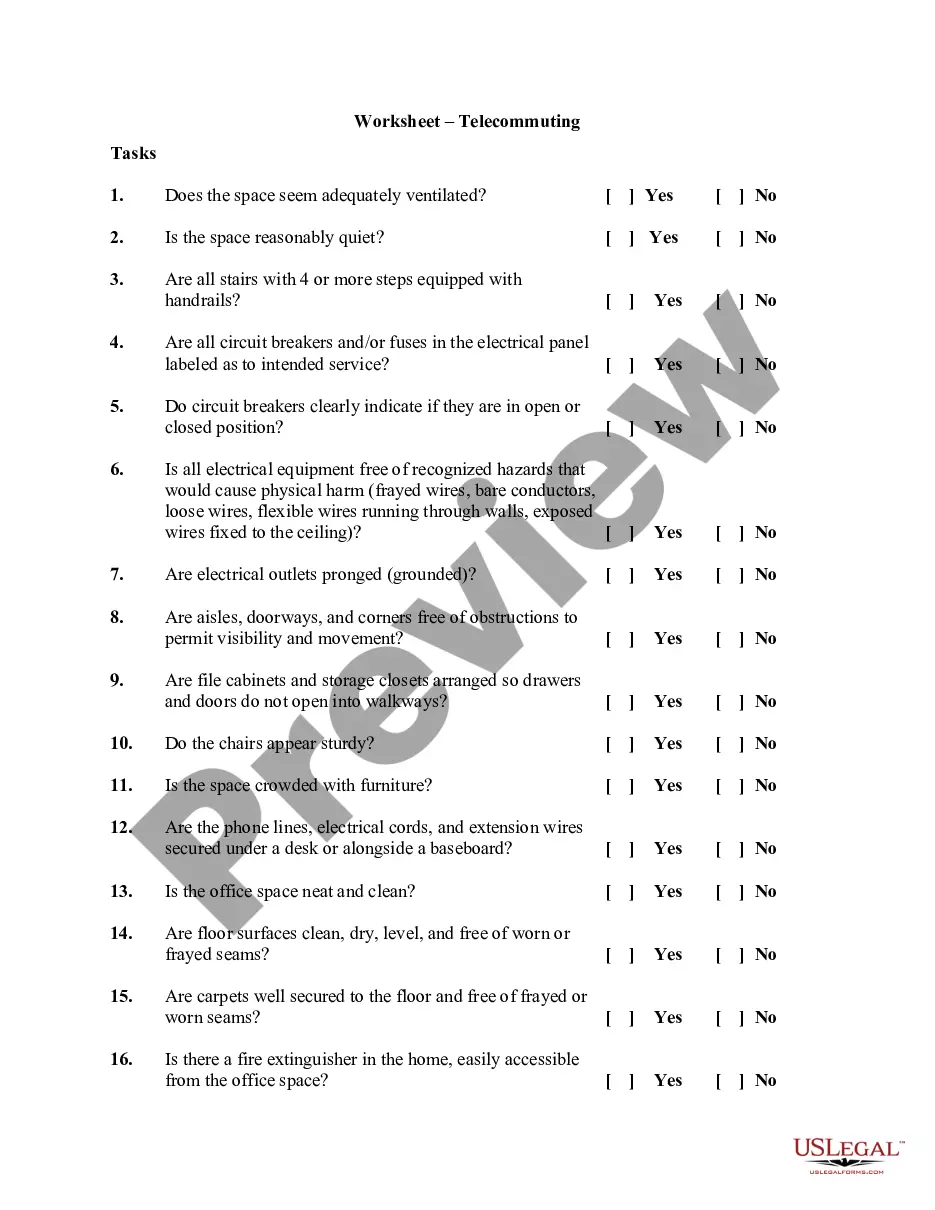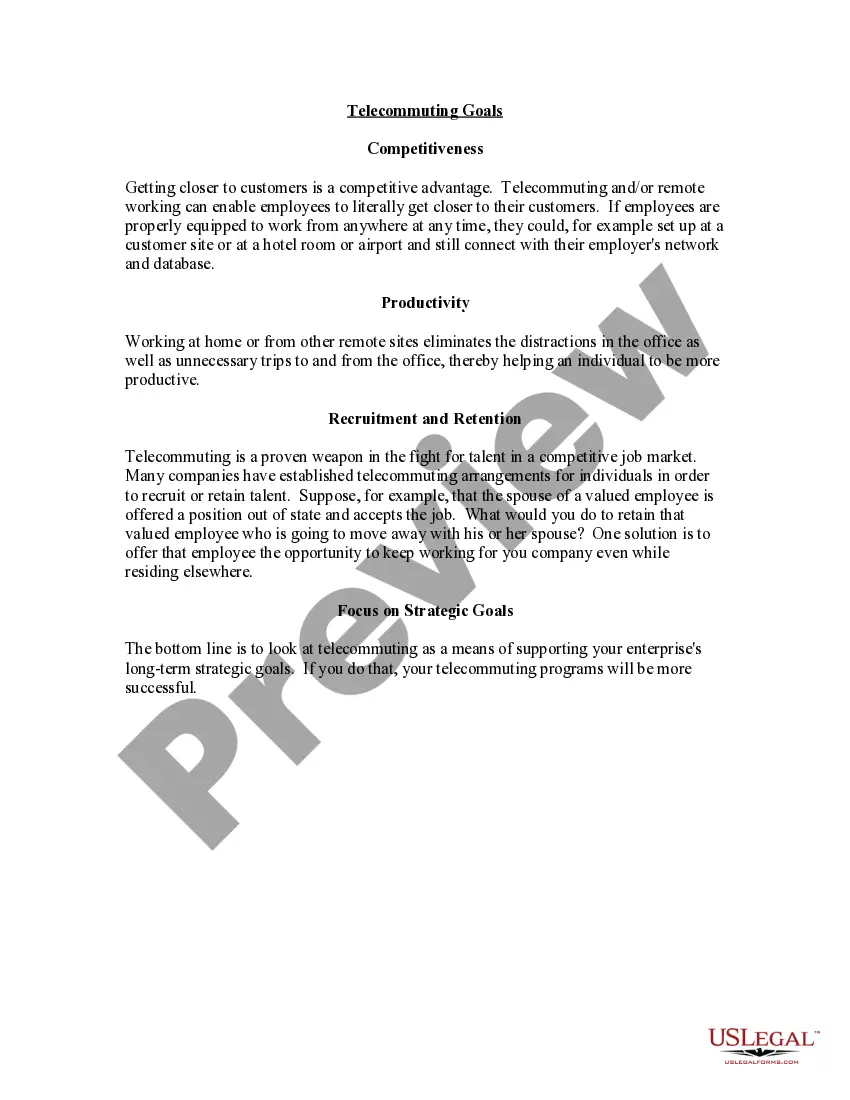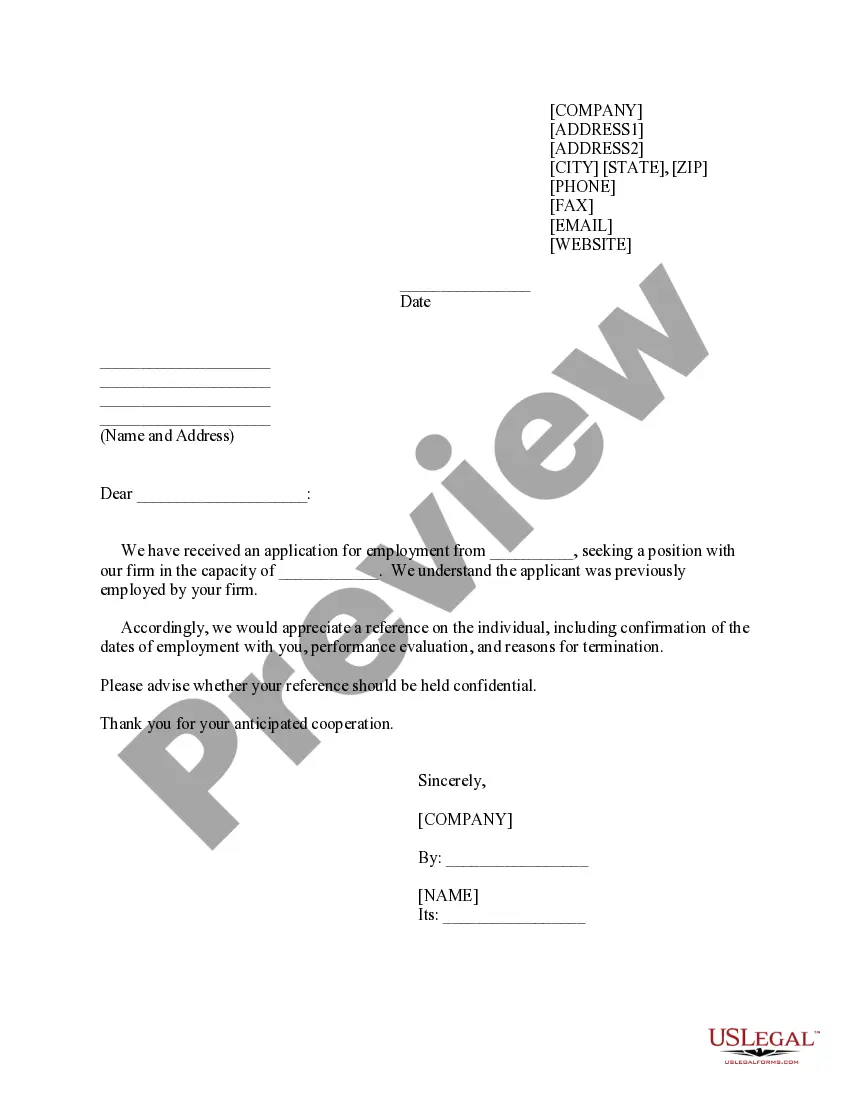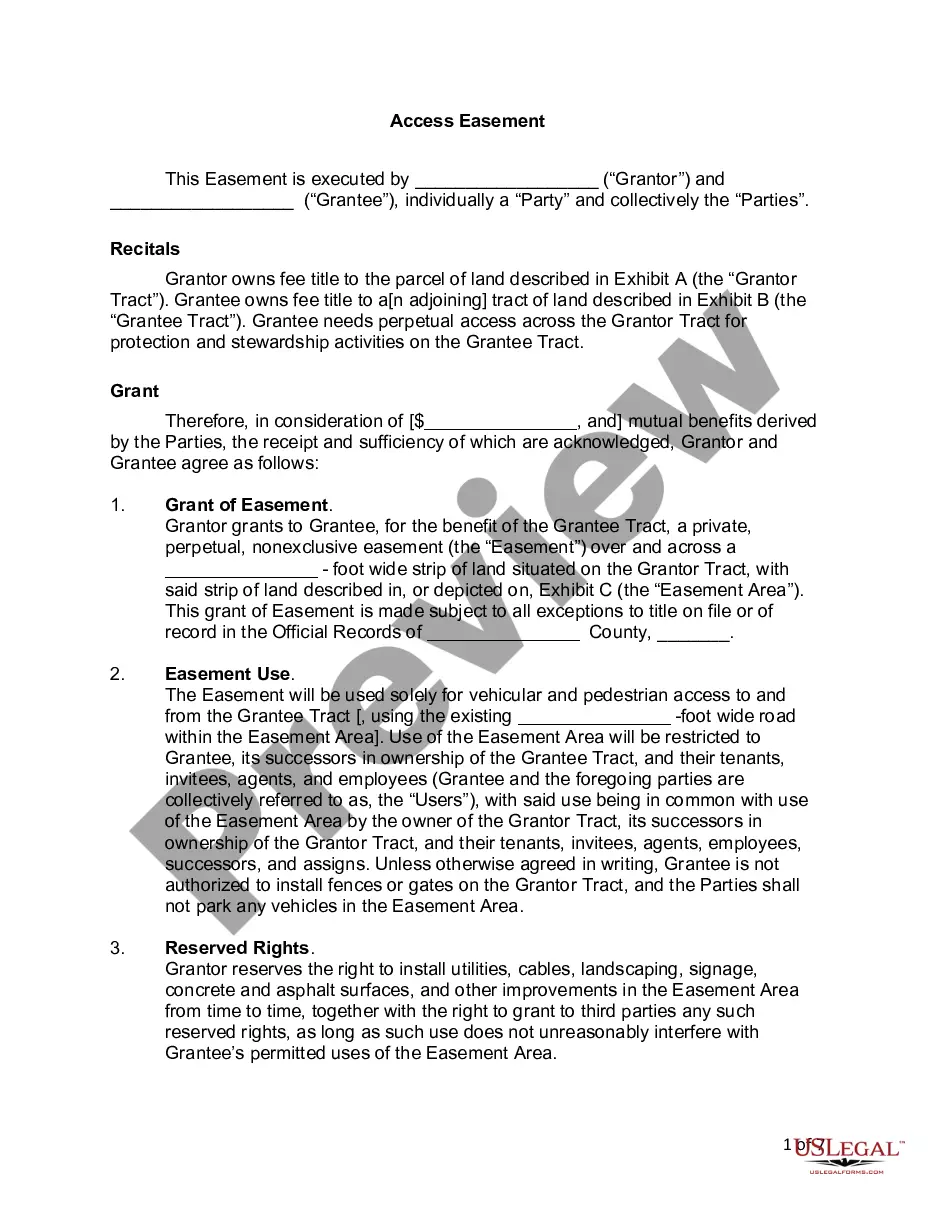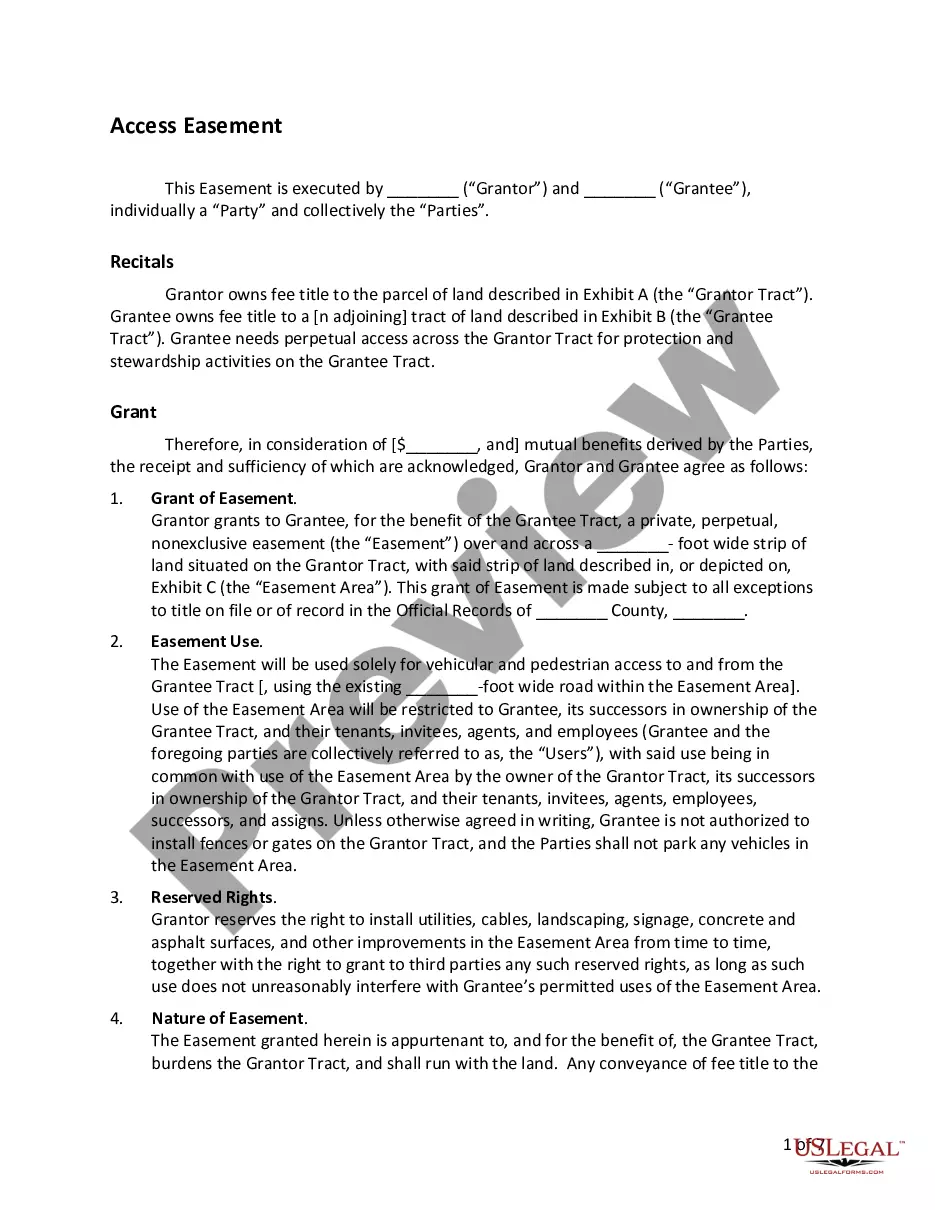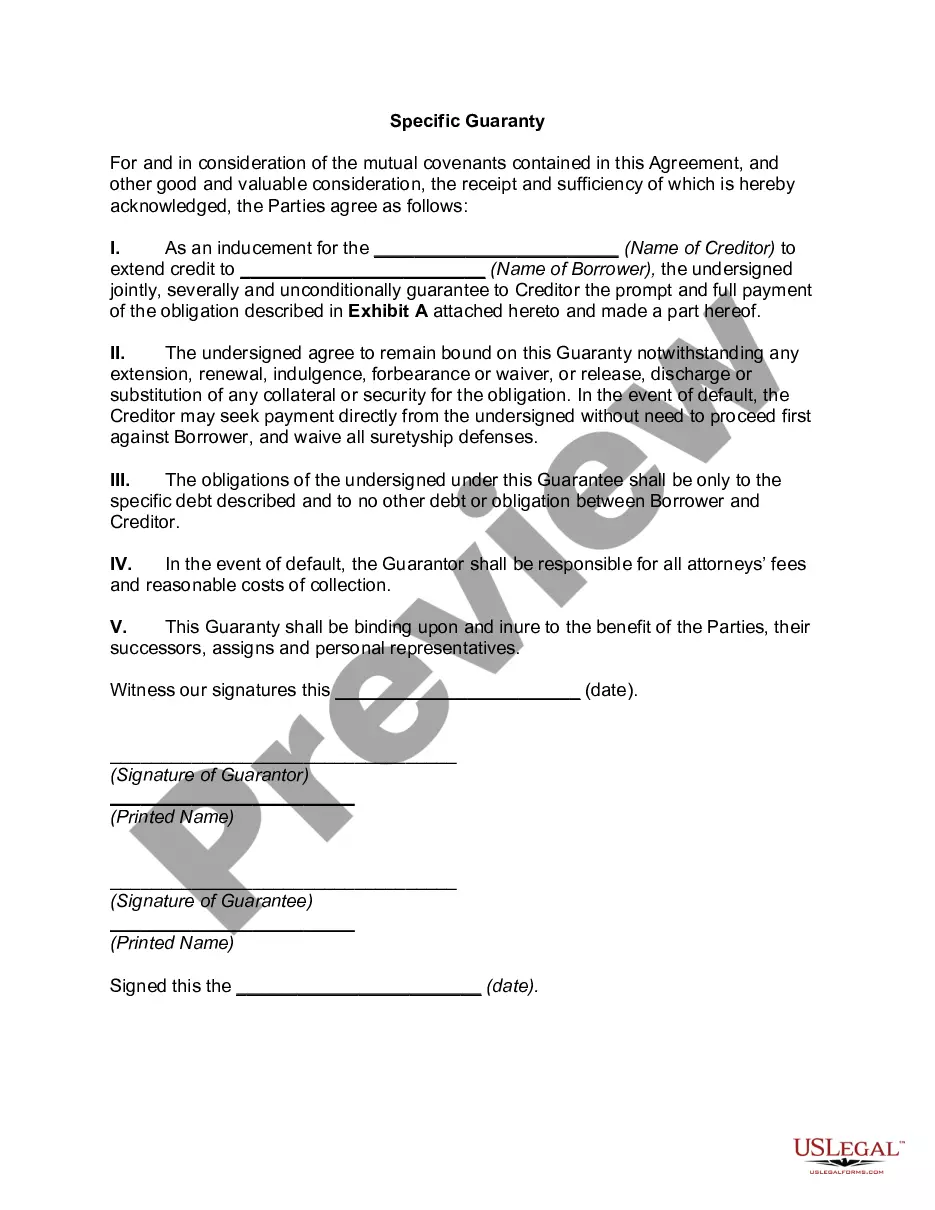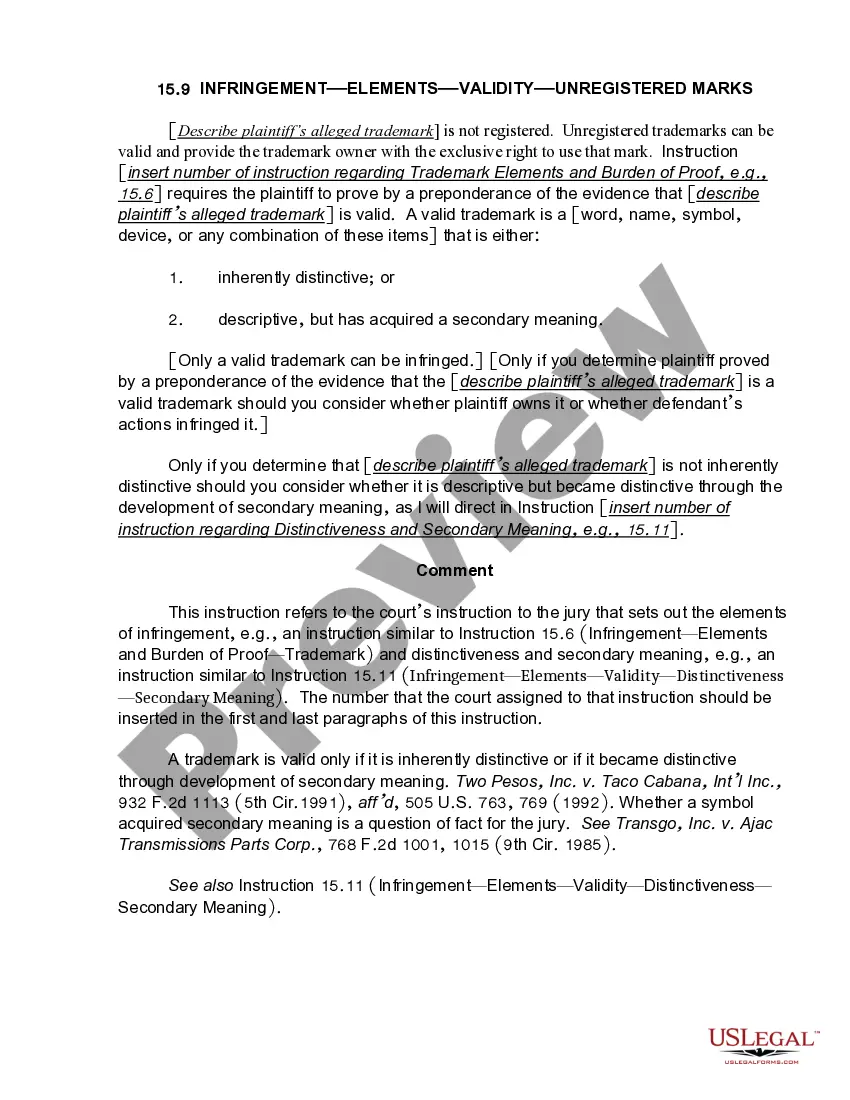Virgin Islands Telecommuting Worksheet
Description
How to fill out Telecommuting Worksheet?
If you want to accumulate, retrieve, or generate legal document templates, use US Legal Forms, the largest collection of legal forms, which is available online.
Utilize the site's straightforward and convenient search to locate the documents you need.
Various templates for business and personal purposes are organized by categories and states, or keywords.
Step 4. After locating the form you desire, click the Buy now button. Choose the payment plan you prefer and enter your details to register for an account.
Step 5. Complete the transaction. You may use your credit card or PayPal account to finalize the payment.
- Use US Legal Forms to find the Virgin Islands Telecommuting Worksheet within just a few clicks.
- If you are already a US Legal Forms user, Log In to your account and then click the Download button to retrieve the Virgin Islands Telecommuting Worksheet.
- You can also access forms you previously downloaded from the My documents tab in your account.
- If you are using US Legal Forms for the first time, refer to the instructions provided below.
- Step 1. Ensure you have selected the form for the correct city/state.
- Step 2. Use the Preview option to review the form's content. Don't forget to read the description.
- Step 3. If you are dissatisfied with the form, use the Search box at the top of the screen to find alternative versions of the legal document format.
Form popularity
FAQ
Consider these five best practices to help your remote team members maximize potential and create a successful off-site arrangement:Designate office space.Establish work hours.Find peak productivity.Communicate early and often.Prioritize mutual trust.
A telecommuter performs work remotely, usually from home. The telecommuter does not regularly commute to the company's office to clock in and work. Companies who employ workers remotely usually provide a secure virtual network that the employee logs in to complete tasks.
7 advantages of telecommuting1) Higher employee satisfaction.2) Better work-life balance.3) Increased flexibility.4) Reduced operational costs.5) Reduced expenses for employees.6) Easier to focus.7) There's zero commuting necessary.1) You need the right technology to be effective.More items...?
Let's get started.Create a policy for measuring work-from-home and remote employee productivity.Define key performance indicators (KPIs) for each role in your remote team.Create milestones for each task you assign to an employee.Use a task or project management software to track work and create visibility.More items...
8 Things To Include In Your Telecommuting ProposalMake Your Proposal Align With Employer Objectives.Explain Your Telecommuting Weekly Plan.Explain How Your Job Is Compatible.Explain How Your Telecommuting Will Affect Others.Listing All Possible Problems & Coming Up With Solutions.Explain How You Will Keep In Contact.More items...?
Telecommuting is the ability for an employee to complete work assignments from outside the traditional workplace by using telecommunications tools such as email, phone, chat and video apps.
Telecommuting is an employment arrangement in which the employee works outside of the employer's office. Often this means working from home or at a location close to home, such as a coffee shop, library, or co-working space. Learn more about telecommuting, how it works, and its pros and cons.
When you telecommute, you work outside of an organization's brick-and-mortar location, and you usually use technology to help you do your job and connect with your employer or employees. Many industriesincluding sales, publishing, customer service, and marketingoffer telecommuting jobs.
If you're having trouble getting started with your telecommuting policy, here's a list of things to include:Define which positions are eligible to work from home.Be specific about the policy.Create an effective power structure.Outline which tools your employees should use.Be open.