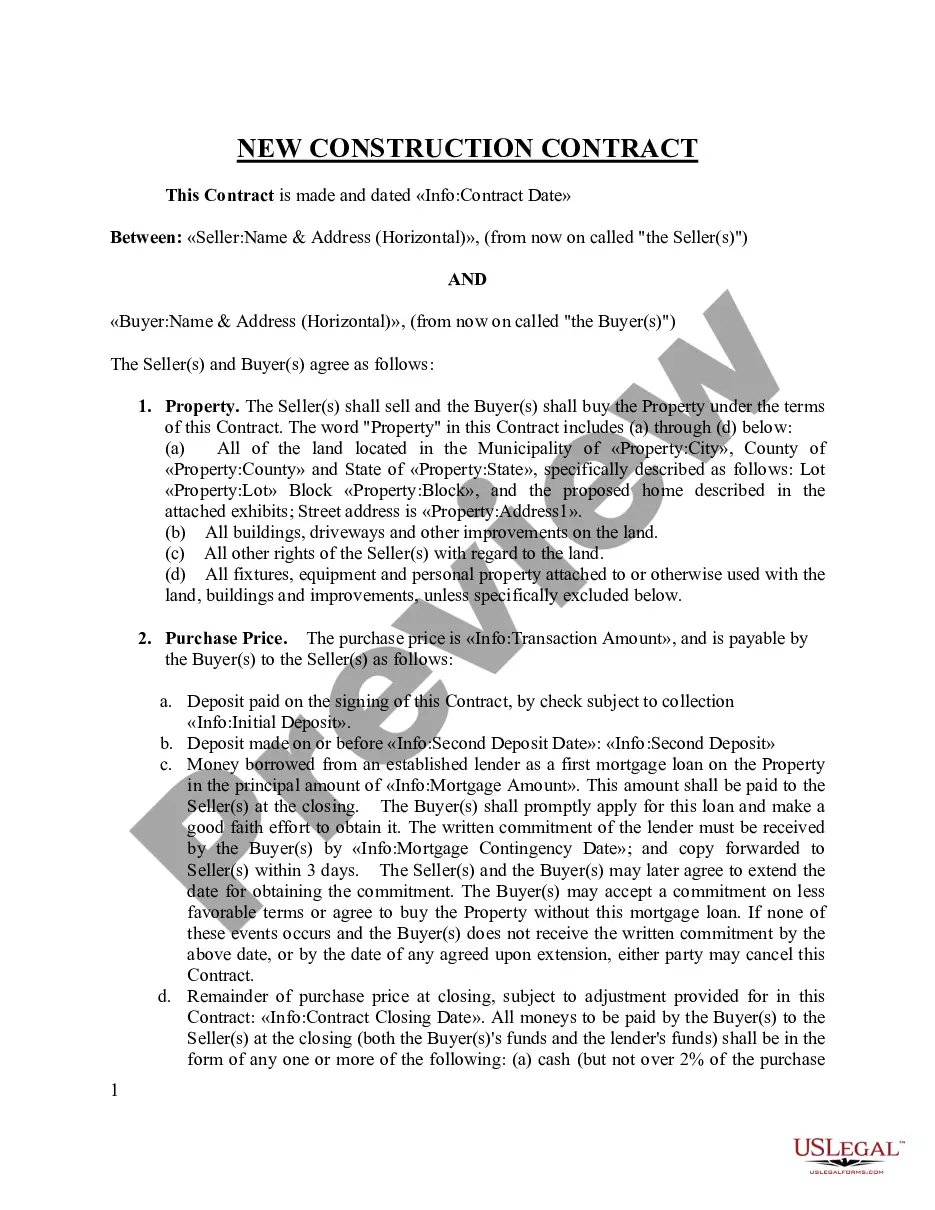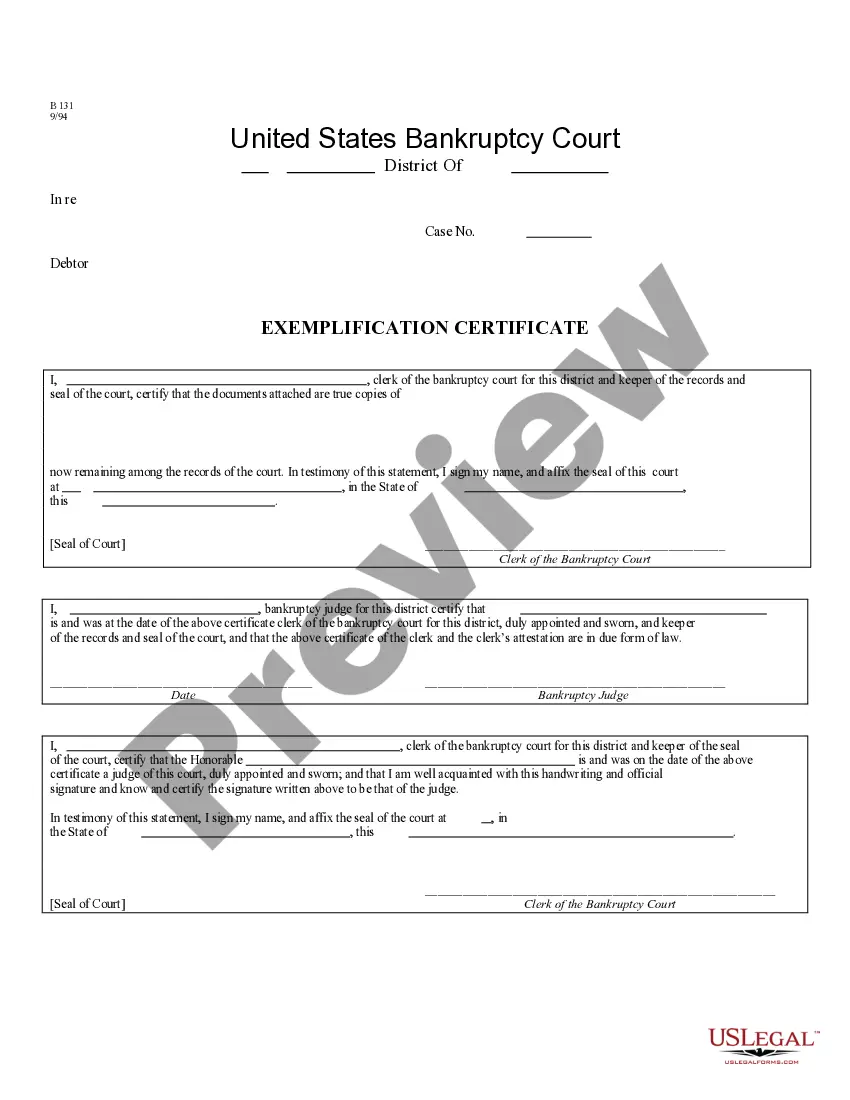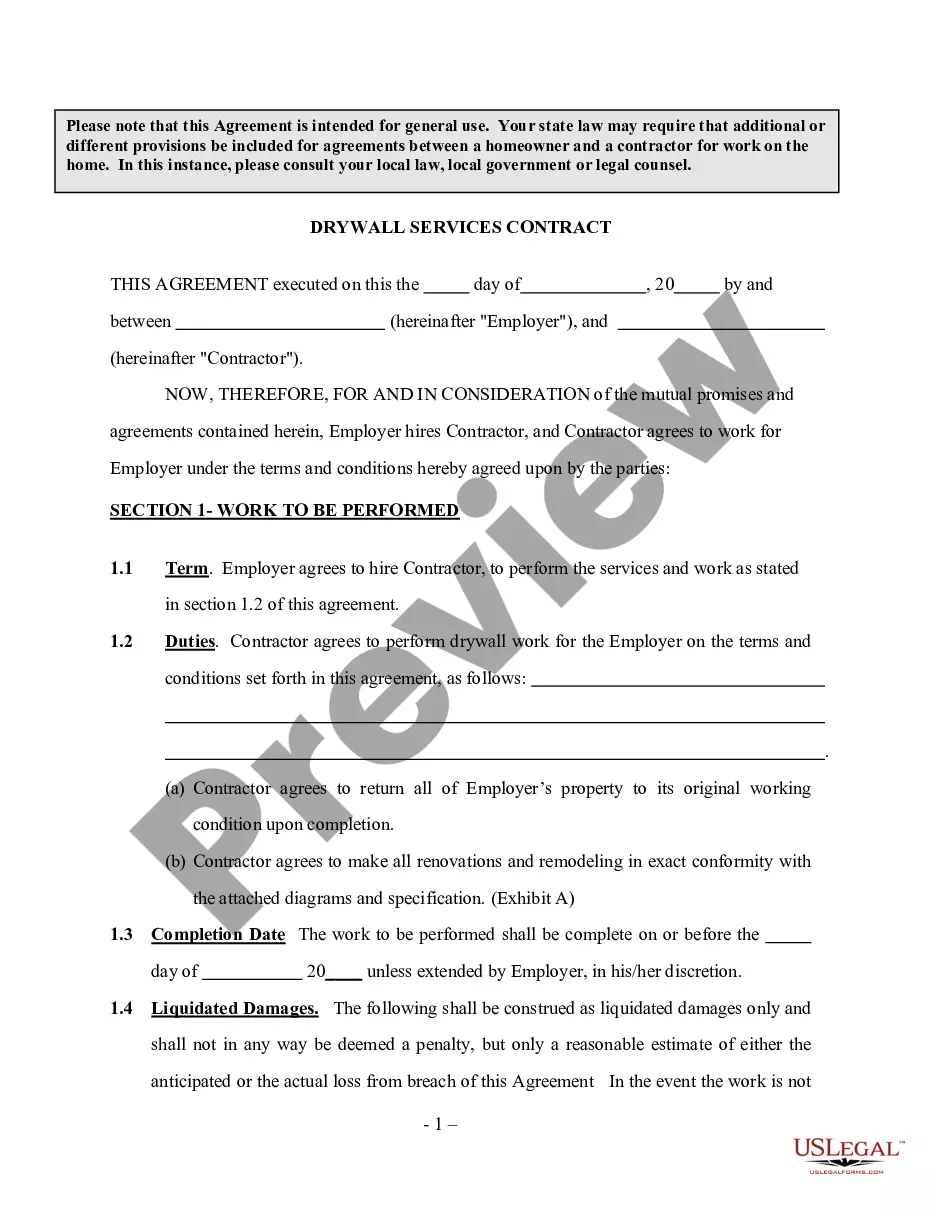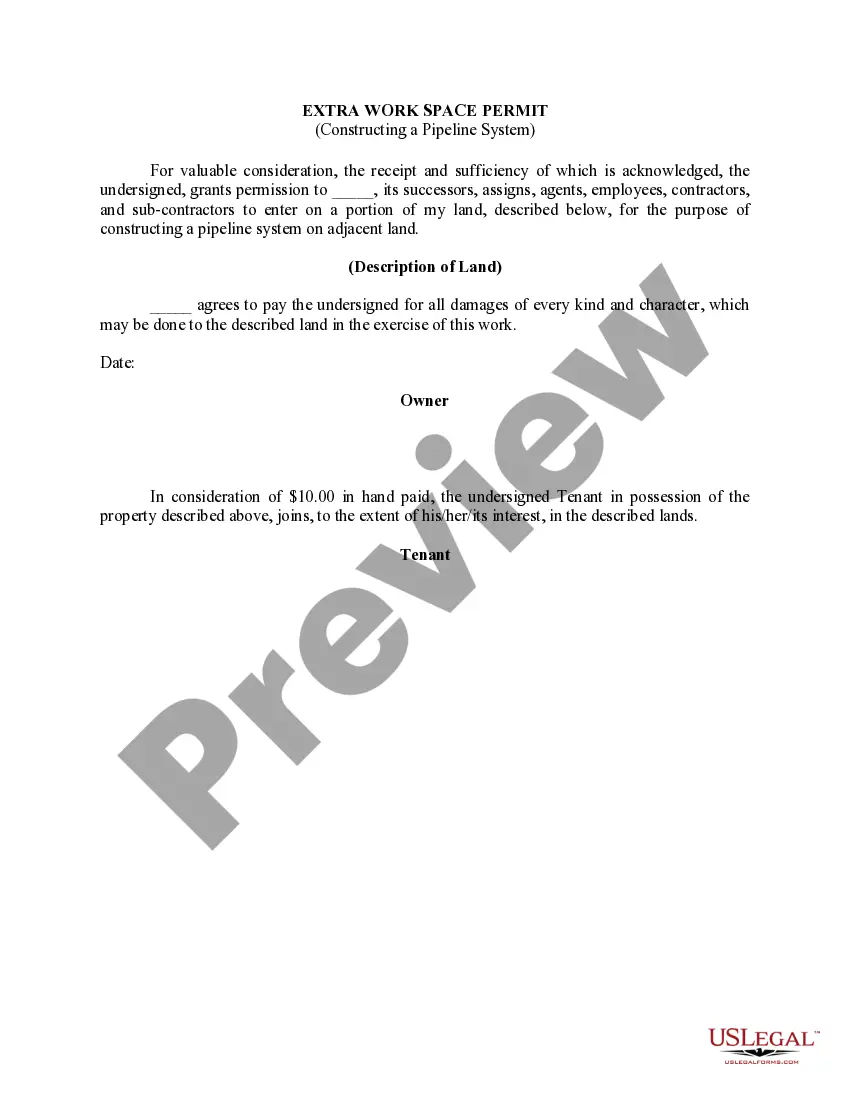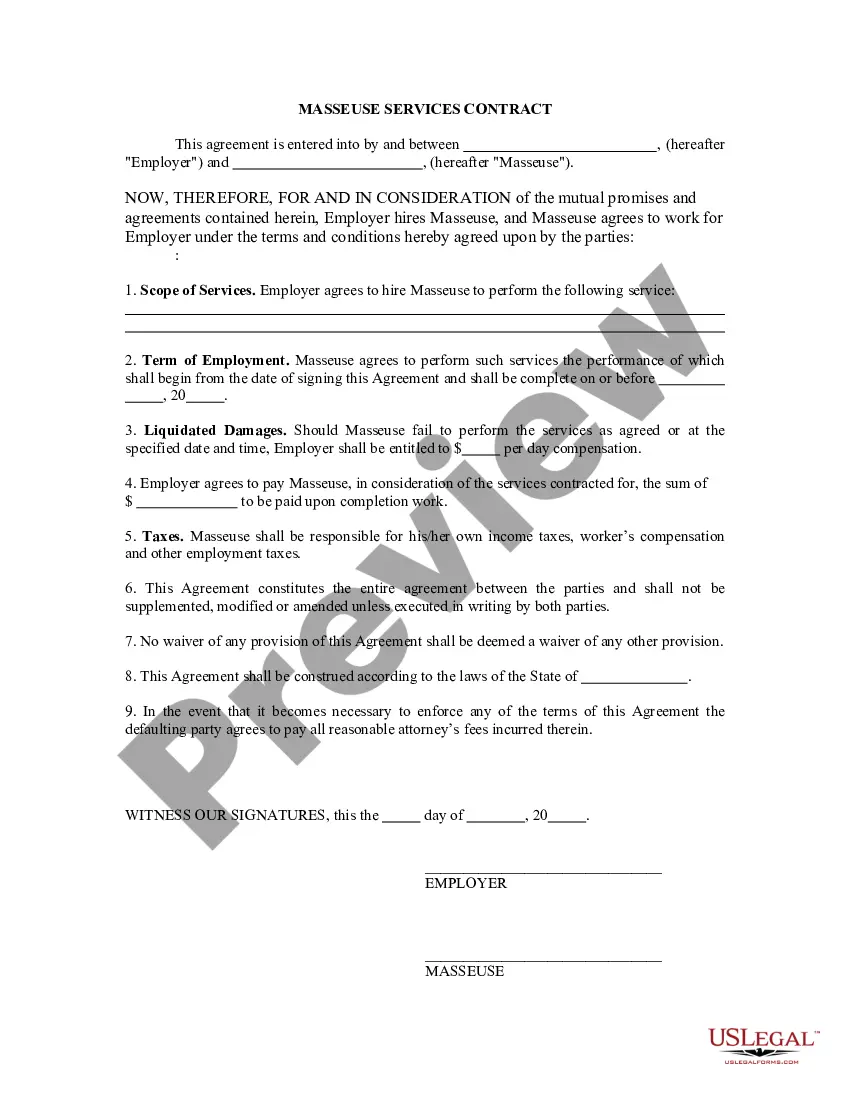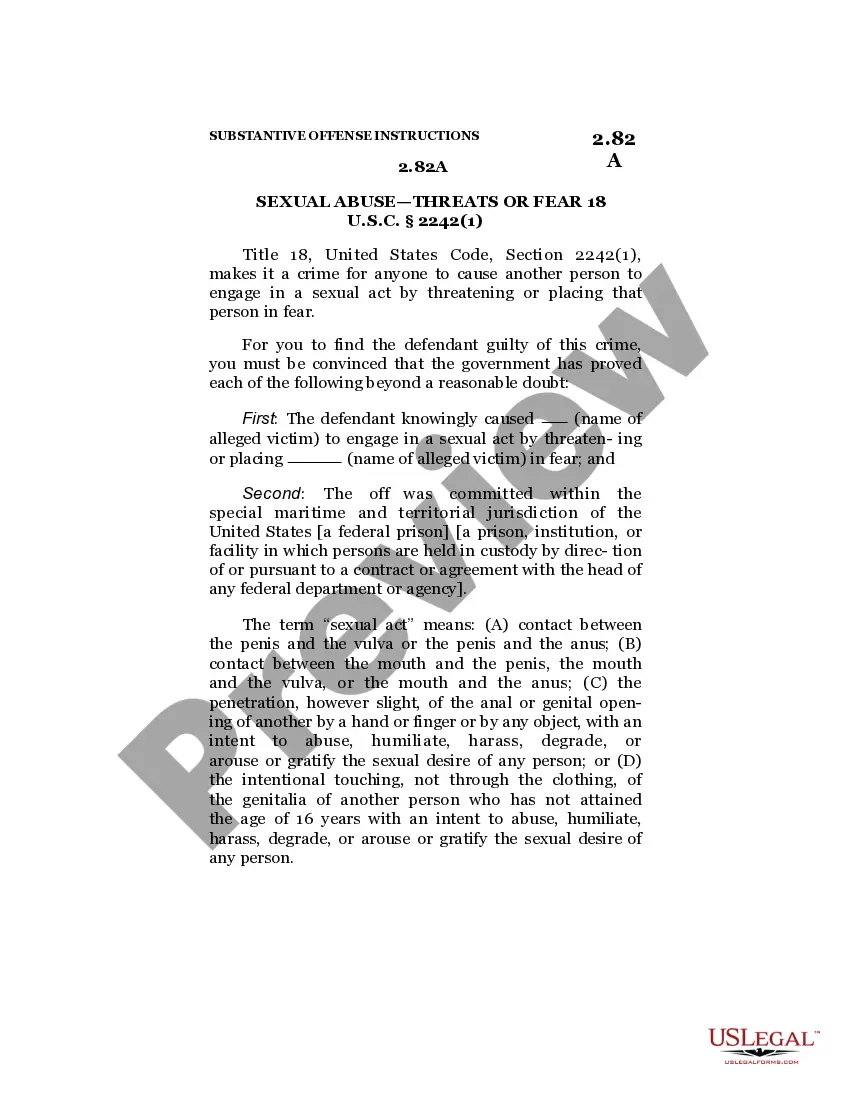Virgin Islands Invoice Template for Website Developer
Description
How to fill out Invoice Template For Website Developer?
If you require inclusive, obtain, or print legal document templates, utilize US Legal Forms, the top collection of legal forms available online.
Take advantage of the website's straightforward and user-friendly search feature to find the documents you need.
Numerous templates for business and individual purposes are organized by categories and states, or keywords.
Step 4. Once you have located the form you need, click the Acquire now button. Select the pricing plan you prefer and enter your details to register for an account.
Step 5. Complete the payment process. You can use your credit card or PayPal account to finalize the transaction.
- Utilize US Legal Forms to find the Virgin Islands Invoice Template for Website Developer with just a few clicks.
- If you are an existing US Legal Forms customer, Log In to your account and click the Acquire option to locate the Virgin Islands Invoice Template for Website Developer.
- You can also access forms you previously downloaded in the My documents section of your account.
- If this is your first time using US Legal Forms, follow the steps outlined below.
- Step 1. Ensure you have selected the form for your specific city/state.
- Step 2. Use the Review option to assess the form's content. Be sure to read the summary.
- Step 3. If you are not satisfied with the form, use the Search field at the top of the screen to discover alternative versions of the legal form template.
Form popularity
FAQ
Writing an invoice format involves a few key elements that you should include in your Virgin Islands Invoice Template for Website Developer. Start with your business name and contact information at the top of the invoice. Follow this with the client's details, a list of provided services, and the total amount due. Use a clear layout that enhances readability and includes payment instructions for your clients.
Yes, it is legal to create your own invoices, and doing so allows you to personalize your Virgin Islands Invoice Template for Website Developer. Just ensure you include all necessary information, such as your business details, client details, and a clear breakdown of services rendered. Adhering to local regulations related to invoicing can help you stay compliant and professional.
To create a PDF Virgin Islands Invoice Template for Website Developer, first design your invoice using a word processor or spreadsheet application. Once you've finalized your invoice, export or save the document as a PDF file. This format ensures that your invoice appears professional and keeps the layout intact for your clients. PDF files also secure your document from unauthorized changes.
Setting up a Virgin Islands Invoice Template for Website Developer can be done easily with tools like Microsoft Word or Excel. Start by selecting a basic layout that you can customize. Add fields for your details, client information, and the services rendered. Save the template for future use, which will streamline your invoicing process for subsequent projects.
To write a simple Virgin Islands Invoice Template for Website Developer, begin with a clean and clear layout. Include your business name, address, and contact information prominently at the top. Clearly list your services with descriptions, quantities, and rates. Finally, summarize the total amount due and add your payment details to ensure your clients know how to complete the transaction.
Yes, both Microsoft Word and Excel offer various invoice templates that you can customize. If you prefer to work with a Virgin Islands Invoice Template for Website Developer, these applications provide flexibility to modify the layout and contents according to your needs. Choose the template you prefer, and fill in your specific details. This is a convenient way to create professional invoices quickly.
To fill out a Virgin Islands Invoice Template for Website Developer, start by entering your business details at the top, including your name, address, and contact information. Next, add your client's information below. Specify the services you provided, including a clear description, quantity, and rate, followed by the total amount due. Don’t forget to include payment terms and due dates to ensure clarity.
The correct format for an invoice includes a header with your business and client information, followed by an invoice number and date. Clearly list the services or products, along with their prices, before calculating the total amount due. Finally, include payment terms and options. A Virgin Islands Invoice Template for Website Developer provides an excellent structure for compliance and clarity.
Invoicing for web development involves detailing the specific services you provided, like design or coding. Start with your business and client details, followed by itemized descriptions of each service along with their costs. Be sure to include your payment terms. Using the Virgin Islands Invoice Template for Website Developer can make this process more efficient and professional.
To fill out an invoice template, begin with your information at the top, followed by the client's contact details. Clearly indicate the services rendered or products sold, with quantities and prices. Finally, ensure to calculate the total due and provide payment options. The Virgin Islands Invoice Template for Website Developer offers a clear format that simplifies these steps.