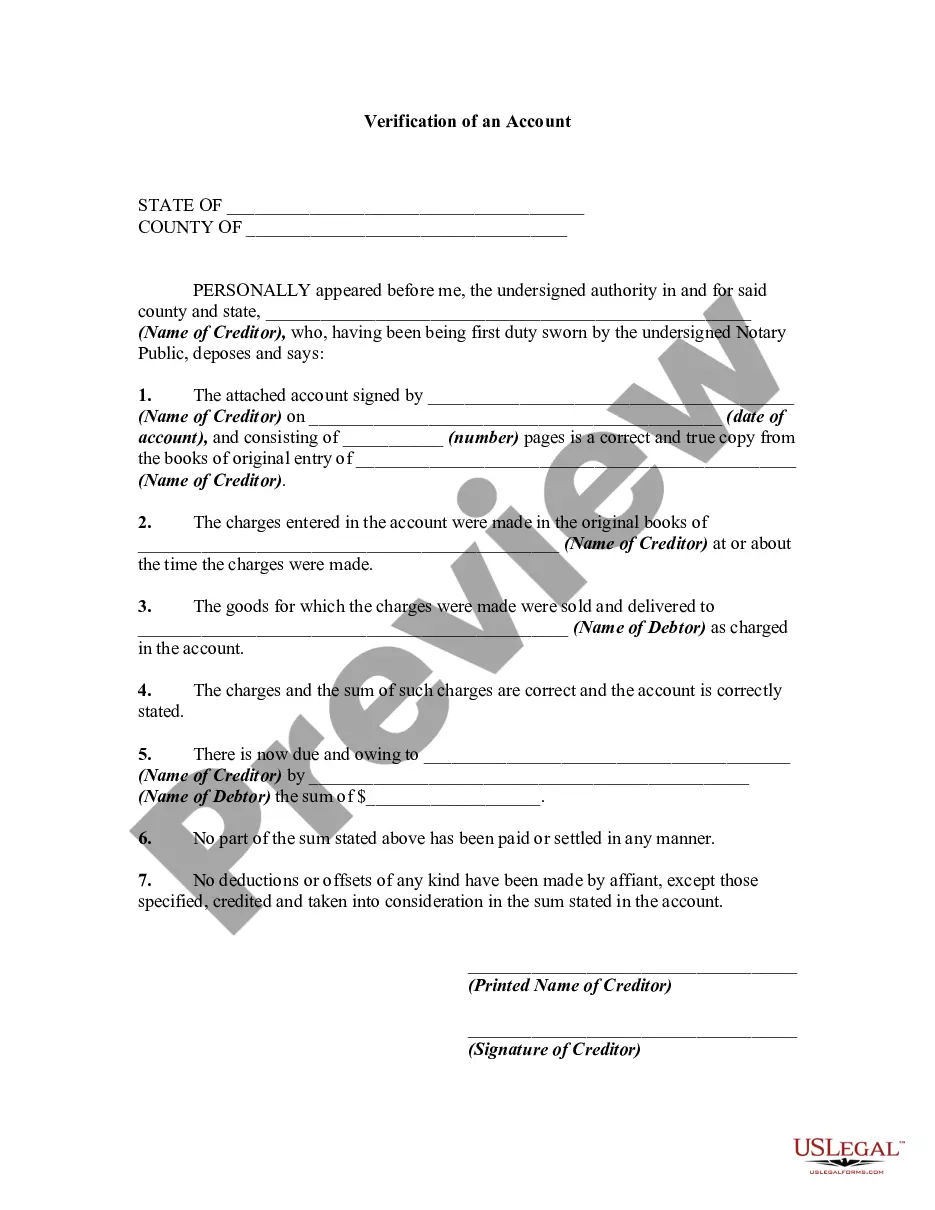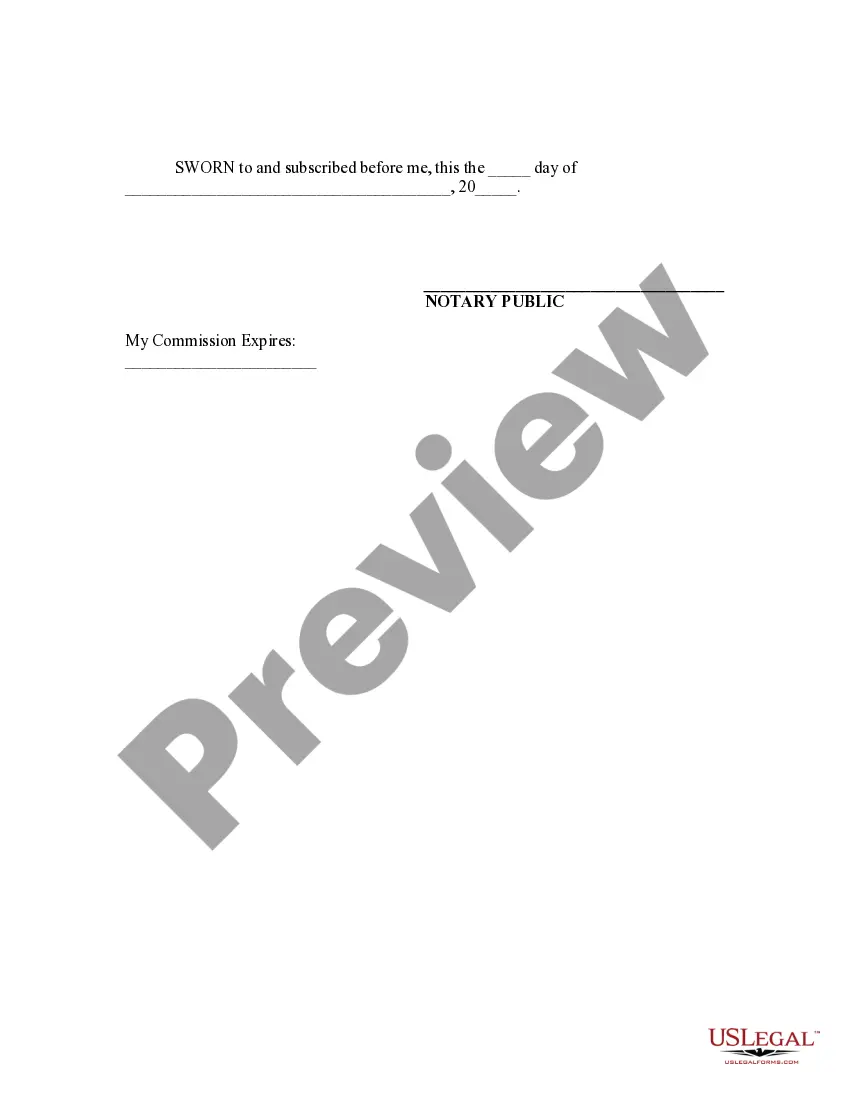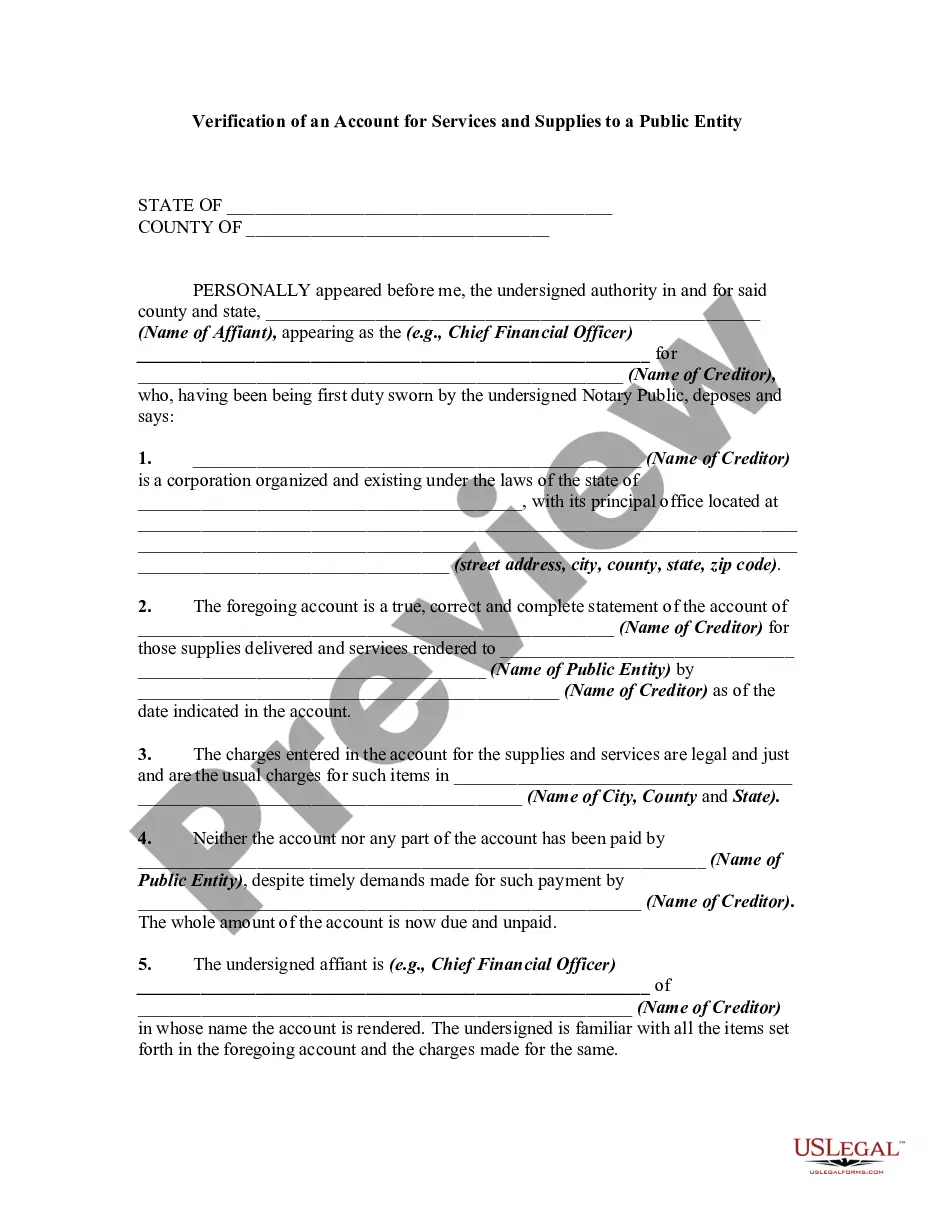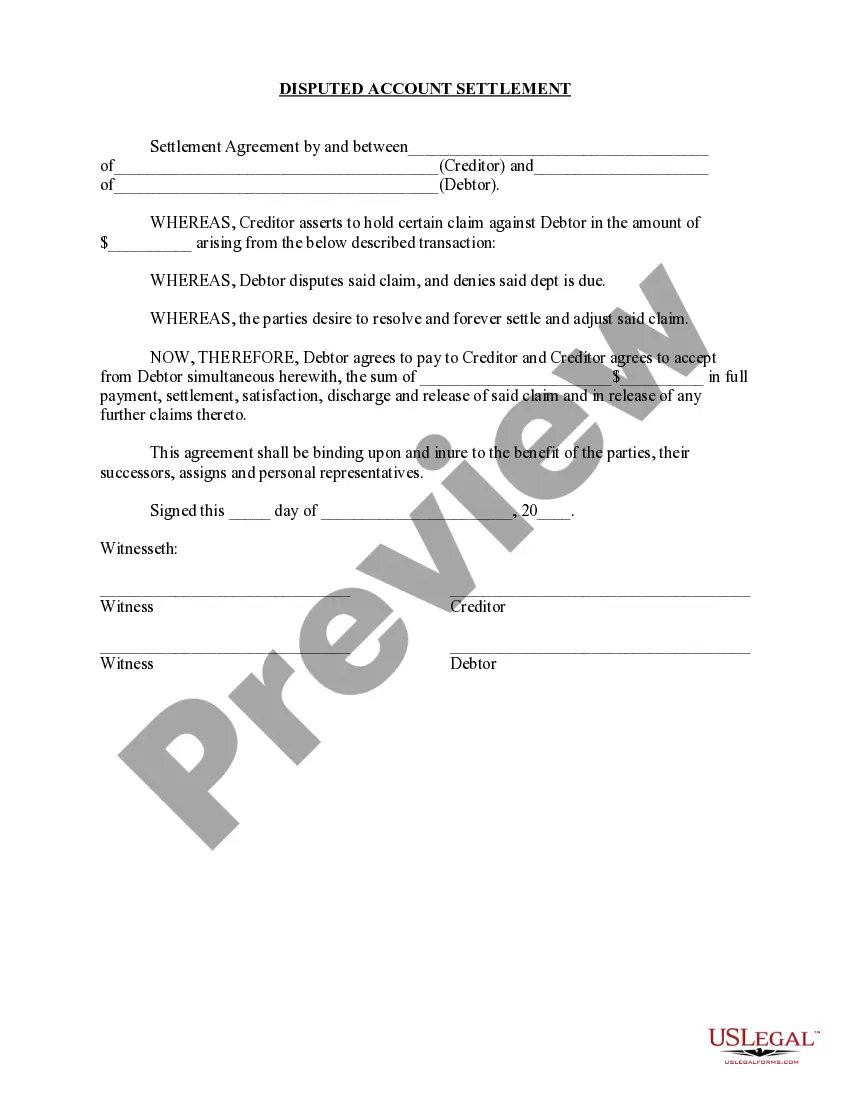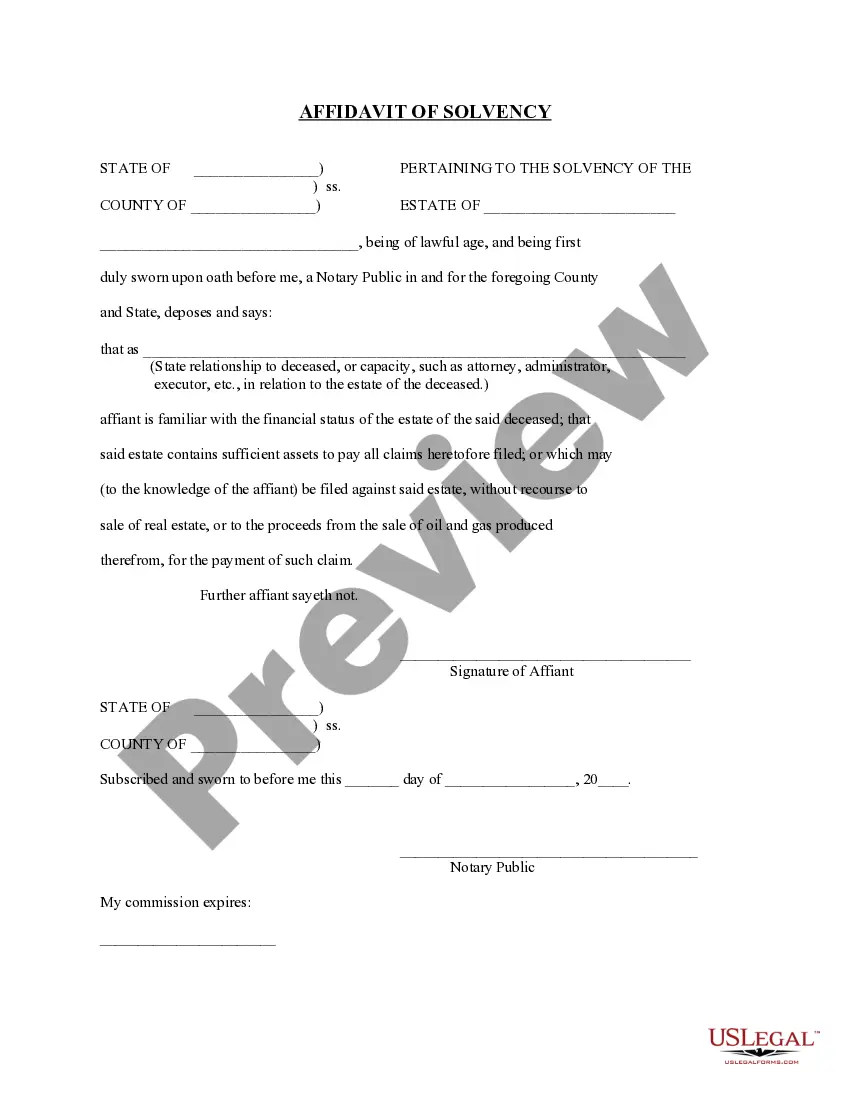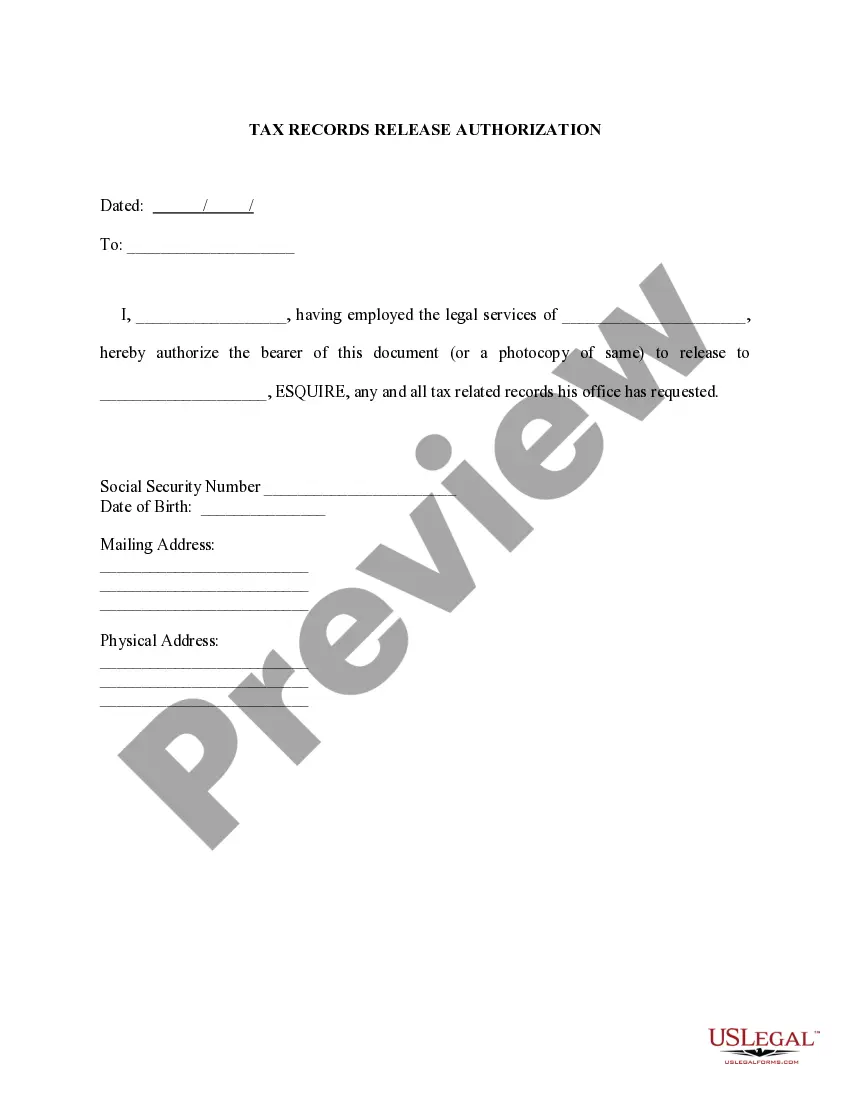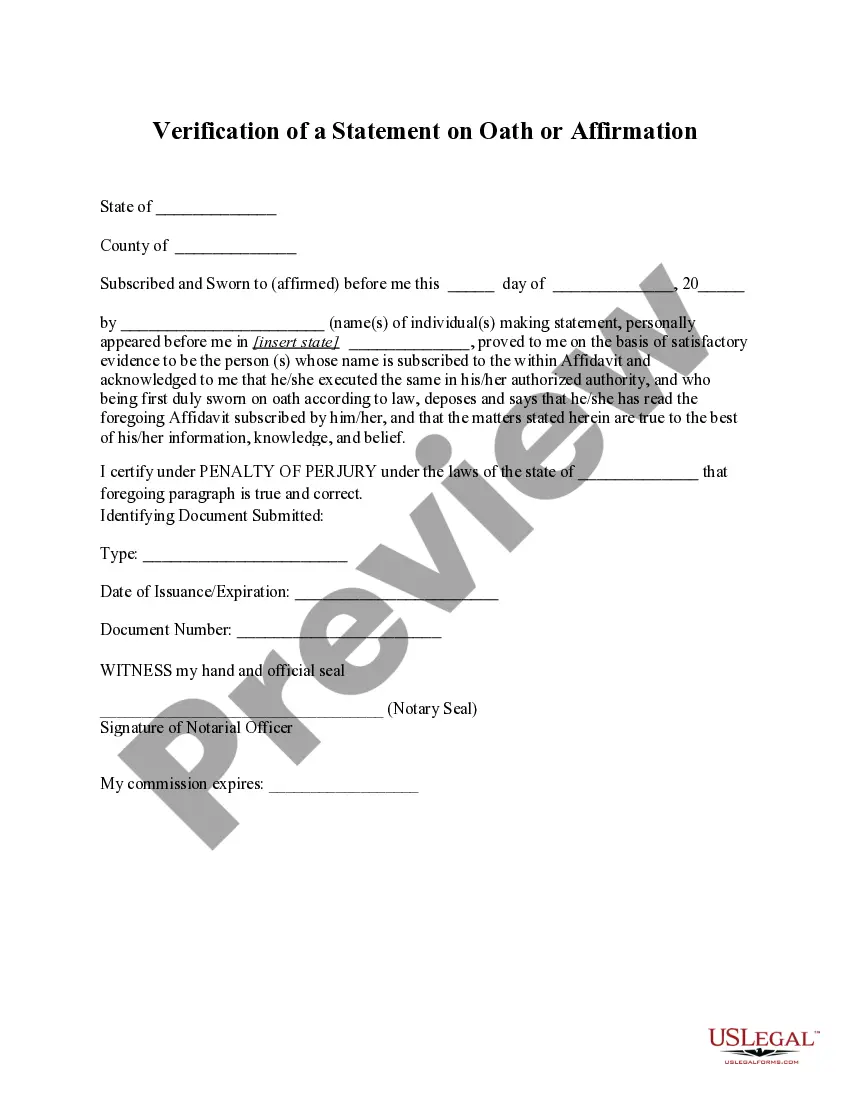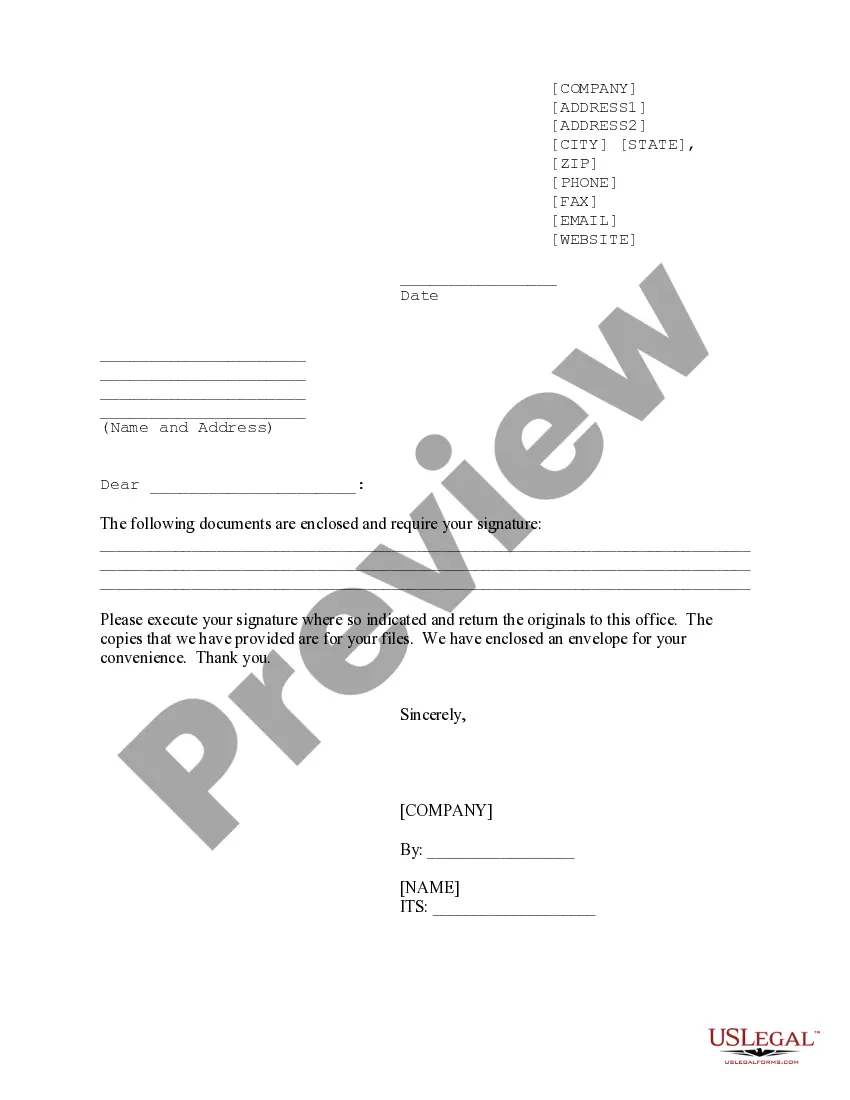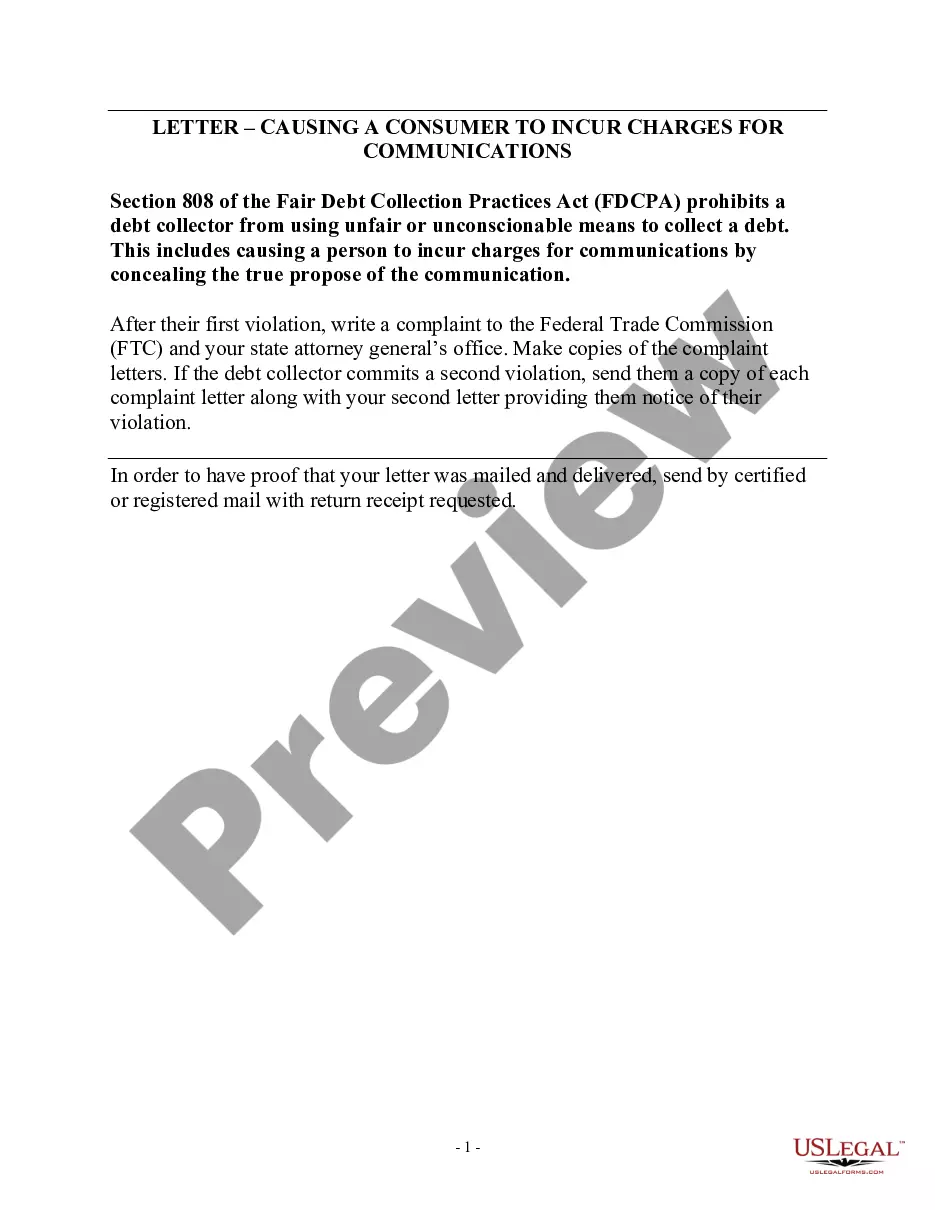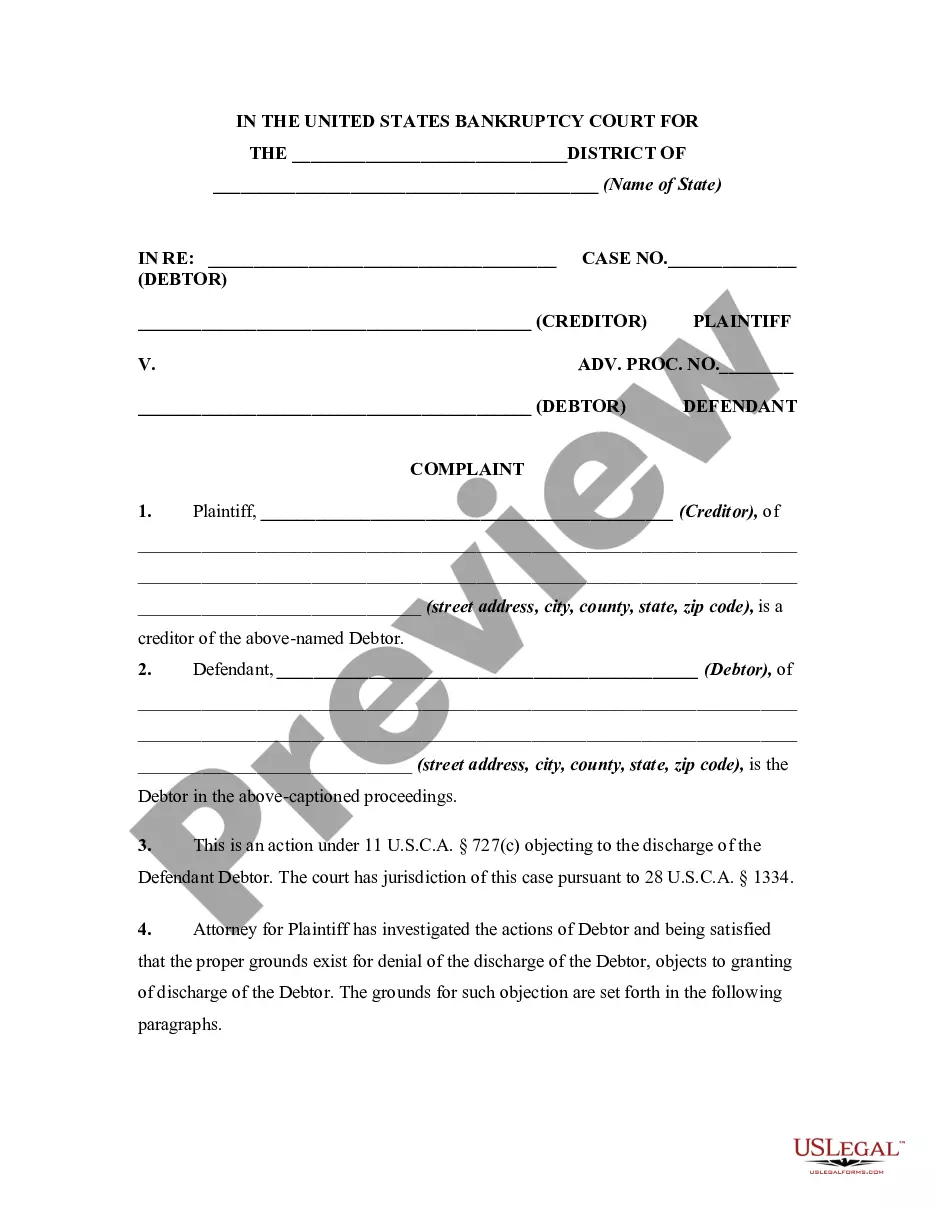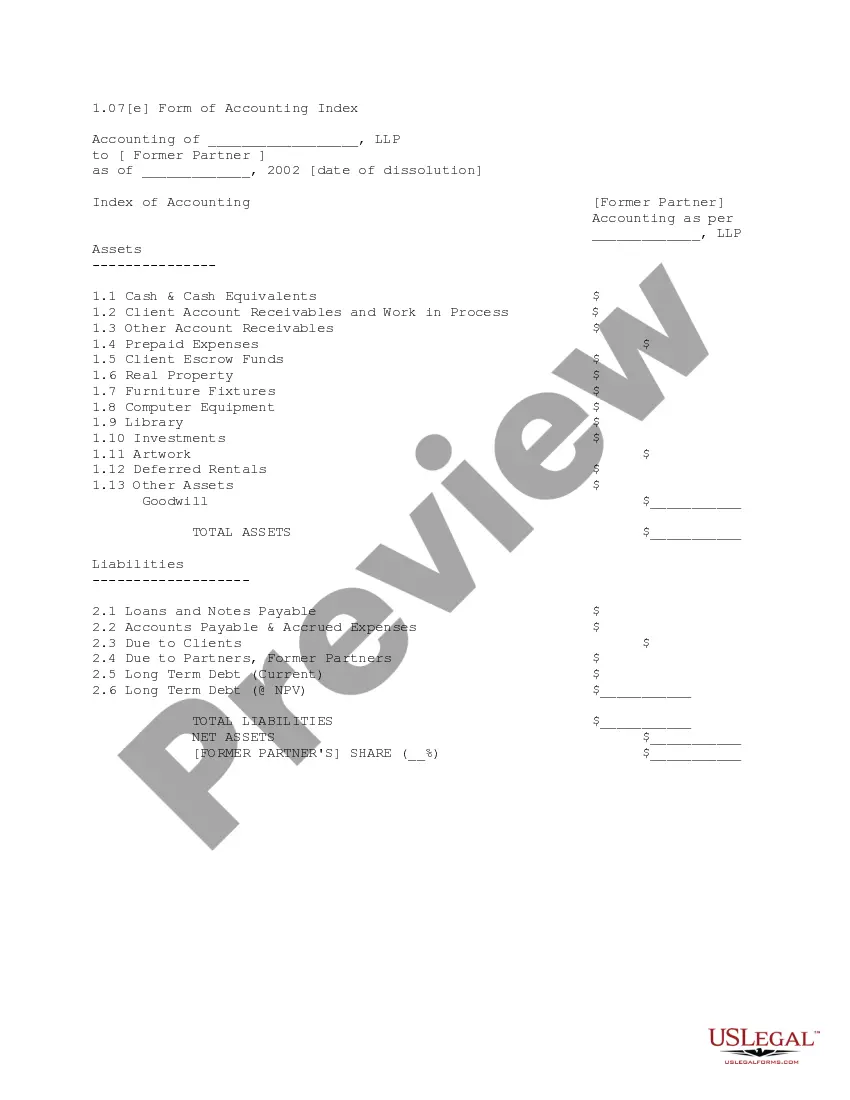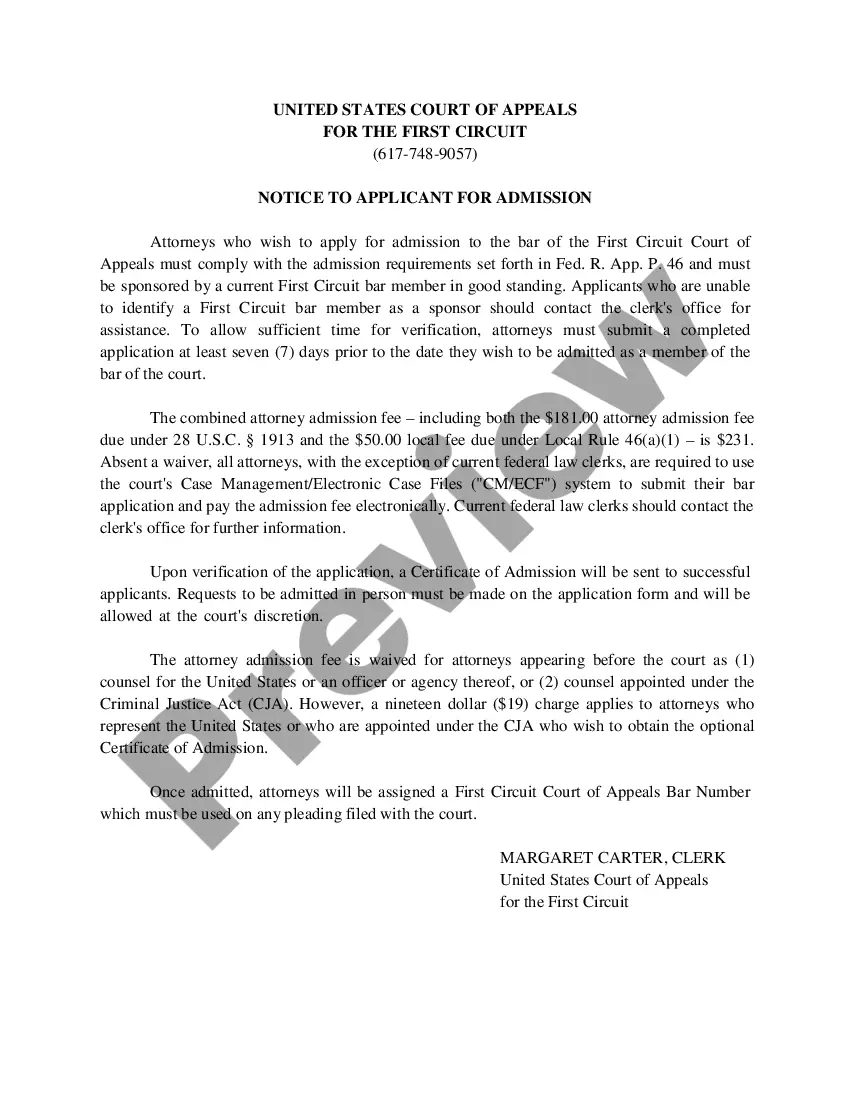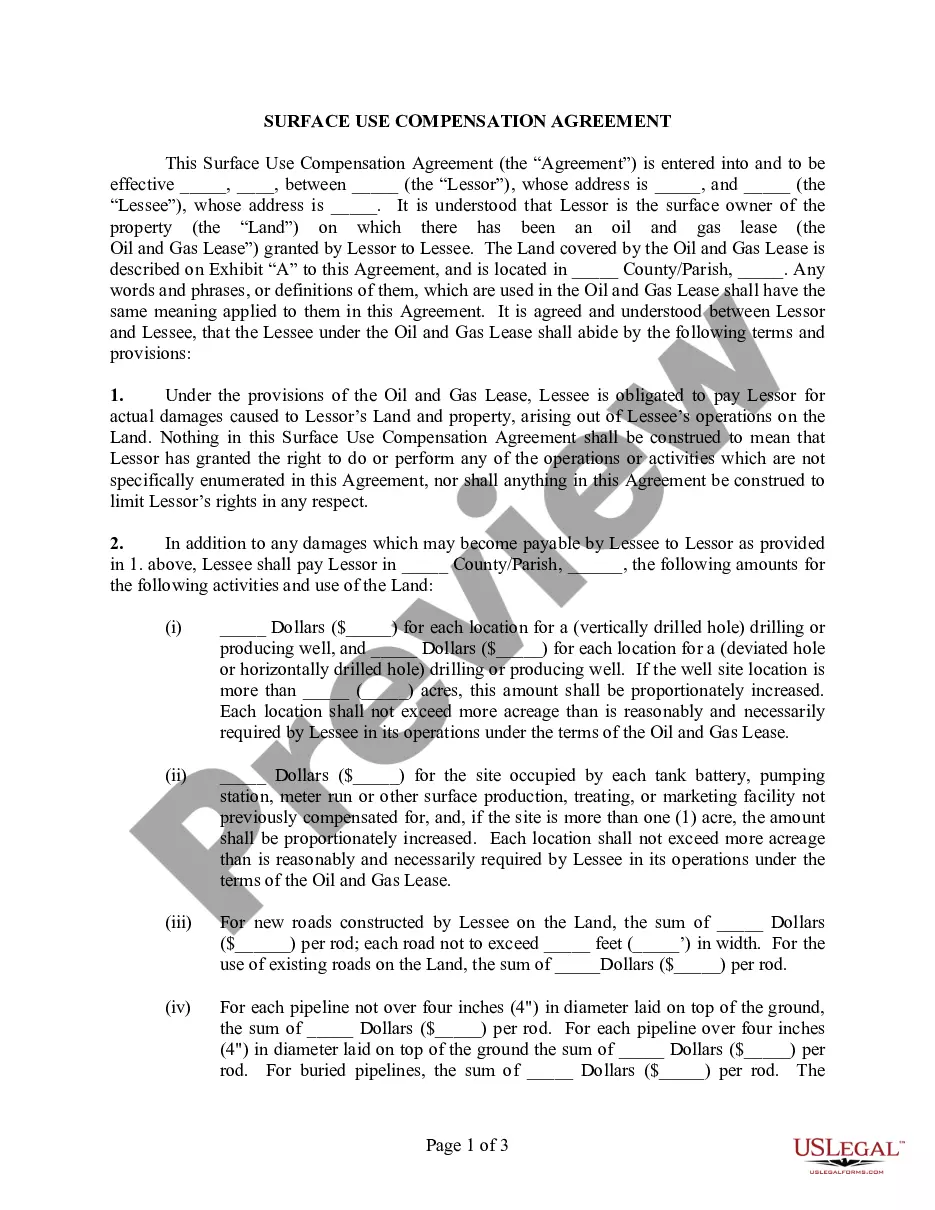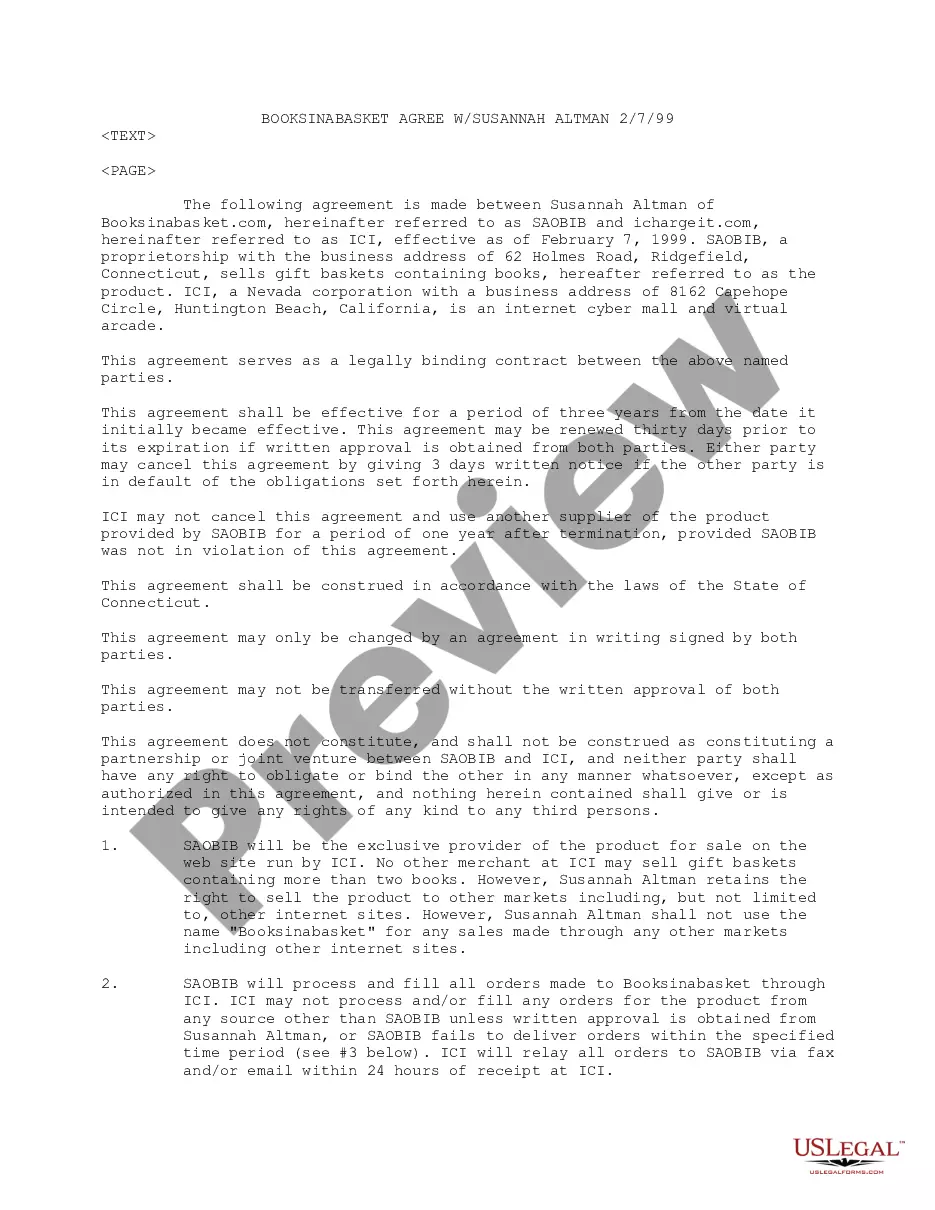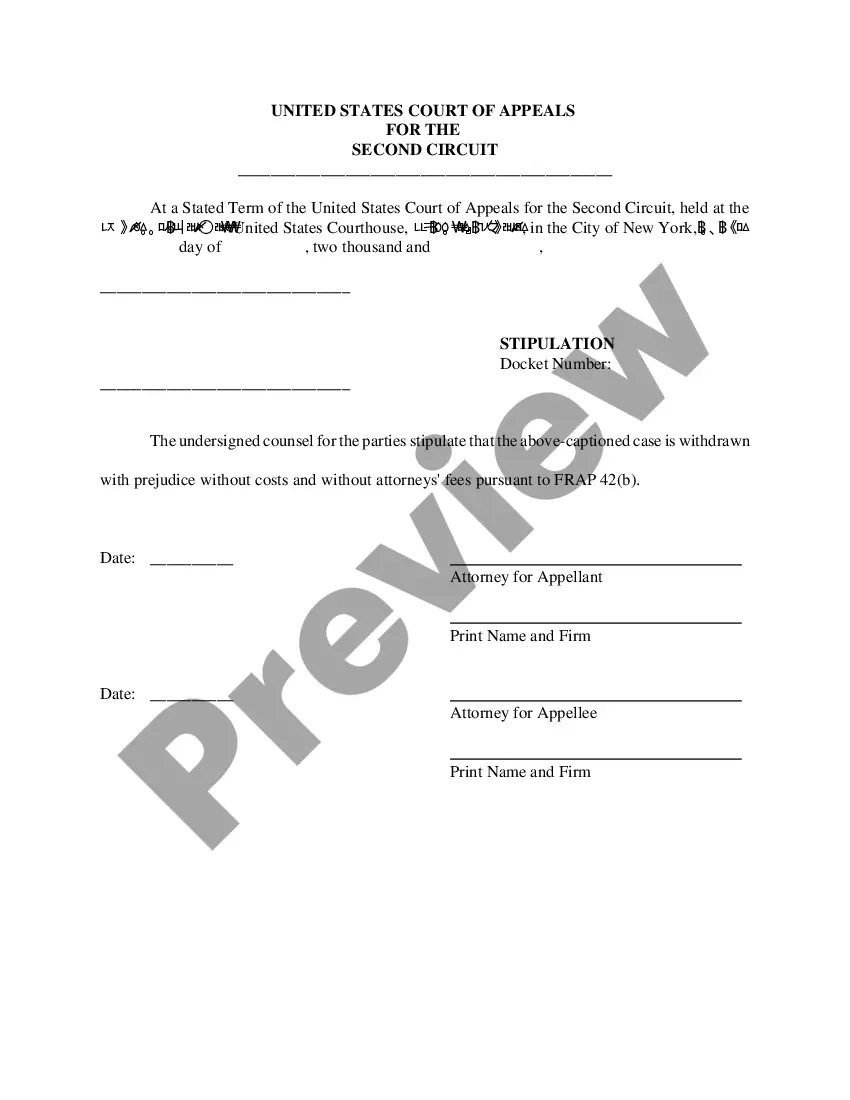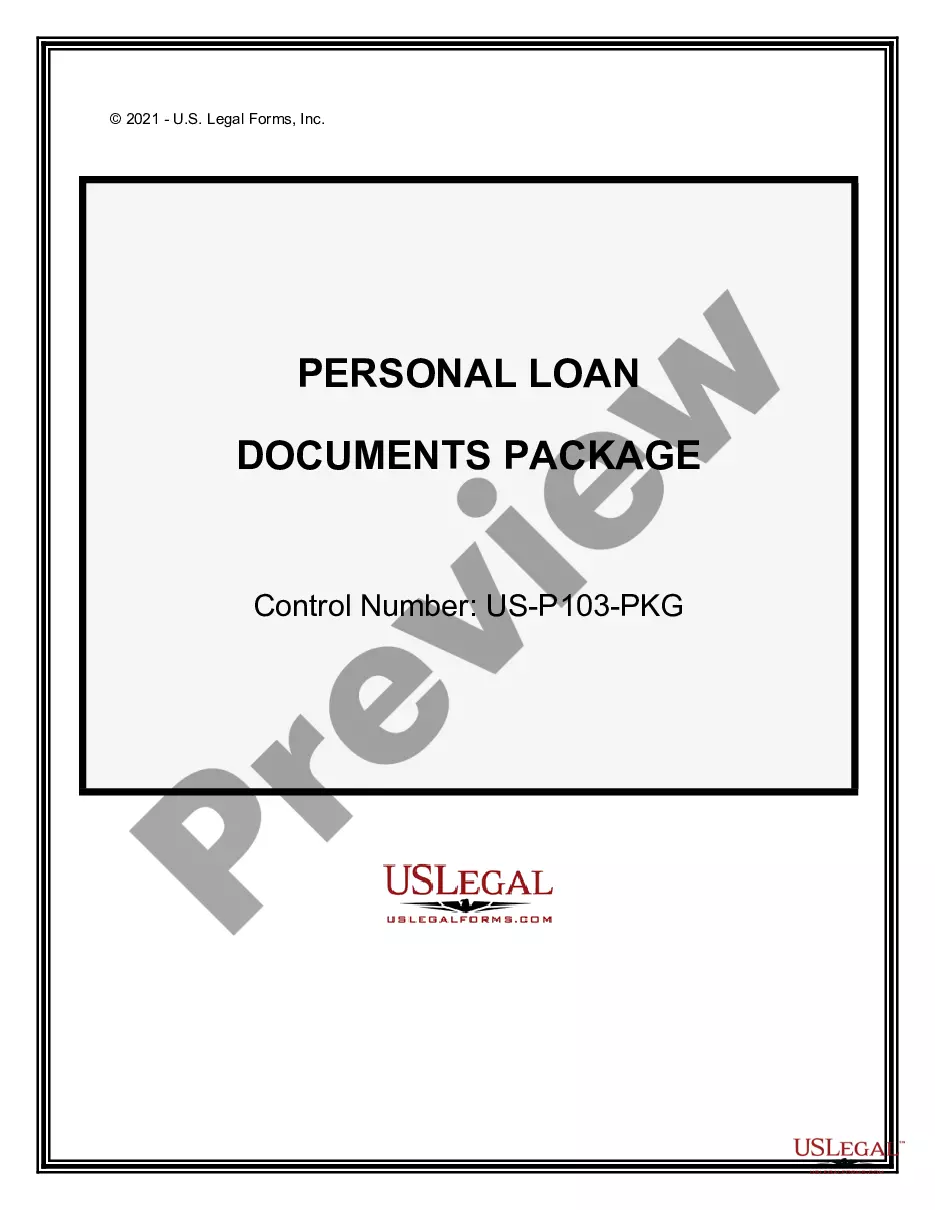An account is an unsettled claim or demand by one person against another based on a transaction creating a debtor-creditor relationship between the parties. A verified account usually takes the form of an affidavit, in which a statement of an account is verified under oath as to the accuracy of the account. Ordinarily, where an action is based on an itemized account, the correctness of which is verified, the account is taken as true. This form is a generic example that may be referred to when preparing such a form for your particular state. It is for illustrative purposes only. Local laws should be consulted to determine any specific requirements for such a form in a particular jurisdiction.
Virginia Verification of an Account
Description
How to fill out Verification Of An Account?
You are able to devote several hours online attempting to find the authorized papers format that suits the federal and state needs you require. US Legal Forms gives a huge number of authorized types that happen to be analyzed by professionals. It is simple to download or printing the Virginia Verification of an Account from your support.
If you currently have a US Legal Forms accounts, it is possible to log in and click the Download option. After that, it is possible to complete, edit, printing, or signal the Virginia Verification of an Account. Each and every authorized papers format you get is yours permanently. To get another duplicate of the purchased type, visit the My Forms tab and click the related option.
If you are using the US Legal Forms website for the first time, stick to the straightforward directions under:
- First, make sure that you have selected the right papers format for that area/area that you pick. See the type outline to ensure you have picked the proper type. If accessible, take advantage of the Review option to appear from the papers format at the same time.
- If you want to discover another model in the type, take advantage of the Look for field to find the format that meets your needs and needs.
- When you have located the format you need, just click Acquire now to proceed.
- Choose the costs plan you need, key in your accreditations, and register for a free account on US Legal Forms.
- Complete the deal. You should use your charge card or PayPal accounts to cover the authorized type.
- Choose the file format in the papers and download it in your gadget.
- Make alterations in your papers if possible. You are able to complete, edit and signal and printing Virginia Verification of an Account.
Download and printing a huge number of papers layouts using the US Legal Forms Internet site, which offers the most important selection of authorized types. Use expert and state-distinct layouts to handle your company or individual demands.
Form popularity
FAQ
The Clerk's Information System (CIS) contains information on file in the Clerk's Office for Virginia and foreign corporations, limited liability companies, general and limited partnerships, and business trusts. CIS may be used to search for businesses.
The Virginia Department of Professional and Occupational Regulation (DPOR) regulates and licenses contractors who have completed required testing. To verify if a contractor is licensed, enter the license number or business name through the DPOR License Lookup or call 804-367-5800, TTY 711.
You can find information on any corporation or business entity in Virginia or another state by performing a search on the Secretary of State website of the state or territory where that corporation is registered.
Go to the directory on our website at .
After you opened an account, you received a ?Welcome email?. This email contains your username. If you cannot locate it, you will need to re-register for a new account.
How to verify your identity Your State-Issued ID. You can upload a photo of your ID by phone or by computer. Don't have a state issued ID? Social Security number. Your phone number. If we can't verify your phone number, you can verify by mail instead. This takes 5 to 10 days.
If you're a VA patient, you can verify your identity at your local VA health facility as part of the process of getting a Premium My HealtheVet account. You can then use this account to sign in to VA.gov without having to verify your identity online. You'll need to bring a government-issued photo ID.
The Virginia.gov site maintains a database of corporations that are registered in the state of Virginia. The database maintains a list of active and expired corporate records that is free for the public to search.