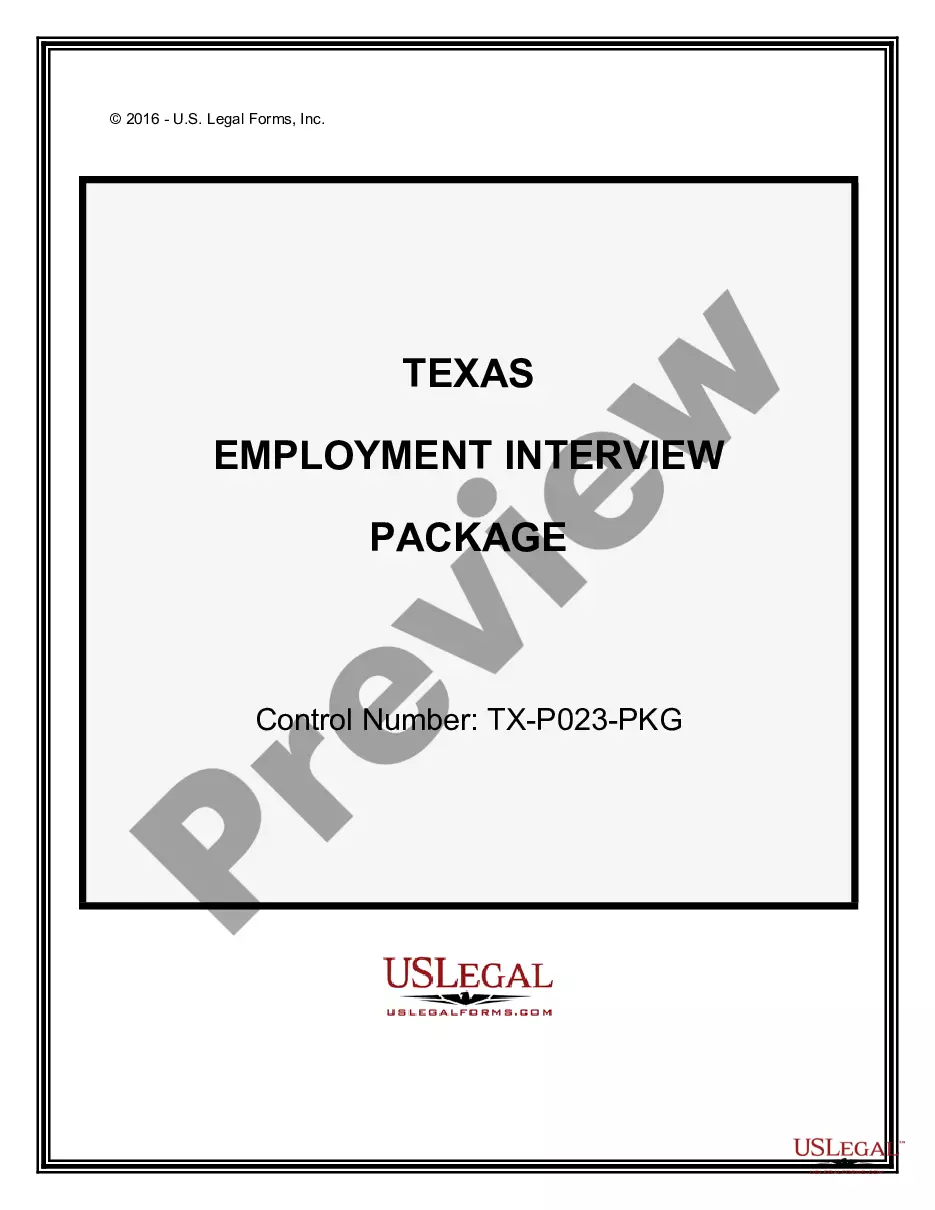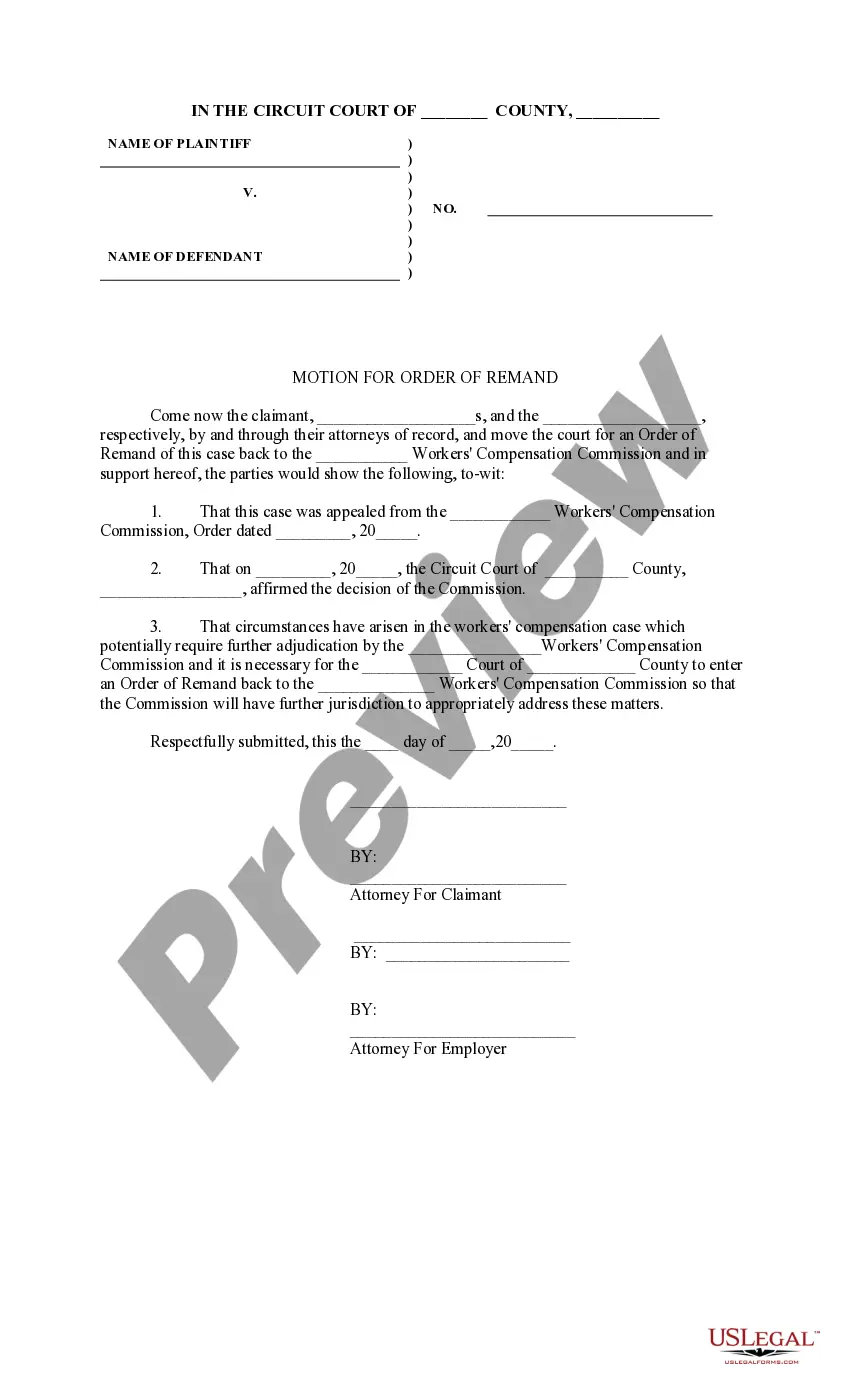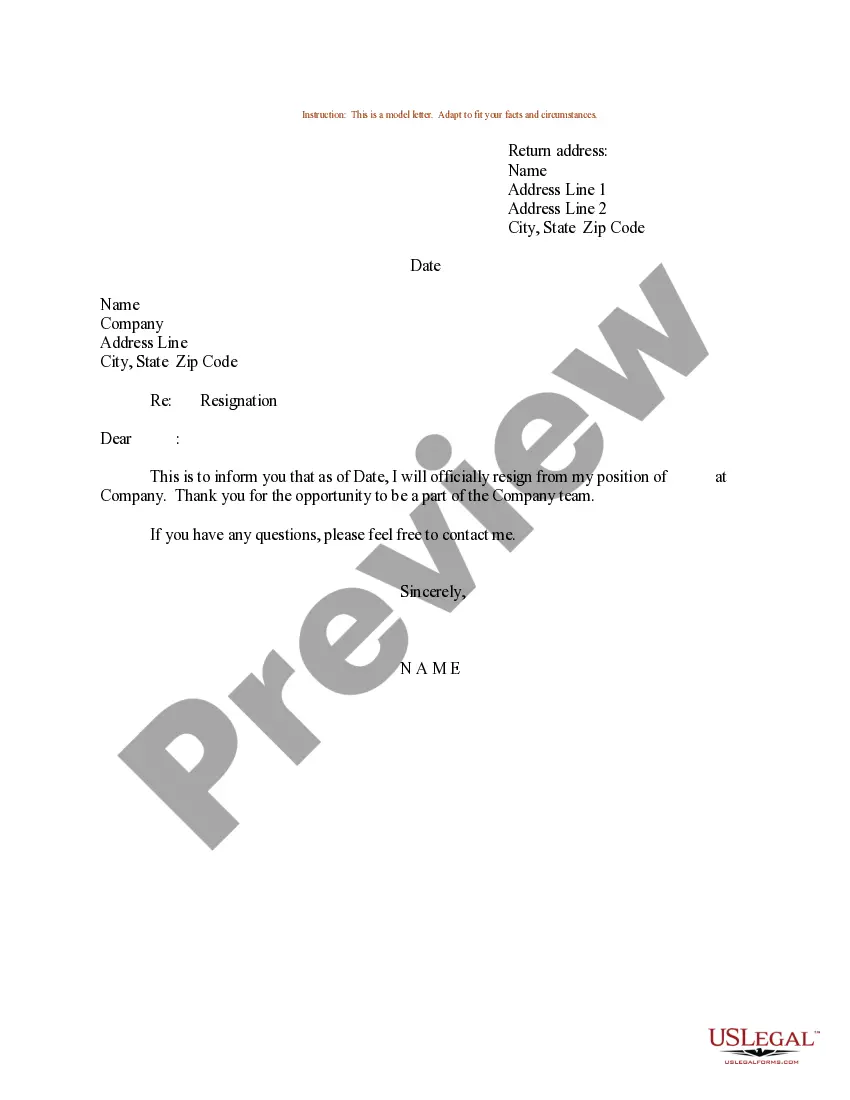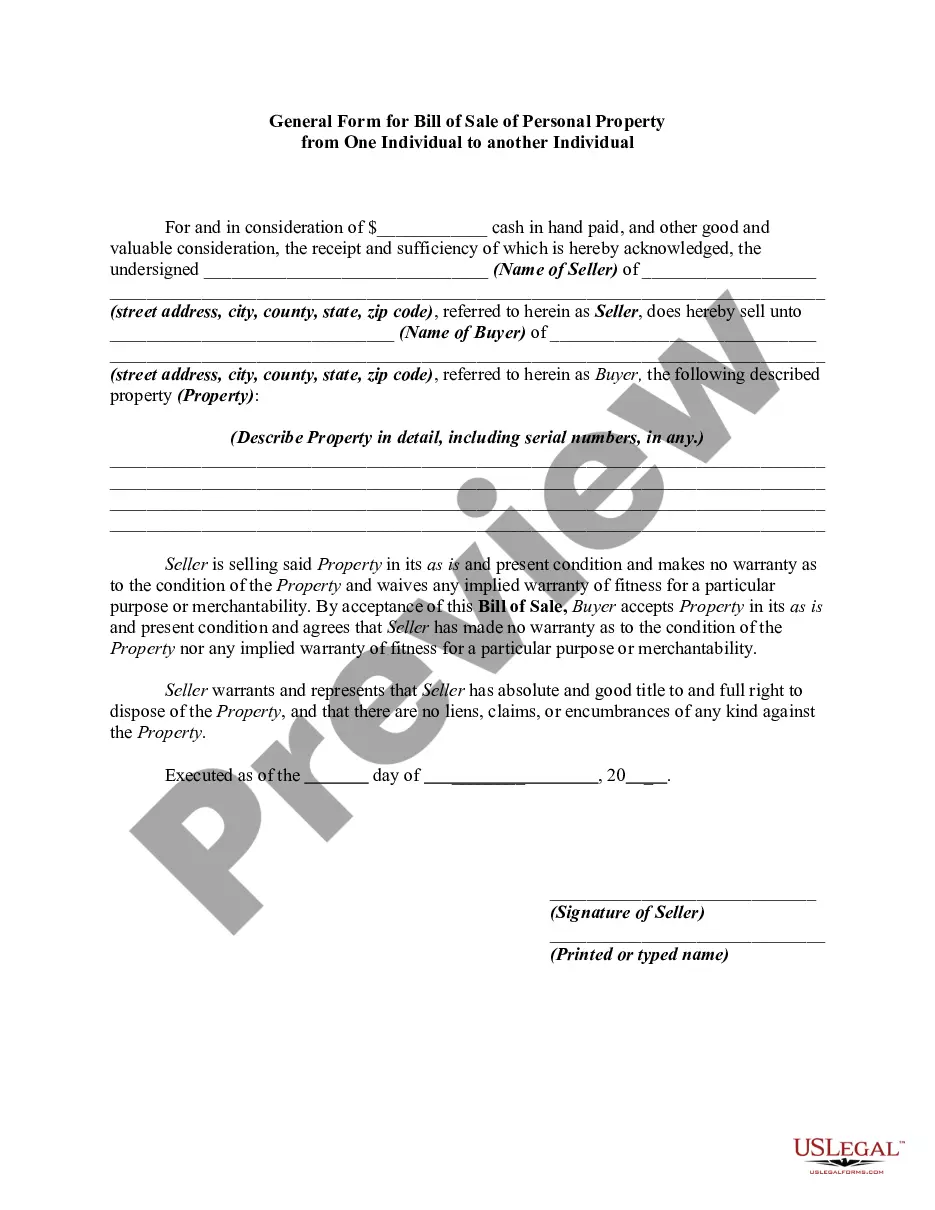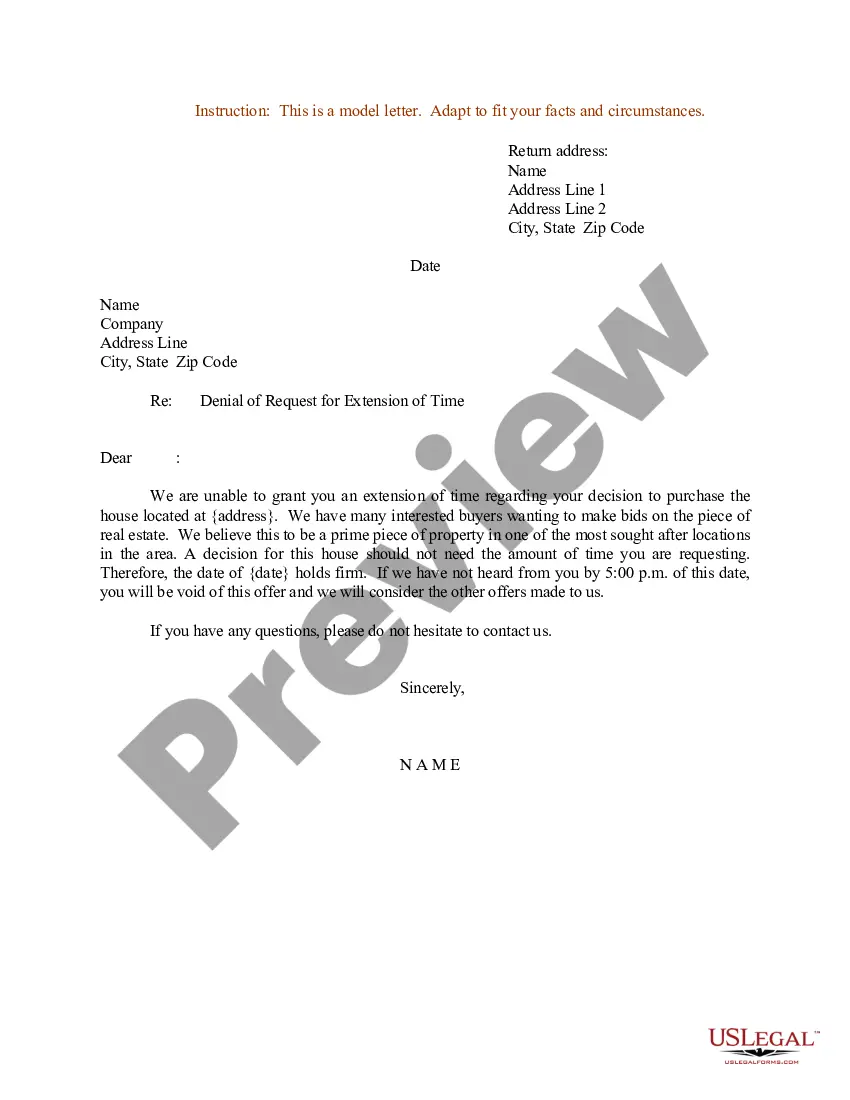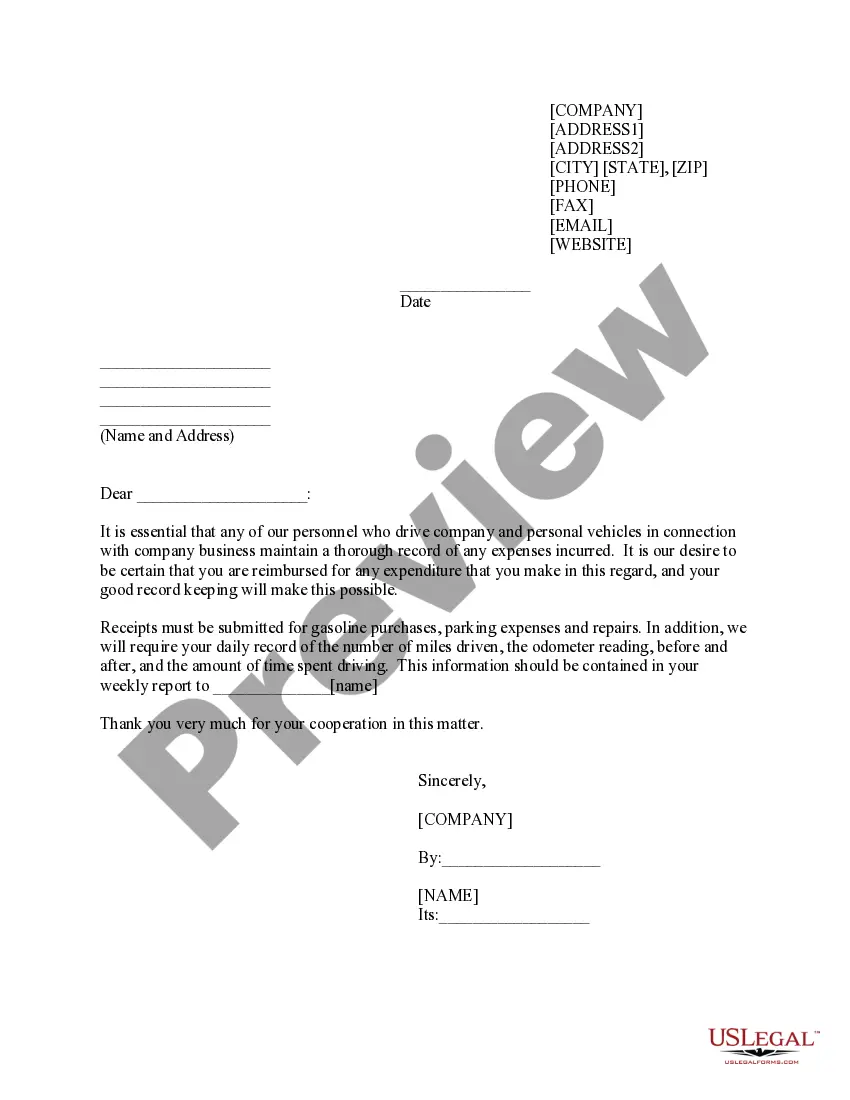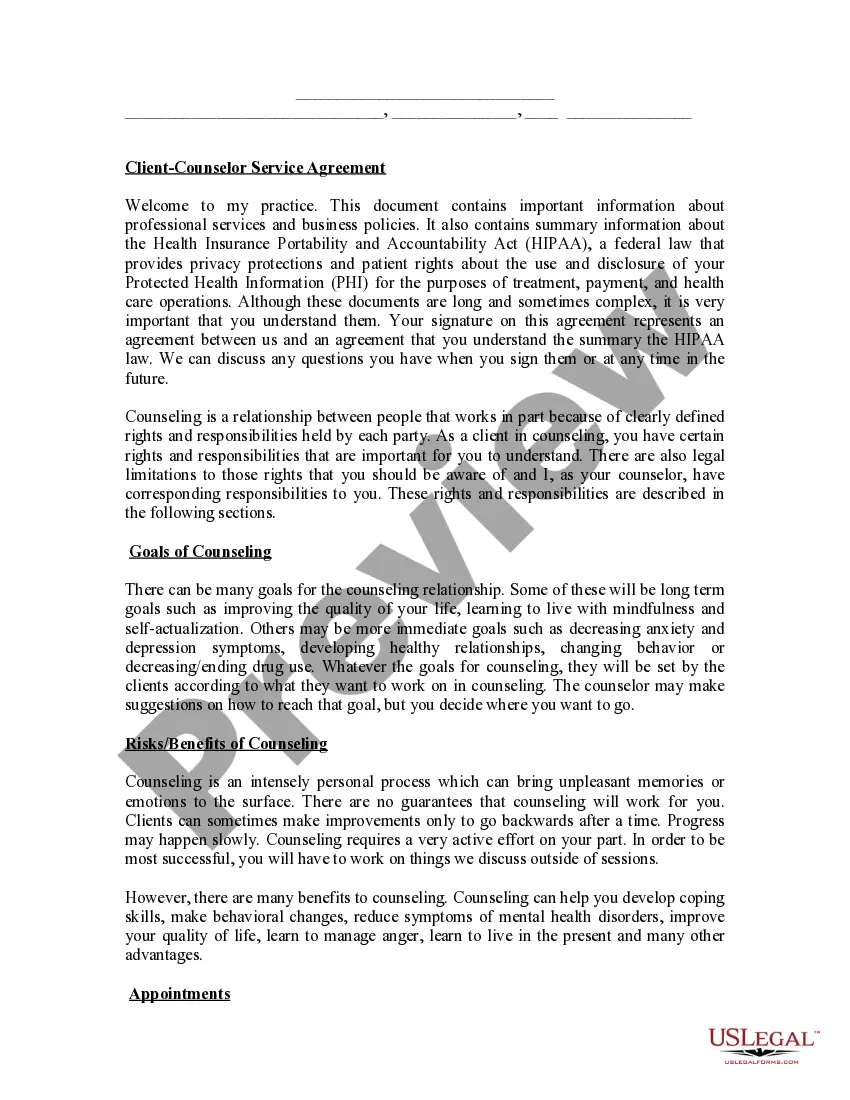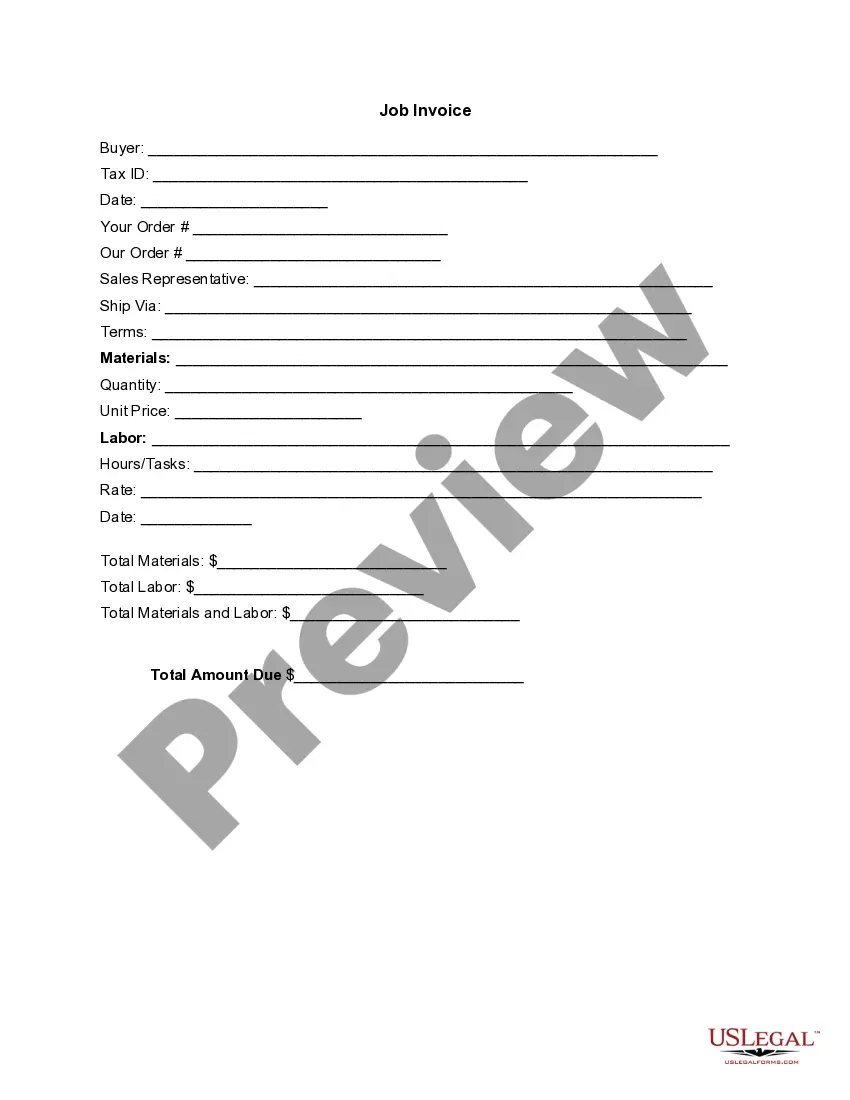Texas Invoice Template for Event Vendor
Description
How to fill out Invoice Template For Event Vendor?
It is feasible to spend hours online attempting to locate the valid file template that meets the state and federal requirements you have.
US Legal Forms provides a vast array of valid forms that are reviewed by experts.
You can easily download or print the Texas Invoice Template for Event Vendor from the service.
If available, utilize the Preview button to review the file template as well. If you wish to find another version of the form, use the Search field to locate the template that meets your needs and requirements.
- If you already possess a US Legal Forms account, you may Log In and click the Download button.
- Afterward, you can complete, modify, print, or sign the Texas Invoice Template for Event Vendor.
- Every valid file template you obtain is yours permanently.
- To acquire another copy of any purchased form, navigate to the My documents tab and click the corresponding button.
- If you are using the US Legal Forms website for the first time, follow the simple instructions below.
- First, ensure that you have selected the correct file template for the area/town of your selection.
- Review the form description to confirm that you have chosen the appropriate form.
Form popularity
FAQ
When choosing between Word and Excel for creating invoices, consider your preferences and needs. A Texas Invoice Template for Event Vendor in Excel allows for easy calculations and item tracking, which can save you time. On the other hand, Word provides more design flexibility for those who prioritize visual appeal. Assess your requirements to decide which format suits your invoicing process best.
To create an event invoice, start with a Texas Invoice Template for Event Vendor tailored for the services you offer. Include event details, such as the date, location, and services provided, along with their corresponding costs. Make sure to specify the payment terms and due date to clarify expectations with your client. This ensures both you and your client have the same understanding of the transaction.
To set up an invoice template, start by using a reliable Texas Invoice Template for Event Vendor that meets your specific needs. First, customize the header with your business name and logo, followed by your contact information. Next, include fields for client details, itemized services, and due dates to ensure clarity. Finally, save your template for future use, making sure it is easy to access.
Filling up a sales invoice with a Texas Invoice Template for Event Vendor is simple and efficient. Start by entering your business name and customer details, followed by a detailed list of products or services sold. Lastly, calculate the total amount due, including any discounts or taxes, to ensure your clients have a clear, straightforward invoice.
To fill an invoice in PDF format using a Texas Invoice Template for Event Vendor, first open the file with a PDF editor or a suitable viewer. Use the editing tools to input your business information and customer details, along with service descriptions and amounts. Once completed, save the document to maintain your changes and prepare it for sending.
The correct format for a Texas Invoice Template for Event Vendor includes essential elements like your branding, contact details, invoice number, and date. Clearly itemize each service provided, alongside associated costs and payment instructions. This structured format not only ensures clarity but also reflects professionalism.
Filling in a Texas Invoice Template for Event Vendor is straightforward. Begin with your business details, then add the customer's information. Include a clear description of your products or services, specify the payment terms, and ensure that the total amount reflects any discounts or taxes to provide a professional touch.
To fill out a Texas Invoice Template for Event Vendor, start by entering your business name and contact information at the top. Next, include the client's details, such as their name and address. Be sure to list the services you provided and their corresponding prices, along with any applicable taxes and total amounts due.
Yes, you can generate an invoice for services provided by your own business. For an easy and efficient way to do this, consider using a Texas Invoice Template for Event Vendors. This approach allows you to present a professional invoice that clearly outlines the details of the transaction, making record-keeping simple and effective.
To create an invoice for an event, it’s helpful to gather all relevant details, such as the event date, location, and services rendered. Utilizing a Texas Invoice Template for Event Vendors facilitates this process by providing you with a structured format. The template ensures you include all necessary information, enhancing transparency for your clients.