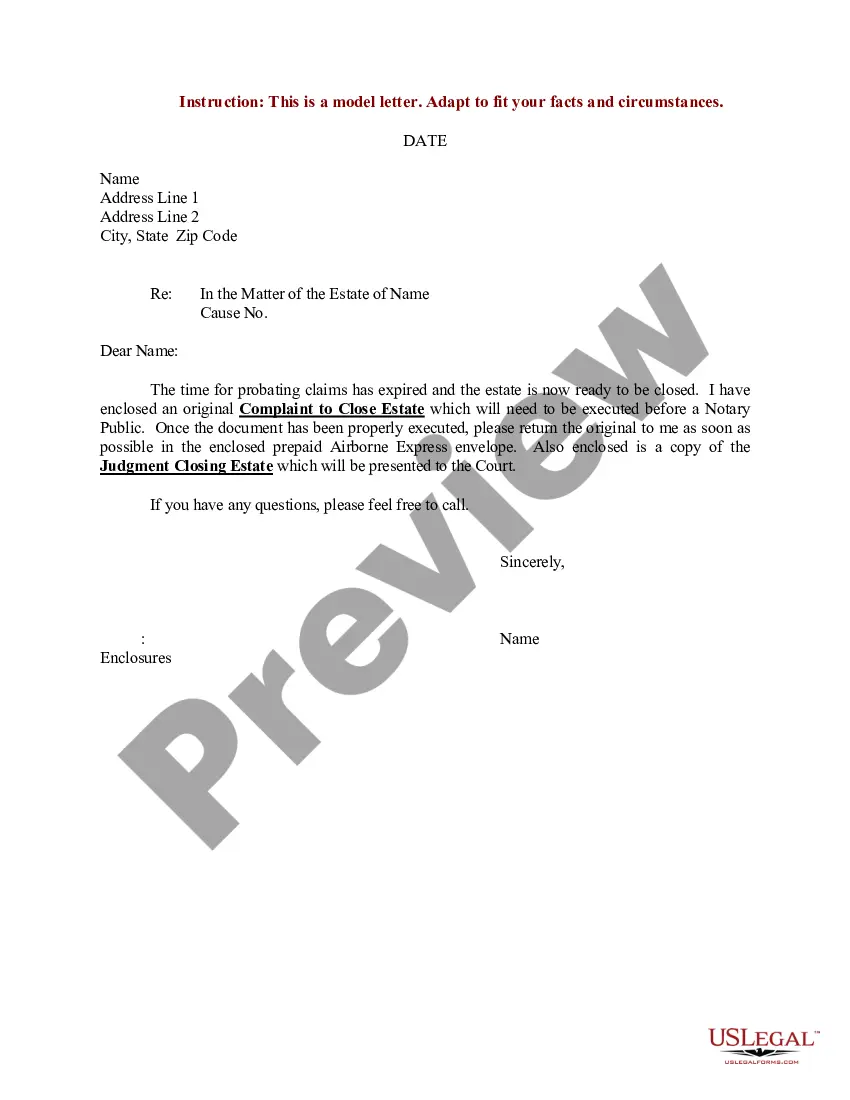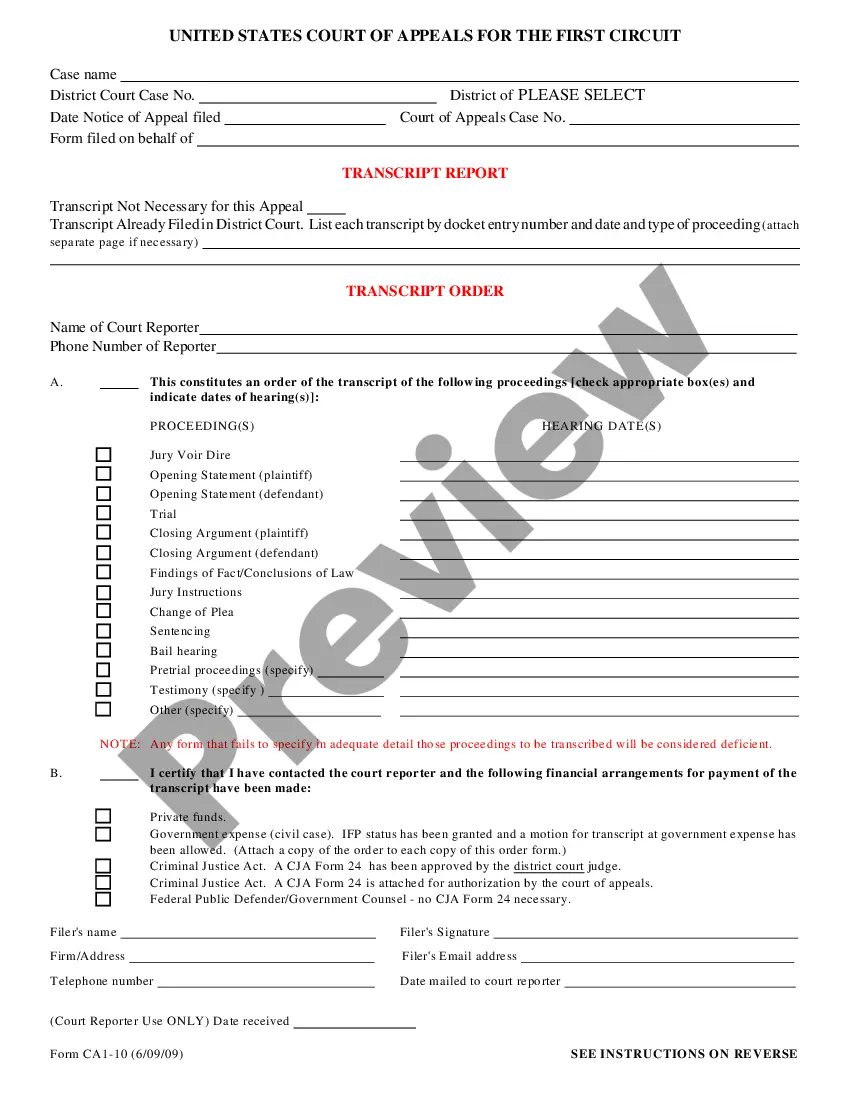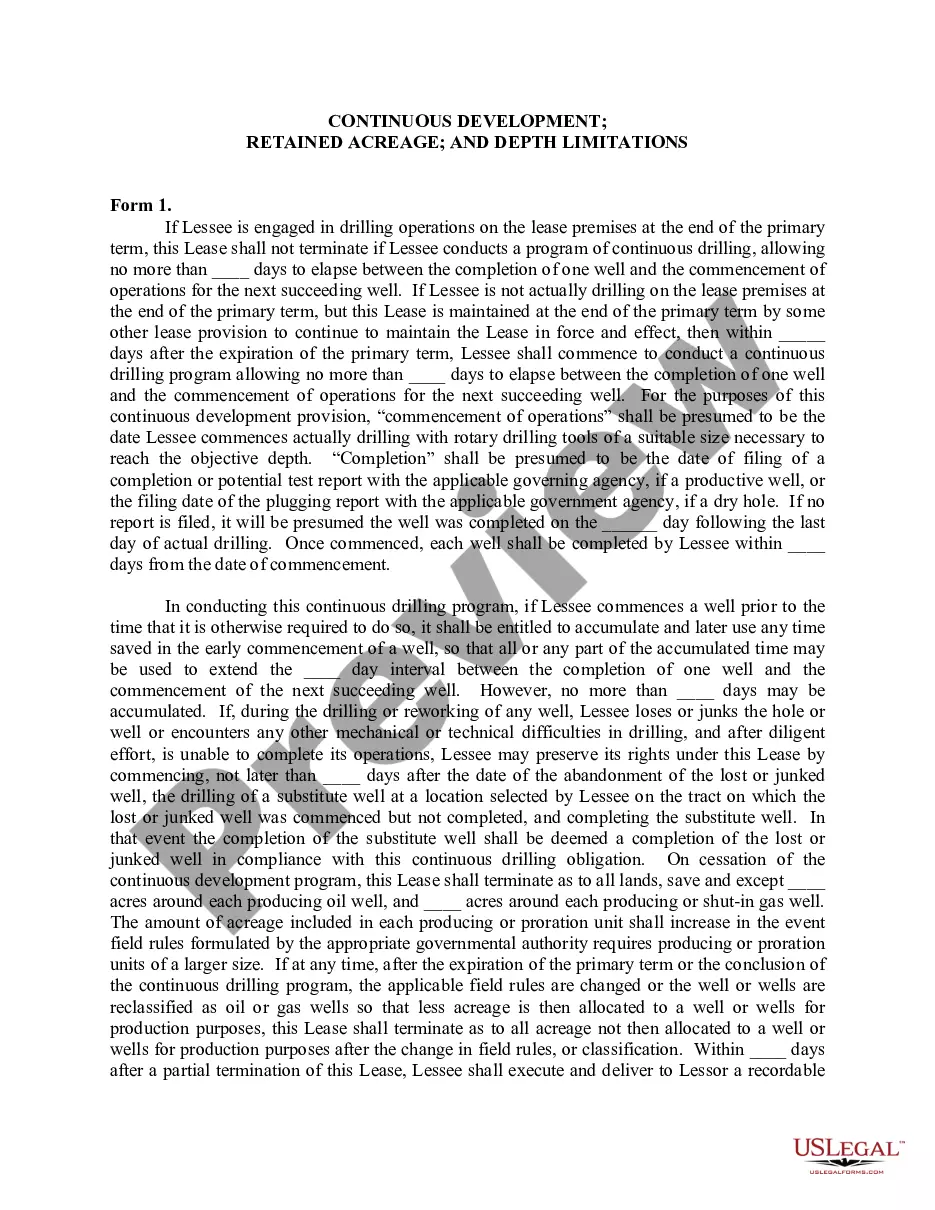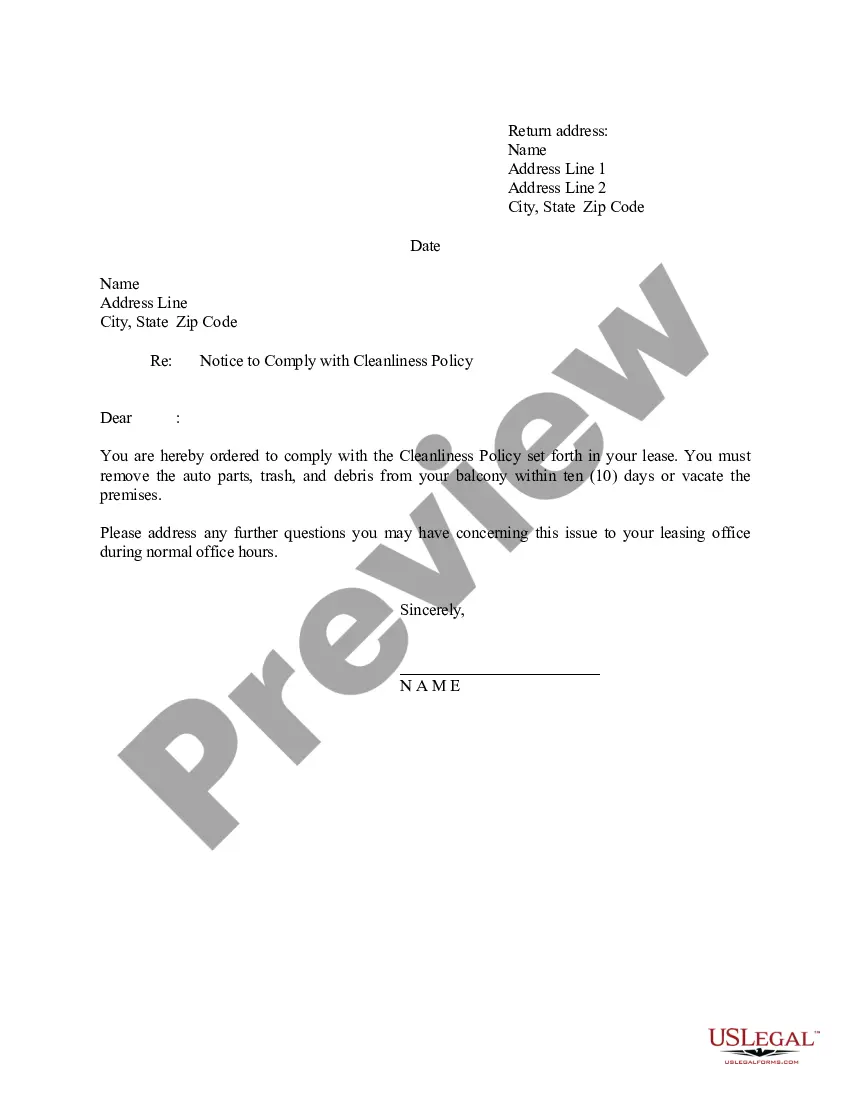Tennessee Purchase Order Log
Description
How to fill out Purchase Order Log?
Selecting the appropriate legal document template can be a challenge. Of course, there are numerous templates accessible online, but how do you find the legal form you require? Utilize the US Legal Forms website. This service offers a vast array of templates, including the Tennessee Purchase Order Log, which you can use for both business and personal purposes. All forms are vetted by professionals and comply with state and federal regulations.
If you are already registered, Log In to your account and click the Download button to obtain the Tennessee Purchase Order Log. Use your account to browse the legal forms you have previously acquired. Navigate to the My documents tab in your account to retrieve another copy of the document you need.
If you are a new user of US Legal Forms, here are straightforward instructions for you to follow: First, ensure that you have selected the correct form for your city/county. You can review the form using the Review button and check the form description to confirm it is suitable for you.
US Legal Forms is the foremost repository of legal templates where you can discover a wide array of document templates. Utilize this service to acquire professionally crafted documents that adhere to state requirements.
- If the form does not meet your needs, use the Search section to find the right form.
- Once you are confident that the form is appropriate, click the Get now button to obtain the form.
- Choose the pricing plan you prefer and enter the required information.
- Create your account and complete the purchase using your PayPal account or credit card.
- Select the file format and download the legal document template to your device.
- Complete, modify, print, and sign the downloaded Tennessee Purchase Order Log.
Form popularity
FAQ
To create a Purchase Order document, begin by identifying the products or services you need. Next, include details such as item descriptions, quantities, prices, and terms of payment. Utilizing a Tennessee Purchase Order Log can simplify this process, providing a structured format to ensure you capture all necessary information accurately. Additionally, platforms like US Legal Forms offer templates that help streamline the creation of your PO documents, making it easier to maintain organized records and communicate with vendors.
Creating your own purchase order involves several straightforward steps. First, you need to determine the items or services you are purchasing, along with their quantities and prices. After this, you can utilize the Tennessee Purchase Order Log to document all necessary details, including the supplier's information and payment terms. Finally, finalize the PO by saving it and sharing it with the vendor to ensure clarity and agreement.
Tracking purchases can involve various methods, such as utilizing a Tennessee Purchase Order Log or accounting software. By inputting your purchase orders into this log, you can monitor expenses, review supplier performance, and ensure timely deliveries. This centralized approach improves visibility and helps you manage your overall purchasing strategy effectively.
The four types of purchase orders include standard, planned, blanket, and contract purchase orders. Each type serves a distinct purpose in managing your procurement process. For instance, using a Tennessee Purchase Order Log with these different PO types can help streamline your purchasing activities, making it easier to track expenses and supplier agreements.
A Purchase Order, commonly known as a PO, is a document that a buyer sends to a seller to request goods or services. For instance, if a company needs office supplies, it may create a PO specifying the quantities, types, and prices of the supplies needed. This document serves as a formal agreement and helps track purchases efficiently. By utilizing a Tennessee Purchase Order Log, businesses can manage their purchasing process seamlessly, ensuring they have a clear record of orders made.
The T code for checking Purchase Orders (PO) in SAP is ME23N. This transaction code allows you to view the details of a Purchase Order and is essential for any user who manages procurement processes. Utilizing the Tennessee Purchase Order Log can further enhance your ability to track and analyze POs efficiently. If you need a comprehensive solution for managing your purchase orders, consider using US Legal Forms, which offers various templates and tools to streamline this process.
Creating a Purchase Order (PO) involves several key steps that streamline the procurement process. First, you need to identify the products or services you require and their quantities. Next, you can use tools like the Tennessee Purchase Order Log to generate a formal document that outlines these details. Finally, submit the PO to your chosen supplier for confirmation, ensuring both parties agree on the terms before proceeding with the order.
The terms PO and LPO refer to two different types of purchase orders. A standard purchase order (PO) is a document used to order goods or services from a vendor, while a landing purchase order (LPO) is more specific, often used for projects with detailed specifications. In the context of a Tennessee Purchase Order Log, understanding these differences can enhance how you manage your procurement process. Utilizing the right type of order can streamline your operations and ensure accurate tracking.