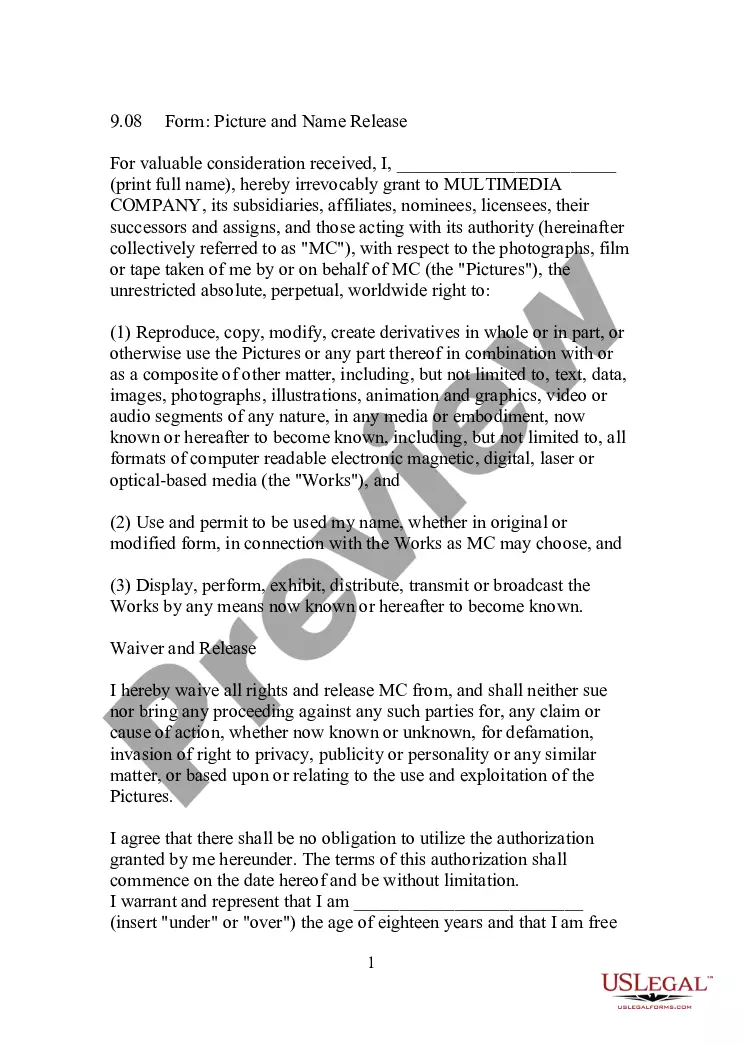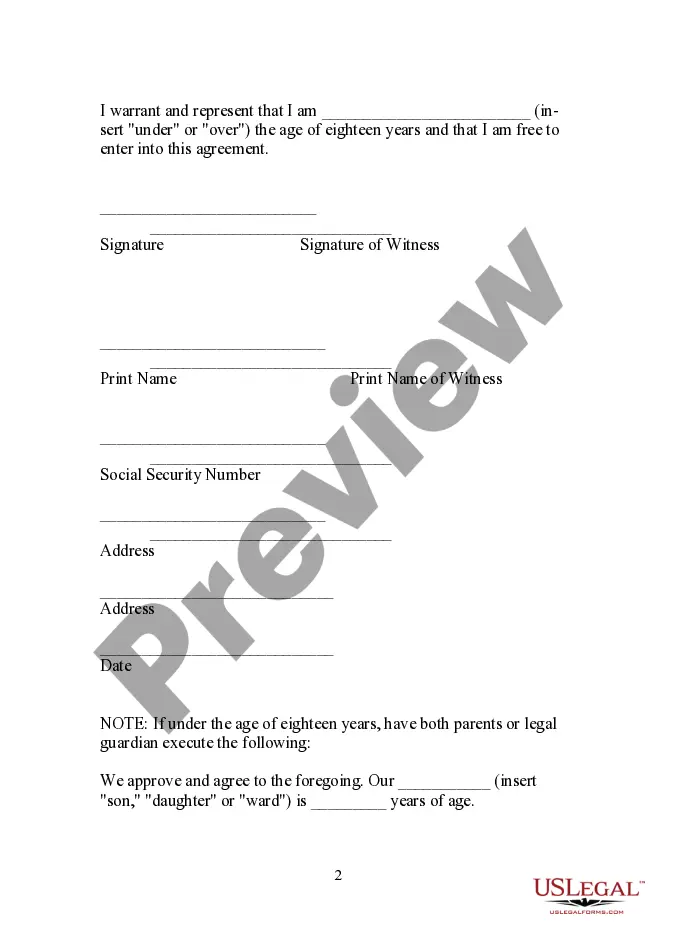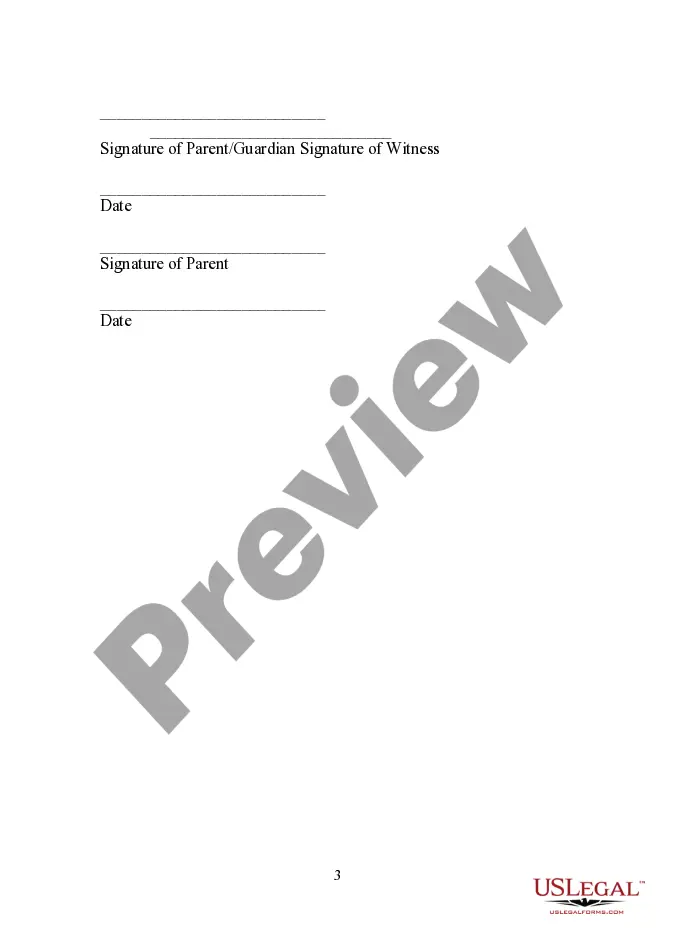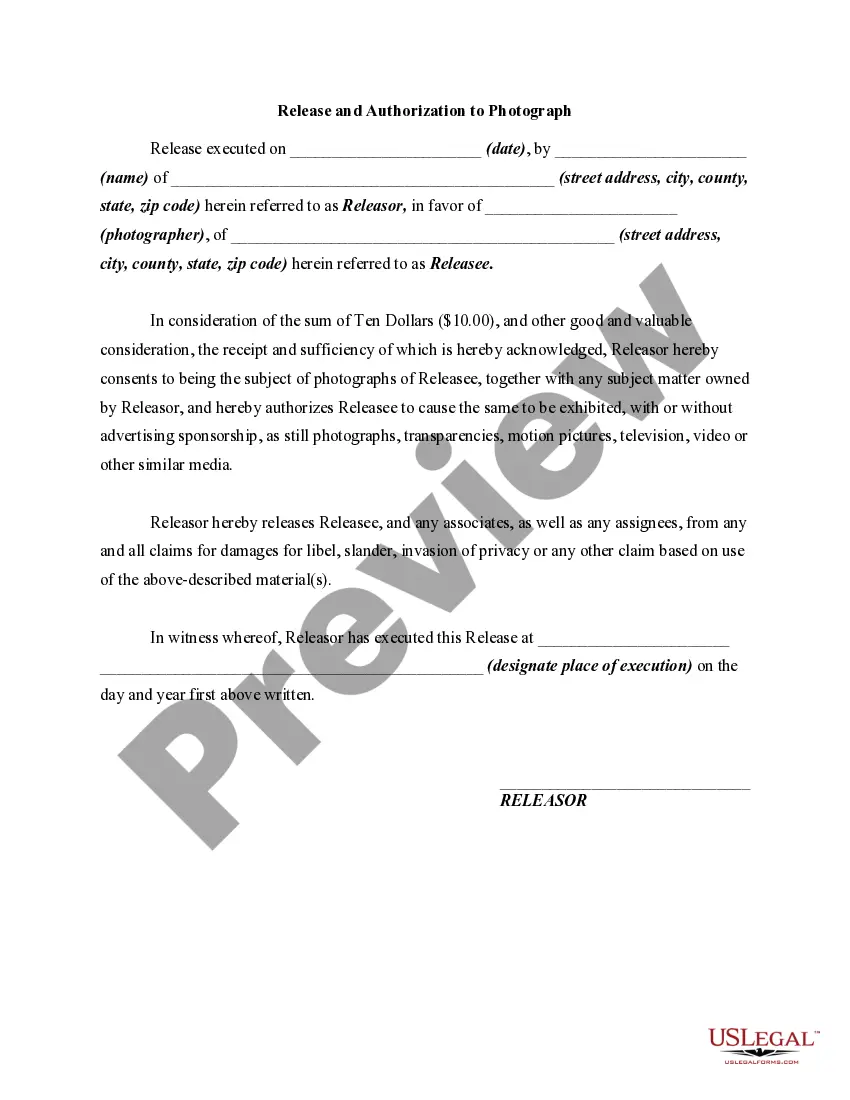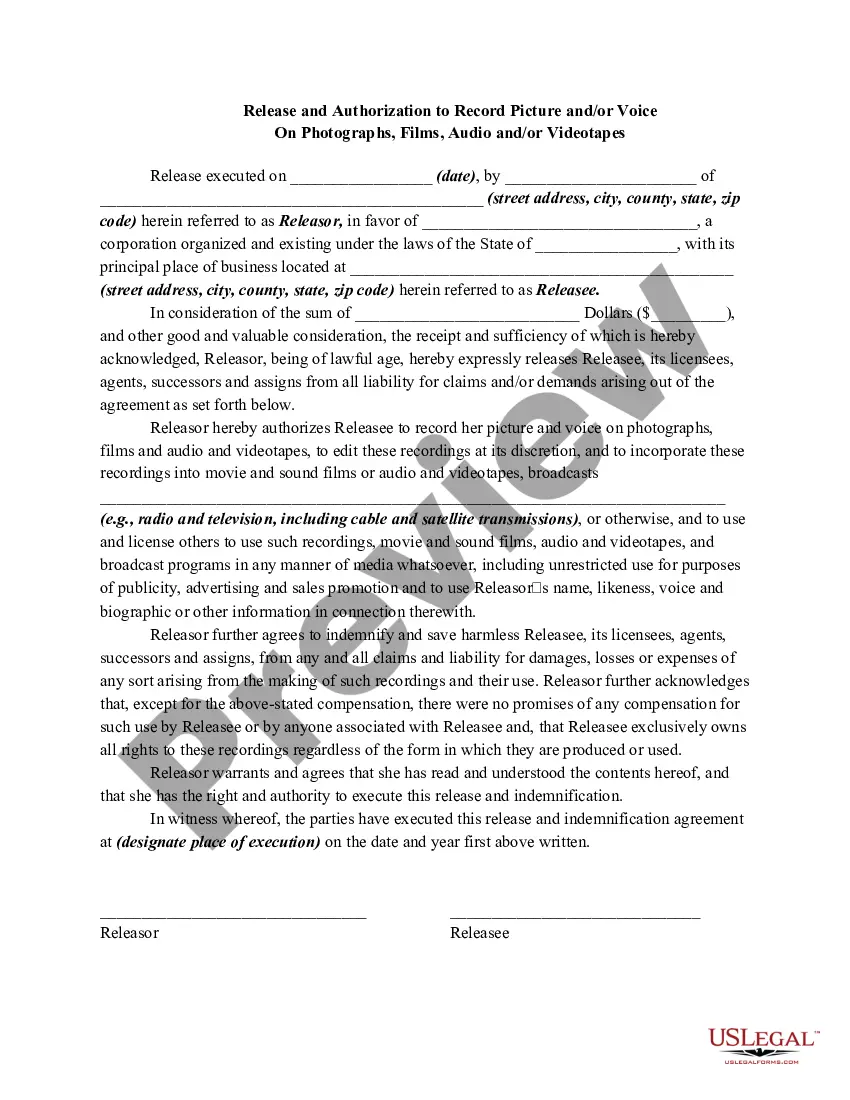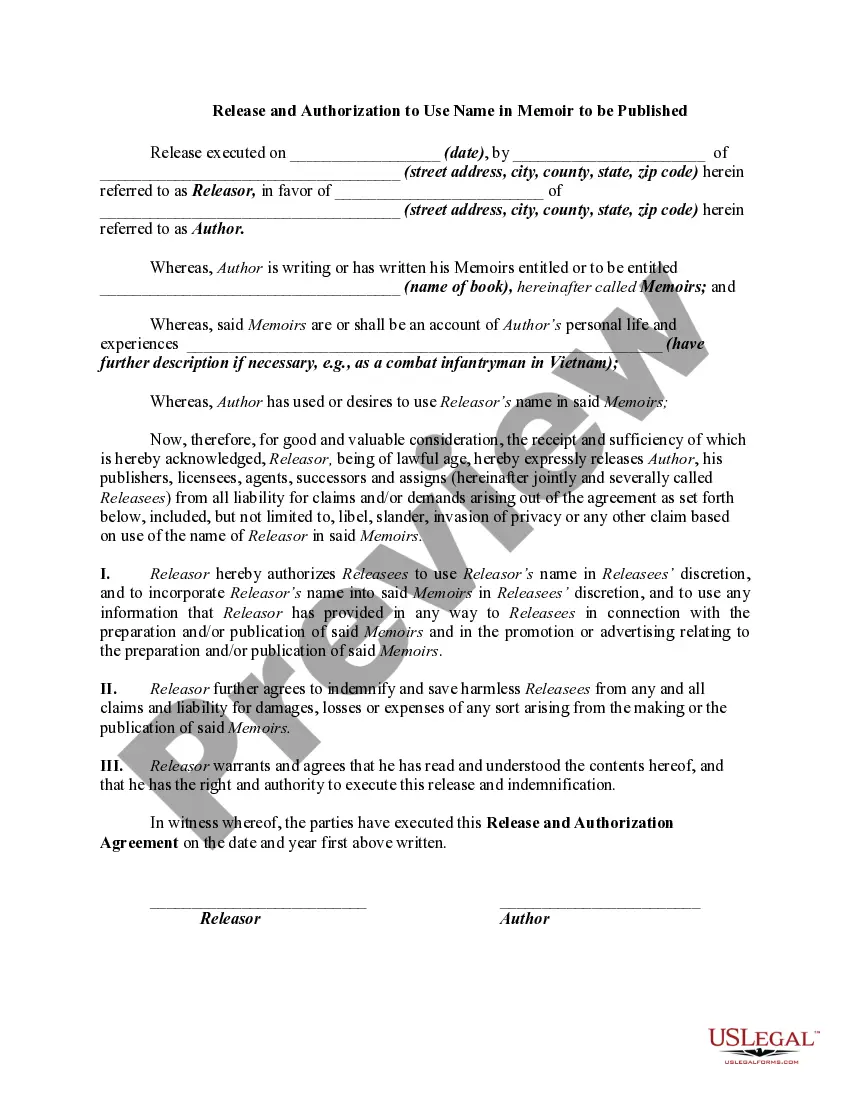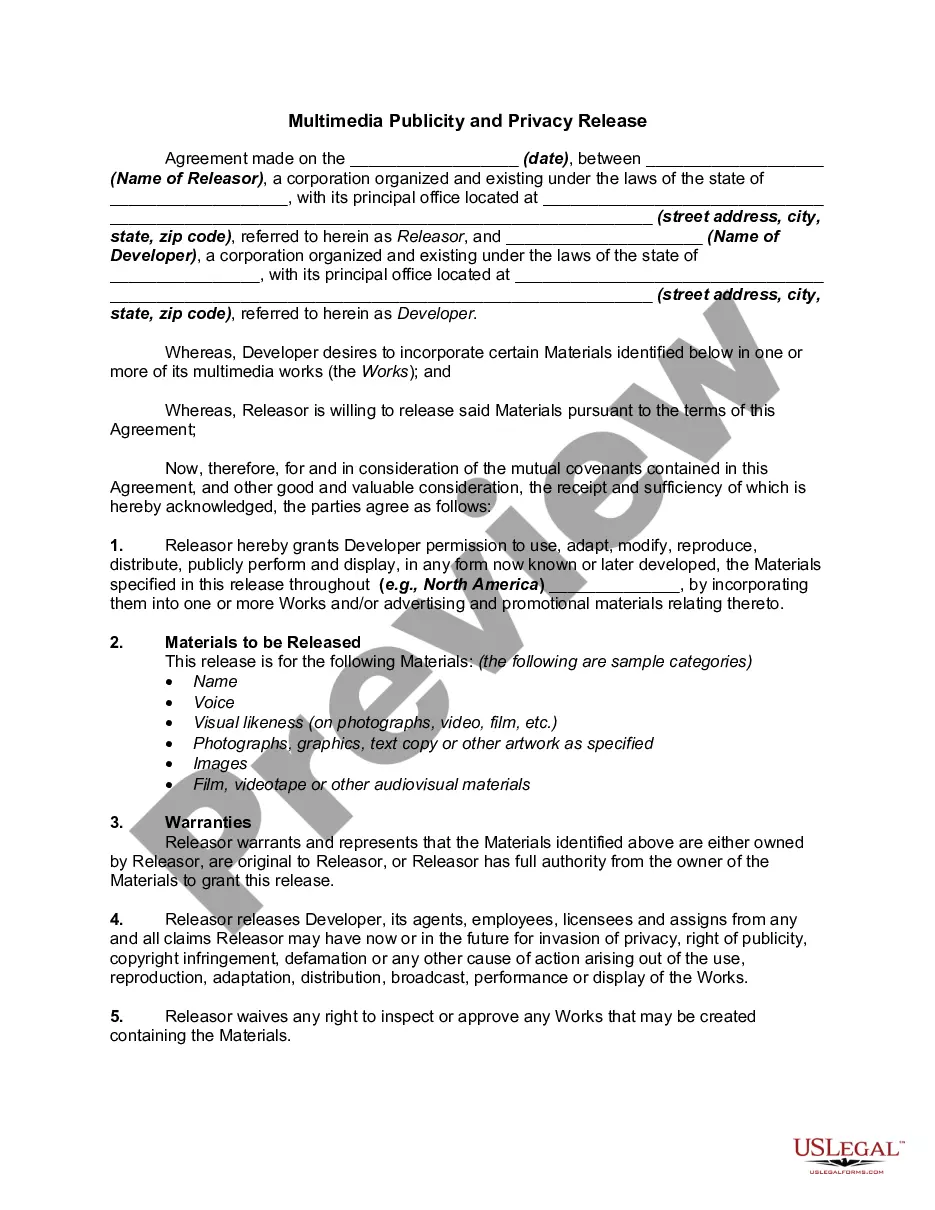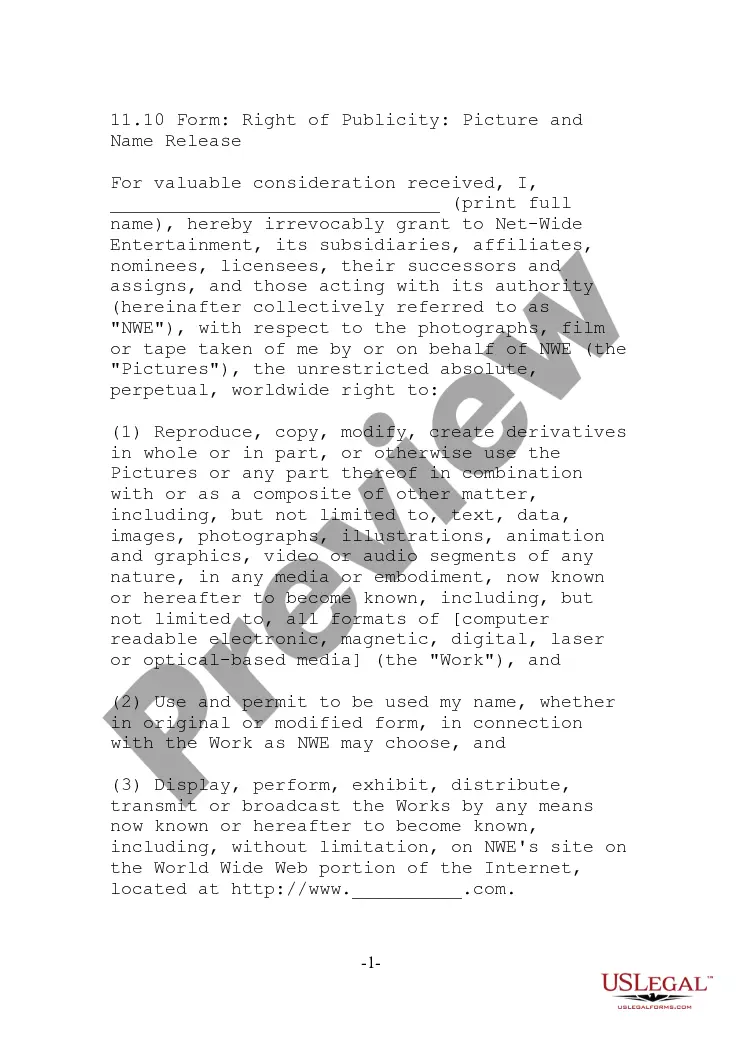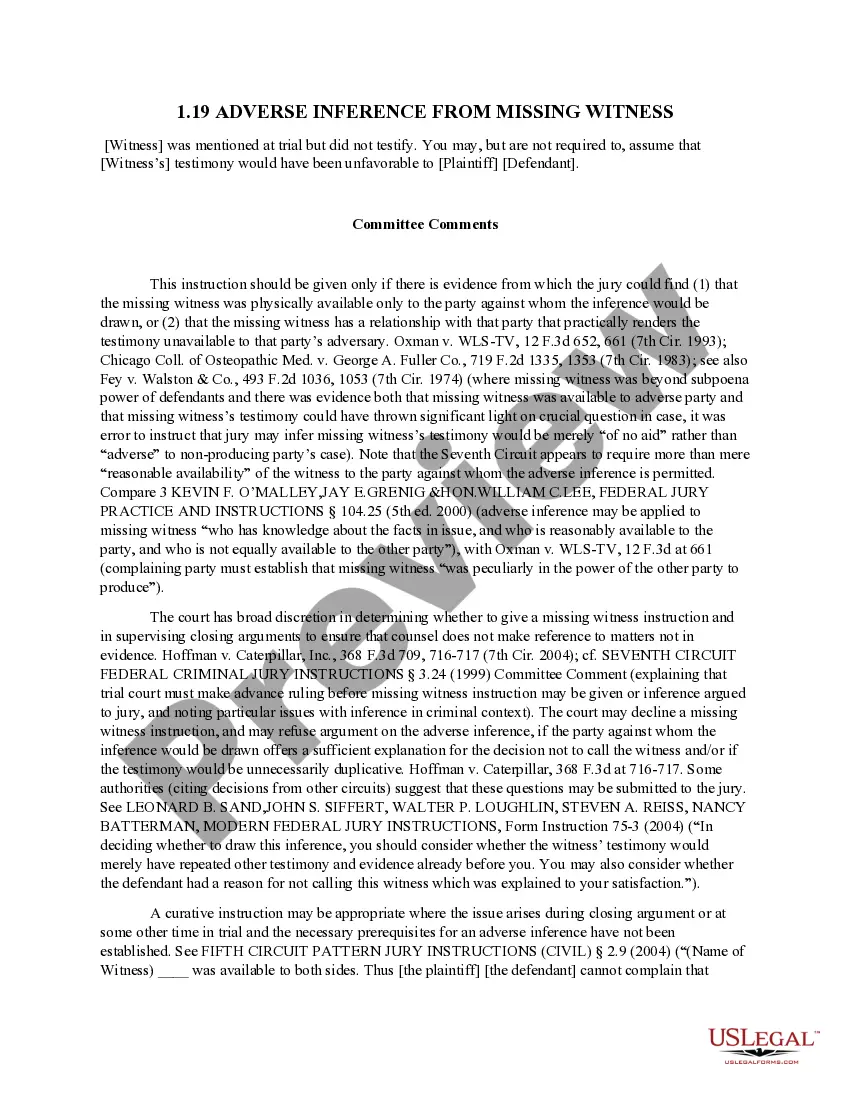South Carolina Picture and Name Release
Description
How to fill out Picture And Name Release?
It is possible to devote time online attempting to find the authorized record format that meets the federal and state requirements you will need. US Legal Forms offers a large number of authorized kinds that happen to be examined by professionals. You can actually download or printing the South Carolina Picture and Name Release from your assistance.
If you currently have a US Legal Forms accounts, it is possible to log in and then click the Acquire button. After that, it is possible to full, revise, printing, or indicator the South Carolina Picture and Name Release. Each and every authorized record format you acquire is yours forever. To get an additional duplicate associated with a acquired kind, go to the My Forms tab and then click the corresponding button.
If you work with the US Legal Forms web site the first time, follow the simple recommendations listed below:
- First, ensure that you have selected the best record format for that region/city of your choice. Read the kind outline to make sure you have picked out the proper kind. If readily available, take advantage of the Preview button to search through the record format at the same time.
- If you would like locate an additional version of the kind, take advantage of the Look for field to discover the format that suits you and requirements.
- Upon having found the format you want, click Acquire now to carry on.
- Find the costs strategy you want, type in your qualifications, and sign up for a free account on US Legal Forms.
- Full the deal. You should use your charge card or PayPal accounts to purchase the authorized kind.
- Find the file format of the record and download it in your gadget.
- Make alterations in your record if required. It is possible to full, revise and indicator and printing South Carolina Picture and Name Release.
Acquire and printing a large number of record layouts utilizing the US Legal Forms website, that offers the most important selection of authorized kinds. Use skilled and state-specific layouts to take on your company or specific requires.
Form popularity
FAQ
To ensure the privacy of individuals and children, images will not be identified using full names or personal identifying information without written approval from the photographed subject, parent, or legal guardian.
The essential elements of a photo release form include: Full name of the subject or model. Statement that expressly gives permission to use their likeness in any digital media format (e.g., photo, video, website and other web-related publications) without payment. Right to digitally alter the image (if applicable)
Information to include. While there's no exact template, include at least the following: Names of both parties and whether they're giving or receiving permission to use the photo. Brief description of the images, the photographer, and the date.
What Information to Include in a Release Form Names. Names of both parties should be included in a photo release to properly identify who is either granting or receiving permission to use the photos. Terms. ... Description of the shoot. ... Agreement statement. ... Dated signature.
I understand that my image may be edited, copied, exhibited, published or distributed and waive the right to inspect or approve the finished product wherein my likeness appears. Additionally, I waive any right to royalties or other compensation arising or related to the use of my image or recording.
Property Release (PDF) - If you are including the depiction of recognizable private property on video, photograph, or a traced illustration, you will need a signed location release from the property owner.
Add a layer - open the photo in Photoshop that you're adding a watermark to and select 'Layer'. Add a new layer and call it 'Watermark'. Write your text - using the 'Text' tool, click the image and type the text for your watermark - usually your name, sometimes accompanied by the copyright symbol.
I hereby grant permission to (your library's name) to use photographs and/or video of me taken on (date) at (location) in publications, news releases, online, and in other communications related to the mission of (your library or institution's name). Thank you!