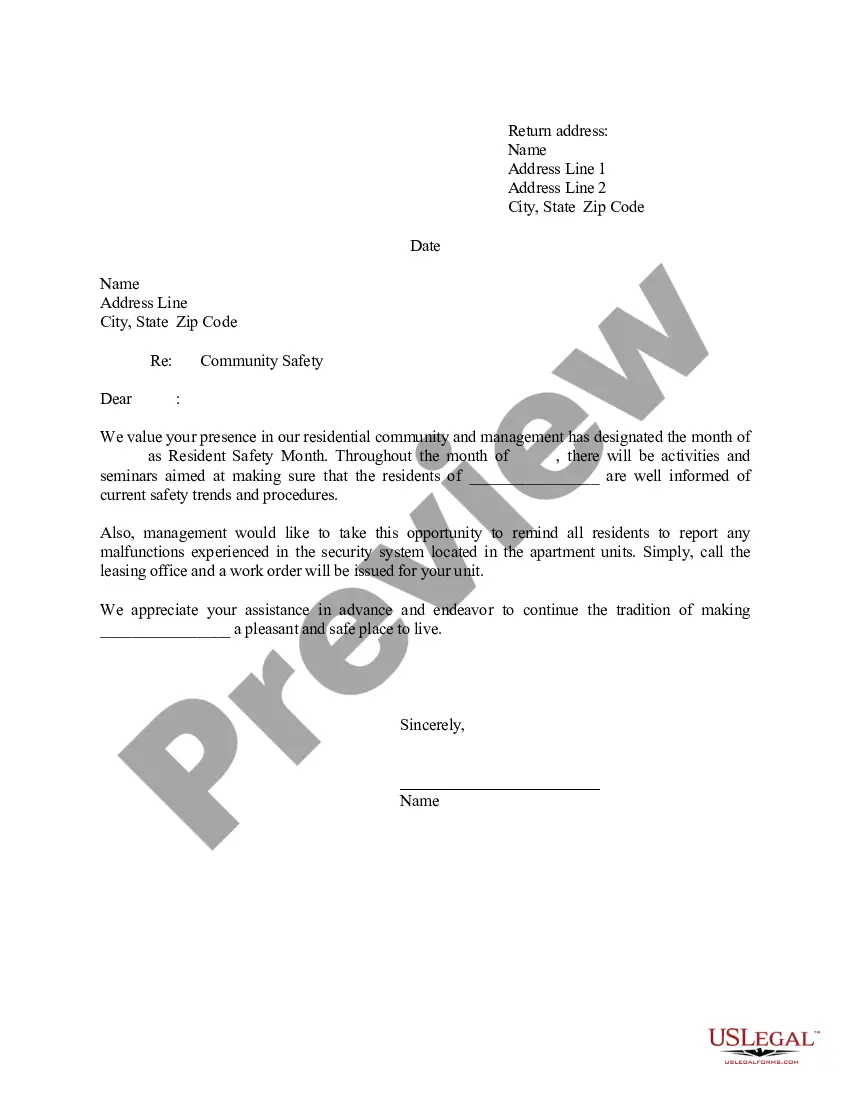South Carolina Purchase Order for Computer
Description
How to fill out Purchase Order For Computer?
If you want to finalize, obtain, or print legal document templates, utilize US Legal Forms, the largest assortment of legal forms, accessible online.
Utilize the site’s straightforward and user-friendly search feature to locate the documents you require.
A range of templates for business and personal purposes are organized by categories and states, or keywords.
Every legal document template you purchase is yours permanently. You will have access to all forms you downloaded within your account. Choose the My documents section and select a form to print or download again.
Be proactive and acquire, and print the South Carolina Purchase Order for Computer with US Legal Forms. There are countless professional and state-specific forms available for your business or personal needs.
- Access US Legal Forms to find the South Carolina Purchase Order for Computer in just a few clicks.
- If you are already a US Legal Forms user, Log In to your account and click the Download button to access the South Carolina Purchase Order for Computer.
- You can also retrieve forms you have previously downloaded in the My documents tab of your account.
- If you are using US Legal Forms for the first time, follow the steps below.
- Step 1. Ensure you have selected the form for the correct state/country.
- Step 2. Use the Review option to browse through the form’s contents. Don’t forget to read the description.
- Step 3. If you are not satisfied with the form, utilize the Search box at the top of the screen to find alternative versions of the legal form template.
- Step 4. After you have identified the form you need, click the Purchase now button. Choose your preferred pricing plan and enter your details to register for an account.
- Step 5. Complete the transaction. You can use your credit card or PayPal account to finish the purchase.
- Step 6. Select the format of the legal form and download it to your device.
- Step 7. Complete, modify, and print or sign the South Carolina Purchase Order for Computer.
Form popularity
FAQ
A PO submission refers to the process of submitting a purchase order to confirm an order for goods or services. When you submit a South Carolina Purchase Order for Computer, you ensure that the state agency formalizes your request and secures budgeting for your products. This submission acts as a legally binding document, detailing the terms of the transaction. By understanding this process, you can avoid delays and ensure a smooth purchasing experience.
To become a vendor for the state of South Carolina, start by registering your business through the South Carolina Vendor Registration System. Once registered, you can participate in bids and submit proposals for various state projects. Utilizing a South Carolina Purchase Order for Computer can help streamline your purchasing process when providing equipment to state agencies. For further assistance, consider exploring resources from US Legal Forms to ensure compliance with state requirements.
To set up as a vendor in South Carolina, you'll need essential documents like your business license, tax ID, and banking information. Additionally, familiarize yourself with state procurement processes, especially regarding submissions like the South Carolina Purchase Order for Computer. Platforms like uslegalforms can assist in providing the necessary templates and guidance for registration.
Becoming a registered agent in South Carolina involves designating an individual or business that can receive legal documents on behalf of your company. You need to provide certain information, including the agent's name and address. Using the services of platforms like uslegalforms can streamline this registration process, ensuring compliance and maintenance.
To become a South Carolina vendor, you must register with the state's procurement office. This process often involves submitting an application and providing necessary documentation. Once registered, you can compete for contracts and submit South Carolina Purchase Order for Computer, ensuring your business can effectively engage with state agencies.
Starting a small business in South Carolina requires several vital steps. First, choose your business structure and register your name with the Secretary of State. Next, ensure you obtain the necessary licenses and permits, such as those related to a South Carolina Purchase Order for Computer, to operate legally within the state.
The primary website for South Carolina business opportunities is procurement.sc. Here, you will find resources regarding bids, projects, and various opportunities. If you're looking for a South Carolina Purchase Order for Computer, this site can direct you on how to simplify your purchasing process.