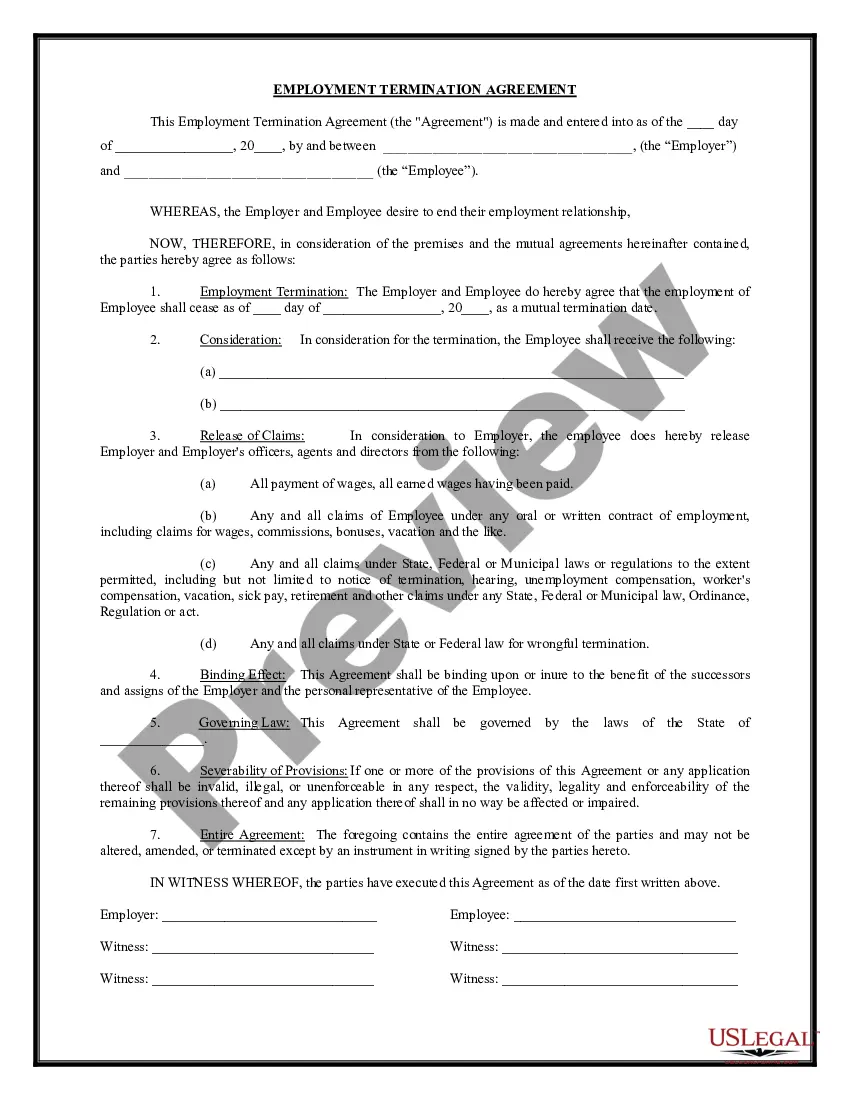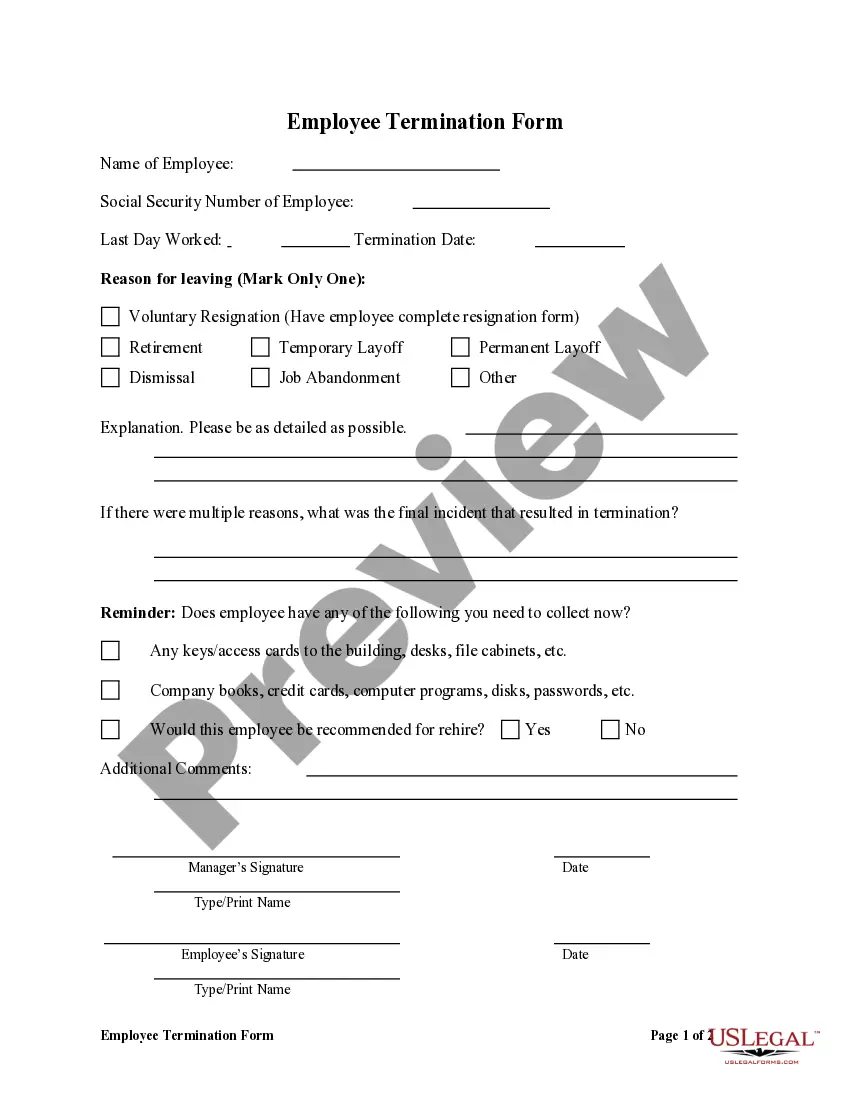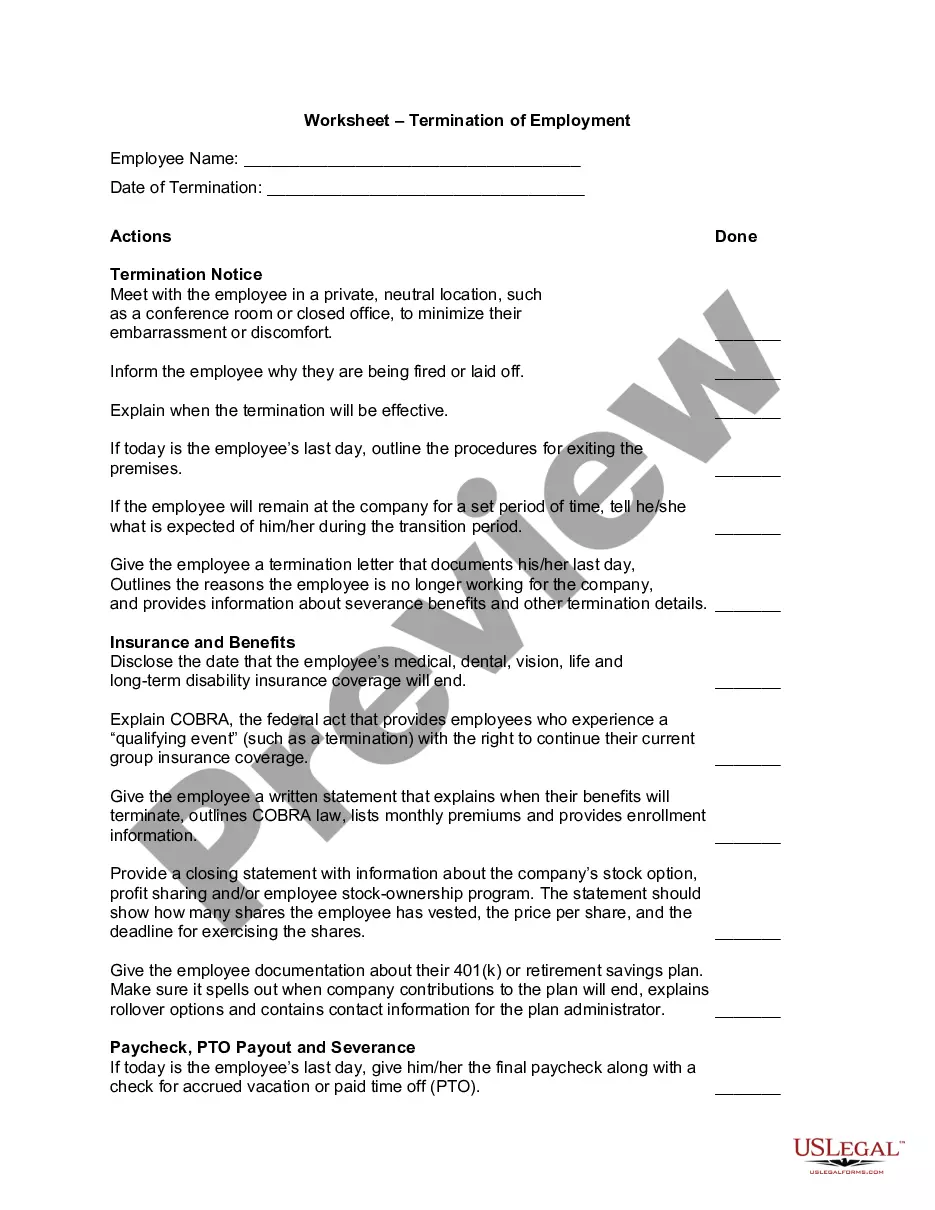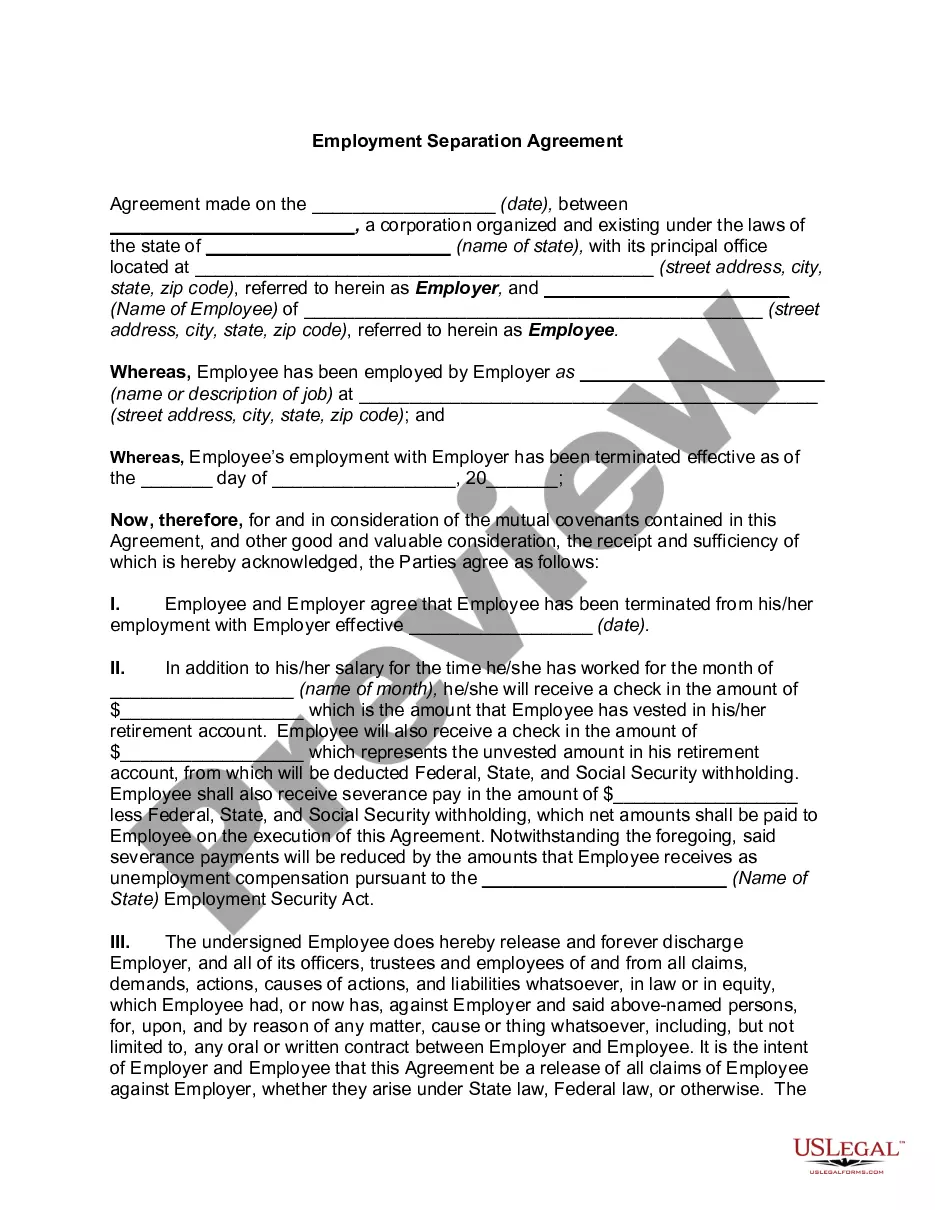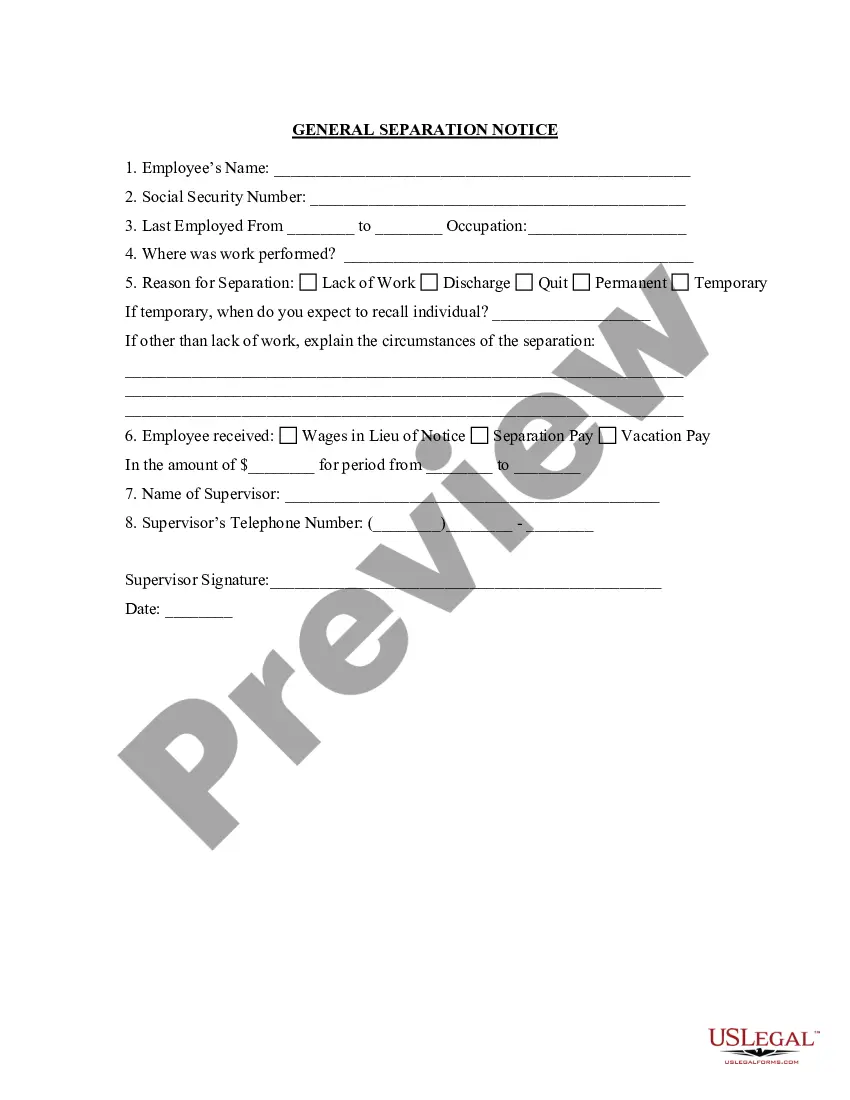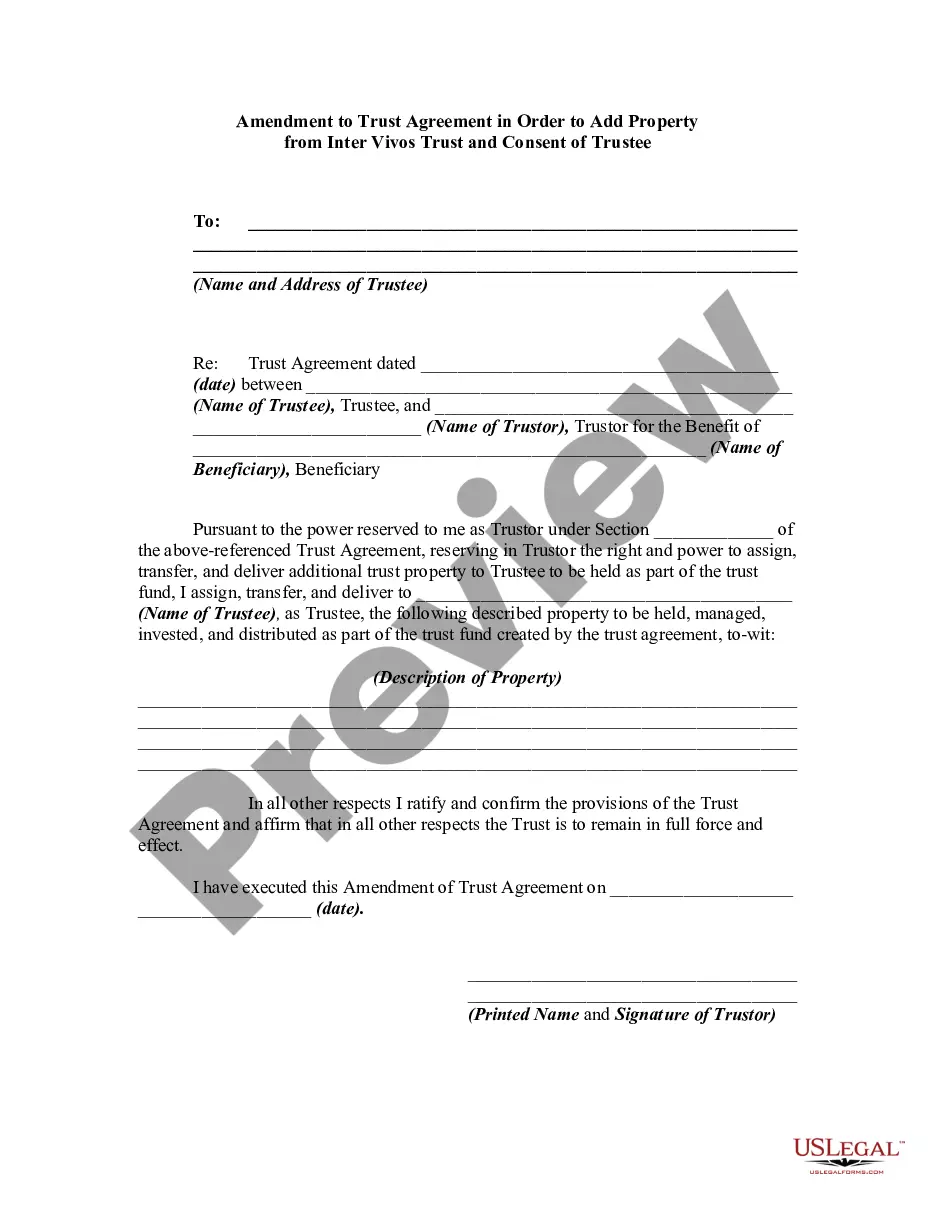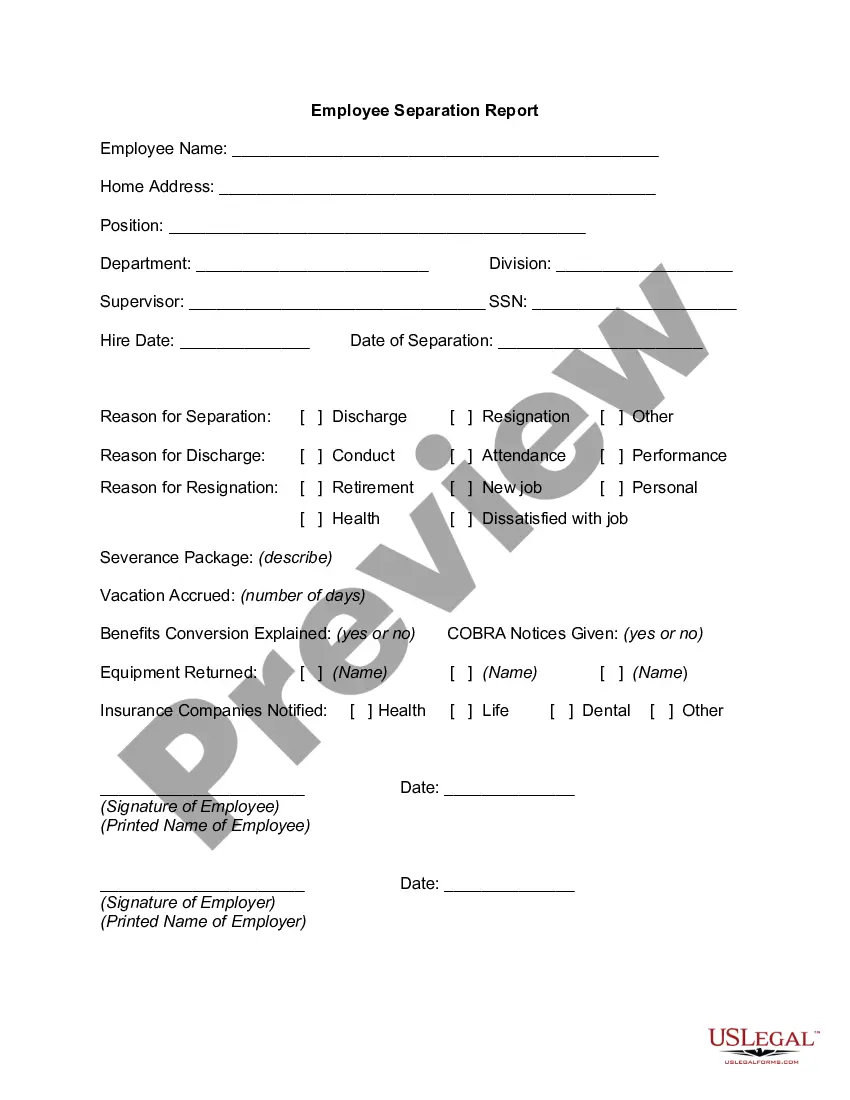South Carolina Employee Separation Report
Description
How to fill out Employee Separation Report?
You might spend countless hours online searching for the appropriate legal document template that satisfies the state and federal requirements you require.
US Legal Forms offers a multitude of legal forms that can be reviewed by experts.
You are able to download or print the South Carolina Employee Separation Report from my services.
If available, take advantage of the Preview button to review the document template as well.
- If you have an account with US Legal Forms, you can Log In and then click the Download button.
- After that, you can complete, modify, print, or sign the South Carolina Employee Separation Report.
- Each legal document template you obtain is yours forever.
- To acquire another copy of the downloaded form, go to the My documents section and click the corresponding button.
- If this is your first time using the US Legal Forms website, follow the simple instructions below.
- First, ensure that you have selected the correct document template for the state/region of your choice.
- Review the form description to confirm you have chosen the right document.
Form popularity
FAQ
As an employer, you have legal obligations when you terminate an employee. For example, if you are an employer terminating an employee, you must complete an employment separation certificate upon request. Indeed, it is important that as an employer you take such obligations seriously to avoid issues in the future.
Types of Employee Separation 6 Main Types: Lay-Off, Resignation, Dismissal, Retrenchment, Voluntary Retirement Schemes and Transfer. Separation happens on many grounds such as lay-off, resignation, dismissal or discharge, retrenchment, voluntary retirement schemes, transfer, and attrition.
When a company ends an employee's job, they typically provide a termination letter, also called a letter of separation, stating the reason for termination and next steps. A termination letter is an official and professional way to document and describe the separation between the employee and employer.
Click on the MyBenefits button. Enter your username and password in the appropriate fields to login to your MyBenefits Portal account. The Quick Links section will now be listed on the far left side of your MyBenefits Portal Dashboard. Click on the View my 1099G for 2021 link to view and download your 1099G.
How do I write a termination letter to an employee?Add the employee name, ID number, position, and department.Add the name of manager or supervisor handling termination.Include any severance, benefits, and compensation the employee is entitled to.Detail any company property employee is expected to return.More items...
South Carolina's Department of Employment and Workforce (DEW) issued a notice effective April 16, 2020, requiring all employers to provide employees with a Notification of the Availability of Unemployment Insurance Benefits upon separation of employment.
How Long Does An Employer Have To Provide A Separation Certificate? An employer has to provide a Separation Certification within 14 days of the Employee or Centrelink requesting it.
Form UCE-120 "Employer Quarterly Contribution and Wage Reports" - South Carolina.
When a company ends an employee's job, they typically provide a termination letter, also called a letter of separation, stating the reason for termination and next steps. A termination letter is an official and professional way to document and describe the separation between the employee and employer.
INSTRUCTIONS FOR EMPLOYER QUARTERLY WAGE REPORT (Form UCE-120) Every employer must file this report for each calendar quarter showing each employee who was in employment at any time during the quarter.