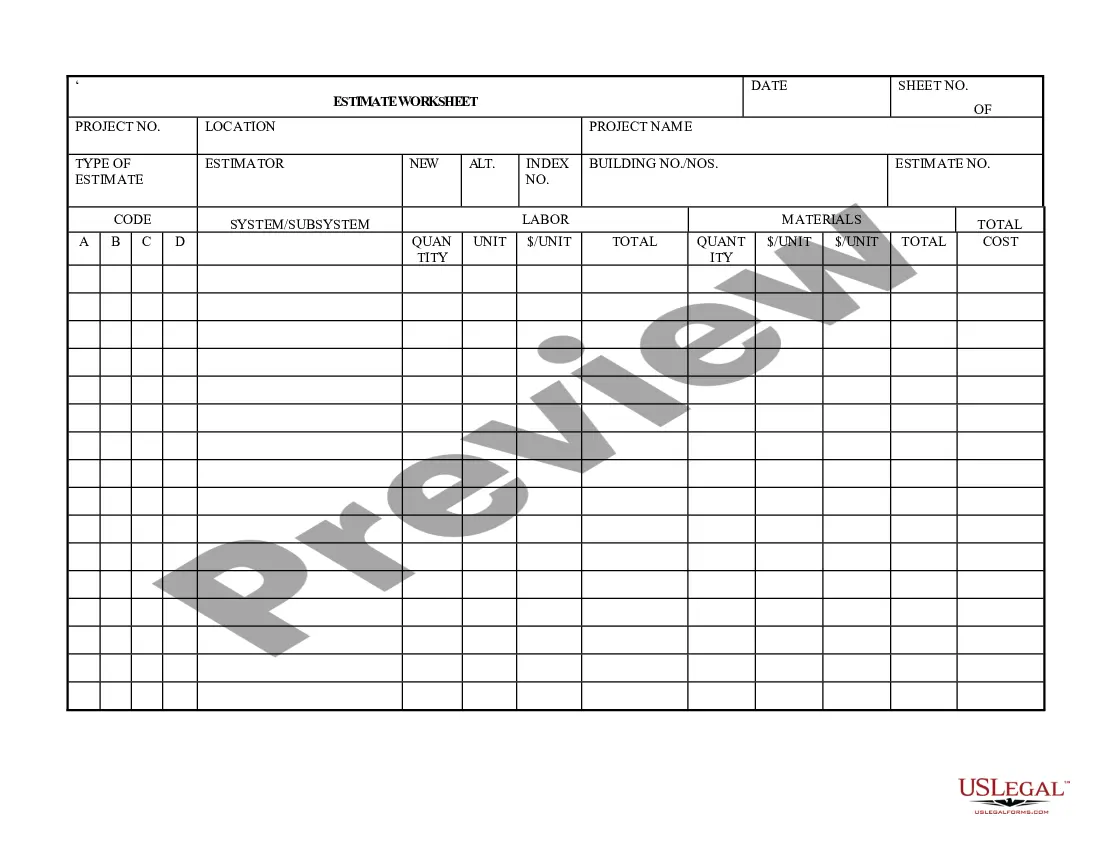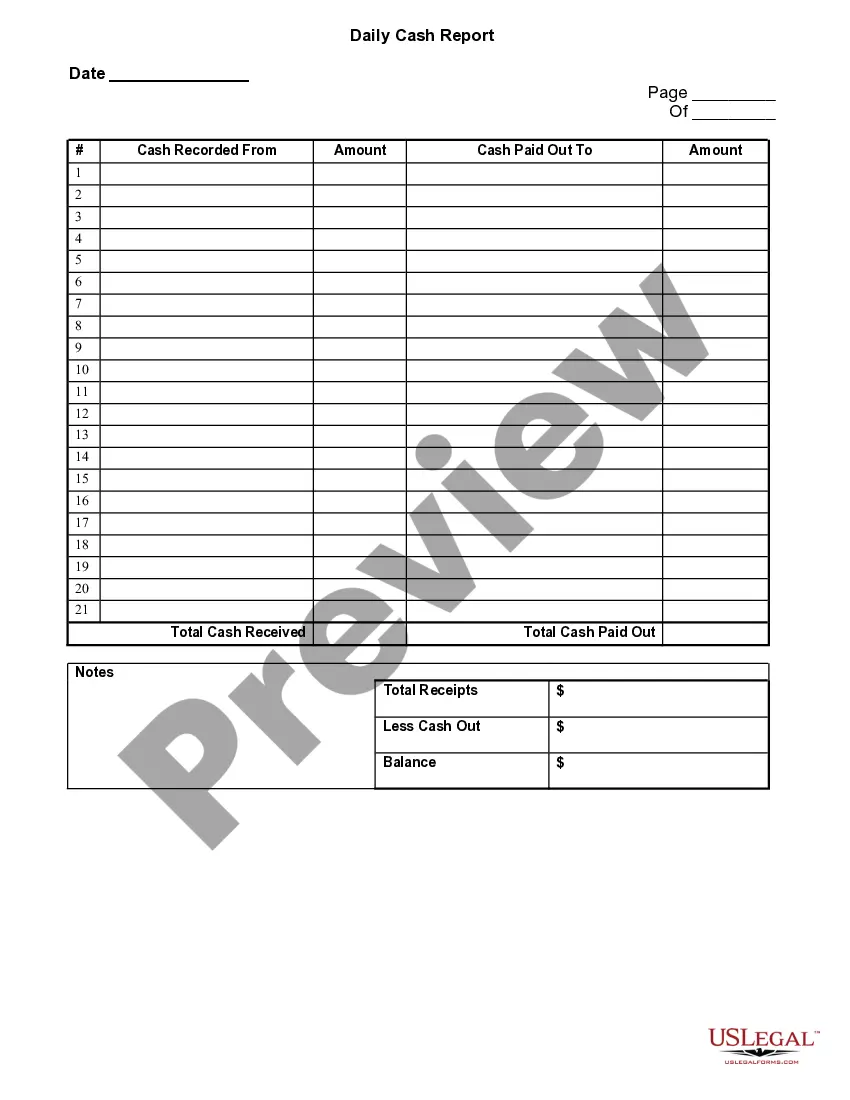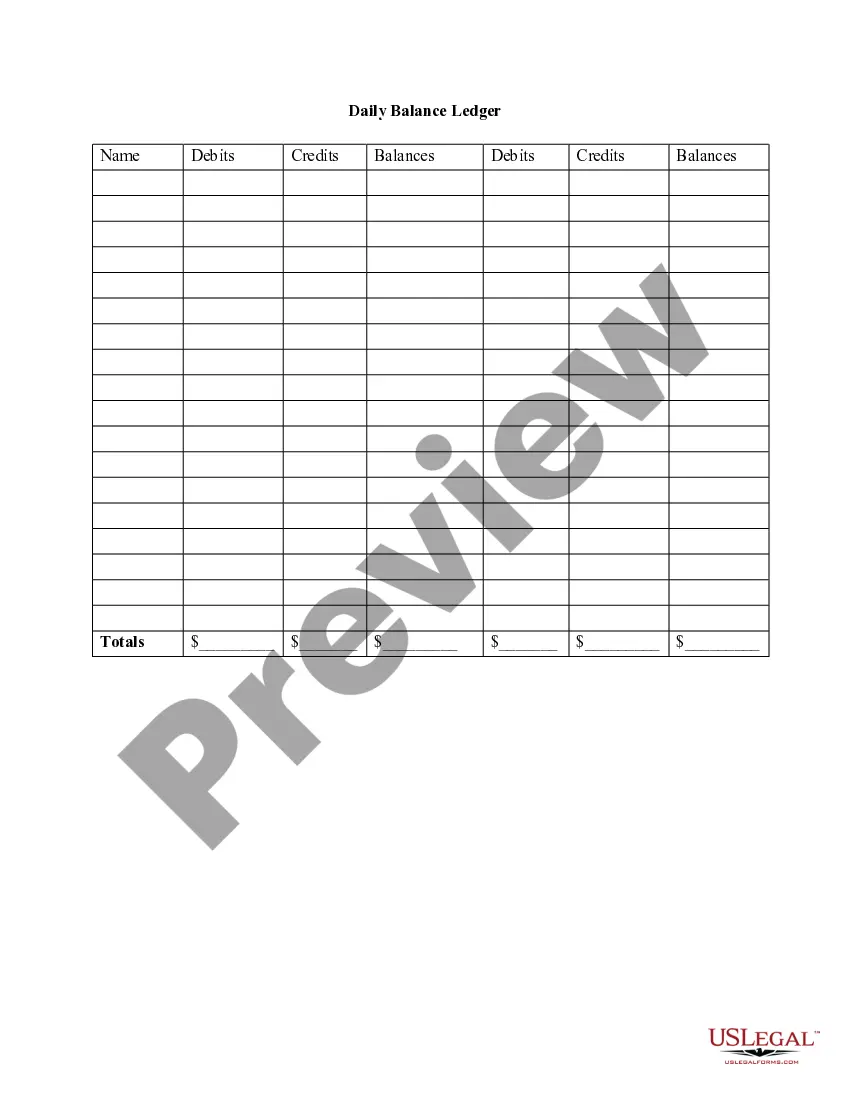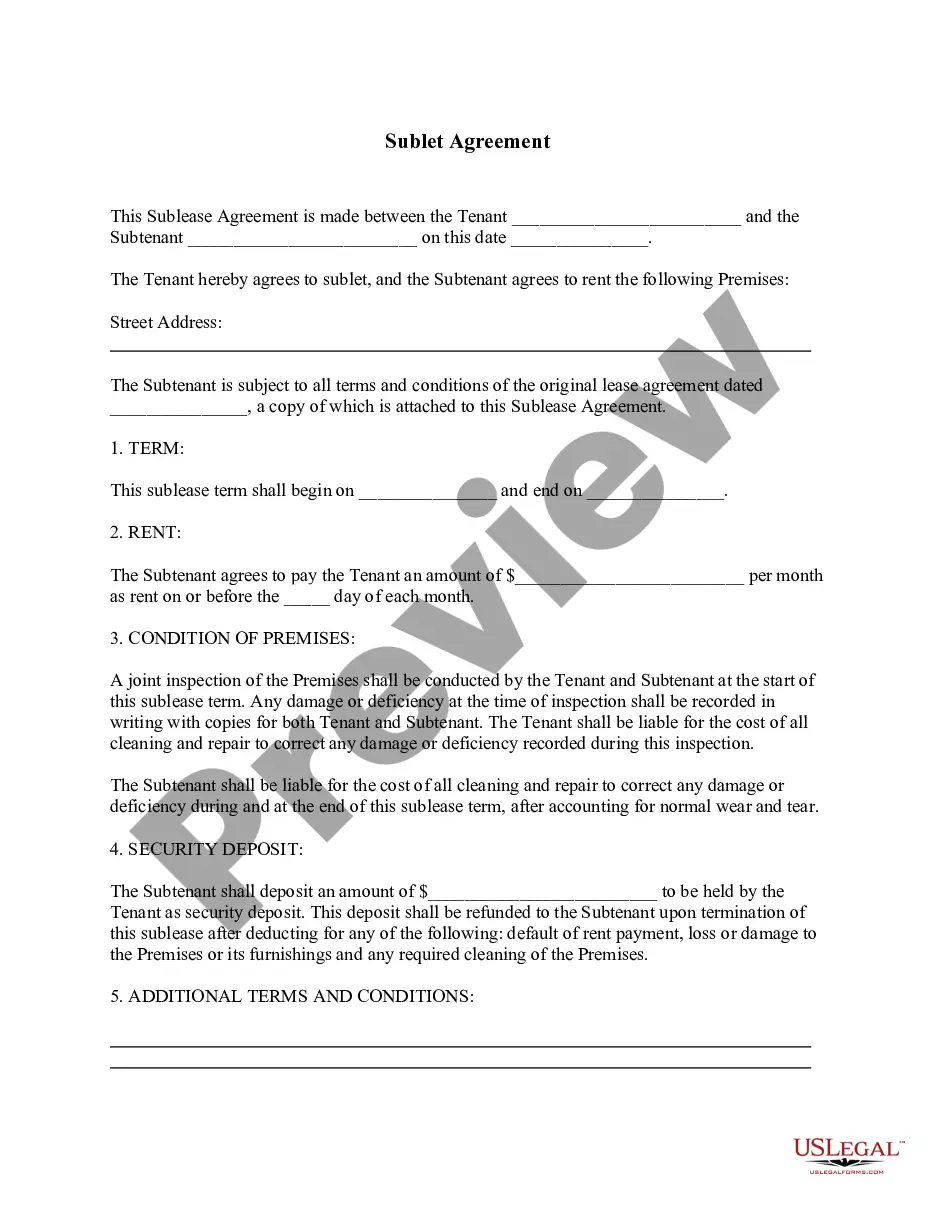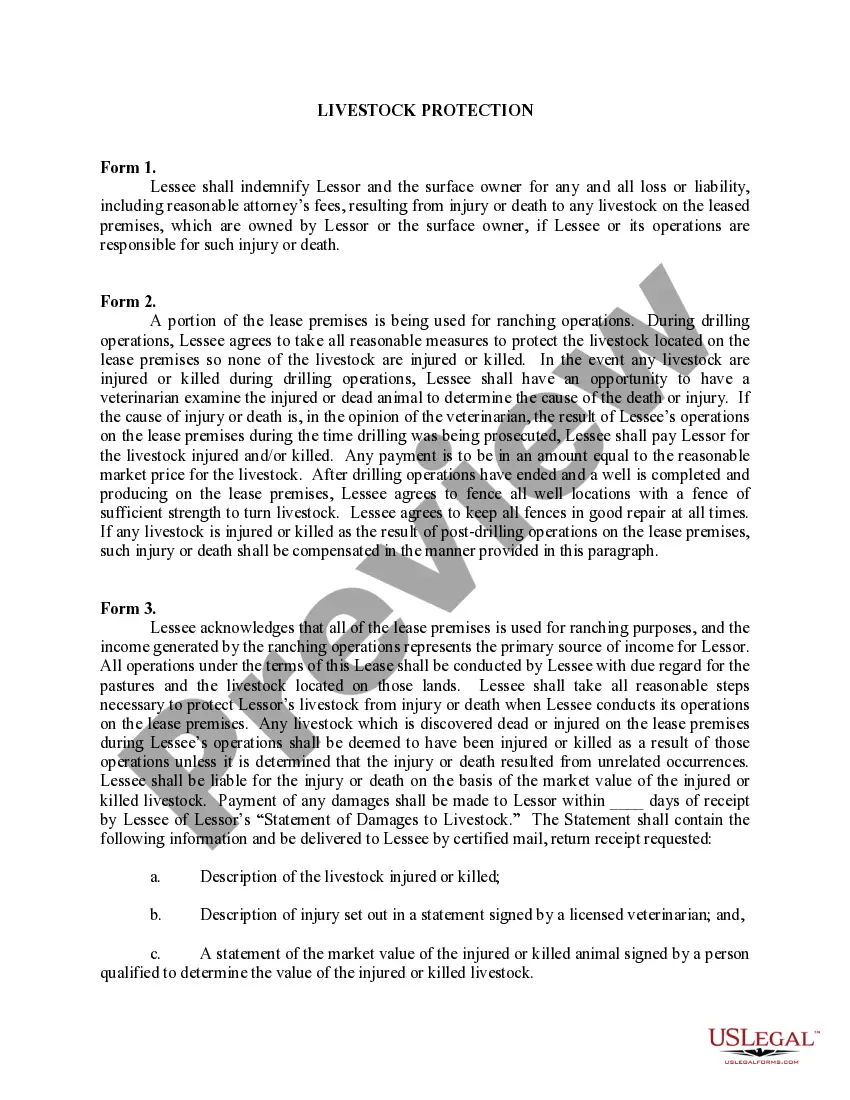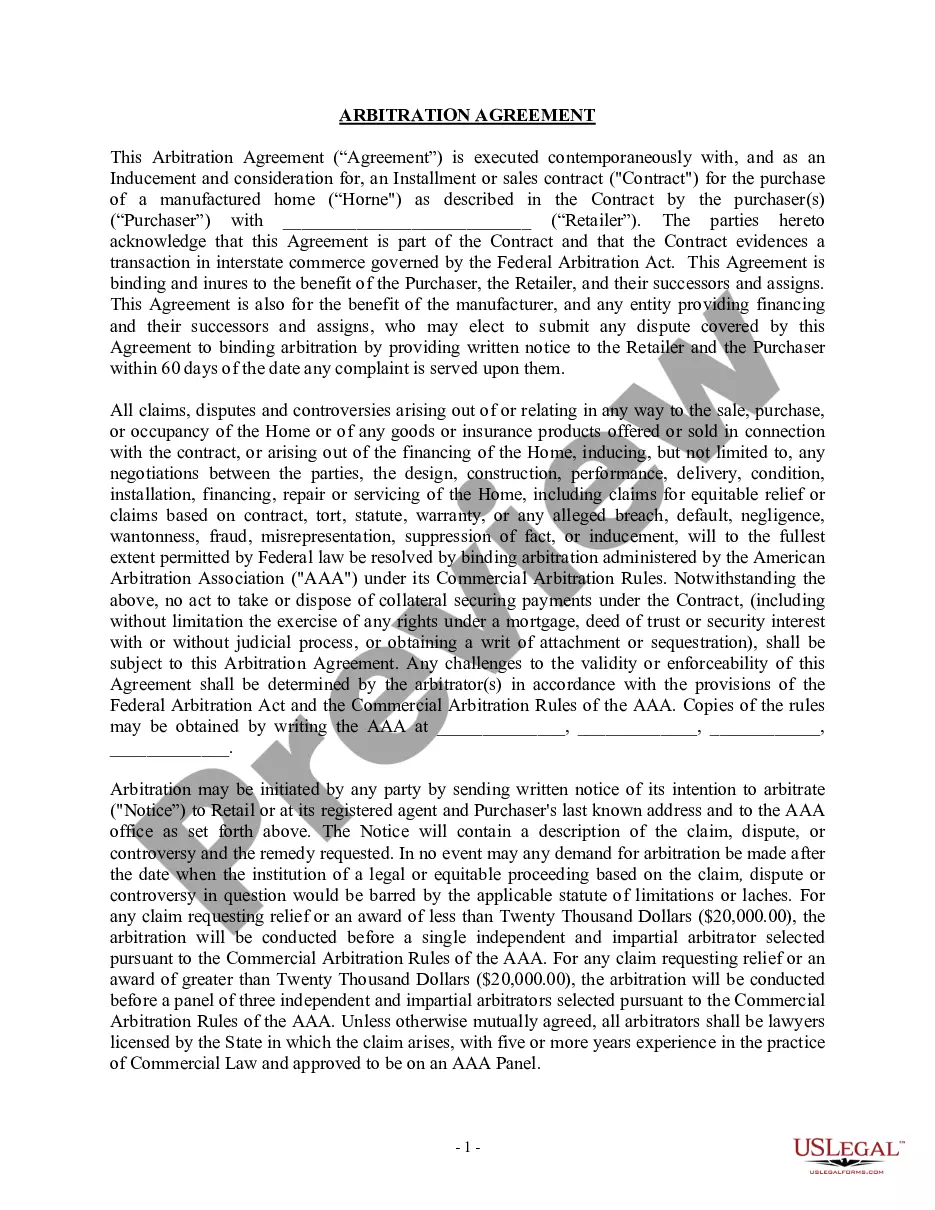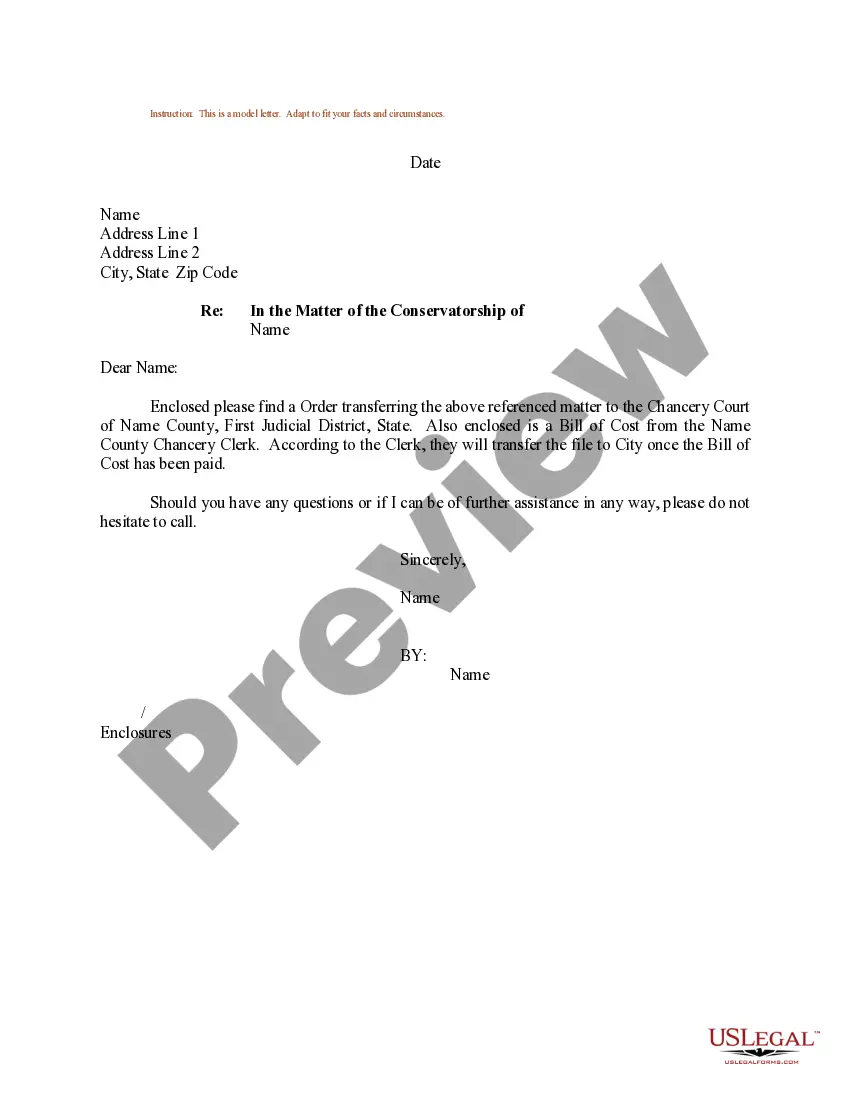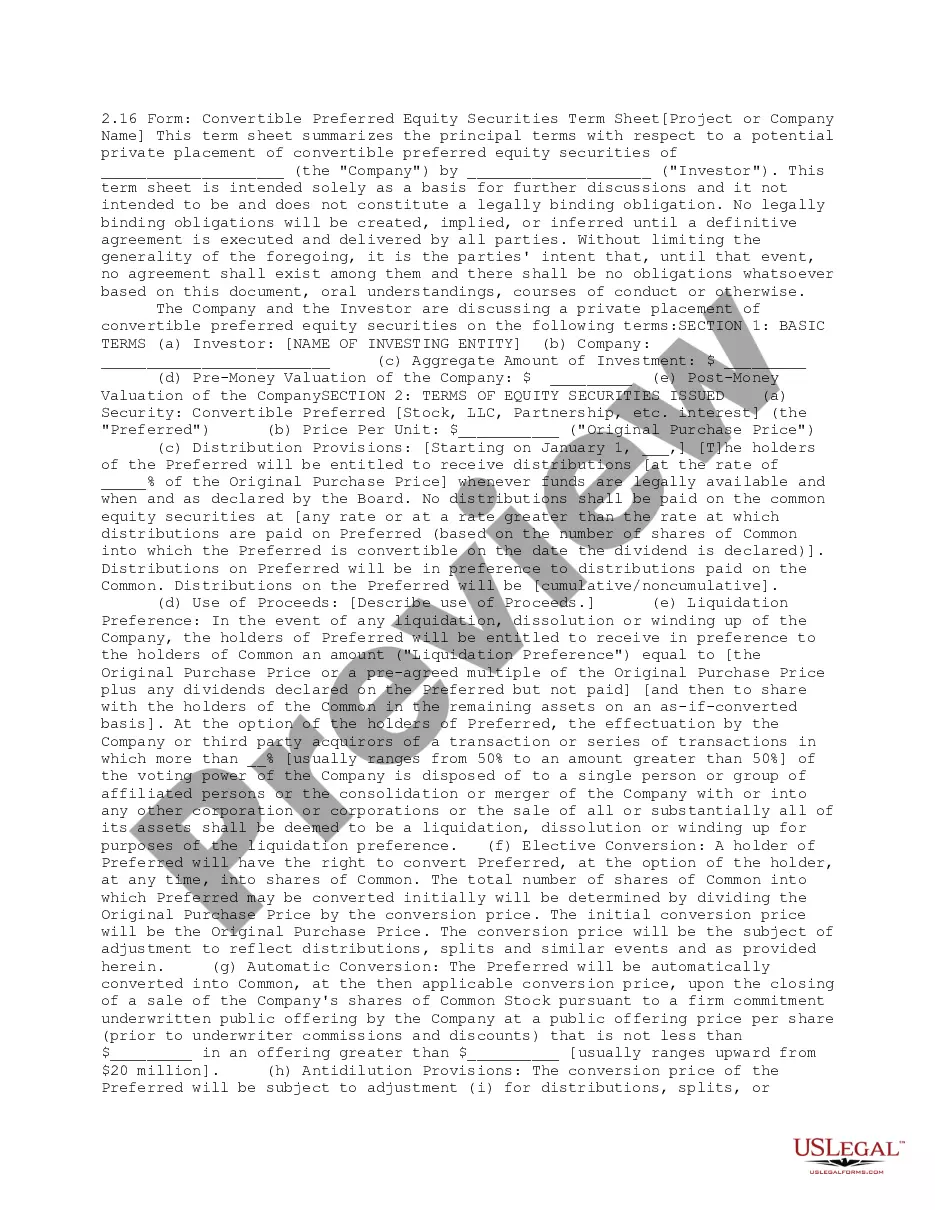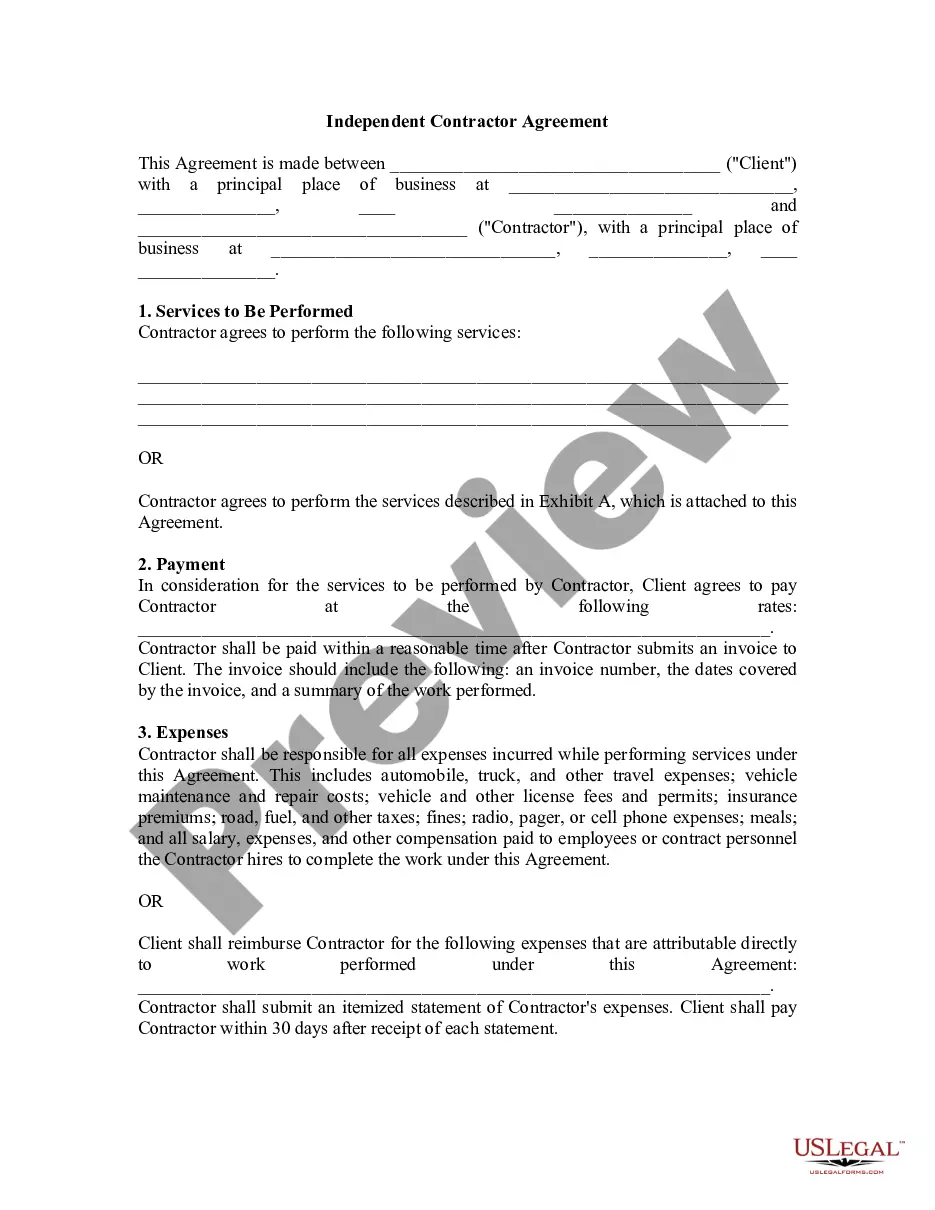South Carolina Daily Time Sheet
Description
Some companies provide web-based timesheet software or services that provide a means to track time for payroll, billing and project management.
How to fill out Daily Time Sheet?
If you desire to finalize, obtain, or reproduce sanctioned document templates, utilize US Legal Forms, the most extensive collection of legal forms available online.
Employ the website's straightforward and user-friendly search to locate the documents you require. Various templates for commercial and personal applications are organized by categories and locales, or keywords.
Utilize US Legal Forms to access the South Carolina Daily Time Sheet in just a few clicks.
Every legal document template you purchase is yours indefinitely. You have access to every form you downloaded within your account. Click the My documents section and select a form to print or download again.
Complete, acquire, and print the South Carolina Daily Time Sheet with US Legal Forms. There are numerous professional and state-specific forms you can utilize for your business or personal requirements.
- If you are already a US Legal Forms customer, sign in to your account and click the Download option to obtain the South Carolina Daily Time Sheet.
- You can also access forms you previously downloaded in the My documents section of your account.
- If you are using US Legal Forms for the first time, adhere to the following steps.
- Step 1. Ensure you have chosen the form relevant to the appropriate city/state.
- Step 2. Utilize the Review option to examine the form’s details. Don’t forget to read the description.
- Step 3. If you are unsatisfied with the document, use the Search field at the top of the page to find alternative versions of the legal document template.
- Step 4. Once you have found the form you need, click the Get now button. Select your preferred payment plan and enter your information to register for an account.
- Step 5. Complete the transaction. You can use your credit card or PayPal account to finalize the purchase.
- Step 6. Choose the format of the legal document and download it to your device.
- Step 7. Complete, edit, and print or sign the South Carolina Daily Time Sheet.
Form popularity
FAQ
Filing a wage claim in South Carolina starts by gathering relevant documentation, such as your South Carolina Daily Time Sheet and any contracts. You then need to complete a wage claim form and submit it to the South Carolina Department of Employment and Workforce. This process ensures that your complaint is properly addressed and that you receive the wages you deserve.
To write 7 hours and 45 minutes on a timesheet, you can denote this time as 7.75 hours. The South Carolina Daily Time Sheet can accommodate this format easily. It's important to be consistent in how you represent time to avoid confusion during payroll.
Processing timesheets involves collecting completed sheets from employees, verifying the accuracy of recorded hours, and submitting them for payroll. Implementing a structured approach with the South Carolina Daily Time Sheet can simplify this process, reducing errors. Additionally, using digital platforms can enhance efficiency and maintain thorough records.
Yes, timesheets typically need to be signed by the employee to verify the accuracy of the hours recorded. This signature serves as confirmation that the employee agrees with the reported time on the South Carolina Daily Time Sheet. It protects both the employer and employee in case of discrepancies.
The timesheet rule refers to guidelines on recording work hours and submitting timesheets on time. In South Carolina, it is crucial to adhere to local labor laws regarding time tracking, especially for overtime. Following the established timesheet rules can lead to seamless payroll processing and reduce disputes.
To fill out a timesheet, start by recording the date, hours worked, and tasks completed for each day. The South Carolina Daily Time Sheet allows you to enter these details in a simple format, ensuring nothing is overlooked. Regularly updating your timesheet helps to maintain accuracy and compliance.
Managing timesheets effectively involves tracking employee hours accurately. With the South Carolina Daily Time Sheet, you can document work hours daily, ensuring transparency and accountability. Additionally, employing software solutions can streamline this process, making it easier to gather and submit timesheet information.
Yes, the University of South Carolina accepts the Common App, providing a convenient option for applicants. This allows you to apply to USC along with many other institutions using one application. Be sure to check their specific deadlines and requirements when you are preparing your application.
Clemson University does not accept the Common Application; instead, it has its own application portal. This means it's essential to stay organized and carefully follow the specific application procedures for Clemson. Planning ahead can help you navigate the application process smoothly.
To complete your daily time sheet in South Carolina, accurately record your hours worked each day and categorize them based on tasks. You can use platforms like US Legal Forms for templates that simplify this process. Taking time to ensure your time sheet is filled out correctly can help avoid payment issues and streamline payroll.