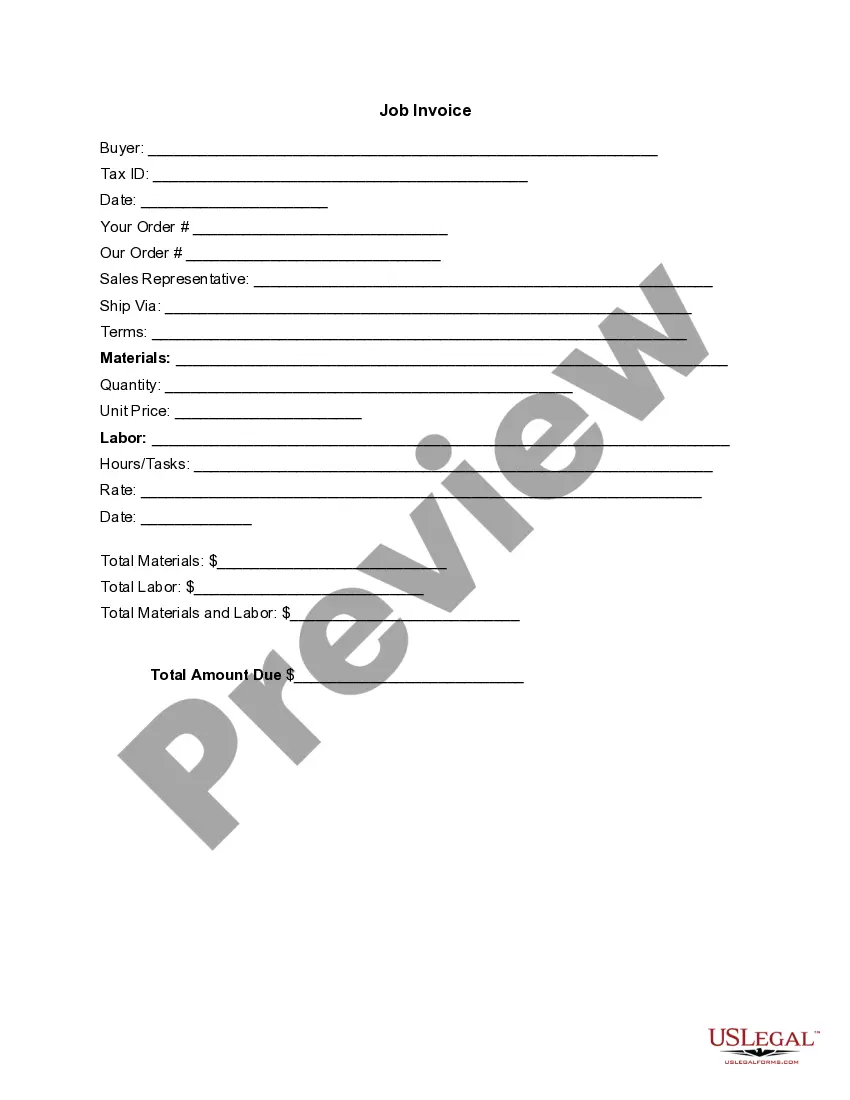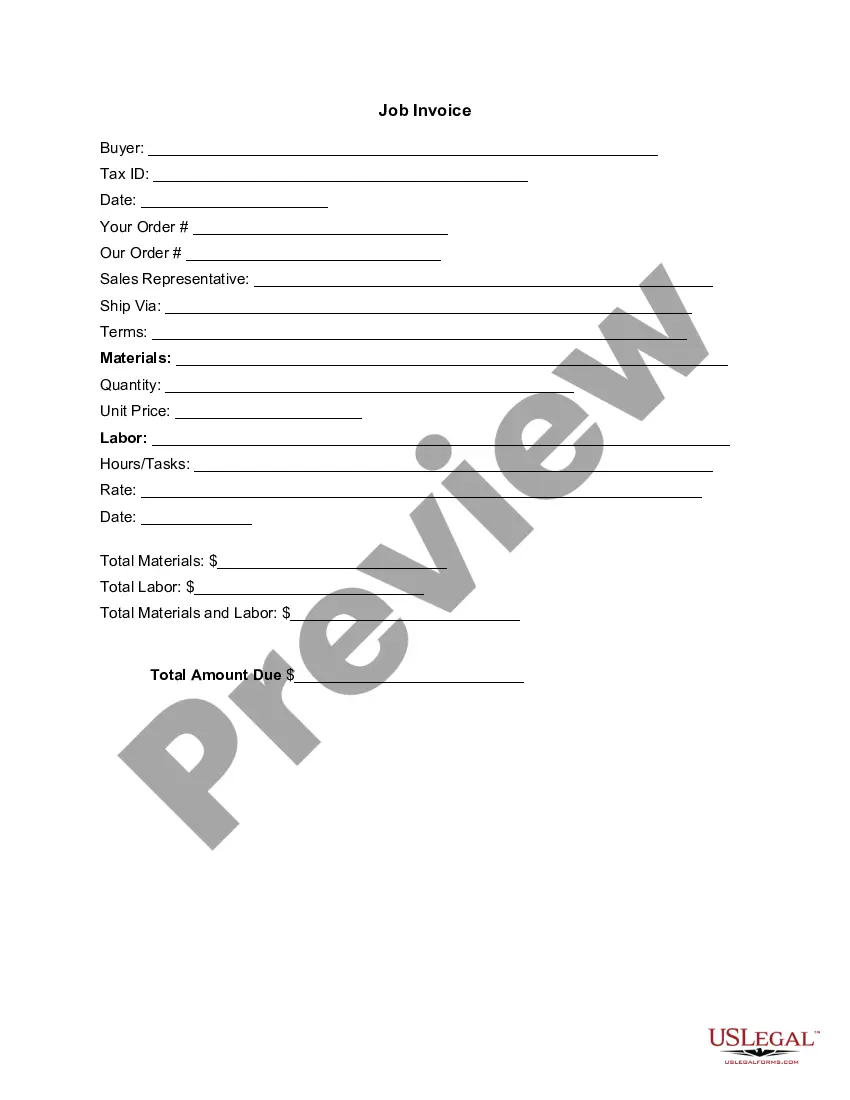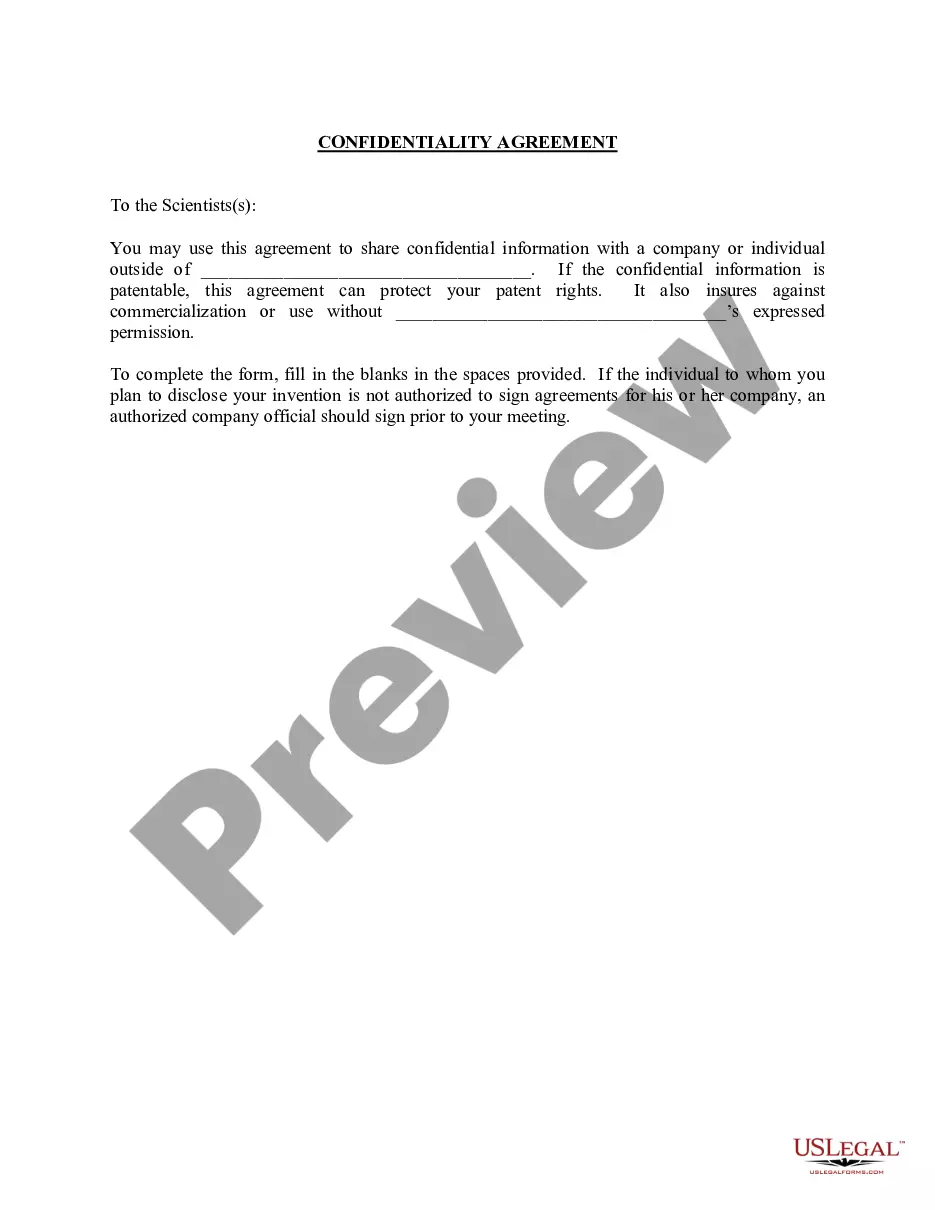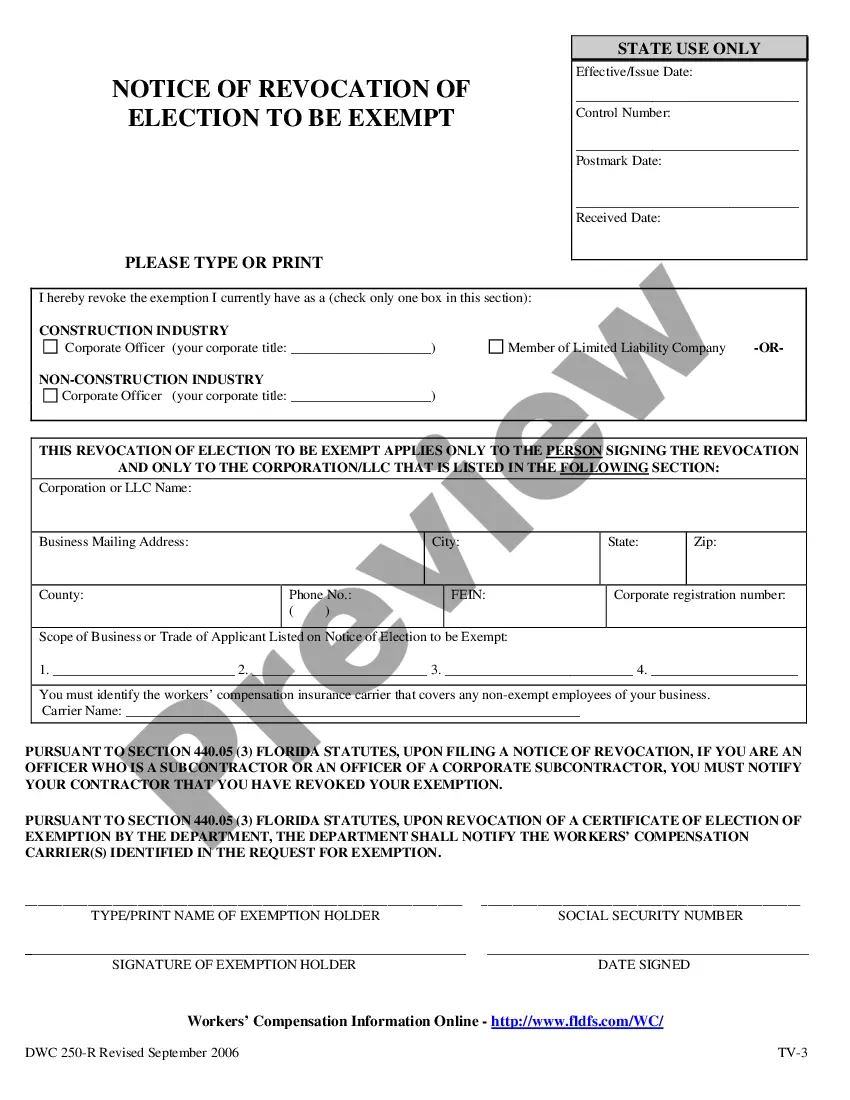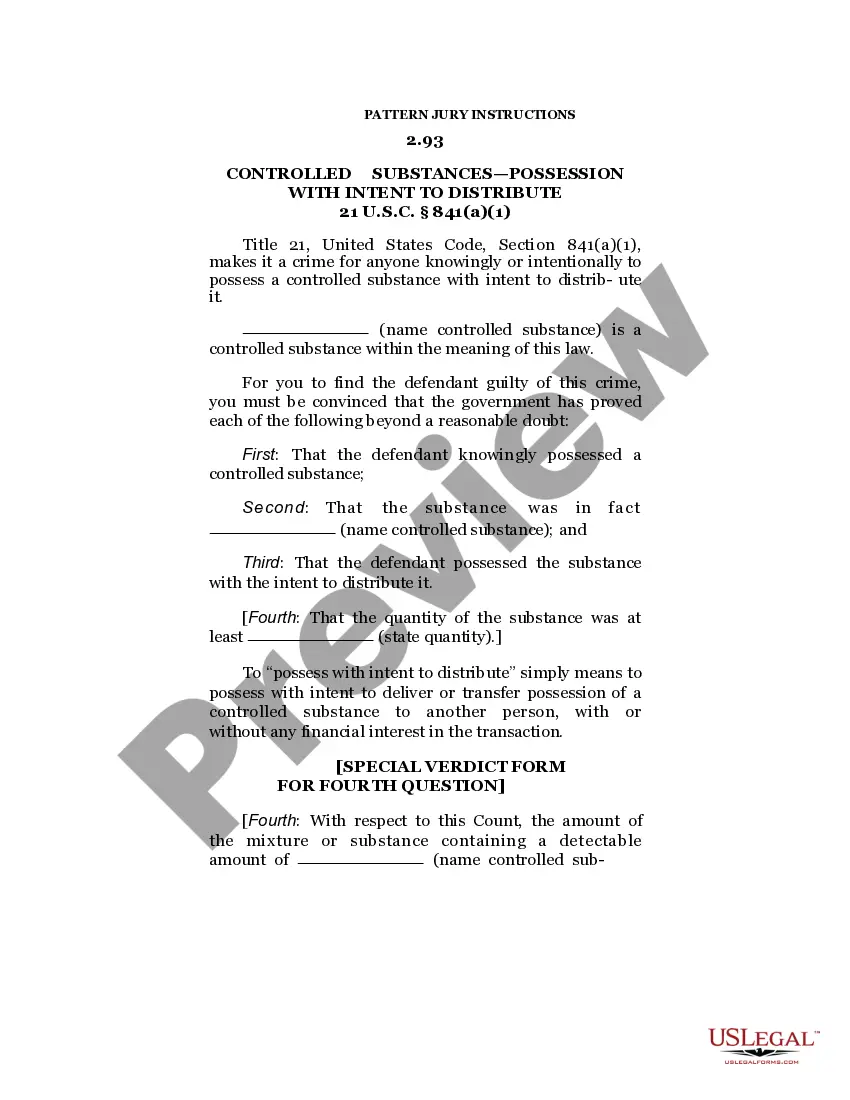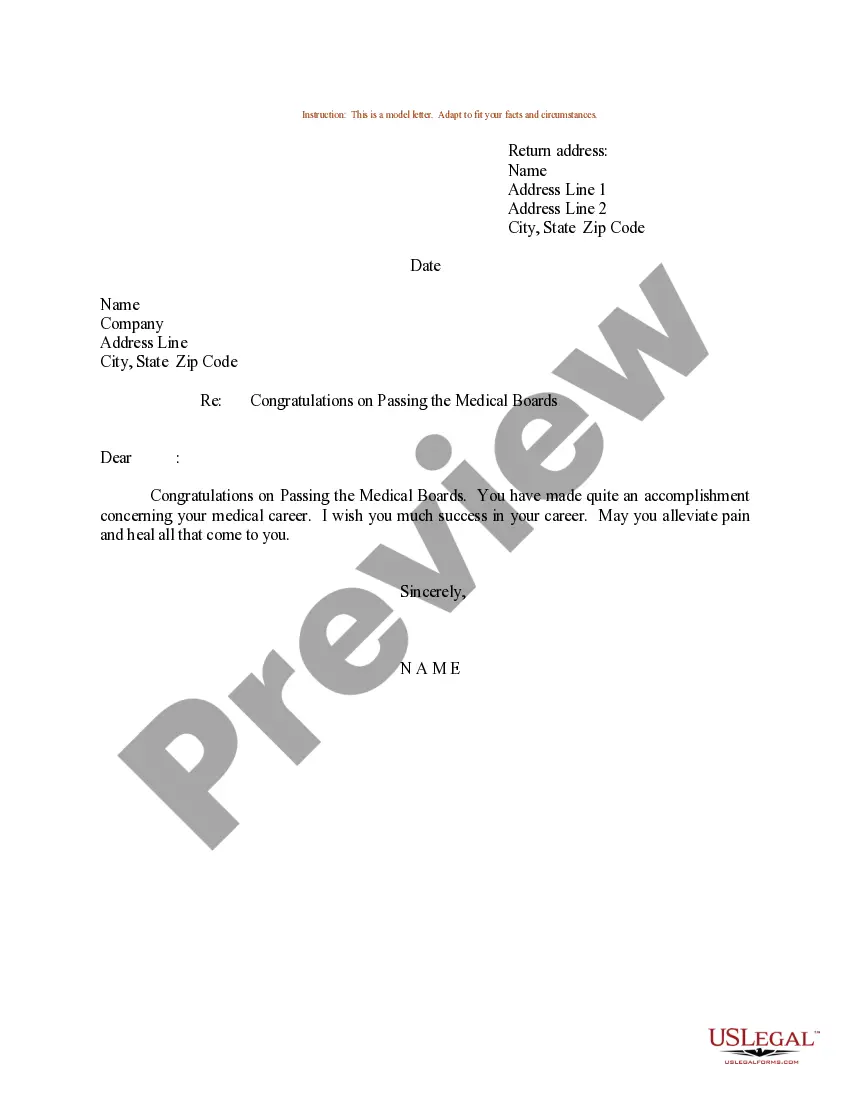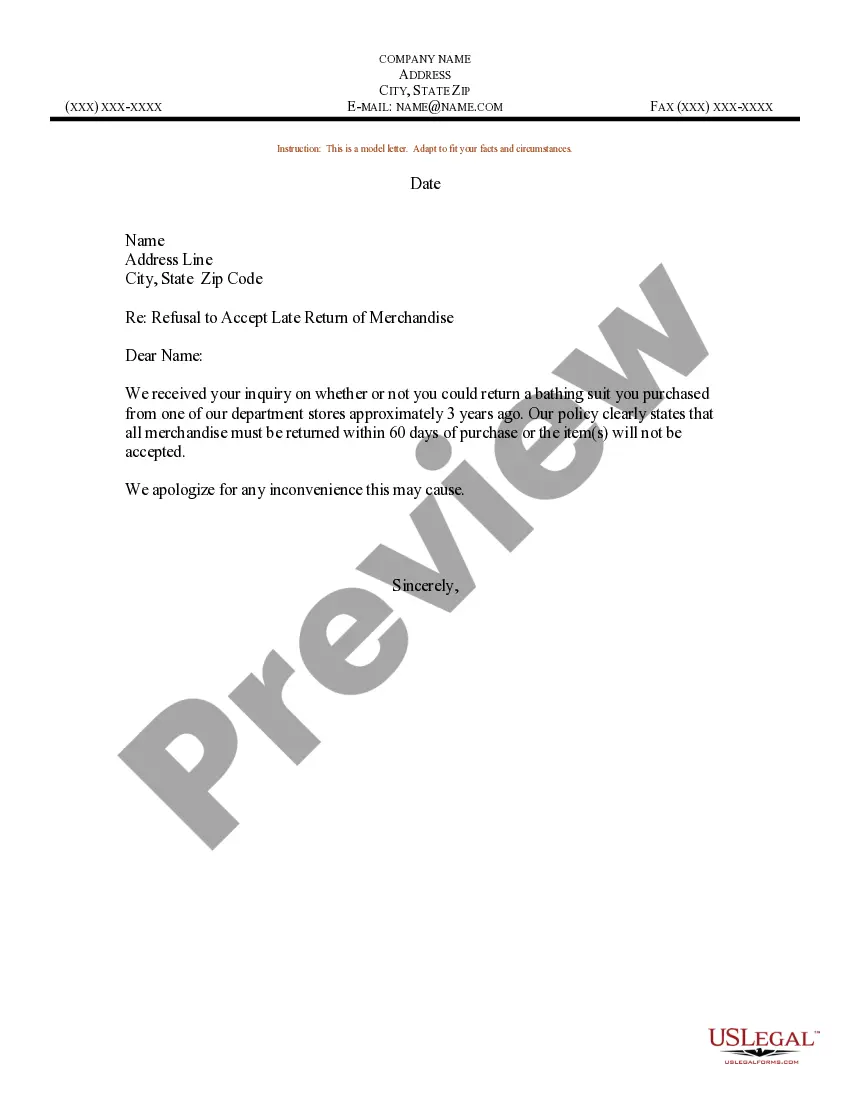South Carolina Invoice Template for Self Employed
Description
How to fill out Invoice Template For Self Employed?
It is feasible to allocate hours online aiming to locate the legal document template that meets the state and federal requirements you need.
US Legal Forms offers an extensive collection of legal forms that are examined by experts.
You can easily obtain or print the South Carolina Invoice Template for Self Employed from the platform.
If available, use the Preview button to examine the document template as well.
- If you already have an account with US Legal Forms, you can Log In and click on the Download button.
- After that, you can complete, modify, print, or sign the South Carolina Invoice Template for Self Employed.
- Every legal document template you purchase is yours indefinitely.
- To get another copy of any purchased form, go to the My documents tab and click on the corresponding button.
- If this is your first time using the US Legal Forms website, follow the simple instructions below.
- First, ensure that you have selected the correct document template for the state/city of your preference.
- Read the form description to confirm you have selected the right form.
Form popularity
FAQ
To create receipts for self-employment, you can use a South Carolina Invoice Template for Self Employed to format your receipt. Clearly note the transaction date, your information, and the service or product sold. Record the amount received and add any necessary payment details. This will help maintain accurate records and provide proof of transactions.
For beginners, invoicing can start easily with a South Carolina Invoice Template for Self Employed. Use the template to guide you through essential elements, like itemizing services and setting payment terms. Start with clear descriptions and keep records of what you bill. This practice will simplify your financial tracking as you grow.
Yes, you can create an invoice without having an LLC. A South Carolina Invoice Template for Self Employed is designed for individuals, so it fits those working as freelancers or sole proprietors. Just include your name and contact information instead of a business name. This makes it easy for clients to understand who is invoicing them.
To create a self-invoice, you should start by using a South Carolina Invoice Template for Self Employed. Begin with your personal details, including your name and address, followed by the client's information. Next, list the services you provided along with the corresponding amounts. Finally, add payment terms and a total, ensuring the invoice is clear and professional.
Yes, self-employed individuals need to invoice to ensure they receive payment for their services. Using a South Carolina Invoice Template for Self Employed simplifies this process, making it easy to track earnings and maintain professional standards. Invoices also serve as official records for tax purposes. Therefore, having an invoice ready is essential for managing your finances effectively.
Filling out a contractor invoice is straightforward with a South Carolina Invoice Template for Self Employed. Include your name, your client's name, and the project details. Break down the costs by listing each service with corresponding rates and times worked. This transparency helps clients understand charges and expedites payment.
To make an invoice that effectively receives payment, use a South Carolina Invoice Template for Self Employed. Begin by clearly stating your business details, the client's information, and a list of your services or products, including prices. Do not forget to add total amounts and payment terms. A well-structured invoice allows for easy payment processing and enhances your professionalism.
Creating a self-billing invoice involves using a South Carolina Invoice Template for Self Employed. In this template, you typically include details like your business name and address, your client's information, and the description of goods or services provided. Ensure both parties agree on the terms, and keep a record of self-billing invoices for your financial records. This method simplifies invoicing and ensures compliance with local regulations.
To fill out a South Carolina Invoice Template for Self Employed, start by entering your contact information and the client's details. Next, include an invoice number, the date of issue, and a due date to ensure clarity. Then, list the services provided or products sold, along with their corresponding rates and total amounts. Finally, review the invoice for accuracy before sending it to your client.
To create a self employed invoice, start by selecting a South Carolina Invoice Template for Self Employed that fits your business style. Fill in the necessary details such as your name, contact information, and the services you provided, along with the corresponding fees. Make sure you include payment terms, due dates, and any applicable tax information. After customizing the template, save it and send it to your clients for payment.