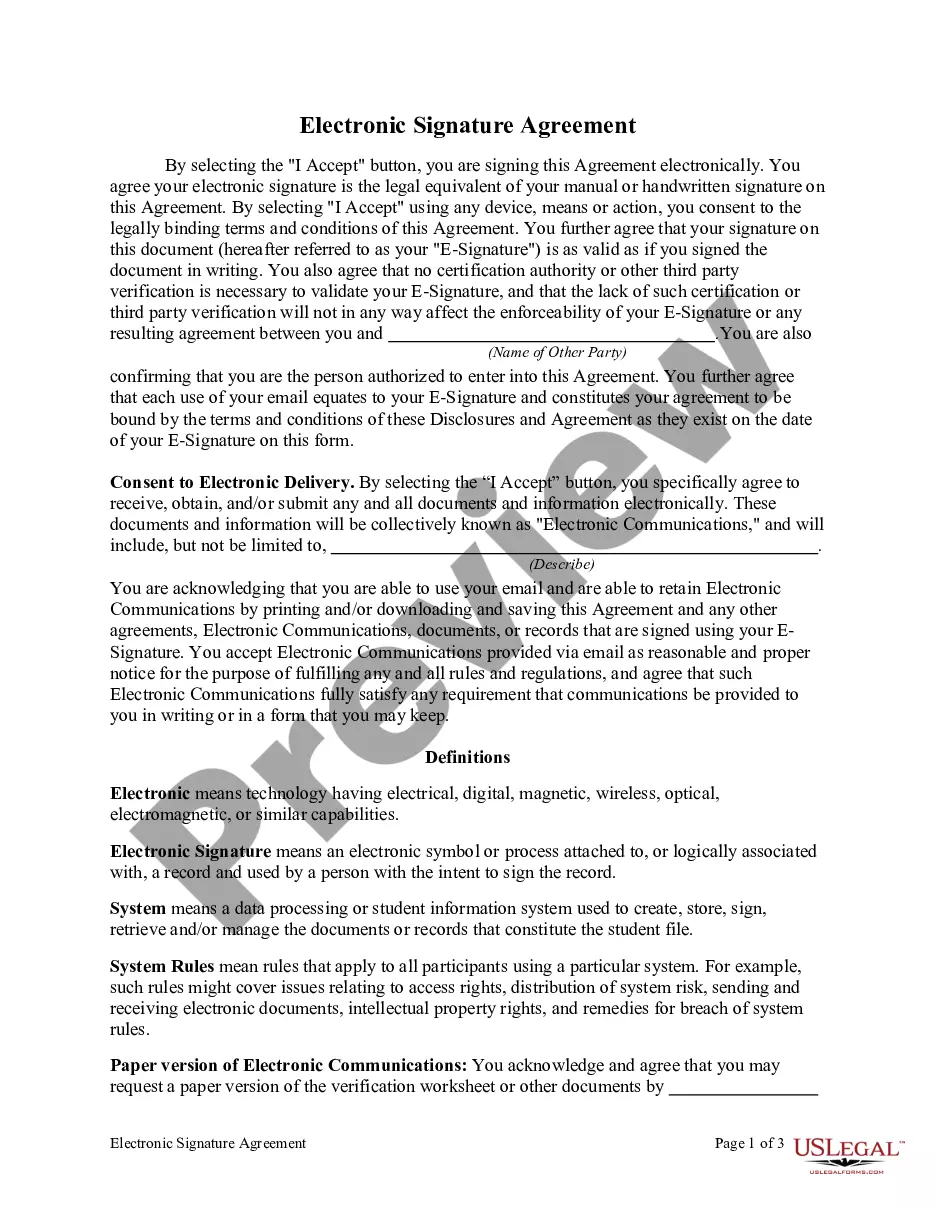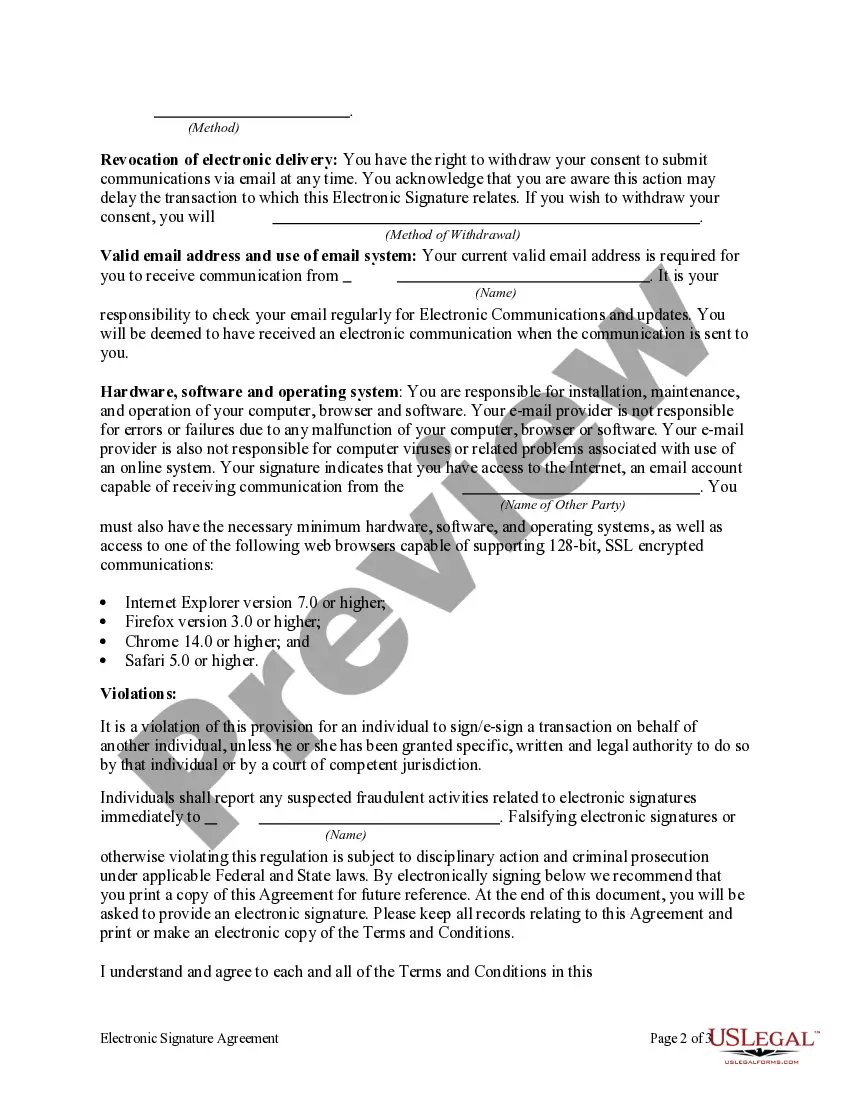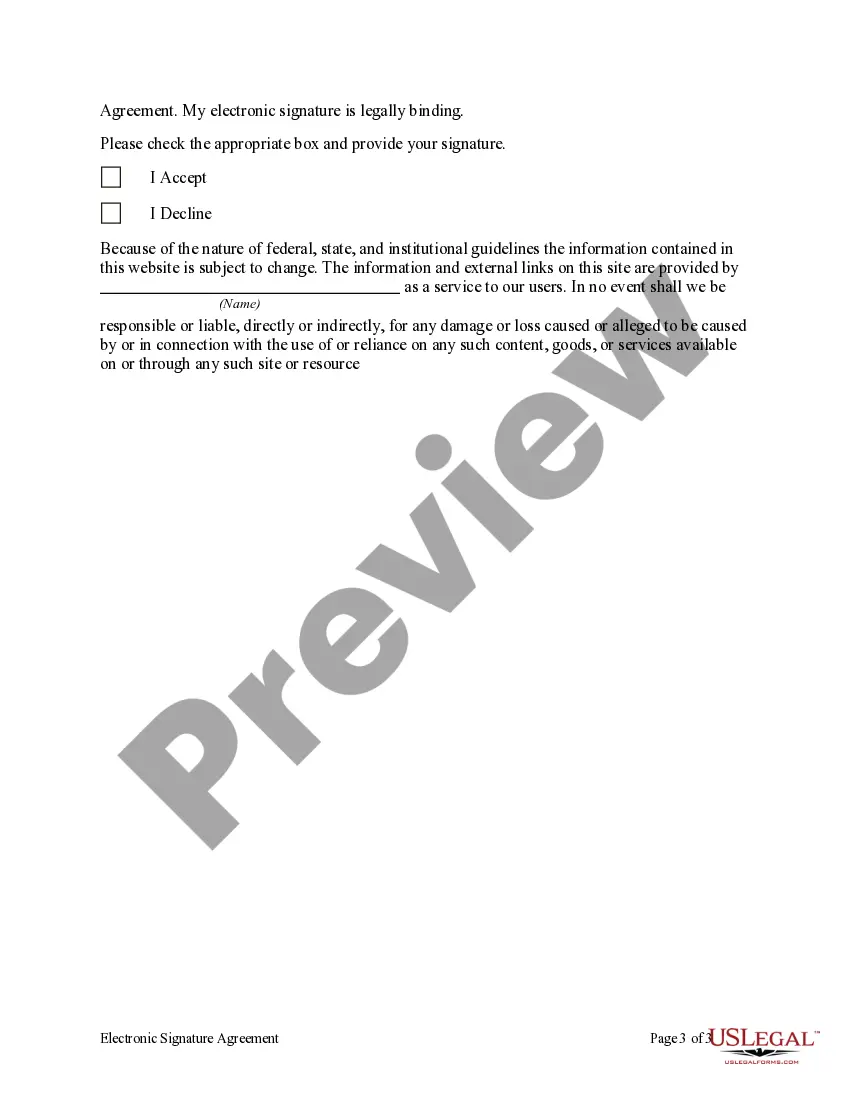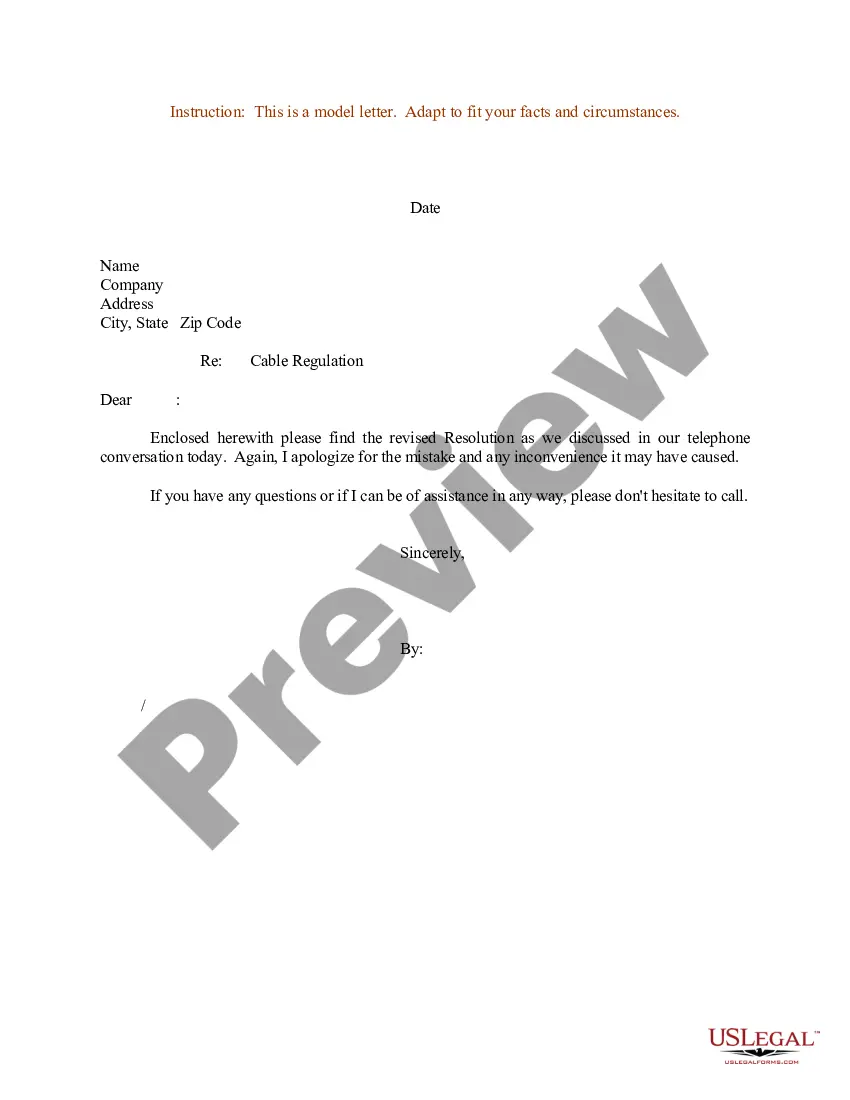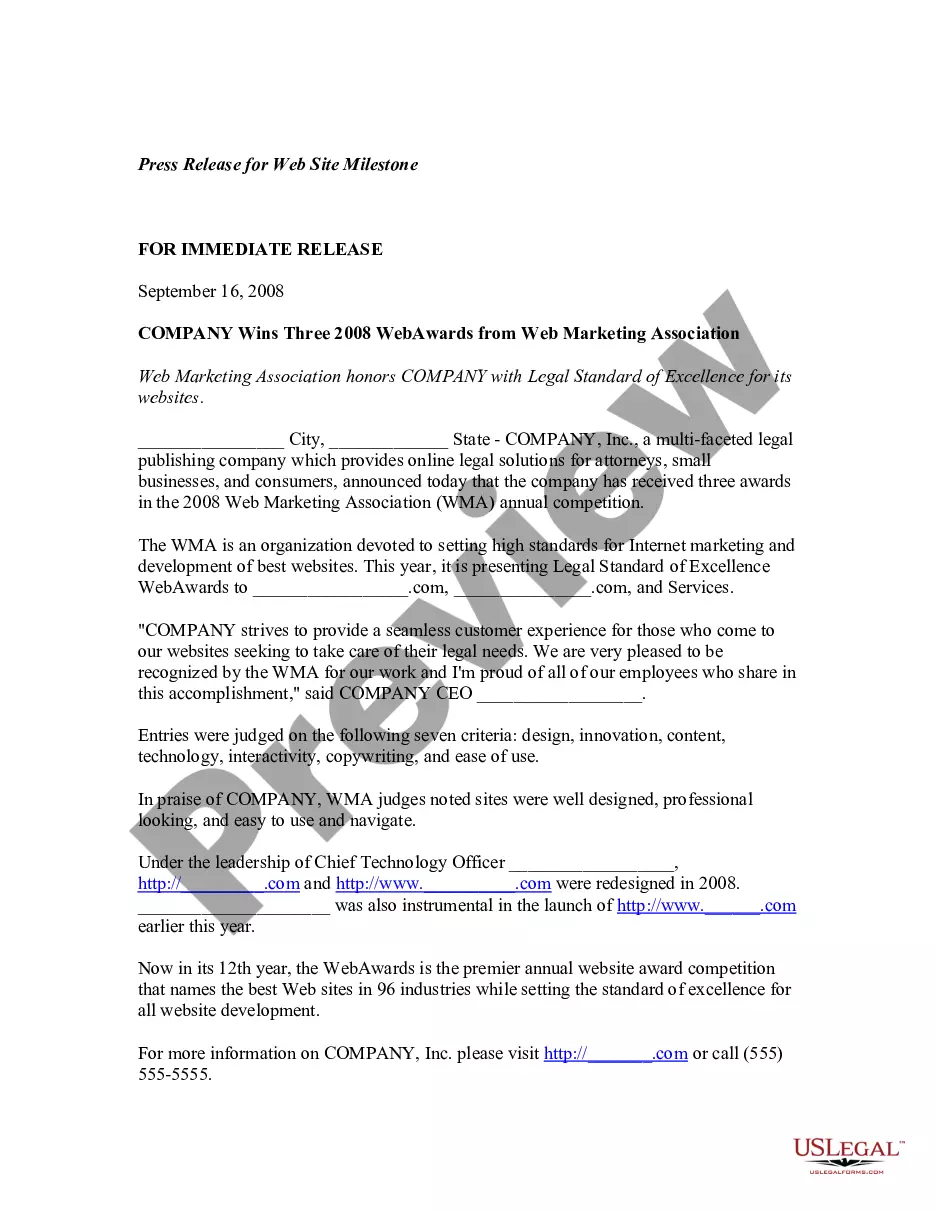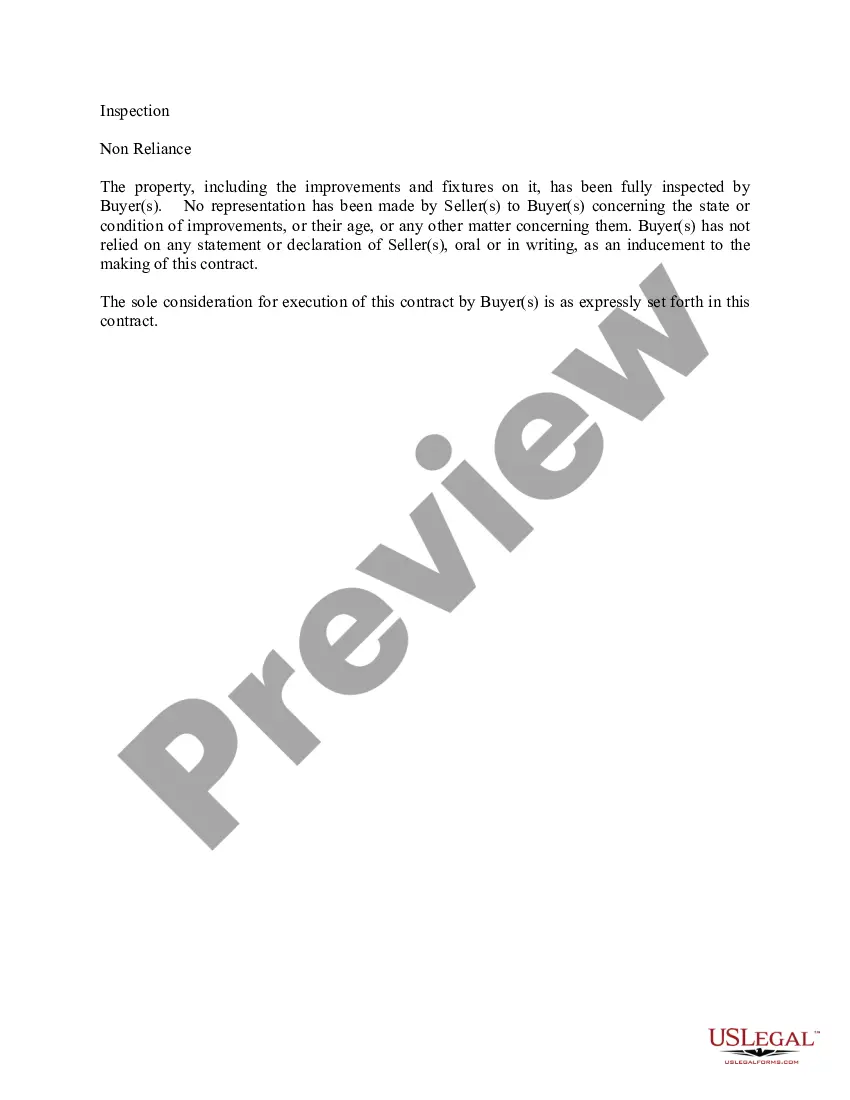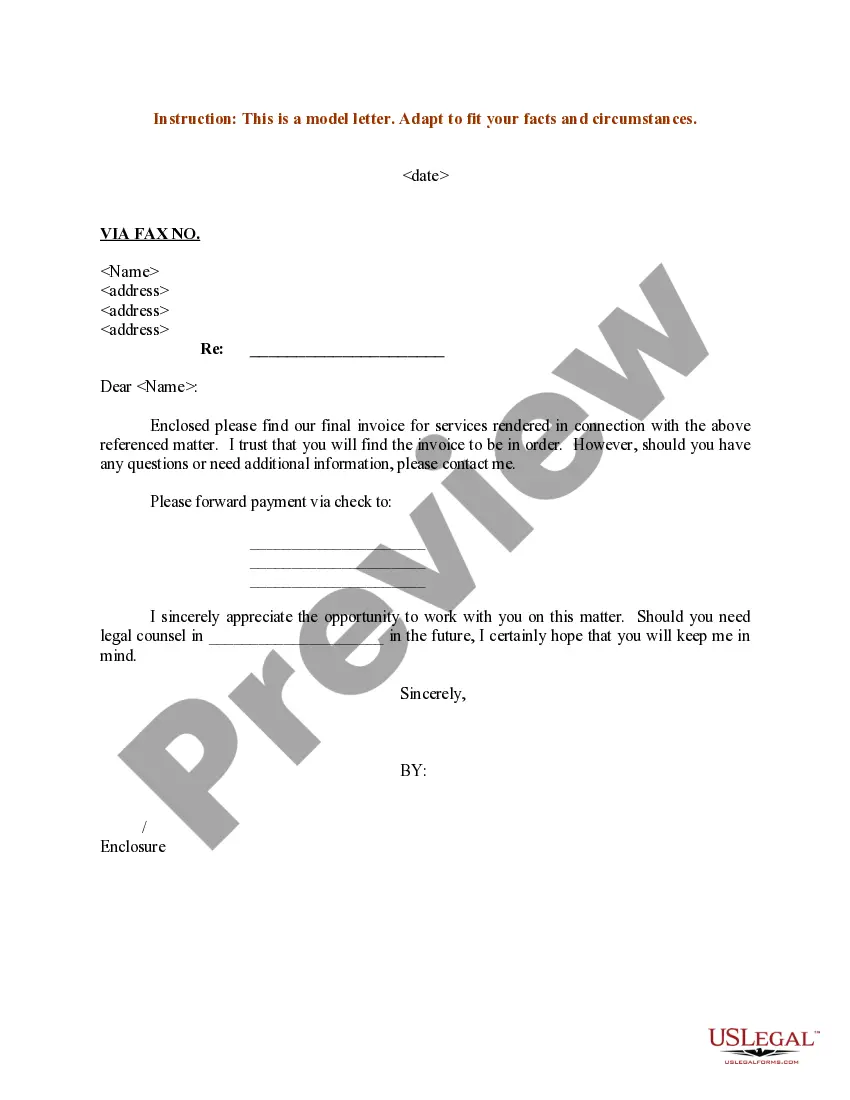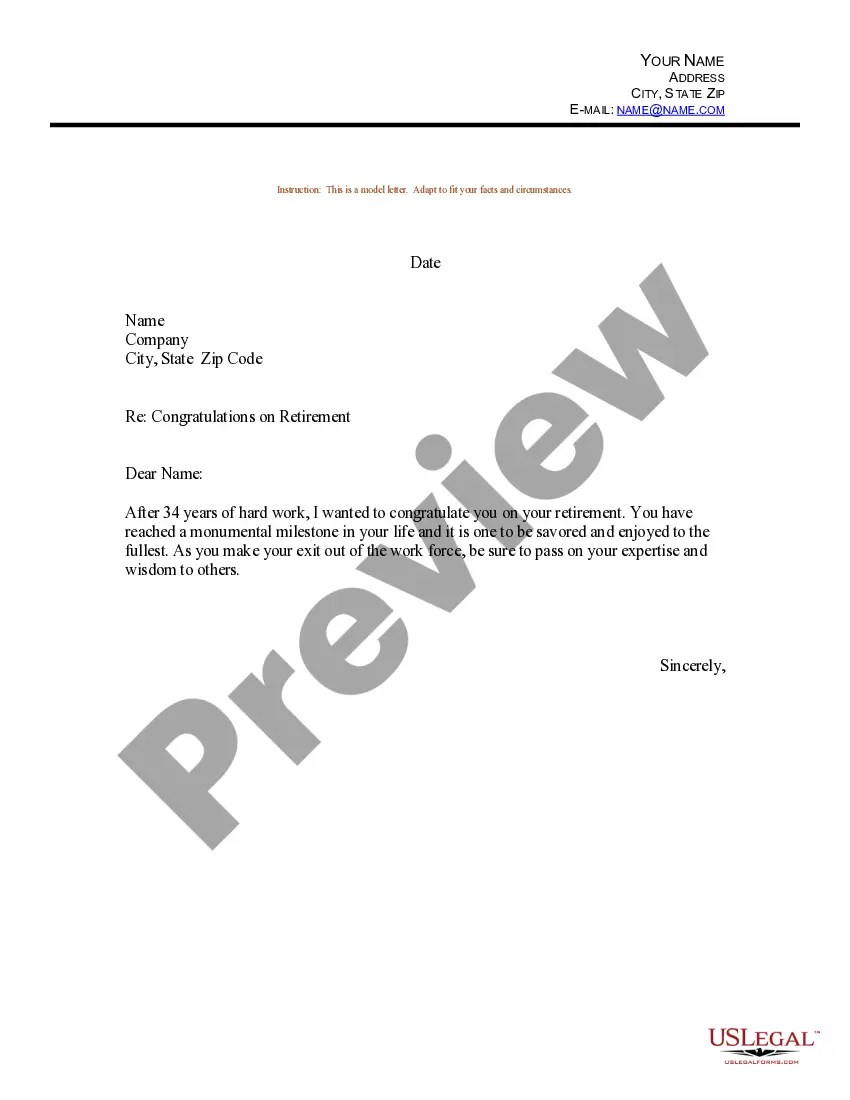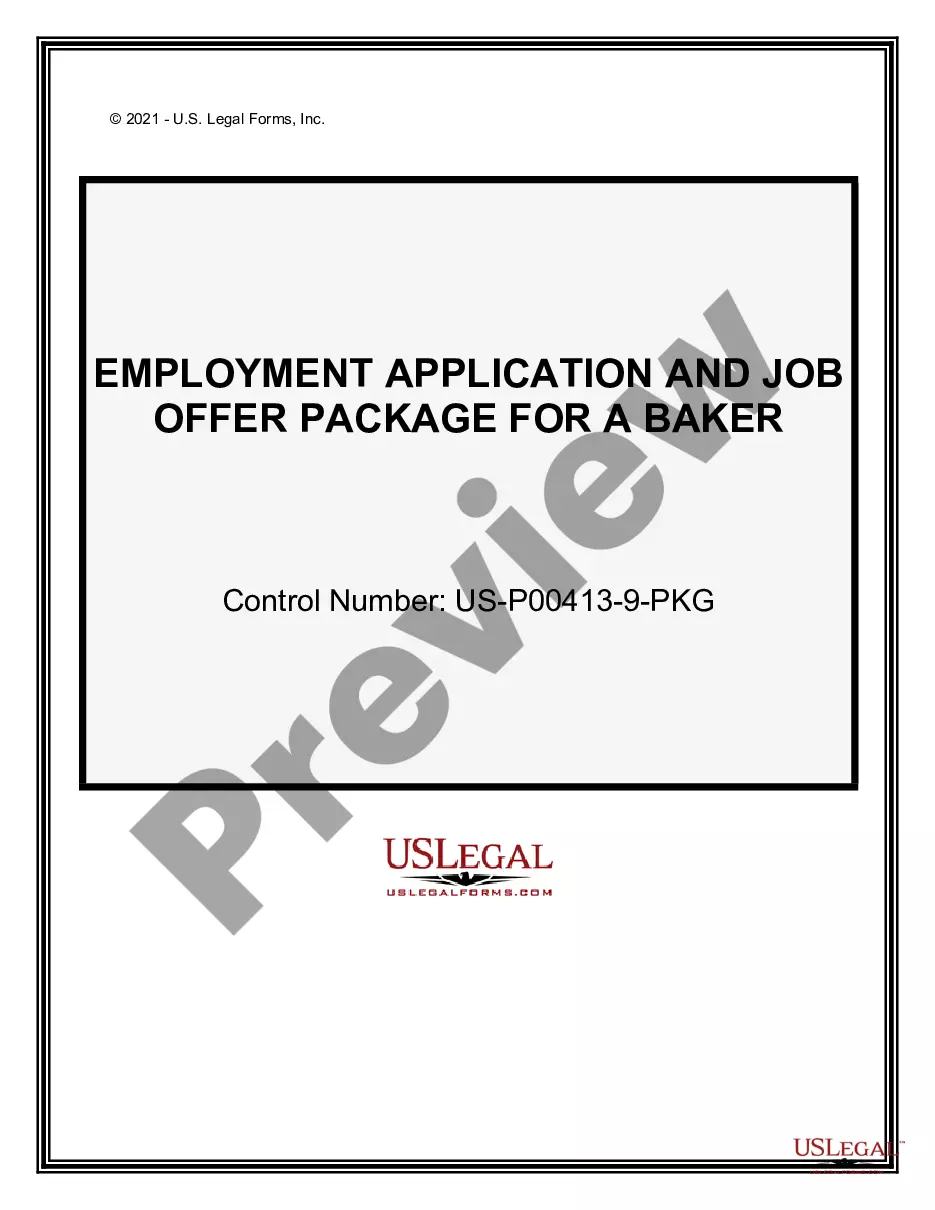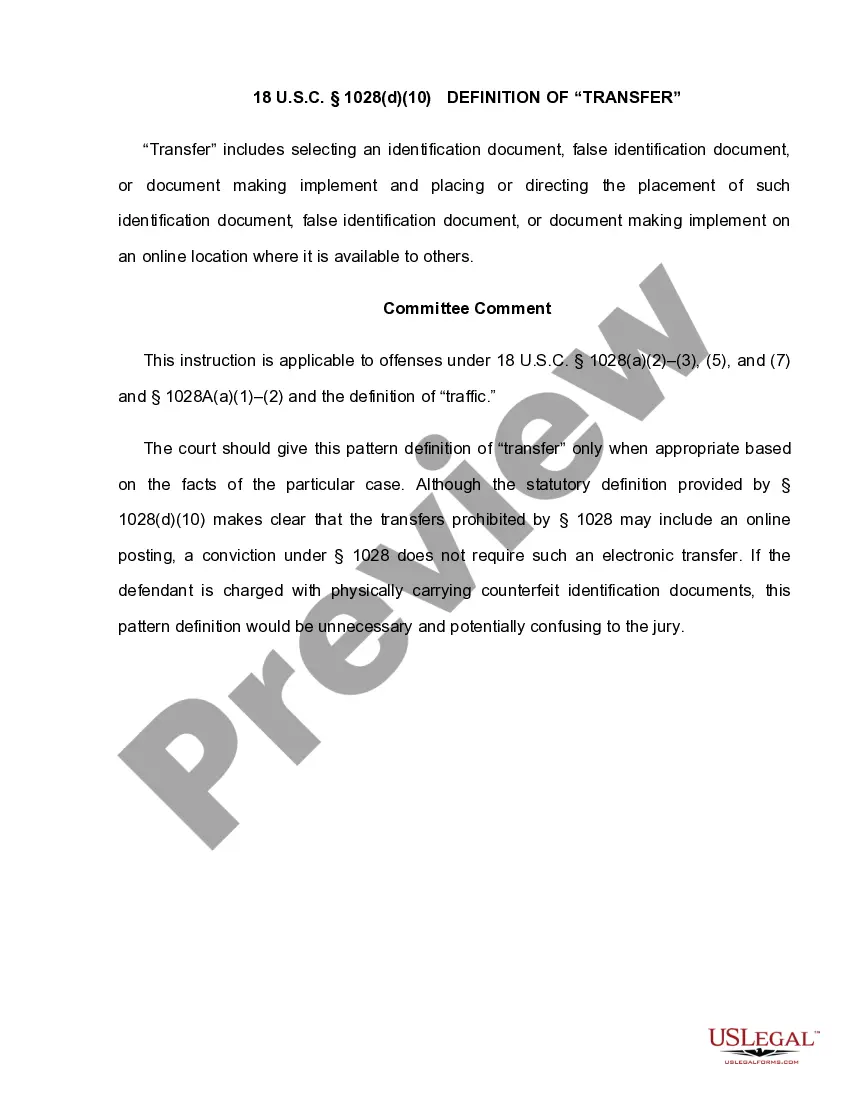South Carolina Electronic Signature Agreement
Description
How to fill out Electronic Signature Agreement?
Finding the appropriate legal document template can prove to be a challenge. Naturally, numerous templates can be found online, but how can you secure the legal form you need? Turn to the US Legal Forms website. This service provides thousands of templates, including the South Carolina Electronic Signature Agreement, for business and personal use. All forms are reviewed by professionals and comply with federal and state regulations.
If you are already registered, Log In to your account and click the Acquire button to access the South Carolina Electronic Signature Agreement. Use your account to browse through the legal forms you have previously purchased. Go to the My documents section of your account to retrieve another copy of the document you need.
For new users of US Legal Forms, here are straightforward steps to follow: First, ensure that you have selected the correct form for your city/county. You can examine the form using the Review button and read the form description to confirm it is the right one for you. If the form does not meet your needs, use the Search field to find the appropriate one. Once you are confident the form is correct, click the Get now button to obtain the form. Choose your preferred pricing plan and provide the necessary information. Create your account and complete the purchase using your PayPal account or credit card. Select the format and download the legal document template to your device. Complete, modify, print, and sign the acquired South Carolina Electronic Signature Agreement.
US Legal Forms is the largest repository of legal documents where you can find a wide range of form templates. Leverage the service to download professionally crafted documents that conform to state standards.
- Consider using the US Legal Forms website for legal templates.
- Every template is verified and meets regulatory standards.
- Acces previously purchased documents easily through your account.
- Make sure to choose the correct form for your location.
- Check if the form suits your requirements before proceeding.
- Follow clear steps to create your account and purchase documents.
Form popularity
FAQ
Legally creating a digital signature involves using certified software that conforms to electronic signature laws. Services like USLegalForms offer user-friendly options to create your signature while ensuring compliance with the South Carolina Electronic Signature Agreement. By following their process, you can establish a digital signature that meets legal standards, allowing for secure and reliable contract execution.
To generate an electronic signature, you can use an online service or software that specializes in digital signing. Platforms like USLegalForms allow you to create a secure electronic signature that can be used for various documents. Simply follow the instructions on the platform to create and save your signature. This electronic signature is recognized under the South Carolina Electronic Signature Agreement, providing you with a legally binding method to sign documents efficiently.
Yes, a contract can be signed electronically, and this practice is legally recognized in many jurisdictions, including South Carolina. To ensure the validity of your electronically signed contract, it is important to adhere to the terms set forth in the South Carolina Electronic Signature Agreement. Trustworthy software platforms, like USLegalForms, provide a secure environment for these transactions, making it easy for all parties involved.
Creating a document for electronic signatures is straightforward. Start by using a user-friendly document preparation tool, such as USLegalForms, to draft your document. After preparing your document, upload it to their electronic signature platform, which guides you through the signing process. This method fully complies with the South Carolina Electronic Signature Agreement, thereby ensuring your document's legality.
To create a contract that can be signed electronically, begin by drafting your agreement using a reliable template or software. You can utilize platforms like USLegalForms, which offer a variety of electronic signature options. Once your contract is ready, you simply upload it to the platform, where signers can easily access and sign it securely. This process aligns with the South Carolina Electronic Signature Agreement, ensuring your contract holds legal validity.
To send a document for electronic signature, simply use a South Carolina Electronic Signature Agreement tool. Upload your file, specify the signers' details, and include any specific signing instructions. Once everything is set, send it off and track its progress until all parties have signed, making the process efficient and seamless.
Yes, a contract can be signed digitally through methods that comply with the South Carolina Electronic Signature Agreement. Digital signatures provide the same legal standing as handwritten signatures when executed properly. By following state regulations, you ensure that your digital contract is valid and enforceable.
To send a contract for electronic signing, utilize a South Carolina Electronic Signature Agreement service. Upload your document onto the platform and designate the signers' email addresses. After the contract is ready, click send, and your recipients will receive an email inviting them to sign your document digitally.
Submitting an electronic signature is straightforward with a South Carolina Electronic Signature Agreement. First, you need to choose a trusted platform that complies with state laws. Follow the platform’s instructions to create your signature, then apply it to your document before sending it to the intended recipient for approval.
To send a contract for a digital signature using a South Carolina Electronic Signature Agreement, start by uploading your document to a reliable electronic signature platform. Once uploaded, enter the email addresses of the recipients who need to sign. After setting the signing order, you can send the request for signatures, ensuring that your contract is signed quickly and securely.