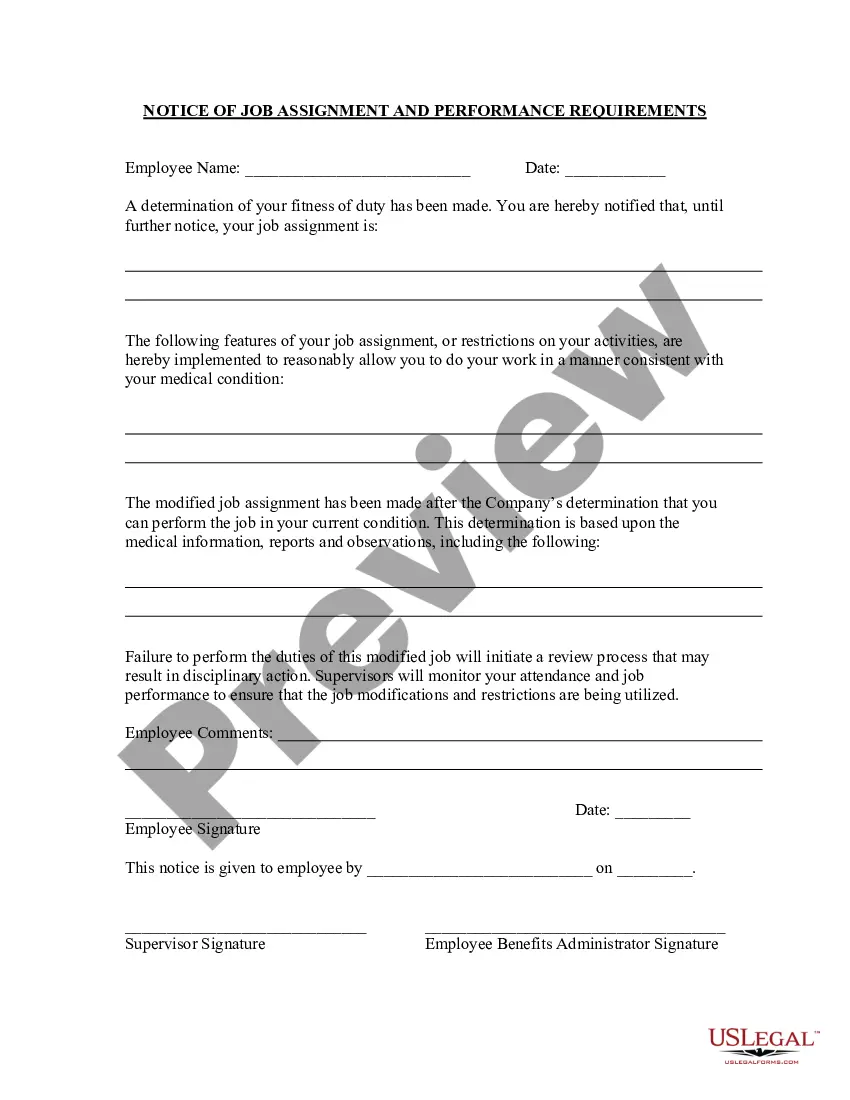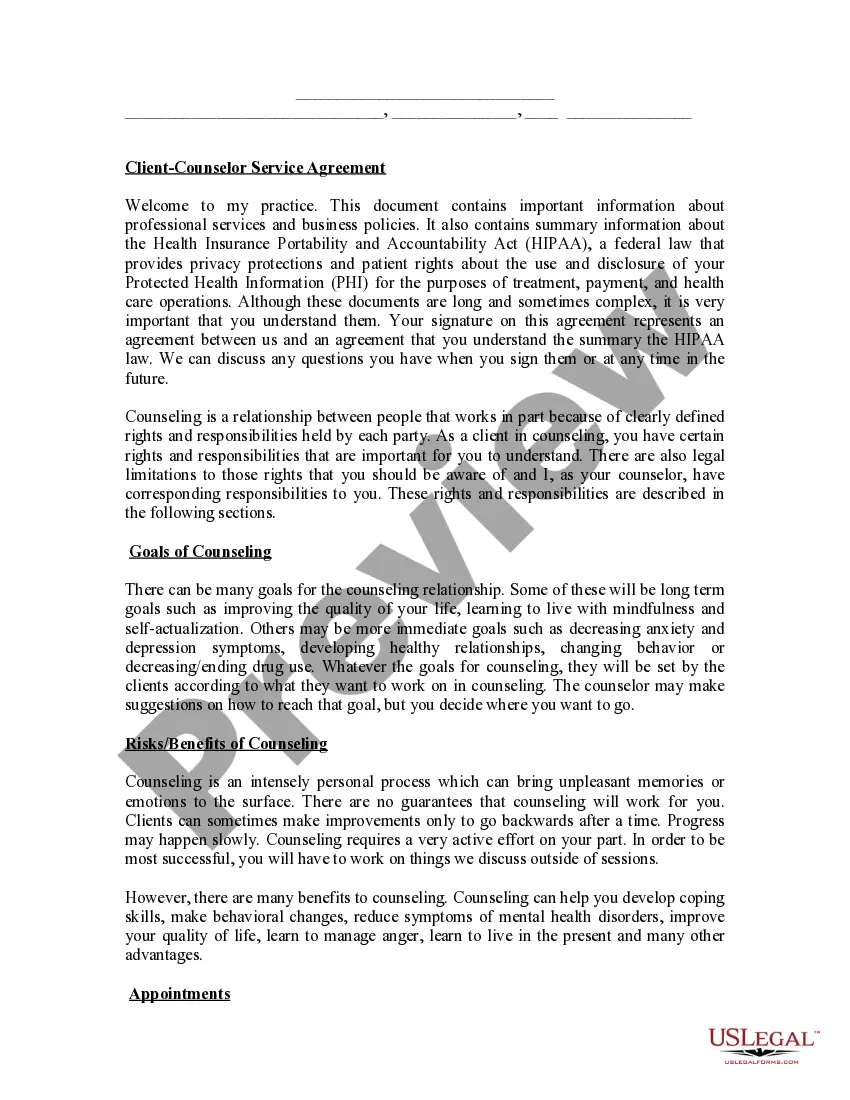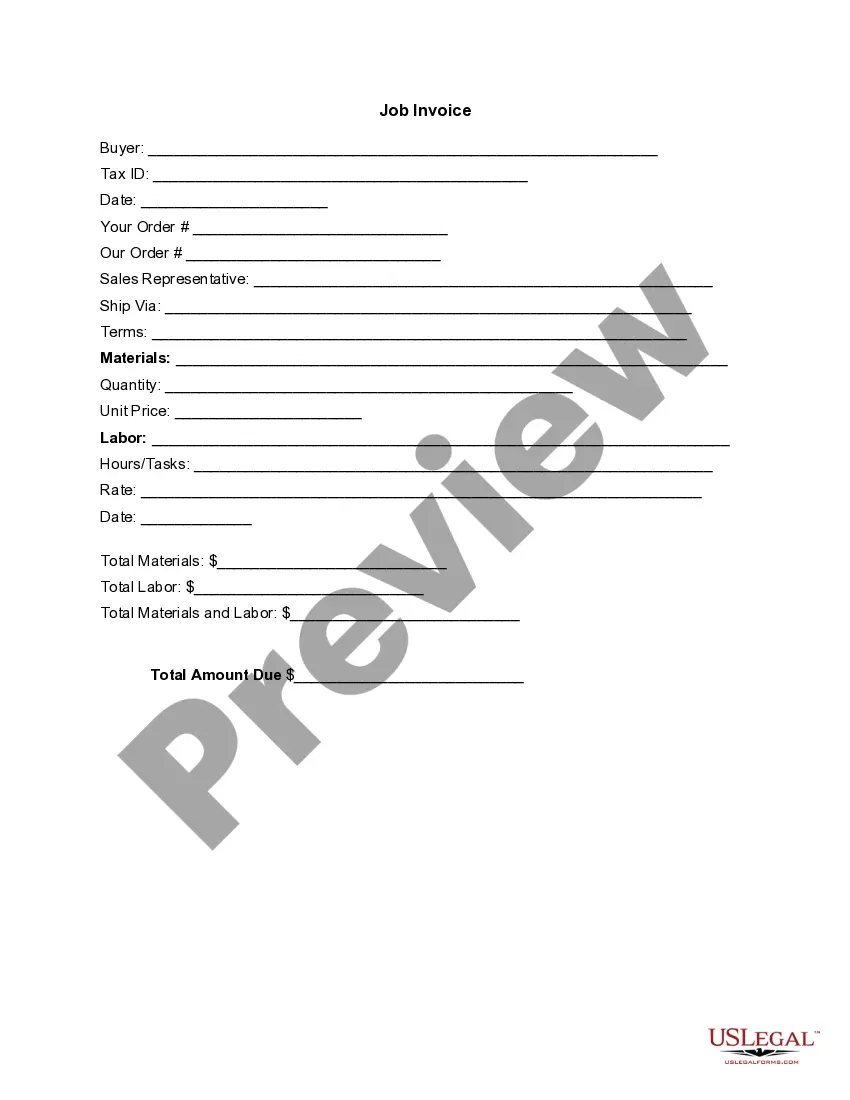Pennsylvania Invoice Template for Event Vendor
Description
How to fill out Invoice Template For Event Vendor?
Finding the right legitimate document template can be challenging. Of course, there are numerous templates available online, but how do you secure the authentic form you require? Utilize the US Legal Forms website. This service offers thousands of templates, including the Pennsylvania Invoice Template for Event Vendor, which you can utilize for business and personal purposes. All forms are verified by professionals and comply with state and federal regulations.
If you are currently registered, Log In to your account and click the Download button to obtain the Pennsylvania Invoice Template for Event Vendor. Use your account to search through the legitimate forms you have previously purchased. Visit the My documents section of your account to obtain another copy of the document you need.
If you are a new user of US Legal Forms, here are some basic guidelines for you to follow: First, ensure you have selected the correct form for your locality/state. You can review the form using the Review button and read the form description to confirm it is right for you. If the form does not meet your requirements, use the Search field to find the appropriate form. Once you are confident that the form is correct, click on the Purchase now button to acquire the document. Choose your desired pricing plan and enter the required information. Create your account and complete the transaction using your PayPal account or credit card. Select the document format and download the legitimate document template to your device. Finally, complete, edit, print, and sign the acquired Pennsylvania Invoice Template for Event Vendor.
- Ensure you select the correct form for your area/state.
- Utilize the Review button to check the form.
- Read the form description for confirmation.
- Use the Search field for proper form identification.
- Click Purchase now when ready to buy.
- Complete payment information and create your account.
Form popularity
FAQ
Filling out a Pennsylvania Invoice Template for Event Vendor requires careful attention to detail. Start by entering your details and the client's information. Fill in the event services provided, their quantities, and associated costs. Finally, ensure that you add payment terms and an invoice total to facilitate a smooth transaction.
A correct format for a Pennsylvania Invoice Template for Event Vendor includes key sections like the invoice number, issue date, due date, and payment instructions. Make sure to clearly label each section for easy navigation. Using a professional layout helps enhance readability and ensures all necessary details are present.
To fill in a Pennsylvania Invoice Template for Event Vendor, start by entering your business name and contact information at the top. Next, add the event details such as the date, location, and type of service provided. Don't forget to list the services rendered along with their prices, and clearly state the total amount due at the end.
Invoicing for a beginner involves providing clear, organized information. Start by selecting the Pennsylvania Invoice Template for Event Vendor to guide you through the process. Include your details, the client's information, a description of services rendered, and the total amount due, making sure to keep it simple and straightforward.
Yes, both Word and Excel offer built-in invoice templates. However, utilizing the Pennsylvania Invoice Template for Event Vendor can enhance your invoicing process. These templates are designed specifically for the event industry, enabling you to customize fields and ensure all necessary details are captured efficiently.
Setting up an invoice template is straightforward with the Pennsylvania Invoice Template for Event Vendor. Begin by choosing a template that allows you to include essential elements such as your business information, event data, and payment instructions. This template can be easily edited and saved in your preferred format for future use.
To create a PDF invoice template using the Pennsylvania Invoice Template for Event Vendor, start by selecting a design that matches your brand. You can use tools like word processing software or online platforms. After customizing the fields like the event details and payment terms, save the document as a PDF for a professional look.
Making an invoice as a PA involves using a Pennsylvania Invoice Template for Event Vendor designed specifically for your needs. Begin by inputting your details, including business name, contact information, and service dates. Detail every service rendered with corresponding charges and add up the totals to present a clear and professional invoice. You can also access online resources like uslegalforms to find suitable templates and legal support.
To create an invoice as a vendor, start by downloading a Pennsylvania Invoice Template for Event Vendor. Fill in your business details, the client's information, and itemize the services provided. Include clear descriptions, quantities, and prices for transparency. Always calculate the total amount and ensure accurate tax computations, if applicable.
A customer invoice is issued by a supplier to request payment from a customer, while a vendor invoice is submitted by a supplier to a business for payment for goods or services. The main difference lies in their perspective, as one addresses revenue while the other pertains to expenses. Understanding these distinctions can help you effectively manage your finances, and a Pennsylvania Invoice Template for Event Vendor can assist in creating the correct invoice type for your needs.