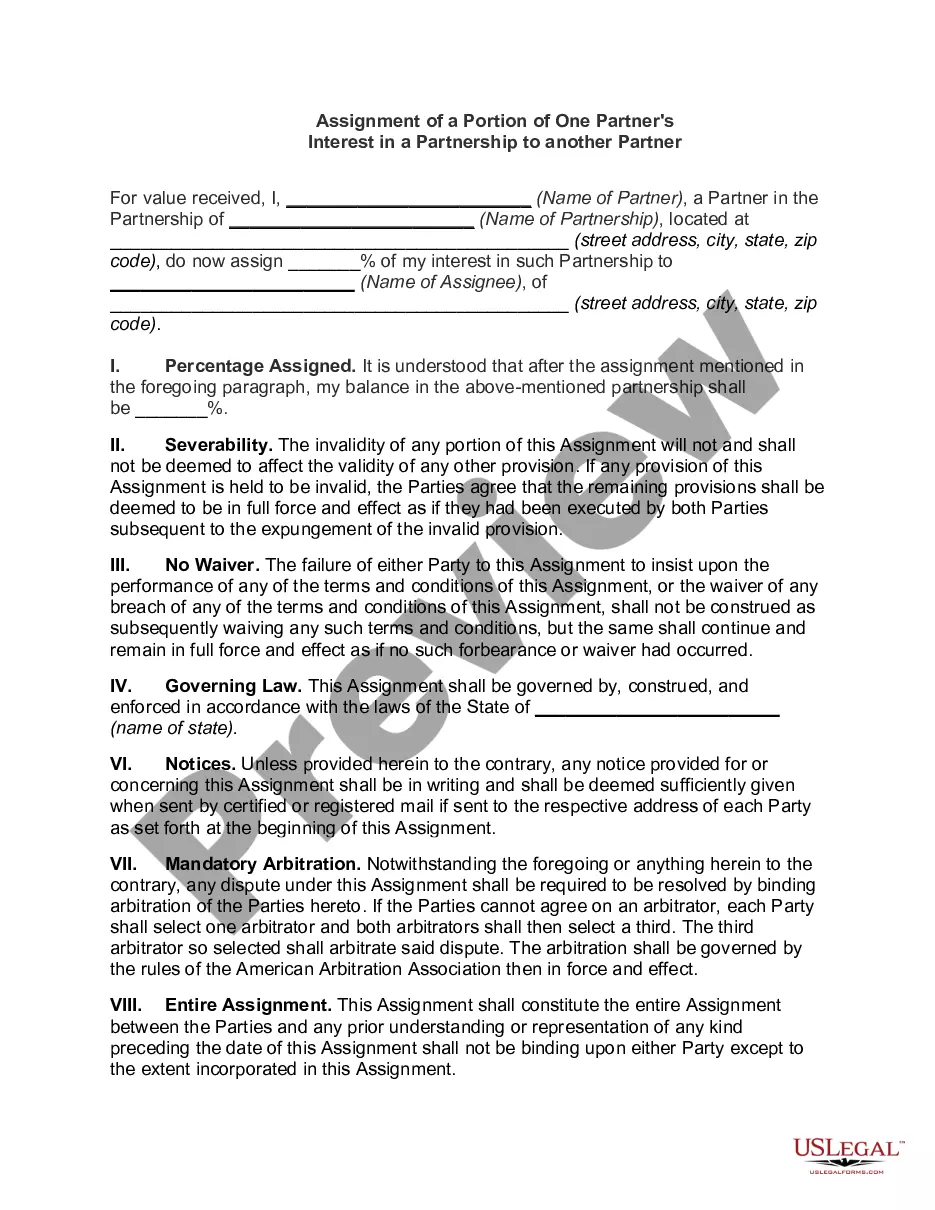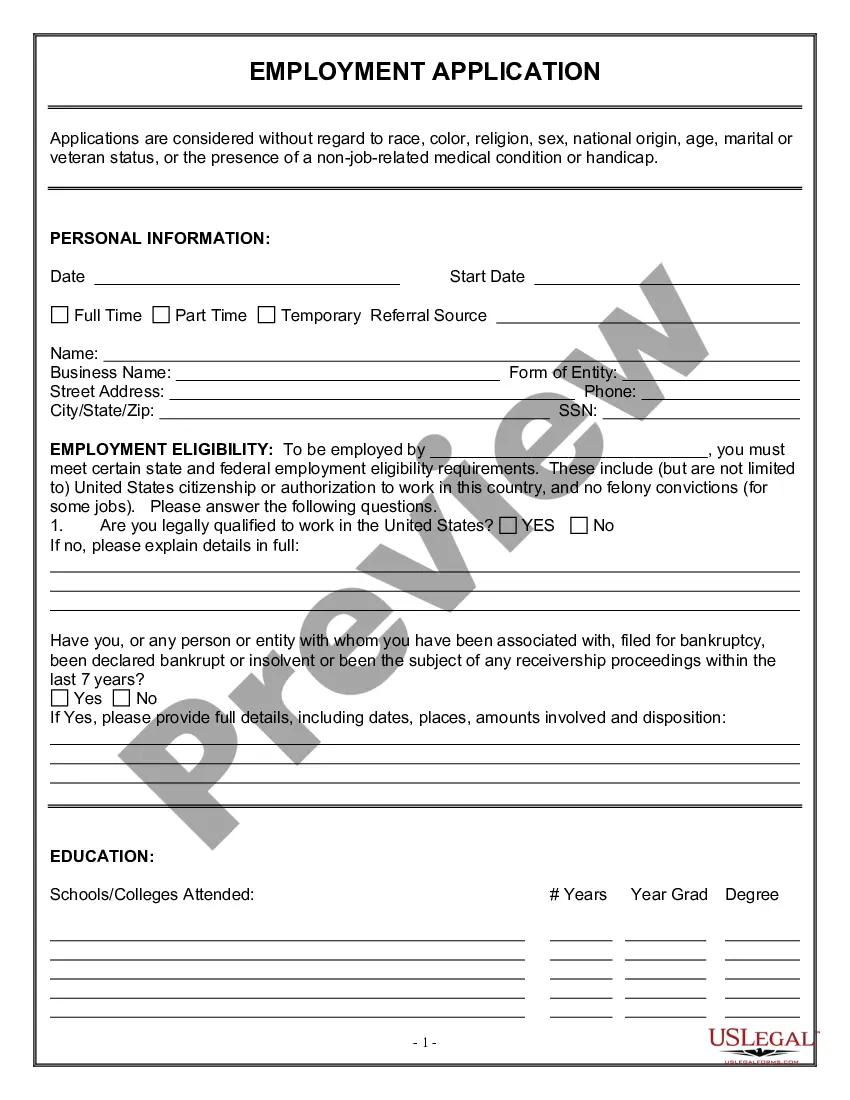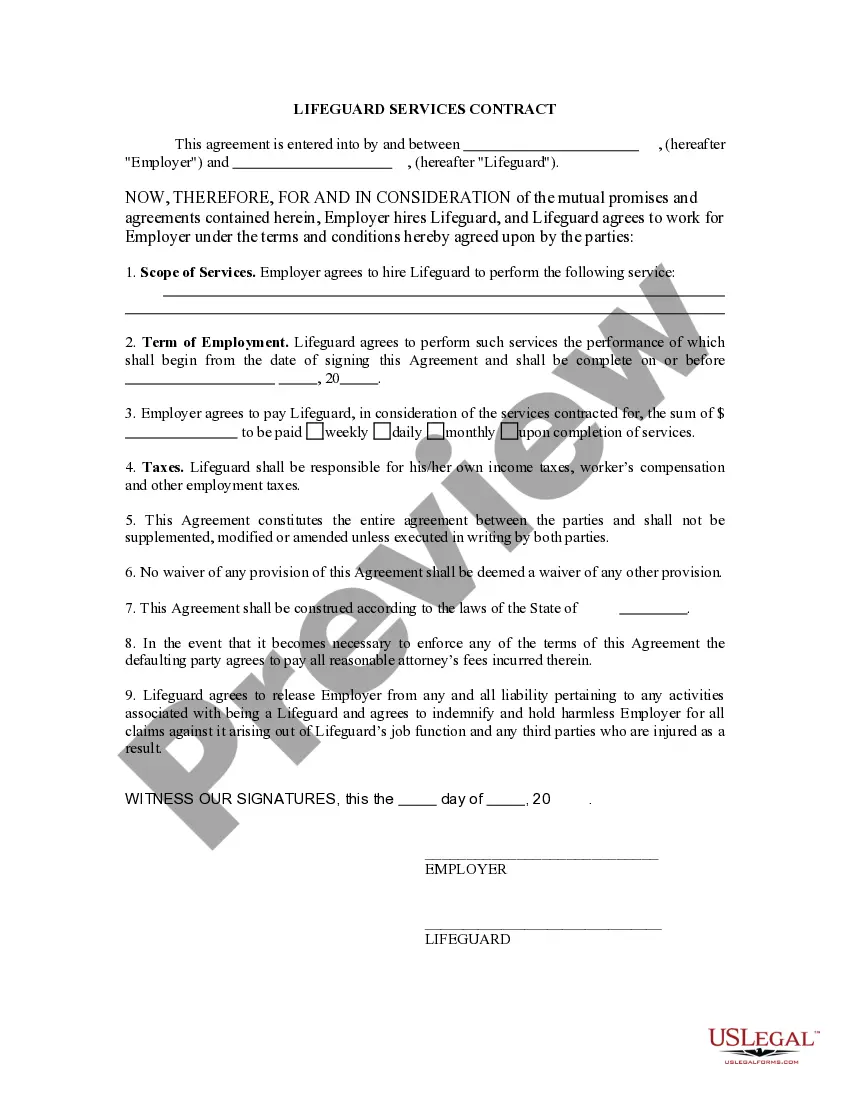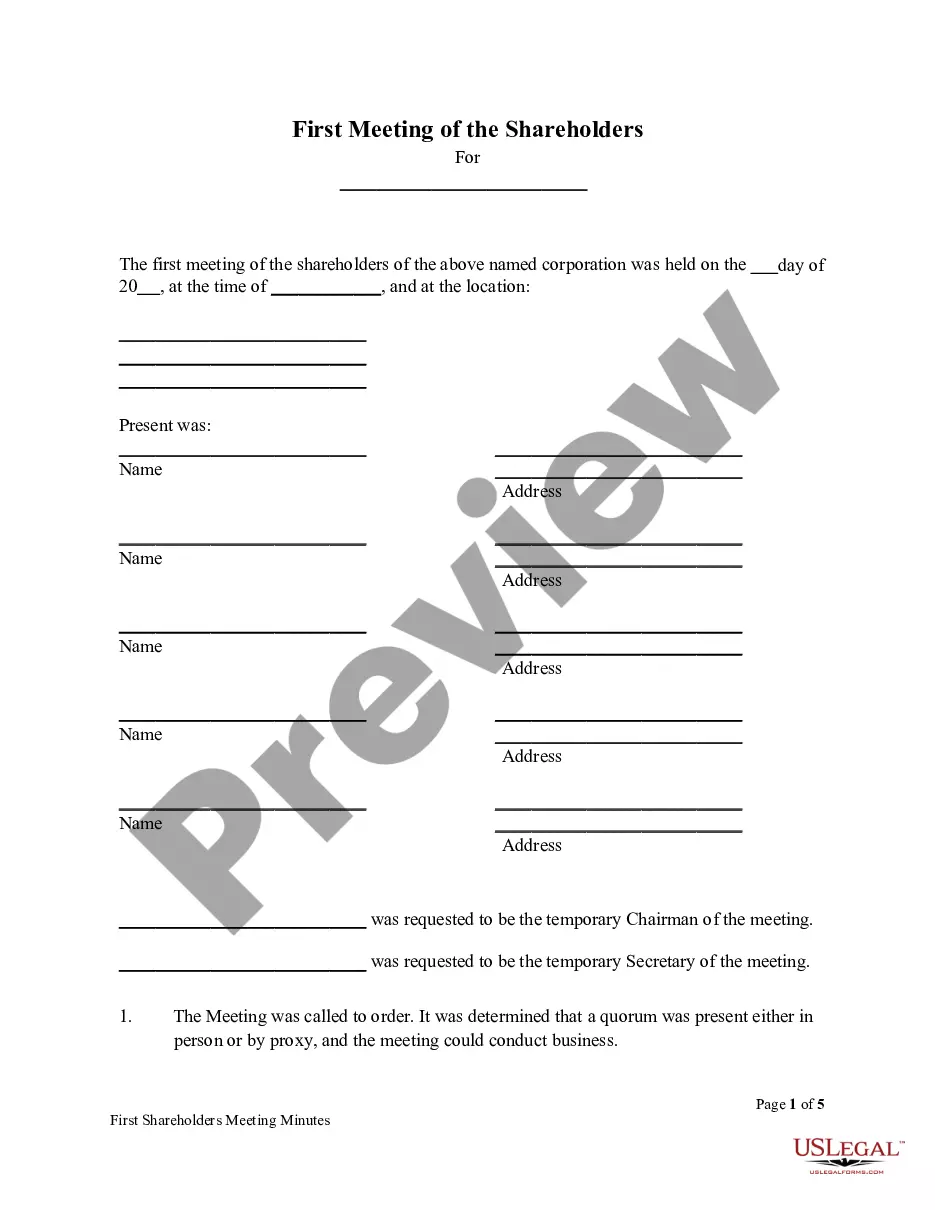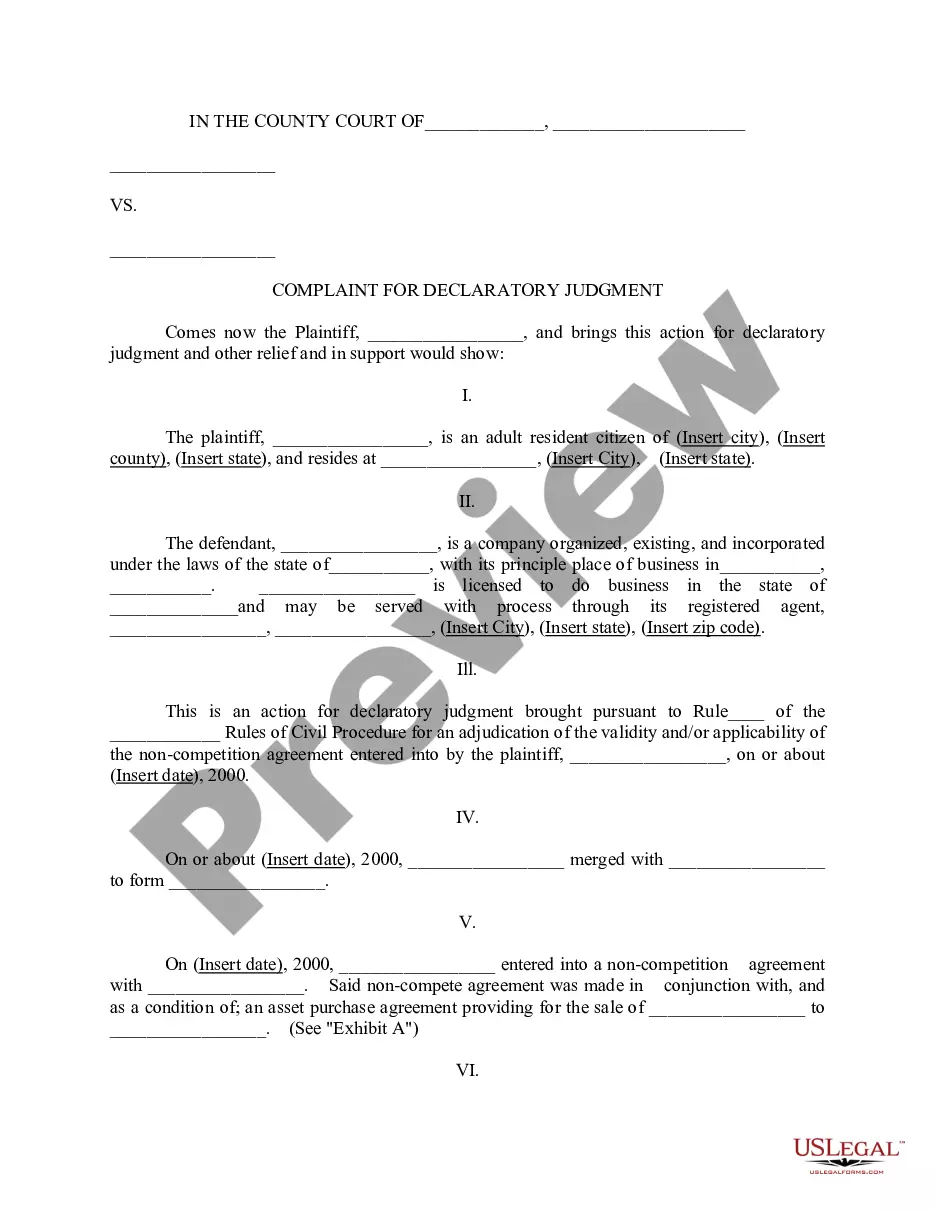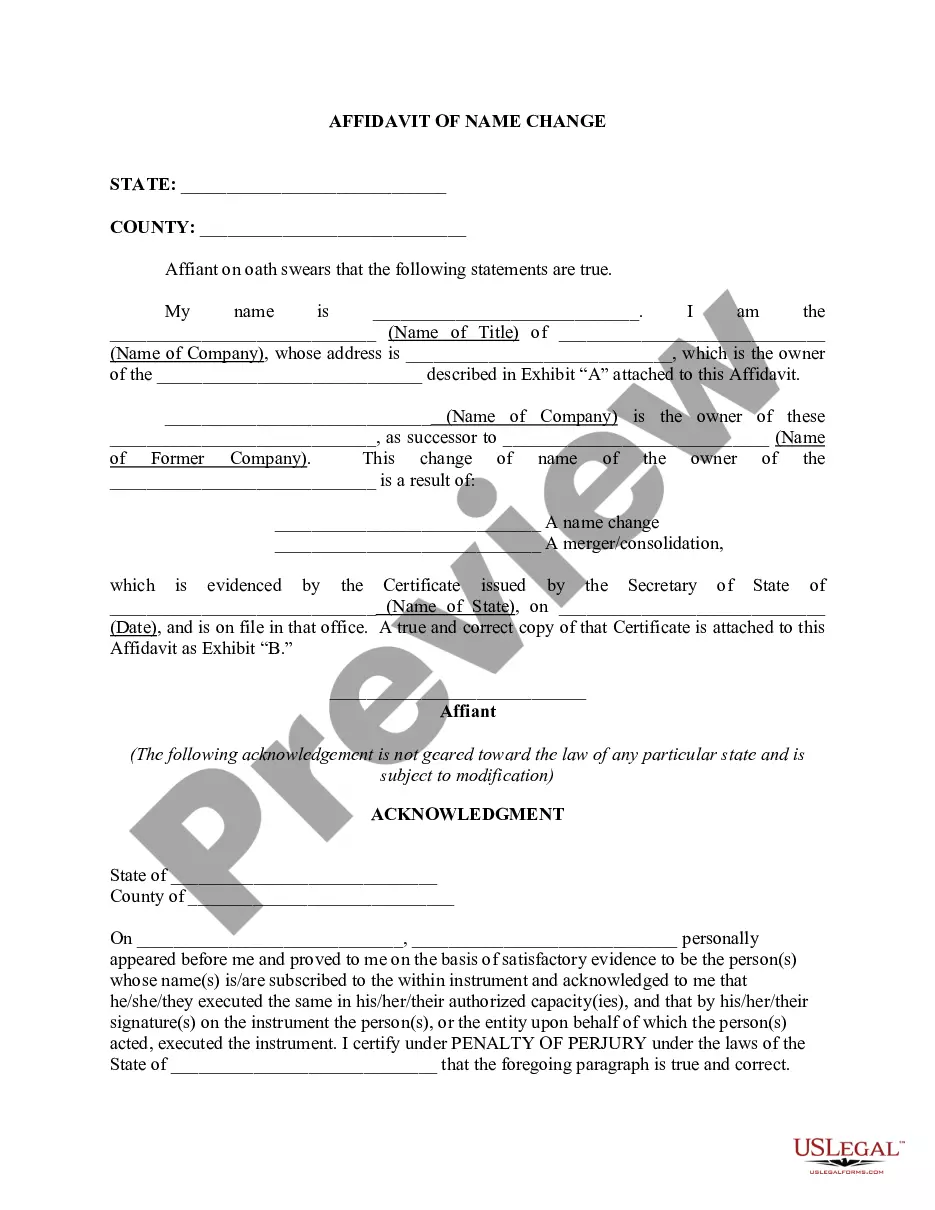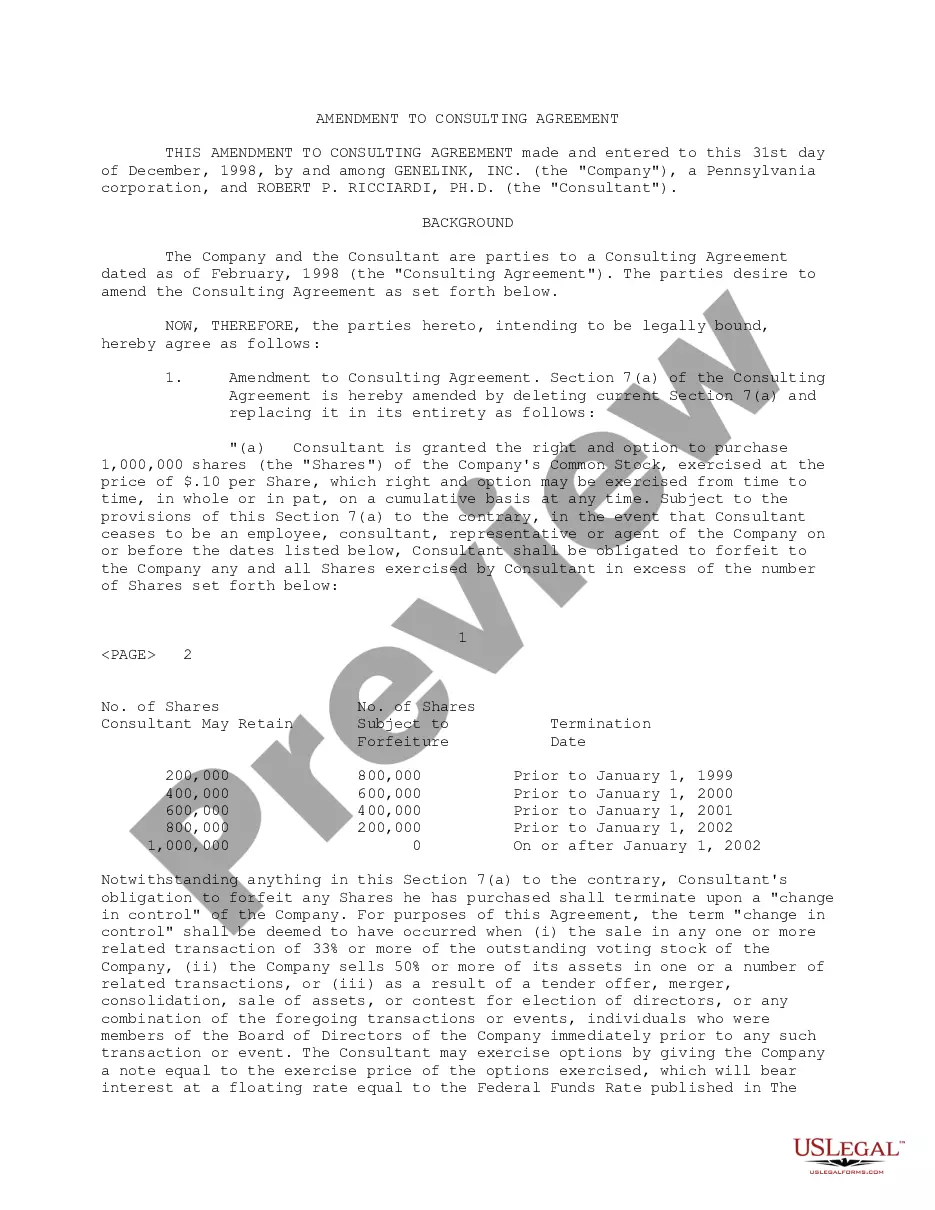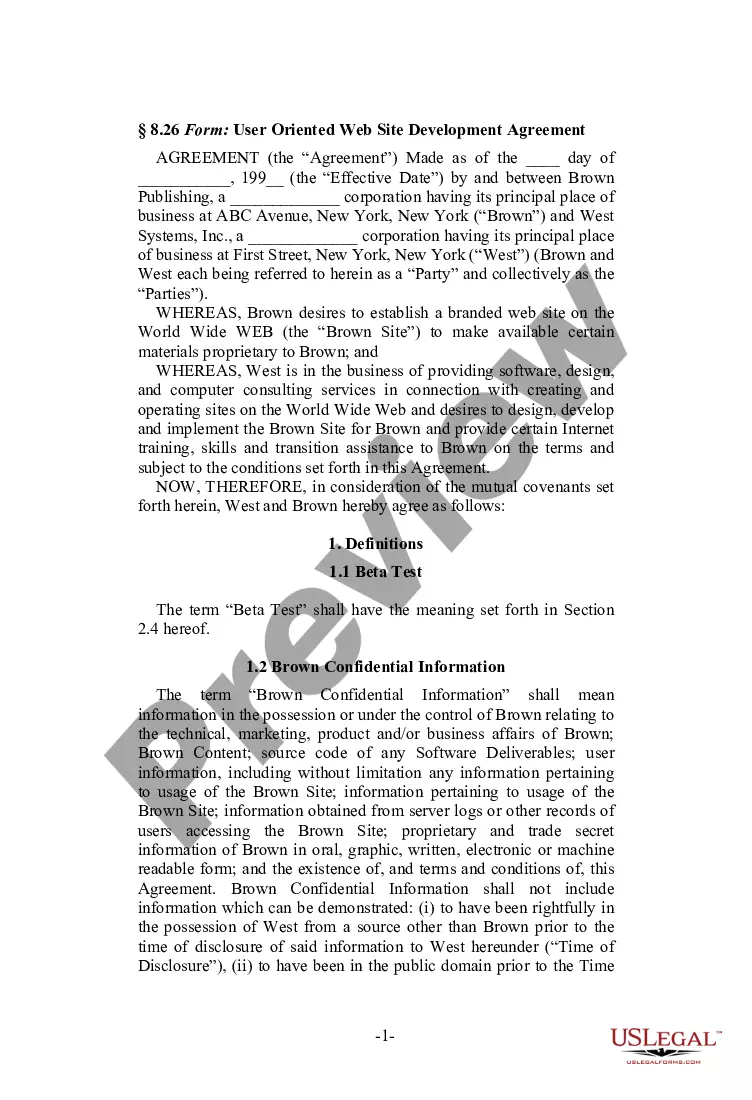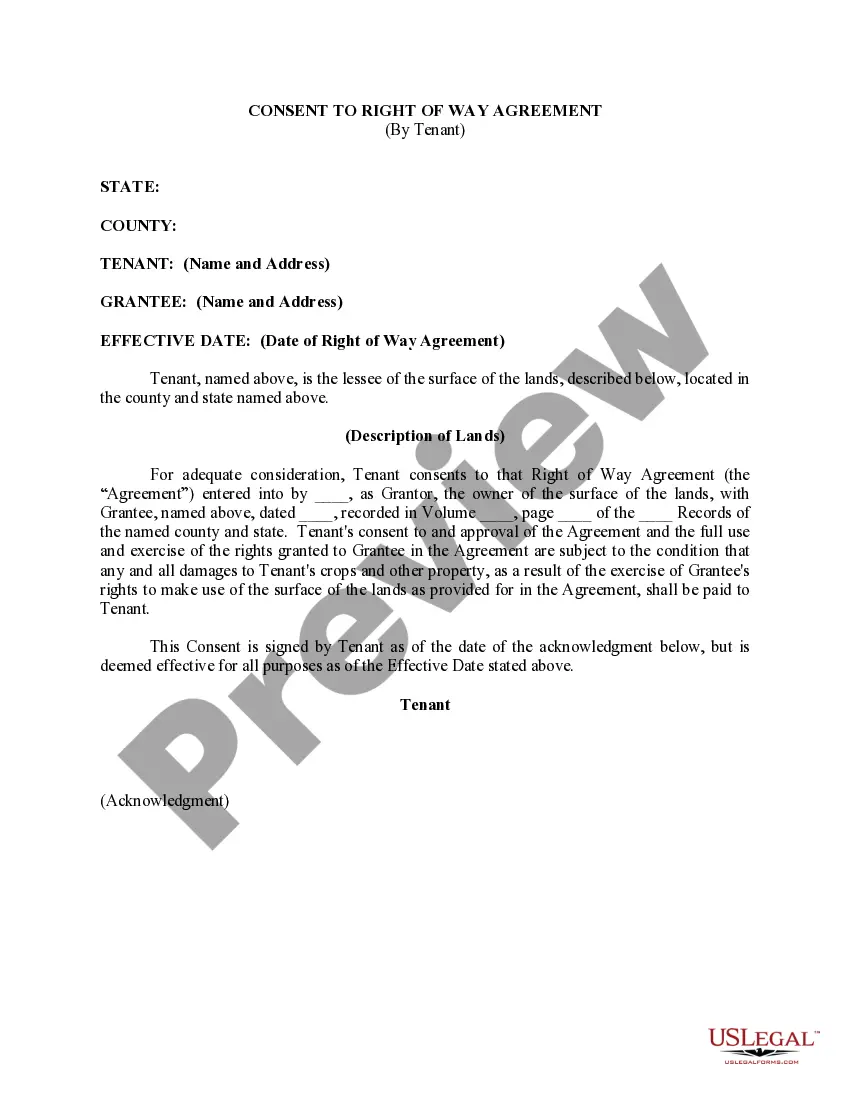Pennsylvania Invoice Template for Chef
Description
How to fill out Invoice Template For Chef?
Have you ever been in a situation where you need documents for either business or personal reasons almost constantly? There are numerous legal document templates available online, but finding ones you can trust is challenging.
US Legal Forms provides a wide array of form templates, including the Pennsylvania Invoice Template for Chef, designed to fulfill state and federal requirements.
If you are already familiar with the US Legal Forms website and have an account, simply Log In. After that, you can download the Pennsylvania Invoice Template for Chef template.
Choose a convenient document format and download your copy.
Access all the document templates you have purchased in the My documents section. You can obtain an additional copy of the Pennsylvania Invoice Template for Chef at any time, if needed. Simply click on the desired form to download or print the document template. Utilize US Legal Forms, one of the largest selections of legal forms, to save time and minimize errors. The service offers professionally crafted legal document templates suitable for various purposes. Create an account on US Legal Forms and start simplifying your life.
- If you do not have an account and wish to start using US Legal Forms, follow these steps.
- Obtain the form you need and ensure it corresponds to the right city/county.
- Use the Review button to examine the document.
- Check the details to confirm that you have selected the correct form.
- If the form is not what you are looking for, utilize the Search section to find the form that meets your needs and requirements.
- Once you find the appropriate form, click Purchase now.
- Select the pricing plan you desire, enter the necessary information to create your account, and complete the transaction using your PayPal or credit card.
Form popularity
FAQ
To write a simple invoice, start with your business details and the client’s information. Include the date, a unique invoice number, and a brief description of the services you provided. Clearly state the total due along with payment terms. Using a Pennsylvania Invoice Template for Chef can save you time and help you include all necessary components of a straightforward and professional invoice.
Writing an invoice for Pennsylvania requires adherence to specific regulations. Begin with your business name, address, and contact information, followed by the client's details. Clearly list the services provided, including date of service and total due amount. A Pennsylvania Invoice Template for Chef can assist you in ensuring compliance with local invoicing standards while keeping your invoice organized.
The best wording for an invoice includes clear and professional language. Begin with a friendly greeting and specify the purpose of the invoice, such as 'Thank you for your business.' Use straightforward descriptions for services provided and clearly state the total amount due. Consider a Pennsylvania Invoice Template for Chef to ensure your wording remains professional and effective.
To fill out an invoice for services, start with your business name and address, followed by the client’s details. Ensure to input the service date and a unique invoice number for tracking. Describe each service accurately, stating the amount charged for each, and add up the total, including any applicable taxes. A Pennsylvania Invoice Template for Chef can provide a clear structure and help you stay organized.
To fill out a contractor's invoice, start by detailing your business information at the top, including your name, address, and contact information. Next, include the client's information, along with the date and invoice number. Break down the services rendered, specifying hours worked and rate, and finish with the total amount due. Utilizing a Pennsylvania Invoice Template for Chef can simplify this process and ensure all necessary details are covered.
To manually create an invoice, start by including your business name and contact details at the top. Next, list the services provided, including descriptions, quantities, and prices. Don’t forget to add the date and a unique invoice number for easy reference. You can use a Pennsylvania Invoice Template for Chef to simplify this process, ensuring your invoices look professional and contain all necessary information.
You certainly can create an invoice yourself. Implementing a Pennsylvania Invoice Template for Chef can assist you in this task. It allows you to customize your invoice according to your business needs while ensuring all necessary information is included. By using a template, you can produce a professional-looking invoice efficiently.
Creating a self-invoice can be done easily. Use a Pennsylvania Invoice Template for Chef to outline your services or products and their respective costs. Ensure that you include all relevant details, including dates and payment expectations. This method can streamline your invoicing process and keep your records organized.
Making a food invoice is simple when you utilize a Pennsylvania Invoice Template for Chef. Start by detailing the food items provided, their quantities, and the corresponding prices. Don't forget to include your contact details and payment instructions. This structured format will help you present a clear and professional invoice to your clients.
Choosing between Word and Excel depends on your needs. Excel is often preferable for invoices, especially if you need to perform calculations or manage multiple entries. A Pennsylvania Invoice Template for Chef can be easily adapted to Excel, allowing for automatic calculations and easier data management. This can save you time and reduce errors in your billing process.