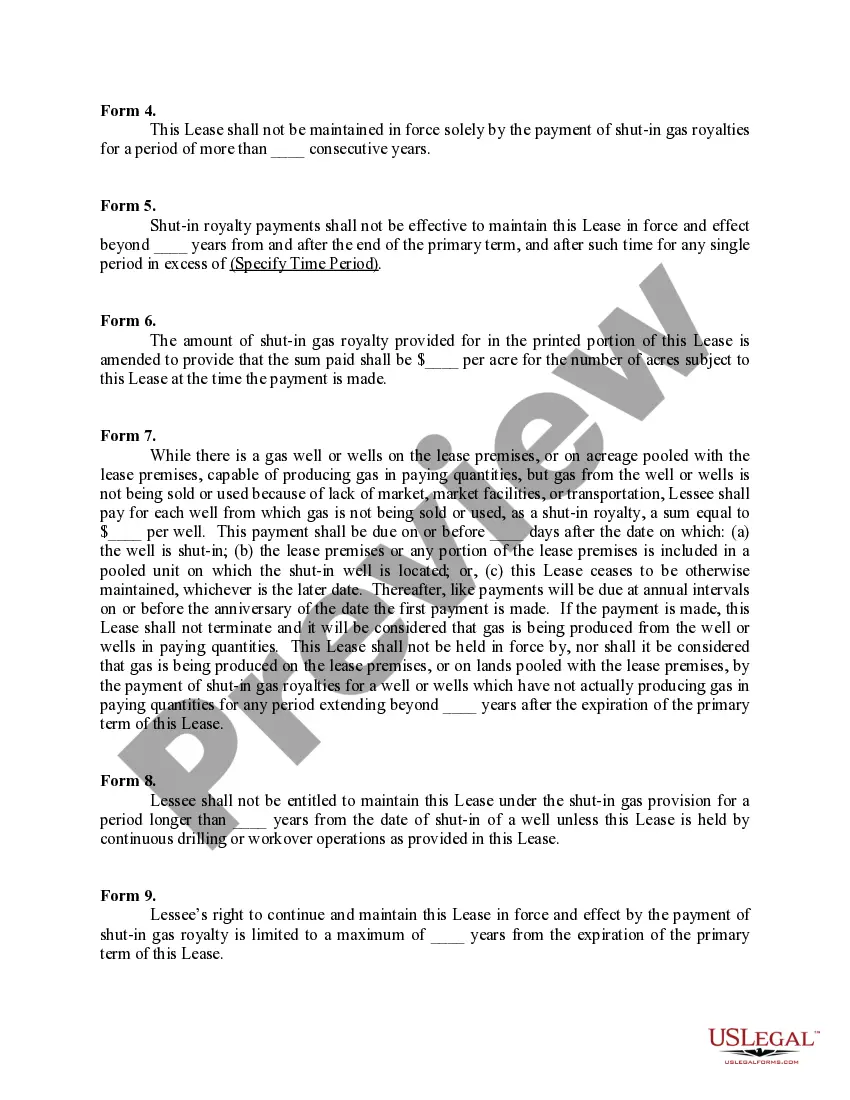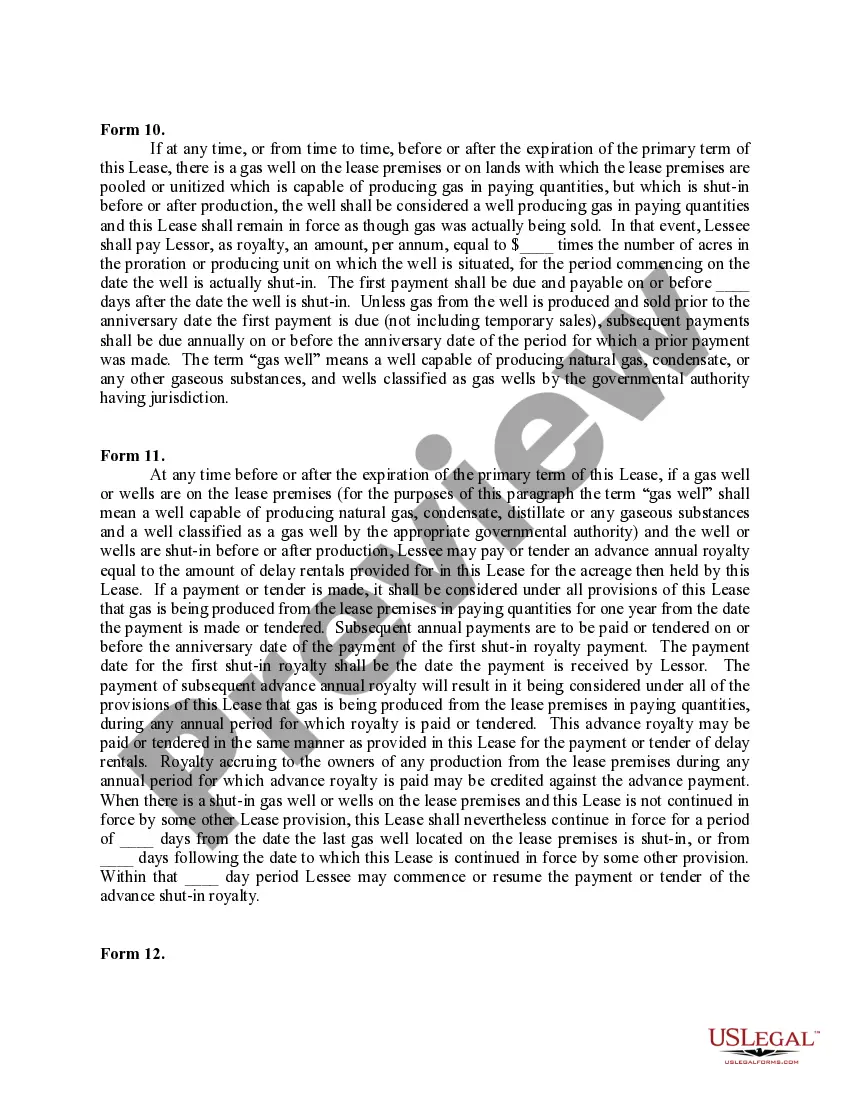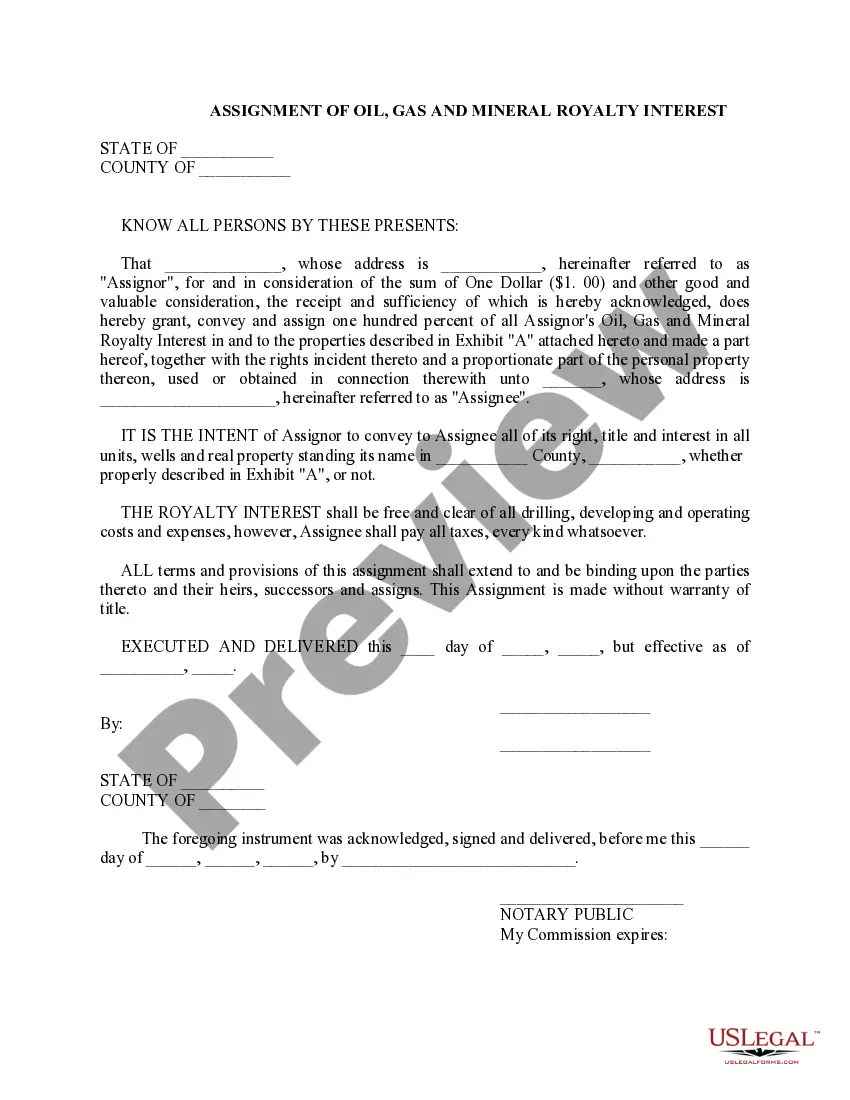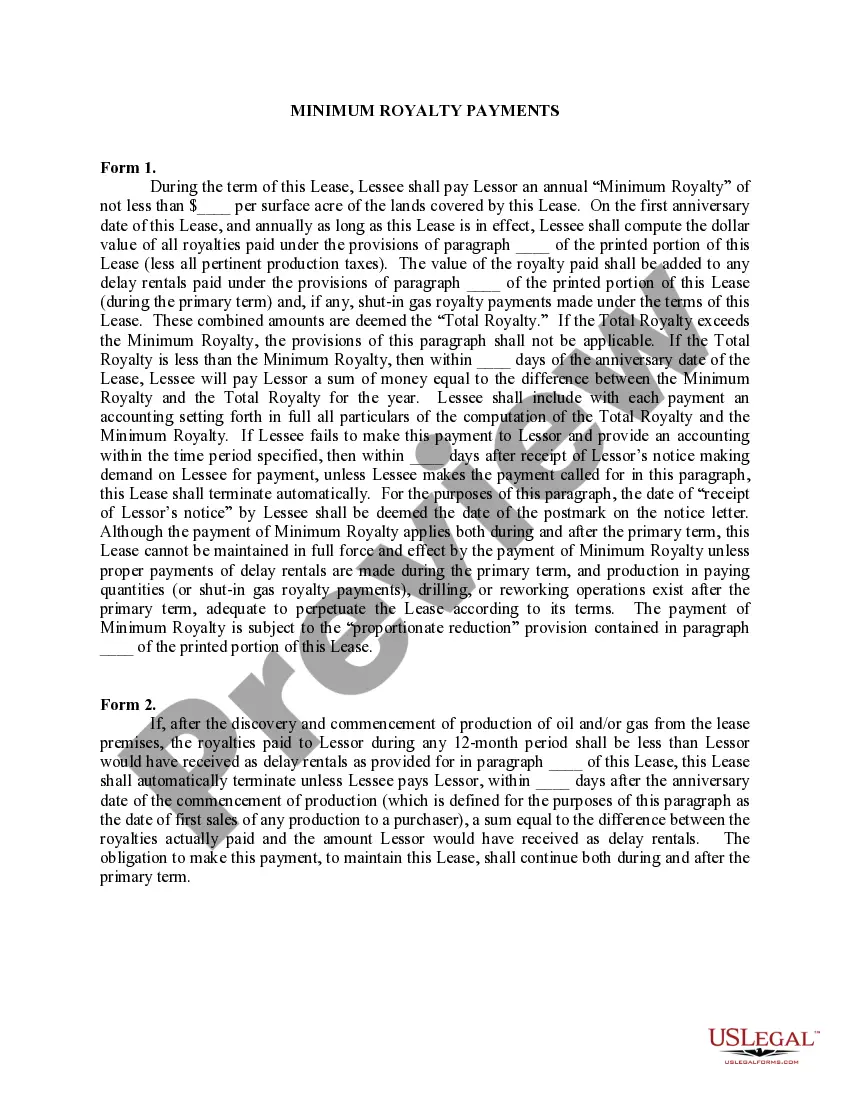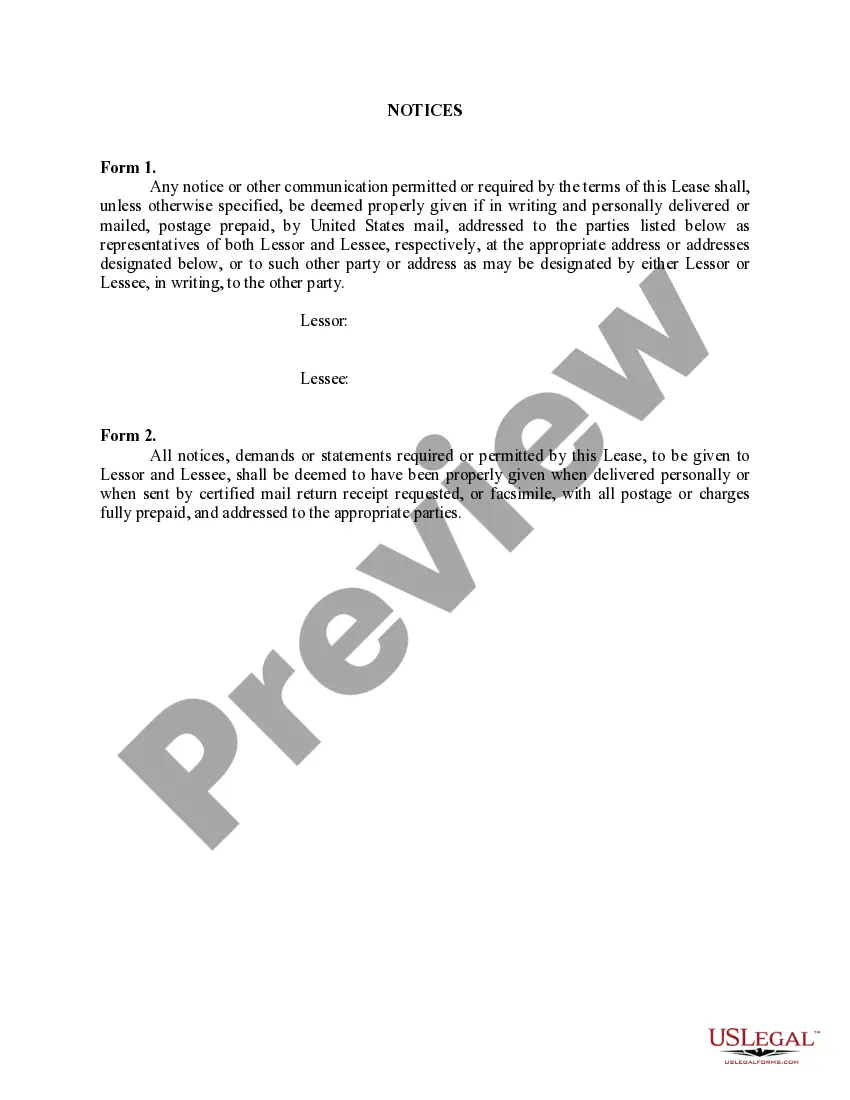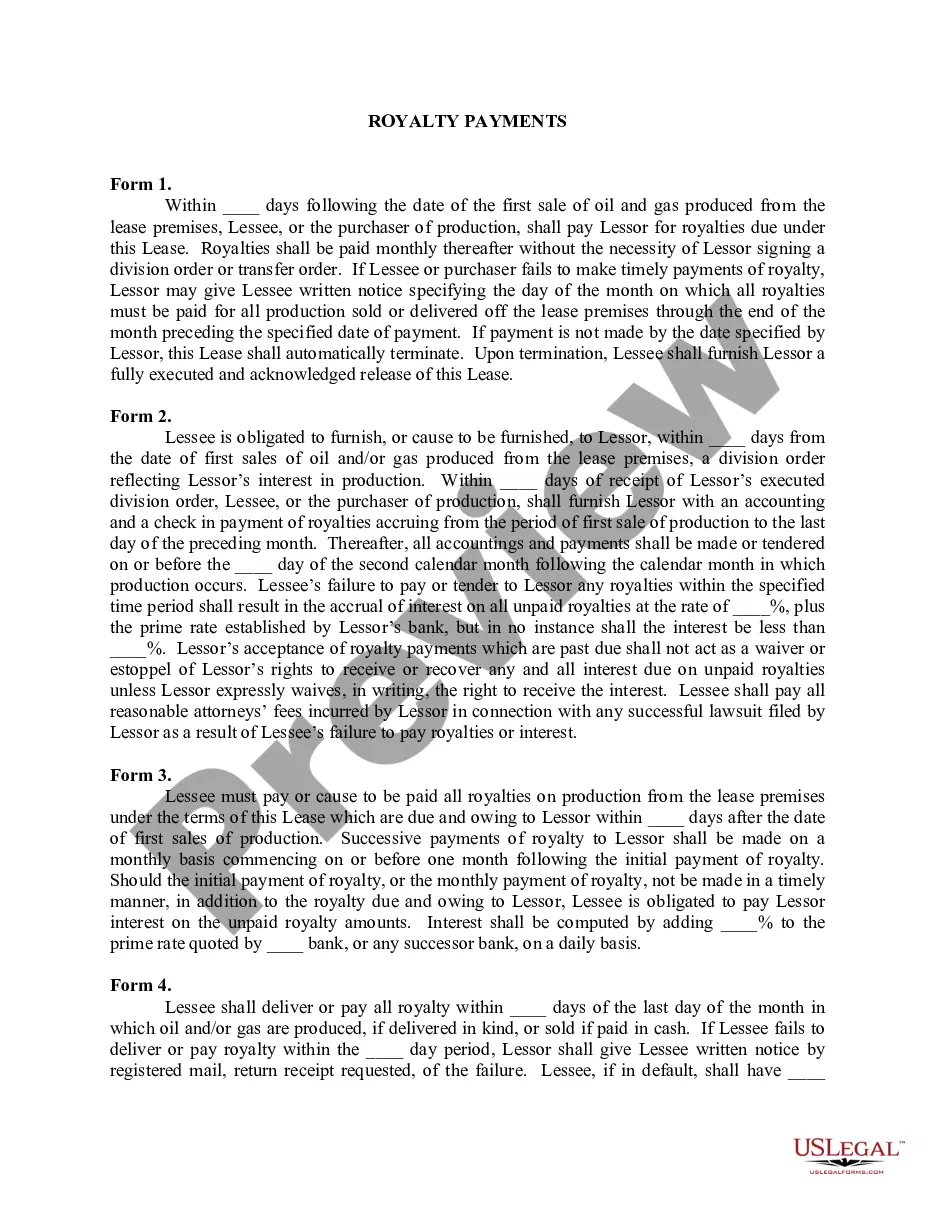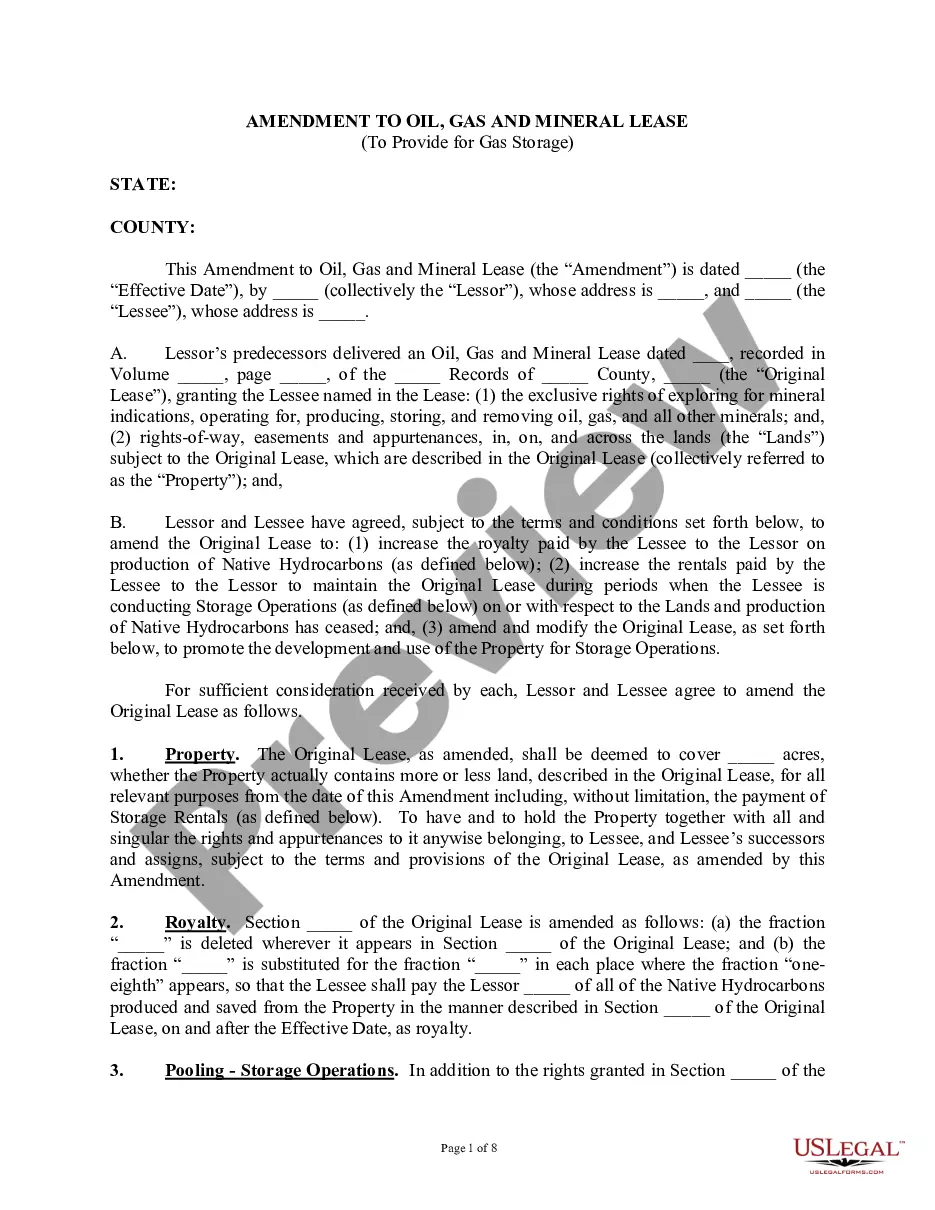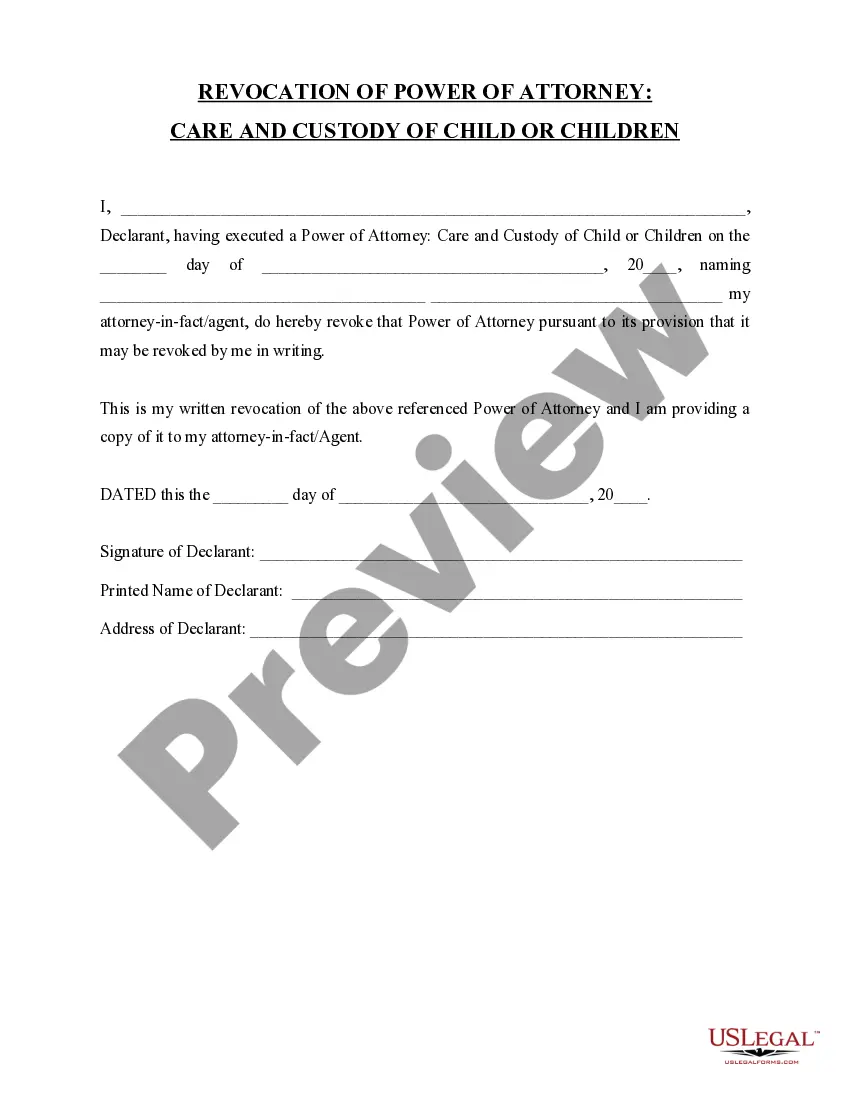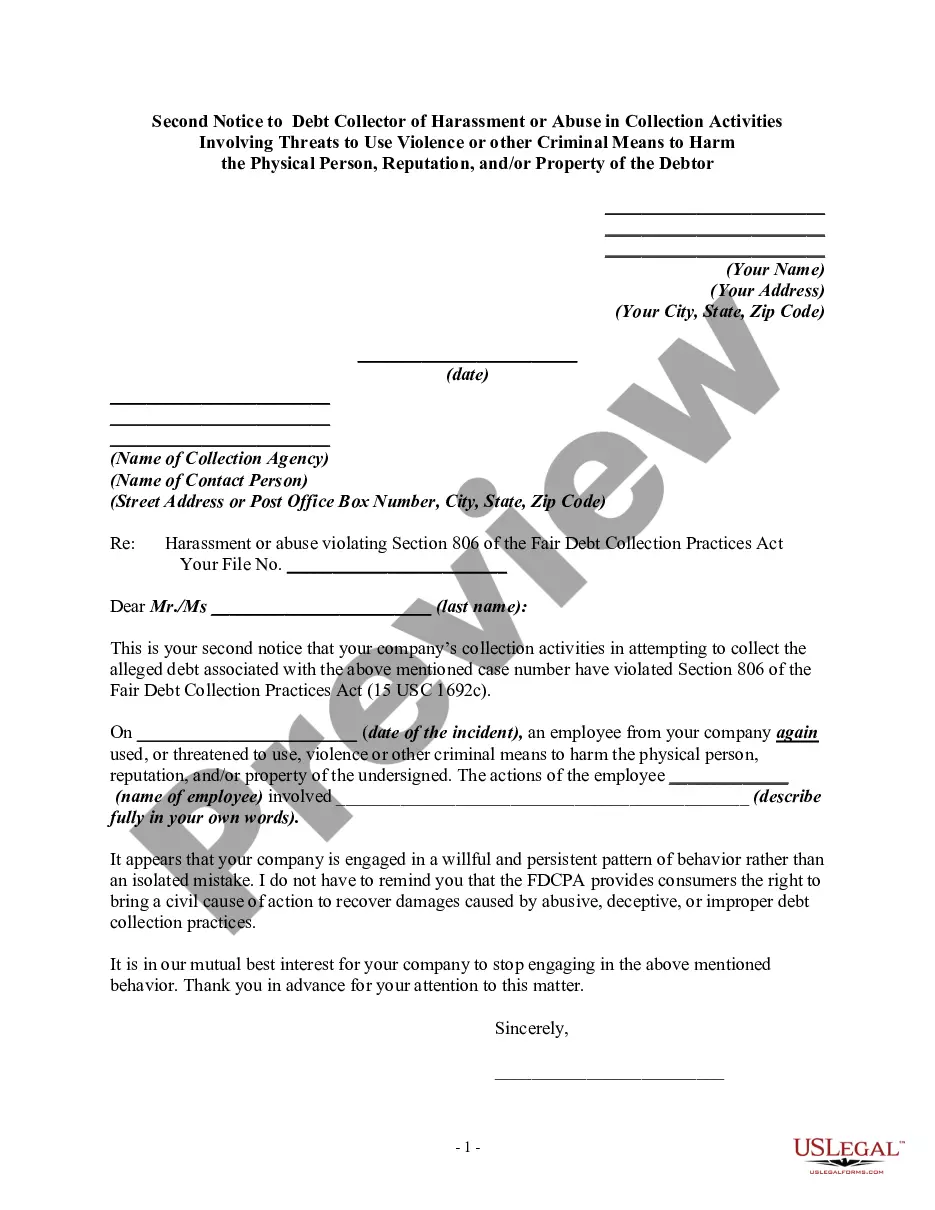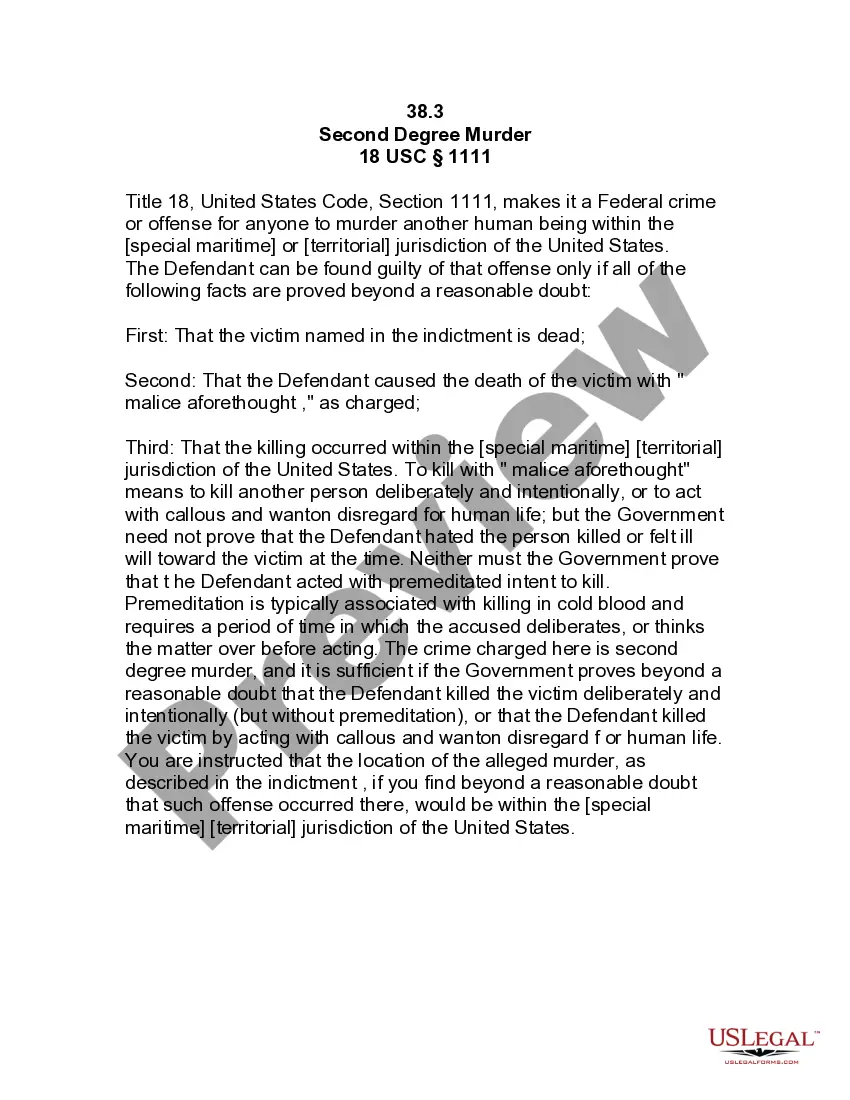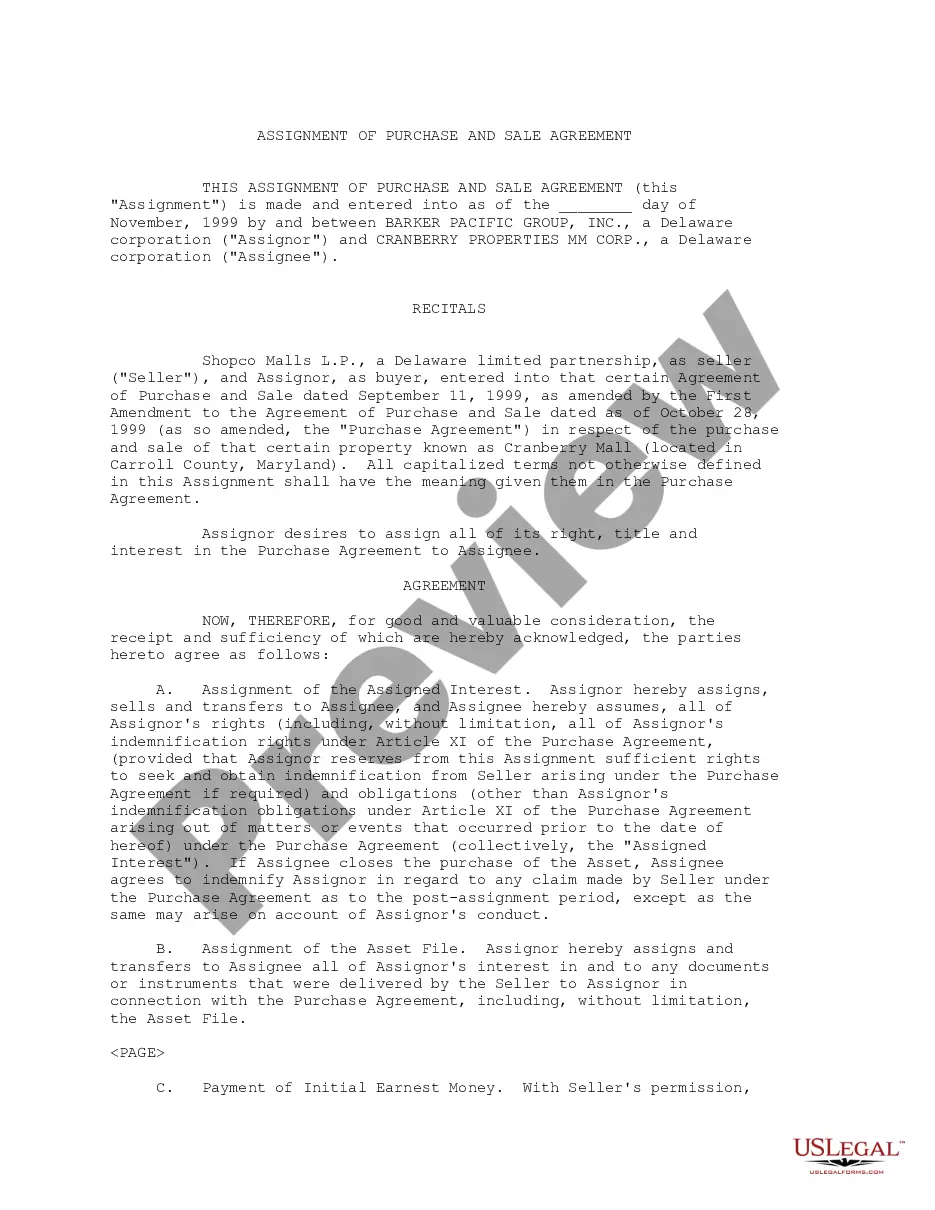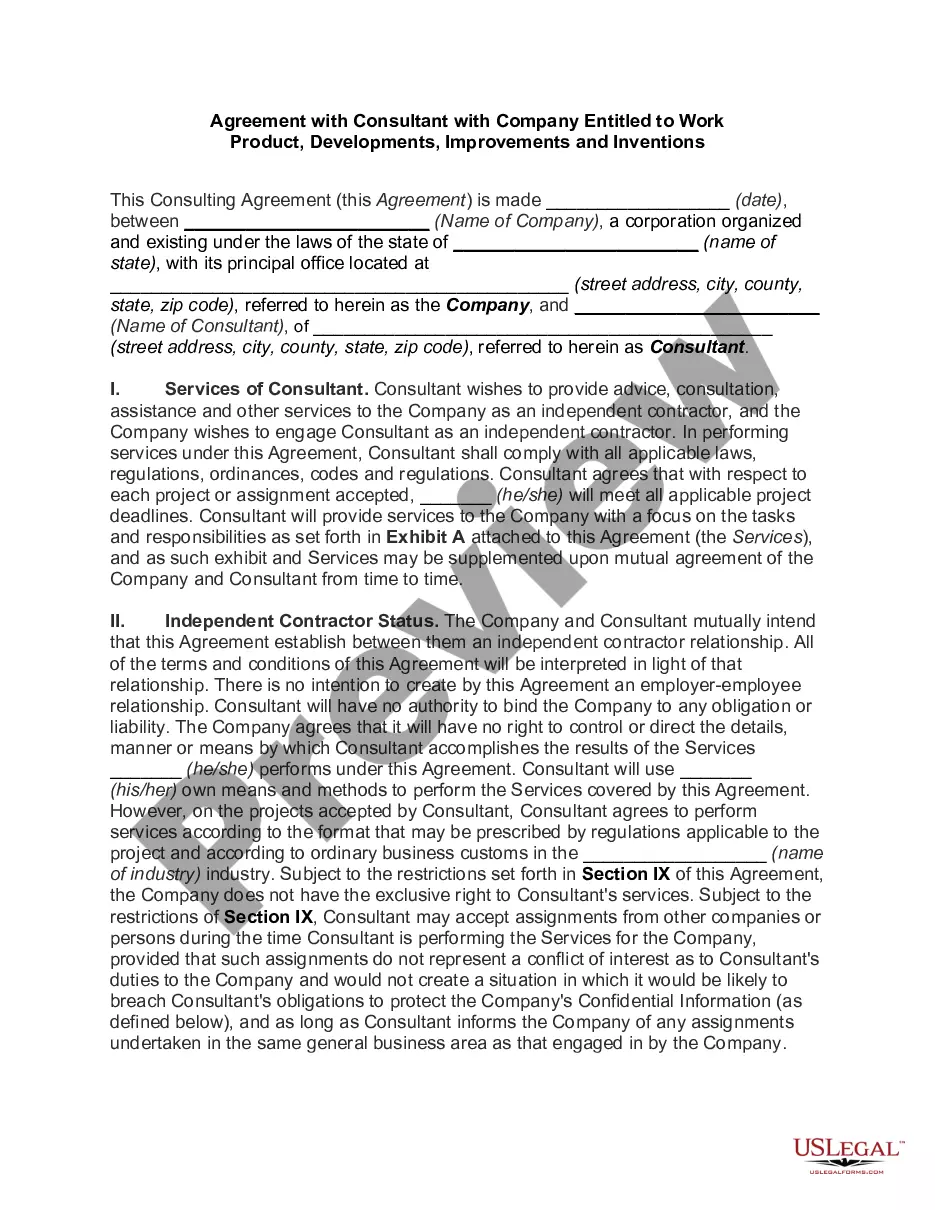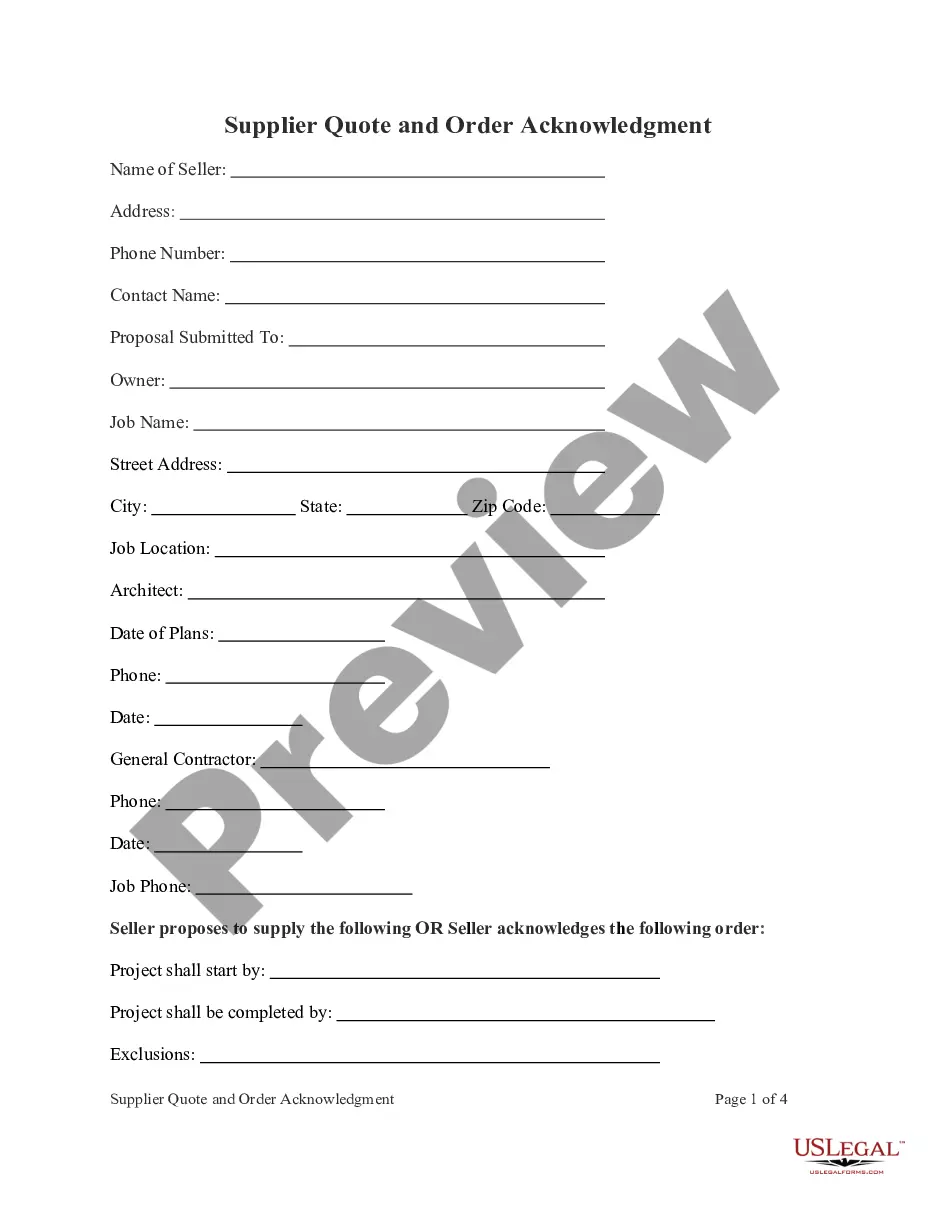This lease rider form may be used when you are involved in a lease transaction, and have made the decision to utilize the form of Oil and Gas Lease presented to you by the Lessee, and you want to include additional provisions to that Lease form to address specific concerns you may have, or place limitations on the rights granted the Lessee in the standard lease form.
Oregon Shut-In Gas Royalty
Description
How to fill out Shut-In Gas Royalty?
If you have to complete, acquire, or printing lawful file layouts, use US Legal Forms, the most important variety of lawful forms, that can be found on the web. Take advantage of the site`s simple and practical search to obtain the papers you want. Numerous layouts for business and individual uses are sorted by groups and claims, or keywords and phrases. Use US Legal Forms to obtain the Oregon Shut-In Gas Royalty in a number of clicks.
Should you be previously a US Legal Forms consumer, log in to your accounts and click on the Obtain button to have the Oregon Shut-In Gas Royalty. You can even accessibility forms you formerly saved from the My Forms tab of your respective accounts.
If you use US Legal Forms for the first time, refer to the instructions under:
- Step 1. Ensure you have chosen the shape for your appropriate city/region.
- Step 2. Use the Review method to look through the form`s articles. Do not forget to read the description.
- Step 3. Should you be not satisfied using the develop, use the Research discipline near the top of the monitor to locate other versions from the lawful develop template.
- Step 4. After you have found the shape you want, click the Purchase now button. Pick the rates strategy you choose and add your accreditations to register for the accounts.
- Step 5. Approach the transaction. You can use your Мisa or Ьastercard or PayPal accounts to perform the transaction.
- Step 6. Choose the formatting from the lawful develop and acquire it on your product.
- Step 7. Total, revise and printing or signal the Oregon Shut-In Gas Royalty.
Every single lawful file template you get is your own property for a long time. You possess acces to every single develop you saved inside your acccount. Click the My Forms section and select a develop to printing or acquire again.
Contend and acquire, and printing the Oregon Shut-In Gas Royalty with US Legal Forms. There are many professional and express-particular forms you can utilize for your personal business or individual requires.
Form popularity
FAQ
For example, if a lease is held by one well that ceases to produce and the lease contains a shut-in clause that requires payment within 90 days after shut-in and a cessation of production clause that allows a 60 day cessation before termination, the lessee must pay the shut-in royalty within the 60 day period or the ...
The expression used to describe a well that is capable of gas production but is not yet connected to a pipeline is ?shut-in.?
In such circumstances where a gas well has been completed but no market exists for the gas, the shut-in clause enables a lessee to keep the non-producing lease in force by the payment of the shut-in royalty.
A clause in an oil & gas lease that allows a lessee to keep the lease in effect past the primary term by substituting payment of shut-in royalty for actual production.
The royalty rate is negotiated between the owner of the mineral rights and the company extracting the oil and gas, and can range from 12.5% to 25% of the production value.
Royalty Payment Clauses A royalty is agreed upon as a percentage of the lease, minus what was reasonably used in the lessee's production costs. This is stipulated in a Royalty Clause. The royalty is paid by the lessee to the owner of the mineral rights, the lessor in the lease.
A clause in an oil & gas lease that allows a lessee to keep the lease in effect past the primary term by substituting payment of shut-in royalty for actual production.