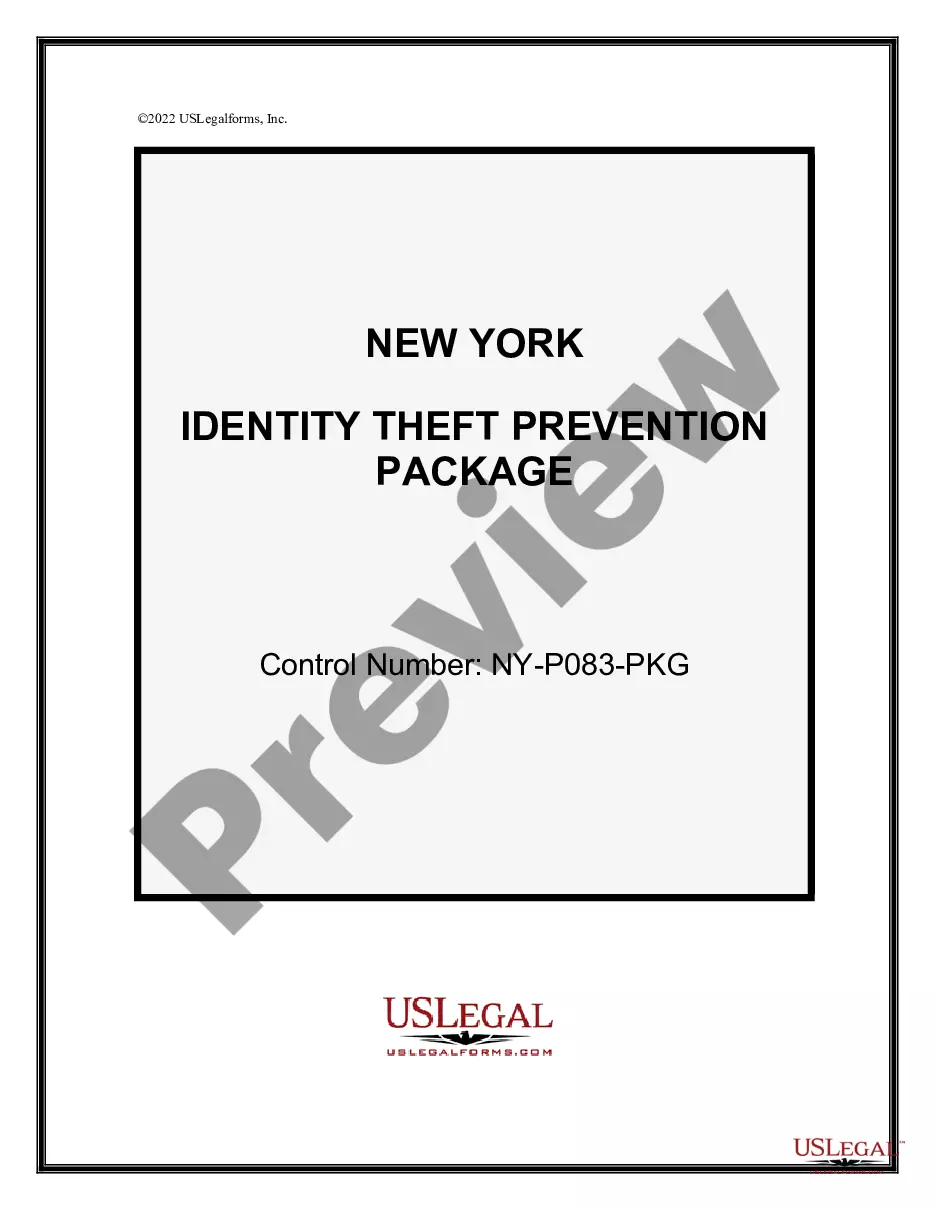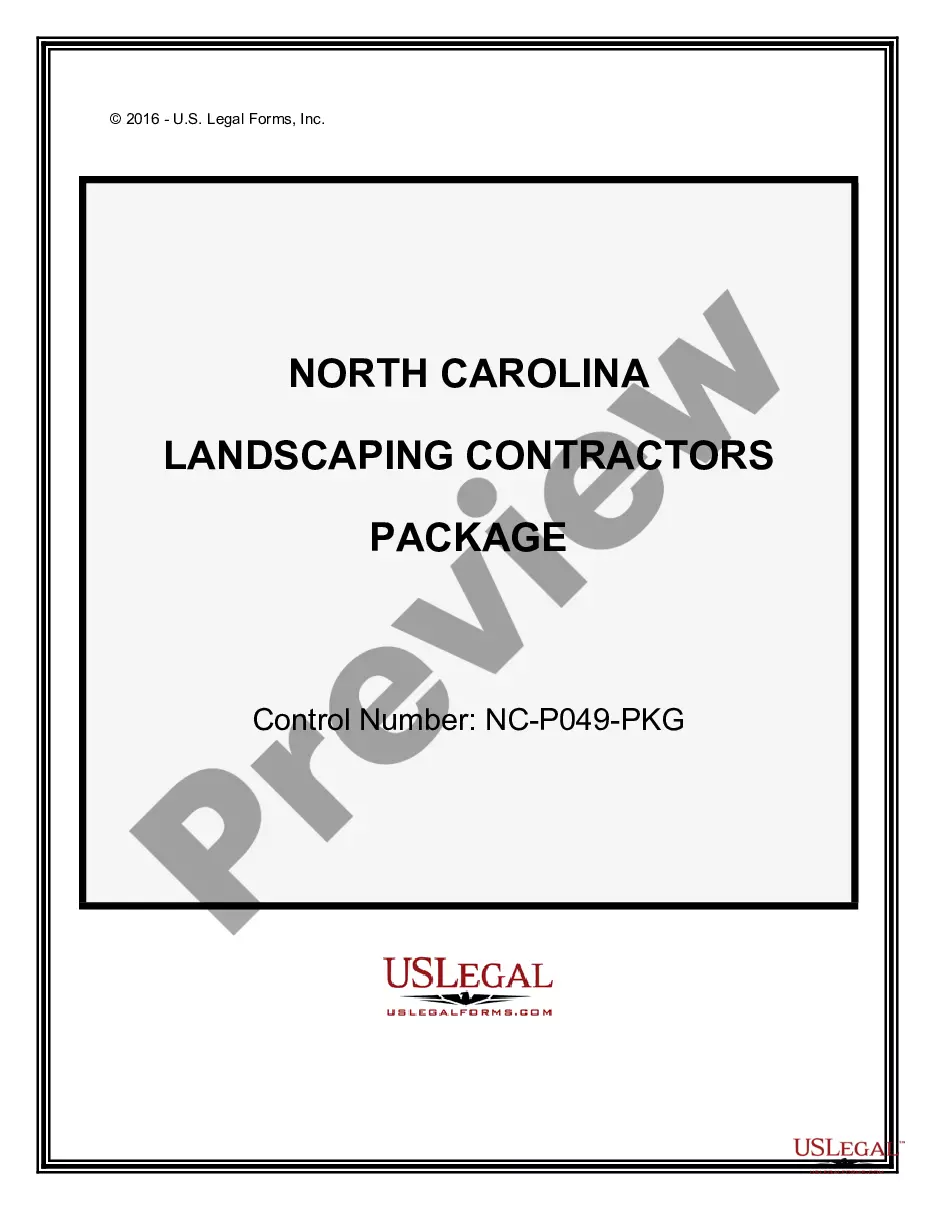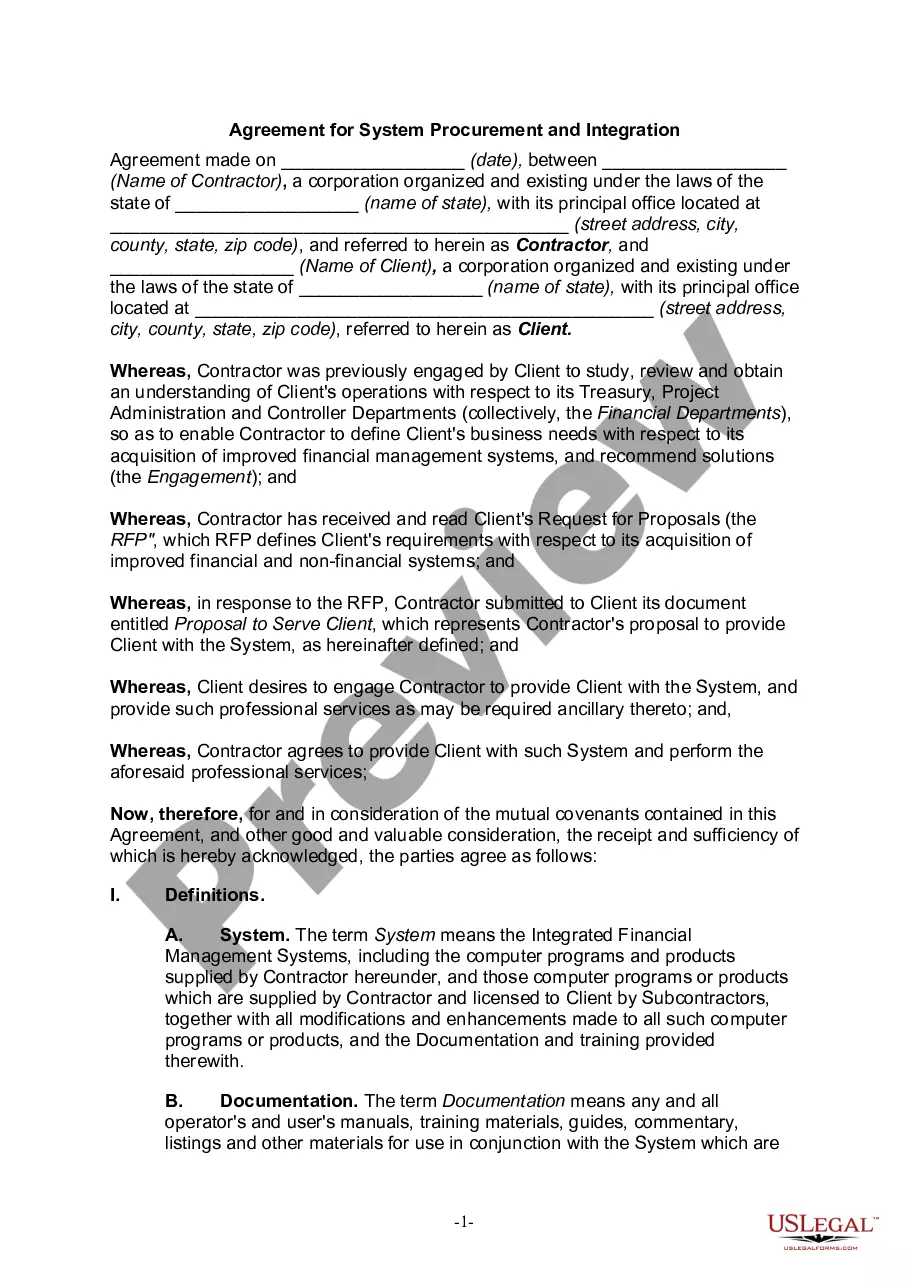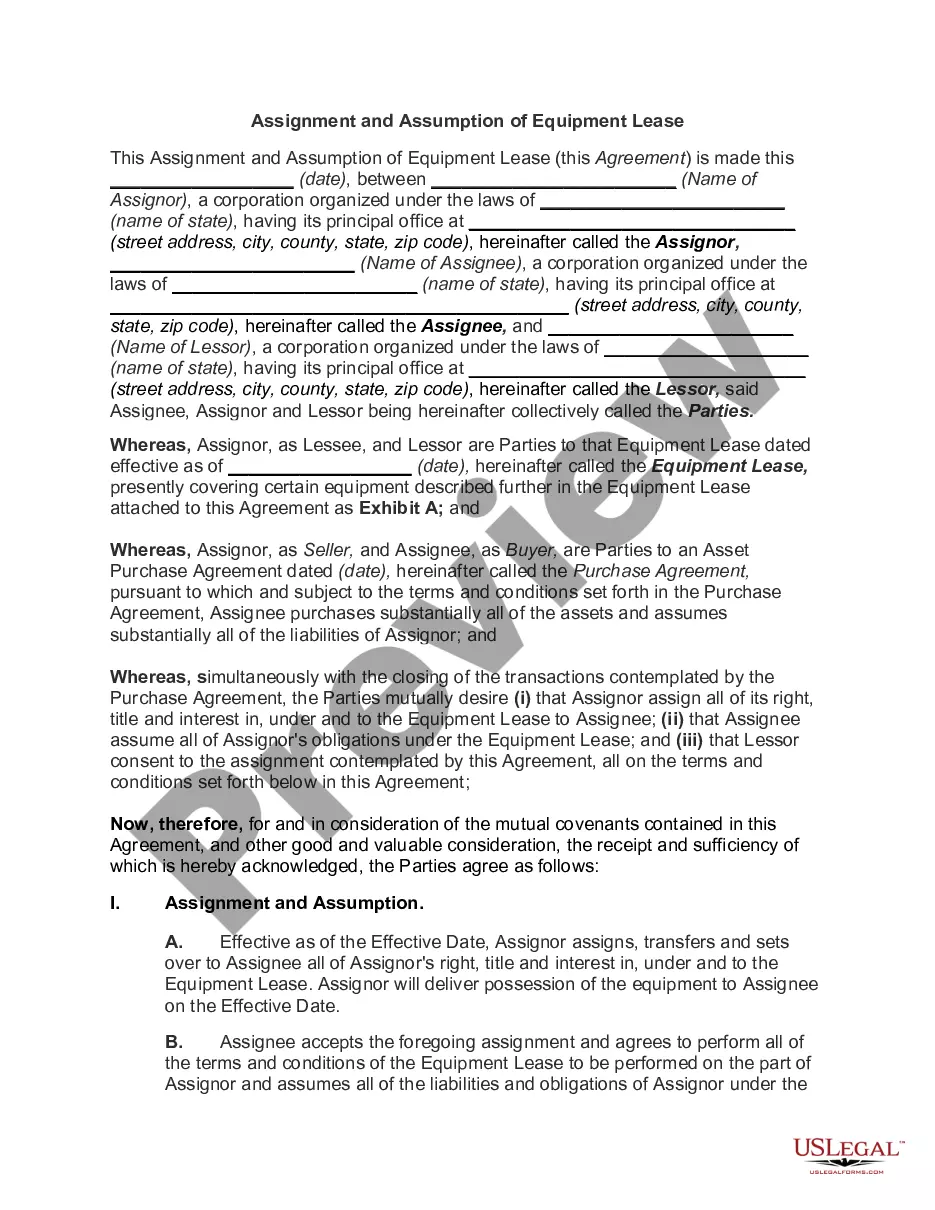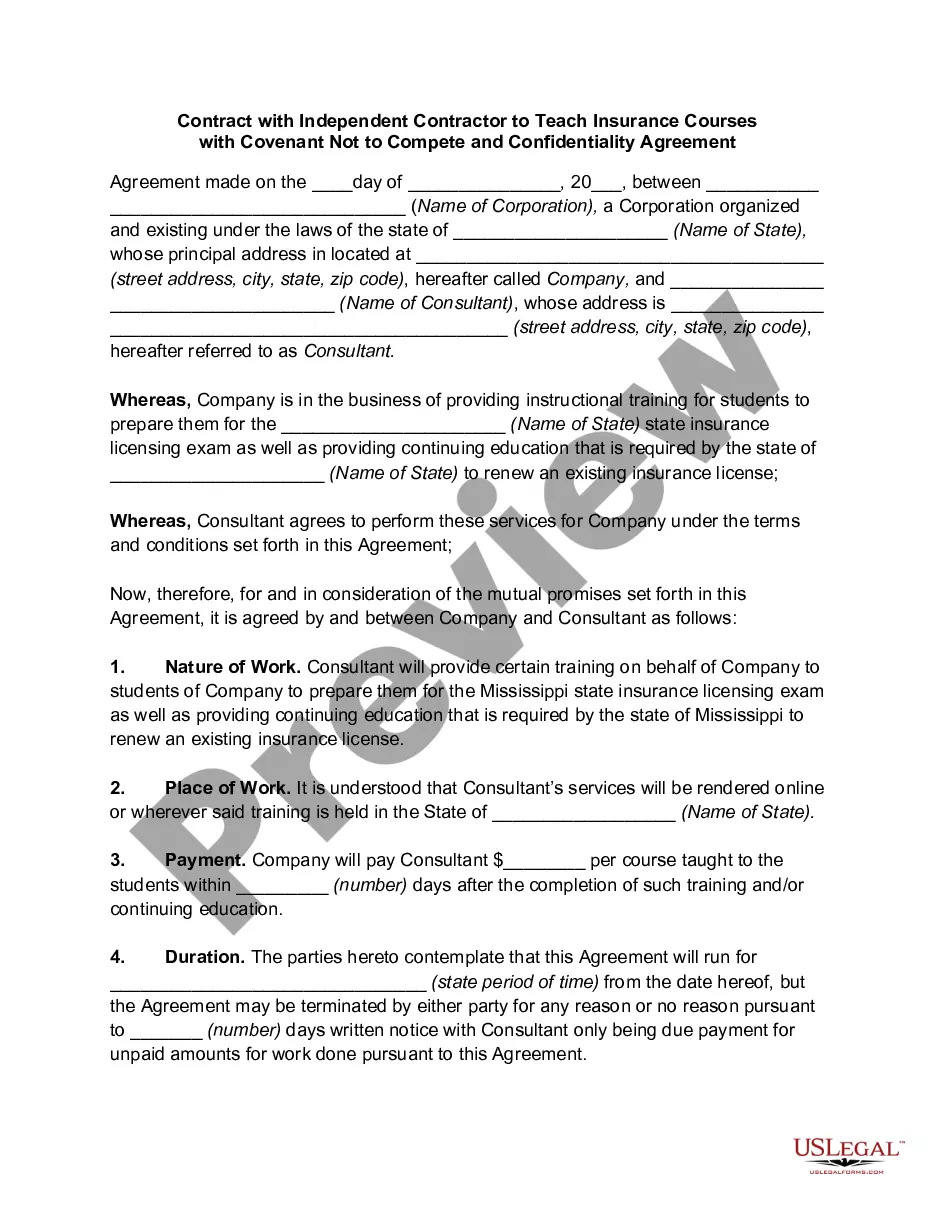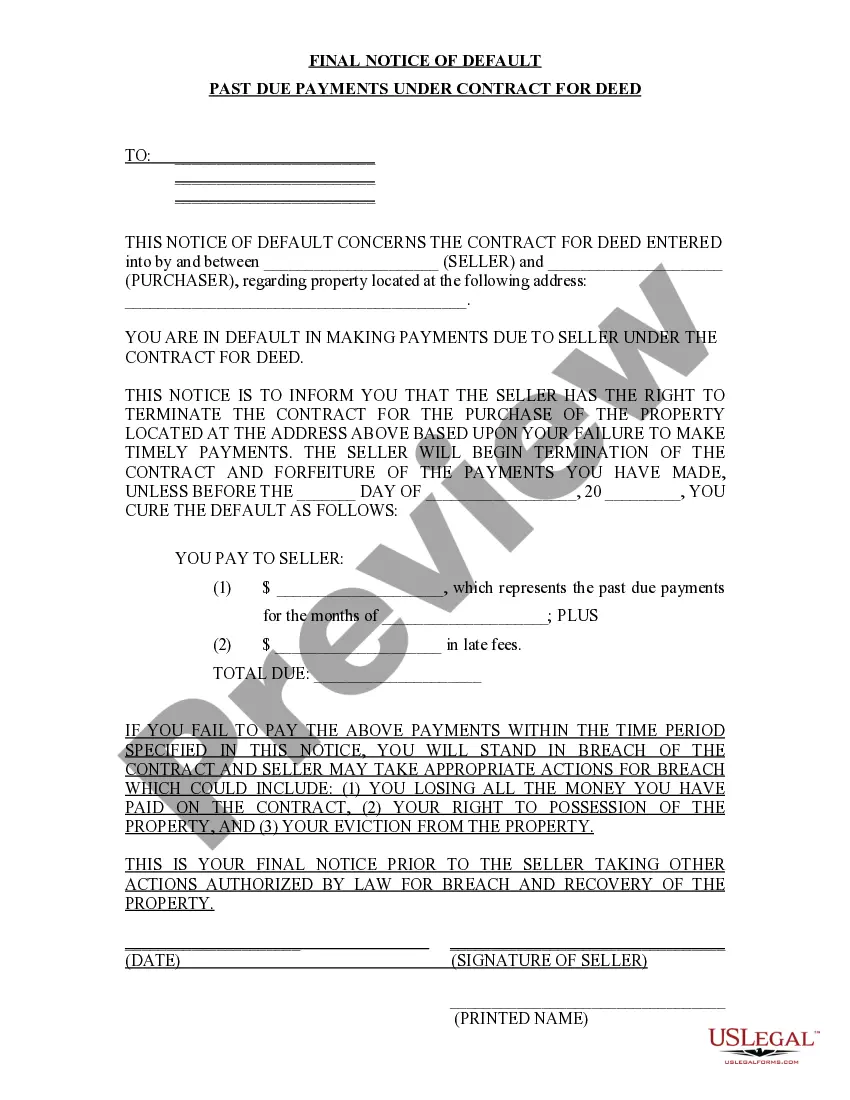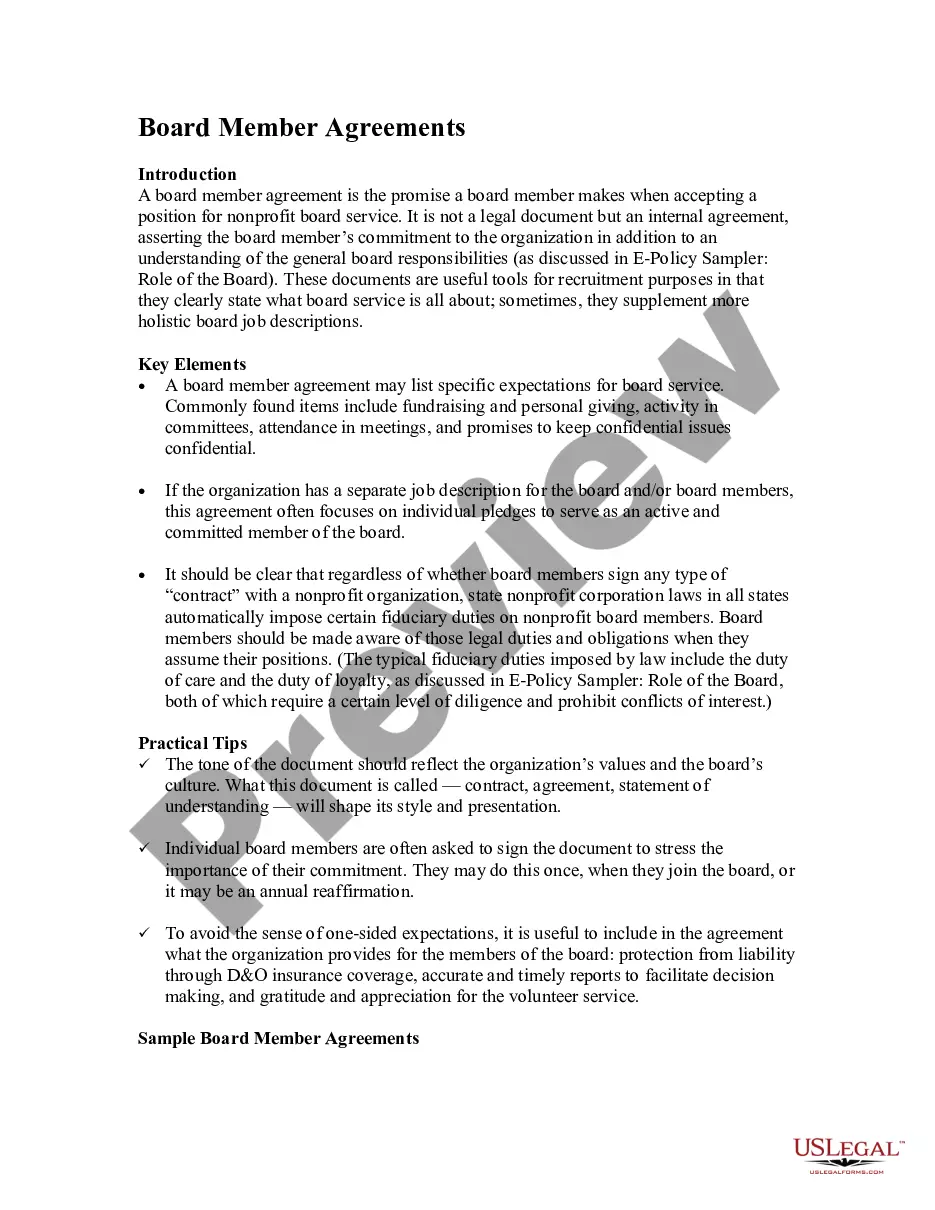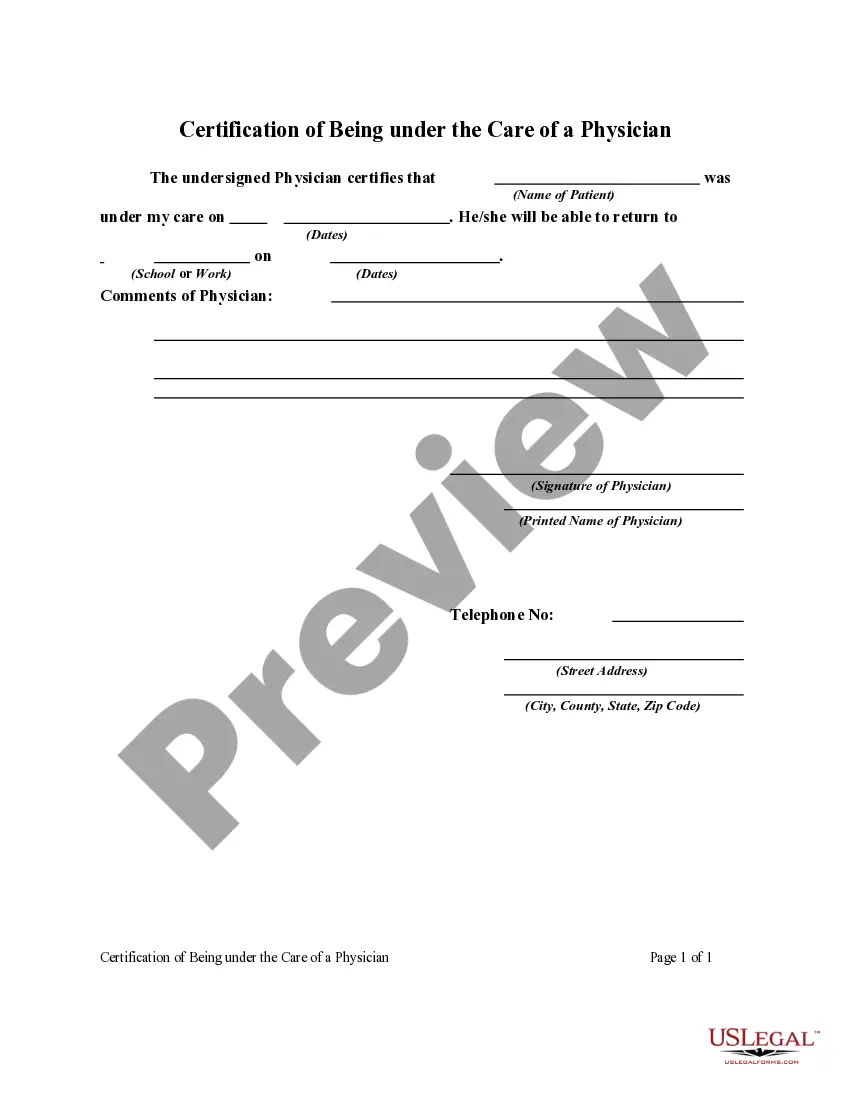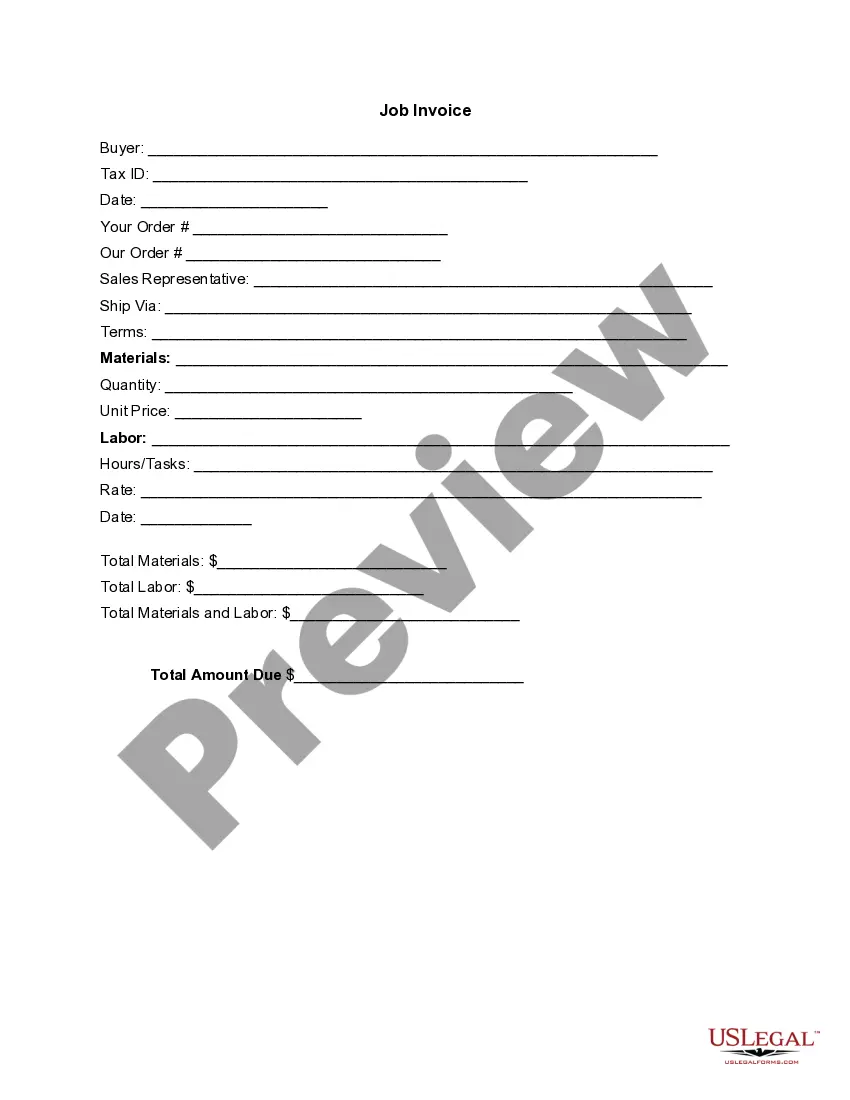Oregon Invoice Template for Accountant
Description
How to fill out Invoice Template For Accountant?
You might spend hours online searching for the appropriate legal document template that complies with the federal and state requirements you need.
US Legal Forms offers countless legal forms that can be reviewed by experts.
It is easy to download or print the Oregon Invoice Template for Accountant from my offerings.
Use the Preview button if available to glance through the document template as well.
- If you already have a US Legal Forms account, you may sign in and then click the Acquire button.
- Next, you can complete, modify, print, or sign the Oregon Invoice Template for Accountant.
- Every legal document template you purchase is yours permanently.
- To get another copy of any purchased form, go to the My documents tab and click the corresponding button.
- If you are using the US Legal Forms website for the first time, follow the simple instructions below.
- First, make sure you have selected the right document template for the state/region of your choice.
- Check the form description to ensure you have chosen the correct form.
Form popularity
FAQ
Accountants typically bill their clients hourly or at a flat rate for specific services. They often use an Oregon Invoice Template for Accountant to itemize their work, ensuring transparency and clarity. Detailed invoices make it easier for clients to understand charges and facilitate timely payments. By adhering to best practices, accountants can maintain professionalism and build lasting client relationships.
Issuing an invoice template is straightforward. First, select an Oregon Invoice Template for Accountant that fits your needs. Fill out the necessary details, such as your business name, client information, and itemized services. Finally, save the template for future use, making adjustments as needed for different clients to maintain consistency.
To bill for bookkeeping services, you can start by creating a detailed invoice using an Oregon Invoice Template for Accountant. Clearly outline the services provided, the time spent on each task, and the agreed-upon rates. Make sure to include your contact information and payment terms. Using templates helps ensure accuracy and saves time, allowing you to focus on other essential aspects of your business.
At the bottom of an invoice, include payment terms, thank you notes, or additional information regarding services. The Oregon Invoice Template for Accountant allows space for a note section, where you can reinforce your business' commitment to quality. Additionally, consider adding your payment options or a reminder about due dates to encourage timely payment.
When you fill out an invoice format, start with basic information such as your name and address, along with the client's details. The Oregon Invoice Template for Accountant helps streamline this process by providing designated sections for services rendered, costs, and any payment terms. This clear format ensures both you and your client have a mutual understanding of the transaction details.
Filling in an invoice form is straightforward when you use the Oregon Invoice Template for Accountant. Begin with your contact information at the top, followed by the client's details. Specify each service or product, include their prices next to them, and then calculate the total amount at the bottom. Make sure to review all information for accuracy before sending the invoice to your client.
The correct format for an invoice typically includes vital information such as your business name, the client's name, an invoice number, and date. The Oregon Invoice Template for Accountant offers a well-structured layout where you can list services or goods, their prices, and the total amount due. Utilizing a standardized format not only looks professional but also makes tracking payments easier for both you and your client.
To properly fill out an invoice using the Oregon Invoice Template for Accountant, start by including your business name, address, and contact information at the top. Next, add the client's details and a unique invoice number for reference. Clearly specify the products or services provided, along with their quantities and prices, and don’t forget to calculate the total amount due, including taxes or discounts if applicable.
The best way to file invoices is to develop a consistent system that suits your workflow. Consider using an Oregon Invoice Template for Accountant for uniformity and clarity, and file them in chronological order, either in cloud storage or with accounting software. This ensures easy access and better management of your invoicing tasks.
Filing invoices involves both organization and proper documentation. Begin by saving completed invoices made with the Oregon Invoice Template for Accountant in a designated folder, either digitally or in physical form. Keeping a systematic record helps you track payments and manage your accounting efficiently.