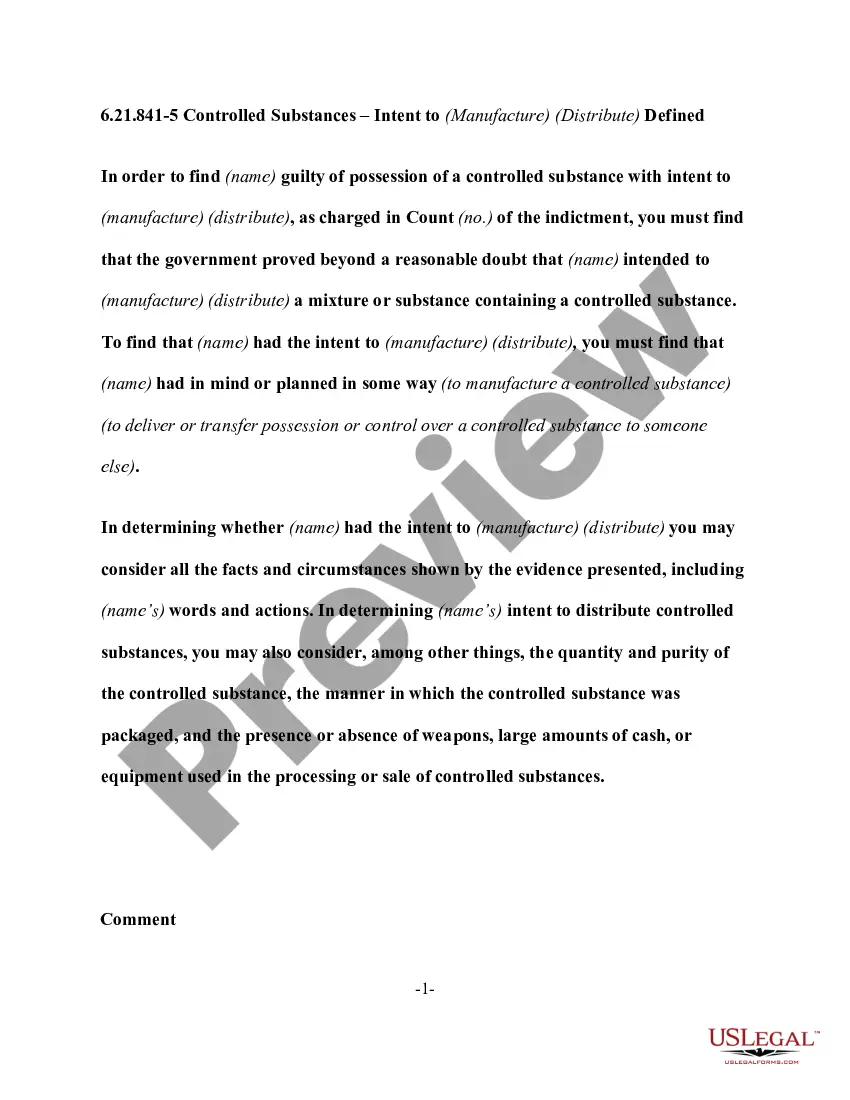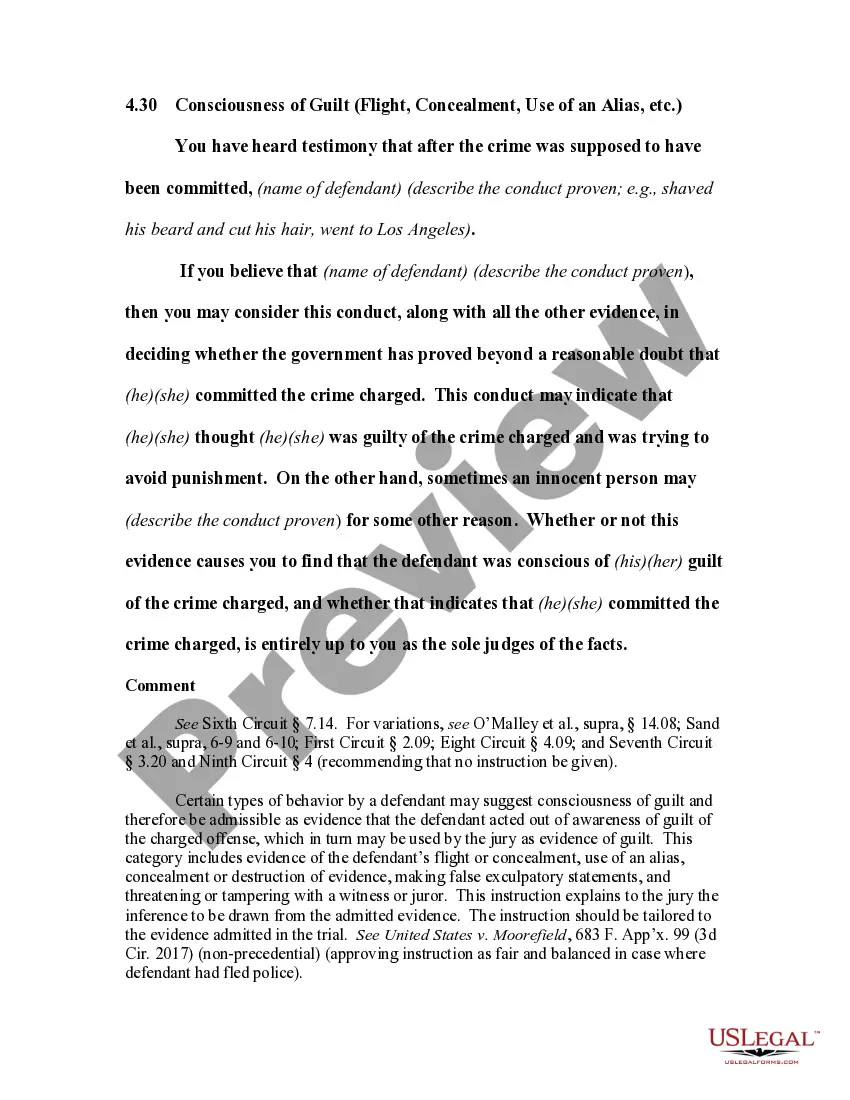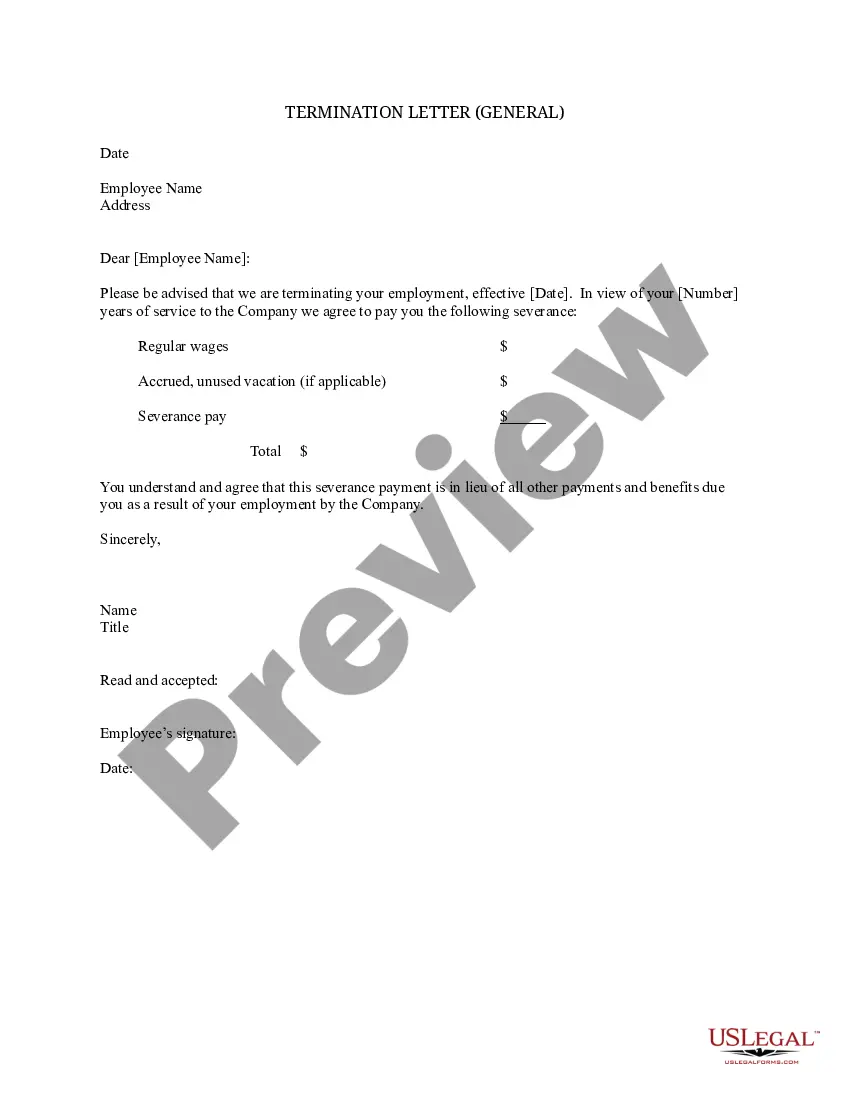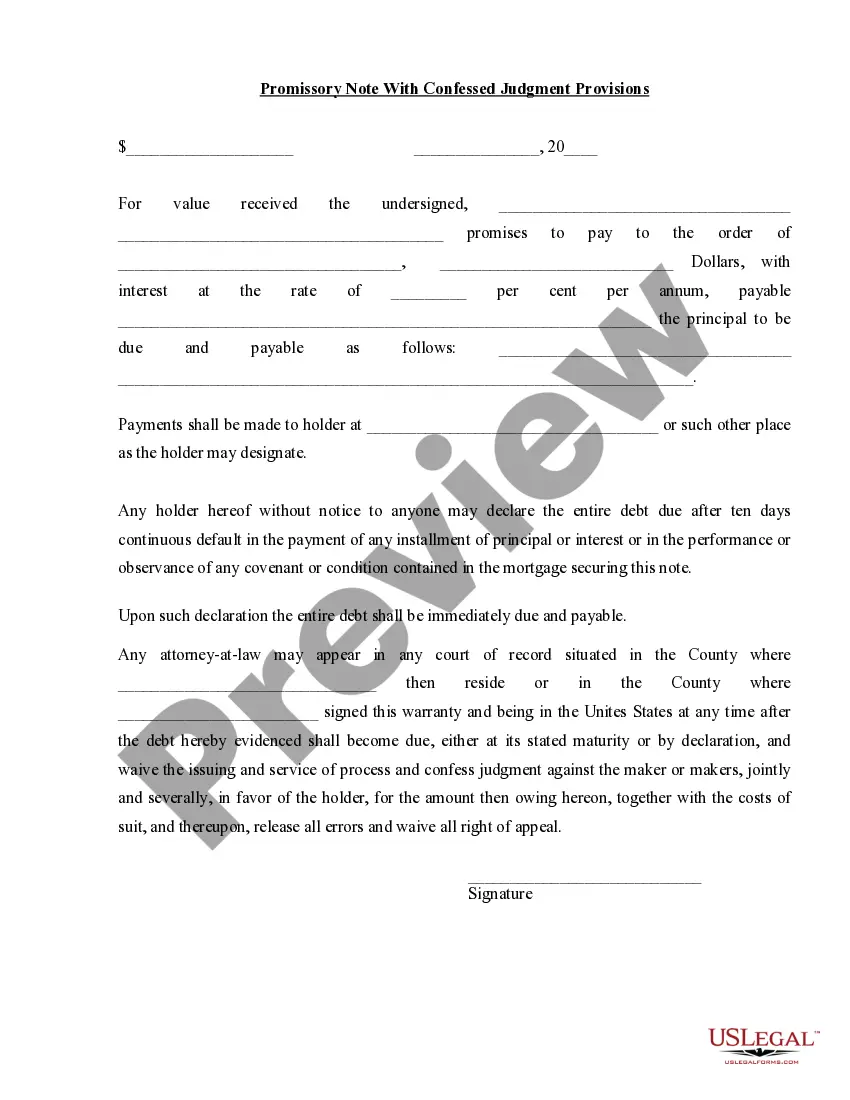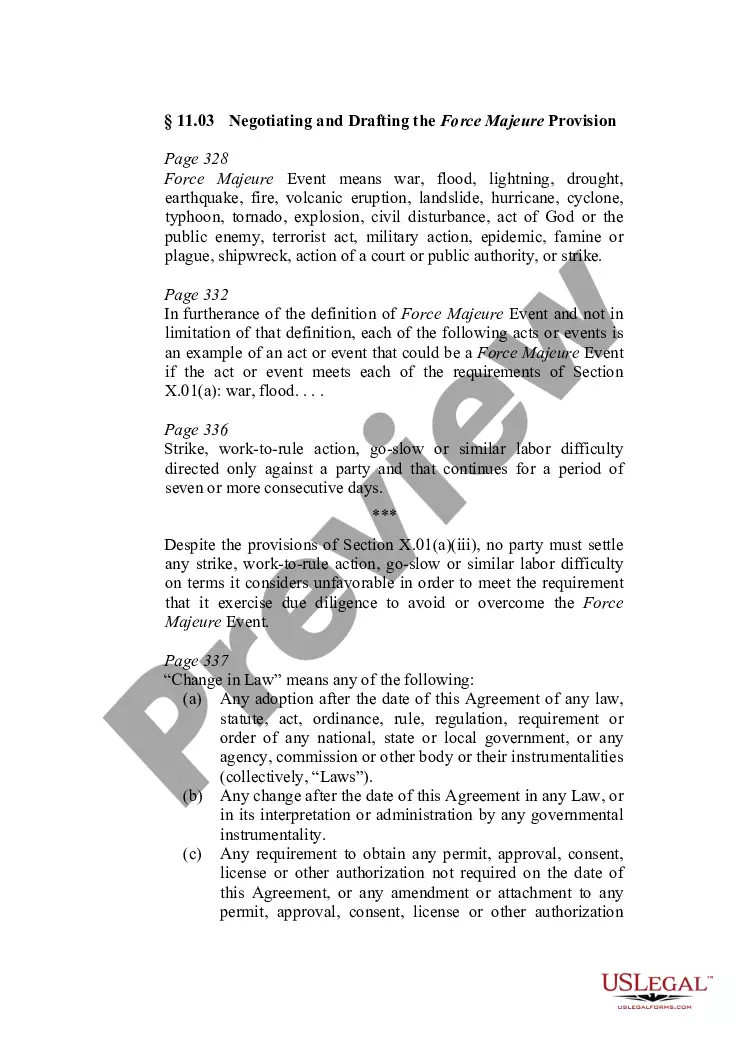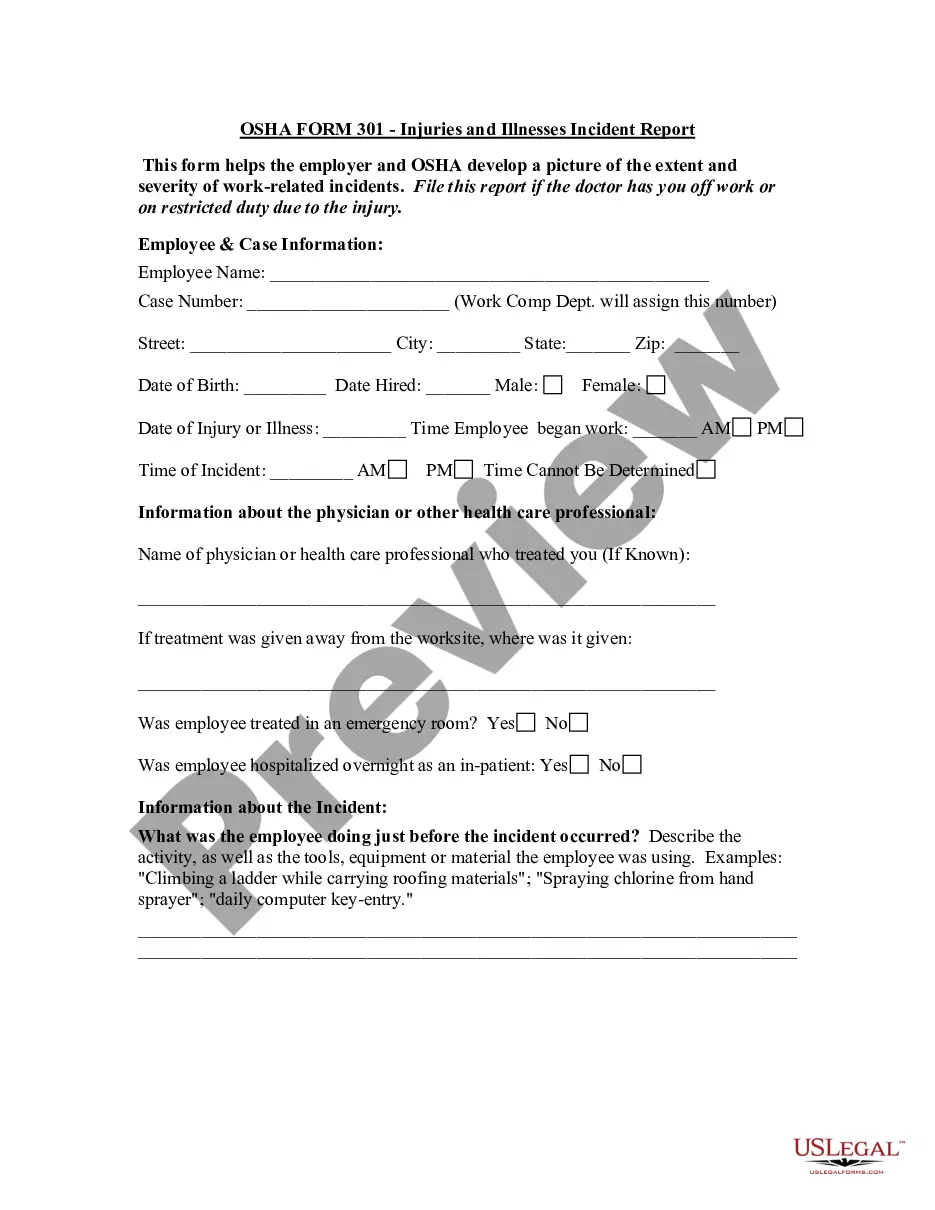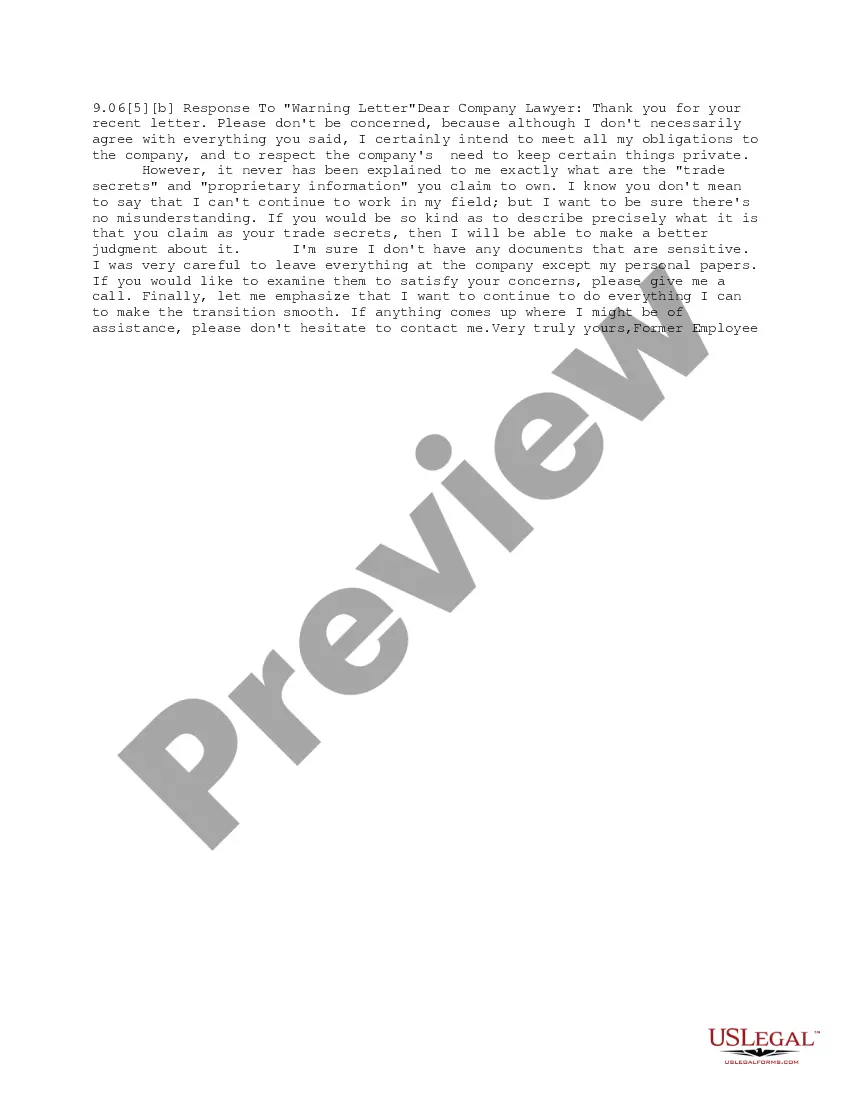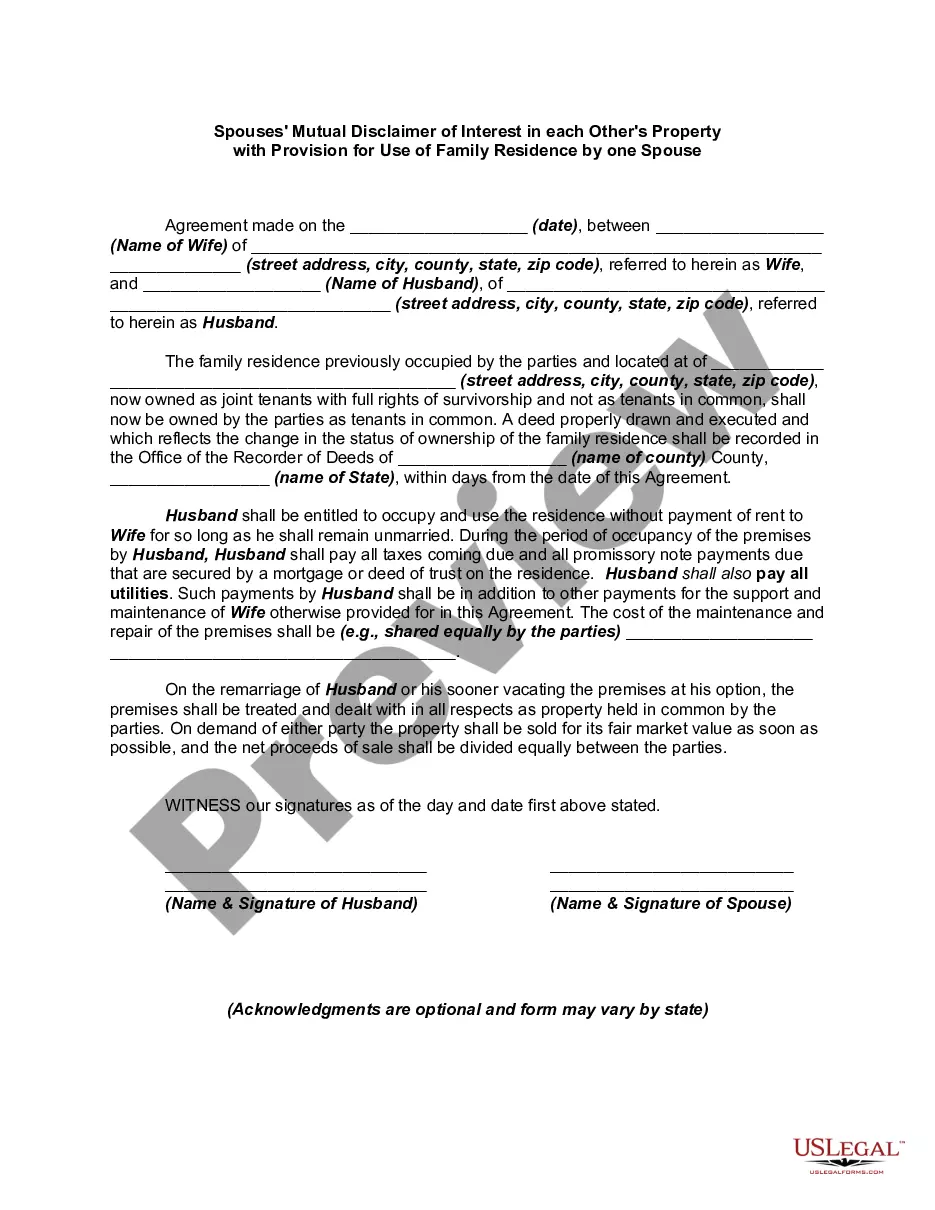Oregon Direct Deposit Form for Social Security
Description
How to fill out Direct Deposit Form For Social Security?
If you want to be thorough, acquire, or print certified documents templates, utilize US Legal Forms, the largest collection of legal forms that are available online.
Utilize the website's simple and convenient search feature to locate the documents you require.
Various templates for business and personal needs are categorized by types and states, or keywords.
Each legal document template you obtain is yours permanently. You will have access to every form you saved in your account. Click on the My documents section and choose a form to print or download again.
Complete and download, and print the Oregon Direct Deposit Form for Social Security with US Legal Forms. There are thousands of professional and state-specific forms you can use for your business or personal needs.
- Use US Legal Forms to find the Oregon Direct Deposit Form for Social Security in just a few clicks.
- If you are already a US Legal Forms user, sign in to your account and click the Download button to obtain the Oregon Direct Deposit Form for Social Security.
- You can also access forms you previously saved in the My documents section of your account.
- If you are using US Legal Forms for the first time, follow the steps below.
- Step 1. Ensure you have selected the form for your correct city/state.
- Step 2. Use the Preview option to review the form's content. Don’t forget to read the instructions.
- Step 3. If you are not satisfied with the form, use the Search box at the top of the screen to find other variations of the legal form template.
- Step 4. Once you have identified the form you want, click the Purchase now button. Choose the pricing plan you prefer and enter your details to register for an account.
- Step 5. Complete the transaction. You may use your credit card or PayPal account to finalize the payment.
- Step 6. Select the format of your legal form and download it to your device.
- Step 7. Fill out, review, and print or sign the Oregon Direct Deposit Form for Social Security.
Form popularity
FAQ
Filling out the Oregon Direct Deposit Form for Social Security is straightforward. Begin by entering your personal information, including your name, Social Security number, and address. Next, provide your bank account details, including the bank name, account number, and routing number. Finally, review your information for accuracy and submit the form, ensuring you align with Social Security’s requirements for seamless processing.
To set up direct deposit for your Social Security payments, you need to complete the Oregon Direct Deposit Form for Social Security. You can obtain this form from your local Social Security office or download it from the official website. Once you fill out the form with your bank details, submit it to Social Security, and they will process your request. Direct deposit ensures you receive your payments securely and on time, giving you peace of mind.
To get a direct deposit form:Tap the Banking tab on your Cash App home screen.Tap Direct Deposit.Select Get Direct Deposit Form.Fill out your employer information, the amount you would like to be deposited from each paycheck, and provide your signature.More items...
Sign In to Online Banking. Click on any of your accounts. Select View and Print Payroll Direct Deposit from the right navigation. Select the account you want to deposit your payroll to from the dropdown, then click on View and Print and your customized form will be presented to you.
Setting up direct depositYou may be able to complete setup through an online portal. If not: Complete a direct deposit form. Provide the form to your employer's payroll office.
To begin, here are the five key steps to follow to benefit from direct deposit.Obtain a direct deposit authorization form.Fill in your account details.Confirm the amount of deposit.Attach a deposit slip or voided check.Submit the direct deposit form.
In most cases, when you have a direct deposit, you will also receive a nonnegotiable copy of your pay stub. If for some reason you did not receive yours, ask your employer's human resources or payroll department for a duplicate copy of the stubs you need.
Select the account you want to use for the direct deposit. Select the Summary tab. Select the View link in the Direct Deposit Information row (your direct deposit information will be displayed). Select Get Form (a form pre-filled with your direct deposit details will be displayed).
Use our pre-filled form Or you can download a blank Direct Deposit/Automatic Payments Set-up Guide (PDF) and fill in the information yourself. For accounts with checks, a diagram on the form shows you where you can find the information you'll need.
Step 1: Choose an account. On EasyWeb, go to the Accounts page.Step 2: Select the direct deposit form. On the Account Activity page, select Direct deposit form (PDF) to download and open a copy of your form.Step 3: Access the form. If you're using Adobe Reader, the form will open in a new window.