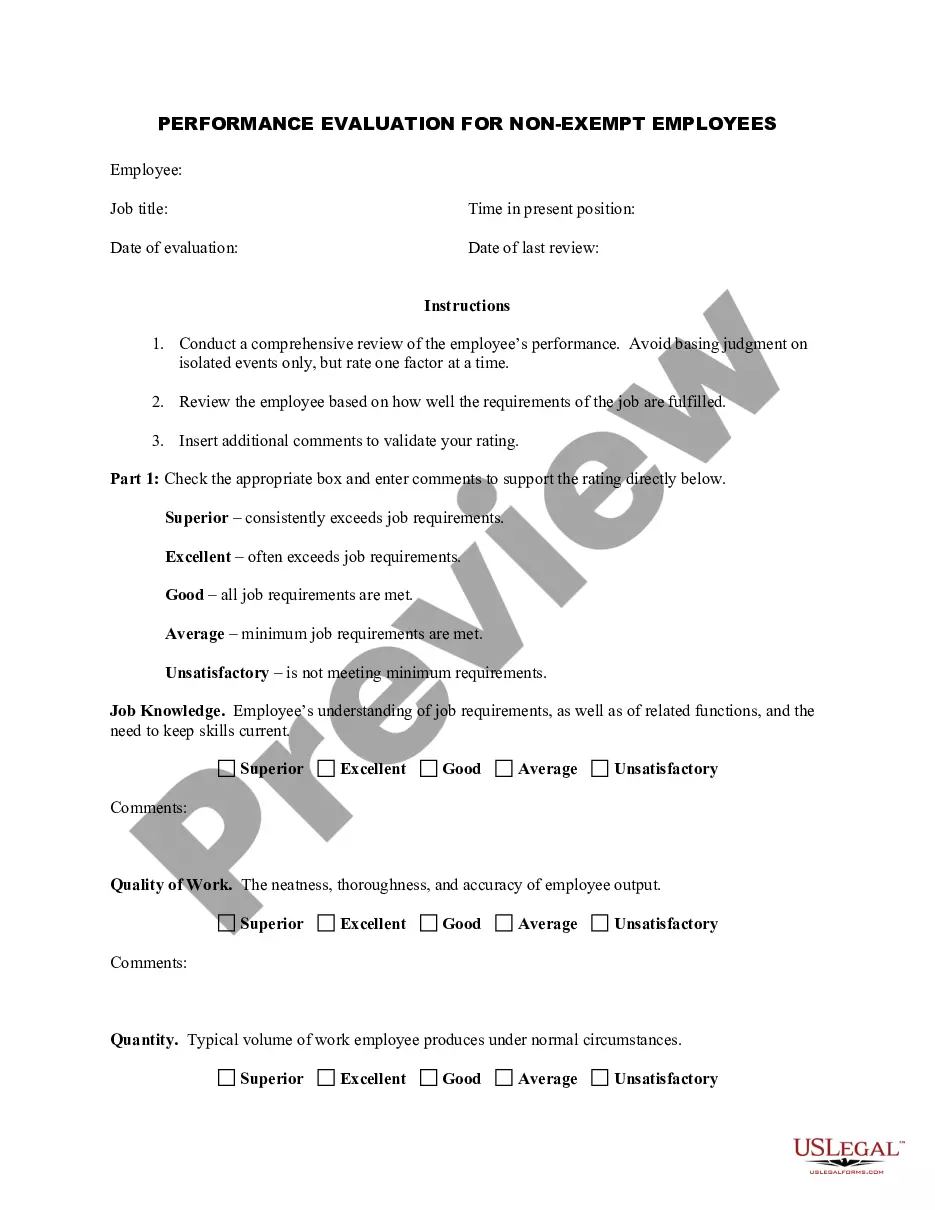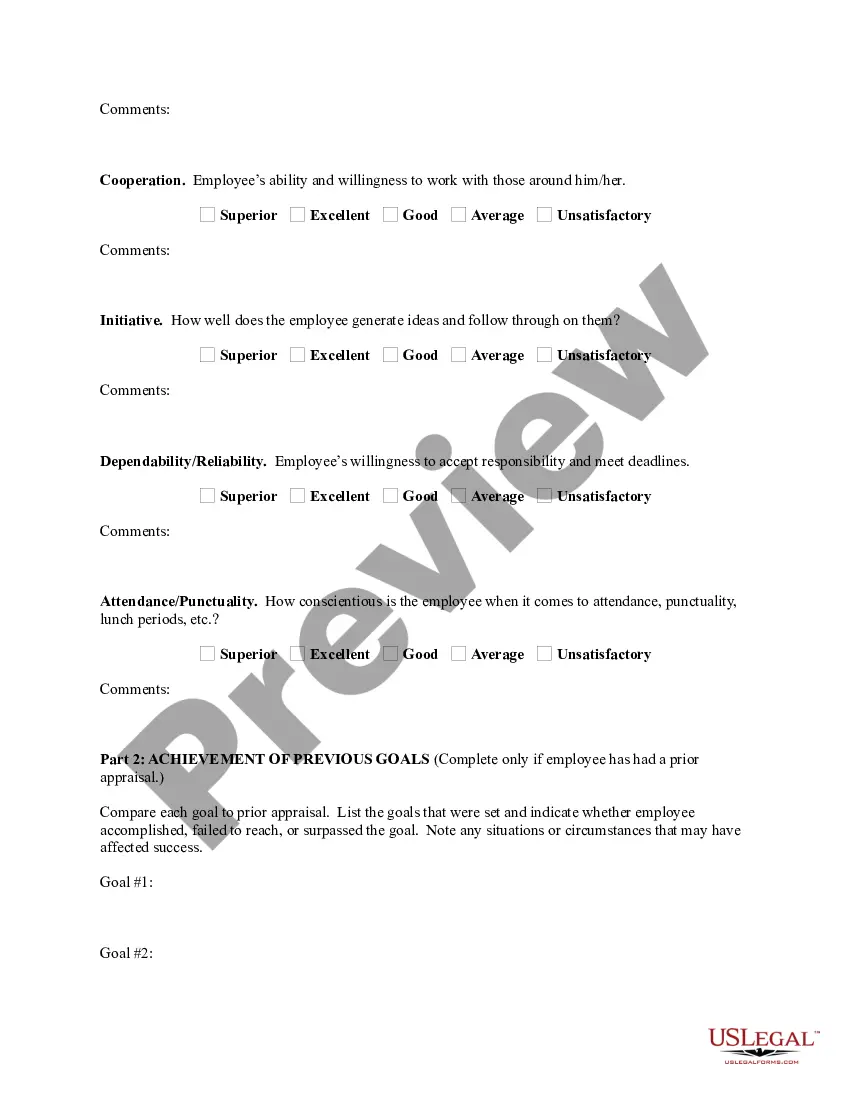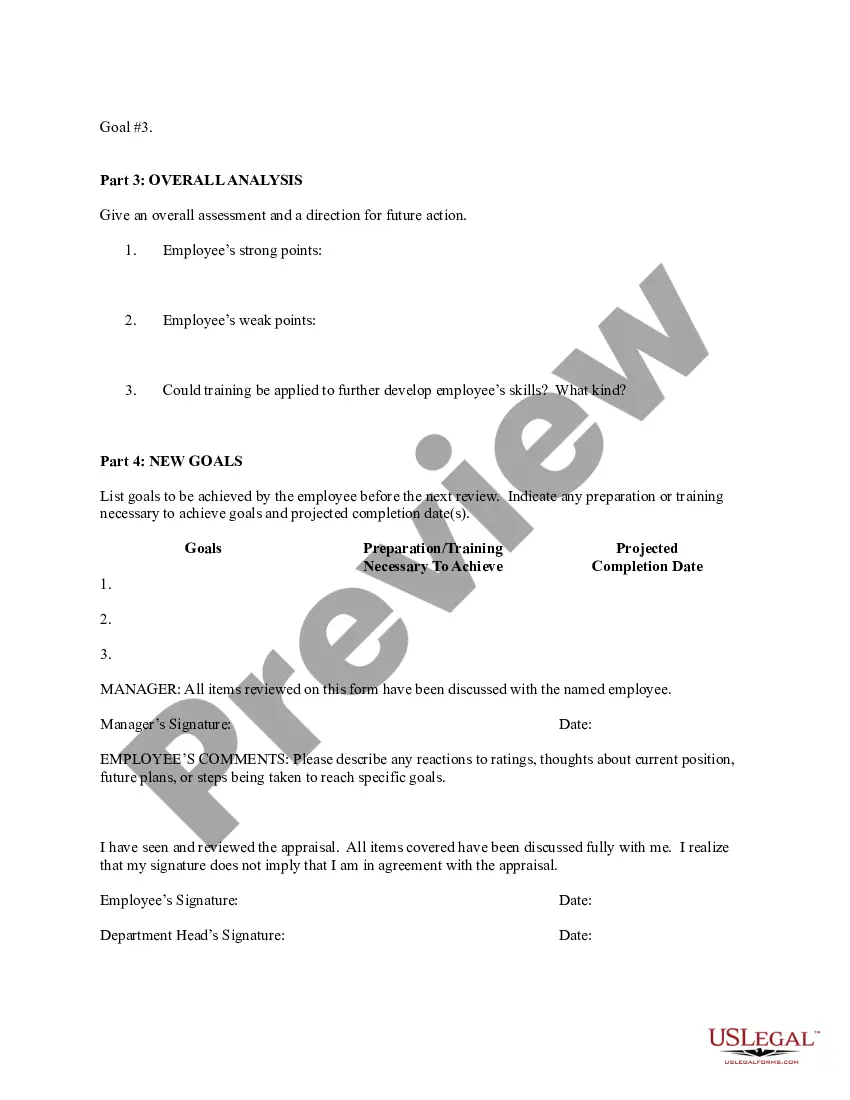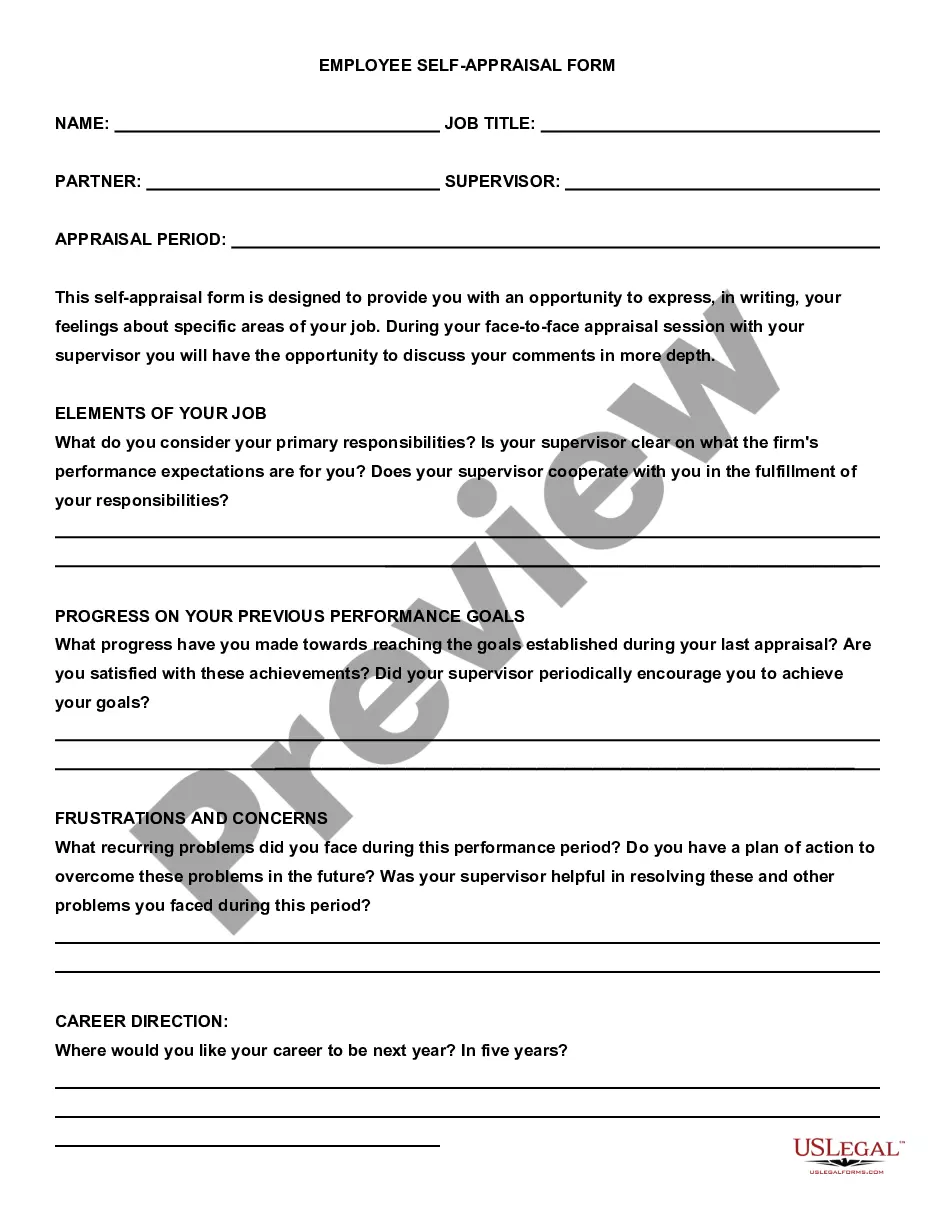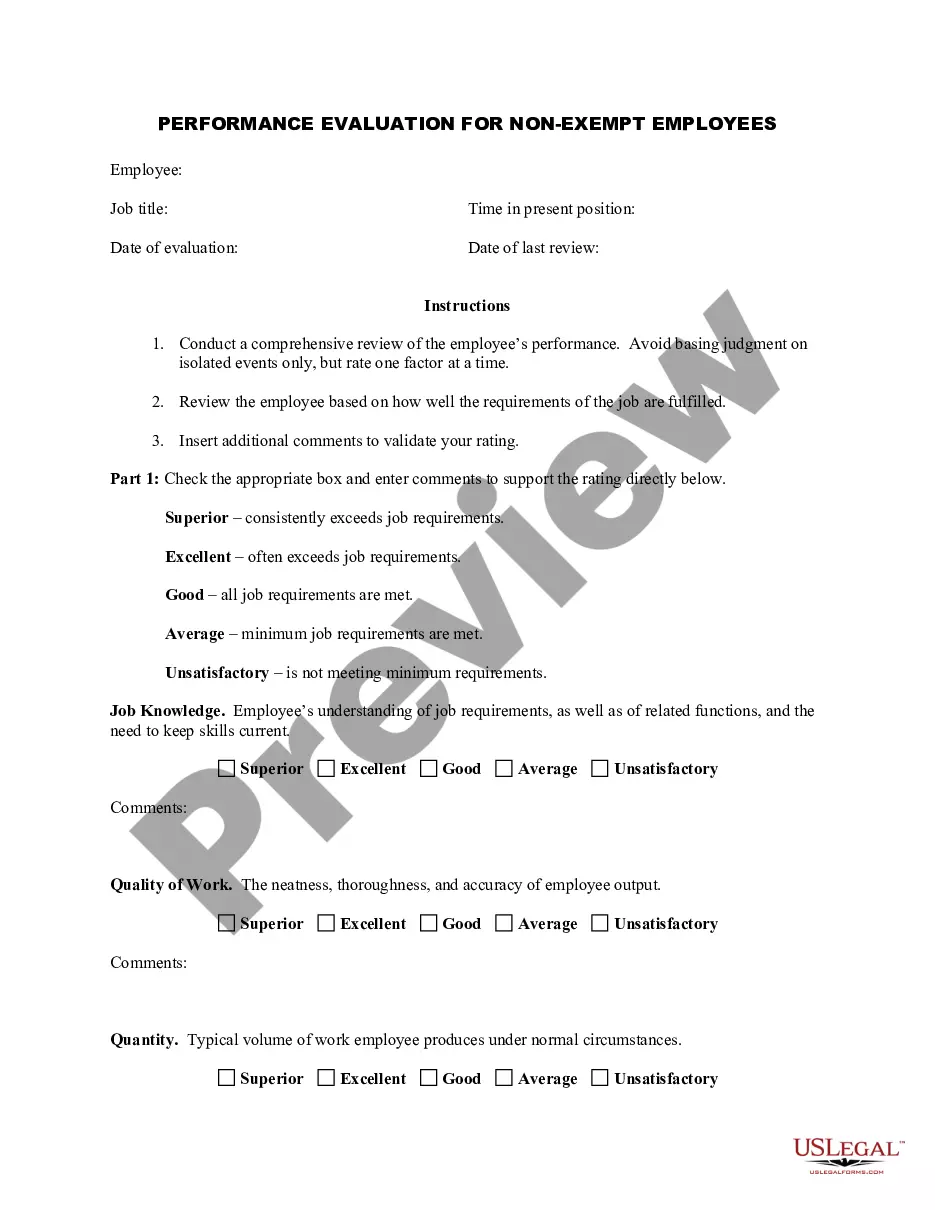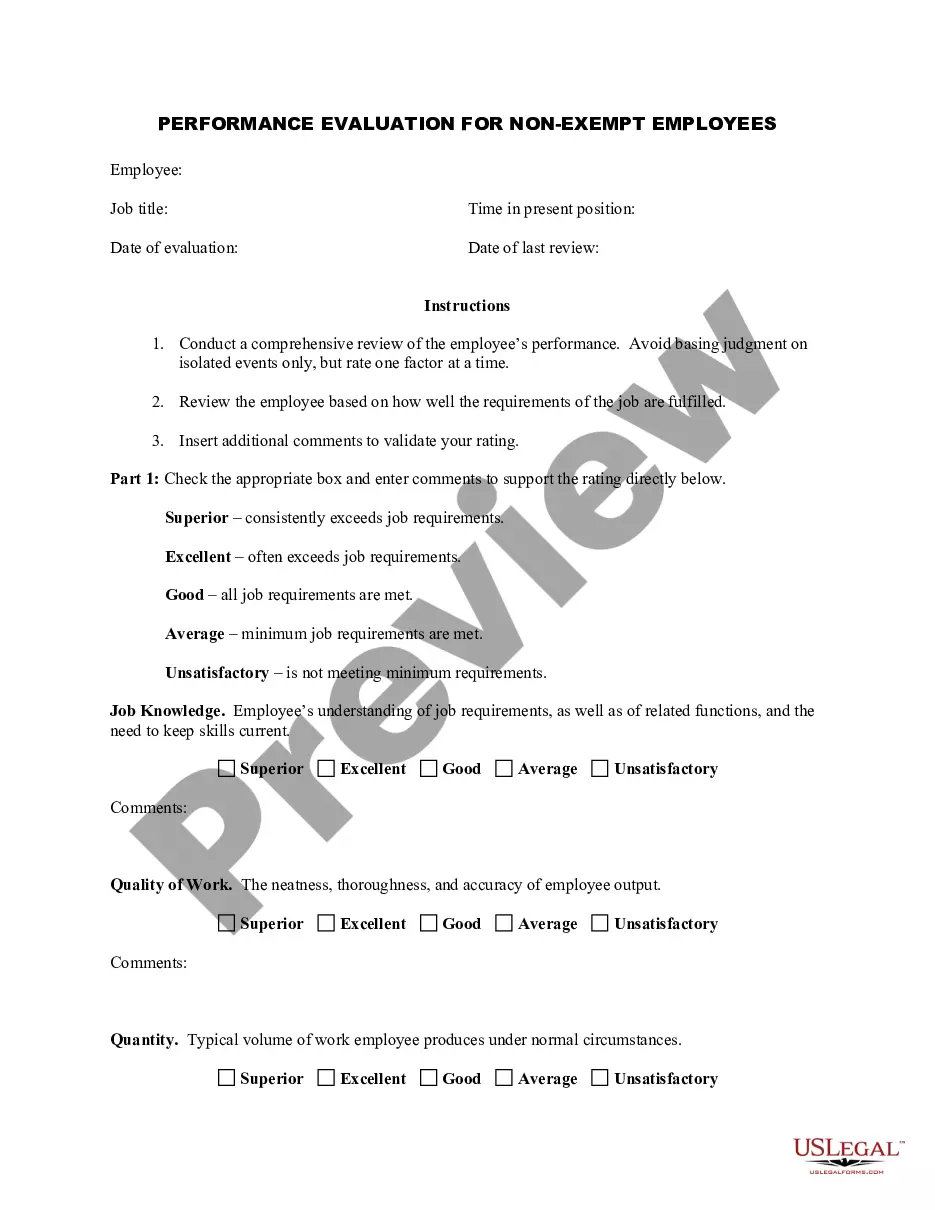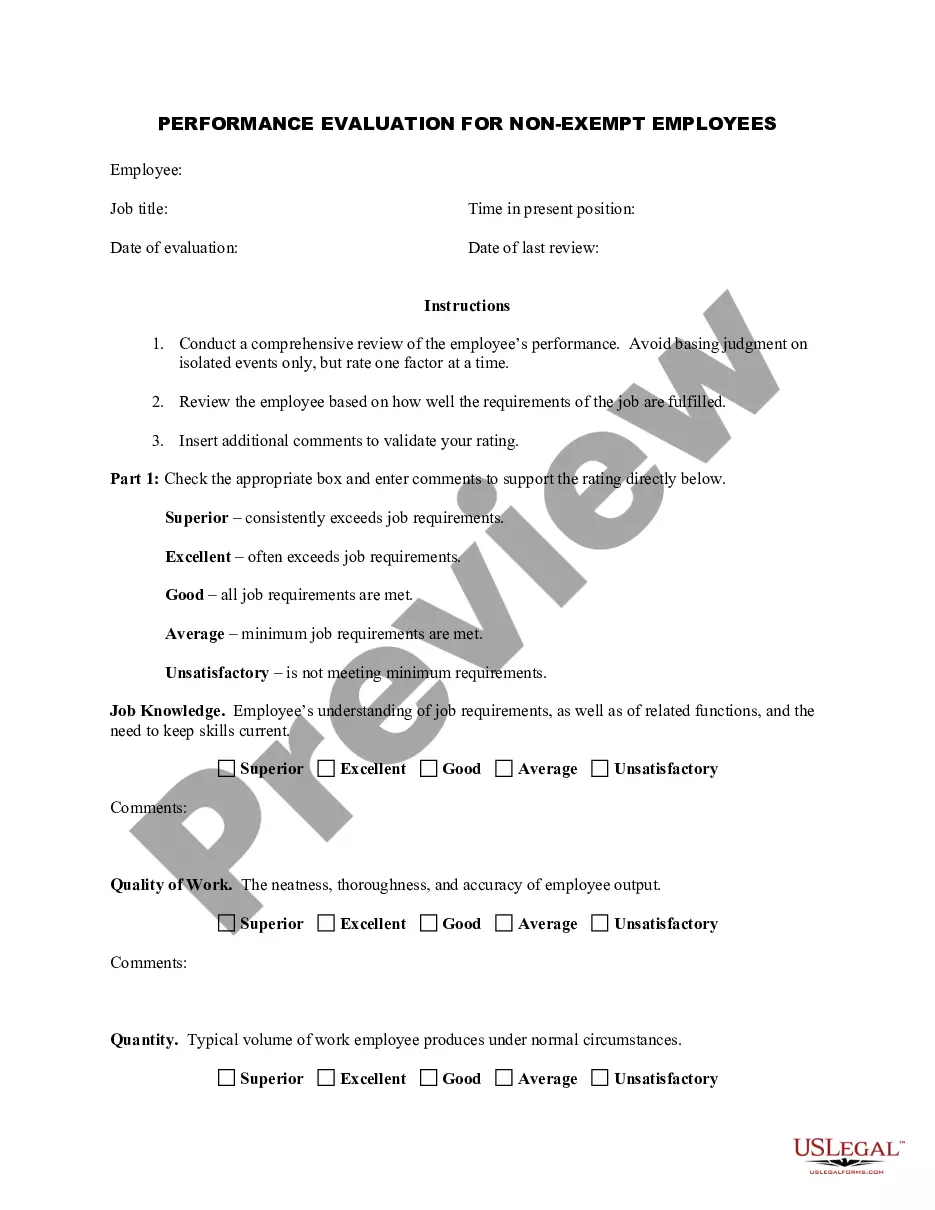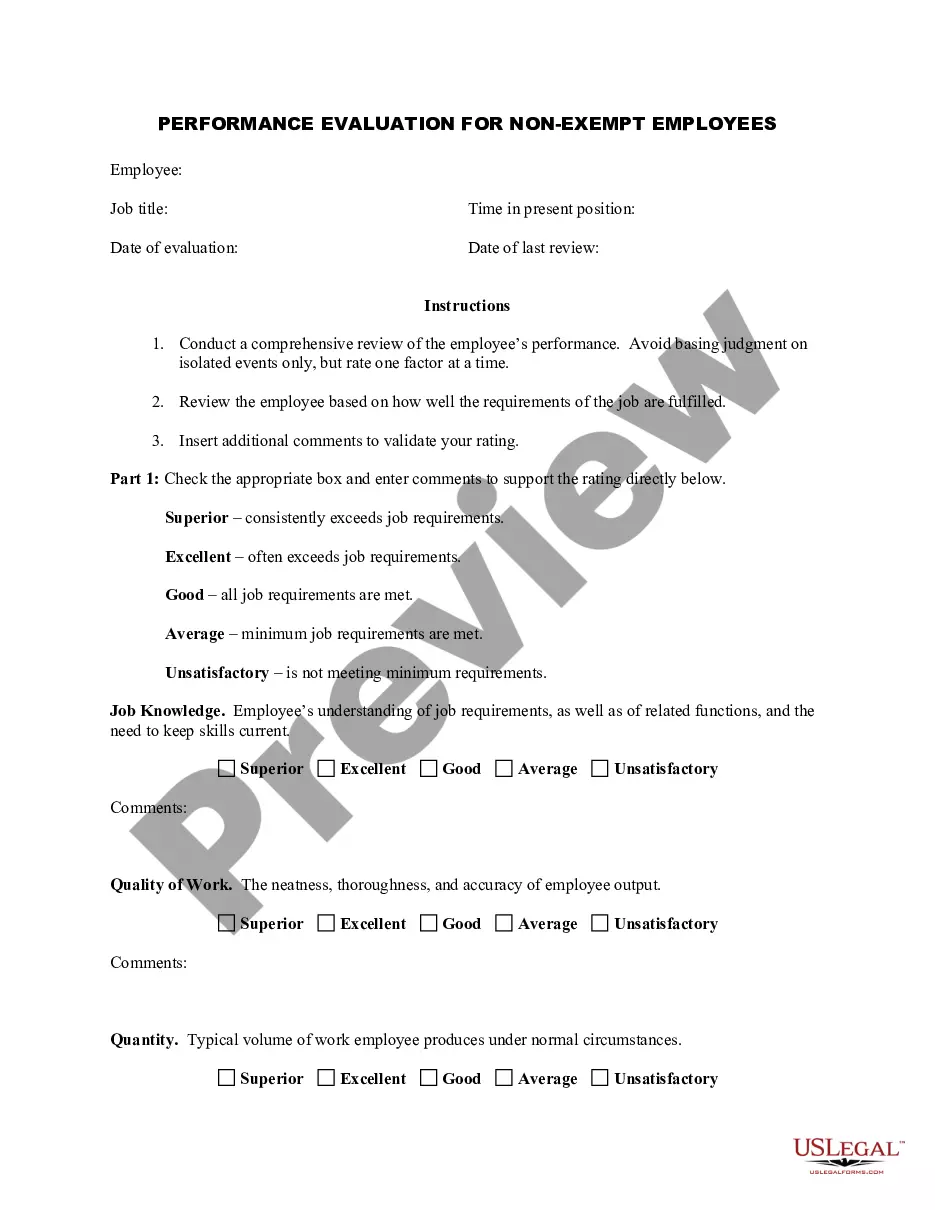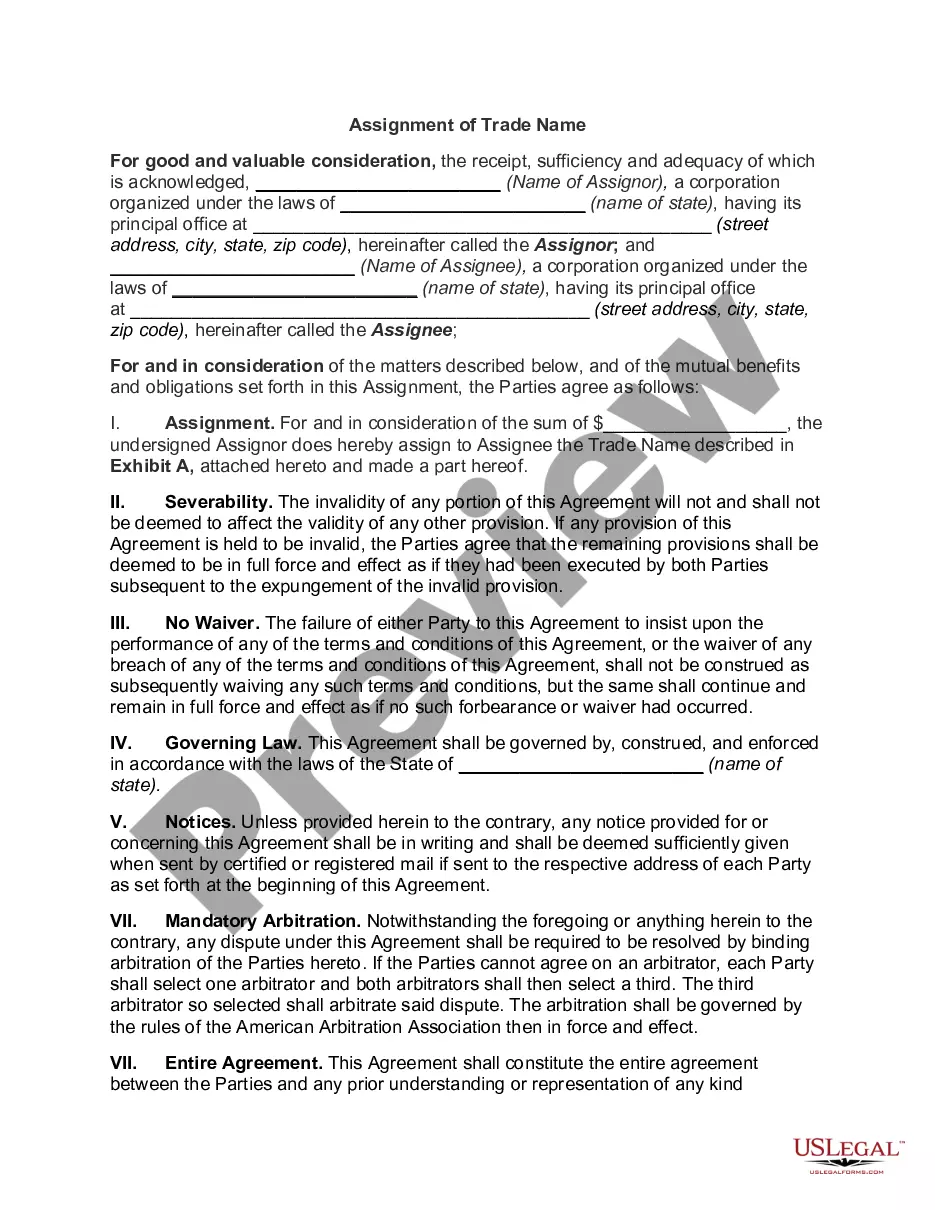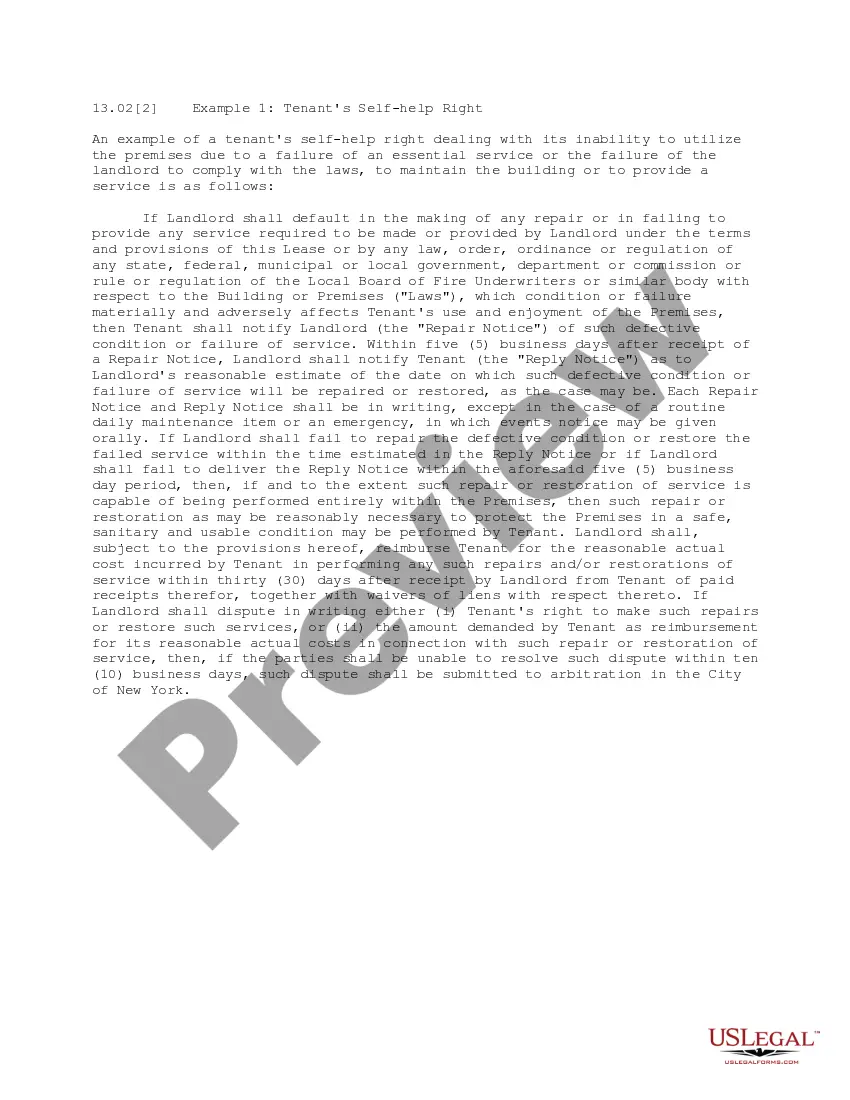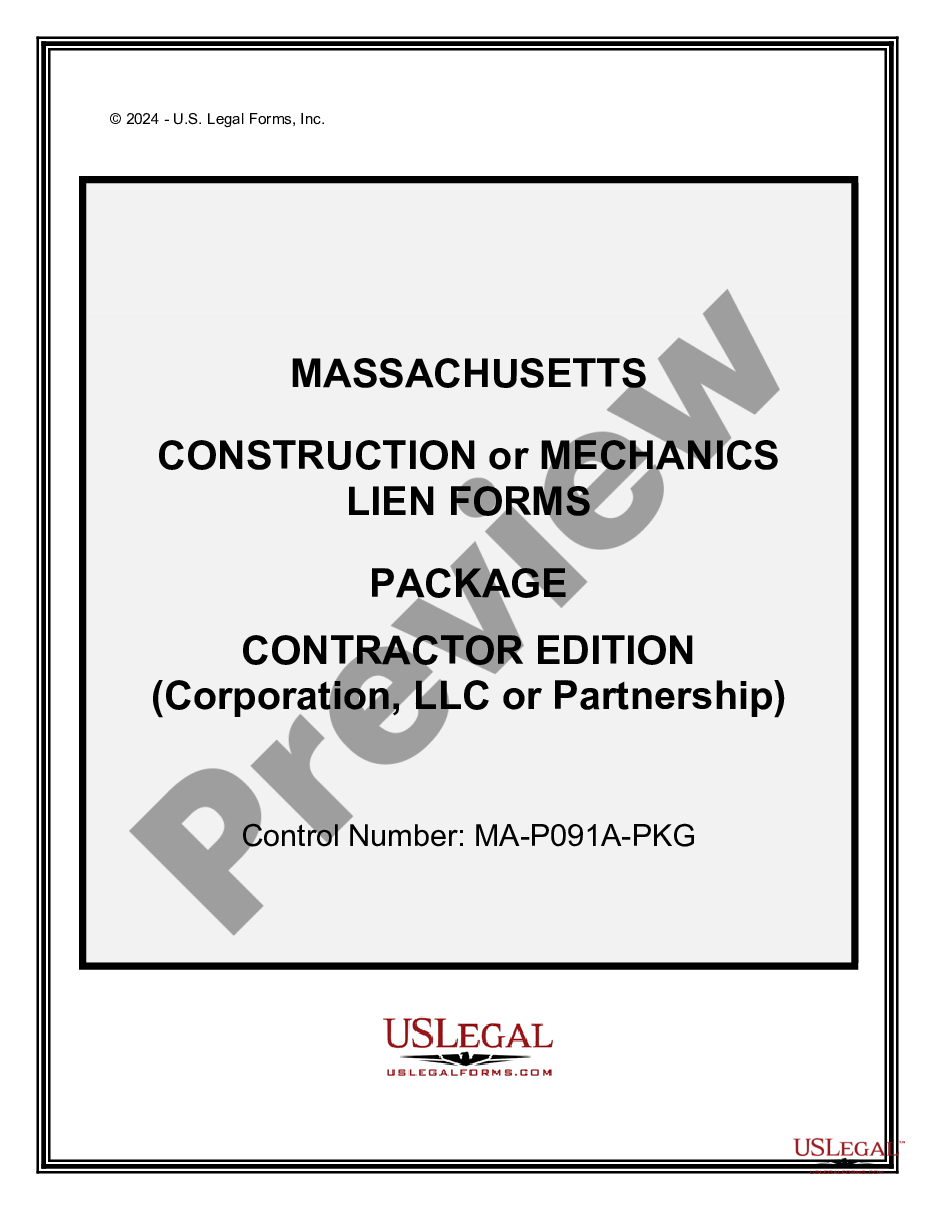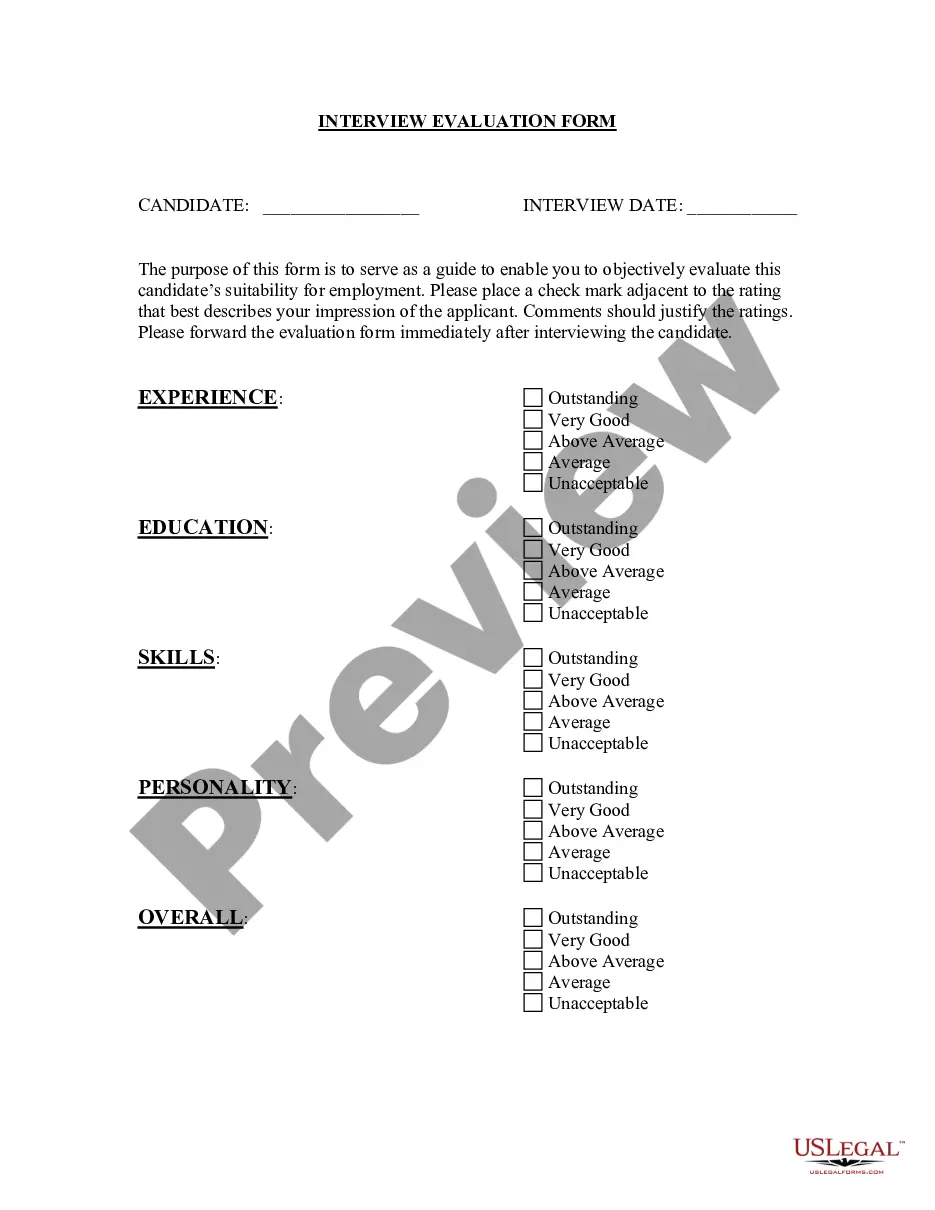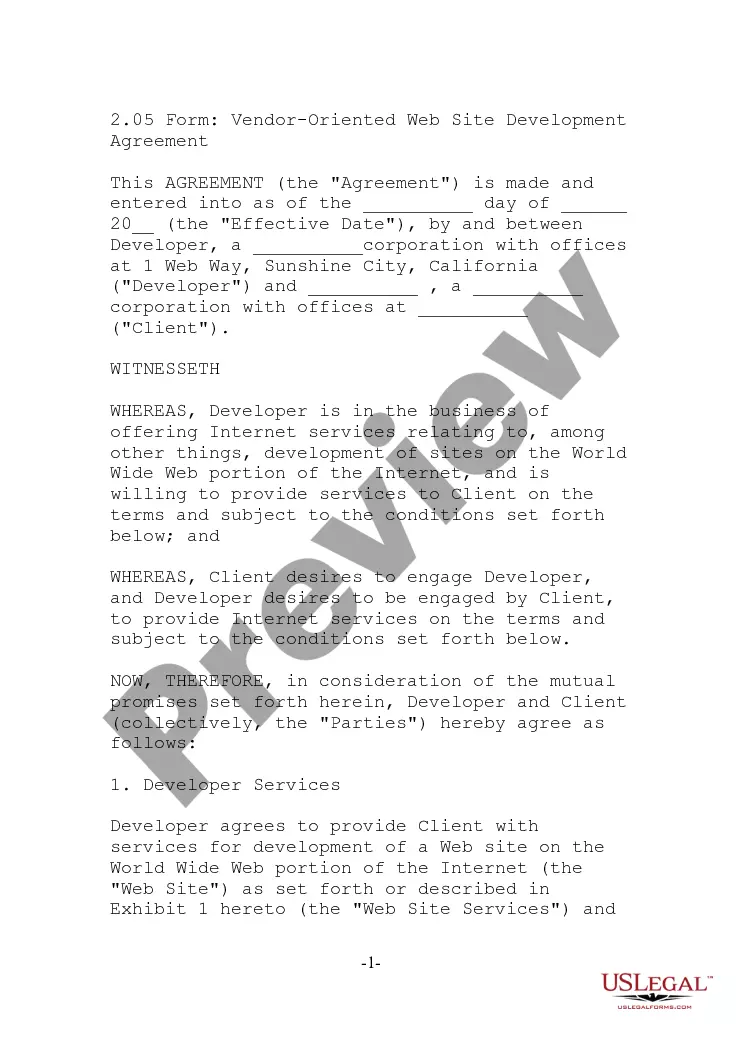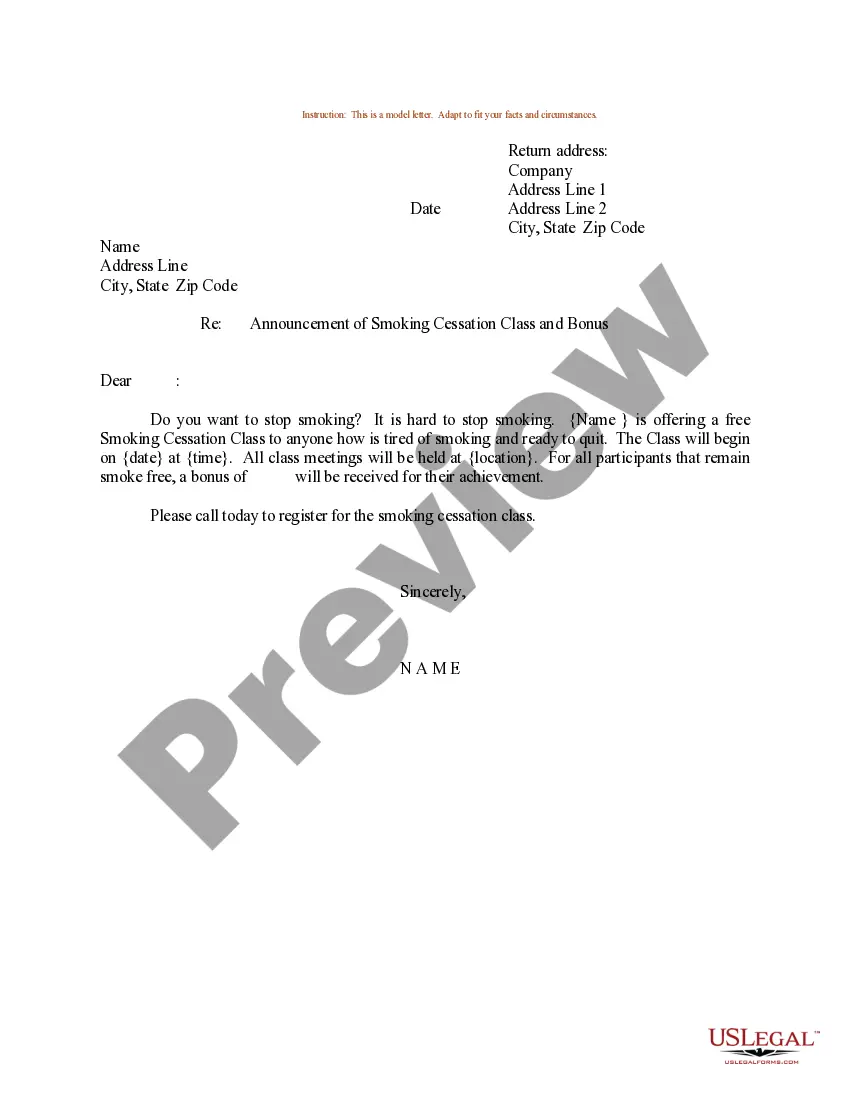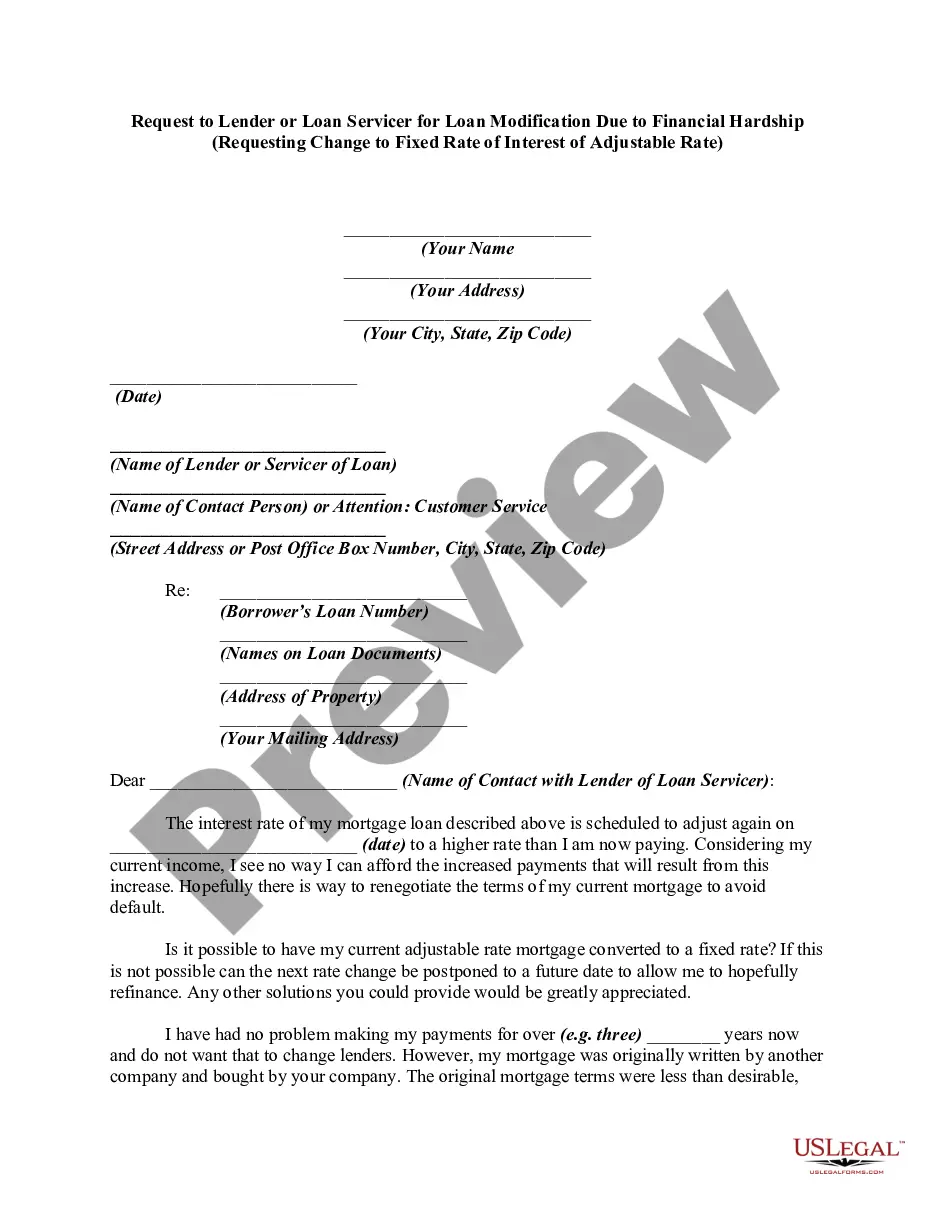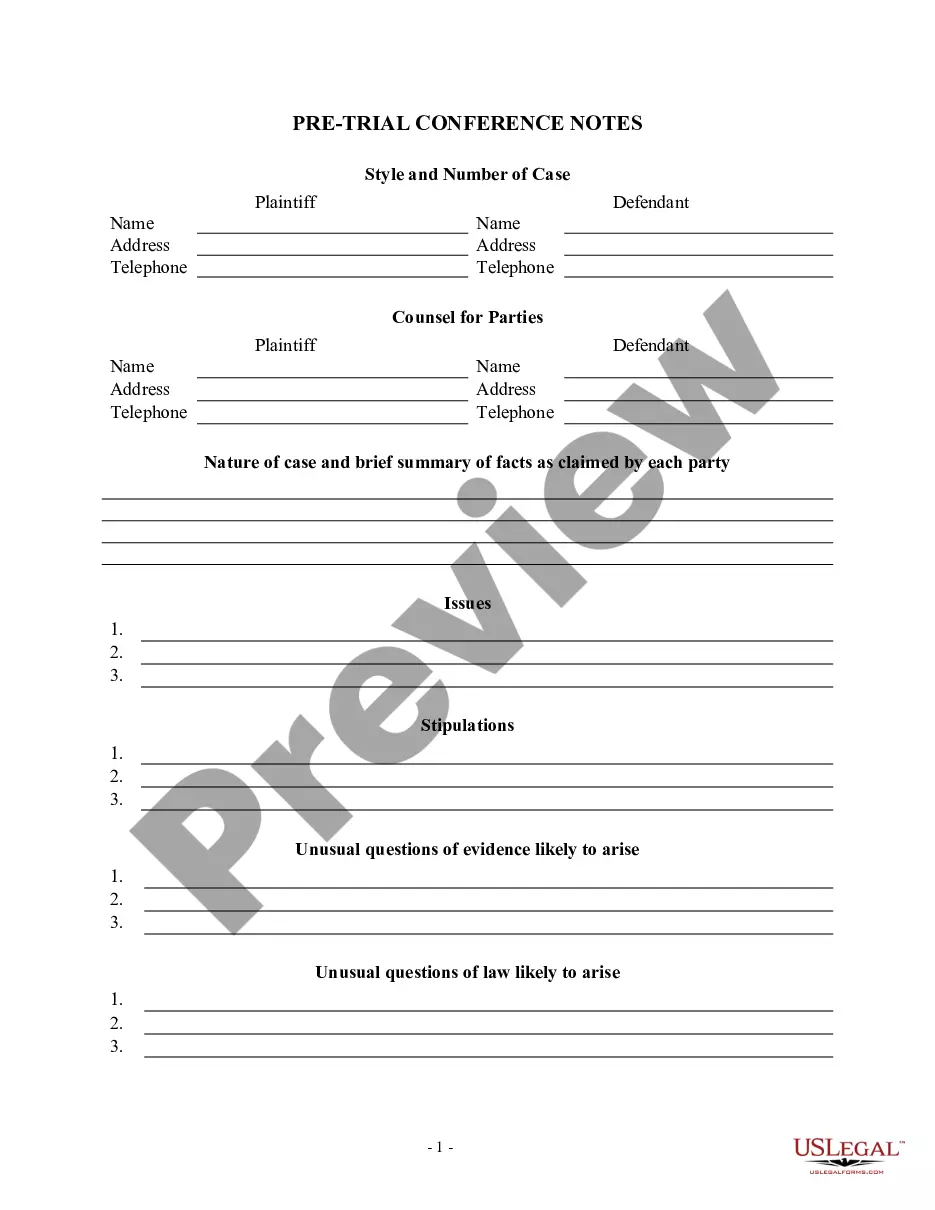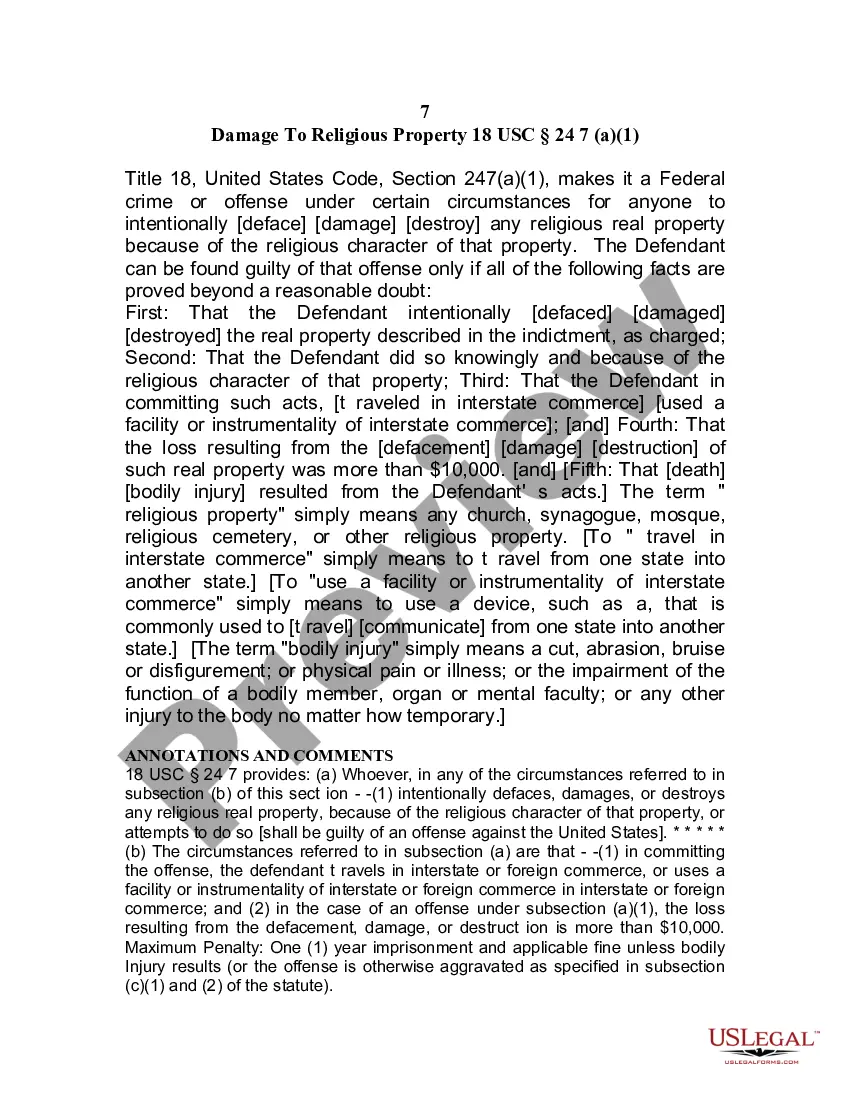Oklahoma Employee Evaluation Form for Software Developer
Description
How to fill out Employee Evaluation Form For Software Developer?
US Legal Forms - one of the largest collections of legal documents in the United States - offers a broad selection of legal templates that you can obtain or print.
By utilizing the website, you can find thousands of forms for business and individual purposes, categorized by groups, states, or keywords. You can find the most recent updates of forms like the Oklahoma Employee Evaluation Form for Software Developer in just minutes.
If you are a subscriber, Log In and obtain the Oklahoma Employee Evaluation Form for Software Developer from the US Legal Forms library. The Download button will appear on every form that you view. You can access all previously downloaded forms in the My documents section of your account.
Complete the transaction. Use your credit card or PayPal account to finalize the payment.
Select the format and download the form to your device. Make changes. Fill out, edit, print, and sign the downloaded Oklahoma Employee Evaluation Form for Software Developer. Each template you add to your account does not expire and is yours permanently. Therefore, if you wish to download or print another copy, simply navigate to the My documents section and click on the form you want. Access the Oklahoma Employee Evaluation Form for Software Developer with US Legal Forms, one of the most extensive collections of legal document templates. Utilize thousands of professional and state-specific templates that suit your business or personal needs and requirements.
- Ensure you have chosen the correct form for your city/region.
- Click the Preview button to examine the form's content.
- Review the description of the form to ensure you have selected the correct one.
- If the form does not meet your requirements, utilize the Search field at the top of the screen to find one that does.
- When you are satisfied with the form, confirm your choice by clicking the Download now button.
- Then, select the payment plan you wish to use and provide your details to register for an account.
Form popularity
FAQ
Filing a W-2 with Oklahoma involves submitting the form electronically or by mail to the state tax commission. This process includes filling out the W-2 accurately and ensuring all employee information is correct. Remember to include the Oklahoma Employee Evaluation Form for Software Developer, as it may help clarify withholding amounts and ensure proper reporting, facilitating a smooth filing experience.
How to write an employee evaluationReview the employee's job description. Get a current copy of each person's job description and review the requirements.Highlight areas of improvement.Compare strengths and weaknesses.Recommend actionable goals.Provide constructive feedback.Welcome employee input.
A good evaluation form provides plenty of space for supervisor comments and suggestions and will include an easily understandable rating system. When you create an evaluation form, they can be as simple or complex as you would like.
The Fair Labor Standards Act (FLSA) does not require performance evaluations. Performance evaluations are generally a matter of agreement between an employer and employee (or the employee's representative).
10 Easy Ways to Evaluate an Employee's PerformanceLevel of execution. Tweet At the end of the day, nothing is more important than execution.Quality of work.Level of creativity.Amount of consistent improvement.Customer and peer feedback.Sales revenue generated.Responsiveness to feedback.Ability to take ownership.More items...
4 Tips for Writing an Effective Self-EvaluationBe specific and provide examples. Specificity helps contextualize claims.Back up your contributions with metrics.Frame weaknesses as opportunities.Keep track of your accomplishments throughout the year.
Here's the structure I'd suggest.State the goals/expectations for the period. Instead of jumping in to your achievements, set the stage.List your accomplishments. List out your main results, and larger work efforts.Talk about the "how"Reflect on levels and competencies.
Whilst there is no legal requirement to carry out appraisals, it is good practice to do so as they enable employers to monitor and feedback on all employees' performance (not just those who are underperforming). They can also be used to evaluate pay increases and bonuses.
What to Include in an Employee Evaluation Form?Employee and reviewer information. The form must have basic information about both parties involved.Review period.An easy-to-understand rating system.Evaluation points.Goals.Extra space for comments.Signatures.Scorecard.More items...?