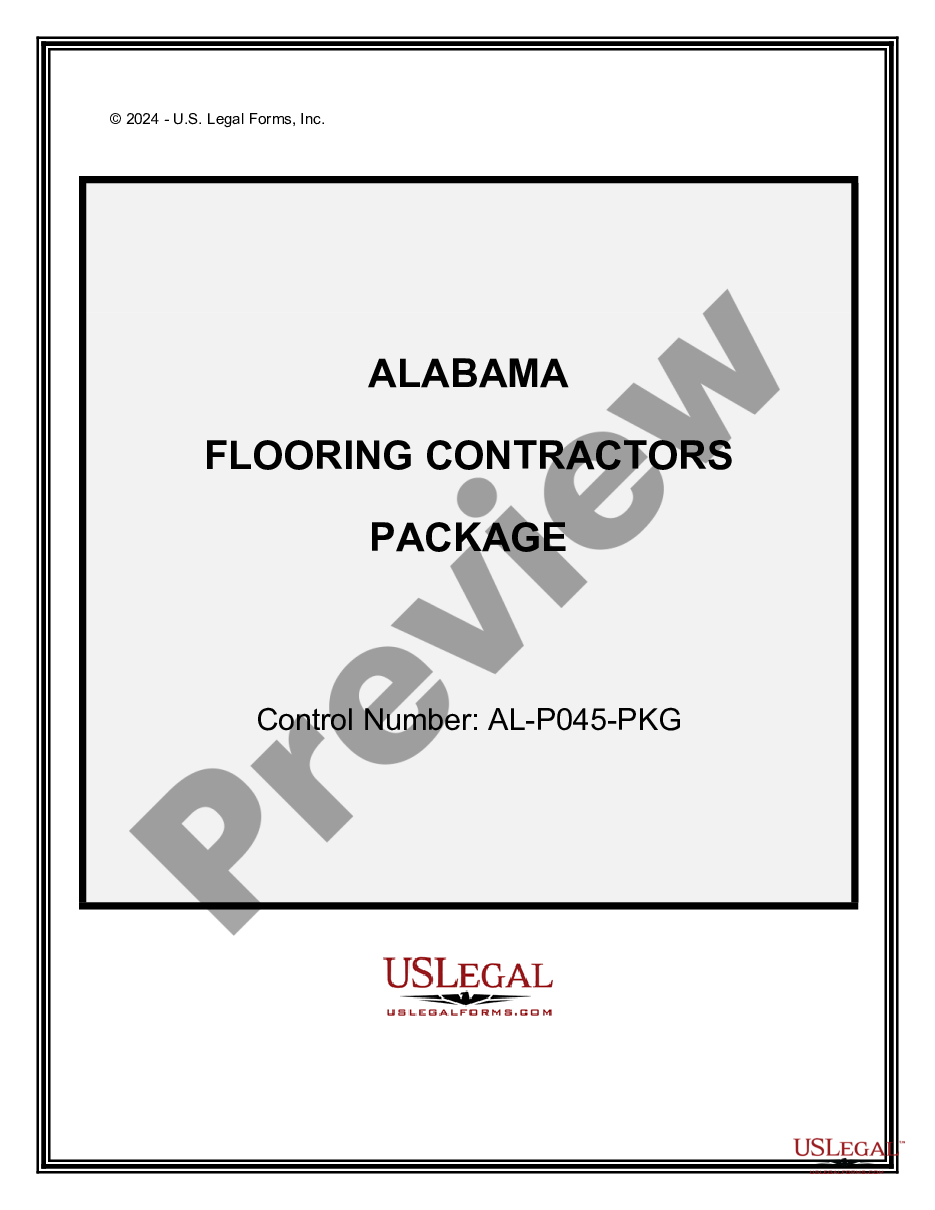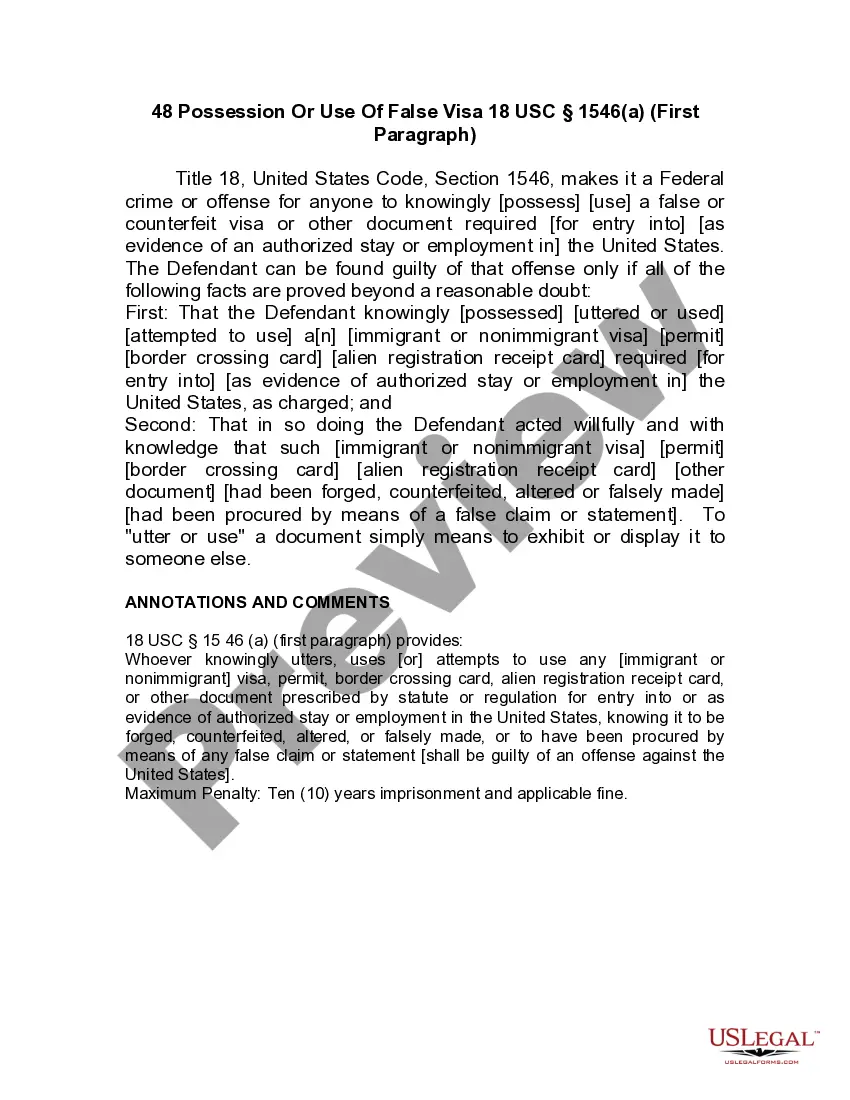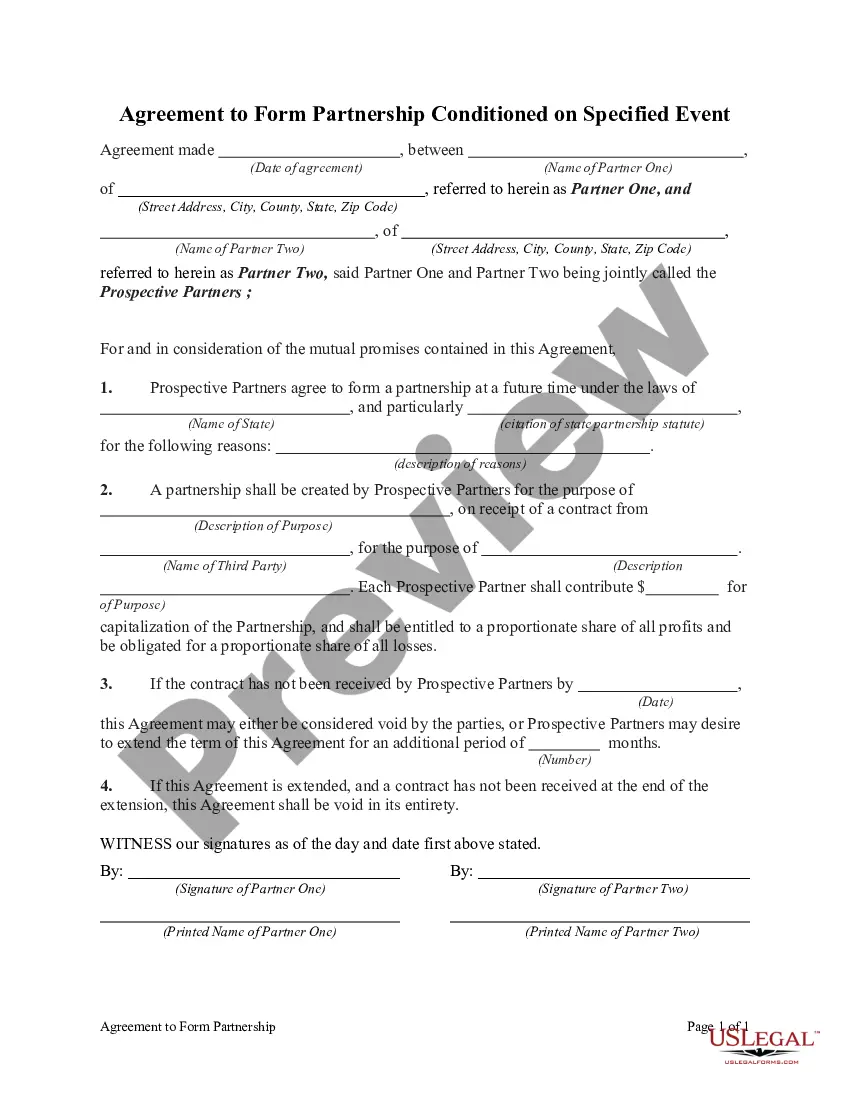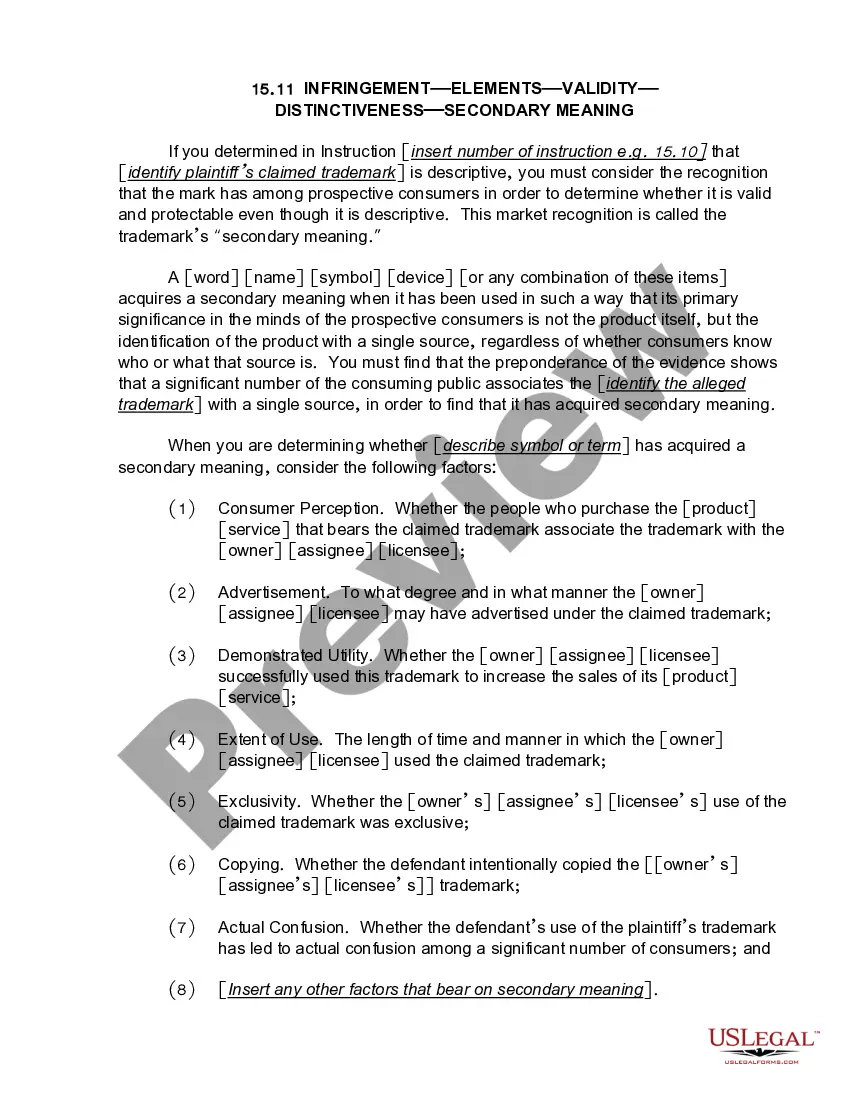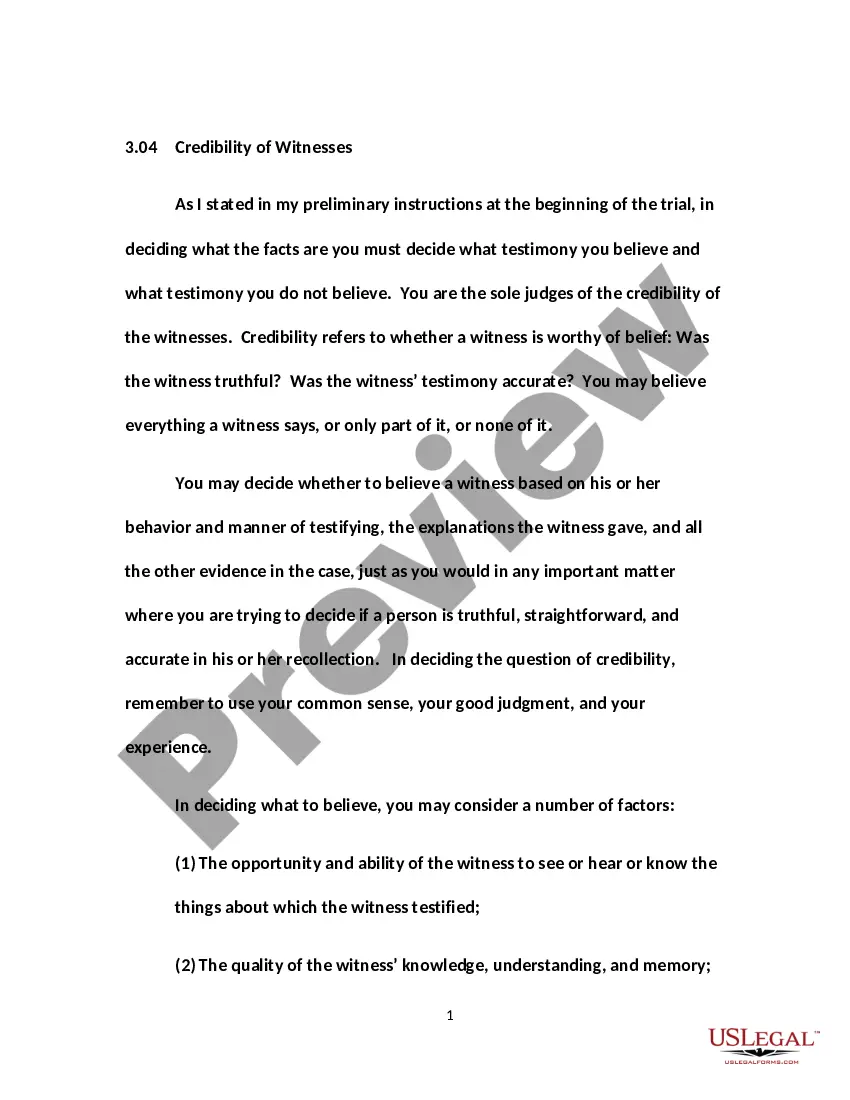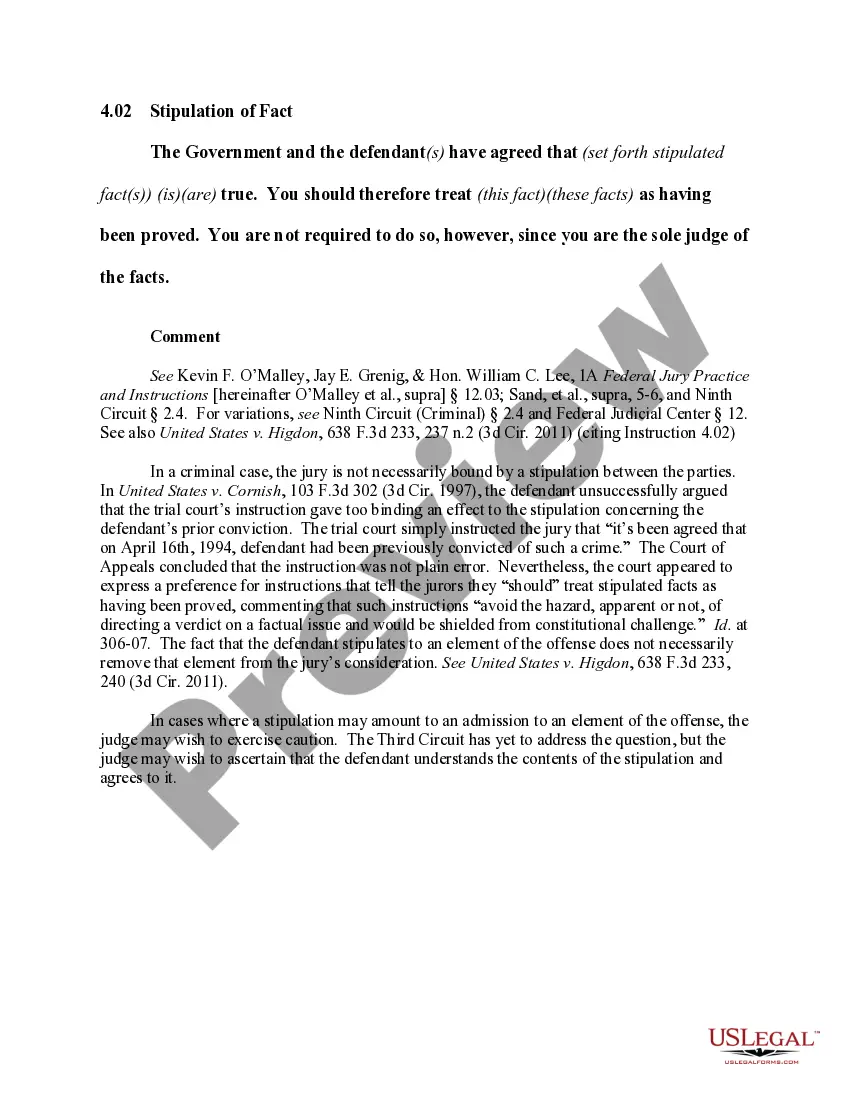Oklahoma Invoice Template for Technician
Description
How to fill out Invoice Template For Technician?
US Legal Forms - one of the largest collections of legal documents in the United States - offers a broad assortment of legal document templates available for download or printing.
By using the website, you can access thousands of forms for business and personal purposes, categorized by types, states, or keywords. You can find the latest versions of forms like the Oklahoma Invoice Template for Technicians within seconds.
If you already possess an account, Log In and download the Oklahoma Invoice Template for Technicians from the US Legal Forms library. The Download button will appear on each form you view. You have access to all previously downloaded forms in the My documents section of your profile.
Complete the transaction using your credit card or PayPal account.
Choose the format and download the form to your device. Edit. Fill, modify, print, and sign the downloaded Oklahoma Invoice Template for Technicians. Every document you include in your account does not have an expiration date and is yours forever. Therefore, if you wish to download or print another copy, simply visit the My documents section and click on the form you need. Access the Oklahoma Invoice Template for Technicians with US Legal Forms, the most extensive collection of legal document templates. Utilize thousands of professional and state-specific templates that meet your business or personal requirements and specifications.
- Ensure you have selected the correct form for your city/state.
- Click the Preview button to review the content of the form.
- Check the form description to confirm that you have chosen the right one.
- If the form does not meet your needs, use the Search bar at the top of the page to find the appropriate one.
- If you are satisfied with the form, confirm your choice by clicking the Acquire now button.
- Then, select the payment plan you prefer and provide your details to register for an account.
Form popularity
FAQ
Yes, you can generate an invoice from yourself, reflecting your work or services. Utilizing the Oklahoma Invoice Template for Technician ensures that you include all necessary details, such as service description and payment terms, to make the process seamless. This template empowers you to create a personalized invoice that looks professional and clear. Managing your own invoicing has never been easier with this template.
Absolutely, individuals can create invoices for various services they provide. With the Oklahoma Invoice Template for Technician, you can easily list your services, quantities, and prices, making it simple to request payment. This template is not only beneficial for business owners but also for freelancers and contractors who need to bill clients. Invoicing becomes straightforward and helps you maintain professionalism in your transactions.
Yes, you can find invoice templates in Microsoft Word, including the Oklahoma Invoice Template for Technician. These templates allow you to customize the look and feel of your invoice to match your business style. You can easily edit the fields and add your information for a complete and professional invoice. Using Word templates makes invoicing accessible, even for those who prefer familiar software.
Certainly, you can create an invoice for your own services or projects. Using the Oklahoma Invoice Template for Technician enables you to generate a document that reflects your work accurately. By including critical details such as your name, service description, and payment information, you can quickly handle your billing needs. This template simplifies the process while ensuring you present a clear and straightforward invoice.
Writing a mechanic receipt can be efficiently accomplished with the Oklahoma Invoice Template for Technician. Begin by including your business name and the customer's information clearly. Document the services completed and any payments received. This professional approach not only provides proof of the transaction but also builds trust and credibility with your customers.
To create a service invoice, utilize the Oklahoma Invoice Template for Technician for efficiency. Start by filling in your business information and that of your customer. Detail the services rendered, including descriptions and prices, ensuring clarity. This template is designed to guide you, making invoicing not just quicker but also more organized.
Submitting an invoice for a service using the Oklahoma Invoice Template for Technician is easy. After completing the invoice, you can email it directly to your client or print and deliver it in person. Ensure to keep a record of each invoice sent for your accounting purposes. Timely submission helps foster a professional relationship and ensures prompt payment.
To create a mechanic invoice using the Oklahoma Invoice Template for Technician, begin with your business name and contact information. Include specific details about the service performed, such as parts used and labor hours. This template simplifies the invoicing process, ensuring that you include all necessary components. Once complete, review the invoice for accuracy, and send it to your client promptly.
Filling out an Oklahoma Invoice Template for Technician is straightforward. Start by entering your business details at the top, including your name, address, and contact information. Next, list the services provided along with their prices, ensuring you calculate the total amount accurately. Lastly, include payment terms and any additional notes for your customer; this will enhance clarity and professionalism.
To fill out an invoice template, begin with your business and customer information. Then, itemize the services or products provided, ensuring that prices and totals are accurately calculated. An Oklahoma Invoice Template for Technician makes this task easier by providing a well-organized structure to follow.