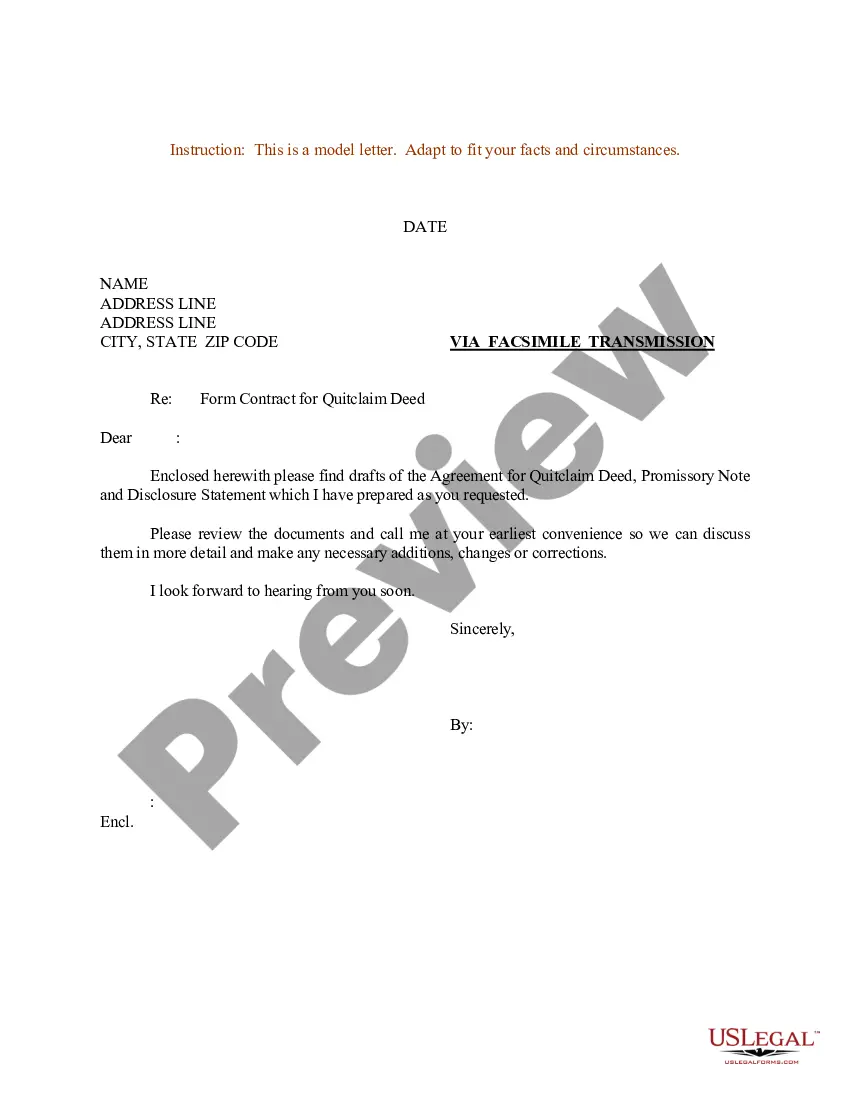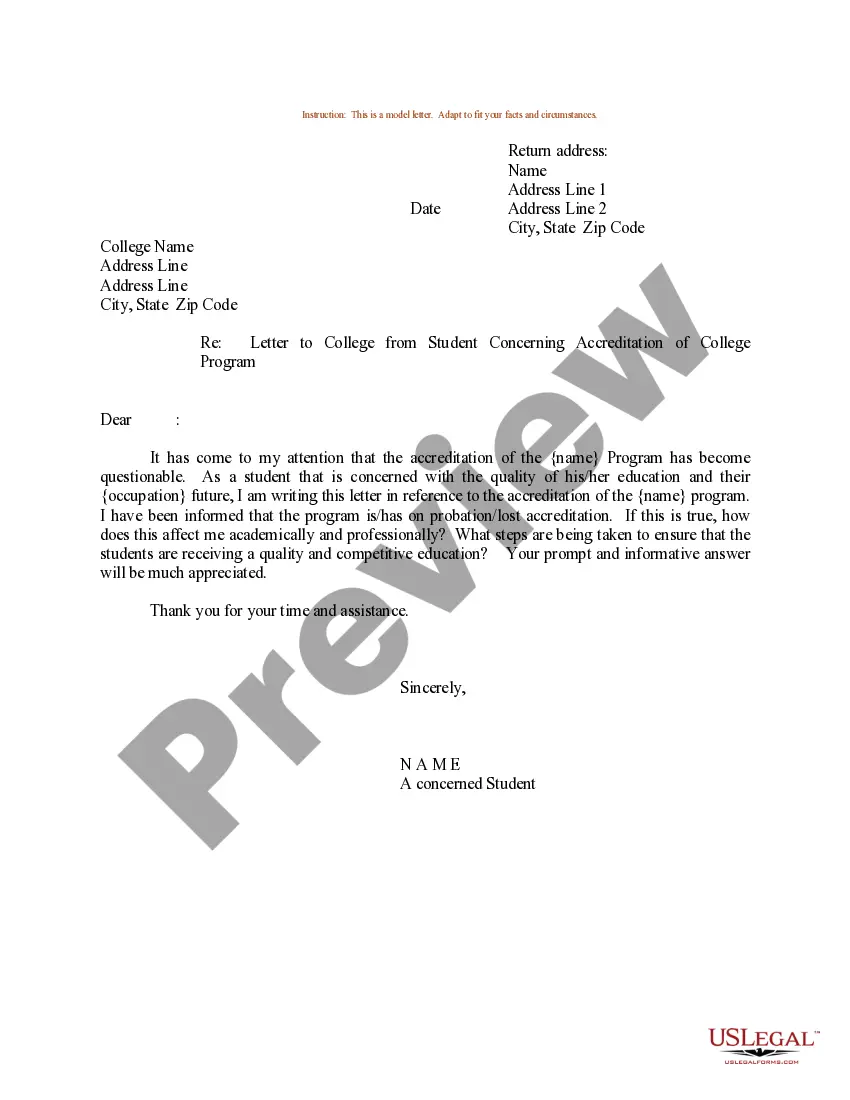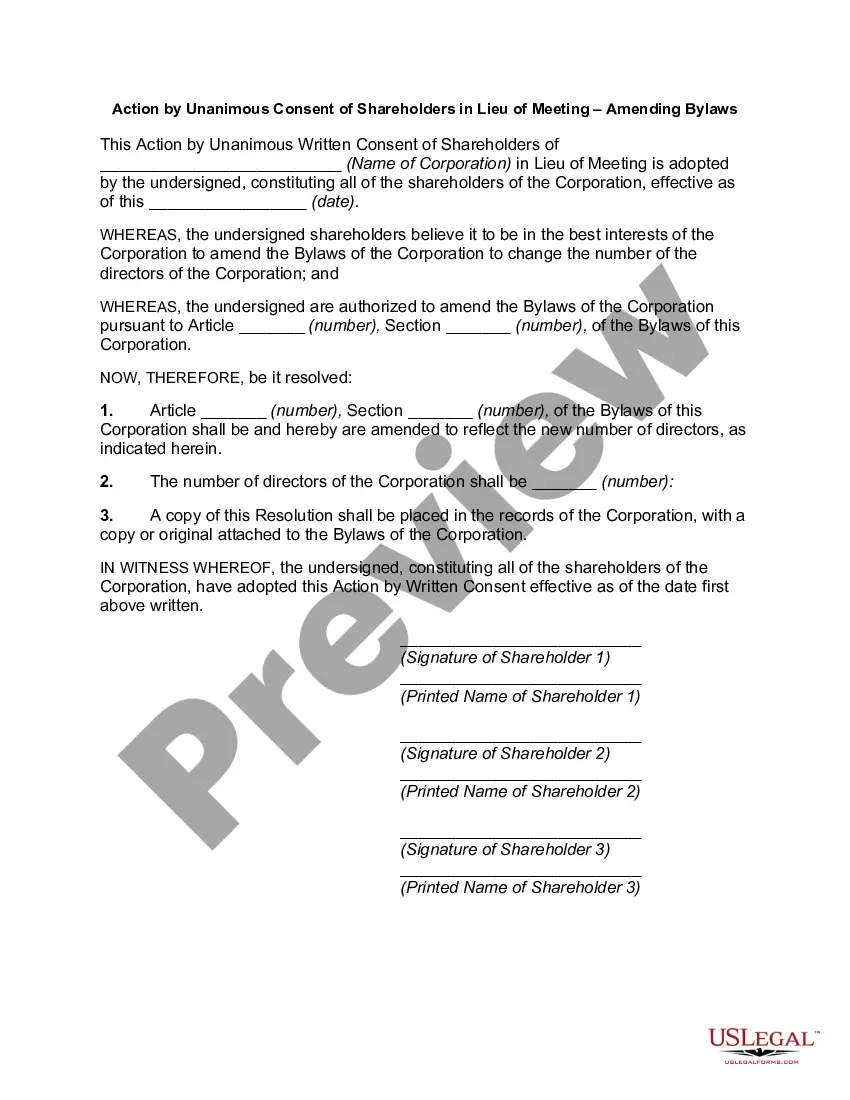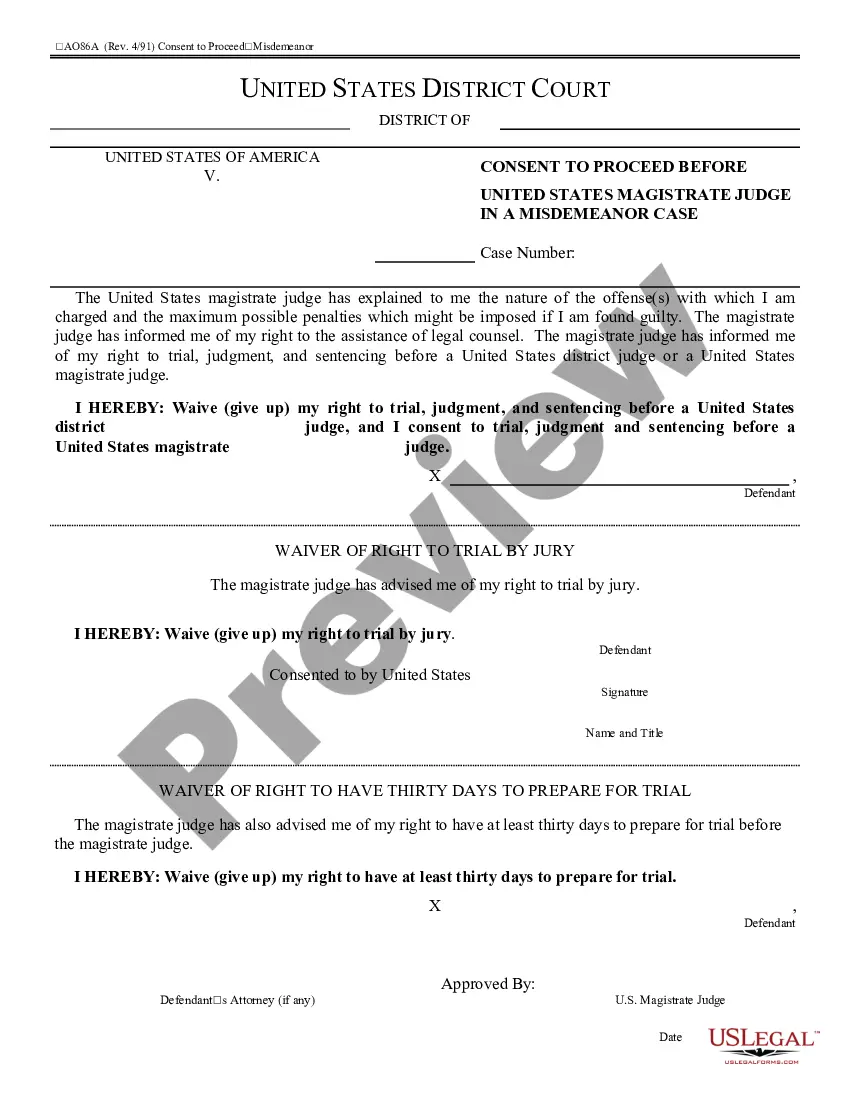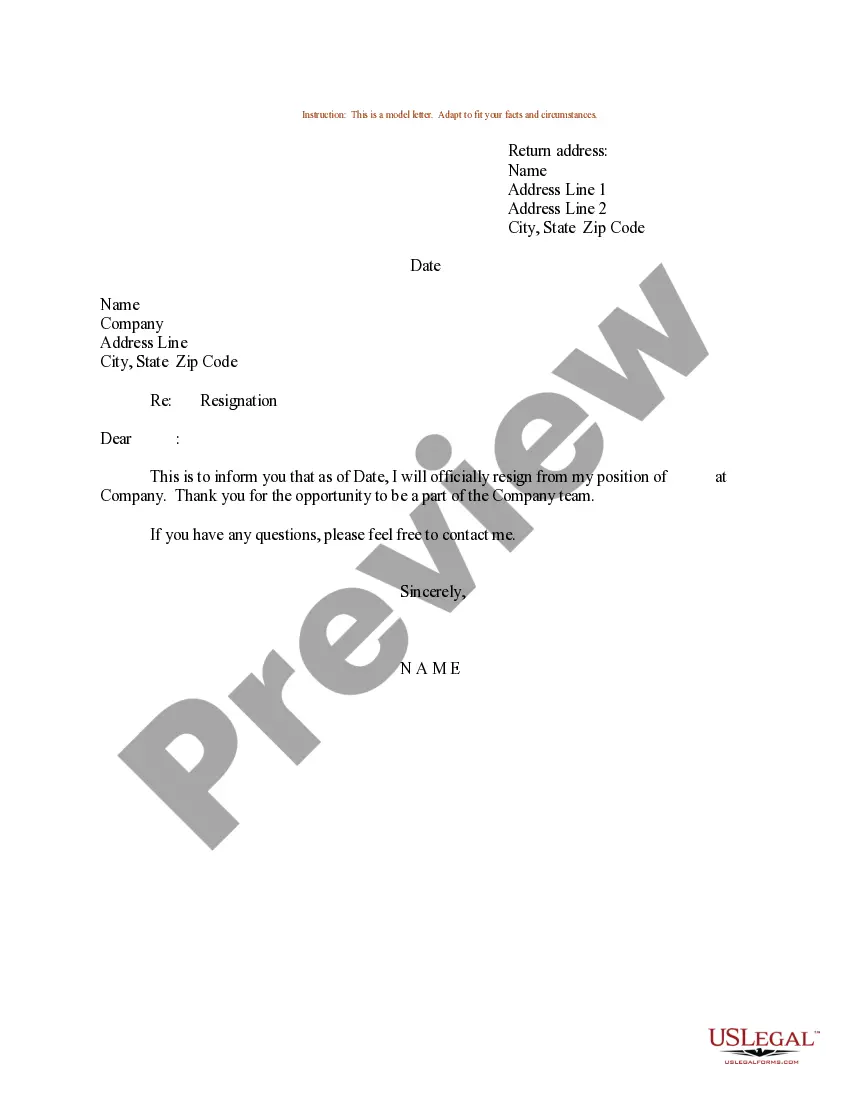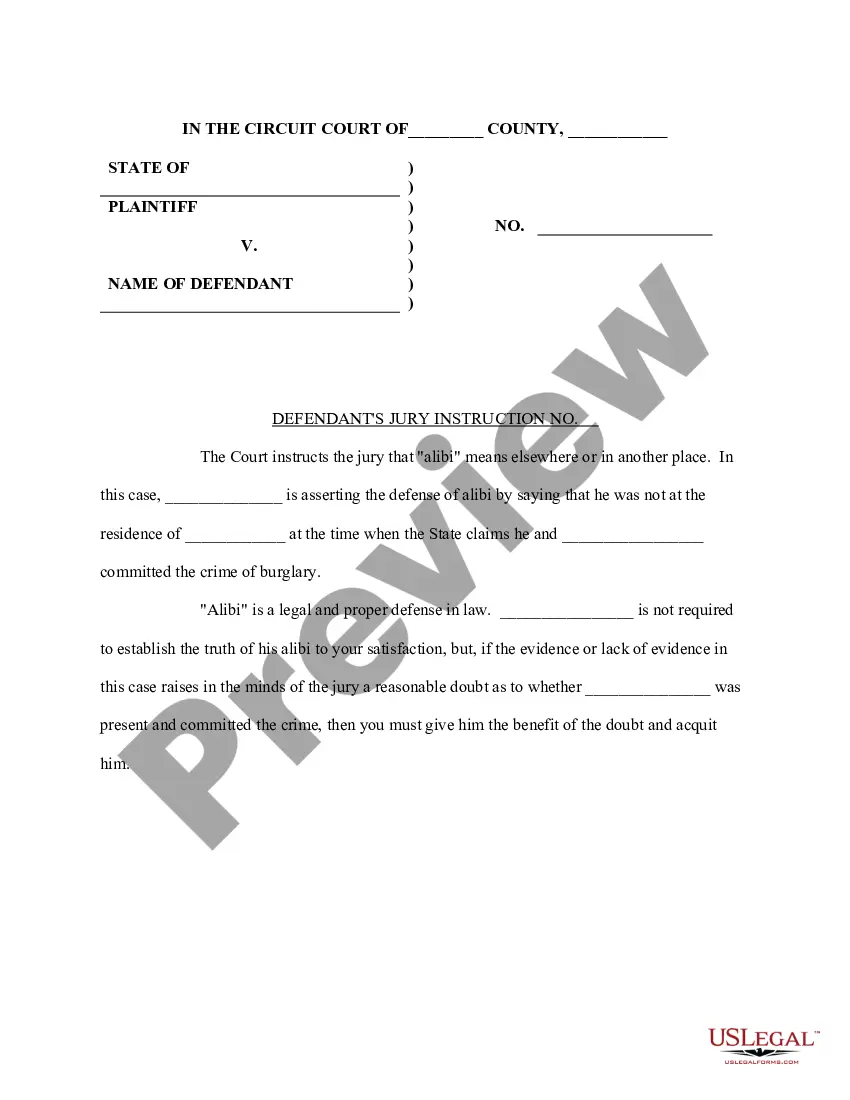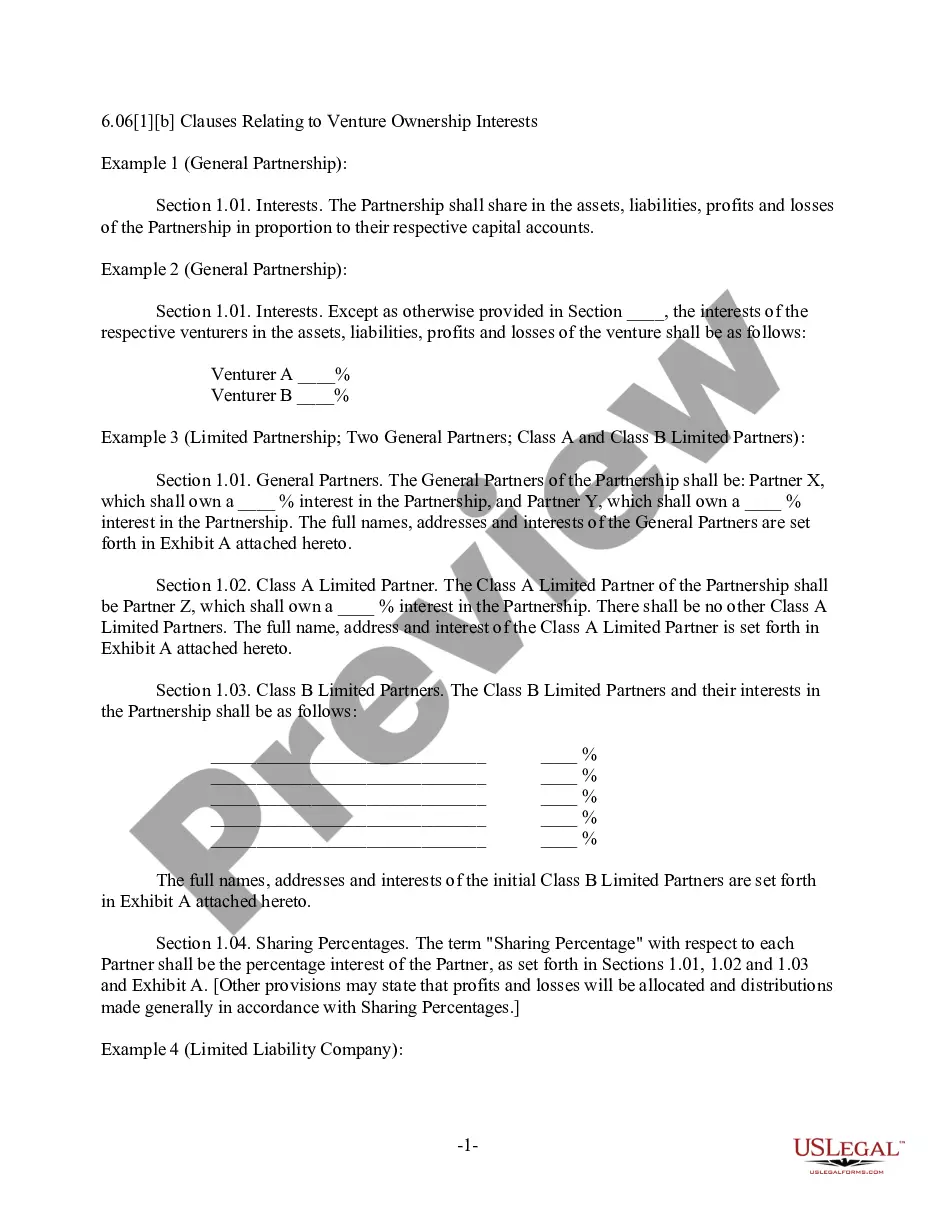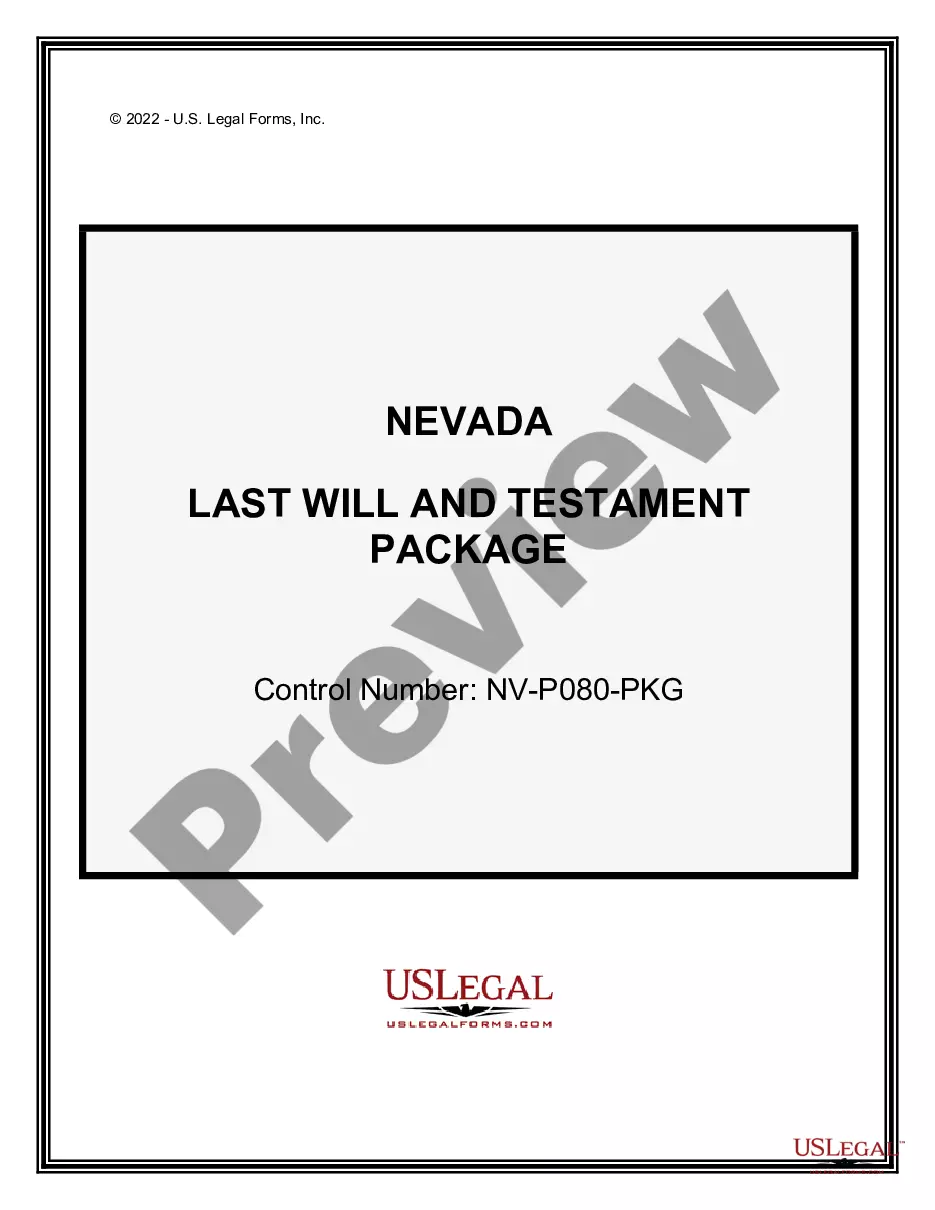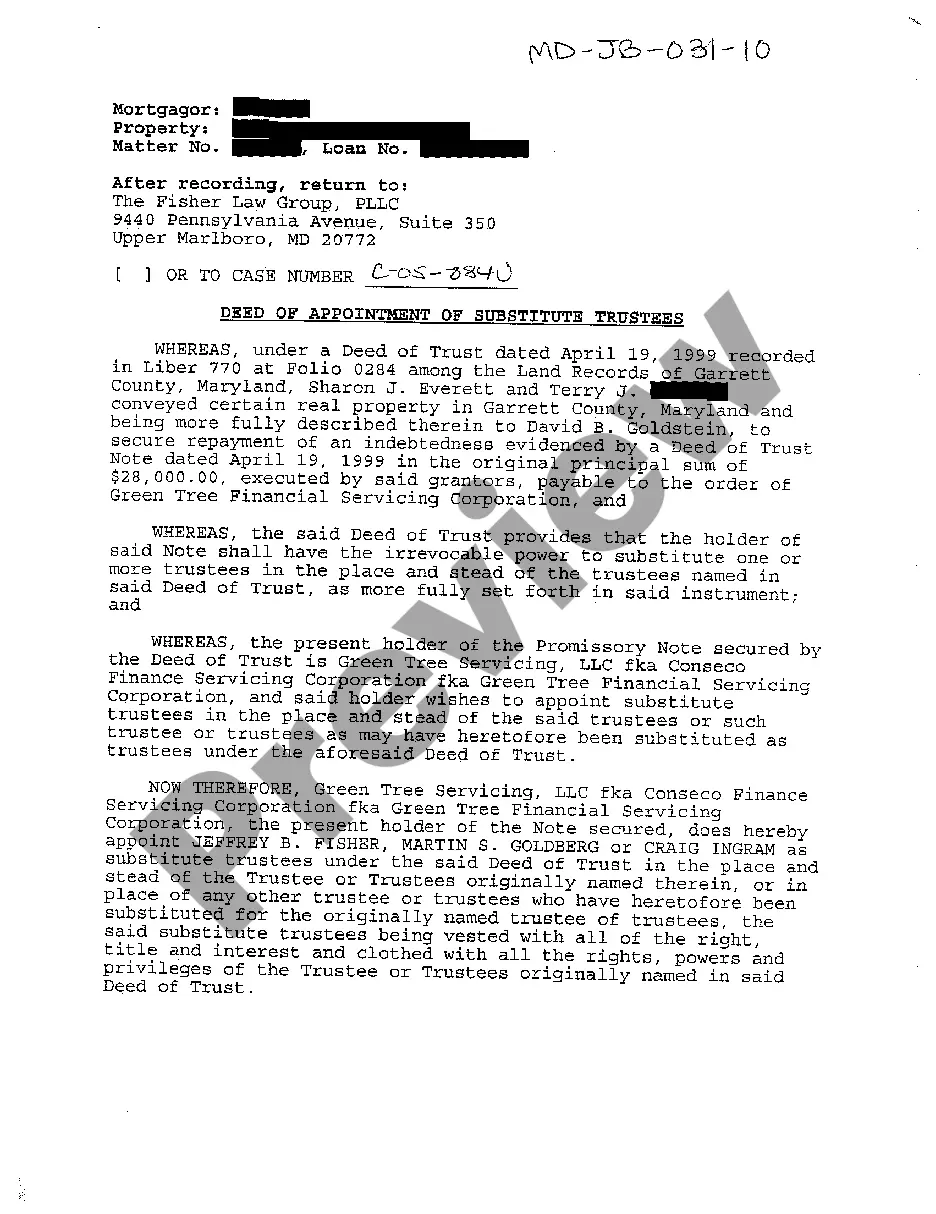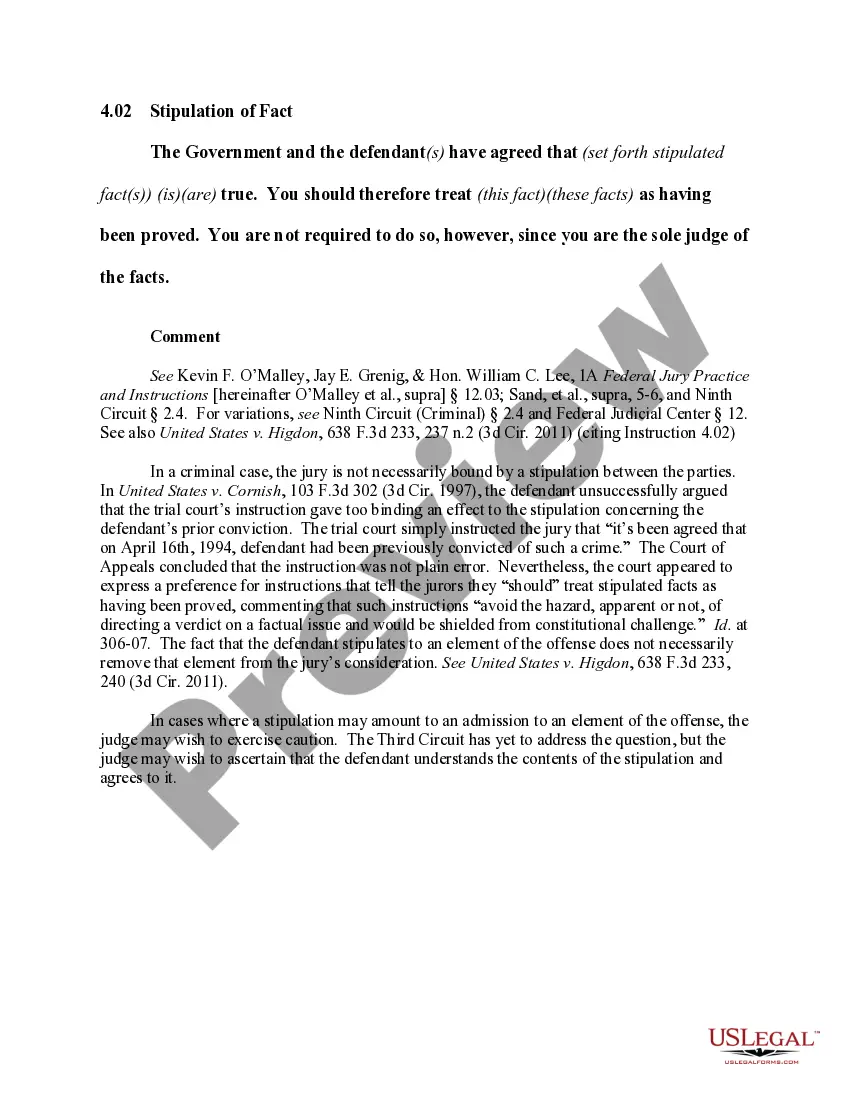Ohio Invoice Template for Technician
Description
How to fill out Invoice Template For Technician?
If you wish to finalize, acquire, or create legal document templates, utilize US Legal Forms, the premier collection of legal forms available online.
Take advantage of the site’s straightforward and user-friendly search to locate the documents you require.
Various templates for business and personal uses are organized by categories and states, or keywords.
Each legal document template you purchase is yours permanently. You will have access to every form you downloaded in your account.
Finalize and acquire, and print the Ohio Invoice Template for Technician with US Legal Forms. There are countless professional and state-specific forms available for your business or personal needs.
- Utilize US Legal Forms to find the Ohio Invoice Template for Technician with just a few clicks.
- If you are already a US Legal Forms user, Log In to your account and then click the Download button to obtain the Ohio Invoice Template for Technician.
- You can also access forms you previously downloaded in the My documents tab of your account.
- If you are using US Legal Forms for the first time, follow the steps below.
- Step 1. Ensure you have selected the form for the correct city/state.
- Step 2. Use the Preview option to review the form’s content. Remember to read the description.
- Step 3. If you are not satisfied with the form, use the Search field at the top of the screen to find other variations in the legal form format.
- Step 4. Once you have identified the form you need, click the Get now button. Choose your preferred pricing plan and enter your information to sign up for an account.
- Step 5. Complete the transaction. You can use your Visa or MasterCard or PayPal account to execute the purchase.
- Step 6. Choose the format of the legal form and download it to your device.
- Step 7. Complete, edit, and print or sign the Ohio Invoice Template for Technician.
Form popularity
FAQ
Yes, there are numerous invoice templates available in Word, including the Ohio Invoice Template for Technician. These templates provide a simple and efficient way to create professional invoices tailored to your specific services. With a Word template, you can easily customize your invoices while ensuring they meet standard invoice requirements.
The best format for an invoice is one that meets your needs and is easy for your clients to understand. Generally, PDF is recommended for final invoices, while an Ohio Invoice Template for Technician created in Word or Excel can be tailored easily for your specific situation. Choose a format that balances professionalism and ease of use.
Sending an invoice as a PDF is a good practice that maintains the document's formatting. An Ohio Invoice Template for Technician in PDF format ensures that your client receives a polished and professional-looking invoice without the risk of any edits. This way, your invoice remains consistent, enhancing your credibility as a technician.
Both Word and Excel have their merits for creating invoices. However, an Ohio Invoice Template for Technician in Word allows for straightforward text editing and formatting, while an Excel template is excellent for calculations and tracking data. Consider your specific needs and choose the tool that best fits your workflow.
An invoice should ideally be in a clear and professional format, such as PDF or DOCX. For many technicians, an Ohio Invoice Template for Technician in Word or PDF can be particularly effective. This allows for easy editing and can ensure your invoices look consistent and organized.
Yes, there is a standard invoice format that many businesses follow. An Ohio Invoice Template for Technician typically includes essential elements like your business information, customer details, a unique invoice number, the date of the invoice, a list of services rendered, and the total amount due. Using a standardized format simplifies your invoicing process and enhances professionalism.
Filling out an invoice template starts with entering your company information at the top, followed by your client's details. Use the Ohio Invoice Template for Technician to log the services provided, quantity, rate, and total amount. Don’t forget to include payment instructions and your terms. This organized approach helps ensure your invoices are clear and effective.
Writing a simple invoice can be straightforward when using the Ohio Invoice Template for Technician. Include the essential information: your business name, client details, service provided, and total amount due. Keep it concise and easy to read, as simplicity often leads to faster payments and clearer communication.
Submitting an invoice for a service typically involves sending it to your client via email or a dedicated invoicing platform. With the Ohio Invoice Template for Technician, ensure your invoice includes all necessary details for the client’s review. If preferred, follow up with a friendly reminder once the submission is made. Maintaining good communication enhances payment reliability.
To make a maintenance invoice, utilize the Ohio Invoice Template for Technician. Start by itemizing the maintenance tasks you provided, along with the corresponding costs. Clearly state any parts used, labor hours, and applicable taxes. This detailed breakdown not only builds trust but also assists your clients in understanding the charges.