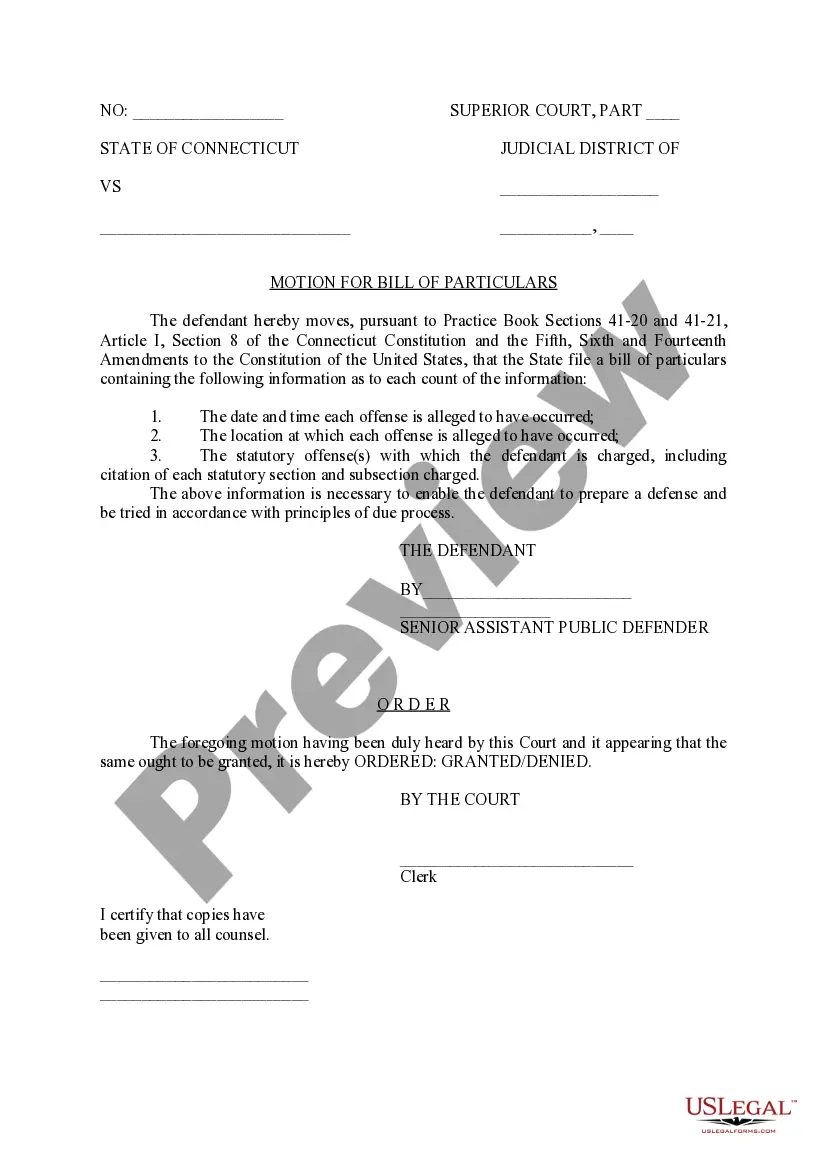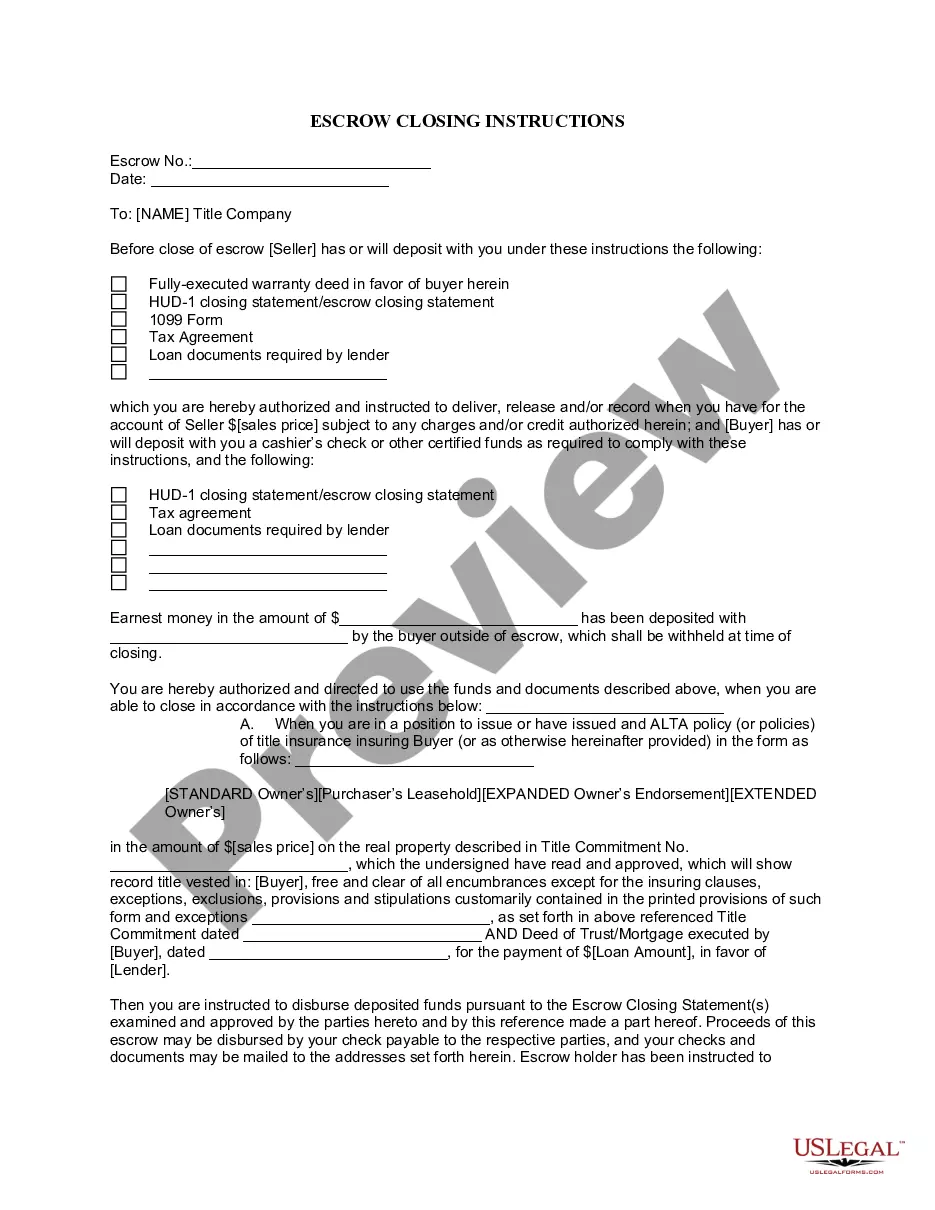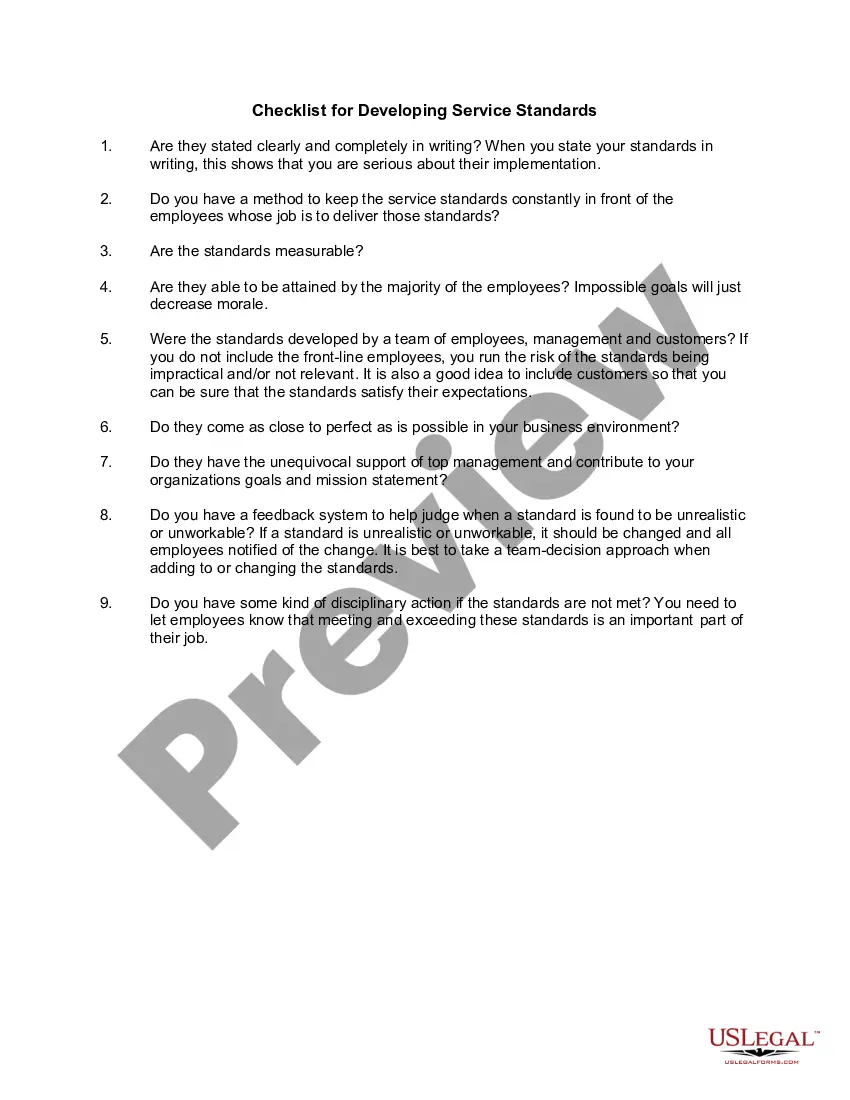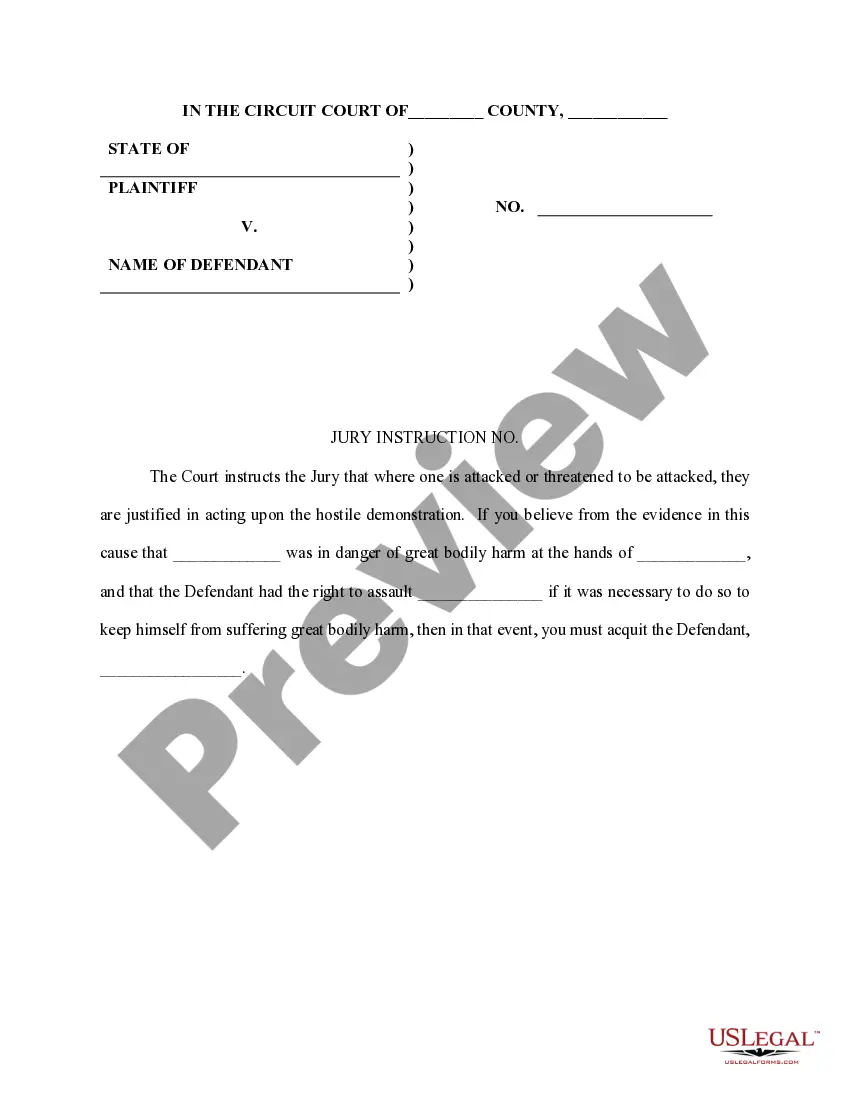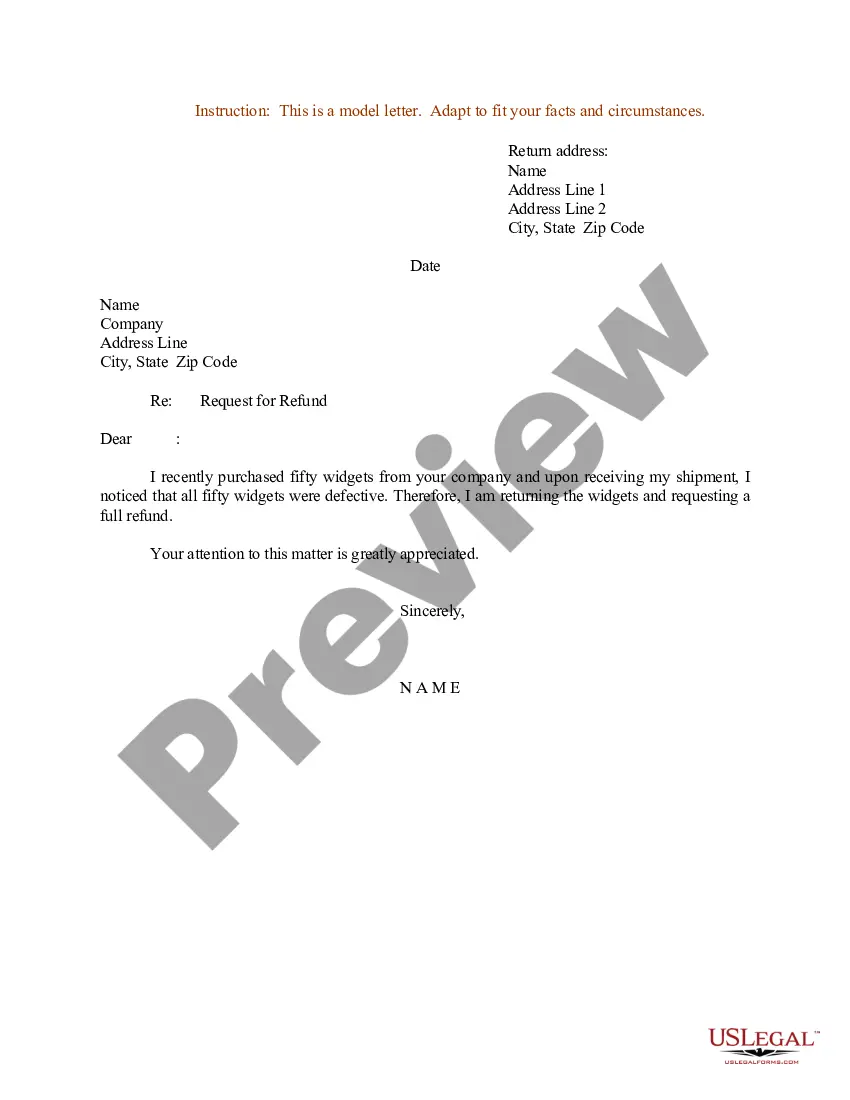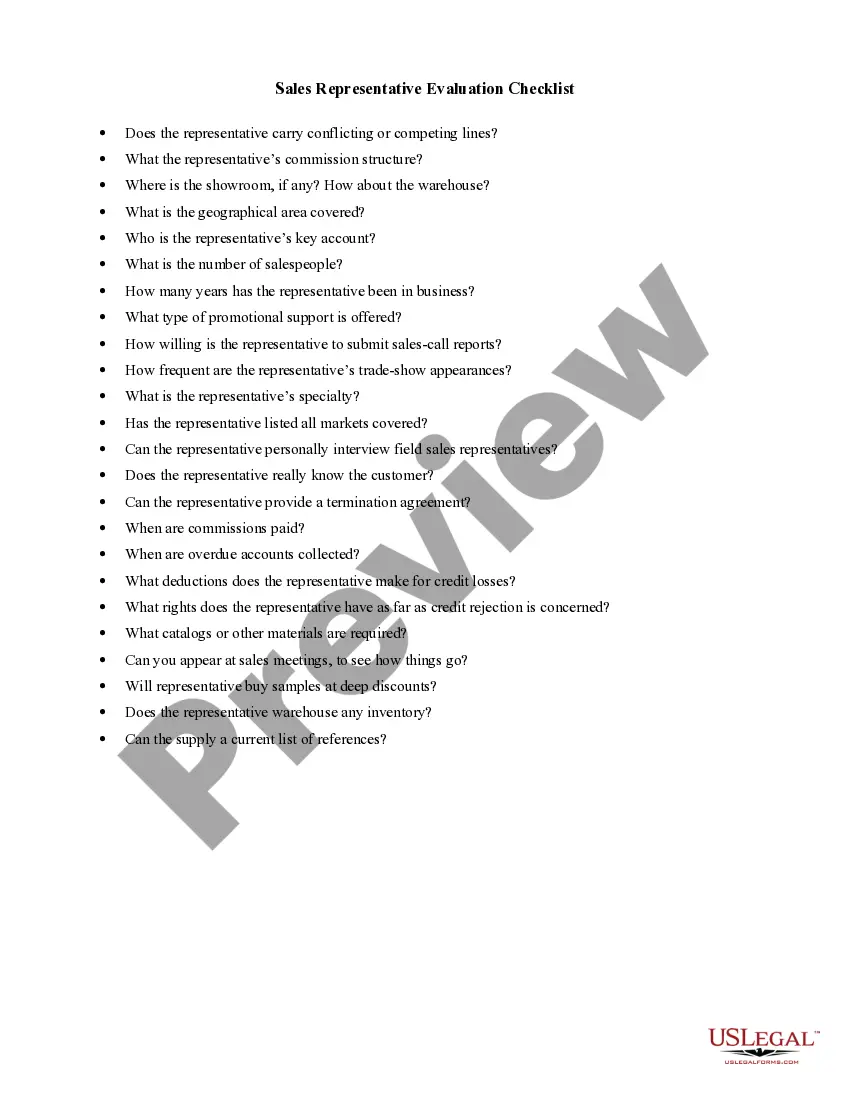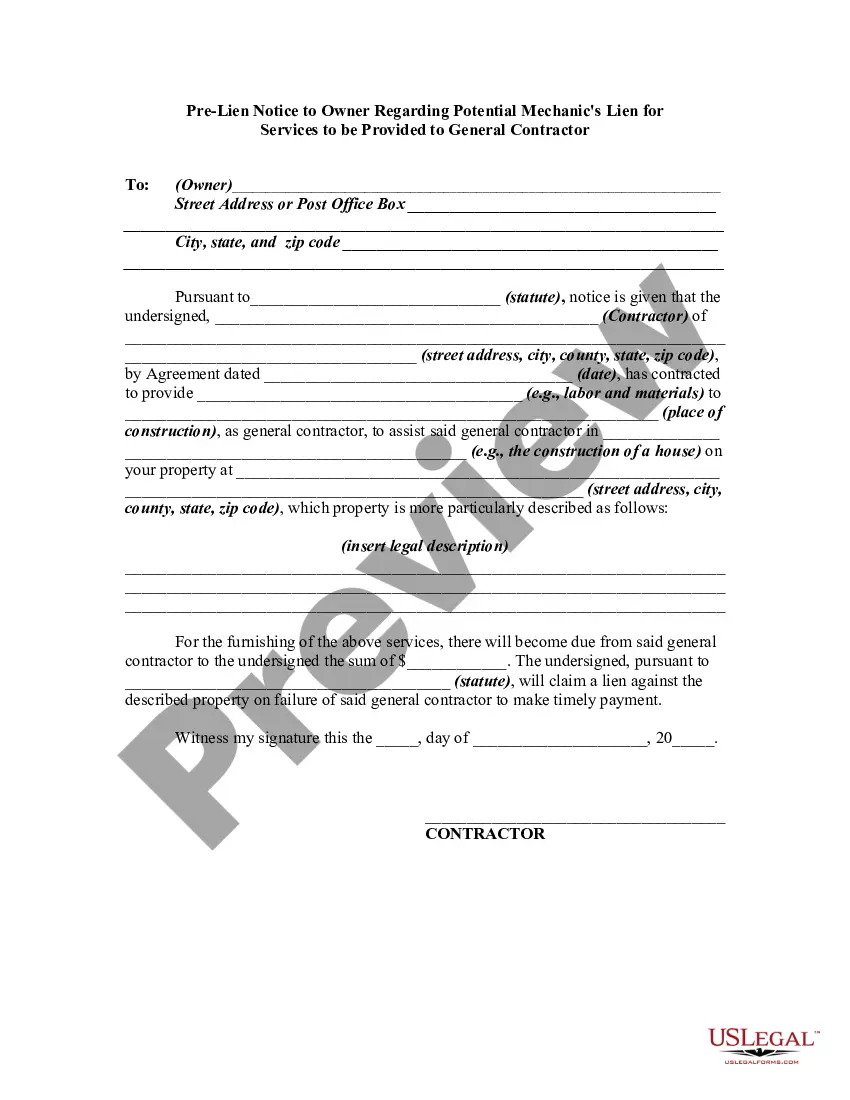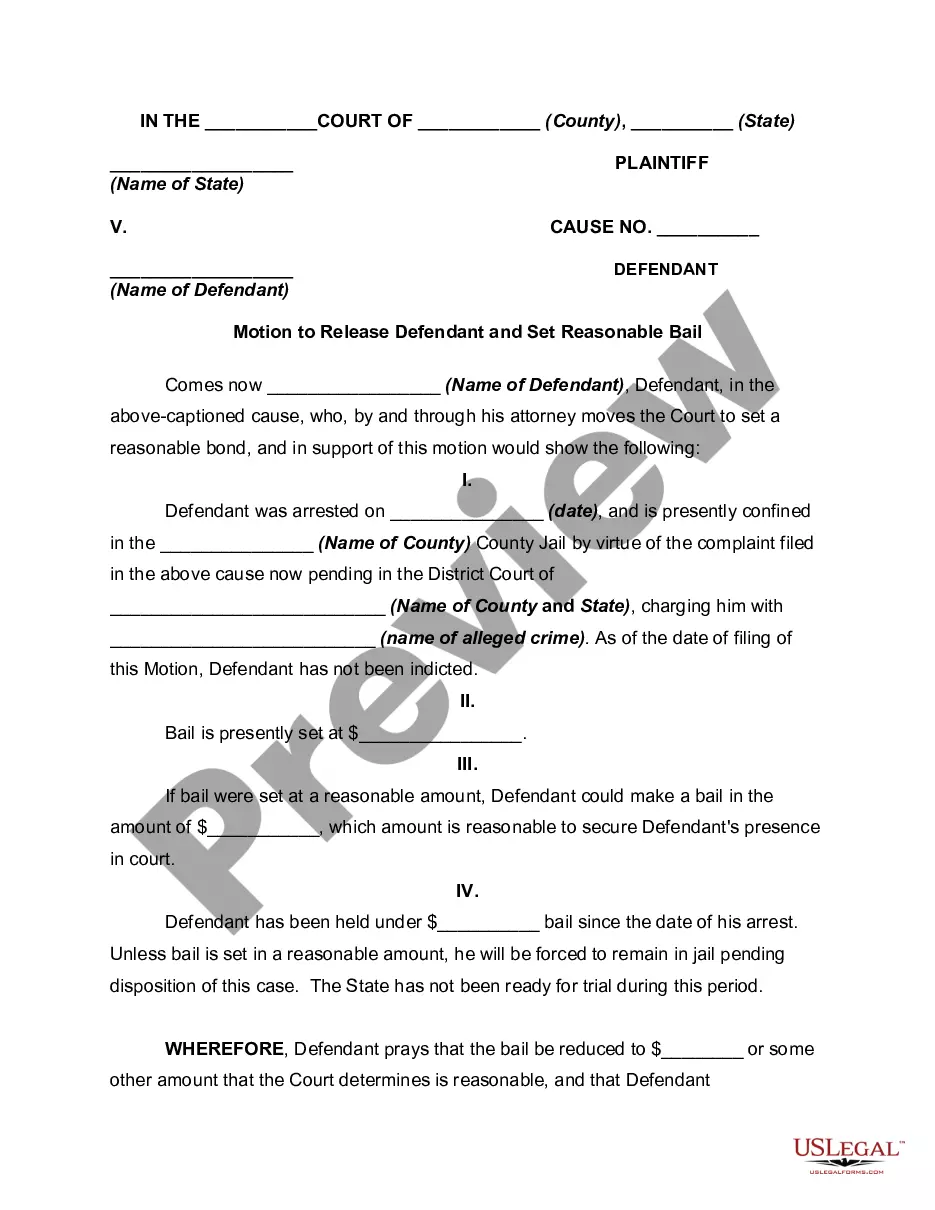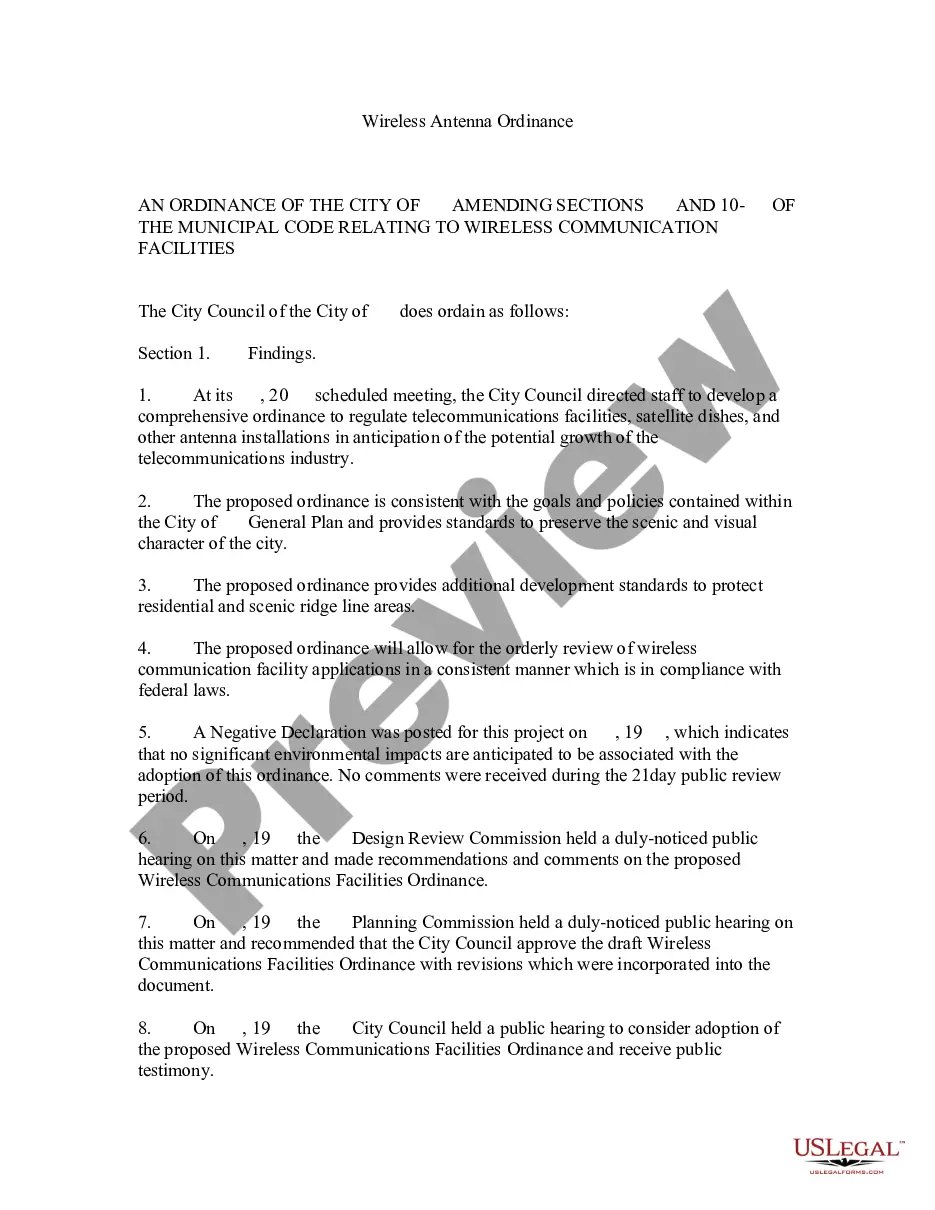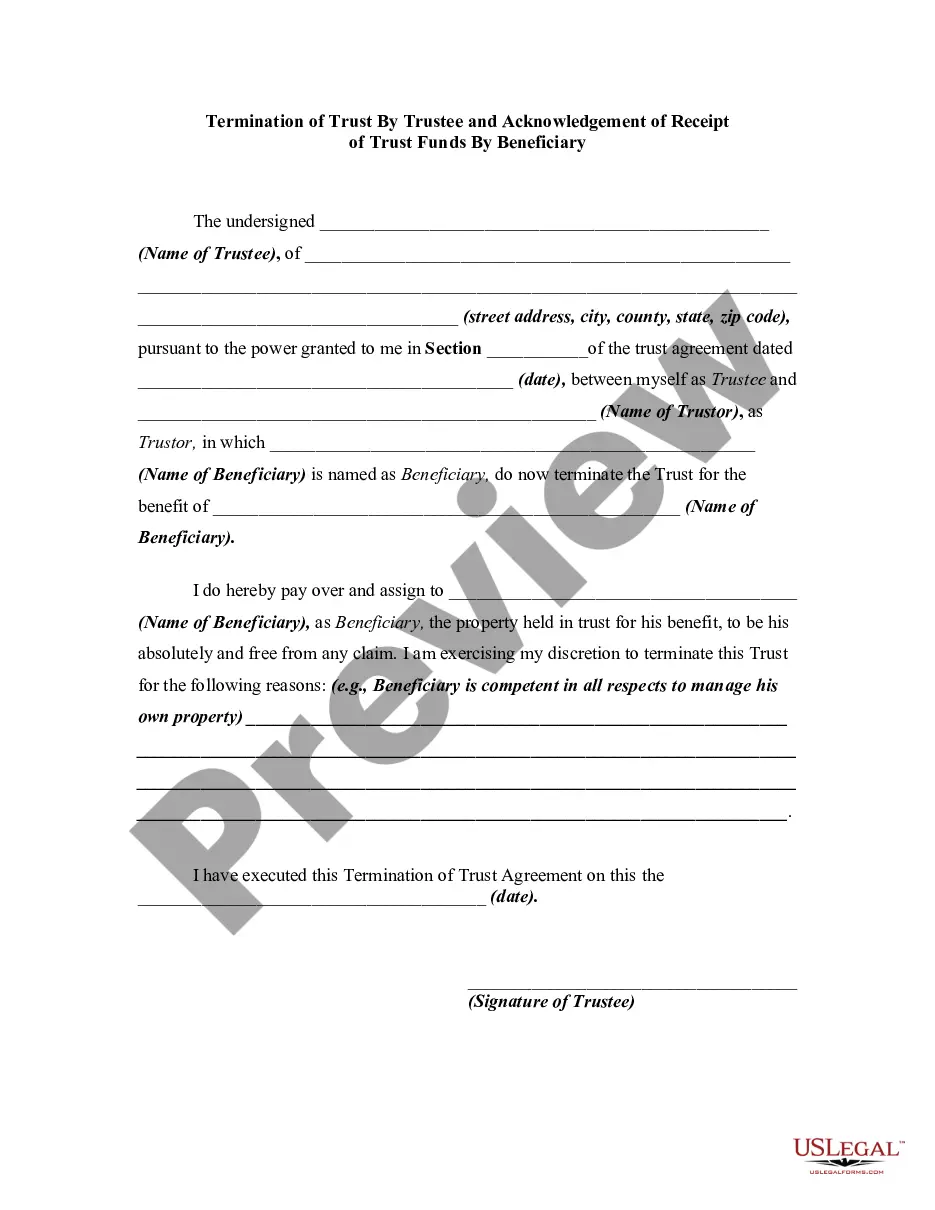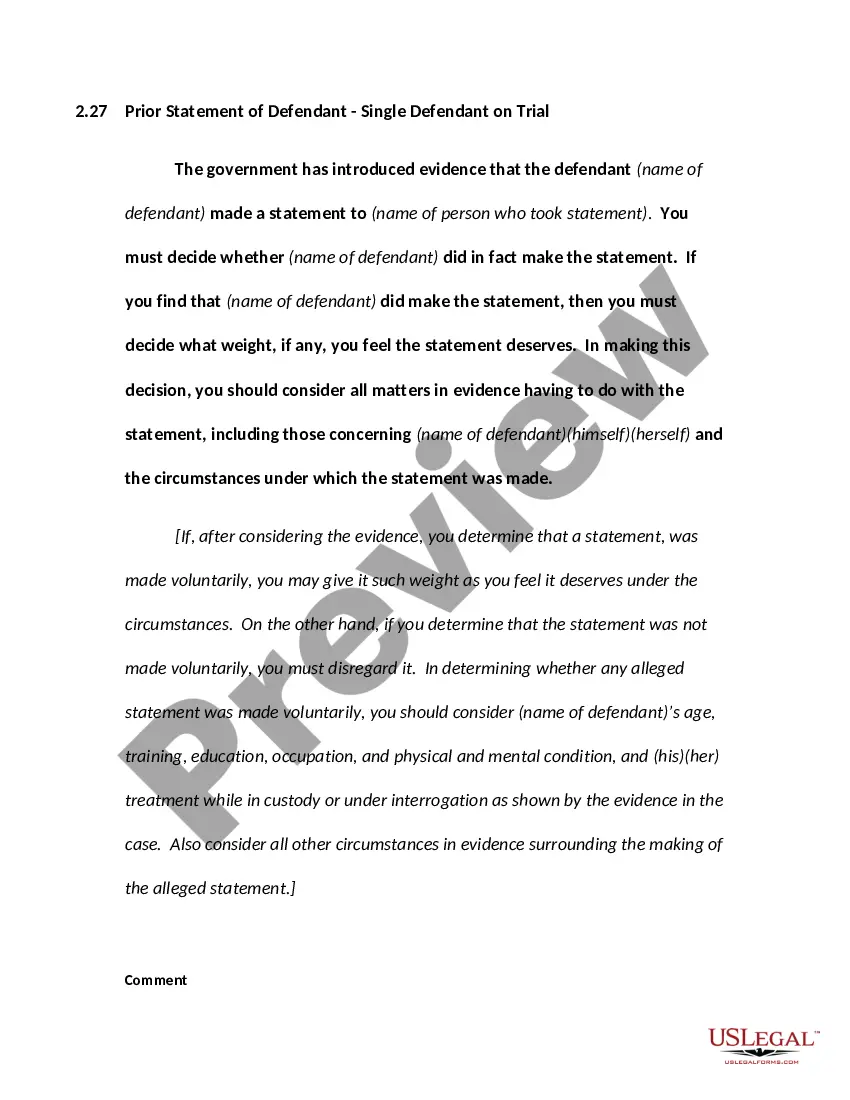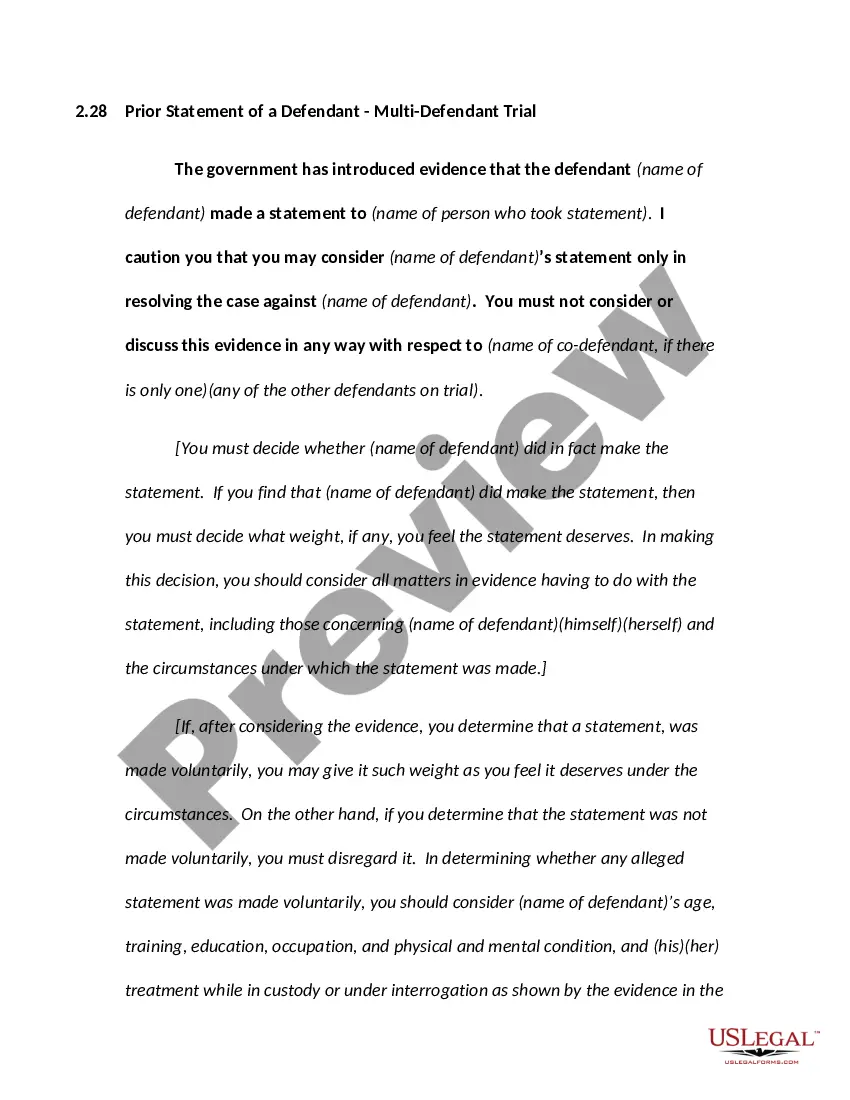Ohio Invoice Template for Software Developer
Description
How to fill out Invoice Template For Software Developer?
It is feasible to dedicate hours online searching for the legal document format that meets the federal and state specifications you need.
US Legal Forms provides thousands of legal templates that are reviewed by professionals.
You can easily access or print the Ohio Invoice Template for Software Developer from their service.
If available, utilize the Review button to preview the document format as well.
- If you possess a US Legal Forms account, you can Log In and then click the Download button.
- After that, you can complete, modify, print, or sign the Ohio Invoice Template for Software Developer.
- Each legal document template you acquire is yours permanently.
- To obtain another copy of a purchased form, go to the My documents section and click the appropriate button.
- If you are using the US Legal Forms website for the first time, follow the simple instructions below.
- First, ensure you have selected the correct document format for the area/city of your choice.
- Check the form outline to confirm you have chosen the correct form.
Form popularity
FAQ
To bill a client as a contractor, prepare an itemized invoice that includes your contact information, the client's details, and a breakdown of services rendered. Make sure to specify payment terms and the due date. An Ohio Invoice Template for Software Developer helps streamline this process, allowing you to focus on your work while ensuring accurately structured billing.
Filling out an invoice template begins with entering your business information at the top, followed by the client's information. Next, add the invoice number and the date, and then outline the services provided with their descriptions, quantities, rates, and totals. The Ohio Invoice Template for Software Developer provides a structured layout that simplifies this task.
To fill out a contractor agreement, start by including your and your client's contact information. Clearly outline the scope of work, payment terms, and deadlines in straightforward language. An Ohio Invoice Template for Software Developer can be beneficial in drafting invoicing terms while ensuring alignment with the agreement.
Filling out an invoice example involves adding your business's name, address, and contact information, followed by your client's details. You should include an invoice number and date, and then carefully list the services provided with their respective quantities, rates, and total amounts. Utilizing an Ohio Invoice Template for Software Developer can provide you with a helpful starting point.
A contractor bill typically includes the contractor's name and contact information at the top, followed by the client's details. It lists services provided, quantities, rates, and the total amount due, including any applicable taxes. An Ohio Invoice Template for Software Developer provides an organized format to ensure all necessary elements are included.
To fill out a contractor invoice, begin with your contact information and your client's details. Include a unique invoice number, the date, and a detailed list of services rendered, along with individual rates and totals. The Ohio Invoice Template for Software Developer can guide you through this process, ensuring you capture all essential details required for contractor payments.
When filling out a tax invoice statement, include your business information, the client's details, the invoice number, and date. Specify the services provided, including applicable tax rates, and clearly indicate the total amount due. Using an Ohio Invoice Template for Software Developer helps you maintain compliance with tax regulations while presenting a clear layout.
To fill out invoice details, start with your business information at the top, including your name, address, and contact information. Next, add your client's details, followed by the invoice number and date. Then, list the services provided, along with the quantities, rates, and total amounts. An Ohio Invoice Template for Software Developer can simplify this process, ensuring you include all necessary information.
To create a system-generated invoice, you need to utilize invoicing software that automates the process. These tools can pull data from your projects and input it directly into an invoice template. Ensure your template aligns with the details unique to software development, such as an Ohio Invoice Template for Software Developer, to improve efficiency.
Setting up an invoice template is straightforward. First, gather the necessary components, including your logo, business information, and client details. Choose a template that suits software development services, and customize it with your branding. An Ohio Invoice Template for Software Developer can greatly simplify this setup.