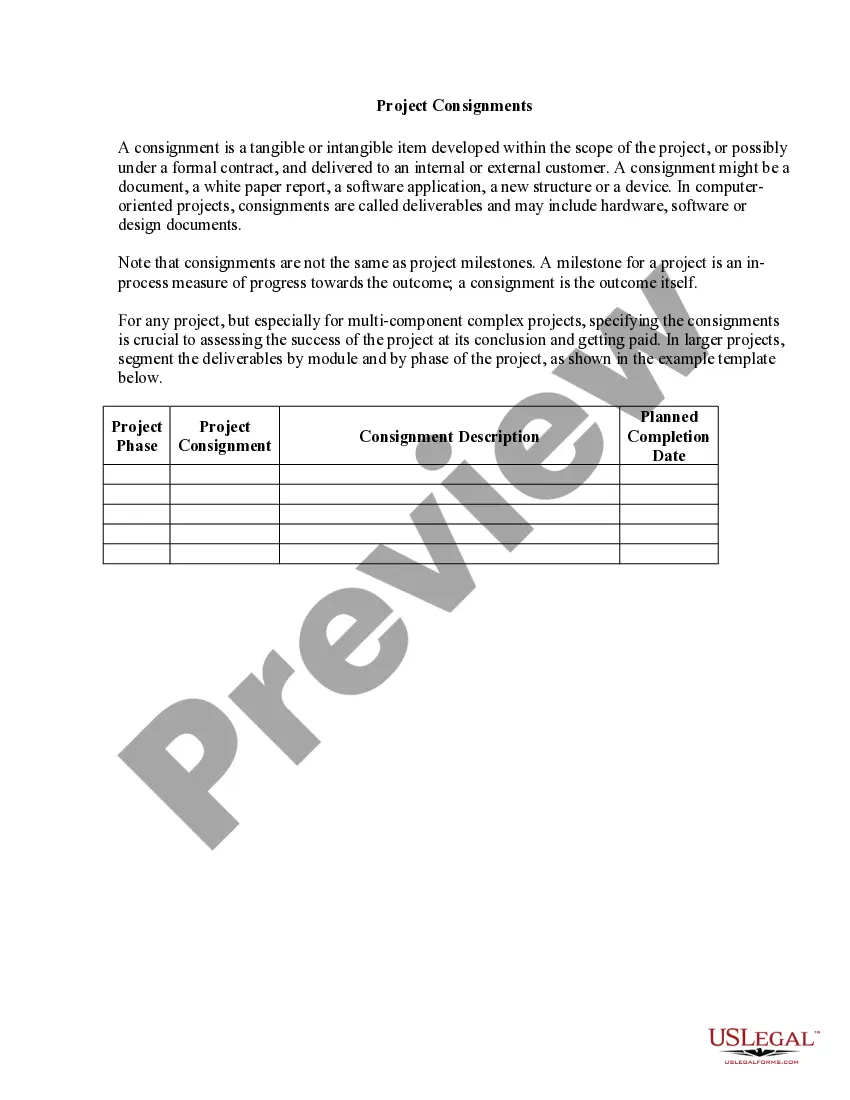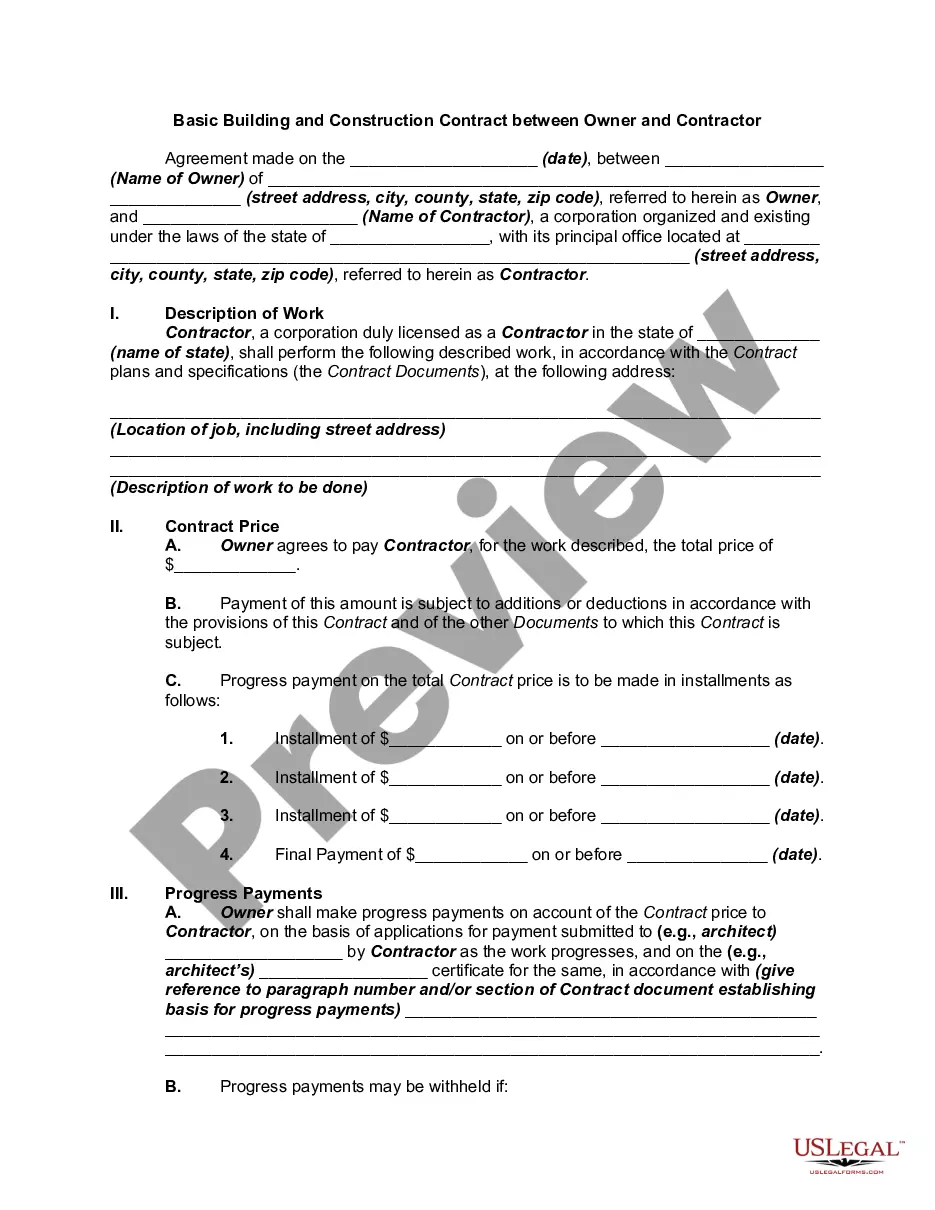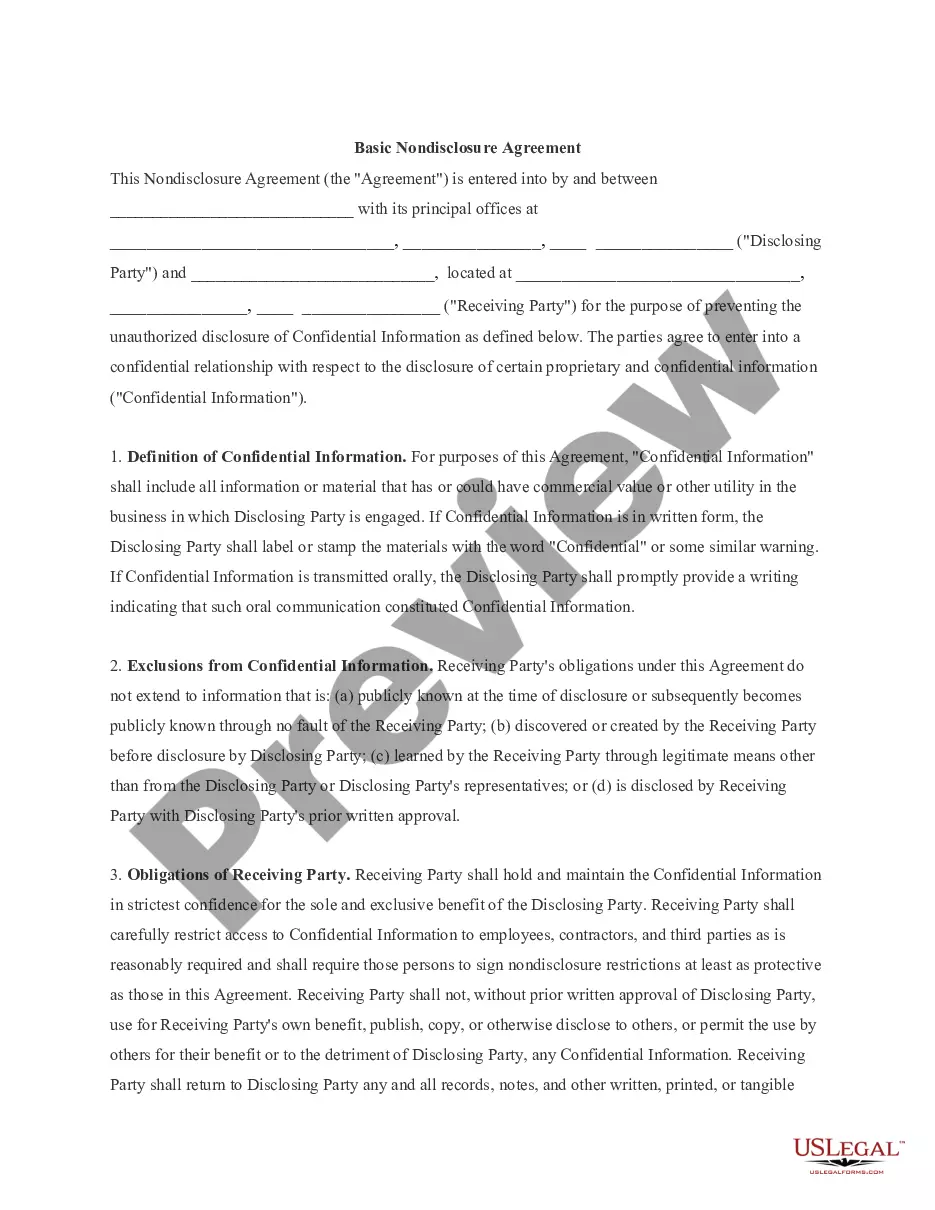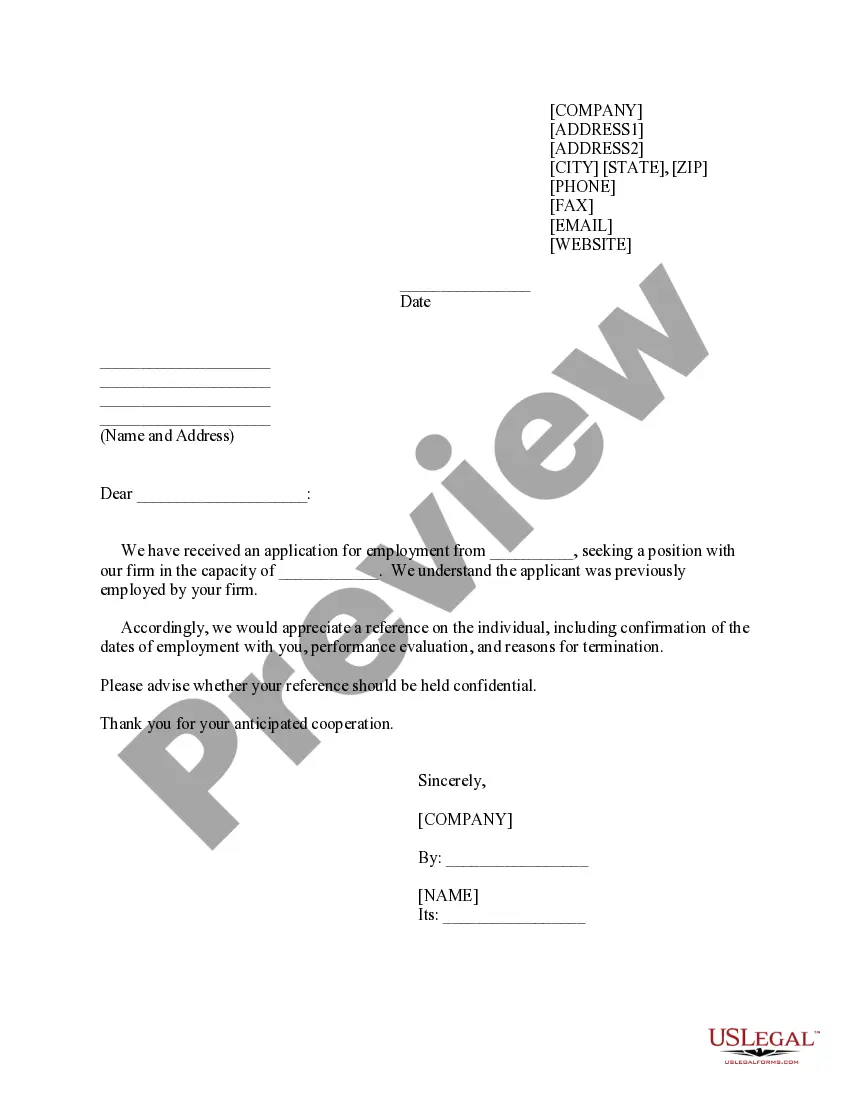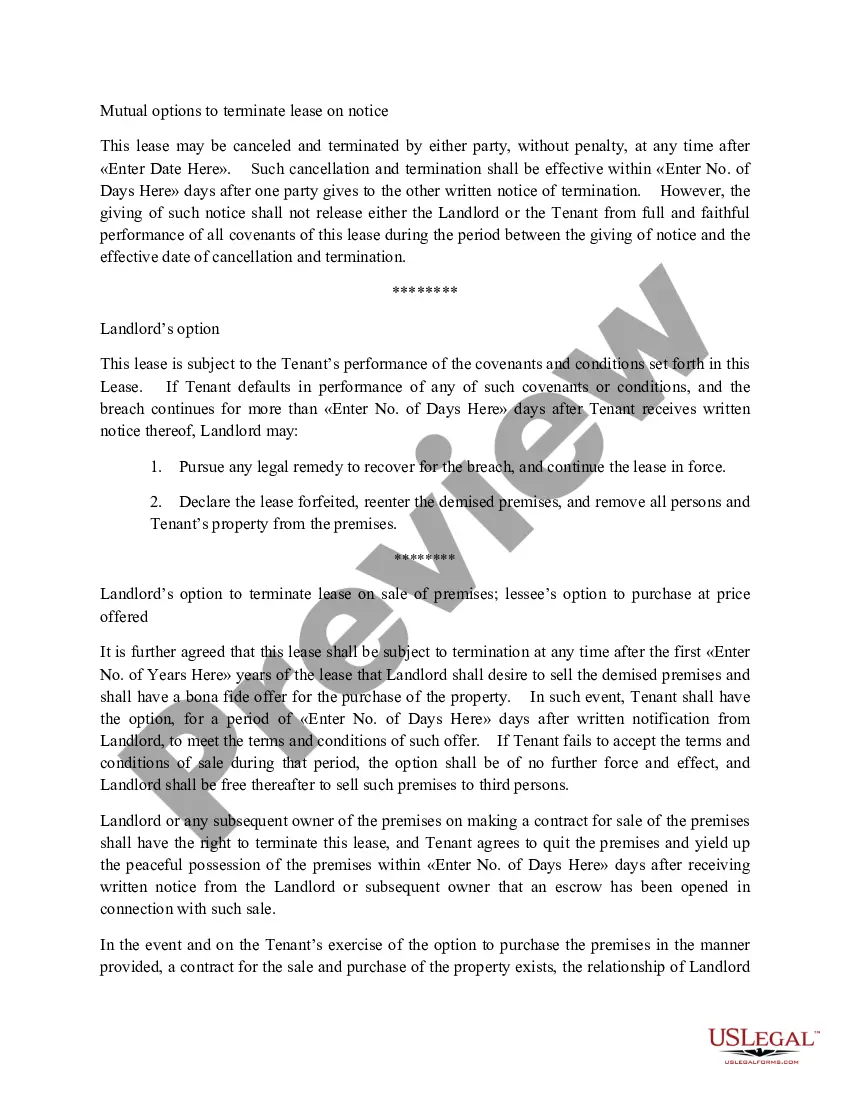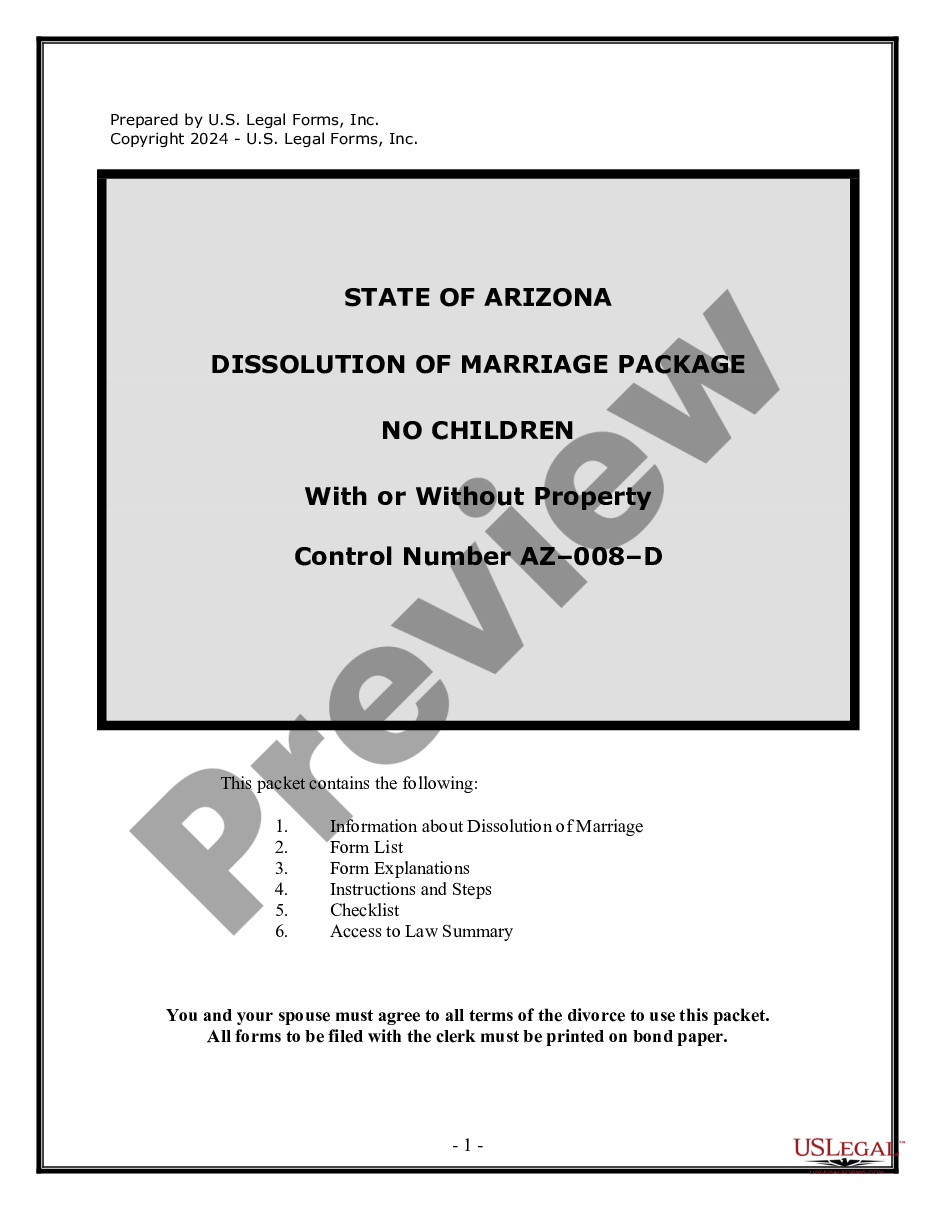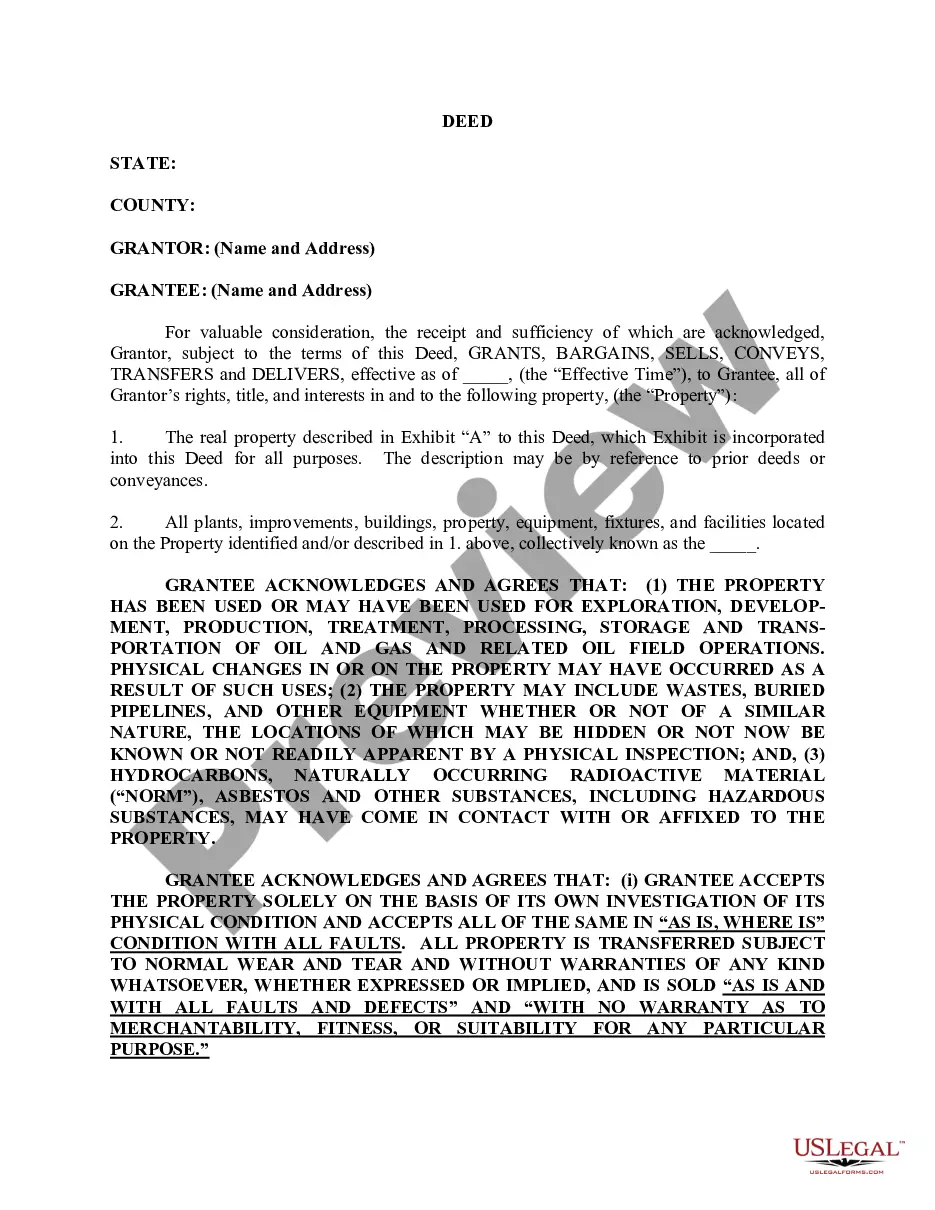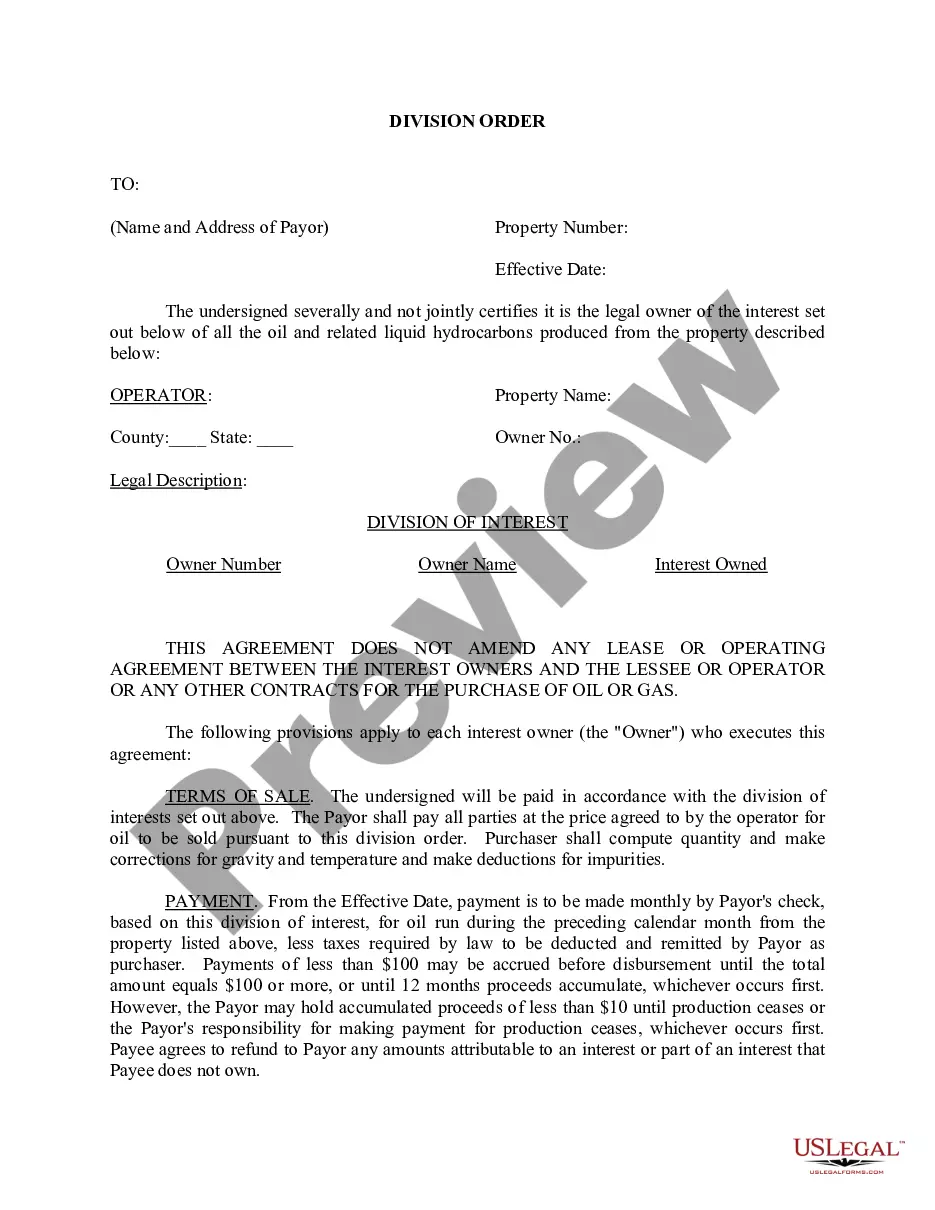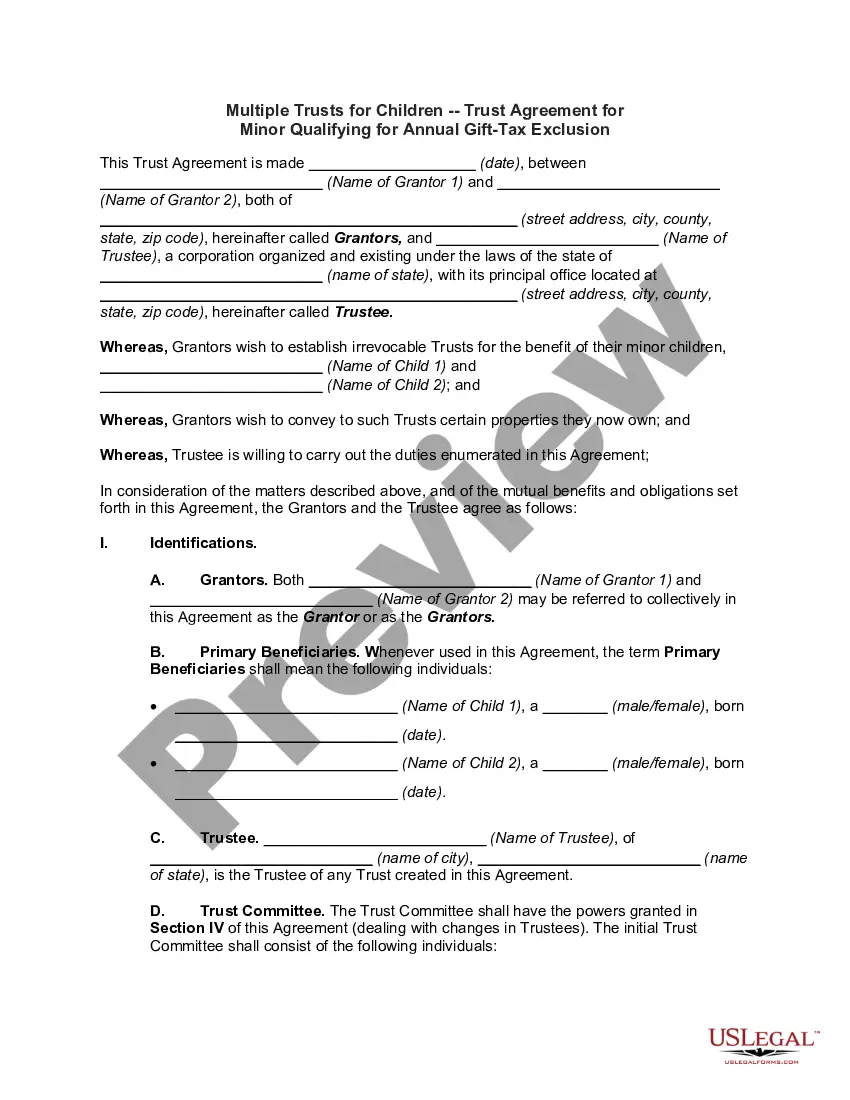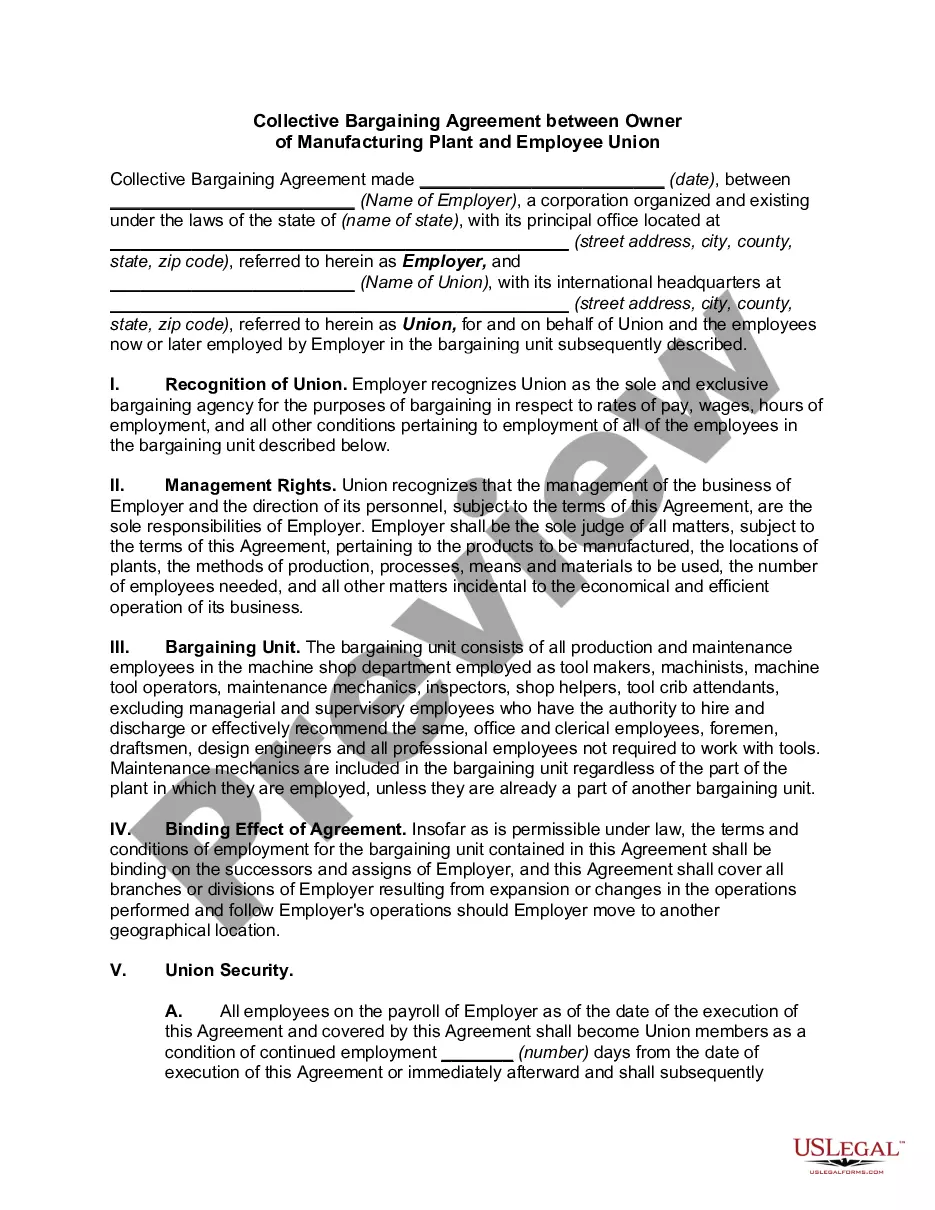Ohio Inventory Report
Description
How to fill out Inventory Report?
You might dedicate time online searching for the legal document template that satisfies the federal and state requirements you will need.
US Legal Forms offers a multitude of legal forms that can be reviewed by experts.
You can easily obtain or create the Ohio Inventory Report through the service.
If available, utilize the Preview option to review the document template as well.
- If you already have a US Legal Forms account, you can Log In and select the Download option.
- After that, you can complete, edit, create, or sign the Ohio Inventory Report.
- Every legal document template you purchase is yours permanently.
- To get an extra copy of any purchased form, visit the My documents section and click on the relevant option.
- If you are using the US Legal Forms website for the first time, follow the simple steps below.
- First, ensure you have selected the correct document template for your county/town of choice.
- Check the form description to confirm you have chosen the right form.
Form popularity
FAQ
To complete your inventory report, first organize your items by categories, and then input the necessary details into a simple template. Platforms like US Legal Forms can provide useful templates specifically designed for an Ohio Inventory Report. Ensure you review your entries for accuracy and update your report regularly to reflect changes in inventory levels.
The four main types of inventory include raw materials, work-in-progress, finished goods, and maintenance, repair, and operations supplies. Understanding these categories is essential for an effective Ohio Inventory Report, as they represent different stages of production and sales. Each type has unique management needs and contributes to overall business efficiency.
To create an Ohio Inventory Report, start by gathering all relevant data about your items. List each item, including details such as quantity, description, and value. Utilize software or templates available on platforms like US Legal Forms to streamline the process. This will help you ensure accuracy and save time.
An inventory report is a comprehensive document that lists all your business's tangible assets, including their quantities and values. This report is essential for tracking inventory levels and making informed business decisions. Utilizing the Ohio Inventory Report helps you maintain an accurate snapshot of your assets, aiding in strategic planning and inventory management.
Generating an Ohio Inventory Report is straightforward when you use an online service like US Legal Forms. Start by selecting the appropriate inventory report template for Ohio, then fill out the details related to your assets. After you complete the form, you will receive a professional-looking report that meets your needs and complies with Ohio regulations.
Generally, the processing time for an Ohio Inventory Report varies depending on the method of submission. If you use the US Legal Forms platform, you can often receive your completed report within a few business days. Prompt access to your inventory documents is valuable for timely decision-making and planning.
The Ohio inventory tax refers to the property tax levied on tangible personal property held for sale or use. This tax focuses on items that are part of your business operations, impacting retailers and manufacturers. By keeping accurate records and utilizing the Ohio Inventory Report, business owners can navigate tax obligations more effectively.
An Ohio Inventory Report provides a detailed overview of your assets for a specific period, while a stock report focuses on the current quantity of items available. Essentially, the inventory report offers a broader context surrounding your assets, including their valuation and categorization. Understanding this distinction helps you manage your business operations more efficiently.
To obtain an Ohio Inventory Report, you can visit the US Legal Forms website. There, you will find easy-to-use templates tailored to Ohio's requirements. Simply choose the inventory report form you need, fill in the necessary information, and submit your request. This streamlined process allows you to quickly access the documentation you require.
The summary report of inventory provides a high-level overview of all items listed in your Ohio Inventory Report. This summary typically highlights total quantities, overall values, and categories of items. It allows you to quickly assess your stock levels and make informed decisions regarding ordering and selling. Utilizing uslegalforms for inventory management can help simplify this process and ensure thorough documentation.