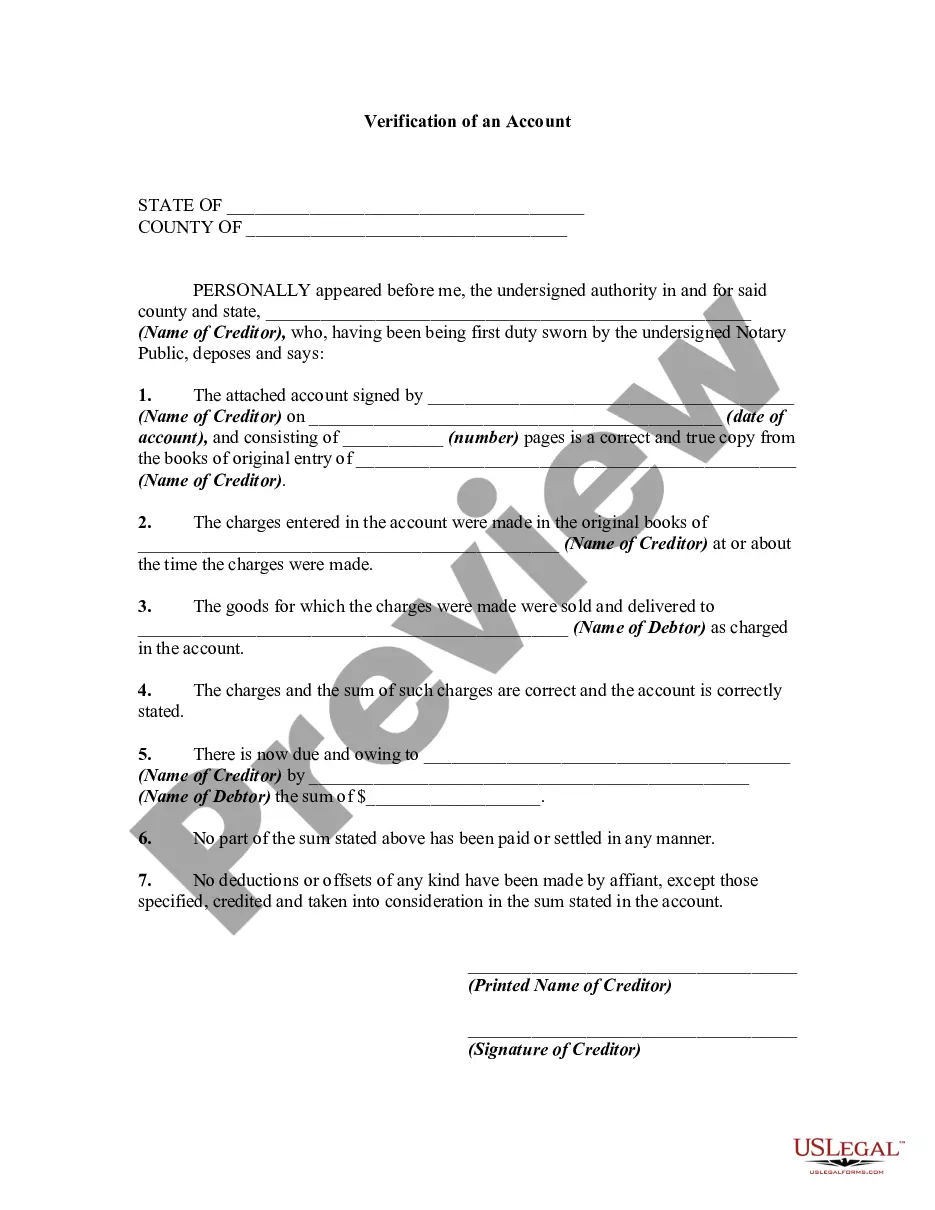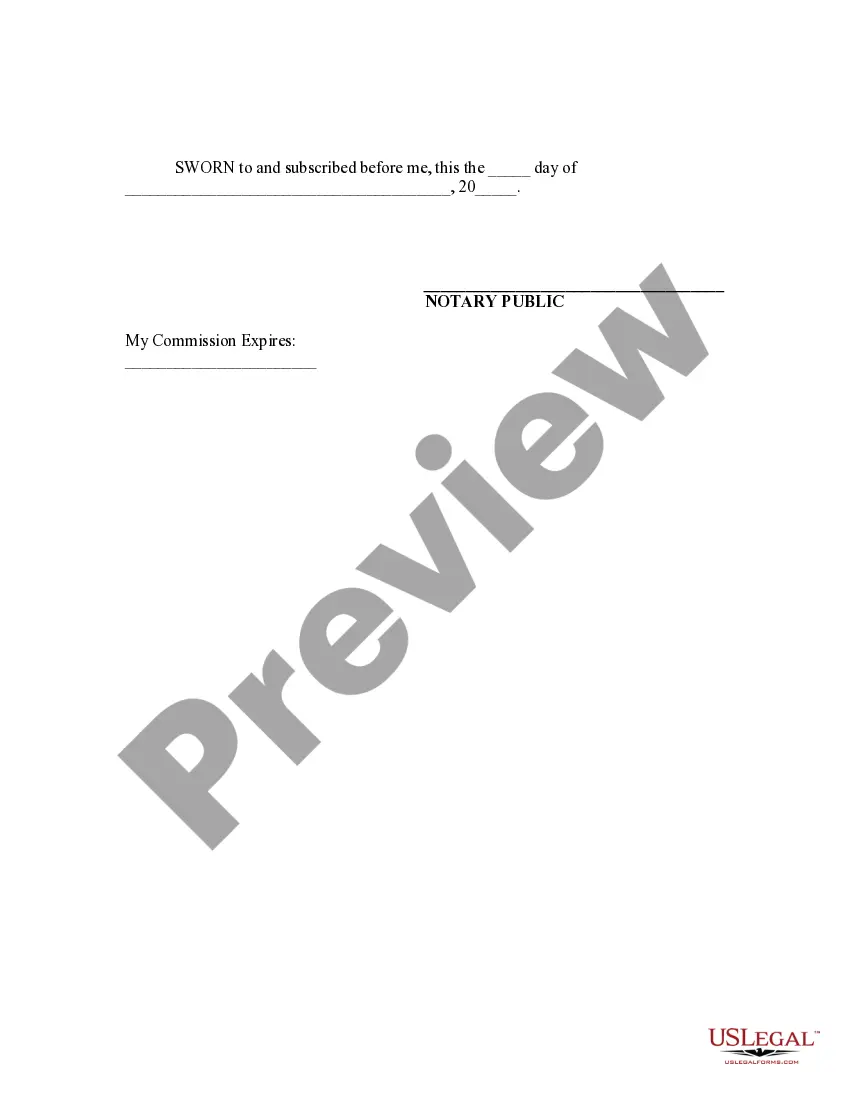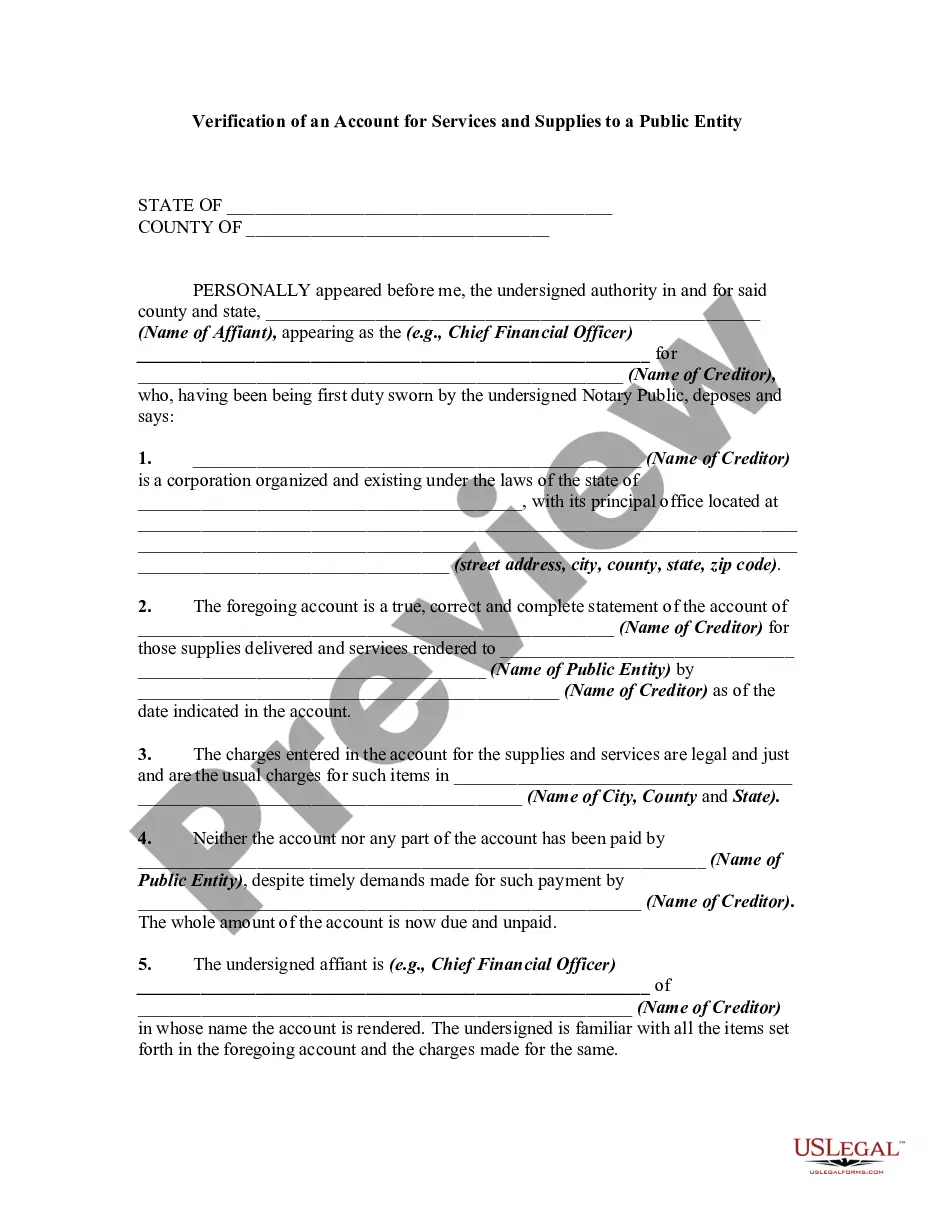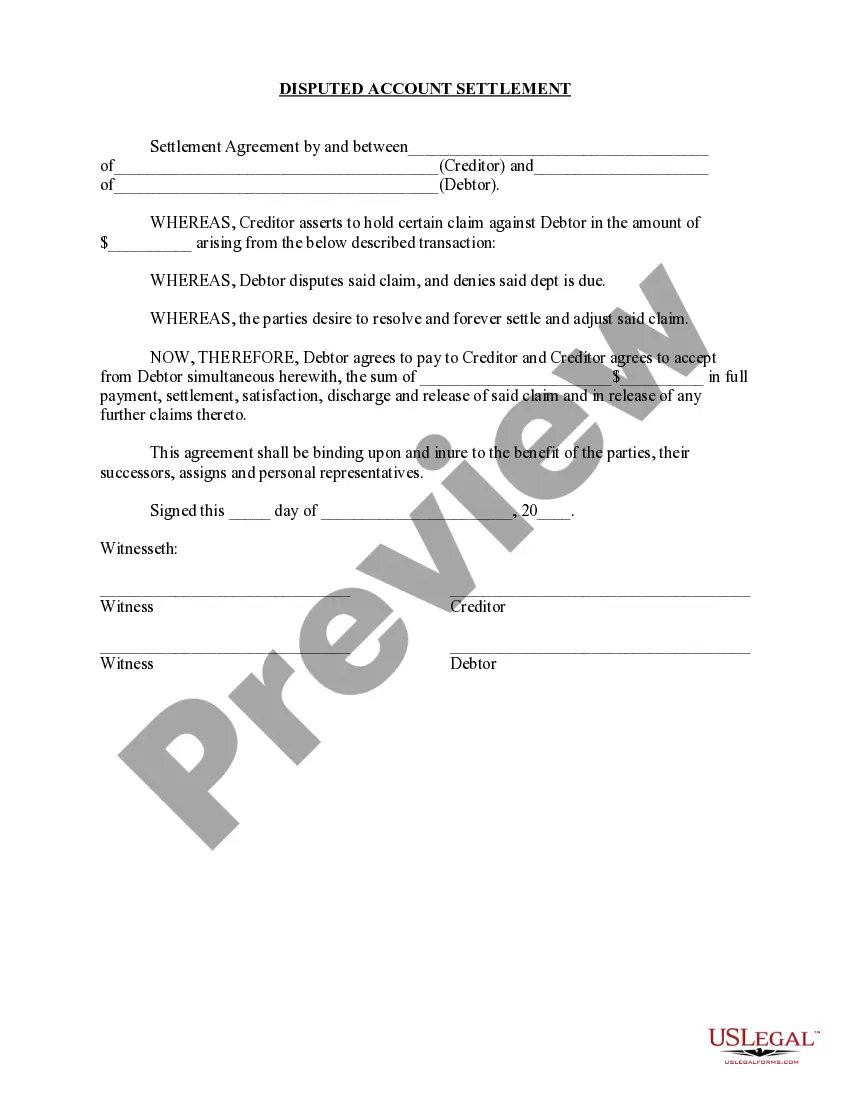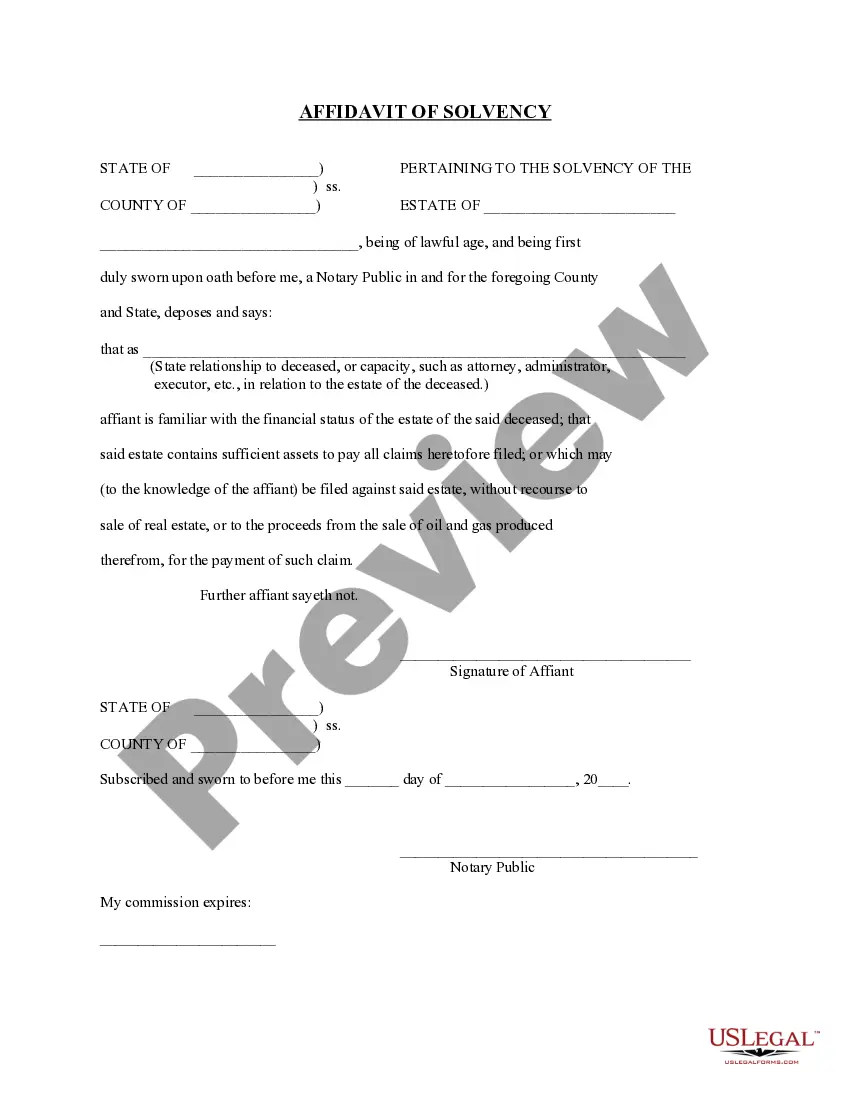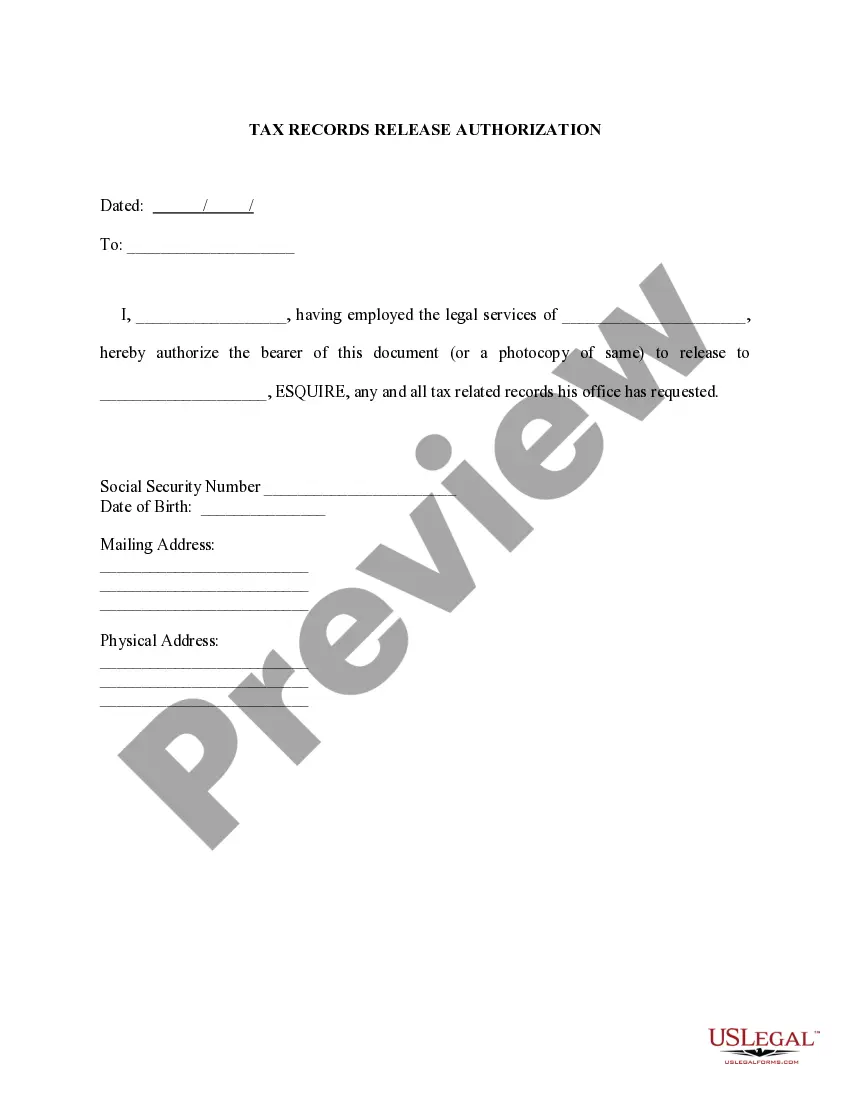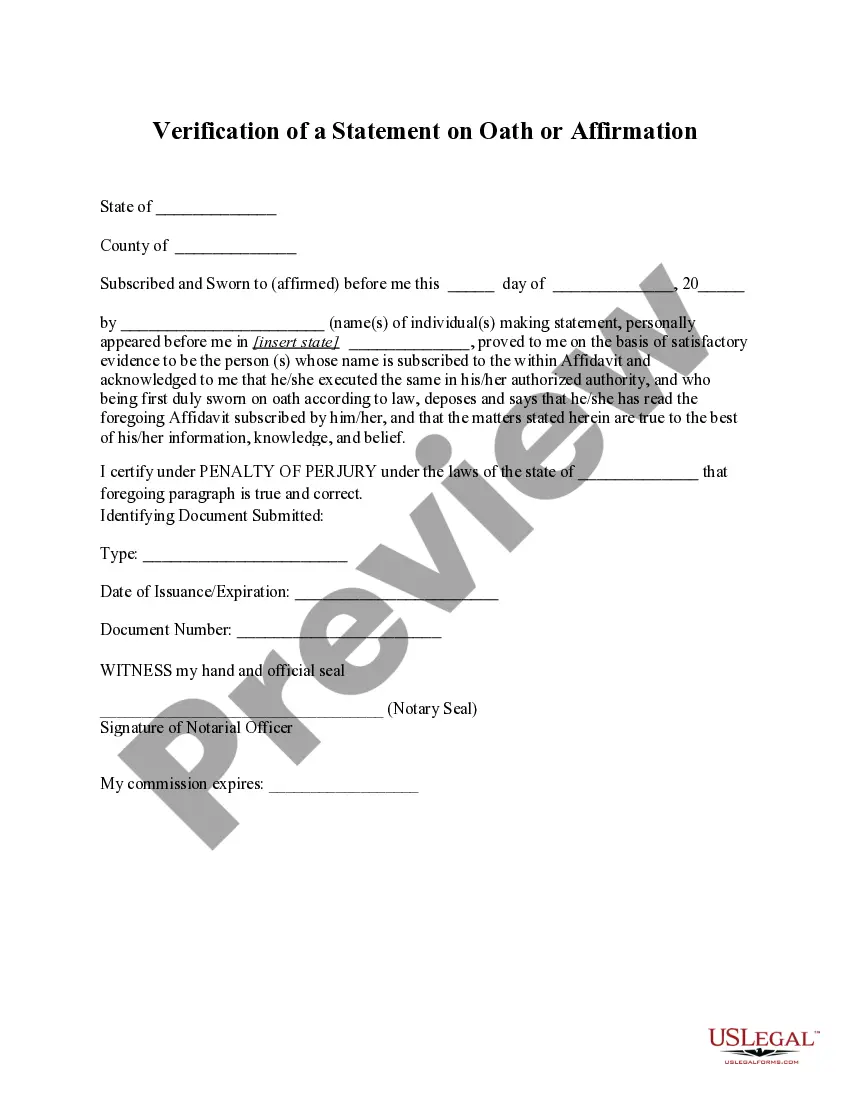An account is an unsettled claim or demand by one person against another based on a transaction creating a debtor-creditor relationship between the parties. A verified account usually takes the form of an affidavit, in which a statement of an account is verified under oath as to the accuracy of the account. Ordinarily, where an action is based on an itemized account, the correctness of which is verified, the account is taken as true. This form is a generic example that may be referred to when preparing such a form for your particular state. It is for illustrative purposes only. Local laws should be consulted to determine any specific requirements for such a form in a particular jurisdiction.
Ohio Verification of an Account
Description
How to fill out Verification Of An Account?
US Legal Forms - one of many most significant libraries of legitimate varieties in the USA - gives an array of legitimate file templates you can down load or print out. While using website, you can get a huge number of varieties for company and personal functions, sorted by groups, claims, or key phrases.You will find the latest variations of varieties like the Ohio Verification of an Account within minutes.
If you already possess a membership, log in and down load Ohio Verification of an Account from the US Legal Forms local library. The Obtain key will appear on each and every develop you perspective. You have access to all in the past delivered electronically varieties within the My Forms tab of your own bank account.
If you wish to use US Legal Forms the very first time, listed here are easy instructions to obtain began:
- Make sure you have picked the right develop for your personal area/county. Click on the Review key to examine the form`s content material. Read the develop outline to ensure that you have selected the proper develop.
- In case the develop does not satisfy your specifications, utilize the Lookup field near the top of the display to find the one which does.
- When you are happy with the shape, validate your selection by clicking the Purchase now key. Then, opt for the pricing strategy you like and provide your references to register for the bank account.
- Approach the deal. Utilize your Visa or Mastercard or PayPal bank account to accomplish the deal.
- Select the structure and down load the shape in your device.
- Make changes. Fill up, modify and print out and sign the delivered electronically Ohio Verification of an Account.
Each and every format you put into your account lacks an expiry particular date and it is yours permanently. So, if you wish to down load or print out yet another version, just proceed to the My Forms portion and click on the develop you require.
Get access to the Ohio Verification of an Account with US Legal Forms, by far the most extensive local library of legitimate file templates. Use a huge number of professional and express-distinct templates that satisfy your company or personal requirements and specifications.
Form popularity
FAQ
At eLicense Ohio, you can verify a license, file a complaint, or apply for and renew licenses issued by a range of state agencies, boards, and commissions.
Businesses are required to register with the Ohio Secretary of State to legally conduct business in the state ? this is commonly called a business license.
Technical Support - Help desk representatives are available to answer login or registration questions by calling (855) 405-5514 weekdays from am to pm EST. Callers may experience extended wait times due to the high number of calls.
Please follow the steps below to complete the account creation process. Step 1: Click the ?Create Account? button on the OH|ID Homepage. ... Step 2: Complete the Email Verification process. ... Step 3: Follow the prompts to create your OH|ID Account. ... Step 4: Use the Account Confirmation email and log into OH|ID.
Users can access the OH|ID portal directly at and they will be redirected to the screen below. Click the ?Create OH|ID Account? button on the left-hand side of the screen, and you will be redirected to create new account application.
Retrieve your OH|ID User ID Number After logging in, click on the human icon in the top right corner of the screen next to the ?Log Out? option. After clicking the icon, a drop down will appear with your name and user ID listed. The eight-digit number that begins with a seven is your OH|ID User ID.
In addition, you will need to provide documents to verify your identity. Here are some examples: Photo Identification ? Acceptable forms of photo ID include a copy of your passport, driver's license, state identification card, military identification, permanent resident card, or student identification card.
In addition, you will need to provide documents to verify your identity. Here are some examples: Photo Identification ? Acceptable forms of photo ID include a copy of your passport, driver's license, state identification card, military identification, permanent resident card, or student identification card.
Ohioans expect their information to be secure and private. The InnovateOhio Platform provides an enterprise digital identity solution that equips agencies to safeguard customer data and maintain compliance standards.
In Review/Additional Information ? an application is under review and additional information must be submitted before the license can be issued. b. In Review/Exam Eligible ? the application has been reviewed, and the applicant has been approved to register for the appropriate exam.