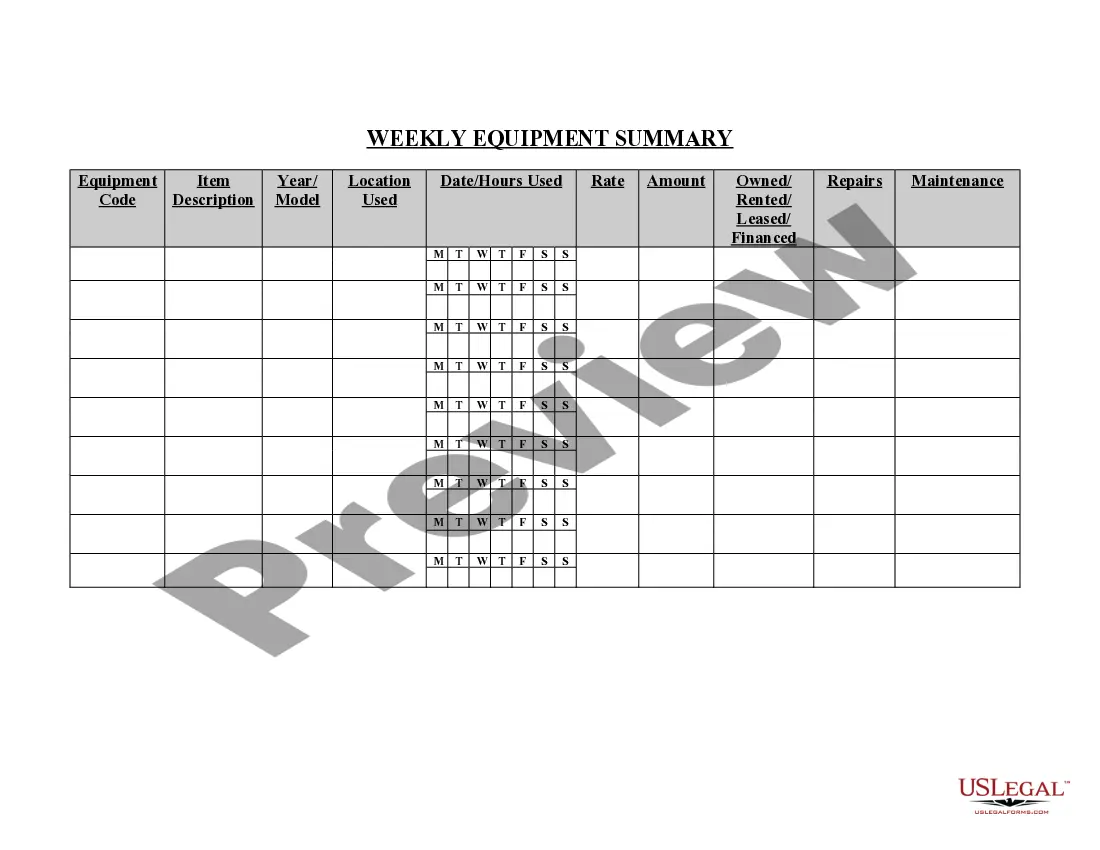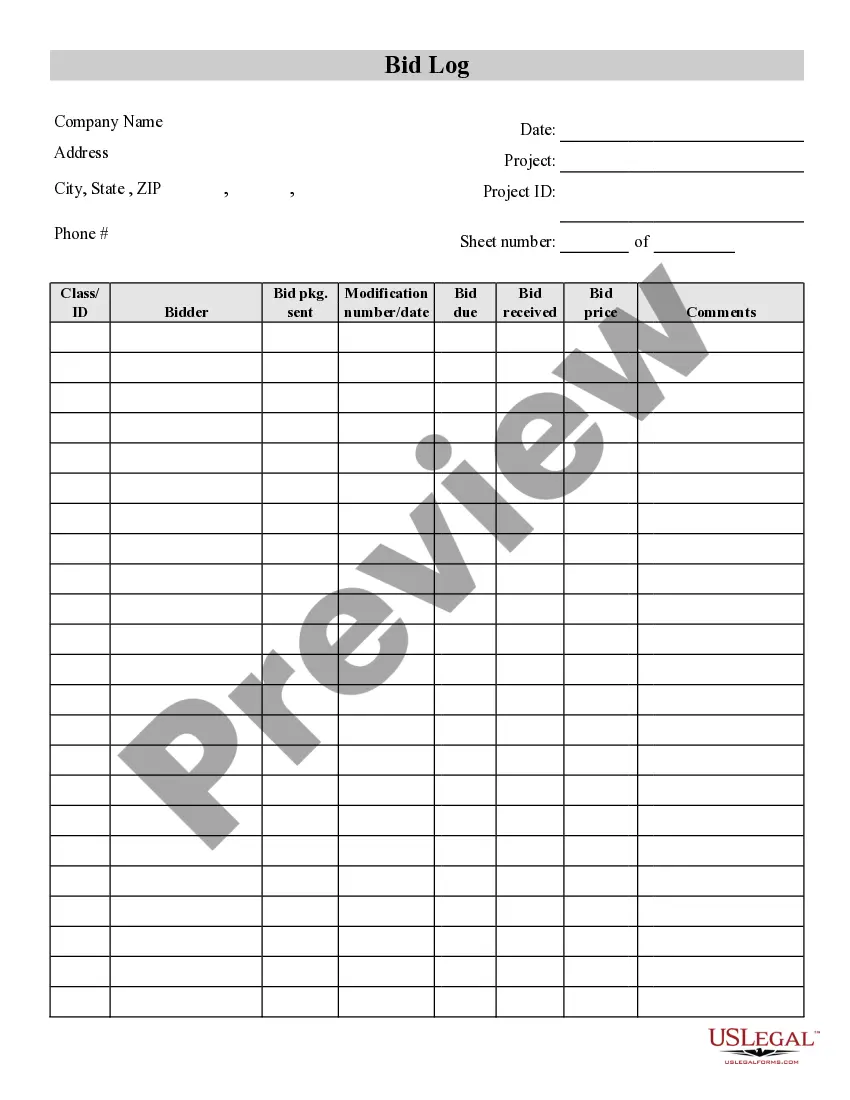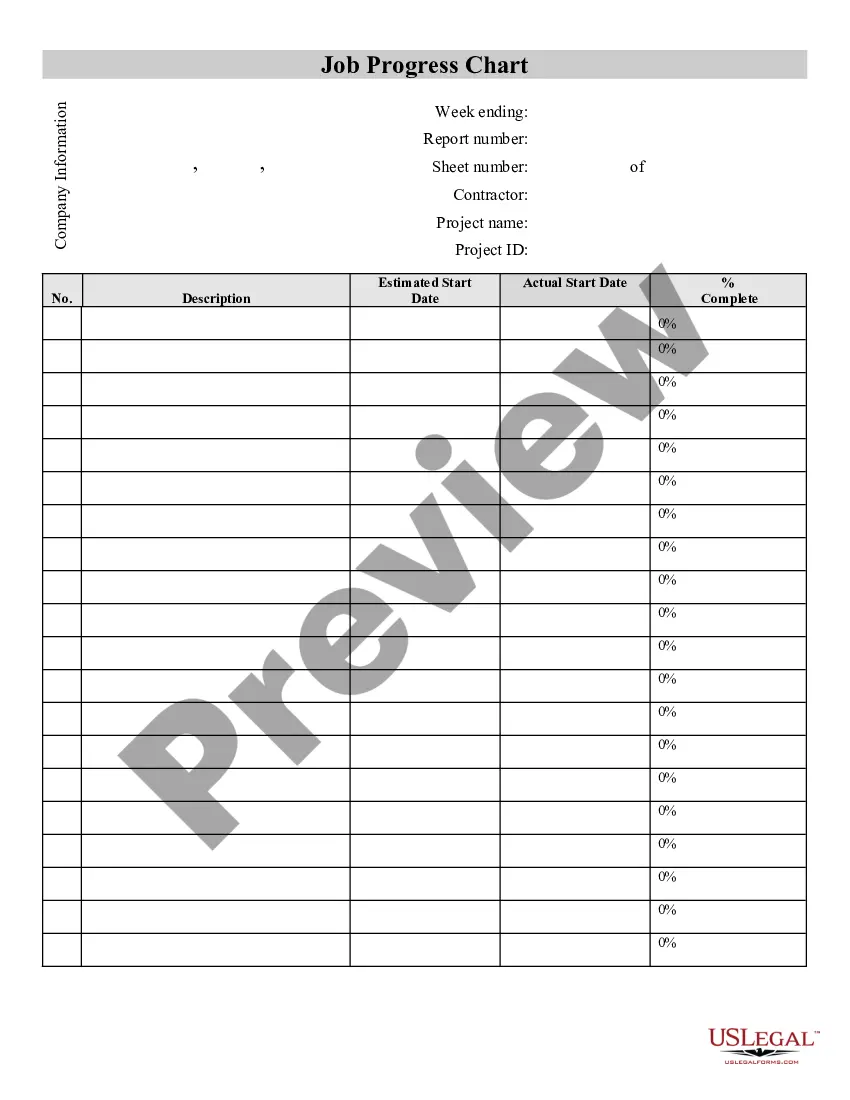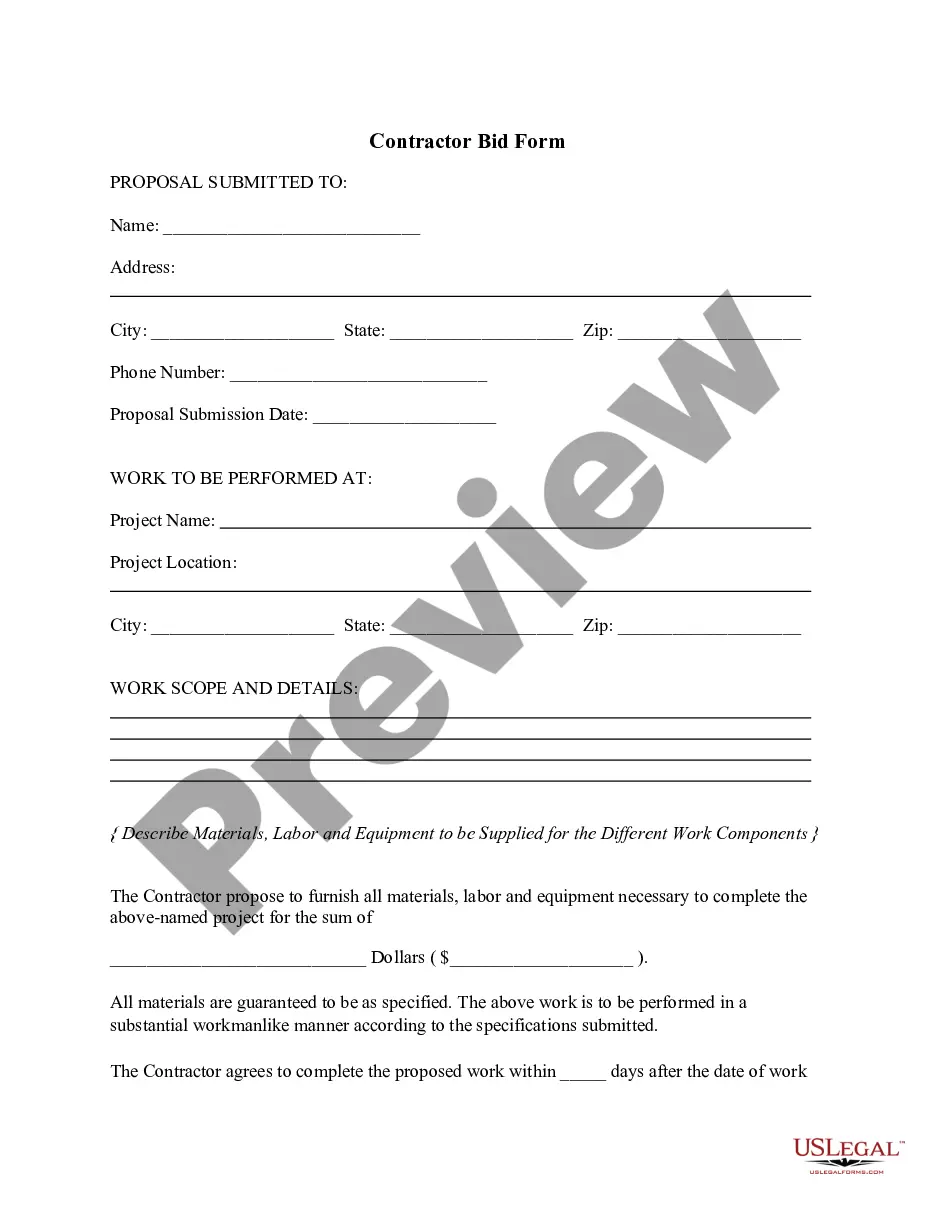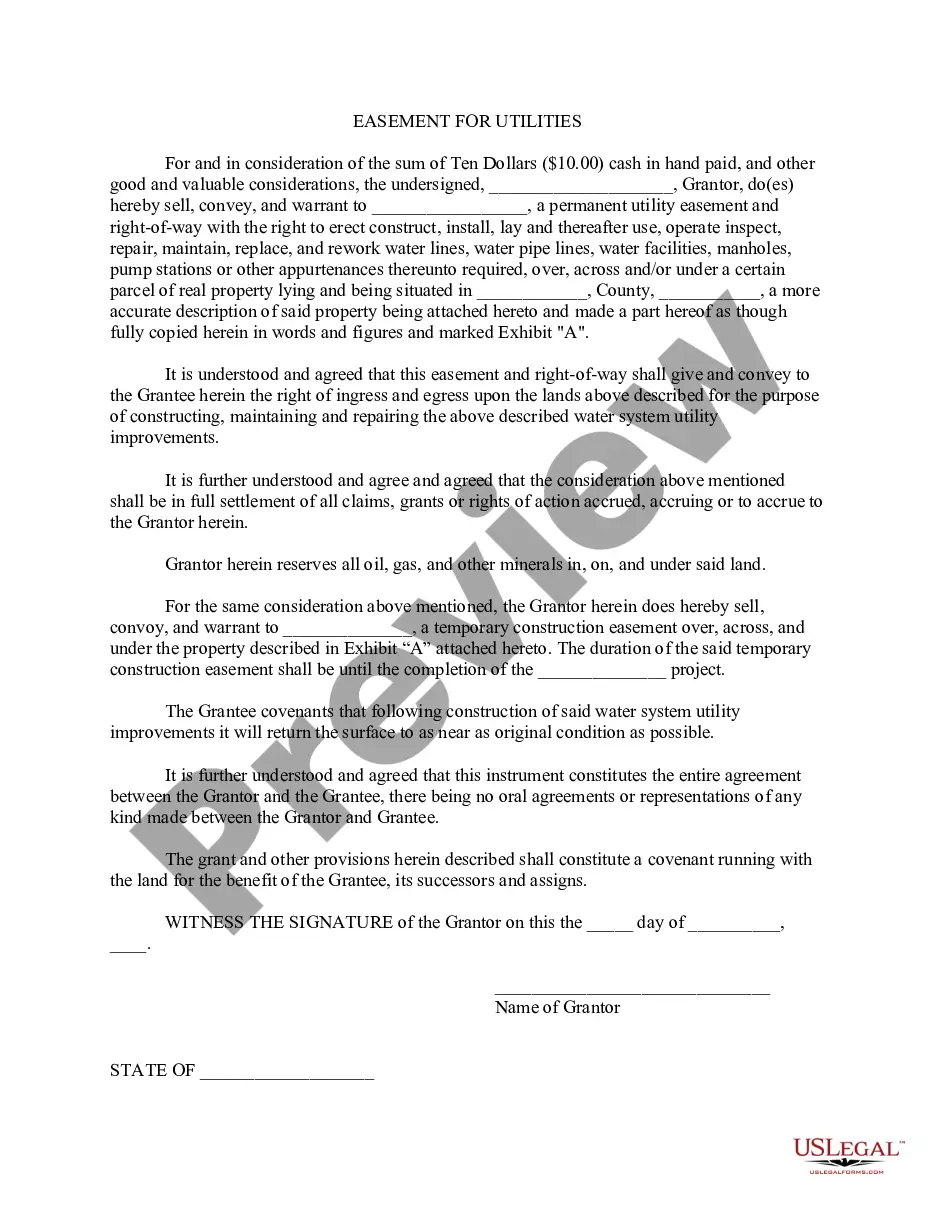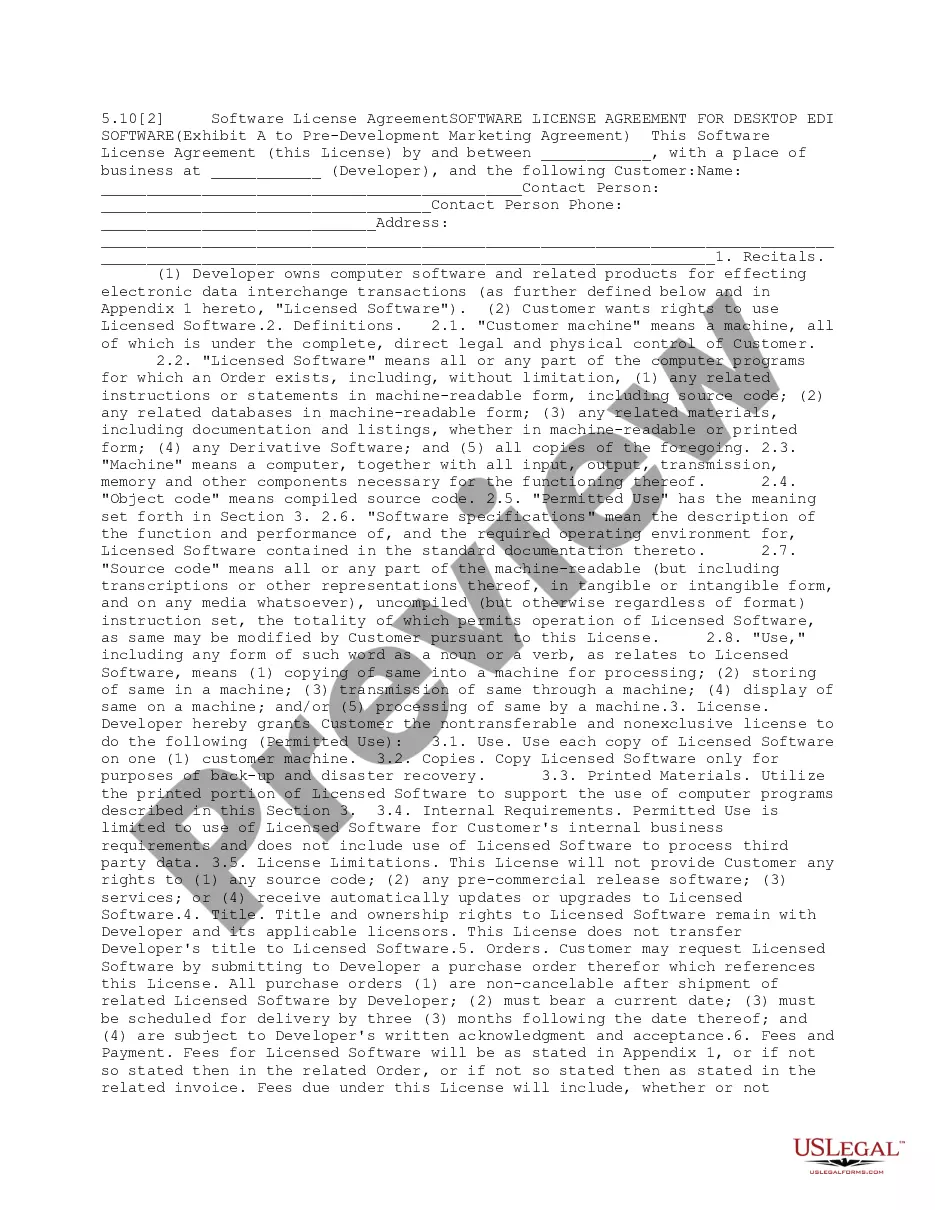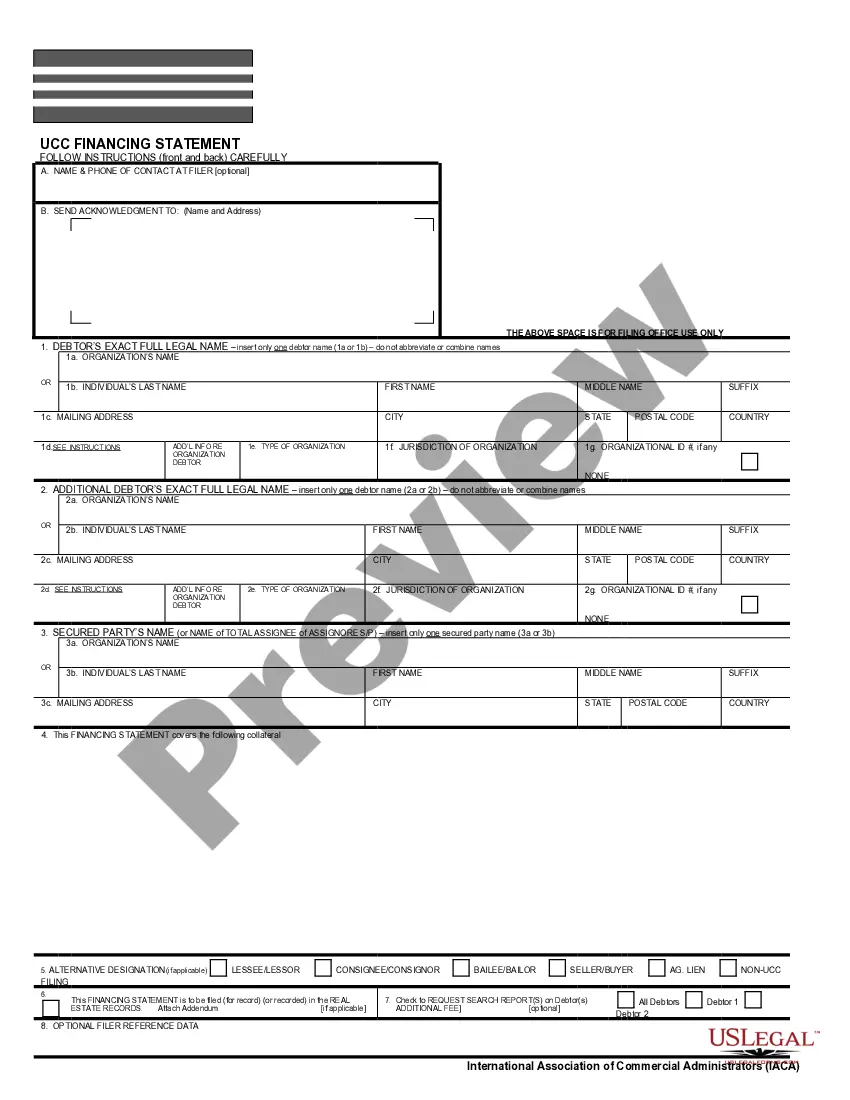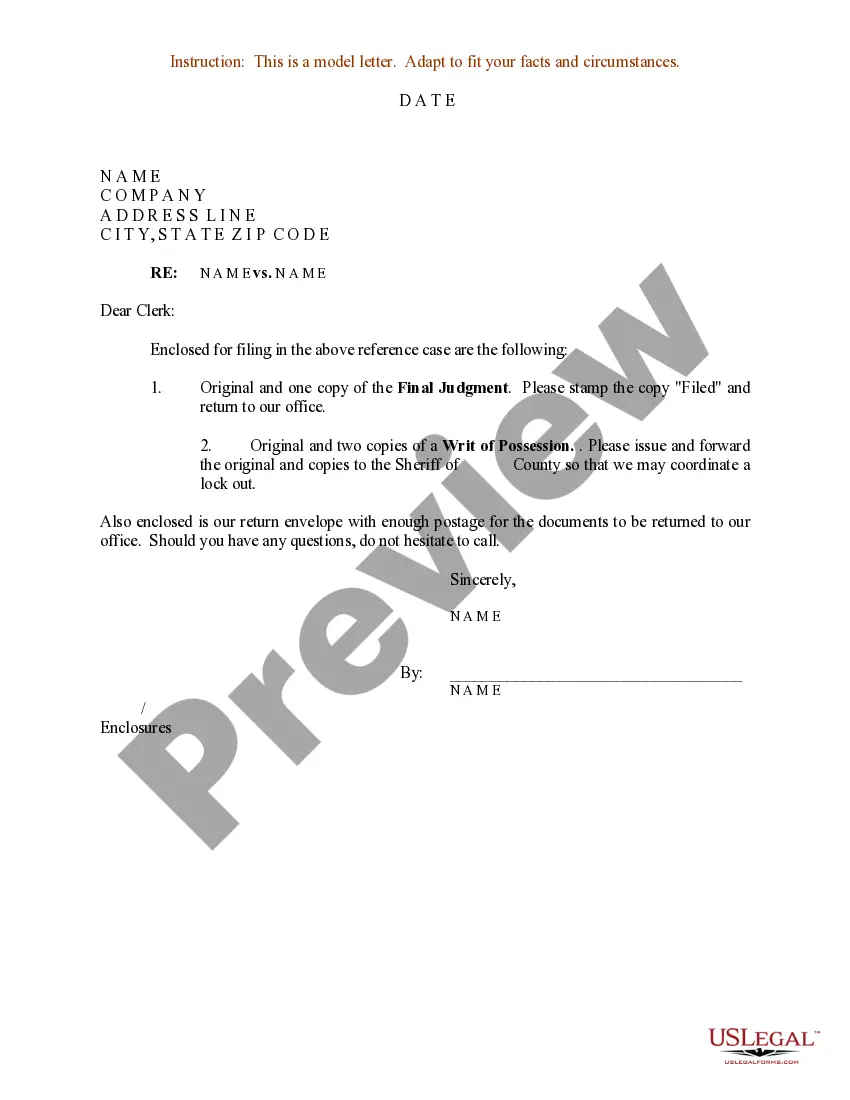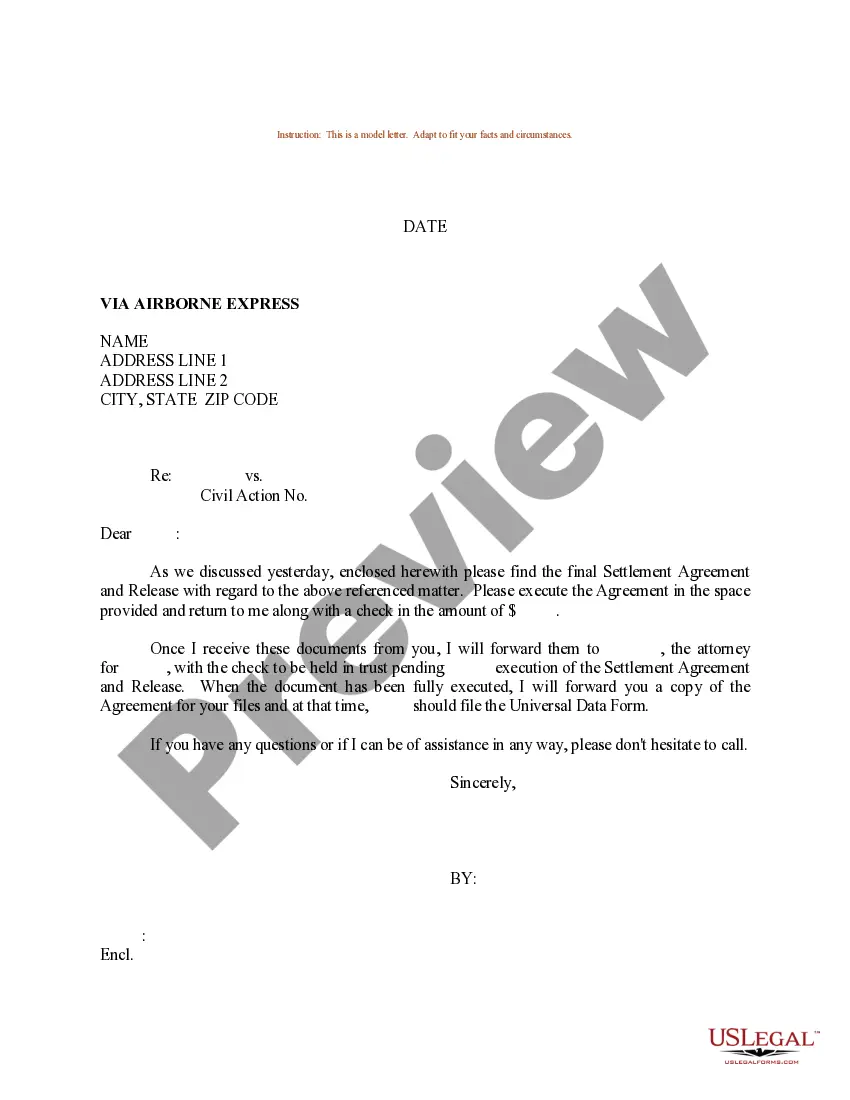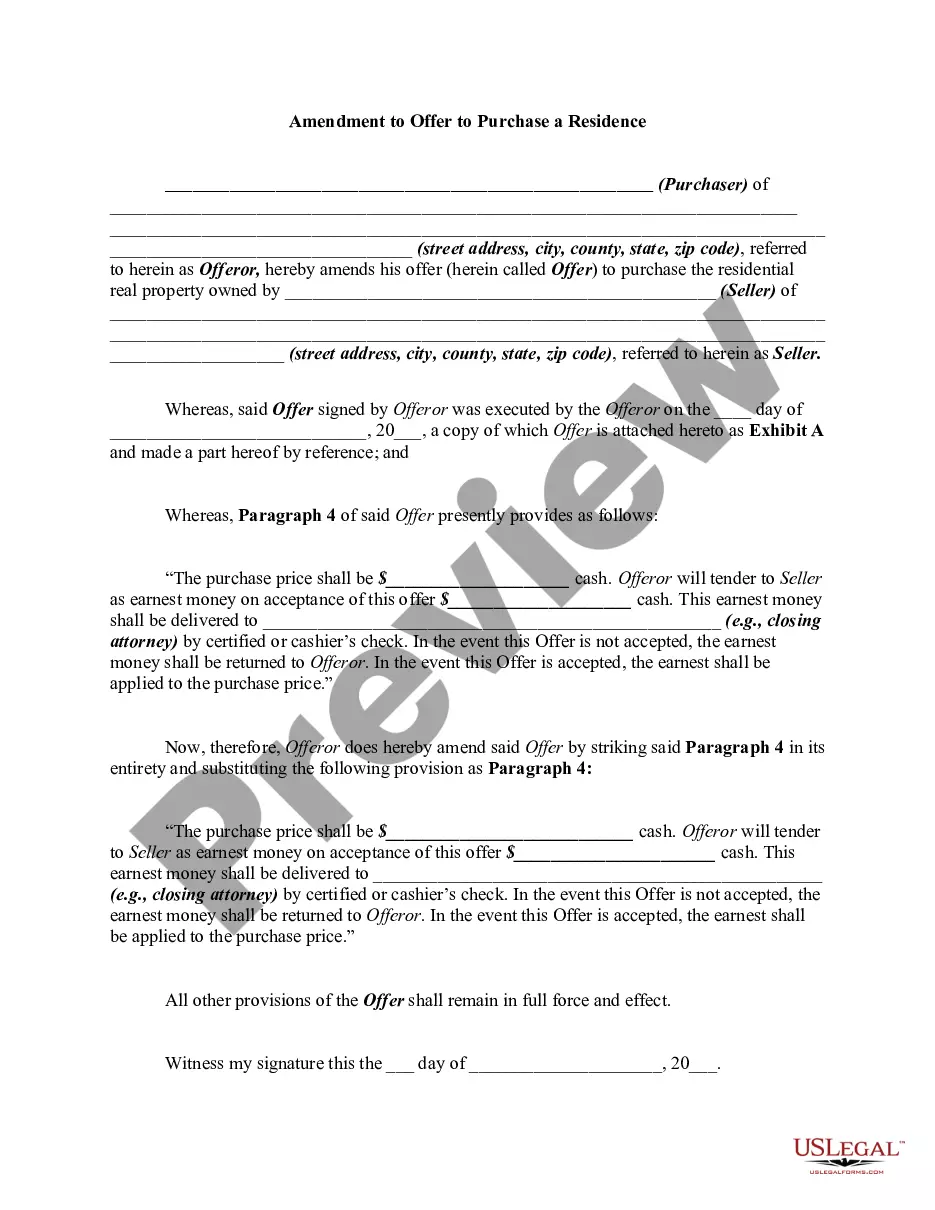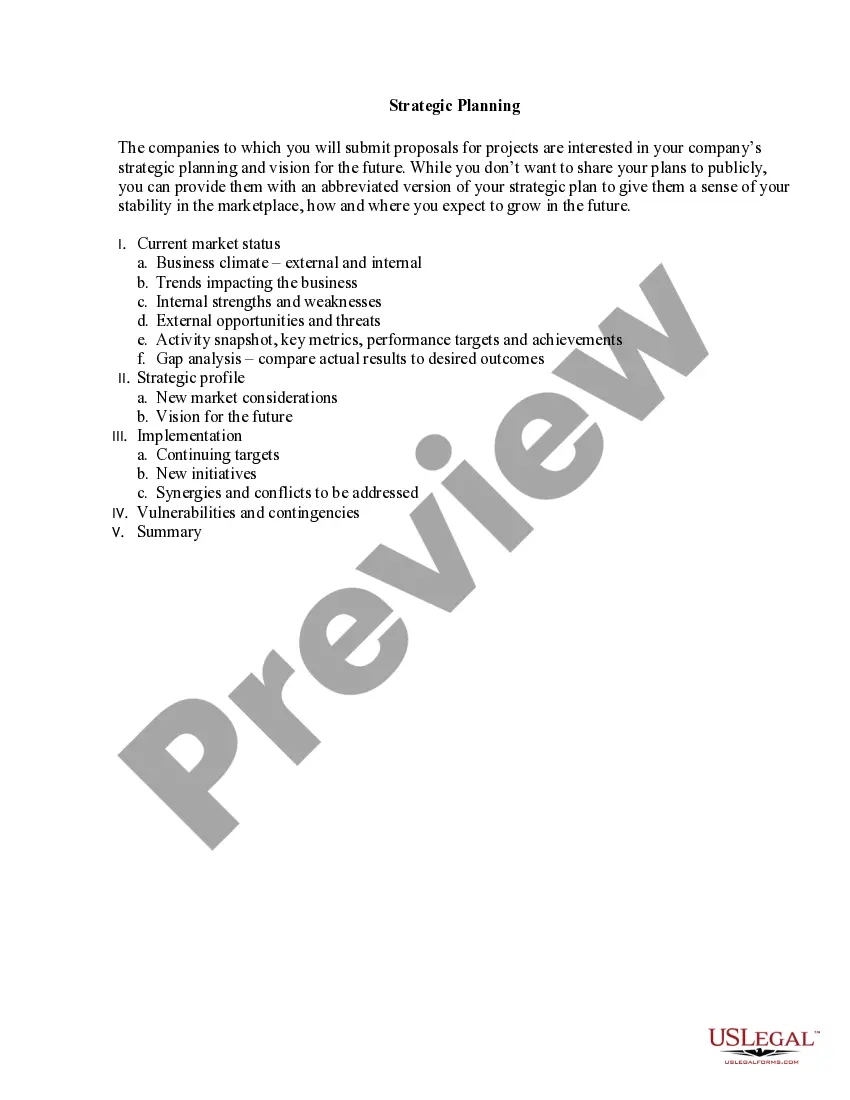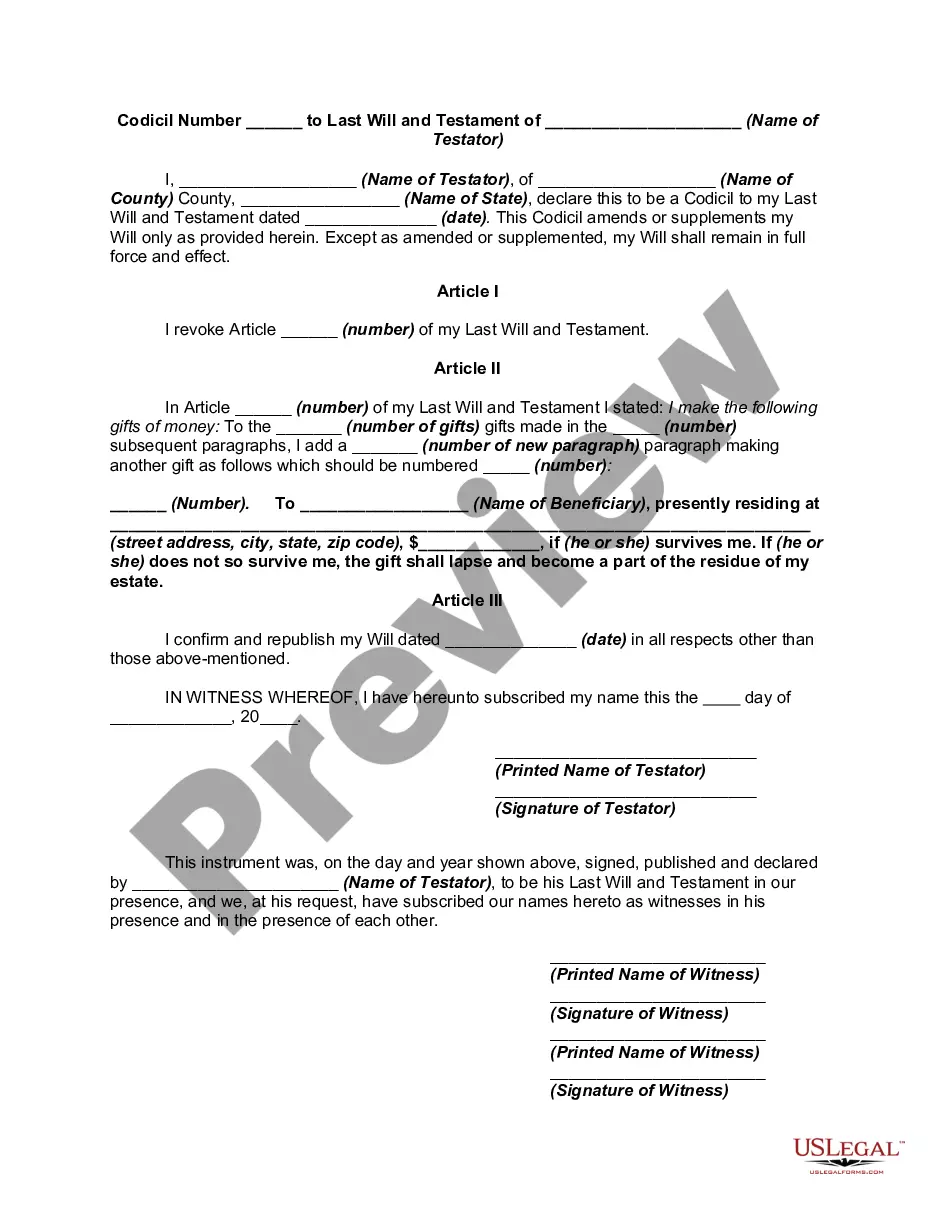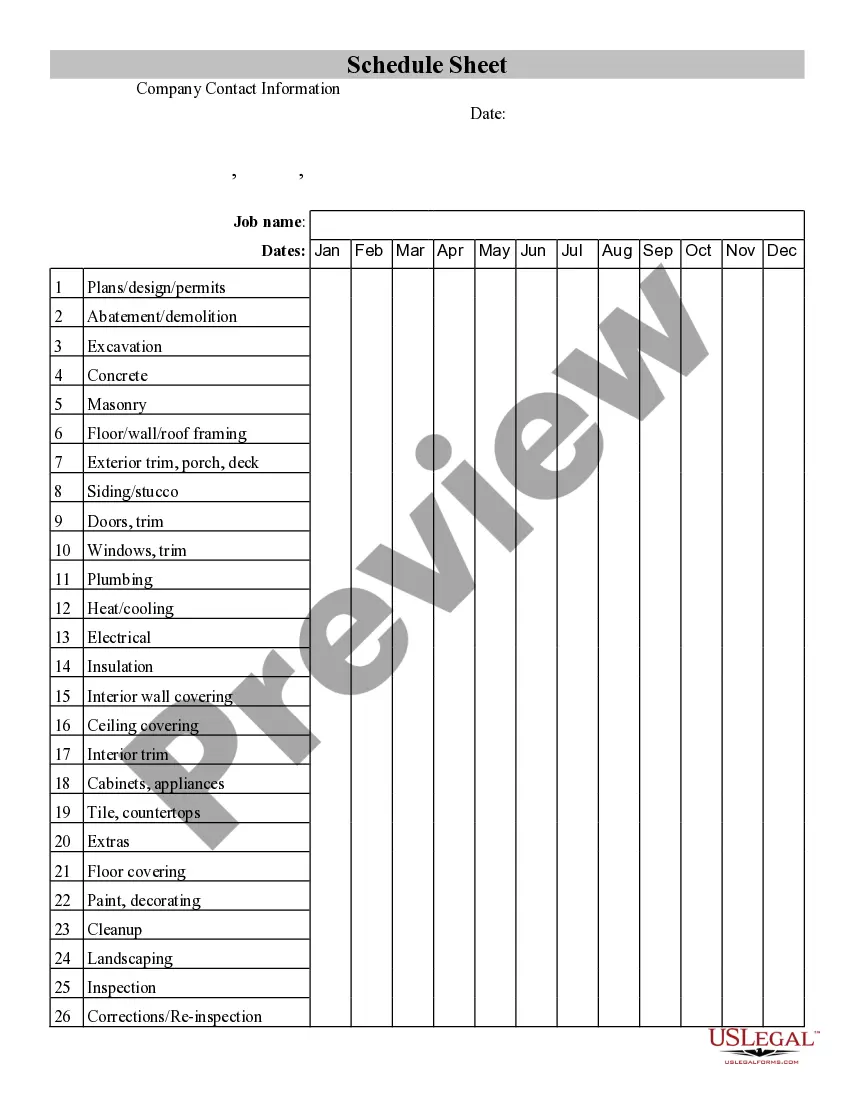Ohio Contractor's Schedule Sheet
Description
How to fill out Contractor's Schedule Sheet?
US Legal Forms - recognized as one of the largest repositories of legal documents in the United States - provides a broad selection of legal form templates that you can download or print.
By utilizing the website, you can access thousands of forms for business and personal purposes, organized by categories, states, or keywords. You can obtain the latest forms like the Ohio Contractor's Schedule Sheet in moments.
If you currently have a monthly subscription, Log In and download the Ohio Contractor's Schedule Sheet from the US Legal Forms library. The Download button will appear on each form you view. You can access all previously downloaded forms from the My documents tab in your account.
Complete the payment. Use your credit card or PayPal account to finalize the transaction.
Select the format and download the form to your device. Edit. Fill in, modify, print, and sign the downloaded Ohio Contractor's Schedule Sheet. Every template you added to your account has no expiration date and belongs to you indefinitely. Therefore, if you wish to download or print another copy, just navigate to the My documents section and click on the form you need. Access the Ohio Contractor's Schedule Sheet with US Legal Forms, one of the most comprehensive collections of legal document templates. Utilize a multitude of professional and state-specific templates that meet your business or individual requirements.
- Make sure you have selected the correct form for your city/county.
- Click the Review button to view the form's content.
- Check the form summary to ensure you have chosen the right document.
- If the form does not suit your needs, use the Search field at the top of the screen to find the one that does.
- Once you are satisfied with the form, confirm your choice by clicking the Get now button.
- Then, select your preferred pricing plan and provide your details to register for an account.
Form popularity
FAQ
What is progress billing and a schedule of values (SOV)? Construction companies bill projects based on the progress of the job via a schedule of values. A schedule of values lists every billable item on the project along with the subsequent dollar value of that task.
Getting your construction schedule started in ExcelSelect New 200dScroll down until you find the Excel templates called Gantt project planner," Agile Gantt chart, and Project timelines
A valuation schedule is a schedule that proALPHA uses to valuate the stock quantities and works in process of self-produced parts.
How To Fill Out and Submit an SOVStep 1: Confirm the Contract Price.Step 2: Add Work Items.Step 3: Determine Each Item's Value.Step 4: Update As Work Is Completed.Step 5: Review and Confirm Values.Step 6: Submit With the Application for Payment.Related Posts.
5 Steps to a Make a Construction ScheduleGet Info and Tools. Construction scheduling involves different types of resources, stakeholders and participants.Collect and Prioritize Tasks.Add Duration.Allocate and Execute.Review, Review, Review.Gantt Charts for Plans and Schedules.Resource and Team Management.
A schedule of values (SOV) is a comprehensive document listing the cost of each work item and the amount of work completed for a construction project.
A Schedule of Works is a contract document that lists the works required on a project. The Schedule references the requirements included in the specifications and contract drawings plus any additional 'builders work' or 'fixing schedule' type items, this is commonly referred to as a specified schedule of work.
However, the general format to expect will include columns with the following details:The description of each item of work.The total cost for each item.What you've been paid to date on the work, from prior billing periods.The percentage of the work that's been completed.Your costs for the current billing period.More items...?
StepsNavigate to the project's Prime Contracts tool.Locate the contract to update. Then click its Number link.Click the Schedule of Values tab.200bBelow the 'Schedule of Values' table, click Import. Then choose SOV from Budget from the drop-down menu.In the 'Import Schedule of Values from Budget?'
The nine steps to creating a construction project schedule:Choose a construction scheduling tool.Conduct research.List subcontractors.List tasks.Determine expected duration for each task.Create a work breakdown structure (WBS)Go over the schedule with stakeholders.Execute.More items...?