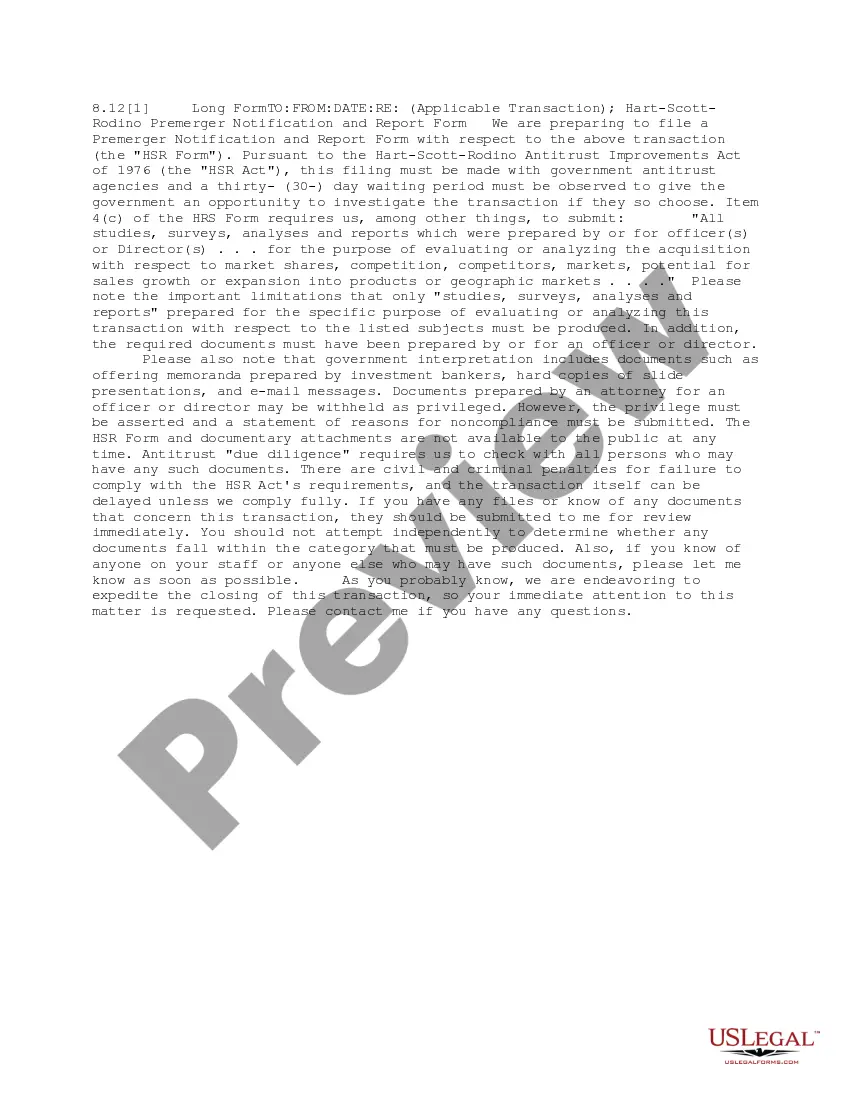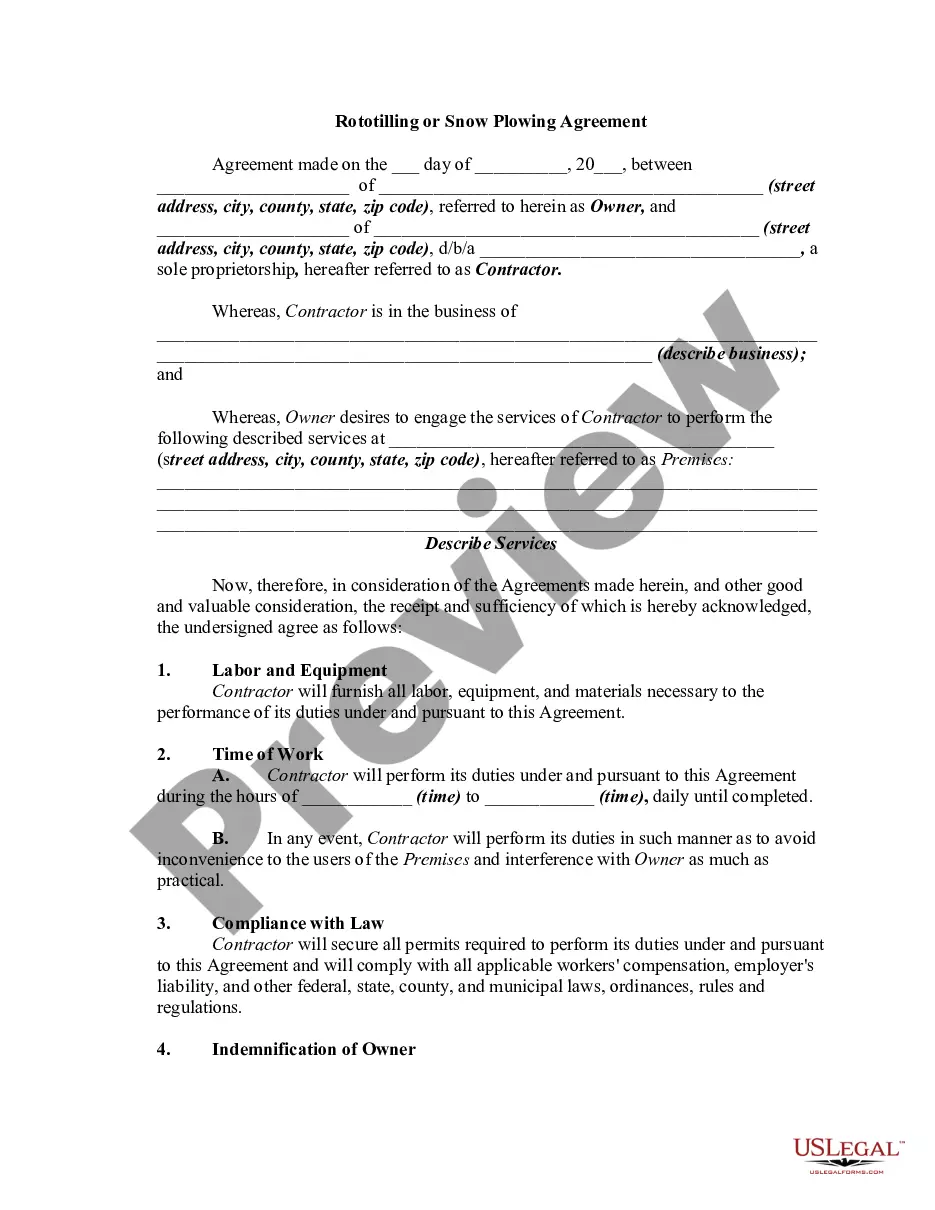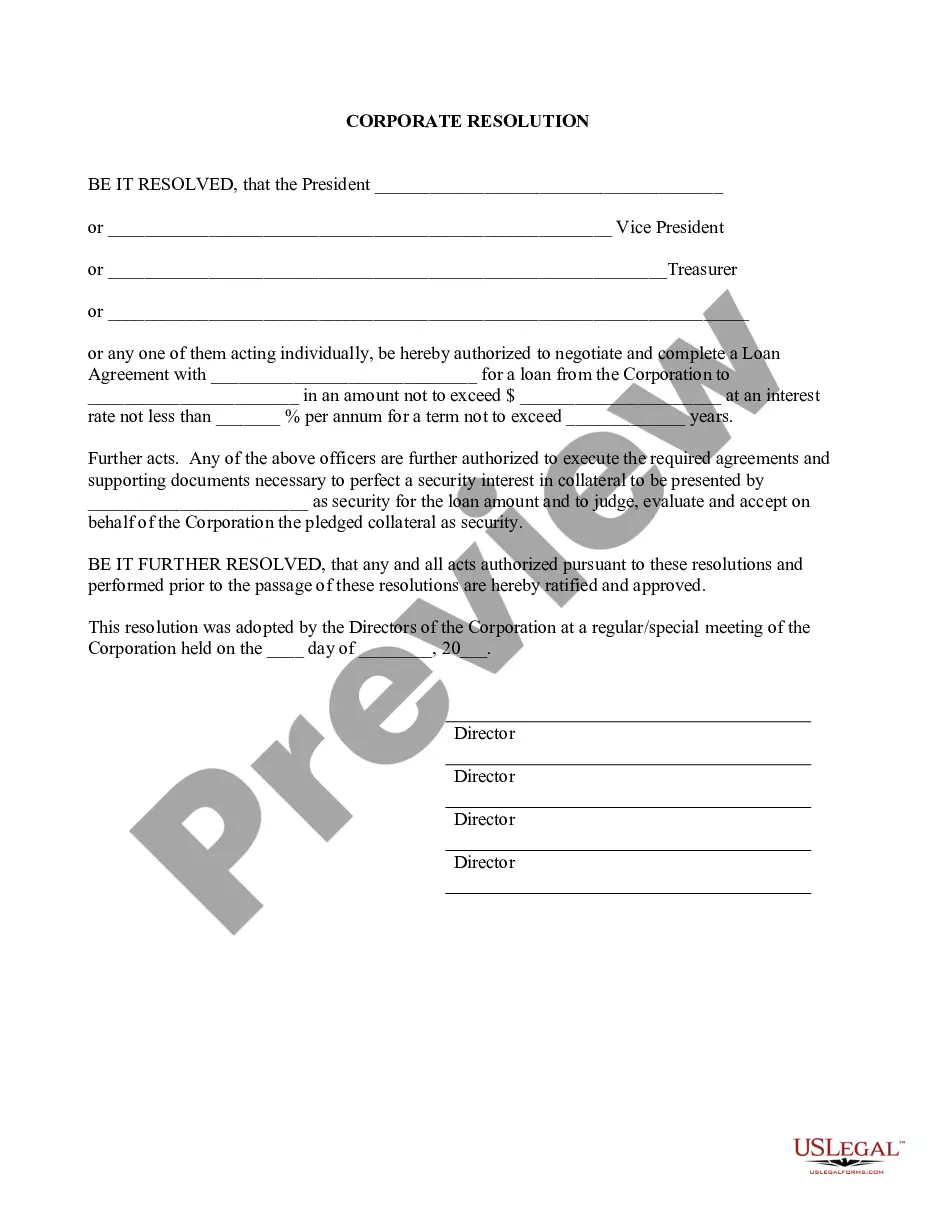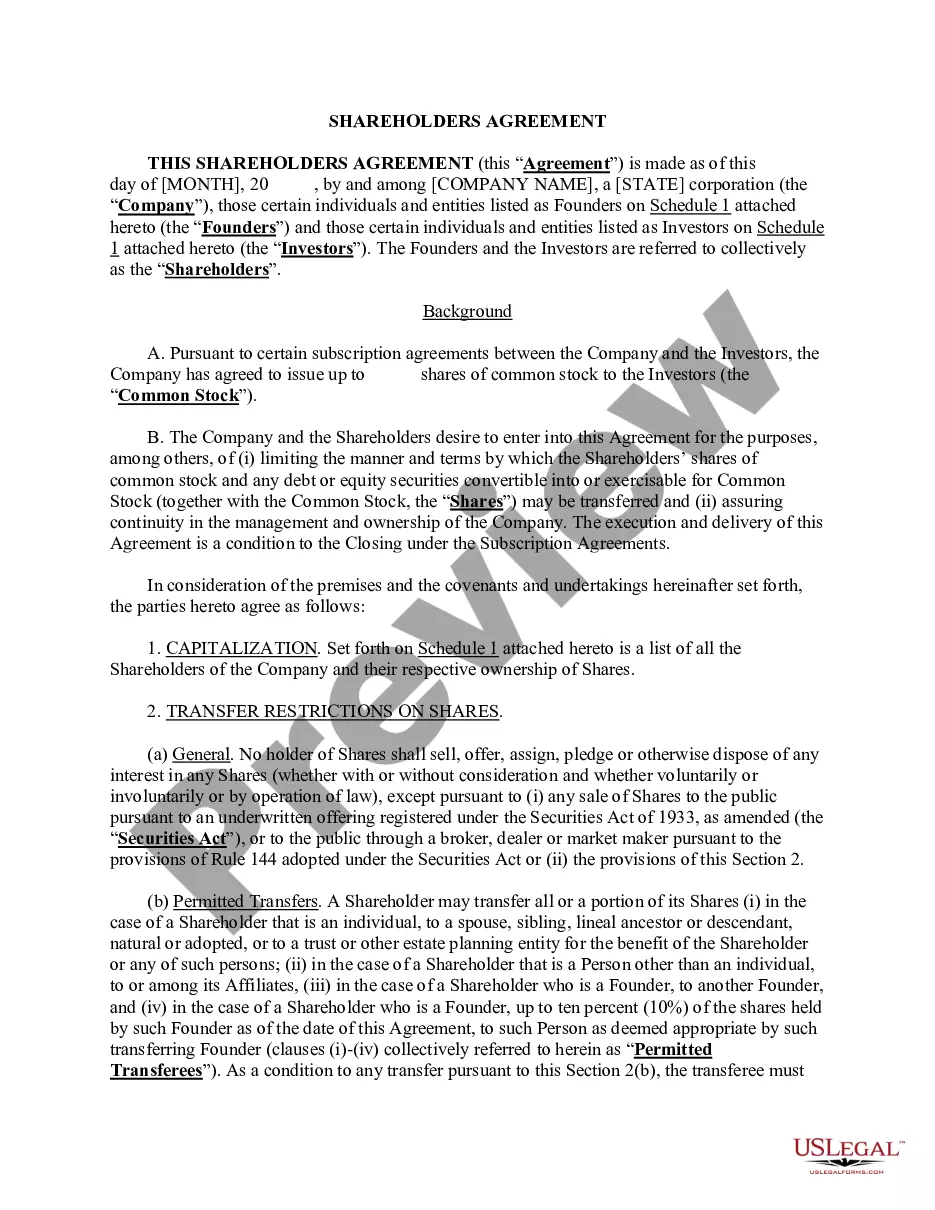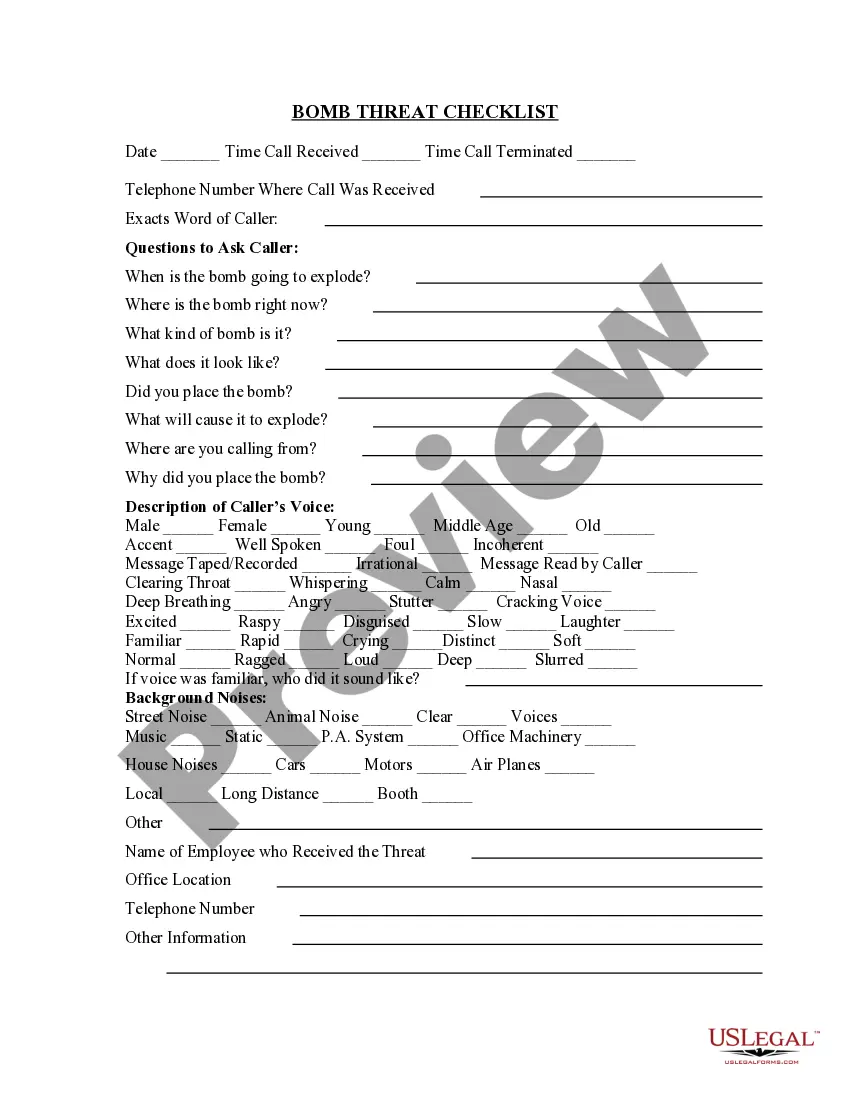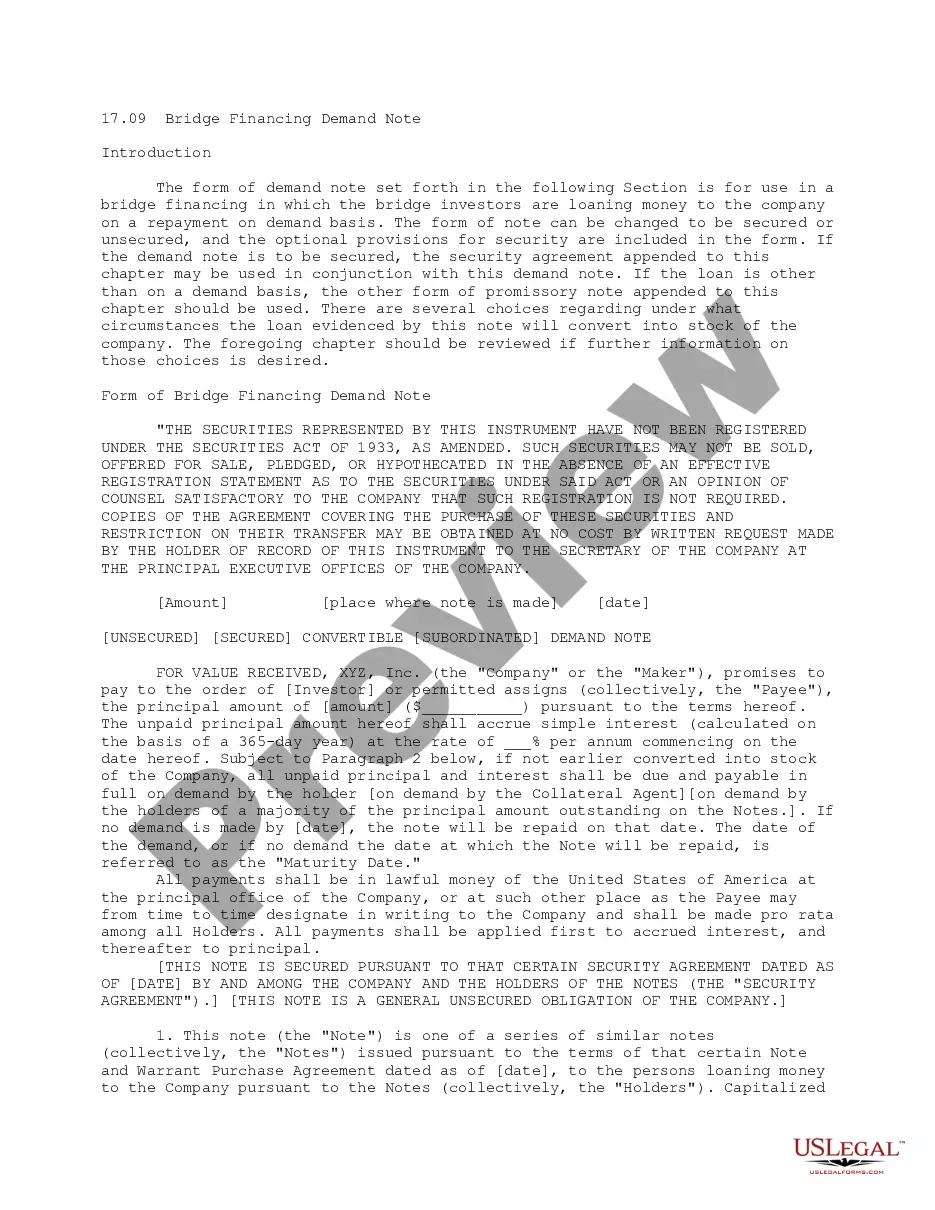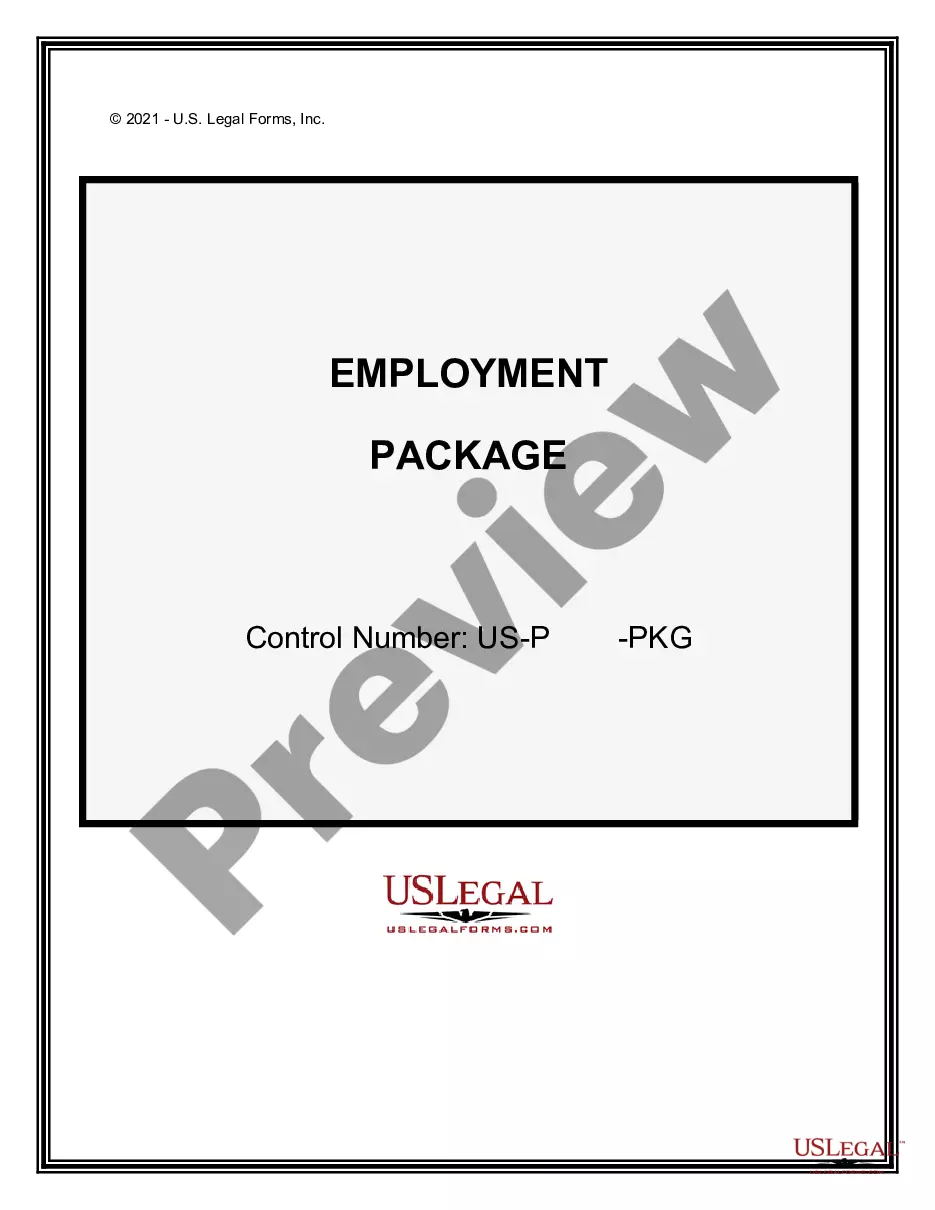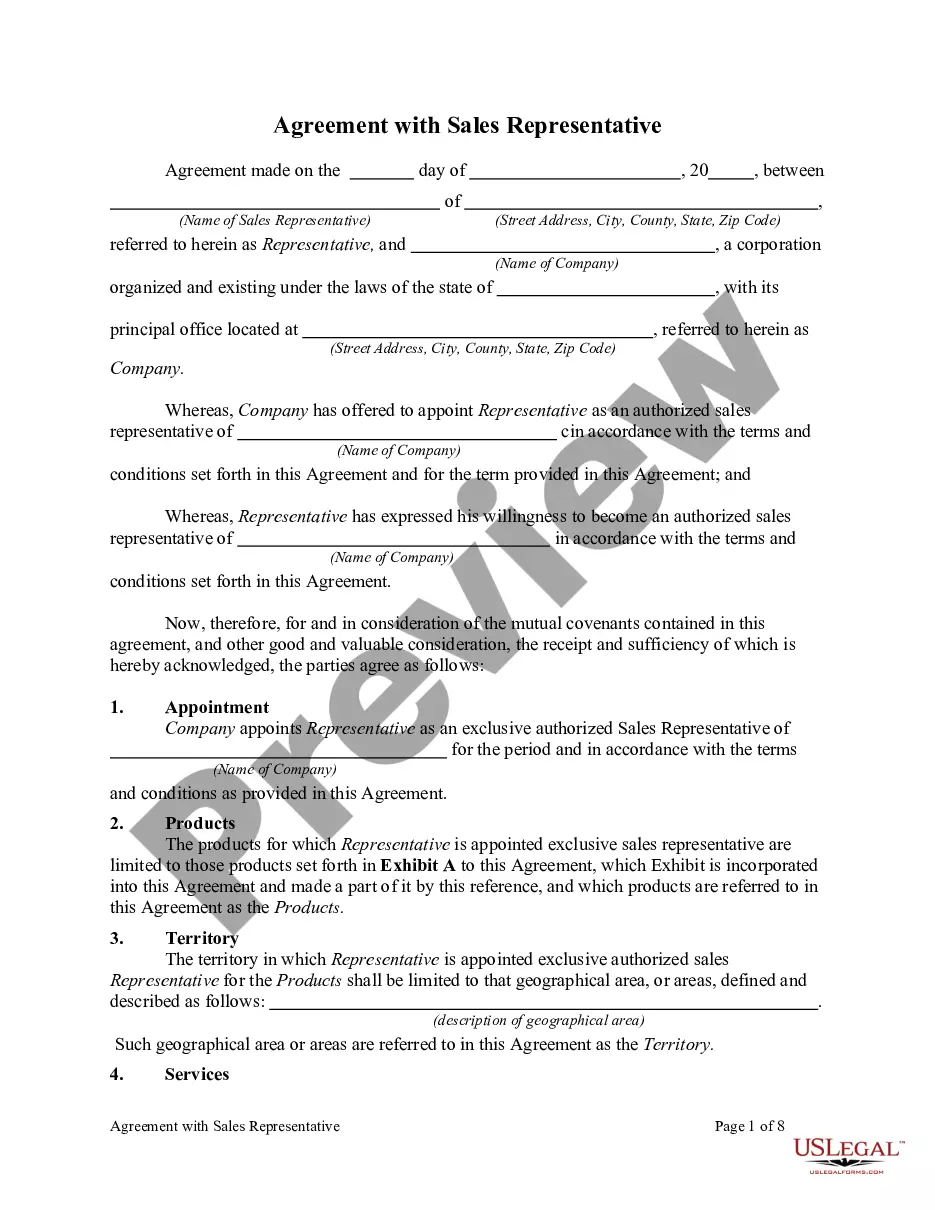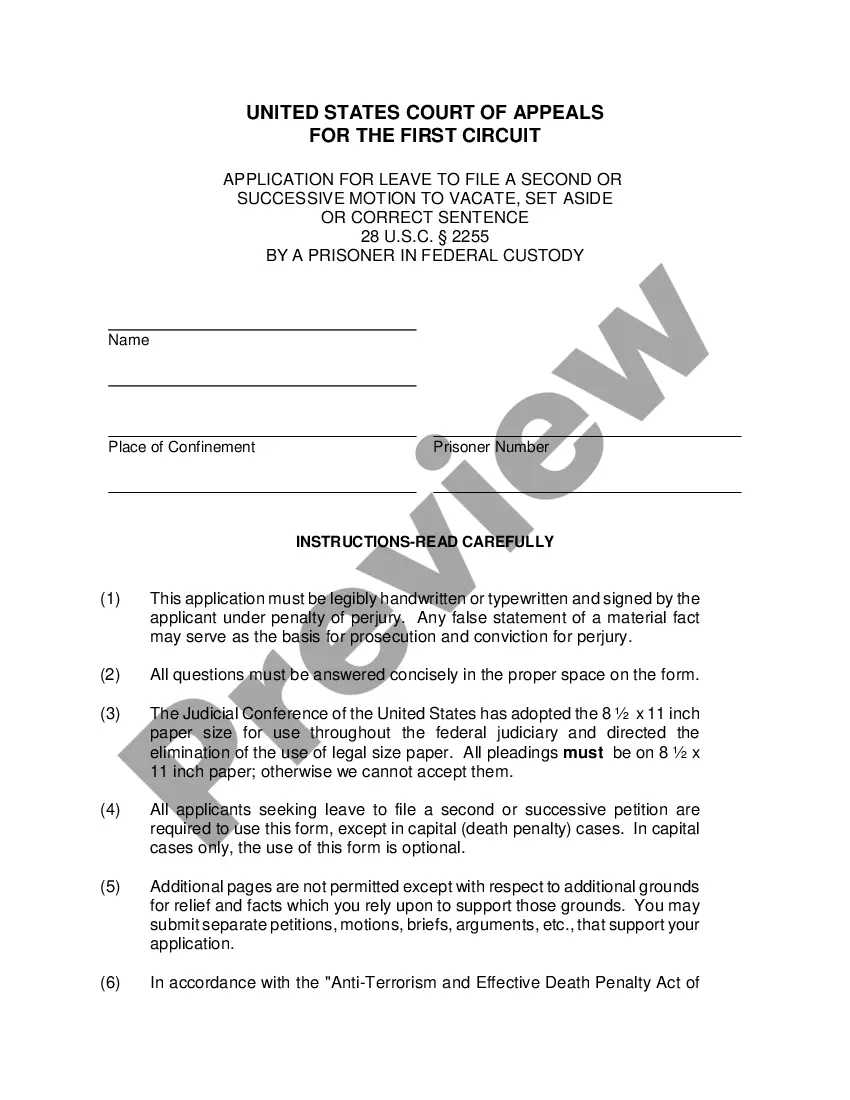New York Checklist - Ergonomics Issues for Office Workers
Description
How to fill out Checklist - Ergonomics Issues For Office Workers?
Are you in a situation where you require documents for some organization or individual usage almost all the time.
There are numerous authentic form templates accessible online, but finding ones you can rely on is challenging.
US Legal Forms offers thousands of template forms, including the New York Checklist - Ergonomics Issues for Office Workers, which are designed to comply with federal and state regulations.
Once you find the correct form, click Purchase now.
Select the pricing plan you prefer, complete the required information to create your account, and pay for the order using your PayPal or credit card.
- If you are already familiar with the US Legal Forms website and have an account, simply Log In.
- Then, you can download the New York Checklist - Ergonomics Issues for Office Workers template.
- If you do not have an account and wish to use US Legal Forms, follow these steps.
- Obtain the form you need and verify it is for your correct state/area.
- Utilize the Review button to check the form.
- Review the description to ensure that you have selected the correct form.
- If the form is not what you need, use the Search box to find the form that meets your needs and specifications.
Form popularity
FAQ
To conduct an ergonomic assessment in an office, start by evaluating workstations and the overall layout. Check for proper desk heights, monitor placements, and seating arrangements. A New York Checklist - Ergonomics Issues for Office Workers serves as an excellent guide to systematically review each component of the office environment, ensuring a comprehensive assessment that enhances employee comfort and productivity.
You can request an ergonomic assessment by reaching out to your employer’s safety or health department. It’s helpful to prepare a list of specific issues or discomforts you are experiencing. A New York Checklist - Ergonomics Issues for Office Workers can be a valuable tool in formalizing your request and ensuring thorough consideration of your concerns.
An ergonomic assessment can be conducted by various professionals, including certified ergonomists, occupational therapists, or health and safety experts. Each of these professionals brings valuable insights to the table. You can also utilize resources from platforms like uslegalforms to connect with qualified individuals who specialize in ergonomic assessments.
To request an ergonomic assessment, you can contact your company's human resources or safety department. Provide them with specific details about your concerns or discomfort related to ergonomics. Using a New York Checklist - Ergonomics Issues for Office Workers can help structure your request and ensure that all necessary information is included.
Qualified professionals to perform ergonomic assessments generally include certified ergonomists, industrial engineers, or occupational health specialists. They have training in workplace design and understand how to assess risks related to ergonomics issues. Using a New York Checklist - Ergonomics Issues for Office Workers ensures that the assessment meets local compliance standards.
Finding ergonomic issues in the workplace involves observing employee posture, reviewing workstation setups, and discussing discomfort reports from employees. A New York Checklist - Ergonomics Issues for Office Workers can guide your observations. Additionally, encourage staff to share their experiences, as firsthand accounts are invaluable in identifying potential problems.
An ergonomic risk assessment for office workers evaluates potential hazards that may lead to discomfort or injury in the workplace. It involves analyzing tasks, the workplace setup, and employee feedback. By identifying risks, organizations can implement changes to enhance their work environment. Refer to our New York Checklist - Ergonomics Issues for Office Workers for a thorough approach to conducting this assessment.
The three key ergonomic factors to consider for office ergonomics include workstation design, tool accessibility, and posture maintenance. Proper design promotes comfort and productivity, while the right tools must be easily reachable. Additionally, maintaining good posture prevents strain and injuries. Our New York Checklist - Ergonomics Issues for Office Workers can help you focus on these essential factors.
While OSHA does not have a specific regulation dedicated solely to ergonomics, it encourages employers to provide safe working conditions. Employers must address ergonomic hazards and take steps to minimize risks of musculoskeletal disorders. Following OSHA principles can significantly improve worker well-being. For more insights into ergonomics, refer to our New York Checklist - Ergonomics Issues for Office Workers.
Completing an ergonomic assessment involves evaluating workstation setup, employee posture, and the tools used in daily tasks. It is important to observe employees while they work and identify any discomfort or strain. Document your findings and suggest adjustments to enhance ergonomics in the office. For guidance, our New York Checklist - Ergonomics Issues for Office Workers provides a structured approach to assessments.