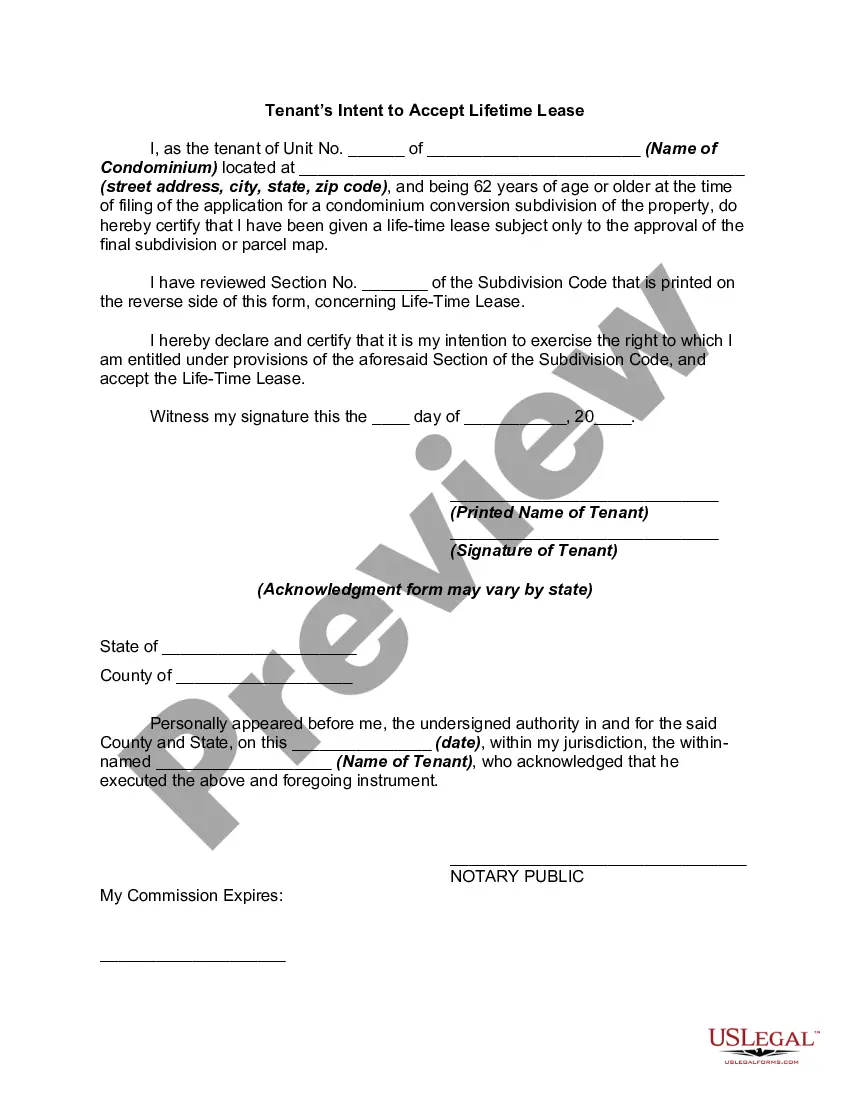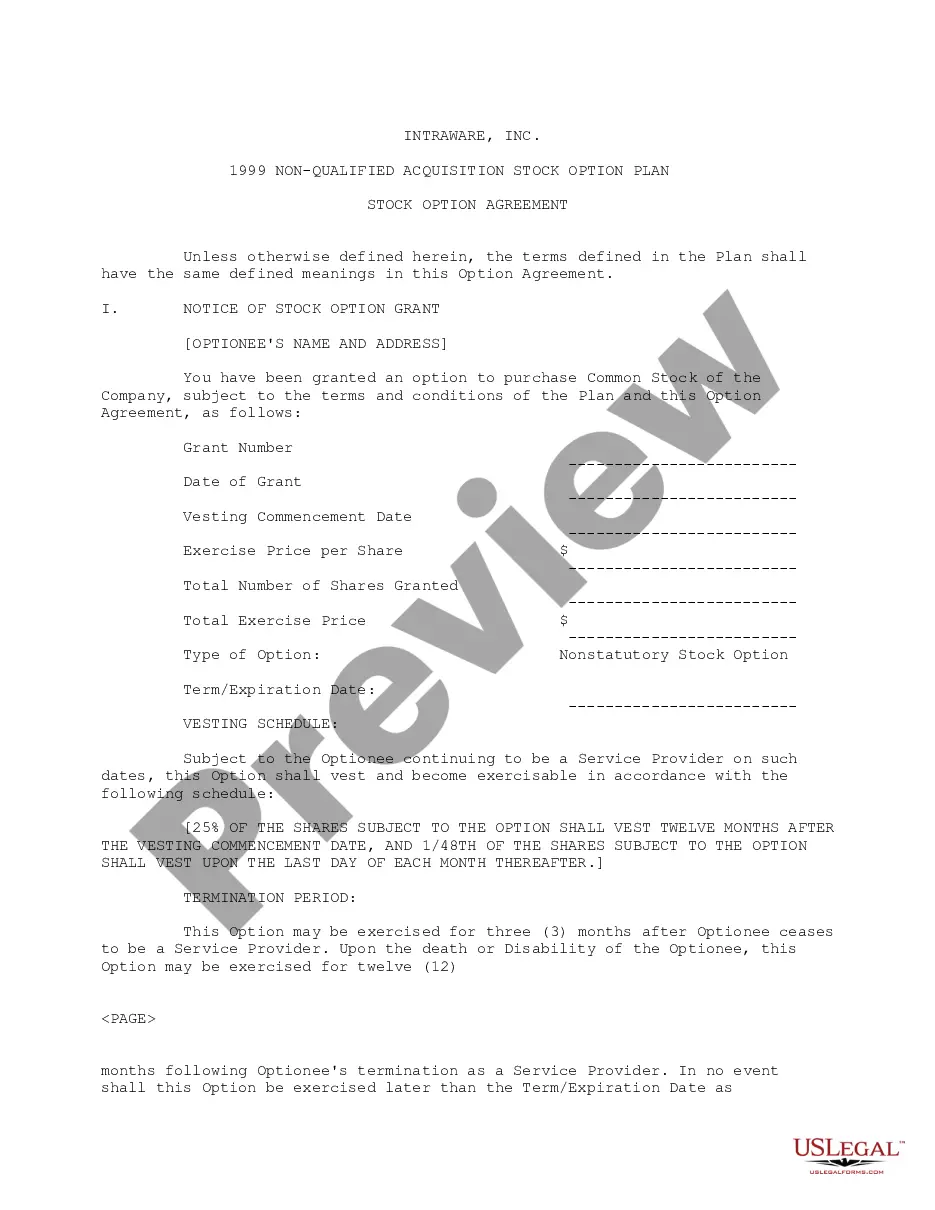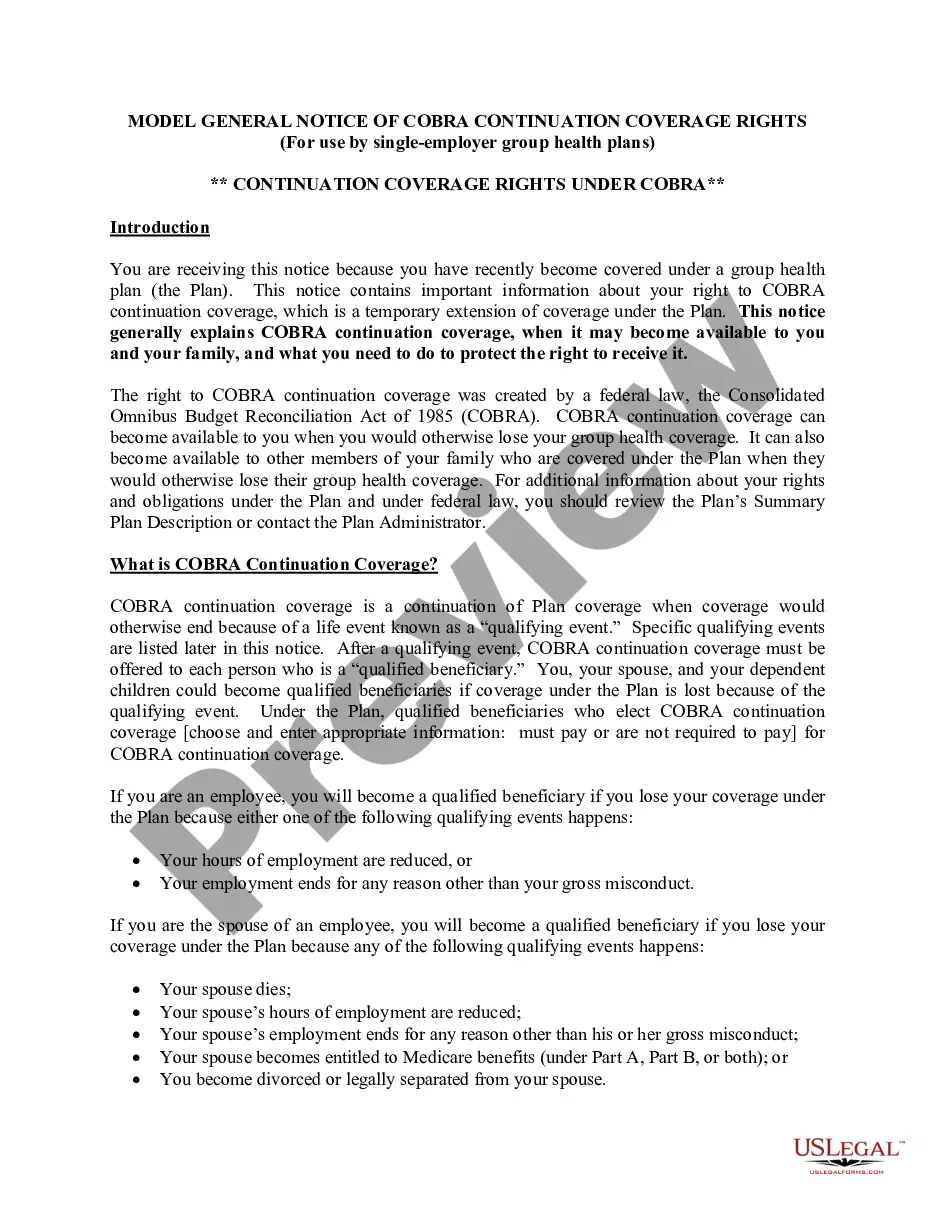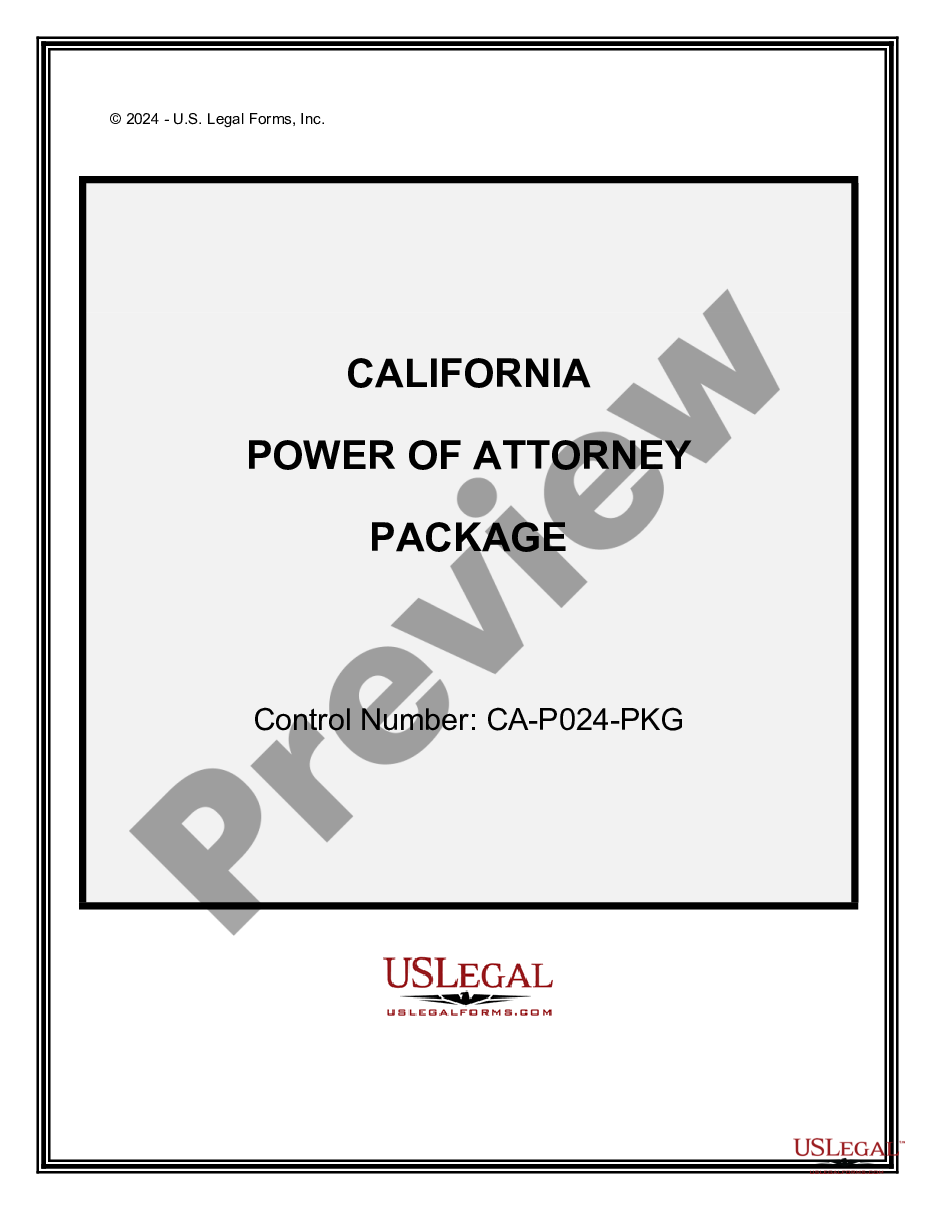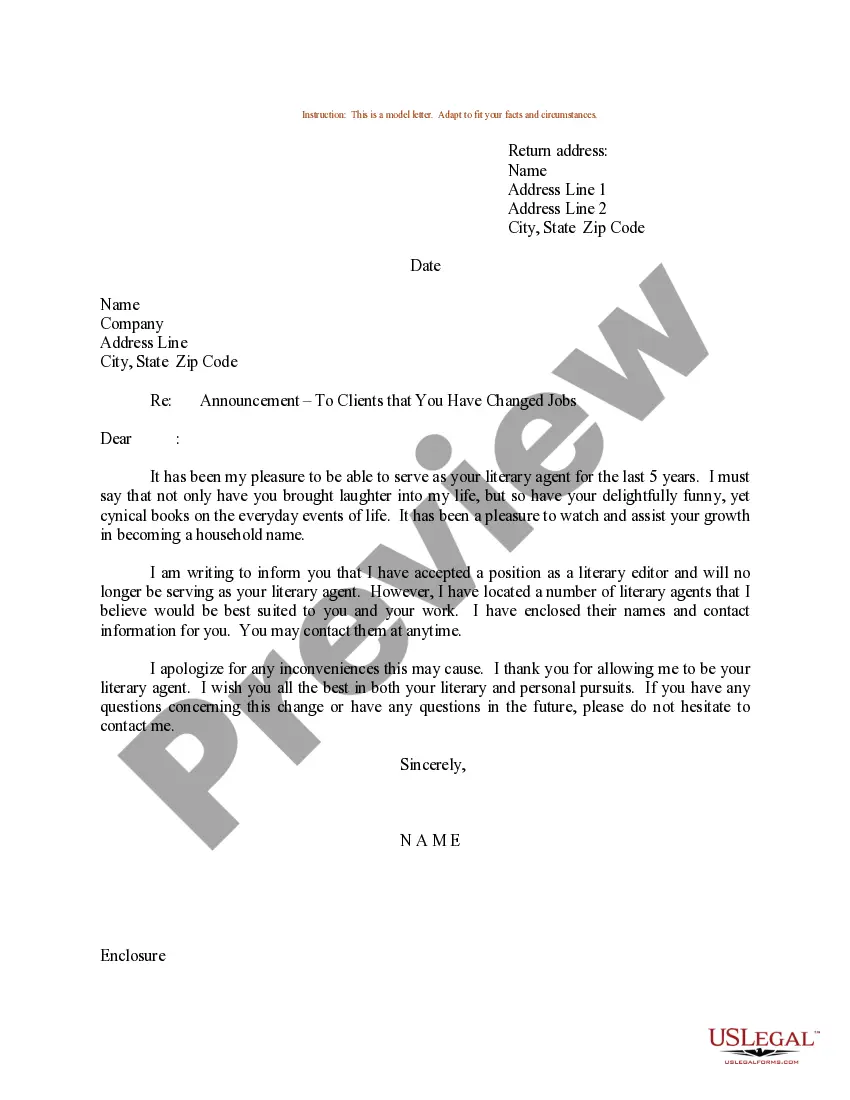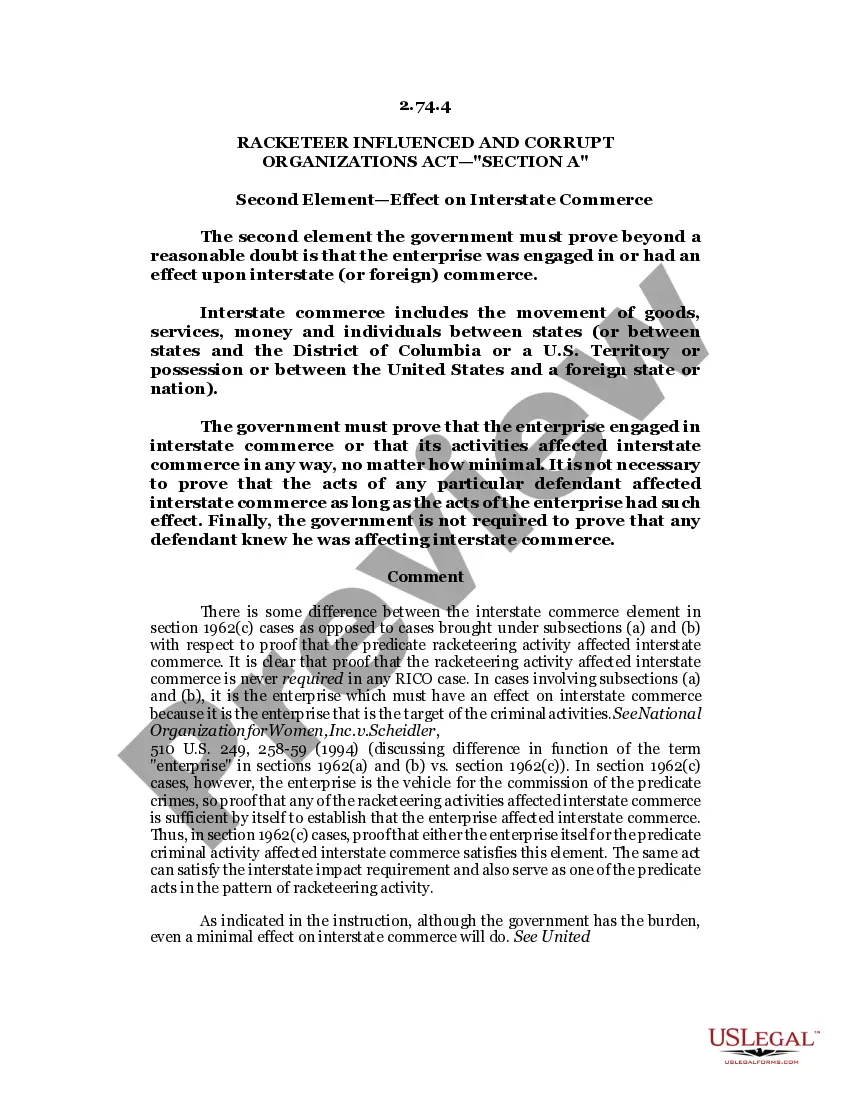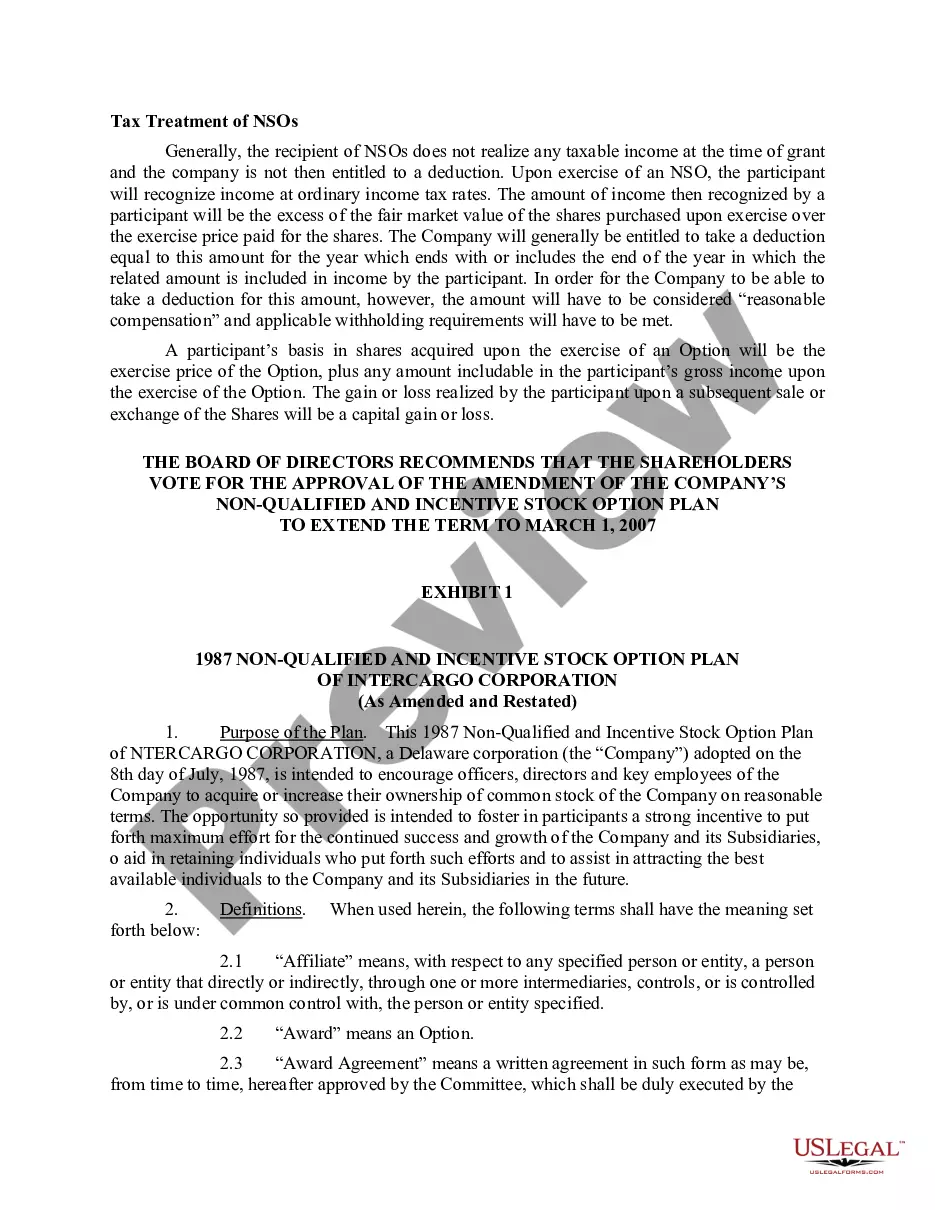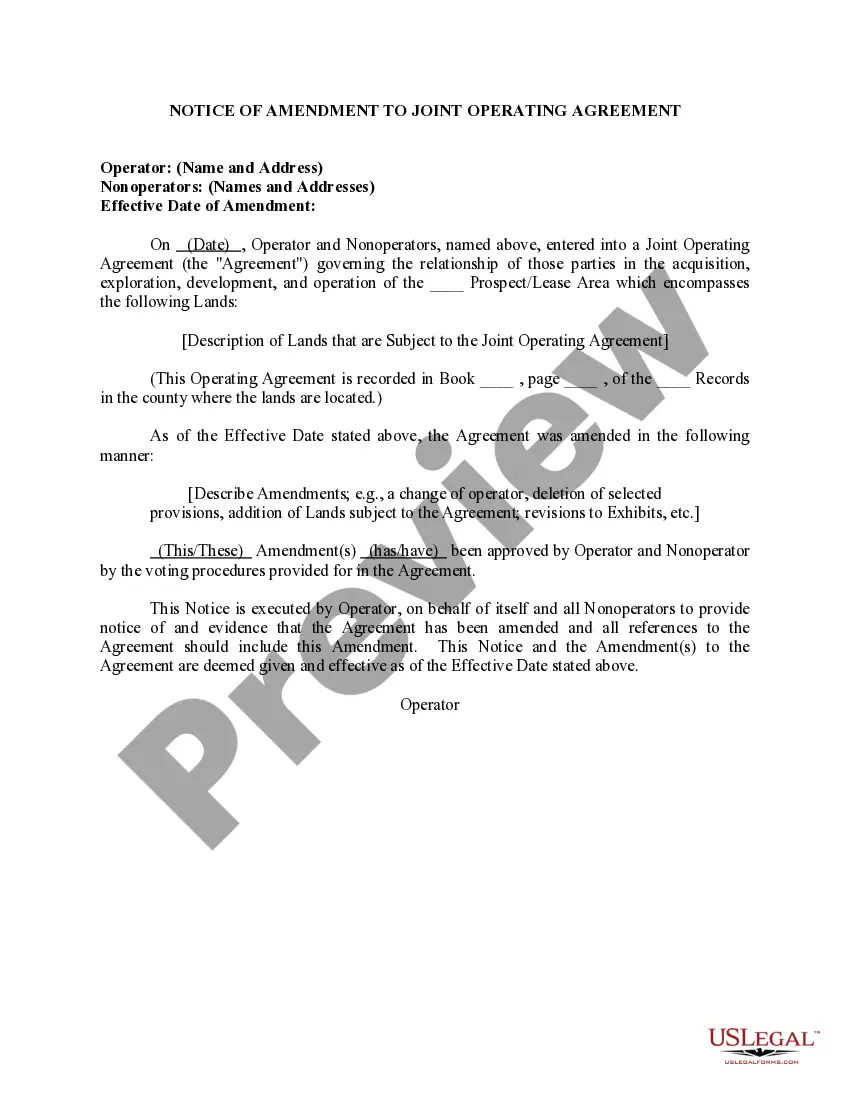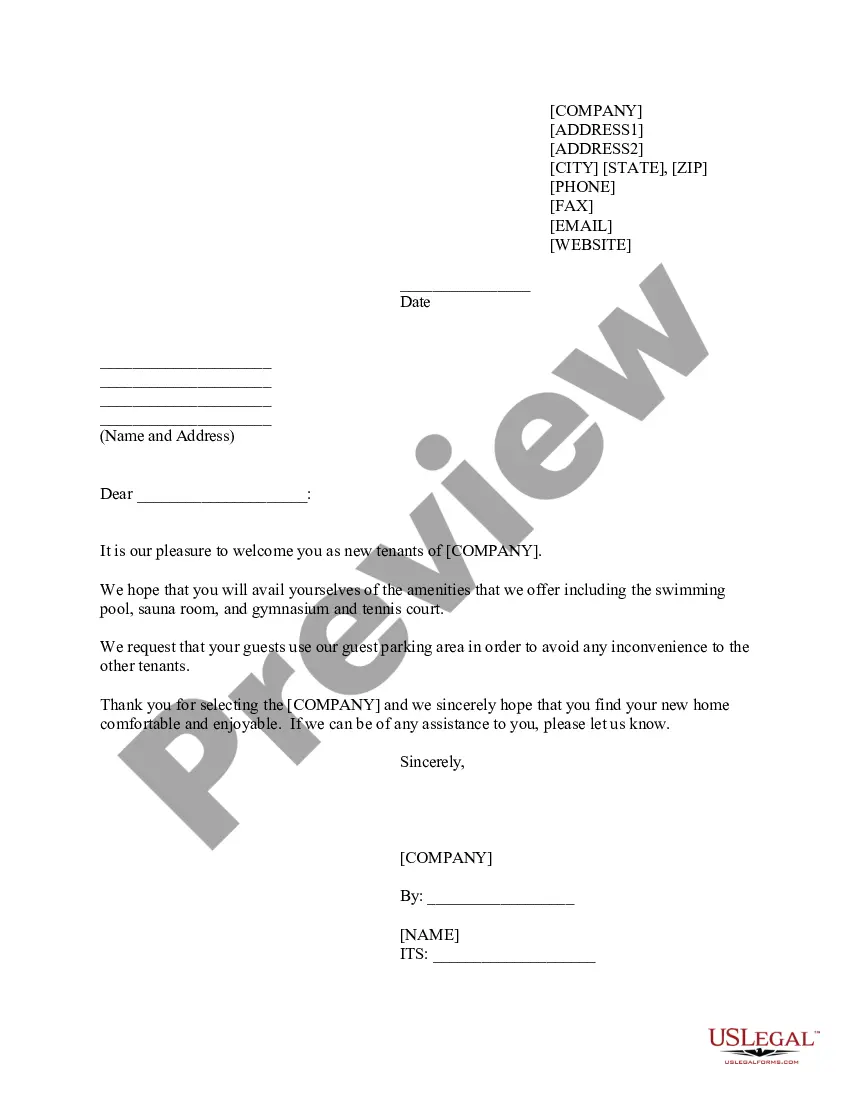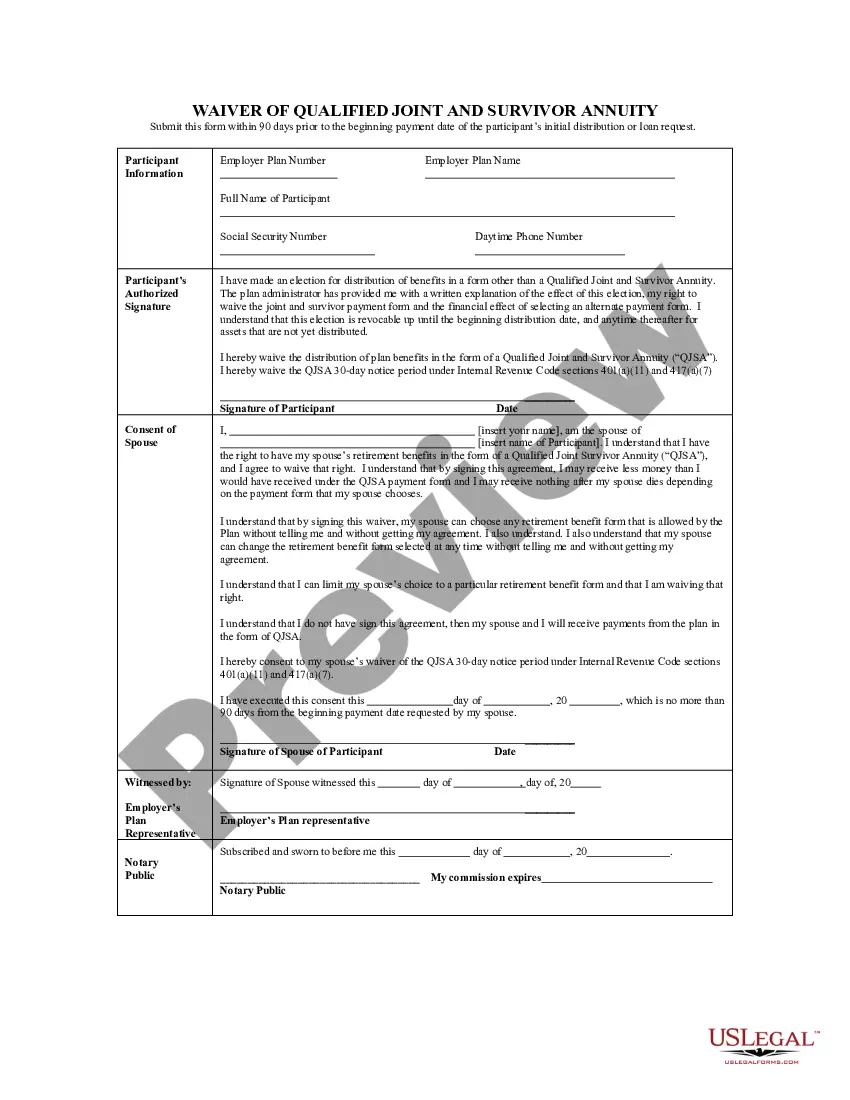New York Invoice Template for Graphic Designer
Description
How to fill out Invoice Template For Graphic Designer?
You can spend hours online trying to locate the approved form template that satisfies the local and national criteria you need.
US Legal Forms provides an extensive selection of legal templates that have been reviewed by professionals.
You can download or print the New York Invoice Template for Graphic Designer from my services.
- If you have an account with US Legal Forms, you can Log In and click the Download button.
- Subsequently, you can complete, modify, print, or sign the New York Invoice Template for Graphic Designer.
- Each legal form template you purchase is yours for an extended time.
- To obtain another copy of any purchased form, navigate to the My documents section and click the relevant button.
- If you are using the US Legal Forms website for the first time, follow these simple instructions below.
- First, ensure you have chosen the correct form template for the county or city you select.
- Check the form description to verify you have chosen the appropriate form.
Form popularity
FAQ
An invoice should be formatted neatly to achieve clarity and professionalism. Utilize a New York Invoice Template for Graphic Designer to incorporate your branding, client details, and service descriptions. Each section should be clearly delineated, enhancing organization and making it easy for clients to understand their charges.
To format an invoice effectively, employ the New York Invoice Template for Graphic Designer to maintain a professional appearance. Ensure the layout is clean, with distinct sections for client information, services, and totals. Use clear fonts and spacing for readability, and include any terms or conditions relevant to payment.
As a graphic designer, you can streamline the process by using a New York Invoice Template for Graphic Designer. Start by listing your name or business name and contact information at the top. Include a brief description of the service provided, the hours worked, and your rate. Ensure to calculate the total and specify your payment terms for the client.
To layout a simple invoice using a New York Invoice Template for Graphic Designer, begin with your branding at the top. Include your name or business name, contact details, and logo. Follow this with the client's information and an invoice number. Clearly itemize the services rendered, specify rates, and detail the total amount due.
Filling out an invoice template is straightforward. Start by adding your business information, including your name and contact details, followed by the client's information. Make sure to list the services provided along with their respective prices, and include payment terms. Using a New York Invoice Template for Graphic Designer can simplify this process and help ensure that you don’t miss any important details.
To create a PDF invoice template, start by choosing a New York Invoice Template for Graphic Designer. Fill it with the necessary details, and then save your completed invoice as a PDF. This format ensures your document remains unalterable and is easily shareable with clients, enhancing your professionalism.
Absolutely, individuals can make an invoice using a New York Invoice Template for Graphic Designer. Whether you are a freelancer or operating as an individual entrepreneur, creating an invoice is essential for documenting transactions. The template simplifies this process, making it easy for you to bill your clients effectively.
It is completely legal to create your own invoice using a New York Invoice Template for Graphic Designer. As long as you include the necessary details such as item descriptions, payment terms, and contact information, your invoices are valid. This adds professionalism to your work and helps you build credibility with your clients.
Yes, you can make your own sales invoice with a New York Invoice Template for Graphic Designer. This type of template provides a framework that can help you detail your products or services, prices, and payment instructions. Customizing your own invoice is not only legal, it also gives you the flexibility to represent your brand’s unique identity.
To make a graphic design invoice, start by using a New York Invoice Template for Graphic Designer. Include client information, a detailed description of the design work completed, and your payment terms. Utilizing a structured template will streamline this process, ensuring you don’t miss any important elements that make your invoice comprehensive and clear.