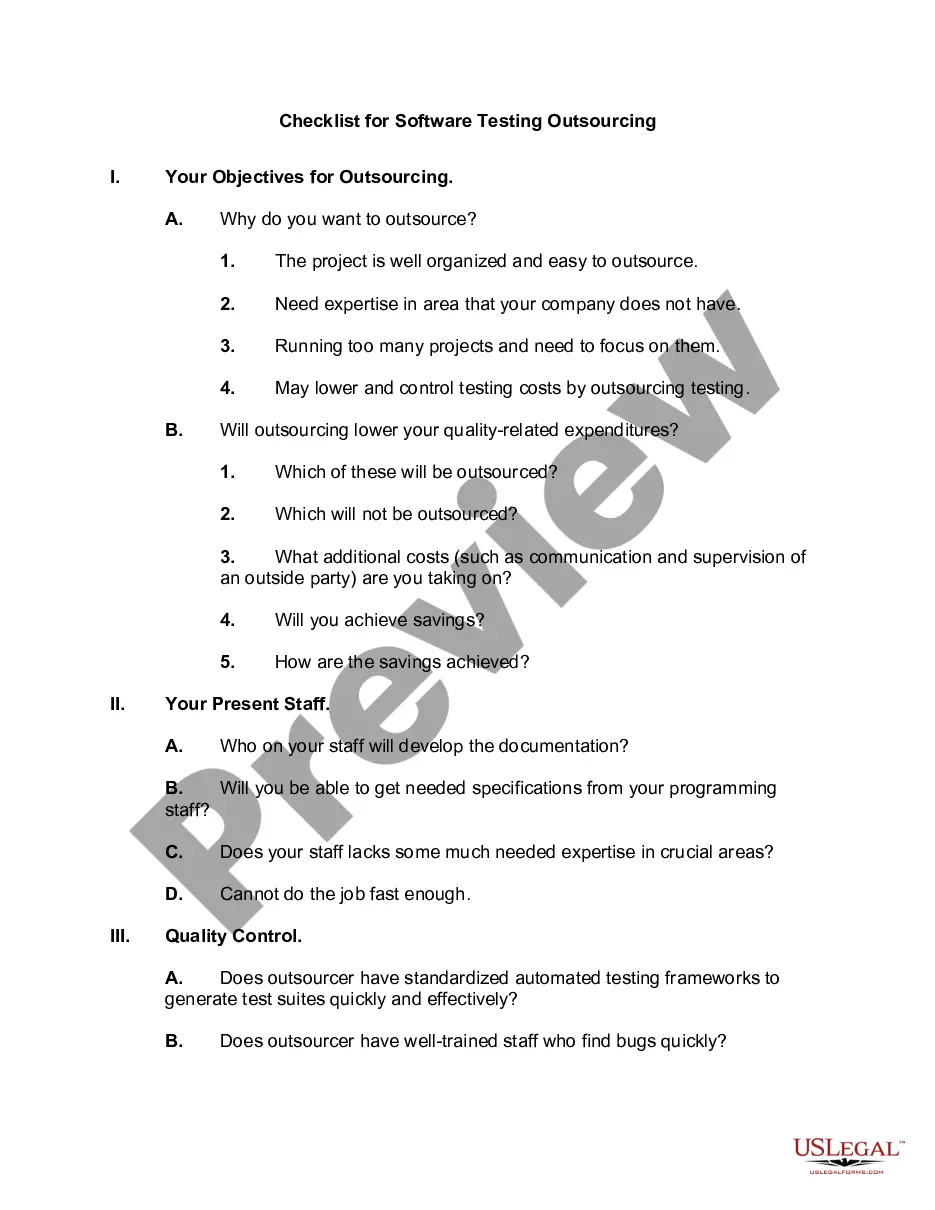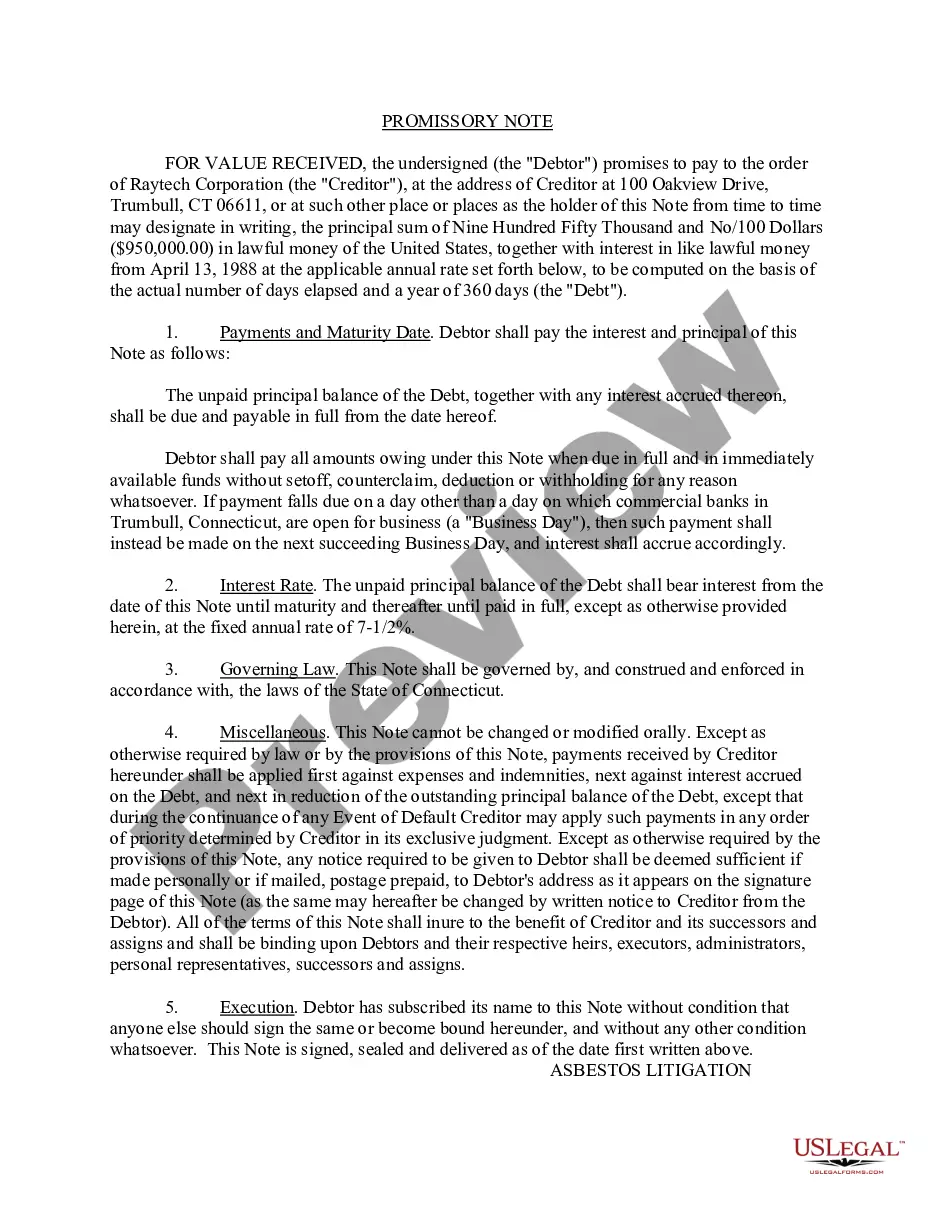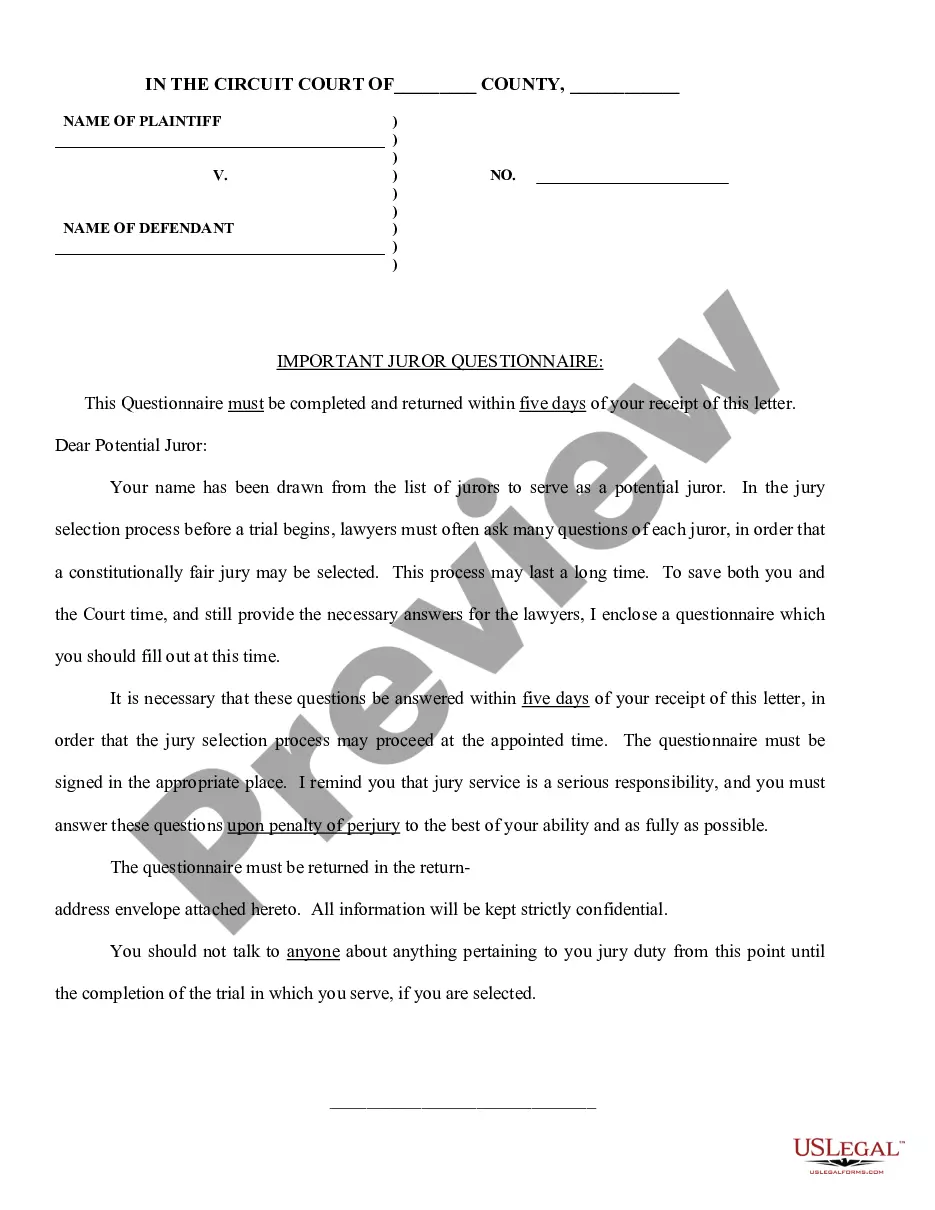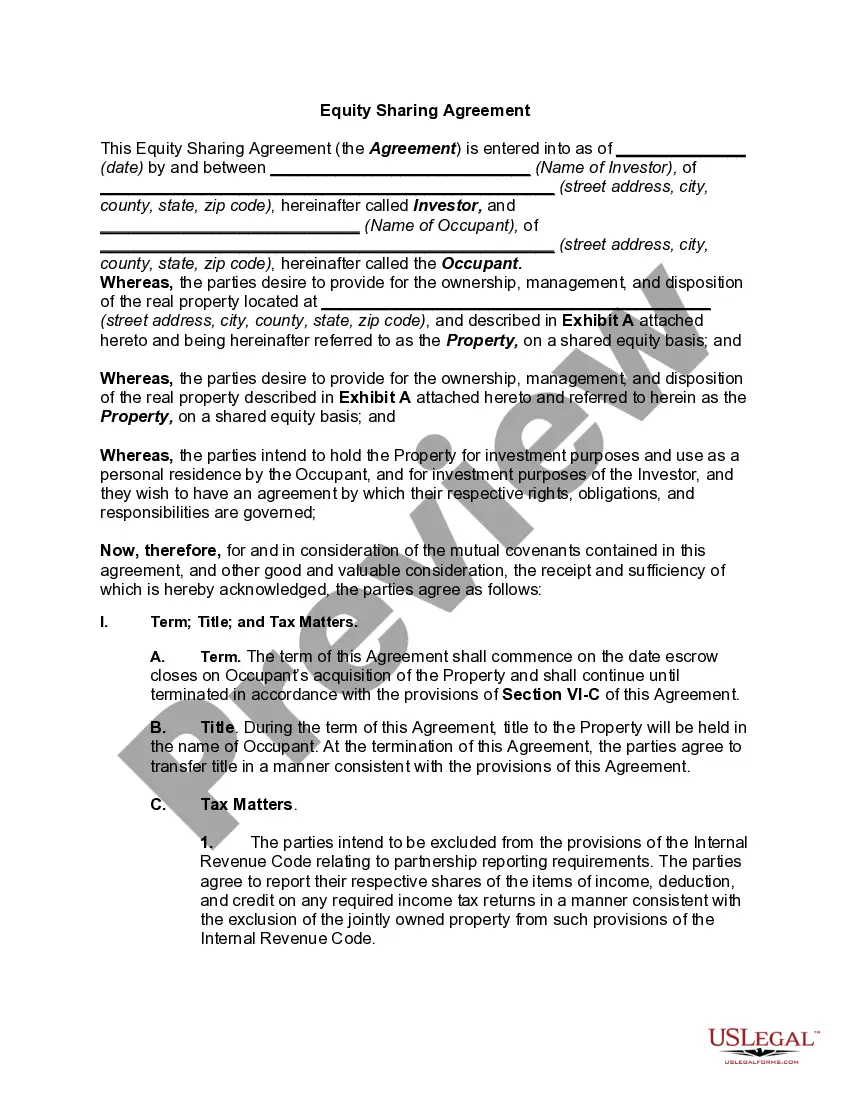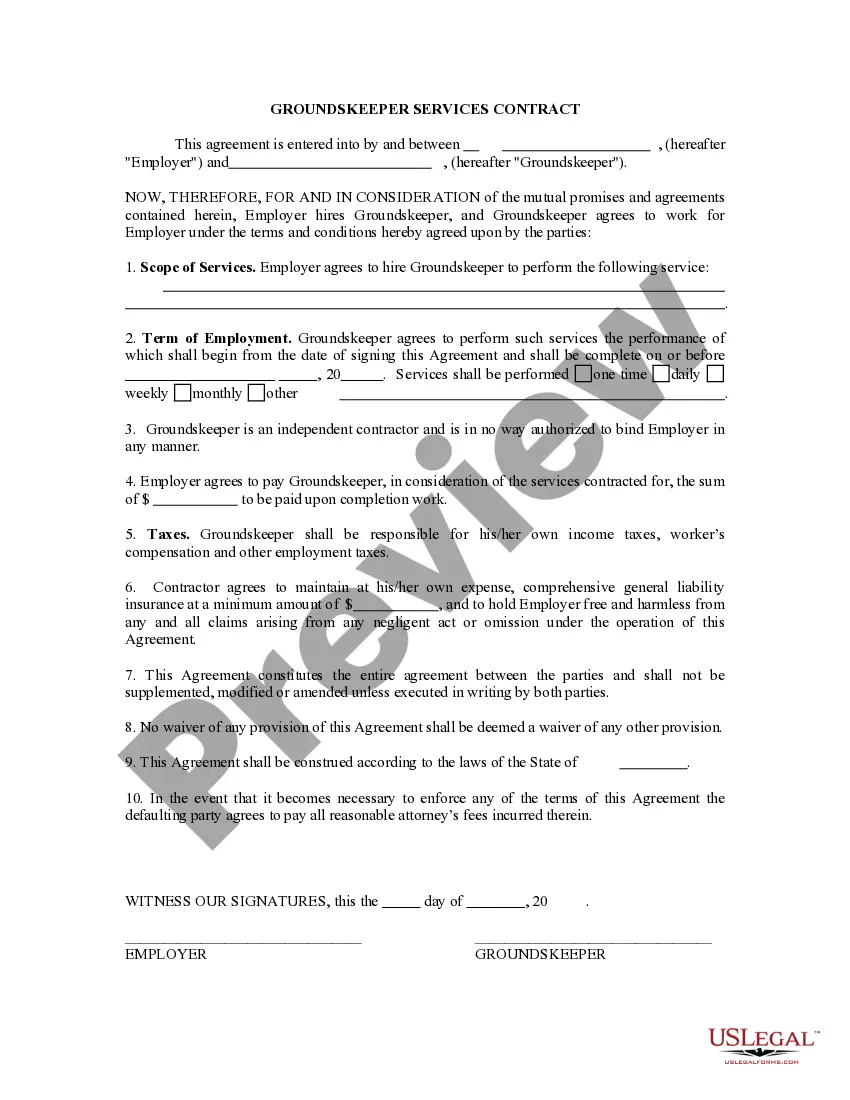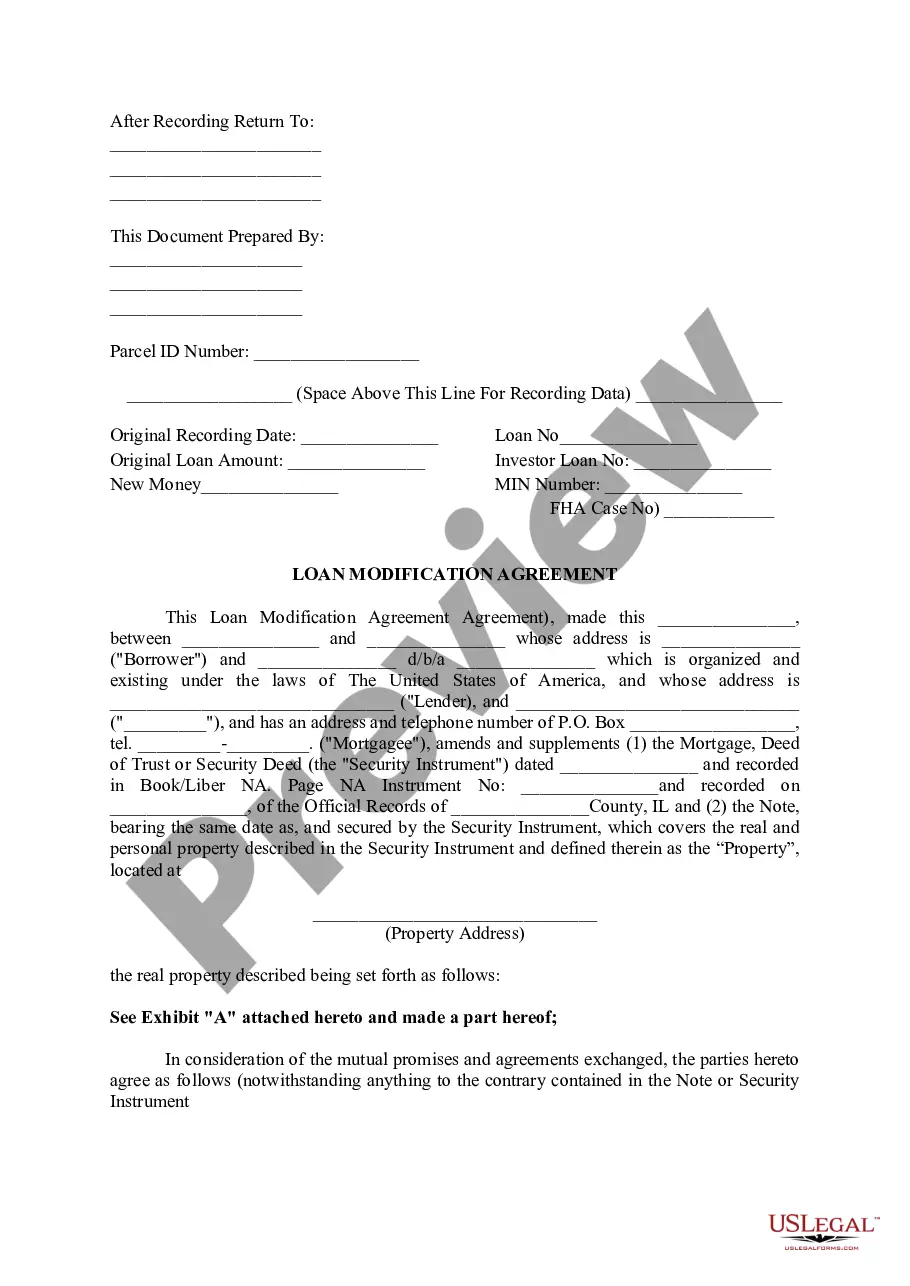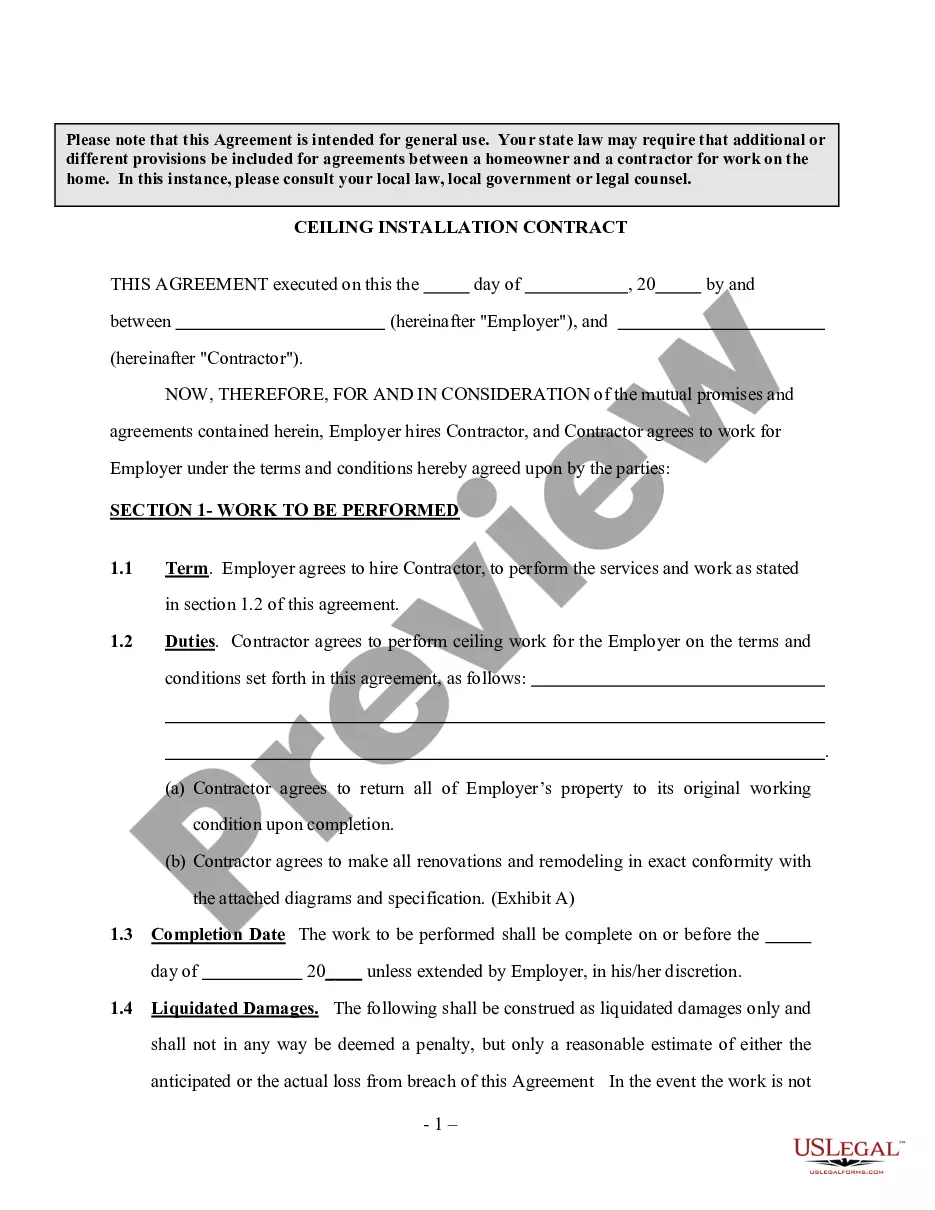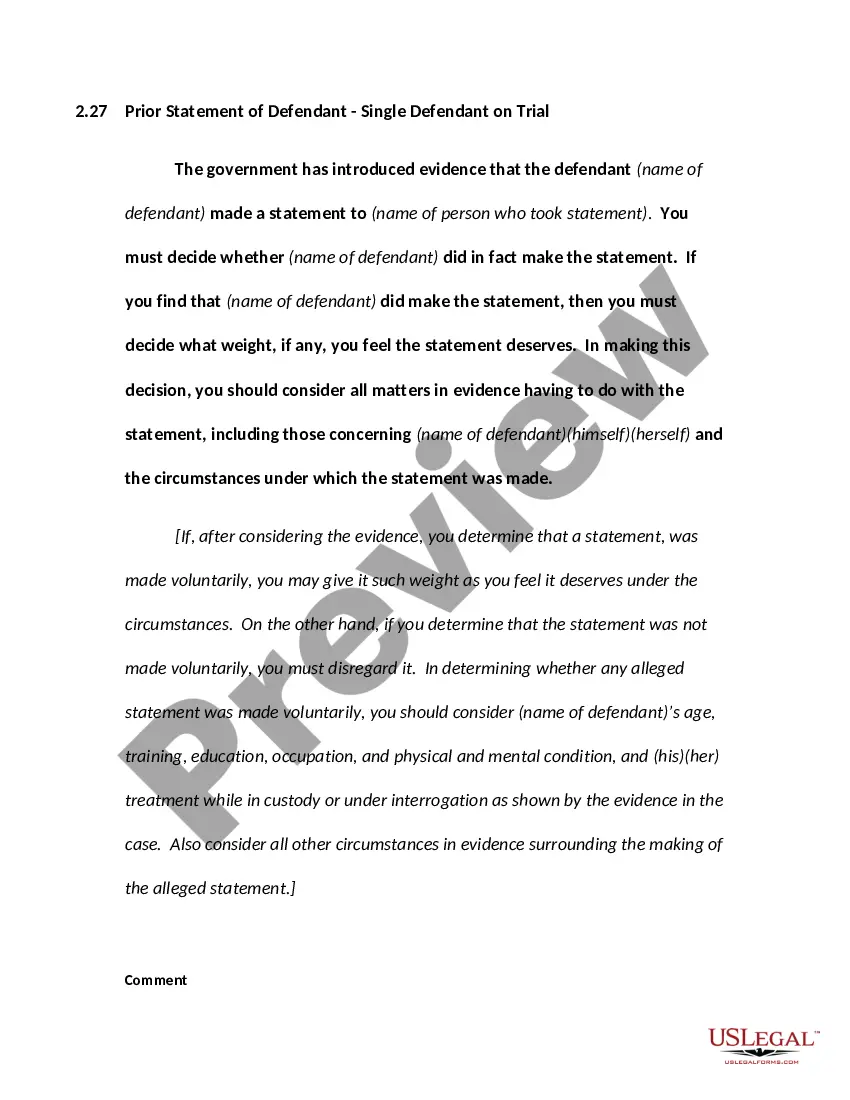New York Invoice Template for Software Developer
Description
How to fill out Invoice Template For Software Developer?
US Legal Forms - one of the largest collections of legal documents in the United States - offers a diverse selection of legal document templates you can download or print.
Using the website, you can discover thousands of forms for business and personal purposes, organized by categories, states, or keywords.
You can find the latest forms such as the New York Invoice Template for Software Developer within moments.
Read the form summary to confirm that you have selected the right form.
If the form does not meet your needs, utilize the Search field at the top of the screen to find the one that does.
- If you currently have a monthly subscription, Log In and download the New York Invoice Template for Software Developer from the US Legal Forms library.
- The Download button will appear on every form you view.
- You have access to all previously downloaded forms in the My documents section of your account.
- To begin using US Legal Forms for the first time, follow these simple steps:
- Ensure you have selected the correct form for your city/state.
- Click the Preview button to check the content of the form.
Form popularity
FAQ
Drafting an invoice in PDF format requires careful attention to detail. Utilize the New York Invoice Template for Software Developer to guide you through the assembly of essential components such as service descriptions, tax calculations, and total amounts due. After organizing your information, save or export your document as a PDF. This ensures your invoice is accessible, secure, and ready for distribution to clients.
To make a PDF invoice template, begin with a clean design that highlights your branding. Using the New York Invoice Template for Software Developer, you can build a comprehensive invoice that lists your services, prices, and payment instructions. After customizing to fit your business needs, convert it to PDF for easy distribution. This way, your invoices look professional and are easy for your clients to read.
Creating a PDF invoice template involves selecting a structured format that suits your needs. The New York Invoice Template for Software Developer offers pre-designed options that help you efficiently layout your services. You can adjust line items, incorporate your logo, and affirm payment details. Once you're satisfied, save the document as a PDF to ensure it maintains formatting when shared.
To create an invoice bill PDF, start by using a reliable template. The New York Invoice Template for Software Developer simplifies this process, ensuring you include all necessary details, such as itemized services, payment terms, and your contact information. Once you've filled in the template, you can easily export it as a PDF. This provides you with a professional-looking document to send to your clients.
An example of a tax invoice can be derived from the New York Invoice Template for Software Developer, featuring essential components such as your business information, a breakdown of services, tax amounts, and total due. It provides clear evidence of the transaction and compliance with tax regulations. Use this example to guide your invoice creation process.
Filling out invoice details with the New York Invoice Template for Software Developer involves providing your company's information and the client's contact details. Be specific about the services delivered, including dates, descriptions, rates, and any additional charges. This detailed approach reduces confusion and encourages prompt payment.
When filling out a tax invoice statement with the New York Invoice Template for Software Developer, ensure you accurately calculate and display the sales tax collected. Include your business name, contact details, and a unique invoice number for reference. Providing clear documentation makes it easier for clients to process payments and ensures compliance.
To fill out an invoice template like the New York Invoice Template for Software Developer, start by entering your contact information at the top. Follow this with your client's details and a clear list of services, including rates and quantities. Always double-check for accuracy before sending, as invoicing correctly builds trust.
To write a tax invoice statement with the New York Invoice Template for Software Developer, it’s essential to include items such as your business identification number and the services provided. Clearly list tax amounts and ensure the total amount due includes tax. This transparency helps in tax reporting and provides your client with necessary documentation.
To fill out an invoice statement using the New York Invoice Template for Software Developer, start by including your company’s name and contact information at the top. Clearly itemize the services provided, with descriptions and the corresponding amounts. Then, specify payment terms and due dates, ensuring the invoice is easy to understand at a glance.