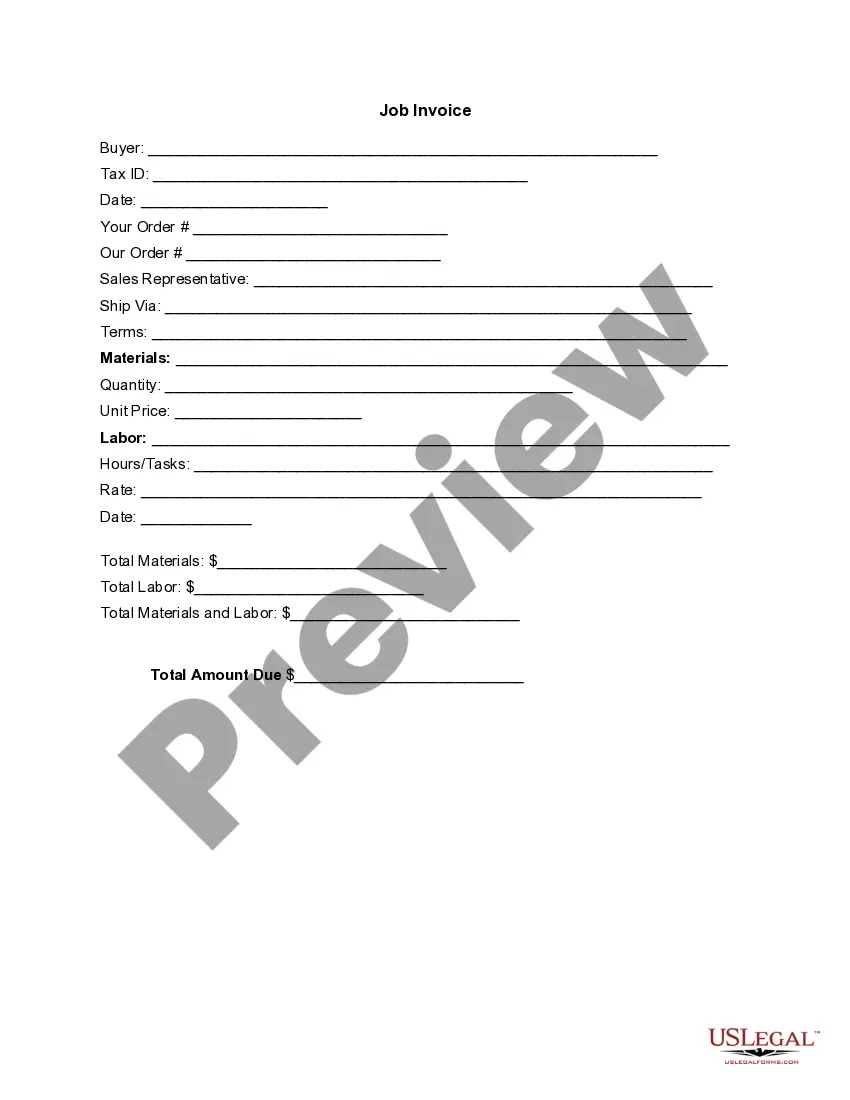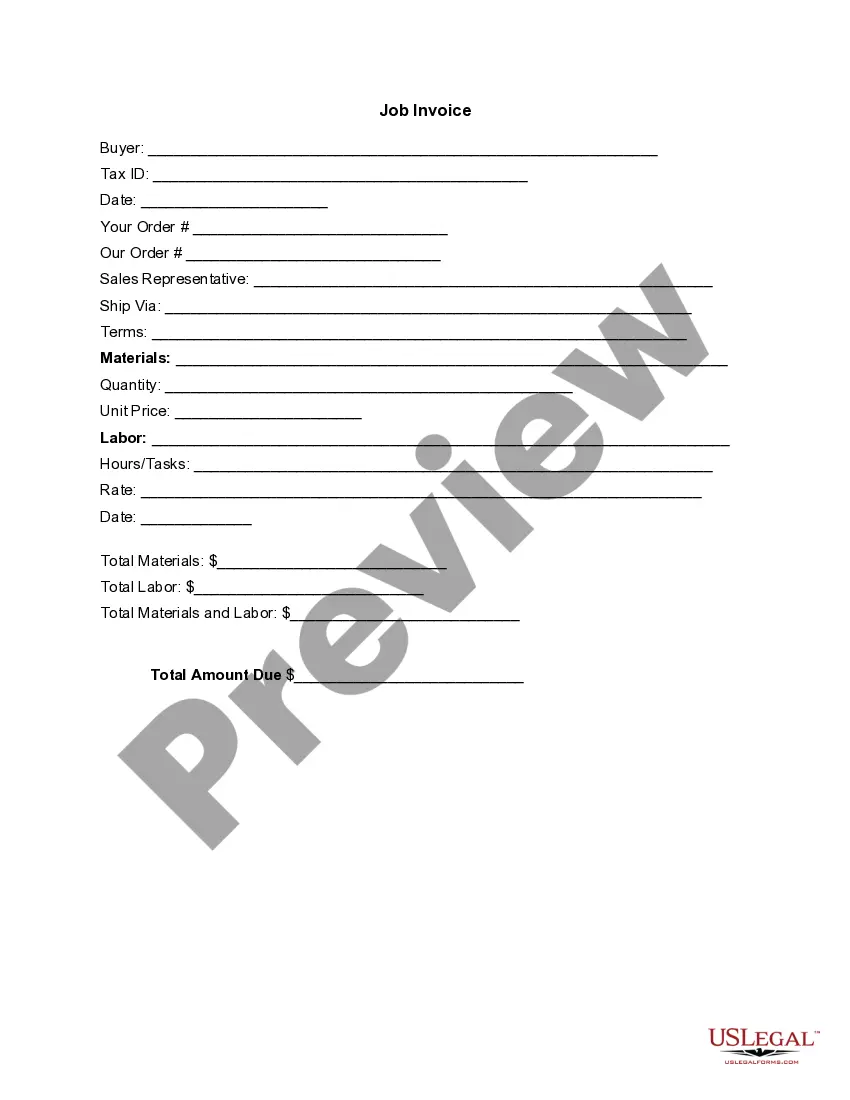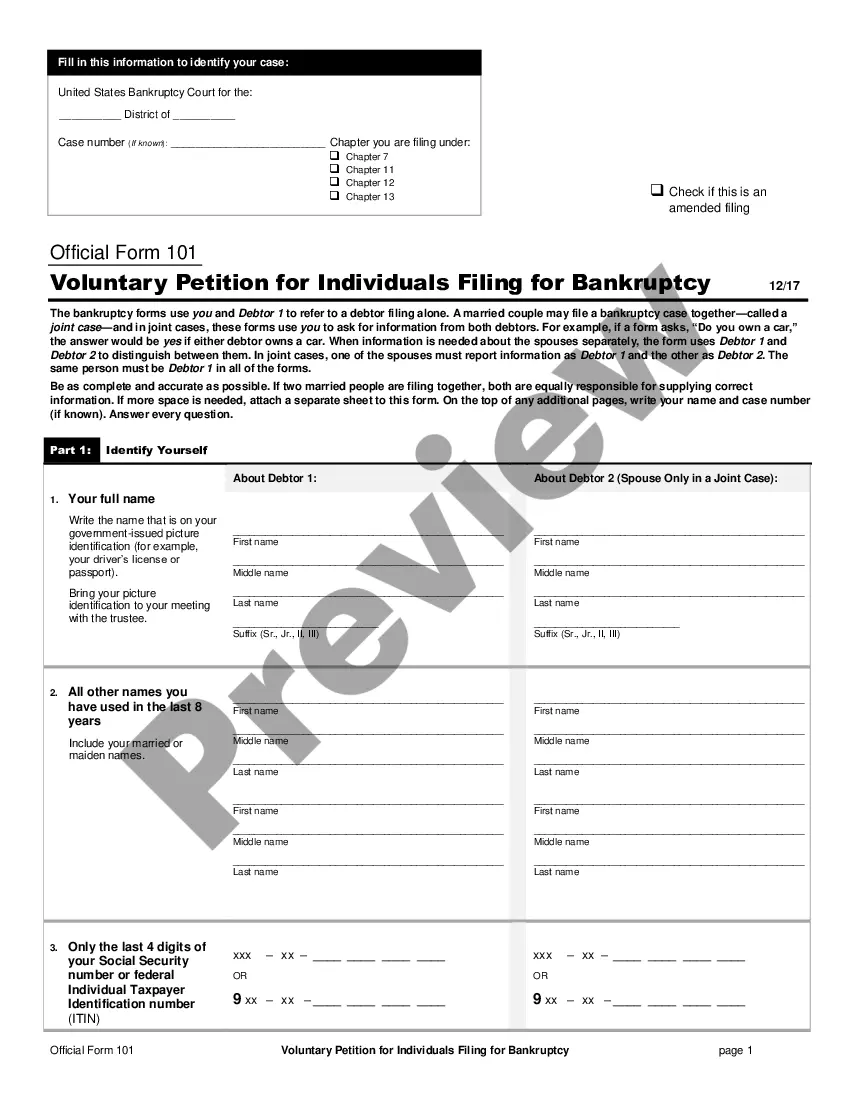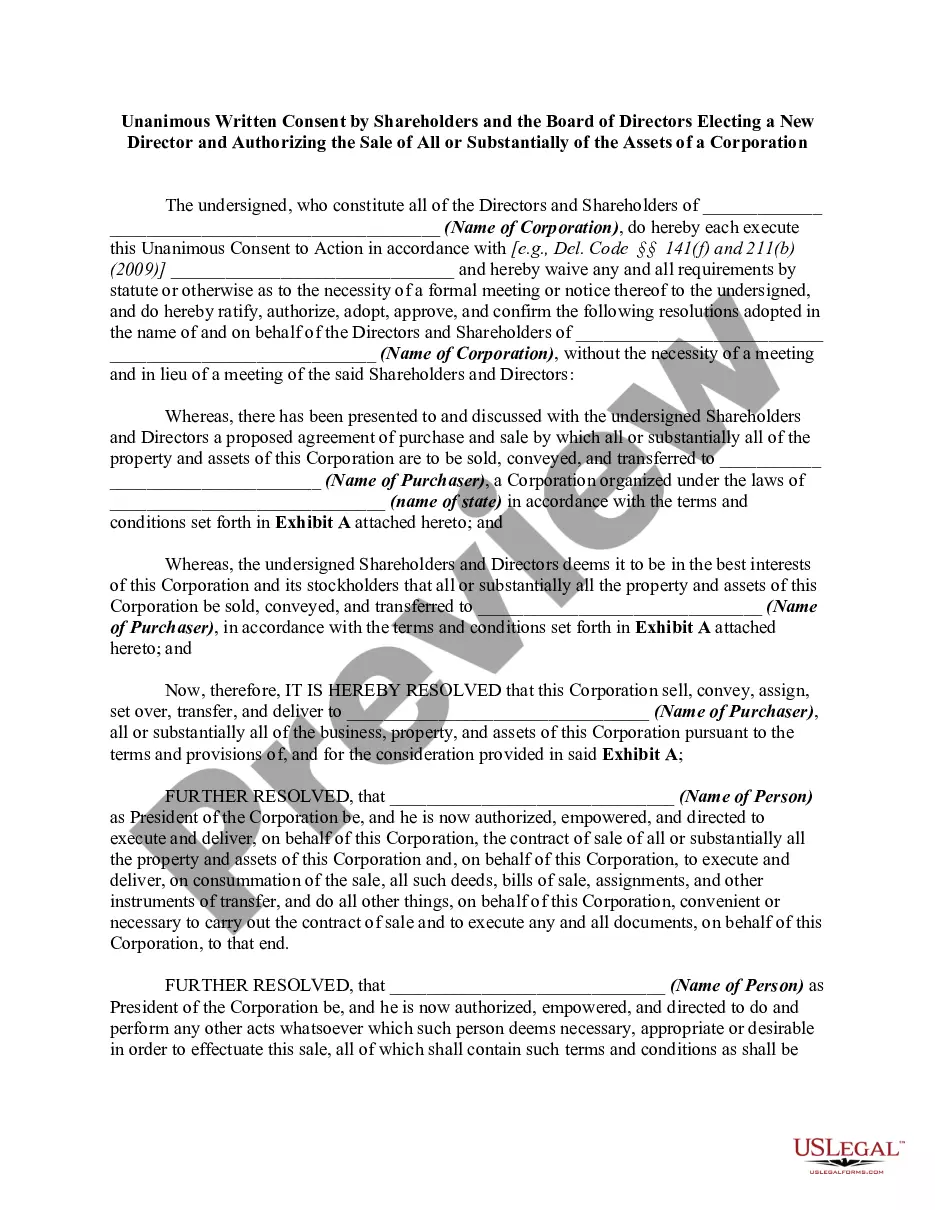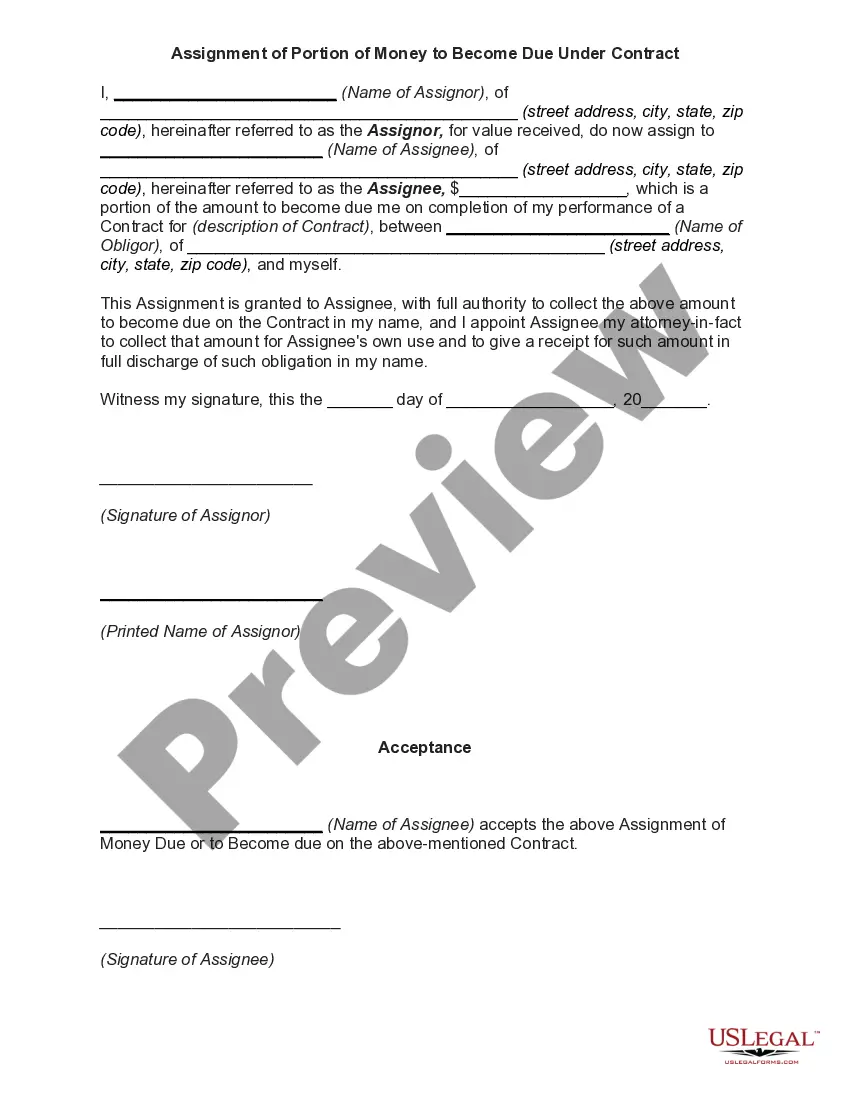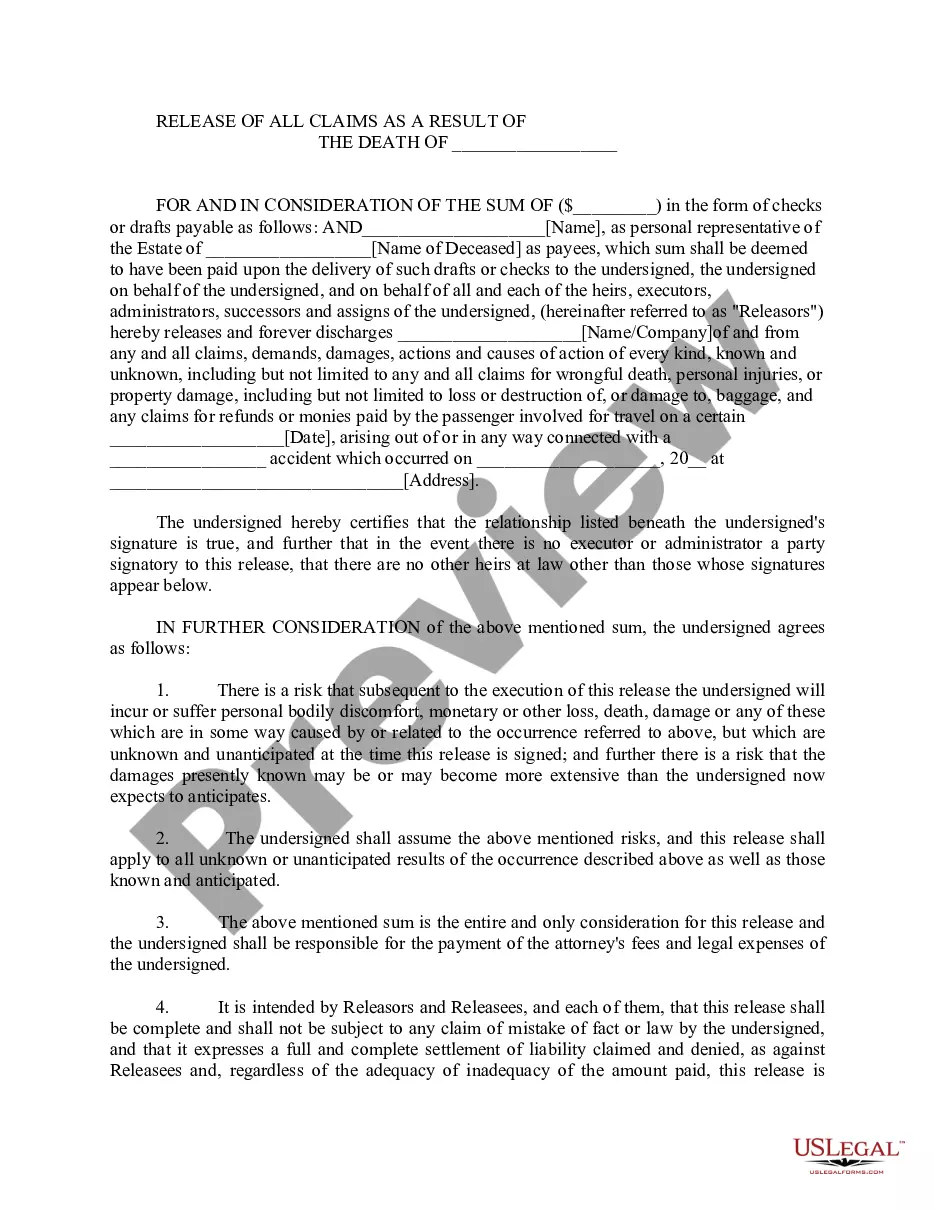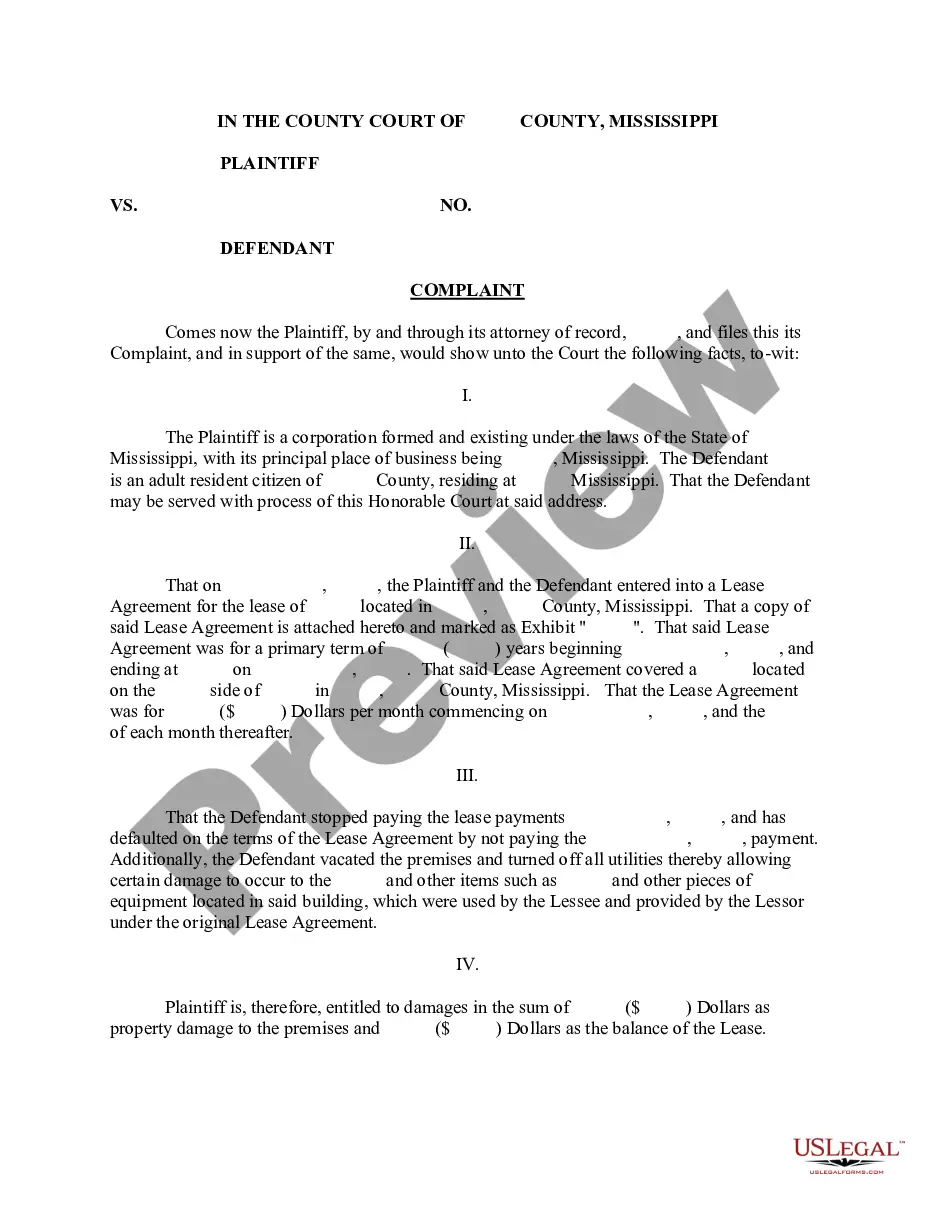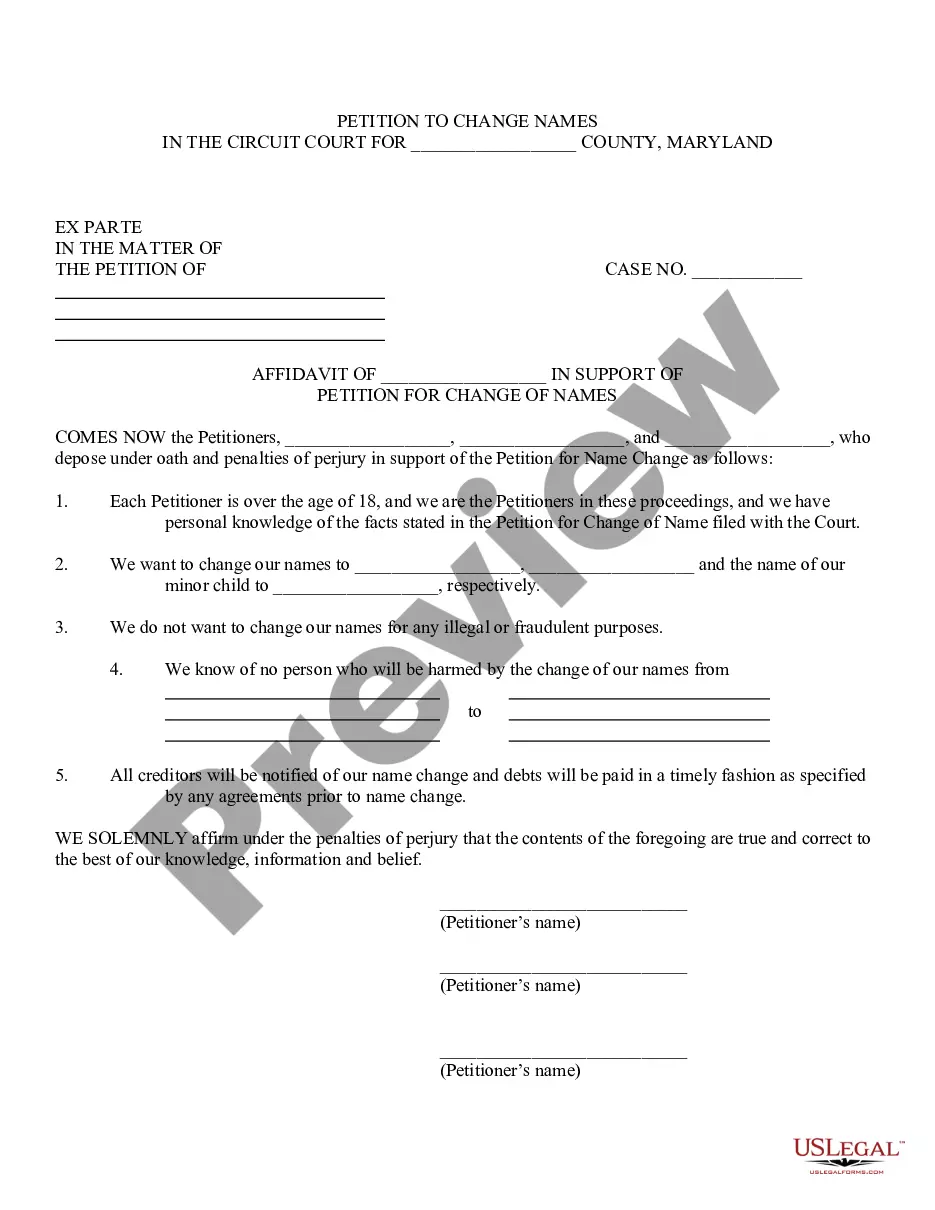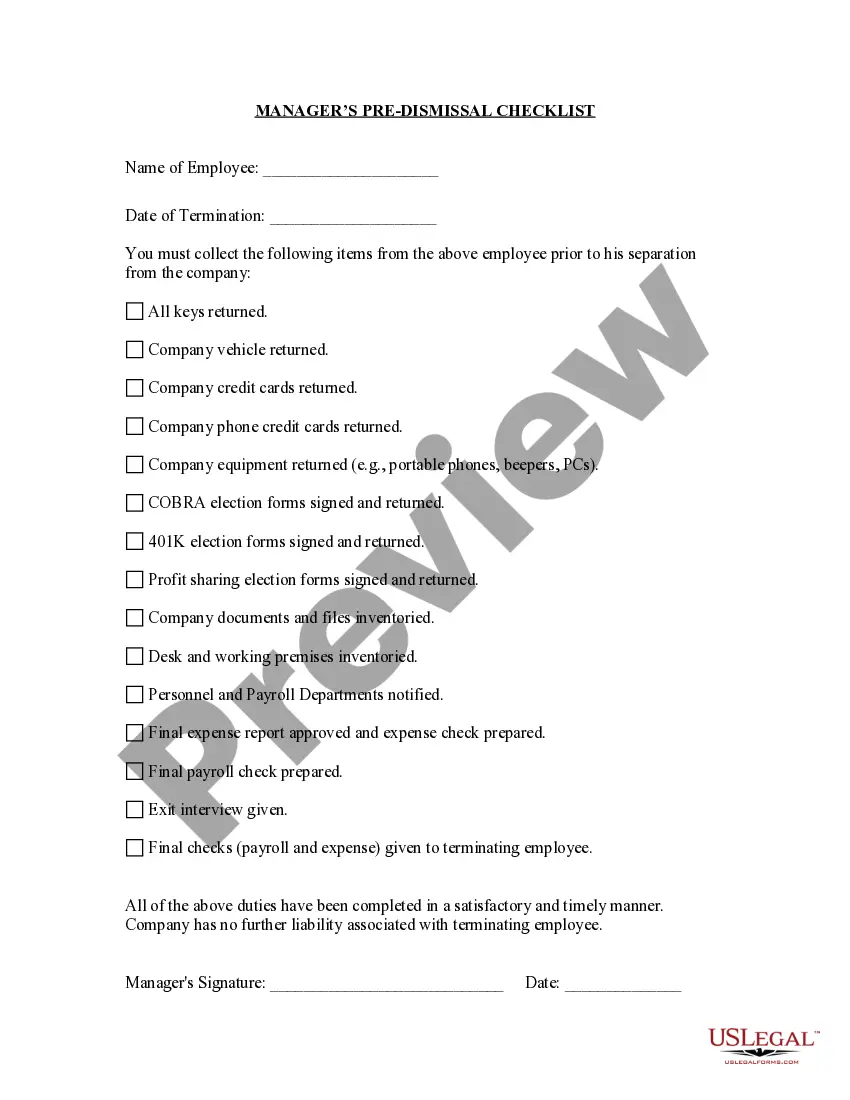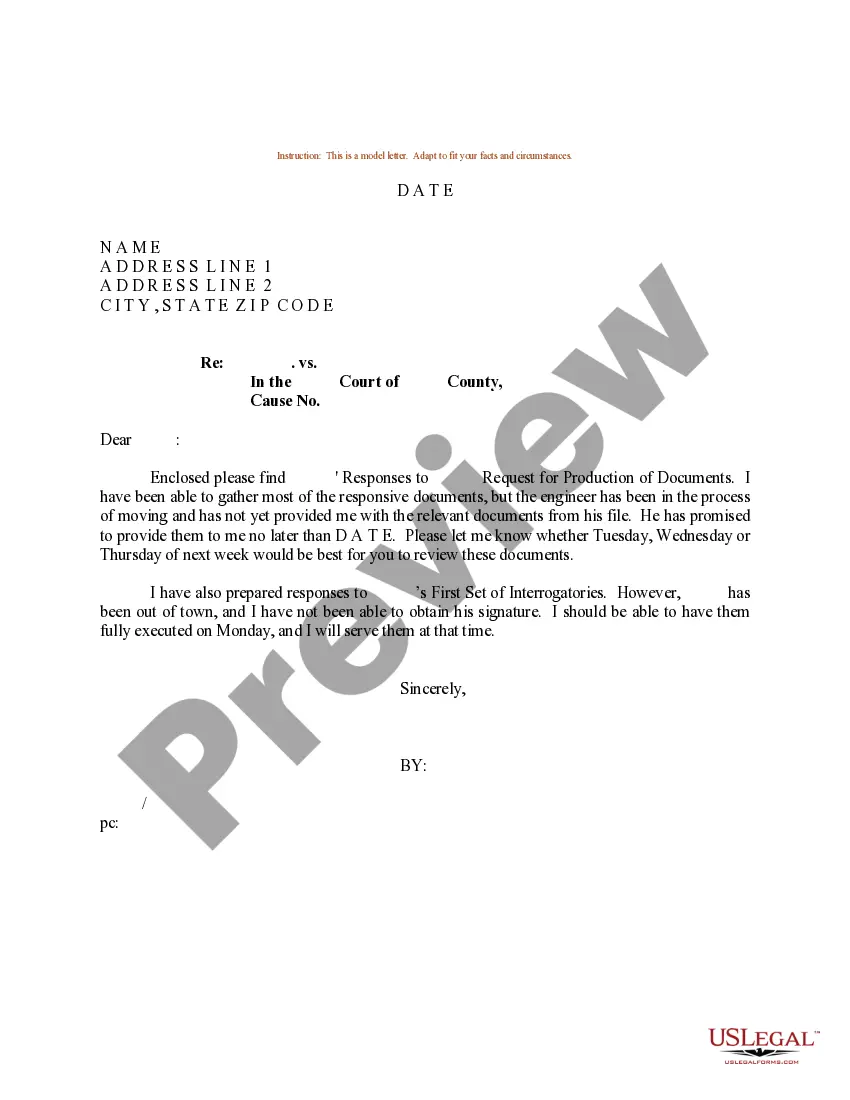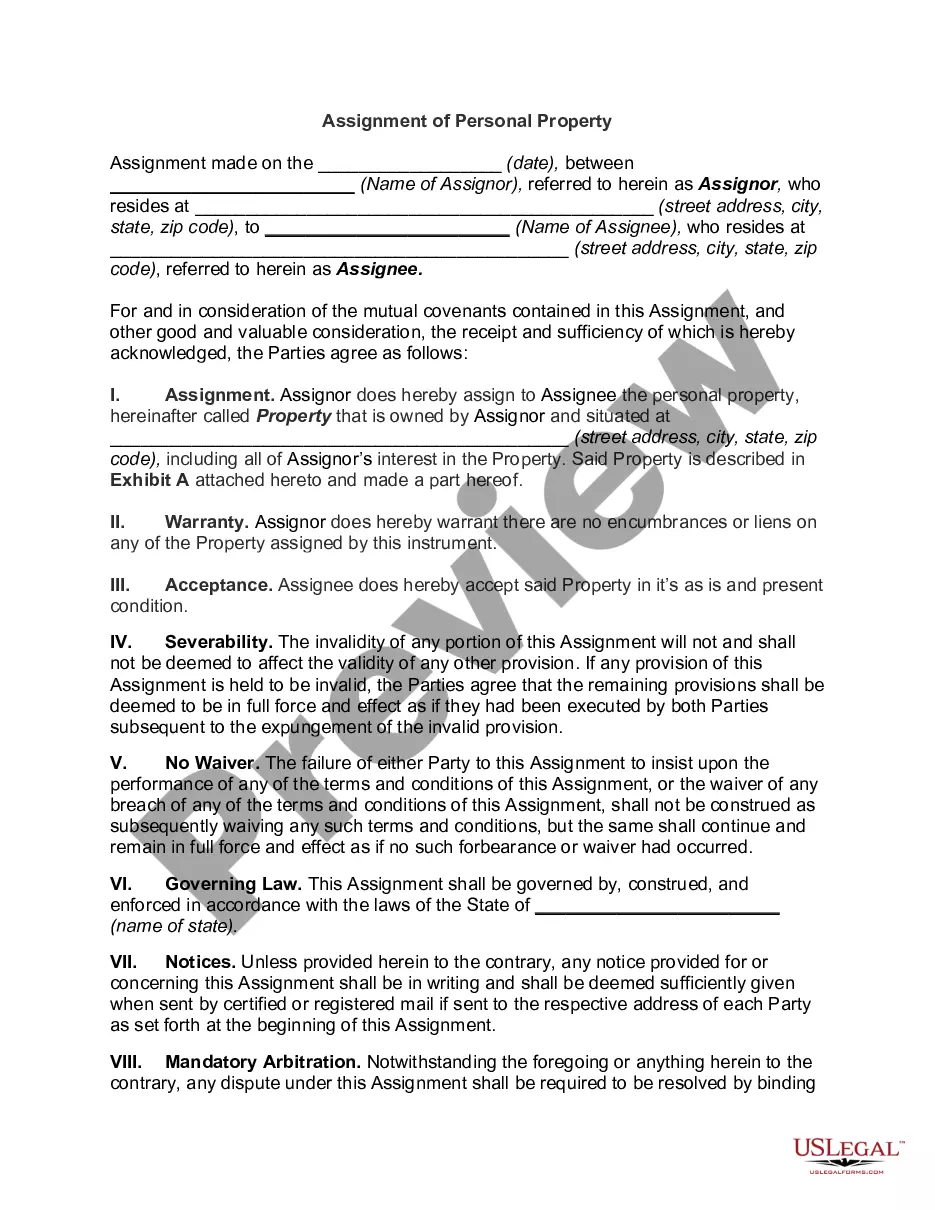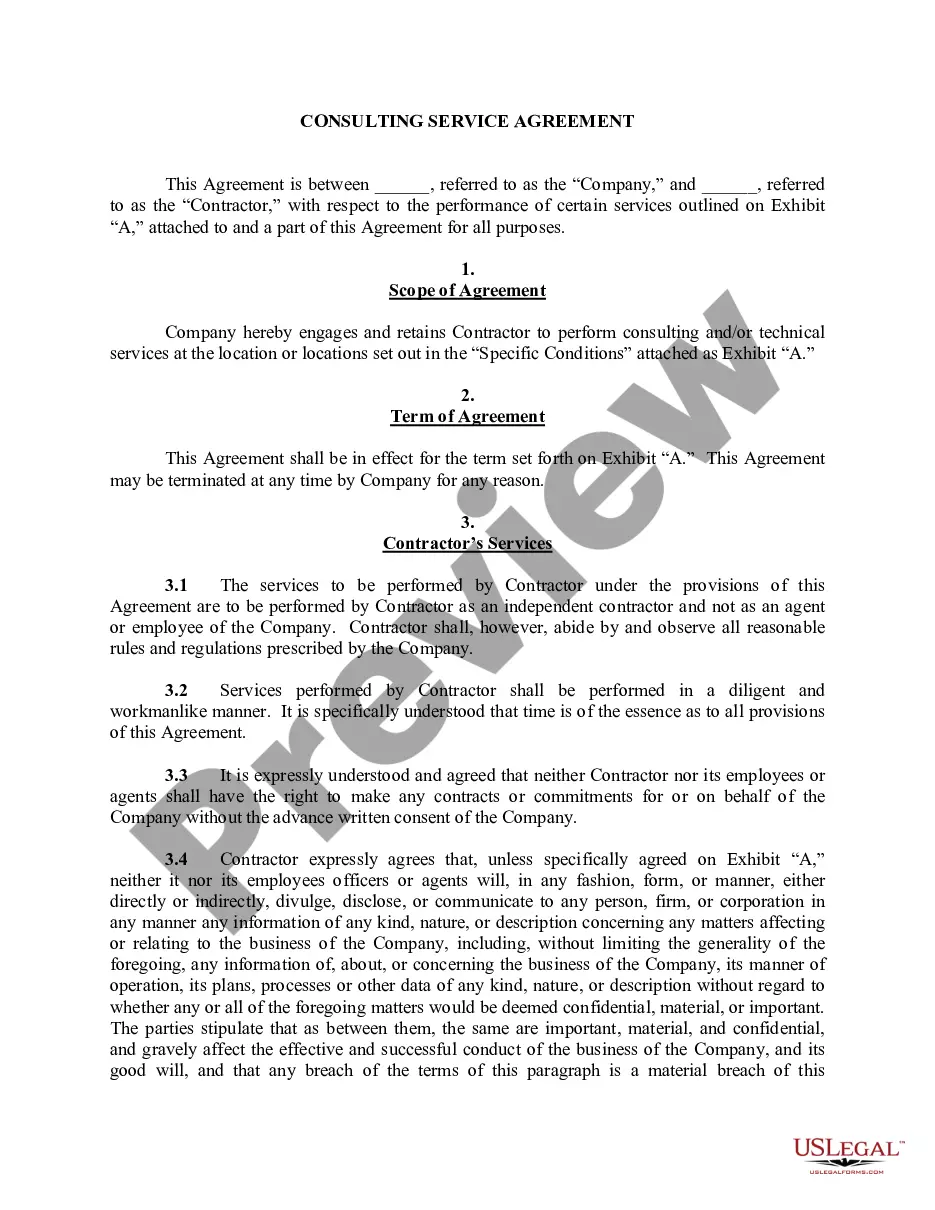New York Invoice Template for Cleaner
Description
How to fill out Invoice Template For Cleaner?
In case you wish to finalize, download, or produce legal document templates, utilize US Legal Forms, the largest assortment of legal documents accessible online.
Employ the site’s intuitive and user-friendly search to find the documents you require.
Various templates for business and individual uses are organized by categories and states, or keywords.
Step 4. Once you have found the form you need, click the Get now button. Choose the payment plan you prefer and enter your details to register for an account.
Step 5. Complete the transaction. You may use your credit card or PayPal account to finalize the transaction.
- Utilize US Legal Forms to acquire the New York Invoice Template for Cleaner in just a few clicks.
- If you are already a US Legal Forms member, sign in to your account and click the Get button to obtain the New York Invoice Template for Cleaner.
- You can also access forms you previously acquired in the My documents section of your account.
- If you are using US Legal Forms for the first time, follow the steps below.
- Step 1. Ensure you have selected the form for the correct city/state.
- Step 2. Use the Preview option to review the form’s content. Remember to read the description.
- Step 3. If you are not satisfied with the document, use the Search feature at the top of the screen to find other versions of the legal document design.
Form popularity
FAQ
Laying out a simple invoice requires a clear structure. Begin with your business name and contact information at the top, followed by your client's details. List the services you provided and their corresponding costs, and make sure to highlight the total amount due. A straightforward layout helps clients navigate and understand their invoice easily.
When writing an invoice format, maintain a clean layout that includes your details, client information, and a detailed service list. Be sure to add a line for the subtotal, taxes, and total amount due. A clear and organized format ensures ease of understanding for your clients, enhancing the professional image of your cleaning service.
Filling in an invoice template involves entering key information clearly. Start with your contact details, then add your client's information. Detail the services rendered, including dates and costs, and calculate the total amount due. A template makes this process much more efficient and professional.
To create an invoice for your cleaning service, start by choosing a reliable template like the New York Invoice Template for Cleaner. Fill in your business name, services provided, the date, and the amount due. Don't forget to mention payment methods and terms to guide the client on how to settle their bill efficiently.
Making a bill for cleaning follows a similar process to creating an invoice. Use the New York Invoice Template for Cleaner to structure your bill effectively. Include your business information, the client's details, a list of services provided, and the total amount owed, ensuring clarity for both you and the client.
Yes, you can create an invoice yourself using a template like the New York Invoice Template for Cleaner. This template simplifies the process, guiding you through necessary fields. Customize it with your details and services provided, ensuring your invoice looks professional and meets your business needs.
You can send an invoice for cleaning services electronically or via traditional mail. If using email, convert your invoice into a PDF for a professional touch. Attach the invoice and include a brief message reminding the client of the service provided and the payment terms.
For beginners, invoicing begins with obtaining a reliable invoice template, such as the New York Invoice Template for Cleaner. Fill in your business details and the client's information, and describe the cleaning services performed. Be sure to include payment details, making it straightforward for clients to settle their bills.
Creating an invoice for cleaning services is straightforward. Begin by including your business name and contact information at the top. Next, list the services provided, including the date of service, hours worked, and the associated costs. Finally, include a total amount due and payment instructions to ensure a clear transaction.
To fill out a cleaning invoice effectively, start by placing your business name and contact information prominently at the top. Include the client's details and provide a list of cleaning services performed with clear descriptions and prices. Don't forget to add the total amount, payment terms, and due date. Using a New York Invoice Template for Cleaner ensures you create an organized and professional invoice every time.