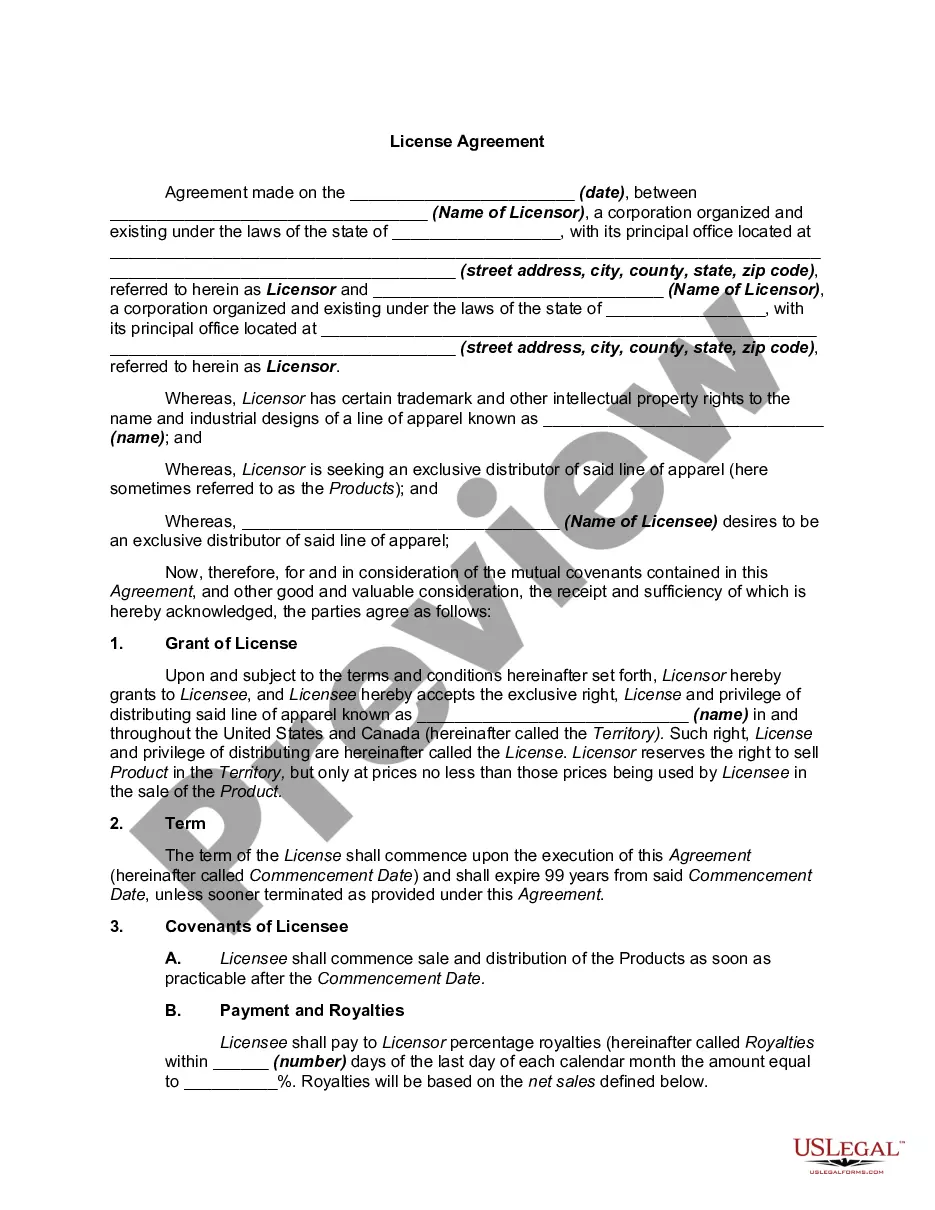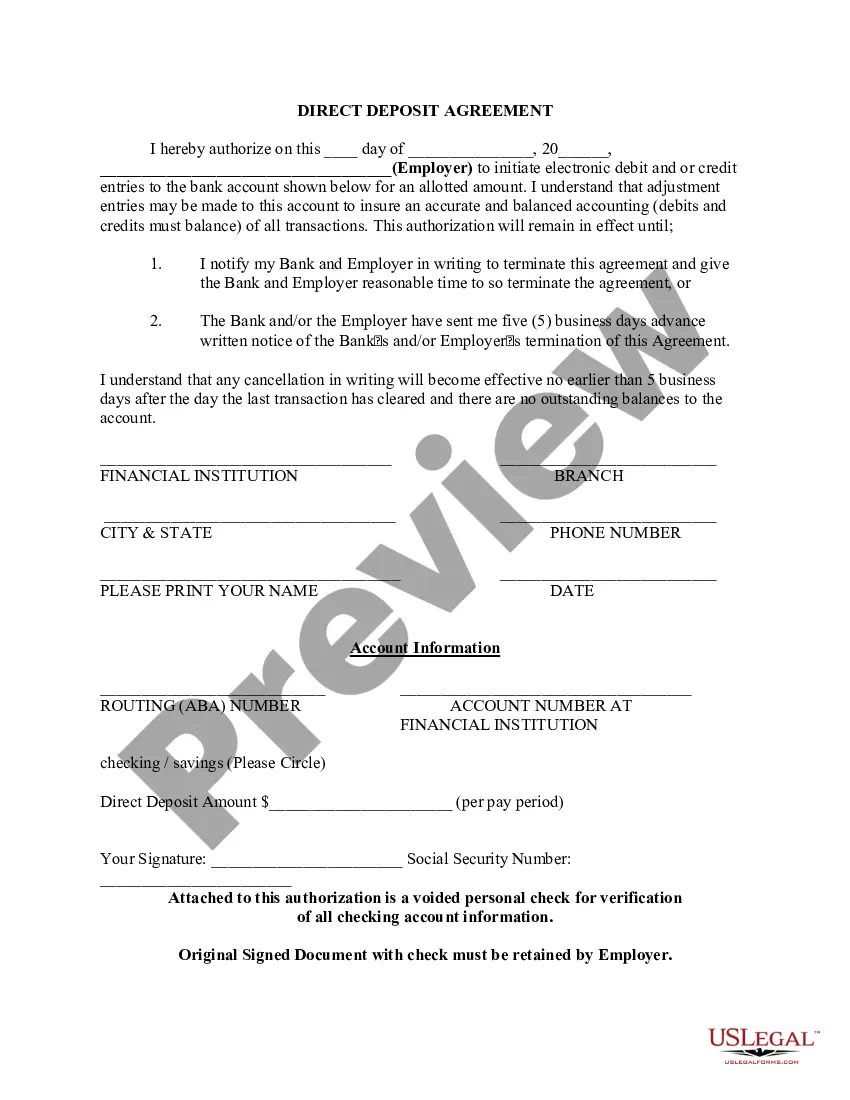New York Direct Deposit Form for Bank America
Description
How to fill out Direct Deposit Form For Bank America?
US Legal Forms - one of the largest repositories of legal documents in the United States - offers a broad selection of legal form templates that you can download or print.
Utilizing the website, you can find thousands of forms for business and personal needs, organized by categories, states, or keywords. You can access the latest versions of forms such as the New York Direct Deposit Form for Bank America in just a few moments.
If you currently possess a monthly subscription, Log In and acquire the New York Direct Deposit Form for Bank America from the US Legal Forms directory. The Obtain button will be visible on every form you view. You can access all previously downloaded forms in the My documents tab of your account.
Complete the transaction. Use your credit card or PayPal account to finalize the payment.
Choose the file format and download the form to your device. Make modifications. Fill out, edit, print, and sign the downloaded New York Direct Deposit Form for Bank America. Every template you added to your account does not have an expiration date and is yours indefinitely. So, if you wish to download or print another copy, simply head to the My documents section and click on the form you need. Get access to the New York Direct Deposit Form for Bank America with US Legal Forms, the most extensive collection of legal document templates. Utilize thousands of professional and state-specific templates that meet your business or personal needs and requirements.
- Ensure that you have selected the correct form for your area/region.
- Click the Preview button to review the form's content.
- Check the form summary to verify that you have chosen the right form.
- If the form doesn’t meet your requirements, utilize the Search field at the top of the screen to find one that does.
- Once you are satisfied with the form, confirm your choice by clicking the Purchase now button.
- Next, select the pricing plan you wish and provide your details to register for an account.
Form popularity
FAQ
Fortunately, the process is easy, and the basic steps appear below.Provide Personal Information.Fill in Additional Details.List the Cash Amount of Your Deposit.List Checks Individually.Add Up the Deposits for a Subtotal.Enter the Amount of Cash You'd Like To Withdraw.Calculate the Total Deposit.Sign the Deposit Slip.More items...
Your employer (or other payer) will ask you to complete a direct deposit form that will ask for several personal details, including your name, address, Social Security number and signature for authorization of the direct deposit. Include your account information.
Click the Direct Deposit Form (PDF) link on your account page. The information will be displayed in a new window with the ability to print or save it on your computer.
Sign In to Online Banking. Click on any of your accounts. Select View and Print Payroll Direct Deposit from the right navigation. Select the account you want to deposit your payroll to from the dropdown, then click on View and Print and your customized form will be presented to you.
Get a direct deposit form from your employer Ask for a written or online direct deposit form. If that isn't available, ask your bank or credit union for one. We've included a list of forms from top banks, including the Capital One and Bank of America direct deposit forms.
Proof of Income & Direct DepositPaychecks and Stubs. Even paychecks that are direct-deposited to your bank generate a pay stub.Government Checks.Bank Statements.Federal Tax Forms.
You can find this form on Bank of America's website. Alternatively, you can sign in to Online Banking and download a preprinted Bank of America direct deposit form. This form takes the place of a Bank of America voided check. Give the direct deposit form to your employer for processing.
Use our pre-filled form Or you can download a blank Direct Deposit/Automatic Payments Set-up Guide (PDF) and fill in the information yourself. For accounts with checks, a diagram on the form shows you where you can find the information you'll need.
Bank of America offers direct deposit for its customers. Here's how to set up direct deposit for your Bank of America checking or savings account.