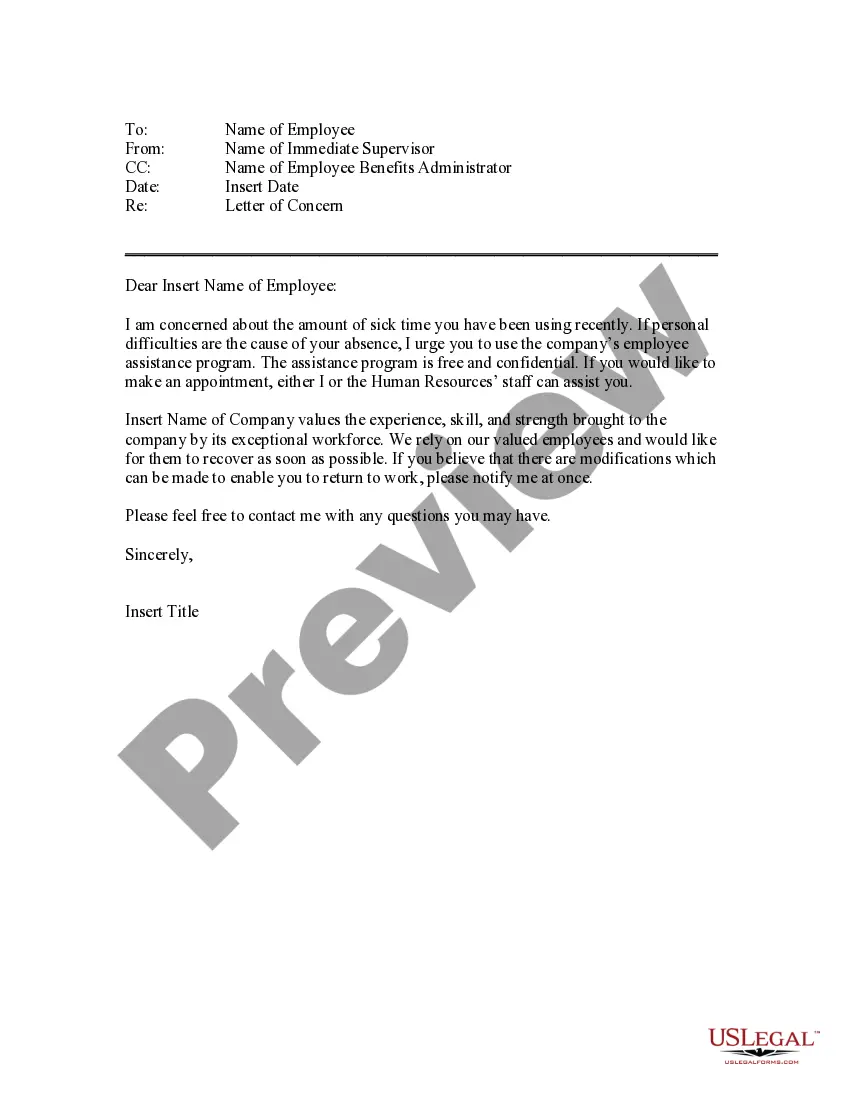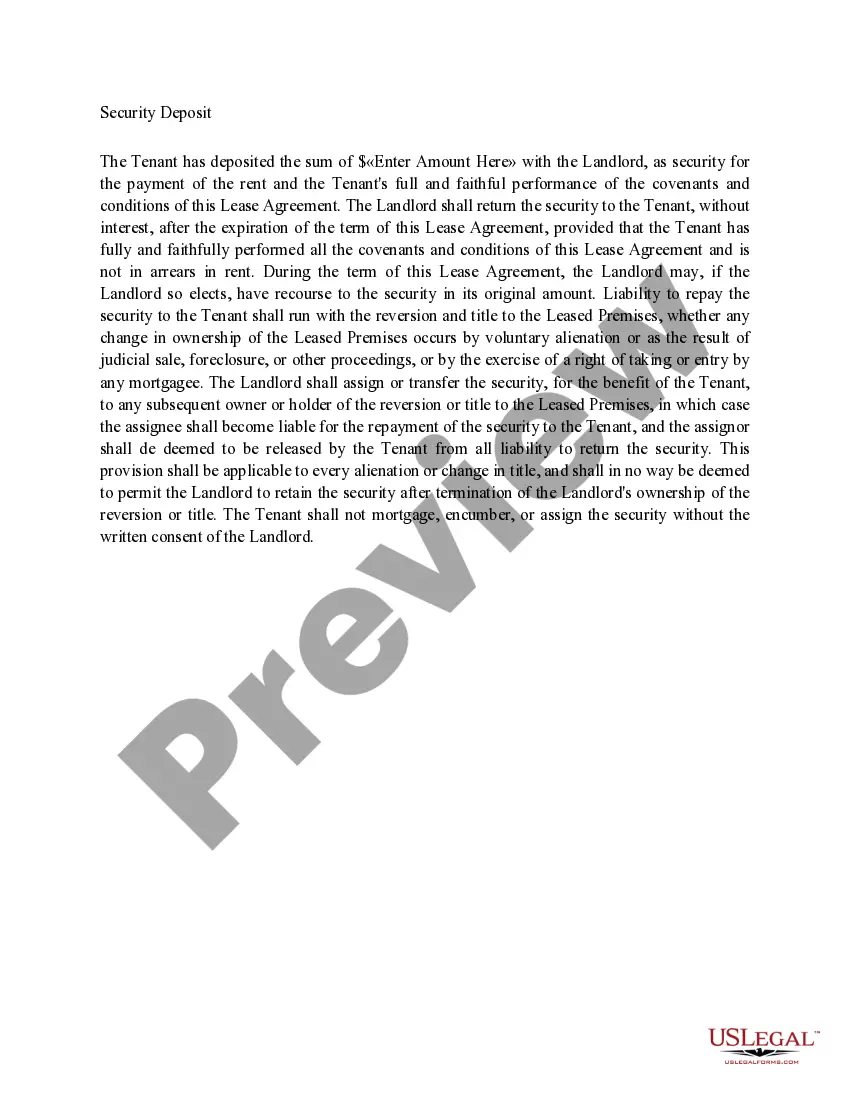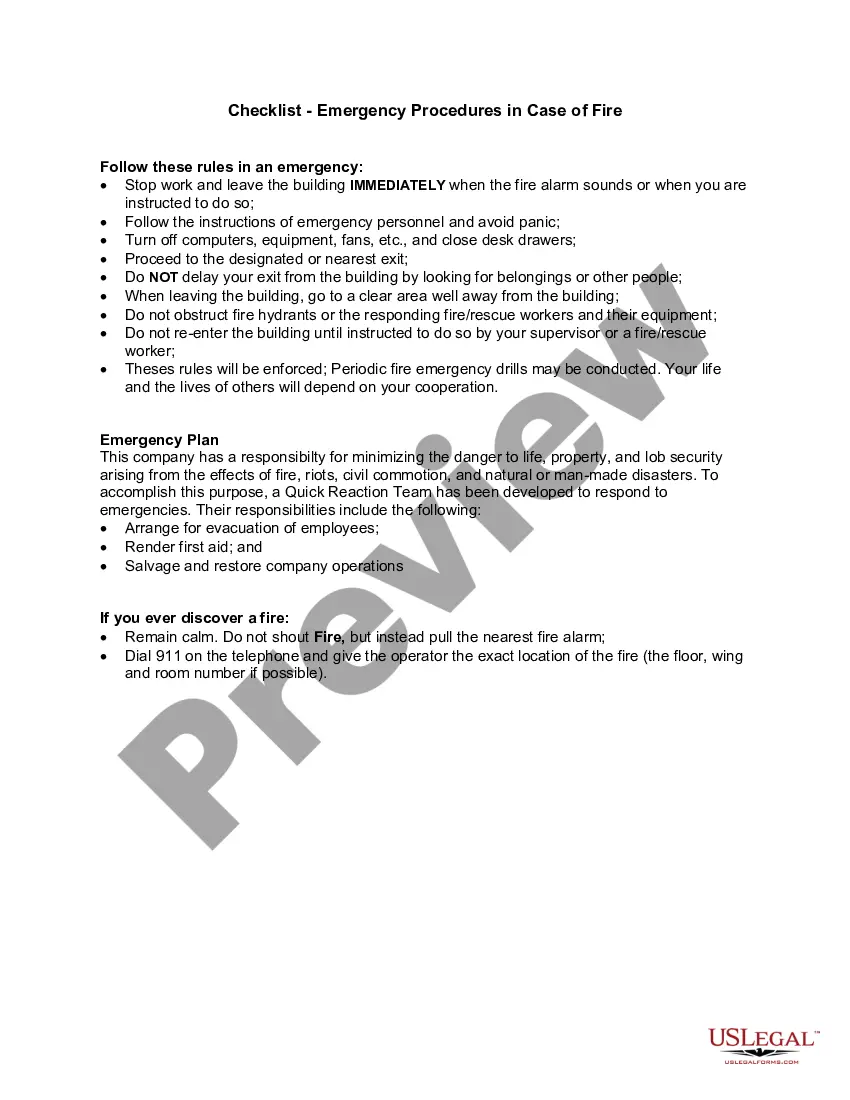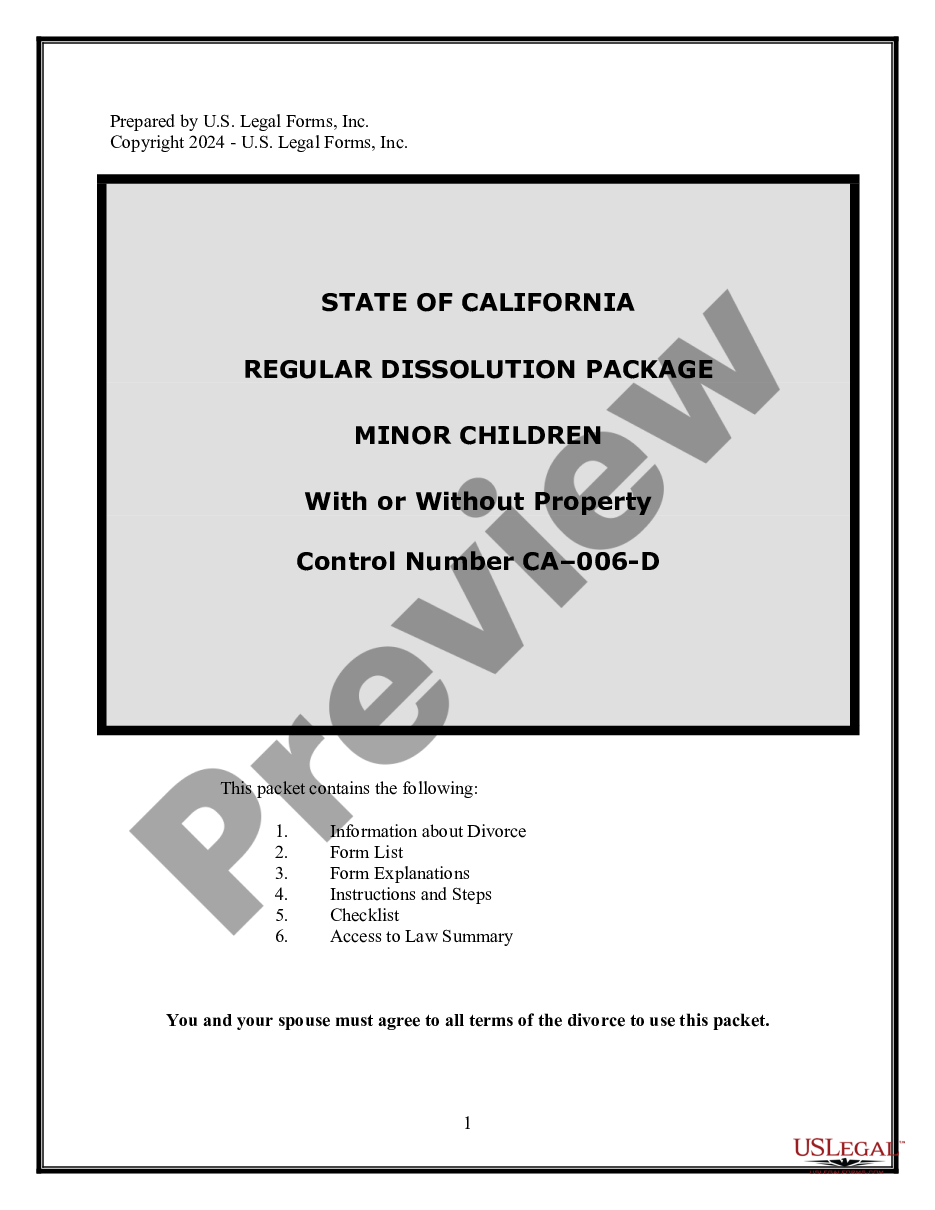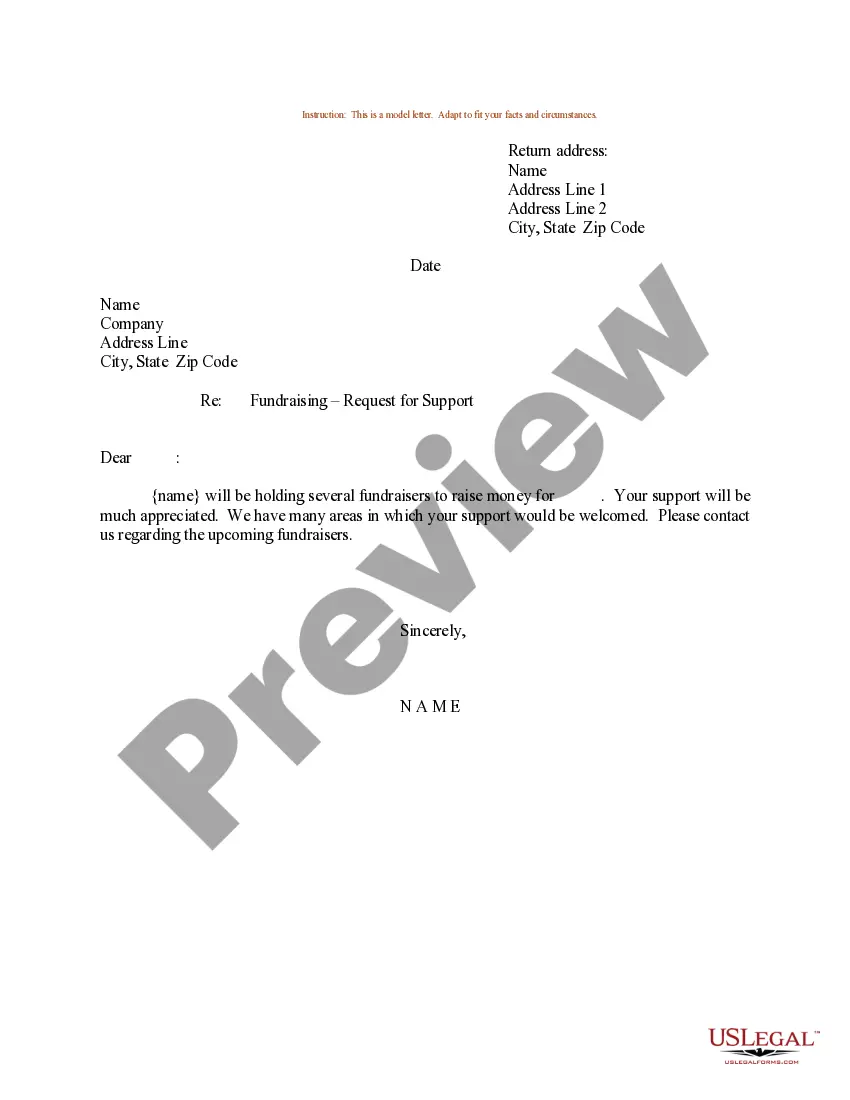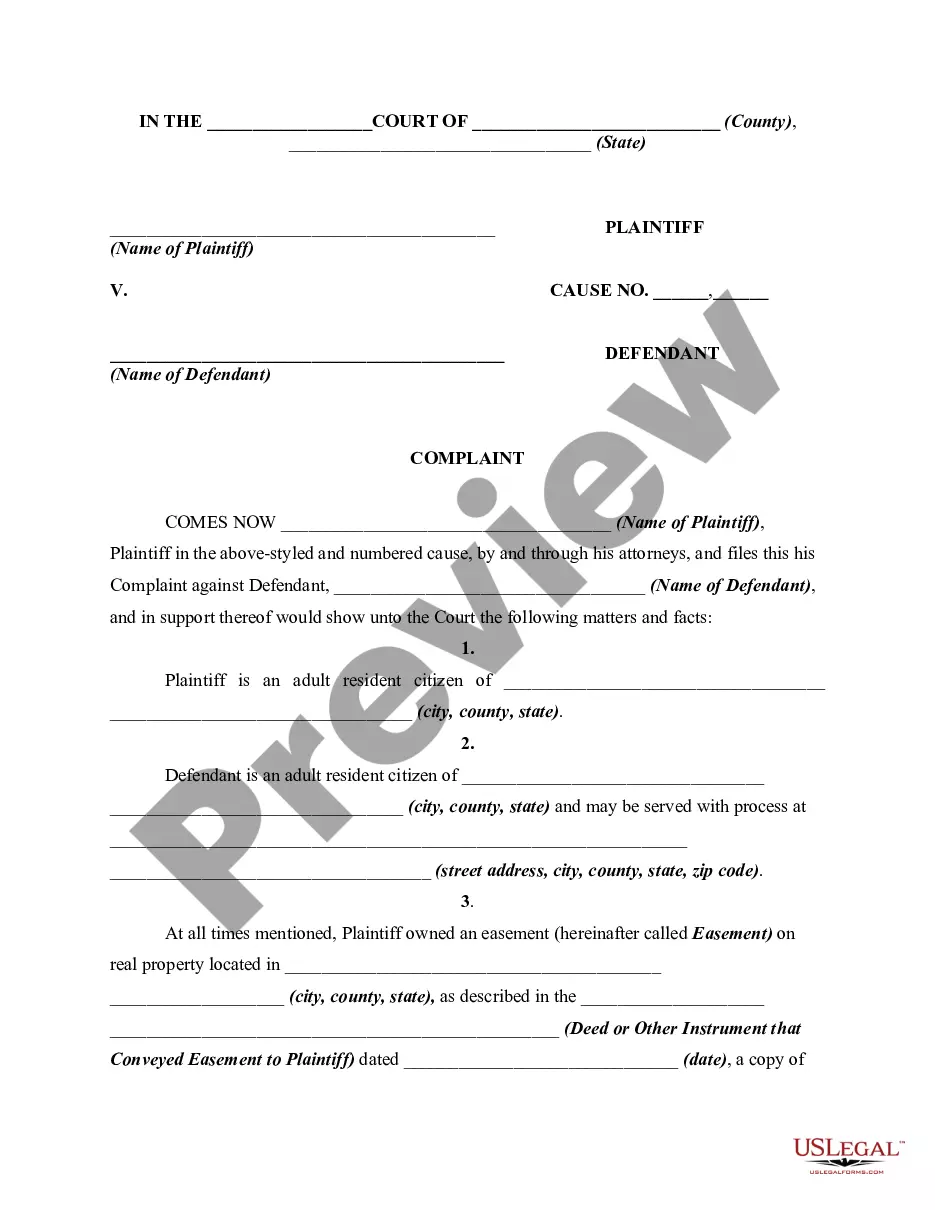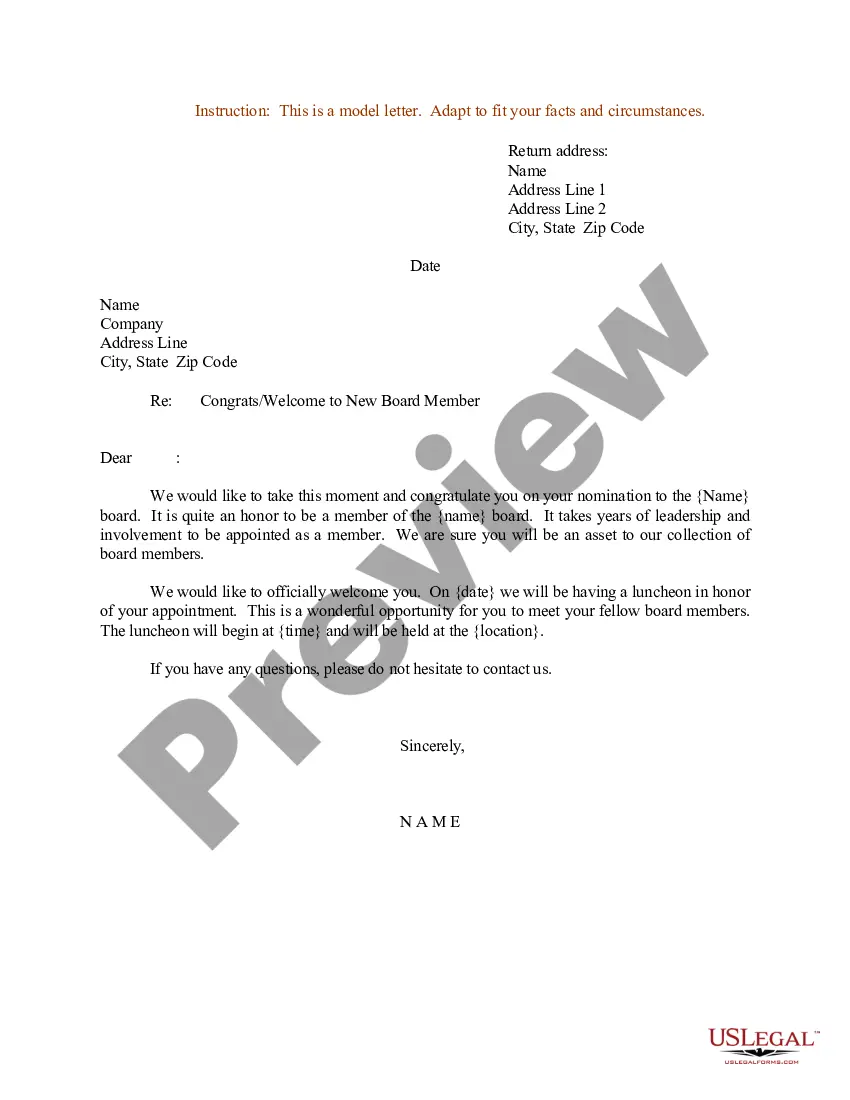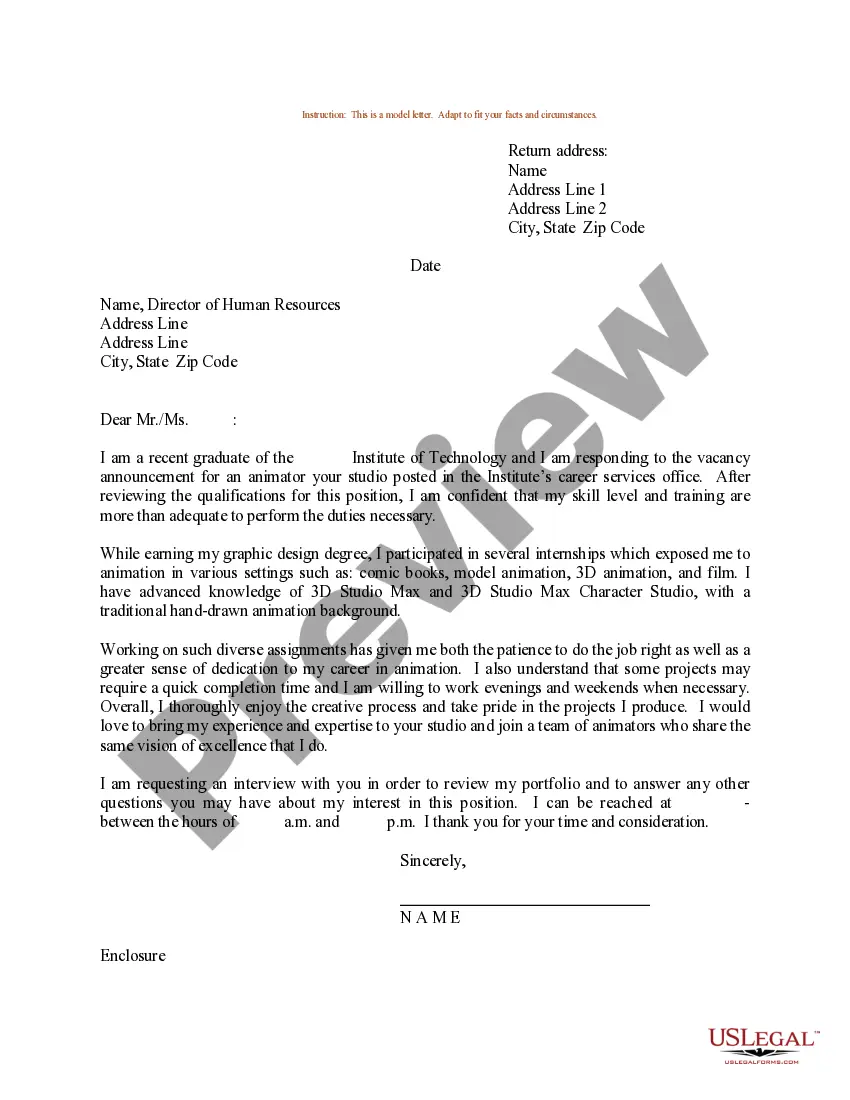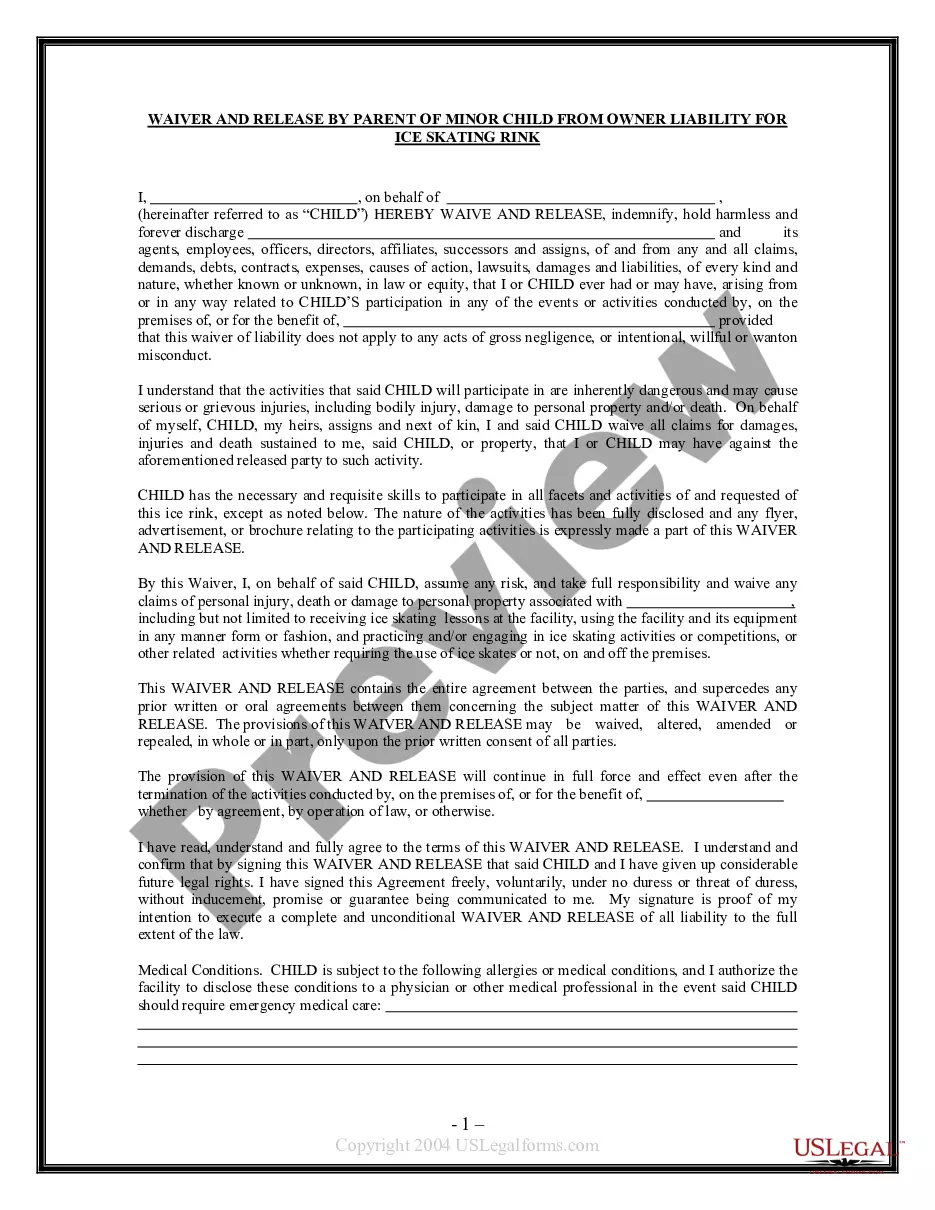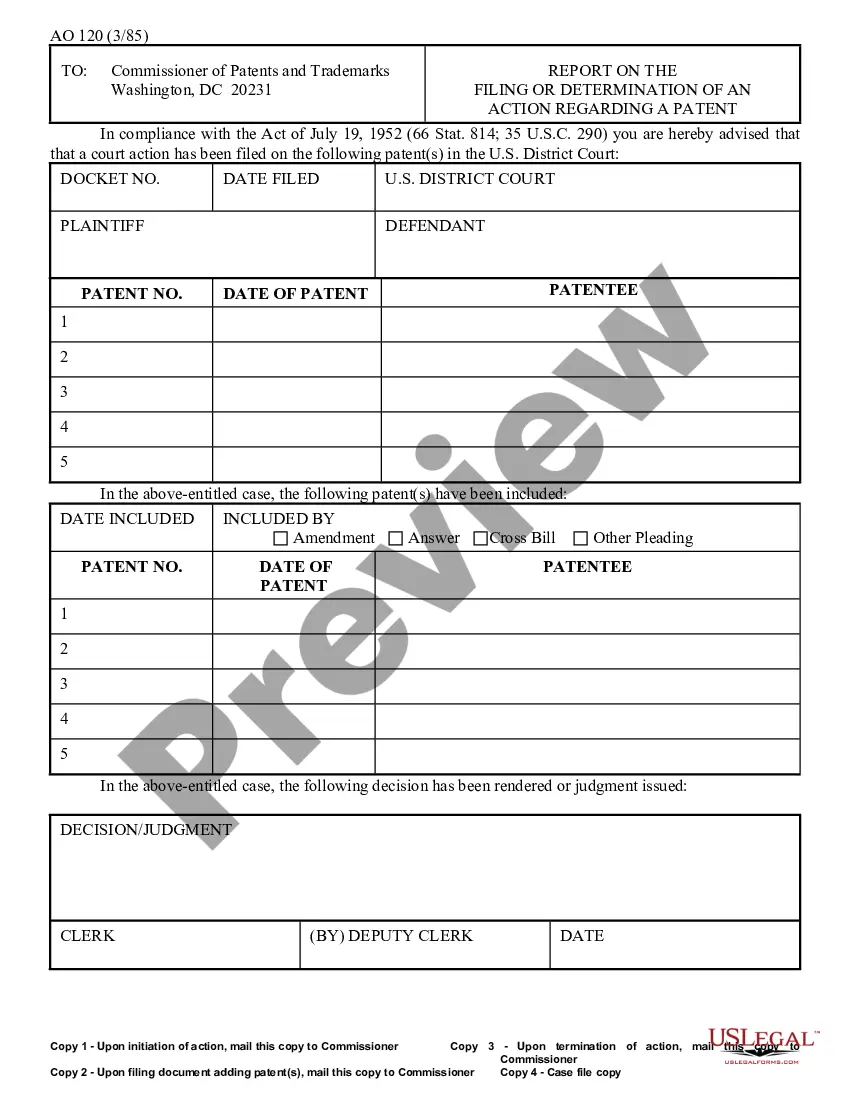Nevada Direct Deposit Form for Social Security
Description
How to fill out Direct Deposit Form For Social Security?
You might spend hours online looking for the legal document template that fulfills the federal and state requirements you desire.
US Legal Forms offers a vast quantity of legal documents that have been evaluated by professionals.
You can easily obtain or print the Nevada Direct Deposit Form for Social Security from this service.
If available, utilize the Preview button to review the document template as well.
- If you possess a US Legal Forms account, you can Log In and click the Obtain button.
- Subsequently, you can complete, modify, print, or sign the Nevada Direct Deposit Form for Social Security.
- Every legal document template you acquire is yours indefinitely.
- To obtain another copy of an acquired document, navigate to the My documents tab and click the corresponding button.
- If you are using the US Legal Forms website for the first time, follow the simple instructions below.
- First, ensure you have selected the correct document template for your area/town of choice.
- Check the document details to confirm you have chosen the right form.
Form popularity
FAQ
You can obtain a Direct Express card for Social Security by visiting the Direct Express website. You’ll need to provide some personal information, including your Social Security number. This card allows you to receive your Social Security payments without needing to use a traditional bank account, complementing the Nevada Direct Deposit Form for Social Security.
To successfully fill out the direct deposit information on the Nevada Direct Deposit Form for Social Security, gather your banking details beforehand. Start by clearly writing your name and Social Security number at the top of the form. Then, accurately enter your bank's routing number and your account number. Always check for errors before submitting.
An example of a direct deposit is receiving your Social Security benefits directly into your bank account each month. Instead of waiting for a check in the mail, the Nevada Direct Deposit Form for Social Security allows automatic deposits for convenience and security. This way, you can access your funds immediately when they are deposited.
When setting up direct deposit, you need to provide your employer with your completed Nevada Direct Deposit Form for Social Security. This form should include your bank account number, the bank's routing number, and your personal details. By supplying accurate information, you ensure that your payments are processed quickly and correctly.
To fill out the Nevada Direct Deposit Form for Social Security, start by providing your personal details, such as your name and Social Security number. Next, include your bank account information, including the bank's name, routing number, and account number. Make sure to double-check all the information for accuracy to avoid any delays in your direct deposit.
Step 1: Choose an account. On EasyWeb, go to the Accounts page.Step 2: Select the direct deposit form. On the Account Activity page, select Direct deposit form (PDF) to download and open a copy of your form.Step 3: Access the form. If you're using Adobe Reader, the form will open in a new window.
Use our pre-filled form Or you can download a blank Direct Deposit/Automatic Payments Set-up Guide (PDF) and fill in the information yourself. For accounts with checks, a diagram on the form shows you where you can find the information you'll need.
Complete a direct deposit form yourselfDownload the form (PDF)Locate your 9-digit routing and account number - here's how to find them.Fill in your other personal information.Give the completed form to your employer.
If you already receive benefits (retirement, survivors, or disability) and you have a bank account, you can start or update your direct deposit by using the My Profile tab in your personal my Social Security account. You can also decide when your change will take effect.
Click the Direct Deposit Form (PDF) link on your account page. The information will be displayed in a new window with the ability to print or save it on your computer.